Technologies
We’ve Never Seen Anything Like HTC’s Standalone VR Headset
Best of CES: HTC’s new Vive XR Elite will cost $1,099 when it lands in February. That’s costly, but the headset feels like real evolution.

VR is getting better and better, but it’s also getting more expensive. HTC’s newest high-end headset announced at CES, the Vive XR Elite, follows a similar playbook to Meta’s recent Quest Pro, and possibly Apple’s awaited device as well. It raises a question: Are we truly ready for the rise of the $1,000-plus VR rigs? The standalone Vive XR Elite is sleek and looks a lot more compact than the Quest Pro, and is trying to test the higher-end waters.
The $1,099 headset, available for preorder Thursday, is arriving by the end of February — remarkably soon for a CES product. That means it’ll be available alongside Sony’s PlayStation 5-connected PSVR 2. While less expensive than the Quest Pro, the XR Elite’s price costs about as much as buying a PS5 and a PSVR 2 together. It’s far from an impulse purchase. But the hardware, which shrinks down the VR form to a pair of nearly glasses-like goggles and includes mixed-reality capabilities that could allow for AR apps, looks to solve how we’ll be using the metaverse for more in our lives than just games, simulation and fitness.
Read more: The Wonders of CES 2023: 3D Laptops, Wireless TV and Shape-Shifting Screens
No other company has really cracked this challenge either. But this Vive headset looks, more than ever, like it’s a stepping stone to future AR glasses.
«We see where mixed reality is going to create a whole new suite of use cases. We know the virtual reality use cases are great. I think the AR side is amazing, too,» Dan O’Brien, HTC’s general manager of Vive, told me in a conversation at CES in Las Vegas. He acknowledged that HTC tried to make an AR device in 2015 but stopped because of the complications. O’Brien sees 5G and cloud computing as a key next step. «You need a 5G network, a really robust one to make AR go to scale — you need a cloud infrastructure to deliver to those types of wearables.»
The XR Elite is primarily a standalone VR headset, and it looks like an impressive piece of tech: It has a familiar Qualcomm Snapdragon XR2 chip much like the Meta Quest 2, Quest Pro and Vive’s existing business-focused Focus 3. But it adds a higher-resolution 110-degree field of view, LCD displays with 2K resolution per eye that can run at 90Hz. There’s also a boosted 12GB of RAM along with 128GB of storage. It can connect to PCs to run SteamVR or HTC’s VivePort software, or connect with Android phones. But its potential as a bridge to AR experiences seems like the most impressive feature.
Those are just specs, though. The XR Elite is a VR headset with a similar proposition to previous models, but with expanded capabilities. Its compact size is the most surprising part: At 340 grams, it’s less than half the weight of the Quest Pro. The rear hot-swappable battery gives about two hours of life. It gets even smaller by unclipping the back battery strap and adding glasses arms that can turn the headset into a modified pair of VR glasses, which could just plug into an external USB-C charger or battery for power. It’s small enough to fit in a compact carrying case tube.
But that compact size comes with a twist: Instead of fitting on top of glasses, the XR Elite uses adjusting dials, or diopters, which can change the lens prescription on the fly without you needing to wear glasses at all — for some people, at least. The diopters only accommodate up to a -6 prescription, but my own vision is over -8 for nearsightedness. It’s a challenge HTC faced with its even smaller Vive Flow phone-connected VR goggles, which also went for the glasses-free approach.
The XR Elite has a dedicated depth sensor on the front, along with color passthrough cameras that can eventually show mixed reality-experiences, similar to the Quest Pro. The Quest Pro doesn’t have the Elite’s added depth sensor, but it accommodates for that with its onboard cameras.
The XR Elite could also adapt further. While the hardware doesn’t have its own eye-tracking tools onboard, eye- and face-tracking add-ons are coming later in the year. The headset’s controllers are the same standard ones that HTC has for the Vive Focus 3, which follow the same game controller-like playbook as the Meta Quest 2 and others. But HTC already has its own line of wearable VR body trackers and wristbands, and more accessories could follow.
O’Brien acknowledges that the sticky, mass-market appeal of VR and AR aren’t here yet. «I think developers will be using cloud computing, being able to actually get their content into the metaverse much faster, and much more efficiently,» he said. «If you think about the streaming business, these streamers, these TikTokkers, all these kids that create the really compelling, fun experiences that just keep drawing you back in? That’s not in the metaverse today, We need to create more opportunities for less sophisticated immersive content creators to get involved, and then create more [of an] economy.»
O’Brien sees cloud computing, driven by eye tracking’s ability to compress graphics data via a technology called foveated rendering, as a way of eventually shrinking the processors on future headsets, getting smaller and fitting on more people.
My concern is about the limited prescription options at the moment. «As we get to much lighter glasses, people will probably be bringing more of their prescriptions to it in the future,» says O’Brien. «For now, what we can do is just try to address the majority of the market as best we can with these types of setting changes, because we have to get the headsets lighter. We’ve got to get them more comfortable. And if you’re going to have these big eye relief areas inside of these headsets, they’re going to stay really big.»
O’Brien sees the included VR controllers as possibly becoming optional one day, even maybe being left out of the box and bought separately, but not yet. Hand tracking isn’t reliable enough. «Hand tracking has to make massive advancements over the next two to three years to really become much more of a natural input tool.» But O’Brien suggests it’s a way for future headsets to get more affordable. «If a user can just put on glasses and interact with content [with their hands], that’s going to be a much less expensive product.»
This product has been selected as one of the best products of CES 2023. Check out the other Best of CES 2023 award winners.
Technologies
On Expands Robot Factories to Manufacture Its Cloud-Like Sneakers
This is the second factory the Swiss brand is banking on to produce its shoes.

Popular sneaker brand On announced on Wednesday that it’s expanding its robotic production facility and opening up a new location in South Korea.
The Swiss brand is most known for developing running, training and lifestyle sneakers with a heavily cushioned, cloud-like sole. On opened its first robotic factory in Zurich in July 2025, after four years of development, and began production with four robots to make its first laceless LightSpray Cloudboom Strike LS shoe.
A representative for On did not immediately respond to a request for comment.
The process involves a robotic arm that sprays On’s signature LightSpray material onto the shoe, creating a light, one-piece upper in just a few minutes. With the new location, the company plans to increase production by using 32 more automated robots.
As robots and AI continue to move more deeply into companies, there’s controversy about what this could mean for human workers. As recently as this year’s CES event, it’s evident that robots are here to stay, with Hyundai unveiling its Boston Dynamics Atlas humanoid robot among other robot demos. Robot manufacturing companies are also expanding by using humanoid robots to take over specific tasks, and possibly for home use; however, the technology has not yet advanced enough to rely on them completely.
Supporters say robots could help in certain instances, such as social robots assisting kids to build confidence when reading aloud. In other cases, it could increase efficiency in a warehouse or factory setting and help around the home. But critics say automation could lead to more job loss, and even eliminate entry-level jobs.
In addition to the location announcement, On is launching the LightSpray Cloudmonster 3 Hyper, which is the first shoe upper designed at the new factory. According to On, the shoe is an ultimate super trainer for long runs and tempo runs, which are specific training runs where you’re running at a moderate-to-hard pace. The new shoe will be available first in North America on March 5, and then globally on April 16.
On says using robots to manufacture its latest shoes reduces waste and carbon emissions, plus cuts the time it takes to design an upper compared to handcrafted shoes.
«The beauty of LightSpray is that we can precisely program each robot, whether in Zurich or Busan, to execute precisely choreographed movements to craft each shoe’s unique look and feel,» said On’s chief innovation officer, Scott McGuire, in a statement.
On chose South Korea for its second factory location because of the country’s advancements in automation and robotics, and hopes to continue expanding its factories globally over the next few years. The company aims to eventually start production in the Americas and increase production in Europe.
Technologies
Today’s NYT Connections Hints, Answers and Help for Feb. 26, #991
Here are some hints and the answers for the NYT Connections puzzle for Feb. 26 #991.
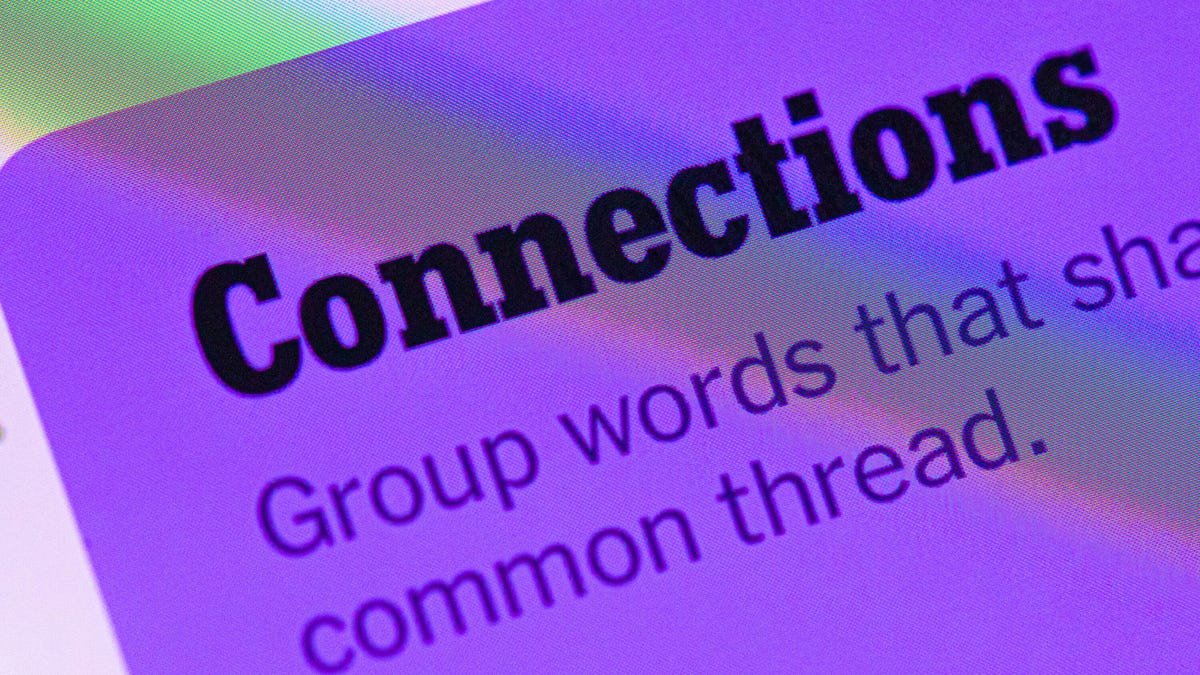
Looking for the most recent Connections answers? Click here for today’s Connections hints, as well as our daily answers and hints for The New York Times Mini Crossword, Wordle, Connections: Sports Edition and Strands puzzles.
Today’s NYT Connections puzzle is a fun one. One of the groups matches up with the color of its category, which you might spot right away. Read on for clues and today’s Connections answers.
The Times has a Connections Bot, like the one for Wordle. Go there after you play to receive a numeric score and to have the program analyze your answers. Players who are registered with the Times Games section can now nerd out by following their progress, including the number of puzzles completed, win rate, number of times they nabbed a perfect score and their win streak.
Read more: Hints, Tips and Strategies to Help You Win at NYT Connections Every Time
Hints for today’s Connections groups
Here are four hints for the groupings in today’s Connections puzzle, ranked from the easiest yellow group to the tough (and sometimes bizarre) purple group.
Yellow group hint: Iconic moment.
Green group hint: Color of this group.
Blue group hint: Try the fish, I’m here all week.
Purple group hint: Polite request.
Answers for today’s Connections groups
Yellow group: Pivotal point.
Green group: Green things.
Blue group: Elements of joke-telling.
Purple group: «____ please.»
Read more: Wordle Cheat Sheet: Here Are the Most Popular Letters Used in English Words
What are today’s Connections answers?
The yellow words in today’s Connections
The theme is pivotal point. The four answers are crossroads, landmark, milestone and watershed.
The green words in today’s Connections
The theme is green things. The four answers are grasshopper, shamrock, Statue of Liberty and wasabi.
The blue words in today’s Connections
The theme is elements of joke-telling. The four answers are callback, punchline, setup and timing.
The purple words in today’s Connections
The theme is «____ please.» The four answers are attention, check, drumroll and pretty.
Technologies
The Top 25 Best Pokemon Games of All Time, Ranked
Whether you’re a new fan or a Pokemon master, the famous monster-catcher franchise has a game for everyone. Strap in to catch ’em all, enter a multiplayer online battle arena or solve an engrossing mystery.

There’s a reason your mom knows Pikachu. Over the past three decades, Pokemon has gone from being Satoshi Tajiri’s childhood dream to the highest-grossing entertainment franchise in the world.
The pocket monsters’ legacy includes a wildly popular anime, widely scalped trading cards, a movie starring Ryan Reynolds and many, many games. New entries in the series are dipping into the history of the franchise and dialing up the nostalgia. Pokemon Champions, which is slated to release in 2026, will combine all of the franchise’s battling gimmicks under one unified competitive game.
A Pokemon game exists for nearly every gamer, whether you love exploring new worlds, bonding with cuddly creatures, crawling through dungeons, solving mysteries or battling with other players.
We’ve curated this list of the best Pokemon games you can play, including mainline games and spin-off titles from throughout the franchise’s history.
Read more: Best Pokemon Day Deals: Enjoy Big Savings on Switch Games, TCG, Plushies and More
Best Pokemon games of all time
Recent updates to the list
February 2026: Removed Pokken Tournament DX. Added Pokemon Legends: Z-A, the latest game in Game Freak’s open world Pokemon spin off series.
New Pokemon games coming in 2026
There are multiple new Pokemon games releasing in 2026. Pokemon Champions is a player-versus-player battler that will be released for the Nintendo Switch, Android and iOS allowing players to bring over their favorite monsters from the Pokemon Home app. New set expansions for Pokemon TCG Pocket and new events for Pokemon Scarlet and Violet will also be released throughout the year.
Best Pokemon game FAQs
How we determined CNET’s best Pokemon games
When creating this list of the best Pokemon games, we factored in how unique and enjoyable these games are for most players. We evaluated criteria including graphics quality, innovative gameplay mechanics and compelling narratives. We balanced our picks to include a variety of mainline titles across all nine generations while still representing the wealth of Pokemon spin-offs from other genres. We favored games that hold up well for contemporary gamers and added something new to the iconic franchise. If you’re looking for help choosing your next game, CNET’s top PlayStation 4 list is a good place to start narrowing down your choices.
-

 Technologies3 года ago
Technologies3 года agoTech Companies Need to Be Held Accountable for Security, Experts Say
-

 Technologies3 года ago
Technologies3 года agoBest Handheld Game Console in 2023
-

 Technologies3 года ago
Technologies3 года agoTighten Up Your VR Game With the Best Head Straps for Quest 2
-

 Technologies4 года ago
Technologies4 года agoBlack Friday 2021: The best deals on TVs, headphones, kitchenware, and more
-

 Technologies5 лет ago
Technologies5 лет agoGoogle to require vaccinations as Silicon Valley rethinks return-to-office policies
-

 Technologies5 лет ago
Technologies5 лет agoVerum, Wickr and Threema: next generation secured messengers
-

 Technologies4 года ago
Technologies4 года agoOlivia Harlan Dekker for Verum Messenger
-

 Technologies4 года ago
Technologies4 года agoiPhone 13 event: How to watch Apple’s big announcement tomorrow
