Technologies
The iPhone Has a New Siri Voice Command You’ll Want to Know About
This feature only works on iOS 16.

This story is part of 12 Days of Tips, helping you make the most of your tech, home and health during the holiday season.
You can use your voice to do so much on your iPhone. Thanks to Siri, you can do really basic things like send a text message and get directions or you can get more complicated and use your voice to pull up all the movie showtimes for your local theater — no hands needed.
Apple is always adding new commands to Siri, and with the somewhat recent release of iOS 16, there’s one particular addition I’m most excited about.
You can finally use your voice to restart your iPhone.
Anytime I notice a software issue with my iPhone, like applications automatically force-closing, a laggy operating system or unresponsive features, I reboot my device to hopefully fix these bugs. And many times it does.
Don’t miss: iOS 16.2 on Your iPhone: Every New Feature, Tool and More
However, the only way to restart my iPhone is by either turning the phone off and on or force-restarting it. Both of these options require the use of my hands, and take several steps, but now it’s so much easier thanks to iOS 16. If you’re having any issues and need to reboot your device, here’s how to do it with just your voice.
You should also check out these 10 hidden iOS 16 features for your iPhone and the complete guide you need to master your iPhone’s latest software update.
Restart your iPhone using this simple voice command
As long as you have the «Hey Siri» feature enabled, which constantly listens for the two-letter command, you can say the following to restart your iPhone:
- First, say «Hey Siri» to activate Siri.
- Next, say «Restart iPhone.»
- And last, say «Yes» when Siri prompts you to confirm.
Your iPhone will then restart. You’ll need to enter your passcode to unlock your screen.
You can also use this new feature on the iPad, but you’ll need to be running at least iPadOS 16.1.
If you don’t have «Hey Siri» enabled, you can to Settings > Siri & Search and toggle on Listen for «Hey Siri.» If you don’t want your iPhone listening for this command all the time, you can always just activate Siri by holding down on the side button for a second, although this does defeat the whole hands-free aspect of restarting your iPhone.
Technologies
Black Friday Is Wrapped but Apple’s Biggest Price Drops Haven’t – Grab Them Before They’re Gone
Technologies
Today’s NYT Connections: Sports Edition Hints and Answers for Nov. 29, #432
Here are hints and the answers for the NYT Connections: Sports Edition puzzle for Nov. 29, No. 432.

Looking for the most recent regular Connections answers? Click here for today’s Connections hints, as well as our daily answers and hints for The New York Times Mini Crossword, Wordle and Strands puzzles.
It’s Rivalry Saturday, so Connections: Sports Edition gives a big game a nod with two caregories. If you’re struggling with today’s puzzle but still want to solve it, read on for hints and the answers.
Connections: Sports Edition is published by The Athletic, the subscription-based sports journalism site owned by The Times. It doesn’t appear in the NYT Games app, but it does in The Athletic’s own app. Or you can play it for free online.
Read more: NYT Connections: Sports Edition Puzzle Comes Out of Beta
Hints for today’s Connections: Sports Edition groups
Here are four hints for the groupings in today’s Connections: Sports Edition puzzle, ranked from the easiest yellow group to the tough (and sometimes bizarre) purple group.
Yellow group hint: Fire it on in there.
Green group hint: Buckeyes.
Blue group hint: Wolverines.
Purple group hint: Not double.
Answers for today’s Connections: Sports Edition groups
Yellow group: Baseball pitching feats.
Green group: Associated with Ohio State.
Blue group: Associated with Michigan.
Purple group: Triple ____.
Read more: Wordle Cheat Sheet: Here Are the Most Popular Letters Used in English Words
What are today’s Connections: Sports Edition answers?
The yellow words in today’s Connections
The theme is baseball pitching feats. The four answers are immaculate inning, no-hitter, perfect game and shutout.
The green words in today’s Connections
The theme is associated with Ohio State. The four answers are dotting the I, gray, scarlet and The Horseshoe.
The blue words in today’s Connections
The theme is associated with Michigan. The four answers are blue, Hail to the Victors, maize and The Big House.
The purple words in today’s Connections
The theme is triple ____. The four answers are A, crown, double and play.
Technologies
Today’s NYT Mini Crossword Answers for Saturday, Nov. 29
Here are the answers for The New York Times Mini Crossword for Nov. 29.
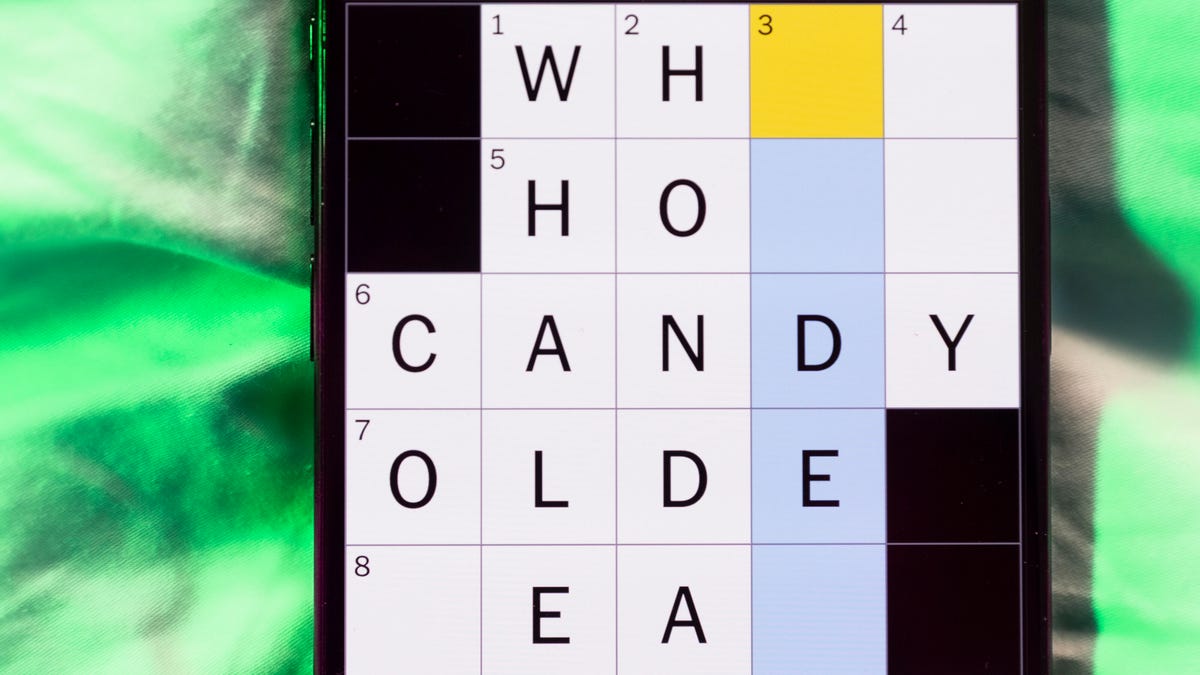
Looking for the most recent Mini Crossword answer? Click here for today’s Mini Crossword hints, as well as our daily answers and hints for The New York Times Wordle, Strands, Connections and Connections: Sports Edition puzzles.
Need some help with today’s Mini Crossword? It’s Saturday, so it’s a long one. Read on for all the answers. And if you could use some hints and guidance for daily solving, check out our Mini Crossword tips.
If you’re looking for today’s Wordle, Connections, Connections: Sports Edition and Strands answers, you can visit CNET’s NYT puzzle hints page.
Read more: Tips and Tricks for Solving The New York Times Mini Crossword
Let’s get to those Mini Crossword clues and answers.
Mini across clues and answers
1A clue: Hockey disks
Answer: PUCKS
6A clue: Signature headwear for Mr. Monopoly
Answer: TOPHAT
7A clue: Seedy establishment?
Answer: NURSERY
8A clue: Bioweapon at the center of a 2001 envelope scare
Answer: ANTHRAX
9A clue: Cleverly skillful
Answer: ADROIT
10A clue: Sleeping enclosure for a pet dog
Answer: CRATE
11A clue: Picks up the tab
Answer: PAYS
Mini down clues and answers
1D clue: Play, as a film character
Answer: PORTRAY
2D clue: Ultimate consequences
Answer: UPSHOTS
3D clue: Sweetheart, in French
Answer: CHERIE
4D clue: 24-___ gold
Answer: KARAT
5D clue: River in which Achilles was dipped (except for his heel!)
Answer: STYX
6D clue: Frozen landscape
Answer: TUNDRA
7D clue: Civil rights org. co-founded by W.E.B. Du Bois
Answer: NAACP
Don’t miss any of our unbiased tech content and lab-based reviews. Add CNET as a preferred Google source.
-

 Technologies3 года ago
Technologies3 года agoTech Companies Need to Be Held Accountable for Security, Experts Say
-

 Technologies3 года ago
Technologies3 года agoBest Handheld Game Console in 2023
-

 Technologies3 года ago
Technologies3 года agoTighten Up Your VR Game With the Best Head Straps for Quest 2
-

 Technologies4 года ago
Technologies4 года agoBlack Friday 2021: The best deals on TVs, headphones, kitchenware, and more
-

 Technologies4 года ago
Technologies4 года agoVerum, Wickr and Threema: next generation secured messengers
-

 Technologies4 года ago
Technologies4 года agoGoogle to require vaccinations as Silicon Valley rethinks return-to-office policies
-

 Technologies4 года ago
Technologies4 года agoOlivia Harlan Dekker for Verum Messenger
-

 Technologies4 года ago
Technologies4 года agoiPhone 13 event: How to watch Apple’s big announcement tomorrow
