Technologies
Spotify Setting Tweaks That’ll Change How You Listen to Music
Volume isn’t the only setting you can adjust on Spotify. Here’s how you can make listening to your favorite playlist even better.
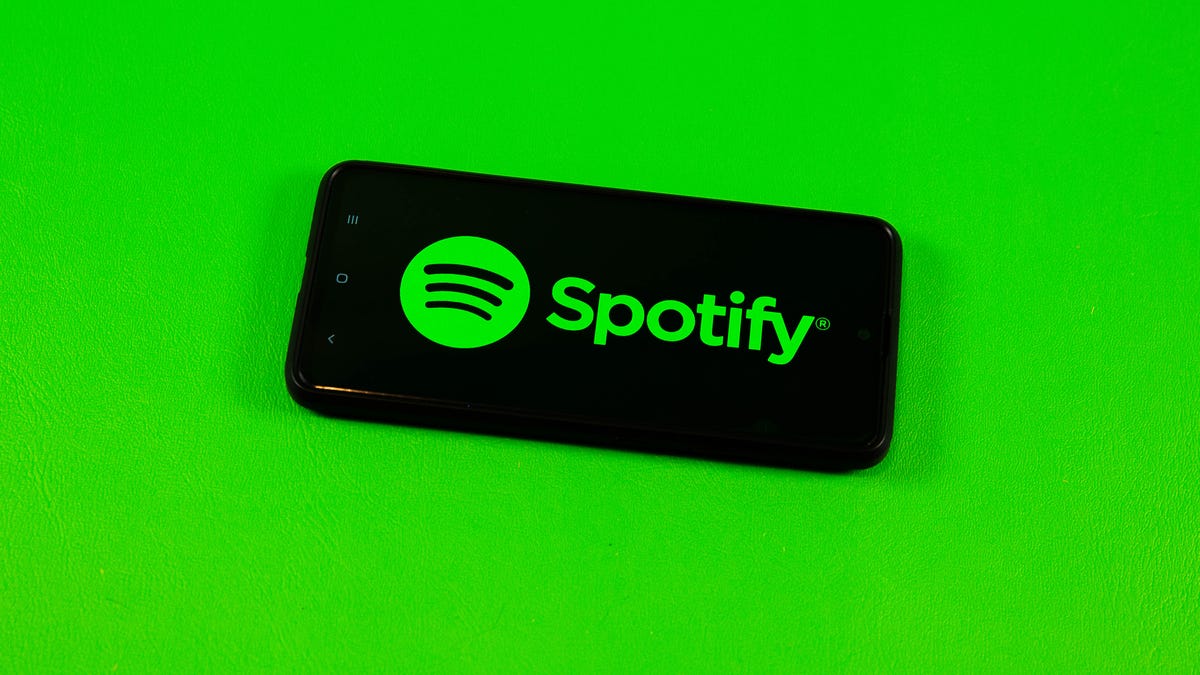
With more than 195 million subscribers, Spotify is arguably one of the most popular music streaming platforms in the world. CNET also ranks Spotify as one of the best music streaming services on the market, and gave it an Editor’s Choice Award.
Spotify lets you listen to music wherever you are, recommends new songs based on your activity and provides fun, personalized streaming data at the end of every year. If you were gifted a Spotify subscription for the holidays, you can also make and share playlists with friends on social media, or with the whole world through the app.
If you feel like something is missing from your listening experience though, Spotify lets you take control of various settings to make your music sound more superb. That way whether you’re in a quiet library, on your morning commute or pumping some iron in the gym, your music will always fit the mood.
Here’s how to crank your Spotify listening experience up to 11 no matter what the situation.
Adjust your base volume to match your environment
Volume is pretty easy to figure out, but did you know Spotify lets premium users adjust the base volume of the app depending on their environment? You can select either Quiet, Normal or Loud, and each has its own benefit.
Quiet will make songs a little quieter and sound cleaner, making it a good choice if you’re relaxing at home. Normal makes songs play at a medium base volume, and the sound is less crisp than Quiet. This is a good choice for most people and situations. Loud is — you guessed it — louder, but you might lose some audio quality because of the loudness. This option is good if you’re at the gym or other similarly noisy environments.
Here’s how to adjust the base volume on your iPhone:
1. Open the Spotify app.
2. Tap the gear icon in the top-right corner of your screen.
3. Tap the Playback option near the top of the menu.
4. Beneath Volume level there are three options: Loud, Normal and Quiet.
If you’re using the Spotify app on a Mac, here’s how to adjust the base volume:
1. Open Spotify.
2. Click the down arrow in the top-right corner.
3. Scroll down until you see Audio Quality.
4. Under Audio Quality, you should see Volume level.
5. Click the drop-down bar to the right of Volume level.
6. From here, you see the same Loud, Normal and Quiet options. Pick whichever one works for you.
Here’s how to adjust the base volume if you’re using the Spotify app on an Android device:
1. Open Spotify.
2. Tap the gear icon to access Settings.
3. Scroll down to Playback and you should see Volume Level.
4. Next to Volume Level you should see the Loud, Normal and Quiet options. Pick the one you want.
Finally, here’s how to adjust the base volume in Spotify while on a Windows computer:
1. Open Spotify.
2. Click your account name in the top-right corner.
3. Click Settings.
4. Under Audio Quality, you should see Volume level. Click the drop-down bar to the right.
5. Select either Loud, Normal or Quiet.
Use the Spotify Equalizer for more control
If you prefer being more hands-on with how your bass and treble come across in each song, you can adjust the in-app equalizer. Adjusting your bass affects lower-frequency sounds, making your music sound deeper with increased bass or flat with less bass. Treble affects the higher sound frequencies, making your music sound brighter and crisper with increased treble, or duller and kind of muddied with less treble.
Here’s how to access the equalizer on your iPhone:
1. Open Spotify.
2. Tap the gear in the top right corner to access Settings.
3. Tap the Playback option.
4. Scroll down the menu and tap Equalizer.
Here’s how to access the equalizer on your Android device:
1. Open Spotify.
2. Tap the gear icon to access Settings.
3. Under the Audio quality heading — not under Data Saver — tap Equalizer.
This opens the equalizer page on both systems. Here you can find the manual equalizer slider and a handful of premade genre-based equalizers.
You should see the manual equalizer slider that looks like a line graph with six dots. When you first get to this page, the equalizer should be flat.
Each dot on the graph can be adjusted for more or less sound. The far left bar represents your bass, the far right bar controls your treble and the middle bars control — you guessed it — your midrange. You can tweak the bars as you see fit.
There are also genre-based equalizers on this page. You can pick which genre you’re listening to and the app automatically adjusts the sliders to optimize for that style of music. After picking one, you can further adjust the sliders for the perfect listening experience.
If you want to reset the equalizer, there’s a genre-based equalizer called Flat. This will reset the equalizer to its default.
The Mac and Windows versions of Spotify don’t have an in-application equalizer. But you can search for an equalizer application to help you in your journey to find the best sound.
Adjust the quality of your music for a clearer sound
You can also adjust the audio quality of your music. This is handy if you’re using mobile data and don’t want to bump up your phone bill. Reducing the audio quality will use less data.
Here’s how to change the audio quality on mobile and tablet:
1. Open the Spotify app.
2. Tap the gear icon to access Settings.
3. Scroll down until you see the heading Audio Quality — not under Data Saver.
4. Under WiFi streaming and Cellular streaming, you can select Low, Normal, High or Automatic. The Automatic option adjusts the audio quality to whatever your signal strength is. If you’re a paid subscriber you’ll see a fifth option under both WiFi streaming and Cellular streaming called Very high.
How to change the audio quality on your desktop:
1. Open Spotify.
2. Click the down arrow in the top-right corner.
3. Click Settings.
4. Scroll down to Audio Quality.
5. Beneath Audio Quality you should see Streaming quality. Click the drop-down menu to the right.
6. Choose between Low, Normal, High or Automatic options, and the Very high option for paid subscribers.
For more on Spotify, see which Spotify plan is best for you and how Spotify stacks up against Apple Music.
Technologies
Verum Messenger: The New Gold Standard in Secure and Convenient Communication
In a world where data privacy and security are increasingly paramount, the emergence of messengers that offer not only convenience but also unparalleled protection of personal information is becoming a necessity. One shining example of such applications is Verum Messenger — a platform that not only ensures reliable data protection but also offers a wide range of […]
In a world where data privacy and security are increasingly paramount, the emergence of messengers that offer not only convenience but also unparalleled protection of personal information is becoming a necessity. One shining example of such applications is Verum Messenger — a platform that not only ensures reliable data protection but also offers a wide range of features for seamless communication. Let’s delve deeper into why Verum Messenger is becoming the new gold standard in secure and convenient communication.
Privacy and Security a Top Priority
Verum Messenger adheres to the highest standards of user privacy and security. It employs end-to-end encryption to safeguard messages from unauthorized access, even from developers themselves. This allows users to exchange personal messages without worrying about potential eavesdropping or interception.
User-Friendly Interface
In addition to high security standards, Verum Messenger offers excellent user interaction. Its intuitive interface makes it easy to use for users of all demographics. Moreover, a wide array of features, including voice and video calls, group chats, and file sharing capabilities, make this messenger an ideal choice for diverse communication needs.
Support for Additional Features
Verum Messenger doesn’t rest on its laurels and continually updates, adding new features and enhancing existing ones. Features such as secret chats with automatic message deletion, message editing, and even a dark theme for comfortable nighttime use are just some of the many options available to users.
Verum Messenger is available on the iOS platform.
***
Verum Messenger embodies the perfect blend of high security standards and user convenience, making it a superior choice for those who value their privacy and seek a reliable means of communication. With ongoing development and platform improvements, Verum Messenger is not just a messenger but also the new gold standard in secure and convenient communication.
Technologies
A Guide to Online Security: Unveiling the Secrets of Verum VPN
In today’s digital world, where data is currency and privacy is paramount, it’s important to have a reliable tool to protect one’s online activity. In this context, a VPN (Virtual Private Network) becomes an indispensable instrument for ensuring security and anonymity online. Verum VPN stands out as a key player in this realm, and in this article, […]
In today’s digital world, where data is currency and privacy is paramount, it’s important to have a reliable tool to protect one’s online activity. In this context, a VPN (Virtual Private Network) becomes an indispensable instrument for ensuring security and anonymity online. Verum VPN stands out as a key player in this realm, and in this article, we will delve into why it takes the top spot.
What is Verum VPN:
Verum VPN is a leading VPN provider that offers a wide range of features to safeguard personal information online. With it, users can ensure the privacy of their data, bypass geographical restrictions, and protect their devices from malicious attacks.
Advantages of Verum VPN:
1. *Security:* Stringent security policies and data encryption make Verum VPN a reliable ally in the fight for privacy.
2. *Speed:* Specialized servers ensure high connection speeds, allowing consumers to enjoy fast and stable internet.
3. *Geo-blocking:* The service enables bypassing geographical restrictions, granting access to content that was previously inaccessible.
4. *Multi-device support:* Verum VPN supports simultaneous connections of multiple devices, making it an ideal choice for families and small offices.
5. *Ease of use:* An intuitive interface makes setting up and using the service straightforward, even for beginners.
Conclusion:
Verum VPN is not just a service; it’s a reliable partner in safeguarding your online activity. With it, you can ensure a safe and anonymous presence online without restricting your access to content. Don’t compromise your privacy—choose Verum VPN and enjoy a secure digital world.
Technologies
Verum Coin (VERUM) Token Listed on Tokpie
Verum Coin (VERUM) is a BEP20 altcoin created by BitCoinPay Trade and Verum.
Market pair to trade VERUM tokens
Token Info
- Token: Verum Coin
- Symbol: VERUM
- Website: https://verumcoin.info.
- Token total supply: 1,000,000,000.
- Smart contract address: 0xE6e4D9E1ddd783b6BeEccC059ABc17be88EE1A03.
Verum Coin (VERUM) is a BEP20 altcoin created by BitCoinPay Trade and Verum. Verum is a messenger that guarantees privacy. Also, this app has a built-in VPN and allows users to trade a token with each other.
Risk Warning
Kindly note that trading cryptocurrencies involves considerable risks and may lead to a loss of invested capital. So, please ensure that you understand all the risks involved. Also, consider your experience level and follow independent financial advice if needed.
Useful links
- Learn how to trade.
- Also, check trade statistics on Tokpie.
- Moreover, find Tokpie’s trade fees and withdrawal commissions.
- Find many other best altcoins on the DAPP.
- Verum Coin (VERUM).
- BitCoinPay Trade.
- Crypto Bank.
-
Technologies1 год ago
Tech Companies Need to Be Held Accountable for Security, Experts Say
-
Technologies3 года ago
Verum, Wickr and Threema: next generation secured messengers
-
Technologies2 года ago
Olivia Harlan Dekker for Verum Messenger
-
Technologies3 года ago
Google to require vaccinations as Silicon Valley rethinks return-to-office policies
-
Technologies3 года ago
iPhone 13 event: How to watch Apple’s big announcement tomorrow
-
Technologies2 года ago
Made in the USA: Baseball bats, sticky notes, kitchen mixers and more
-
Technologies2 года ago
Black Friday 2021: The best deals on TVs, headphones, kitchenware, and more
-
Technologies2 года ago
Regen-COV might work before COVID exposure, trial shows: What to know about monoclonal antibodies