Technologies
Pixel 7 Pro Actually Challenges My $10,000 DSLR Camera Gear
My full-frame Canon camera is better, but Google’s flagship phone opens creative options far beyond snapshots.
Google got my attention by bragging about the Pixel 7 Pro‘s «pro-level zoom» and asserting that the Android phone’s photography features can challenge traditional cameras. I’m one of those serious photographers who hauls around a heavy camera and a bunch of bulky lenses. But I also love phone photography, so I decided to test Google’s claims.
At its October launch event, Google touted the Pixel 7 Pro’s telephoto zoom for magnifying distant subjects, its Tensor G2-powered AI processing, its faster Night Sight for low-light scenes and a new macro ability for closeup photos. «It cleverly combines state-of-the-art hardware, software and machine learning to create amazing zoom photos across any magnification,» Pixel camera hardware chief Alexander Schiffhauer said at the phone’s launch event. Google wants you to think of this phone as offering a continuous zoom range from ultrawide angle to supertelephoto.
As you might imagine, I got better results from my «real» camera equipment, which would cost $10,000 if purchased new today. Even though my Canon 5D Mark IV is now 6 years old, it’s hard to beat a big image sensor and big lenses when it comes to color, sharpness, detail and a wide dynamic range spanning bright and dark tones.
But the Pixel 7 Pro’s photographic flexibility challenges my camera setup better than any other phone I’ve used, even outperforming my DSLR in some circumstances and earning a «stellar» rating from CNET editor Andrew Lanxon. While my camera and four lenses fill a whole backpack, Google’s smartphone fits in my pocket. And of course that $900 smartphone lets me share a selfie, check my email, pay for the groceries and tackle the daily crossword puzzle.
With the steady annual improvement in smartphone camera hardware and image processing, a smartphone isn’t just a better-than-nothing camera. These little slices of electronics are increasingly able to nail important shots and open up new creative possibilities for those who are discovering the rewards of photography.
I’ll keep hauling my DSLR on hikes and family outings. But because I won’t always have it with me, the Pixel 7 Pro — in particular its zoom and low-light abilities — means I won’t be as worried about missing the shot when I don’t.
My Canon 5D Mark IV, which costs $2,700 new these days, most often has the $1,900 Canon EF 24-70mm f/2.8L II USM lens mounted. I also use the $2,400 EF 100-400mm f/4.5-5.6L IS II USM for telephoto shots, the $1,300 ultrawide EF 16-35mm f/4L IS USM zoom, the $1,300 EF 100mm f/2.8L Macro IS USM for closeups, and the $429 Extender EF 1.4X III for more telephoto reach when photographing birds. Here’s how that gear stacks up against the Pixel 7 Pro’s 0.5x ultrawide, 1x main camera and 5x telephoto camera.
Google Pixel 7 Pro vs. Canon 5D Mark IV, main camera
With plenty of light, the Pixel 7 Pro’s 24mm main camera does a good job capturing color and detail in its 12-megapixel images. Check the comparisons here (and note that my DSLR shoots in a more elongated 3:2 aspect ratio than the Pixel 7 Pro’s 4:3).
Pixel peeping shows the phone can’t hold a candle to my 30-megapixel DSLR when it comes to detail. If you’re printing posters or need a lot of detail for photo editing, a modern DSLR or mirrorless camera is worth it. But 12 megapixels is plenty for most purposes. Check the below cropped images to see what’s going on up close.
Google missed a chance to shoot even higher resolution photos than my 30-megapixel DSLR, though. The Pixel 7 Pro’s main camera has a 50-megapixel sensor. It takes 12-megapixel photos using an approach called pixel binning that combines each 2×2 pixel group on the sensor into one effectively larger pixel. That means better color and low-light performance when shooting at 24mm. But you can use those 50 megapixels differently by skipping the pixel binning and shooting in the sensor’s full resolution when there’s sufficient light. That’s exactly what Apple does with the iPhone 14 Pro camera, and I wish Google did the same.
Pixel 7 Pro vs. DSLR, people and pets
The Pixel 7 Pro was capable at portrait photography. I prefer shooting raw and editing the shots myself because I sometimes find the Pixel 7 Pro makes faces look a little too processed, and I find its color balance a bit cool for my tastes. With the main camera, the Pixel 7 Pro does a pretty good job finding faces, tracking them and staying focused. For 2022, the Pixel 7 Pro now can find individual eyes, the ideal focus point of a camera and a weak point on my older DSLR.
On this comparison, I find the DSLR did a better job with skin tones, but the Pixel 7 Pro capably exposed the face in tricky lighting.
Using the Pixel 7 Pro’s portrait mode, which artificially blurs photo backgrounds, I find the processing artifacts distracting, especially with flyaway hair, though that’s not a problem with the example below. The shot is workable for quick sharing and looks fine on smaller screens, but I wouldn’t make a print of it. For the DSLR shot, I used my Sigma 35mm f1.4 lens, shooting wide open at f1.4 for the smoothest possible background blur. It’s much better than the Pixel 7 Pro, though its shallow depth of field blurs the hands and plastic toys.
For pets, the Pixel 7 Pro again did a great job finding and focusing on eyes. Here’s my dog, up close. The main camera at 1x zoom, or 24mm, isn’t ideal for single subjects, though, and the camera’s performance at 2x isn’t as strong, so bear that in mind.
To see how much more detail my SLR can capture — as long as I get focus right — check the cropped views below. And note that new mirrorless cameras from Sony, Nikon and Canon do a good job with eye tracking for easier focus.
DSLR vs. Pixel 7 Pro, telephoto cameras
Telephoto lenses magnify more distant subjects, and the Pixel 7 Pro has a remarkable range for a smartphone. Its sensors can shoot at 2x, 5x and 10x zoom modes with minimal processing trickery. It’ll shoot at intermediate settings with various combinations of cropping and multi-camera image compositing that I find fairly convincing. Then it reaches up to 30x with Google’s AI-infused upscaling technology, called Super Res Zoom. Here’s the same scene shot across the Pixel 7 Pro’s full range from supertelephoto 30x to ultrawide 0.5x:
The image quality is pretty bad by the time you reach 30x zoom, an equivalent of 720mm. But even my expensive DSLR gear only reaches 560mm maximum, and venturing beyond 10x on the Pixel 7 Pro can be justified in many circumstances. Not every photo has to be good enough quality to make an 8×10 print.
Bigger telephoto photography
Telephoto lenses are big, which is why those pro photographers at NFL games haul around monopods to support their hulking optics. Canon’s RF 400mm f/2.8 L IS USM lens, popular on the sidelines, weighs more than six pounds, measures more than 14 inches long, and costs more than my entire collection of cameras and lenses. My Canon 100-400mm zoom is smaller and cheaper but doesn’t let in as much light, but it’s still gargantuan compared with the Pixel 7 Pro. I’m delighted to be able to capture useful telephoto shots on a Pixel phone, an option that previously was available only on rival Android phones from Samsung and others.
Google exploits the Pixel 7 Pro’s 50-megapixel main camera sensor for the first step up the telephoto lens ladder, a 2x zoom level good for portraits. The Pixel 7 Pro uses just the central 12 megapixels to capture a 12-megapixel photo in 2x telephoto mode, an equivalent focal length of 48mm.
The dedicated telephoto camera kicks in at 5x zoom, an equivalent of 120mm. Instead of a bulky telephoto protuberance, Google uses a prism to bend light 90 degrees so the necessary lens length and 48-megapixel image sensor can be tucked sideways within the Pixel 7 Pro’s thicker «camera bar» section. It also can use the central megapixels in its 10x mode, or 240mm, an option I think is terrific. This San Francisco architectural sight below is pretty good:
Using AI and software processing to zoom further, the camera can reach 20x and even 30x zoom, which translates to 480mm and 720mm. By comparison, my DSLR reaches 560mm with my 1.4x telephoto extender.
My DSLR would have trounced the Pixel 7 Pro for this scene of Bay Area fog lapping up against the Santa Cruz Mountains south of San Francisco, shot somewhere between 15x and 20x. (I wish Google would write zoom level metadata into photos the way my Canon records lens focal length settings.) But guess what? I was mountain biking and didn’t take my DSLR. The best camera is the one you have, as the saying goes.
Back at 10x zoom, I was pleased with this shot below of my pal Joe mountain biking. I’ve photographed people in this very spot before with smartphones, and this was the first time I wasn’t frustrated with the results.
Google’s optics and image processing methods are clever but not magical. The Pixel 7 Pro produces a 12-megapixel image, but the farther beyond 10x you shoot, the more you’ll cringe at its blotchy details that look more like a watercolor painting. That’s the glass-is-half-empty view. I’m actually on the glass-is-half-full side, appreciating what you can do and recognizing that a lot of photos will be viewed on smaller screens. Image qualityof 10x is respectable, and that alone is a major achievement.
Here’s a comparison of a rooftop party photographed with the Pixel 7 Pro at 30x, or 720mm equivalent, and my camera at 560mm, but cropped in to match the phone’s framing. The DSLR does better, of course. Even cropped, it’s an 18-megapixel image.
Practical limits on Pixel 7 Pro’s telephoto cameras
To really exercise the phone, I toted it to see the US Navy’s Blue Angels flight display over San Francisco. Buildings and fog blocking my view made photography tough, but I found new limitations to the Pixel 7 Pro.
Fiddling with screen controls to hit 10x or more zoom is slow. Framing fast-moving subjects on a smartphone screen is hard, even with the aid of the miniature wider-angle view that Google pops into the scene and its AI-assisted stabilization technology. Focus is also relatively pokey. With my DSLR, I could rapidly find the jets in the sky, lock focus, track them as they flew and shoot a burst of shots.
I didn’t get a single good photo of the Blue Angels with the Pixel 7 Pro. Google’s «pro-level zoom» works much better with stationary subjects.
DSLR vs. Pixel 7 Pro, shooting in the dark
Here’s where the Pixel 7 Pro beats out a vastly more expensive camera. There’s no way you can hold a camera steady for 6 seconds, but Pixel phones in effect can thanks to computational photography techniques that Google pioneered. Google takes a collection of photos, using AI to judge when your hands are most still, then combines these individual frames into one shot. It’s the basis of its Night Sight feature, which I’ve used many times and, at its extreme, powers an astrophotography mode I’ve used to take 4-minute exposures of the night sky.
Below is a comparison of a nighttime scene with the Pixel 7 Pro at 1x, where it’s best at gathering light, and my DSLR with its 24-70mm f2.8 lens. The DSLR has more detail up close, but the Pixel 7 Pro does well, and its deeper depth of field means the leaves in the foreground aren’t a smeary mess.
Here’s a comparison of a 2x zoom photo with the Pixel 7 Pro and the best I could do handheld with my 24-70mm f2.8 lens. The longer your zoom, the harder it is to hold a camera steady, and even with my elbows on a railing to steady the camera, the Pixel 7 Pro shot was vastly easier to capture. I had to crank my DSLR’s sensitivity to ISO 12,800 to get the shutter speed down to 1/8sec, and even then, most of the photos were duds. Image stabilization helps, but this lens doesn’t have it.
Just for kicks, I used a tripod to take three exposure-bracketed shots with my DSLR and merged them into a single HDR (high dynamic range) photo in Adobe’s Lightroom software. The longest exposure was 30 seconds. That’s how much effort it took to beat a Night Sight photo I took just standing there holding the phone for 6 seconds. Check the comparison below.
Here’s where my DSLR completely trounced the Pixel 7 Pro, even with Night Sight, though: the nearly full moon. Here’s the Pixel 7 Pro at 30x zoom vs. my DSLR at 560mm, cropped so the framing matches.
DSLR vs. Pixel 7 Pro, dynamic range
One of the best measures of a camera is dynamic range, the span between dark and light it can capture in a single scene. To exercise the Pixel 7 Pro here, I shot in raw format, which allows for more editing flexibility. Then I edited the photos, cranking the exposure up 4 stops to reveal noise problems in shadowed areas and then down 4 stops to see how well it captured detail in bright areas.
In short, I’m impressed. Google squeezes a remarkable amount of data out of its relatively small sensor with its processing methods.
Two techniques are relevant. With Google’s HDR+ system, the Pixel 7 Pro combines multiple underexposed frames and one regularly exposed frame to record shadow detail without blowing out highlights in bright areas. And Google includes this data in a «computational raw» format that packages that detail in Adobe’s very flexible DNG format. It’s not truly raw, like the single frame of data pulled from my DSLR’s image sensor is, but it’s an excellent option for smartphone photography.
Below is a cropped photo with the Pixel 7 Pro’s 1x camera, underexposed by 4 stops to see if was able to record a range of tones even in the very bright pampas grass plumes. It was.
Shooting at 2x, which uses only the central pixels on the 1x camera, poses more of a challenge when going up against my DSLR, which suffers no such degradation in hardware abilities when I zoom in. Overexposed by 4 stops, you can see a lot more noise and color problems with the Pixel 7 Pro in the comparison below. But overall, it’s got impressive dynamic range on the main camera.
DSLR vs. Pixel 7 Pro, ultrawide
Google made the ultrawide lens on the Pixel 7 Pro an even wider field of view compared with last year. What you like is a matter of personal preference, but I appreciate the dramatic perspective that you can capture with a very wide angle. When I don’t need it, the 24mm main camera still qualifies as wide angle.
Here’s a comparison of a scene shot with the Pixel 7 Pro and my DSLR’s 16-35mm ultrawide zoom.
DSLR vs. PIxel 7 Pro, macro
The new ultrawide camera now has autofocus hardware, and that opens up the world of macro photography for close-up subjects. Apple’s iPhone Pro models got this ability in 2021, and I’ve loved macro photos for years as a way to shoot flowers, mushrooms, toys and other small subjects, so I’m delighted to see it on the higher-end Pixel phones.
As with the iPhone, though, the macro is useful as long as the subject fits in the central portion of the frame. Note in this comparison below how blurred the image gets toward the periphery of this butterfly coaster with the Pixel 7 Pro.
No, it’s not as good as my DSLR. But with macro abilities, Night Sight and a zoom range from ultrawide to super telephoto, the Pixel 7 Pro is more than just useful for snapshots. It lets you start exploring a much bigger part of photography’s creative realm.
Technologies
Today’s NYT Strands Hints, Answers and Help for Feb. 7 #706
Here are hints and answers for the NYT Strands puzzle for Feb. 7, No. 706.
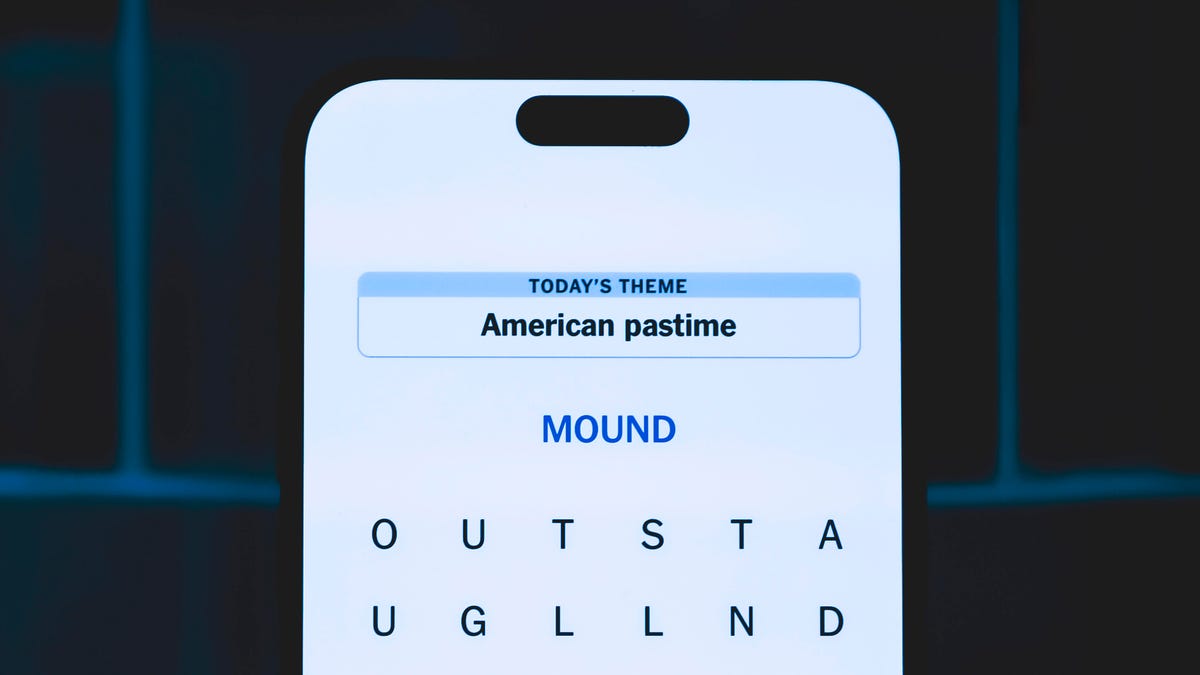
Looking for the most recent Strands answer? Click here for our daily Strands hints, as well as our daily answers and hints for The New York Times Mini Crossword, Wordle, Connections and Connections: Sports Edition puzzles.
Today’s NYT Strands puzzle is especially tricky, as a variety of words could fit the theme. Some of the answers are difficult to unscramble, so if you need hints and answers, read on.
I go into depth about the rules for Strands in this story.
If you’re looking for today’s Wordle, Connections and Mini Crossword answers, you can visit CNET’s NYT puzzle hints page.
Read more: NYT Connections Turns 1: These Are the 5 Toughest Puzzles So Far
Hint for today’s Strands puzzle
Today’s Strands theme is: Boo-o-o-o-ring
If that doesn’t help you, here’s a clue: Zzzz… not very exciting.
Clue words to unlock in-game hints
Your goal is to find hidden words that fit the puzzle’s theme. If you’re stuck, find any words you can. Every time you find three words of four letters or more, Strands will reveal one of the theme words. These are the words I used to get those hints but any words of four or more letters that you find will work:
- HIND, DATE, DRUM, MOST, CHIN, PAIN, RAIN, NOSE, TOME, TOMES
Answers for today’s Strands puzzle
These are the answers that tie into the theme. The goal of the puzzle is to find them all, including the spangram, a theme word that reaches from one side of the puzzle to the other. When you have all of them (I originally thought there were always eight but learned that the number can vary), every letter on the board will be used. Here are the nonspangram answers:
- DULL, DREARY, HUMDRUM, MUNDANE, TIRESOME
Today’s Strands spangram
Today’s Strands spangram is WATCHINGPAINTDRY. To find it, start with the W that’s three letters up from the bottom on the far-left row, and wind up, across and down.
Toughest Strands puzzles
Here are some of the Strands topics I’ve found to be the toughest.
#1: Dated slang. Maybe you didn’t even use this lingo when it was cool. Toughest word: PHAT.
#2: Thar she blows! I guess marine biologists might ace this one. Toughest word: BALEEN or RIGHT.
#3: Off the hook. Again, it helps to know a lot about sea creatures. Sorry, Charlie. Toughest word: BIGEYE or SKIPJACK.
Technologies
Spotify Launches ‘About the Song’ Beta to Reveal Stories Behind the Music
The stories are told on swipeable cards as you listen to the song.
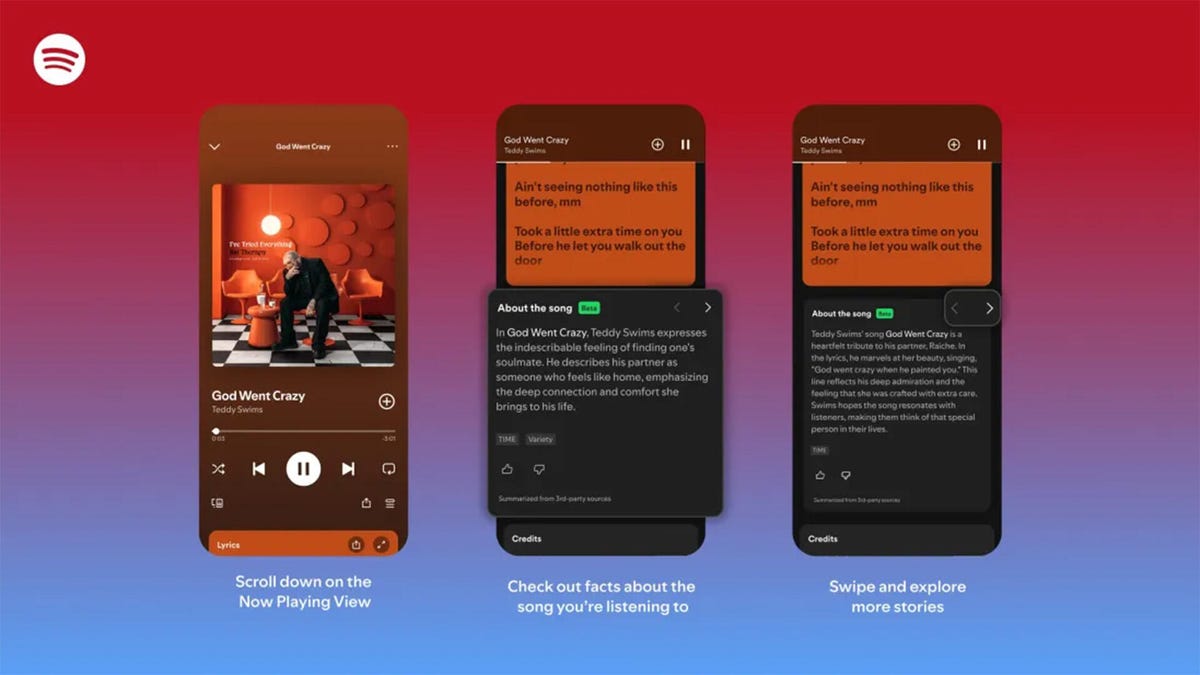
Did you know Chappell Roan drew inspiration for her hit song Pink Pony Club from The Pink Cadillac, the name of a hot-pink strip club in her Missouri hometown? Or that Fountains of Wayne’s song Stacy’s Mom was inspired by a confessed crush a friend had on the late co-founder Adam Schlesinger’s grandmother?
If you’re a fan of knowing juicy little tidbits about popular songs, you might find more trivia in About the Song, a new feature from streaming giant Spotify that’s kind of like the old VH1 show Pop-Up Video.
About the Song is available in the US, UK, New Zealand and Australia, initially for Spotify Premium members only. It’s only on certain songs, but it will likely keep rolling out to more music. Music facts are sourced from a variety of websites and summarized by AI, and appear below the song’s lyrics when you’re playing a particular song.
«Music fans know the feeling: A song stops you in your tracks, and you immediately want to know more. What inspired it, and what’s the meaning behind it? We believe that understanding the craft and context behind a song can deepen your connection to the music you love,» Spotify wrote in a blog post.
While this version of the feature is new, it’s not the first time Spotify has featured fun facts about the music it plays. The streaming giant partnered with Genius a decade ago for Behind the Lyrics, which included themed playlists with factoids and trivia about each song. Spotify kept this up for a few years before canceling due to multiple controversies, including Paramore’s Hayley Williams blasting Genius for using inaccurate and outdated information.
Spotify soon started testing its Storyline feature, which featured fun facts about songs in a limited capacity for some users, but was never released as a central feature.
About the Song is the latest in a long string of announcements from Spotify, including a Page Match feature that lets you seamlessly switch to an audiobook from a physical book, and an AI tool that creates playlists for you. Spotify also recently announced that it’ll start selling physical books.
How to use About the Song
If you’re a Spotify Premium user, the feature should be available the next time you listen to music on the app.
- Start listening to any supported song.
- Scroll down past the lyrics preview box to the About the Song box.
- Swipe left and right to see more facts about the song.
I tried this with a few tracks, and was pleased to learn that it doesn’t just work for the most recent hits. Spotify’s card for Metallica’s 1986 song Master of Puppets notes the song’s surge in popularity after its cameo in a 2022 episode of Stranger Things. The second card discusses the band’s album art for Master of Puppets and how it was conceptualized.
To see how far support for the feature really went, I looked up a few tracks from off the beaten path, like NoFX’s The Decline and Ice Nine Kills’ Thank God It’s Friday. Spotify supported every track I personally checked.
There does appear to be a limit to the depth of the fun facts, which makes sense since not every song has a complicated story. For those songs, Spotify defaults to trivia about the album that features the music or an AI summary of the lyrics and what they might mean.
Technologies
Today’s NYT Connections: Sports Edition Hints and Answers for Feb. 7, #502
Here are hints and the answers for the NYT Connections: Sports Edition puzzle for Feb. 7, No. 502.

Looking for the most recent regular Connections answers? Click here for today’s Connections hints, as well as our daily answers and hints for The New York Times Mini Crossword, Wordle and Strands puzzles.
Today’s Connections: Sports Edition features a fun batch of categories. The purple one requires you to find hidden words inside some of the grid words, but they’re not too obscure. If you’re struggling with today’s puzzle but still want to solve it, read on for hints and the answers.
Connections: Sports Edition is published by The Athletic, the subscription-based sports journalism site owned by The Times. It doesn’t appear in the NYT Games app, but it does in The Athletic’s own app. Or you can play it for free online.
Read more: NYT Connections: Sports Edition Puzzle Comes Out of Beta
Hints for today’s Connections: Sports Edition groups
Here are four hints for the groupings in today’s Connections: Sports Edition puzzle, ranked from the easiest yellow group to the tough (and sometimes bizarre) purple group.
Yellow group hint: Golden Gate.
Green group hint: It’s «Shotime!»
Blue group hint: Same first name.
Purple group hint: Tweak a team name.
Answers for today’s Connections: Sports Edition groups
Yellow group: Bay Area teams.
Green group: Associated with Shohei Ohtani.
Blue group: Coaching Mikes.
Purple group: MLB teams, with the last letter changed.
Read more: Wordle Cheat Sheet: Here Are the Most Popular Letters Used in English Words
What are today’s Connections: Sports Edition answers?
The yellow words in today’s Connections
The theme is Bay Area teams. The four answers are 49ers, Giants, Sharks and Valkyries.
The green words in today’s Connections
The theme is associated with Shohei Ohtani. The four answers are Decoy, Dodgers, Japan and two-way.
The blue words in today’s Connections
The theme is coaching Mikes. The four answers are Macdonald, McCarthy, Tomlin and Vrabel.
The purple words in today’s Connections
The theme is MLB teams, with the last letter changed. The four answers are Angelo (Angels), Cuba (Cubs), redo (Reds) and twine (Twins).
-

 Technologies3 года ago
Technologies3 года agoTech Companies Need to Be Held Accountable for Security, Experts Say
-

 Technologies3 года ago
Technologies3 года agoBest Handheld Game Console in 2023
-

 Technologies3 года ago
Technologies3 года agoTighten Up Your VR Game With the Best Head Straps for Quest 2
-

 Technologies4 года ago
Technologies4 года agoBlack Friday 2021: The best deals on TVs, headphones, kitchenware, and more
-

 Technologies5 лет ago
Technologies5 лет agoGoogle to require vaccinations as Silicon Valley rethinks return-to-office policies
-

 Technologies5 лет ago
Technologies5 лет agoVerum, Wickr and Threema: next generation secured messengers
-

 Technologies4 года ago
Technologies4 года agoOlivia Harlan Dekker for Verum Messenger
-

 Technologies4 года ago
Technologies4 года agoiPhone 13 event: How to watch Apple’s big announcement tomorrow
