Technologies
We Tested Night Mode on the iPhone 14 Pro, Pixel 7 Pro and Galaxy S22 Ultra
We compared the best flagship models from Apple, Google and Samsung in a nighttime photo shoot field test.
We’ve been really impressed by the cameras on the Pixel 7 Pro, iPhone 14 Pro and Galaxy S22 Ultra. The Pixel 7 Pro’s zoom skills even gave the Galaxy S22 Ultra a run for its money, as well as offering some genuine competition to a professional DSLR. But how do these top phones perform when things go dark?
All three phones pack impressive nighttime shooting modes, which let you capture bright and clear shots even in almost total darkness. I’ve done some night mode testing on the phones already as part of the main Pixel 7 Pro review, but I wanted to spend a bit more side-by-side time with all three phones to see which one truly takes the best-looking images at night.
So I charged them up, put on my winter coat and headed out into the cold and dark streets of the Edinburgh suburb of Leith, Scotland. All images were taken in JPEG format, with the main cameras (unless otherwise stated) and using the dedicated night modes on both the Pixel 7 Pro and Galaxy S22 Ultra. The iPhone 14 Pro‘s mode kicks in automatically, so I simply made sure it was active when taking photos.
This first test above isn’t a great start for the Pixel 7 Pro. Its shot is darker than its rivals, with quite grungy details on the boat itself.
Zooming in to 100% on the same shots above, it’s clear that both the iPhone 14 Pro and Galaxy S22 Ultra achieved crisper, more balanced images. Between the two, the S22 Ultra did a better job at capturing more natural color tones and its shot wasn’t affected by reflected lights in its lens — something much more noticeable in the iPhone’s shot.
The Pixel 7 Pro did a much better job in the river scene above, with an excellent exposure across the whole image and tons of details visible on buildings in the distance. All three phones captured the scene well, with sharp details and minimal image noise. The iPhone’s image is a bit more contrasty, which I don’t dislike, but it makes the shot look a touch darker as a result.
One thing to note on the Pixel’s shot however is the noticeable lens flare from the streetlight on the left side of the image. While all three phones suffer from flare to an extent, it’s noticeably worse on the Pixel’s image, which is something I’d found on my initial tests for the review. Some shots I took had flares so prominent they ruined the image, and it’s something that you’ll need to keep in mind with bright light sources.
All three phones captured the old pub front above well, with excellent exposures across the board. I’m impressed at how they’ve all captured lots of detail in the shadowy areas of the images, yet managed to balance the bright highlights in the window and on the carvings well.
As with the earlier image of the boat, the iPhone 14 Pro’s shot leans toward a yellow-tinged white balance, which doesn’t look quite as realistic as the Galaxy S22 Ultra’s shot. The Pixel went a little far the other way, with a more magenta-toned image.
Zooming in to 100% on the same images and things switch around. It’s very marginal, but the Pixel 7 Pro achieved a slightly sharper image than its rivals, with the iPhone following close behind and the S22 Ultra bringing up the rear. I have to pixel peep at this point though, and even then the difference is almost negligible. At full screen, all three images are pin-sharp and look great.
The scene above works to summarize the approach the three phones take. The iPhone’s image has a more yellowy white balance which isn’t particularly realistic. The Pixel 7 Pro’s shot is a little darker and more magenta-toned, while the S22 Ultra’s shot seems to strike a better balance between the two with excellent exposure and more even colors.
But what about when we use the zoom lenses on these phones? Well, starting off with the standard cameras, all three phones have managed to capture solid images above.
Both the iPhone and Pixel offer 2x zoom modes (digitally cropping) and there’s not a huge amount to choose between them in the photos above. The digital crop has noticeably reduced the quality on photos from both phones and while the iPhone’s is a touch sharper, the Pixel’s has slightly better dynamic range, with some of the highlights being less blown out.
At 3x optical zoom on the iPhone 14 Pro and Galaxy S22 Ultra (the Pixel 7 Pro has a 5x zoom, which I’ll come to), the iPhone’s shot above is noticeably better than its 2x digital zoom shot, with improved details and dynamic range. And although its shot looks a little darker than the S22 Ultra’s, it has sharper, more defined details and a more even dynamic range which results in a better image overall.
Zooming right in to 150%, it’s clear that the iPhone’s dynamic range is better (look at the bright clock face in the upper left of the scene) and the details are much sharper.
The Pixel 7 Pro and Galaxy S22 Ultra can take their zooms further though, with 5x and 10x optical zooms being offered, respectively. The S22’s image above is obviously a lot more zoomed in, yet it maintains details and exposure. The Pixel’s looks solid too, with good colors and clarity. Given the big difference in zoom levels, there’s little point in deciding which one is better here.
Which phone takes the best night mode photos?
Overall I’m impressed at how well all three phones have done in these tests. Despite the dark conditions, I got images that are bright, colorful and packed with details, which is amazing to see given that I just took the shots hand-held, without a tripod — which I would need if I were taking the same shot on my professional camera. There’s not a huge gulf between any of them and any photographer would be pleased with the results they’re able to get in night time conditions.
That said, I’d have to give the overall win to the Samsung Galaxy S22 Ultra. Its shots were consistently bright and clear, and crucially produced more natural color tones than the iPhone 14 Pro or Pixel 7 Pro managed to achieve. The iPhone sometimes produced slightly sharper images, but that’s only noticeable when you zoom right into a pixel-level view, which most of us are unlikely to do. For pure, straight-out-of-camera images that are ready to upload to Instagram, the S22 Ultra slightly edges out its rivals.
Technologies
Today’s Wordle Hints, Answer and Help for Jan. 13, #1669
Here are hints and the answer for today’s Wordle for Jan. 13, No. 1,669.
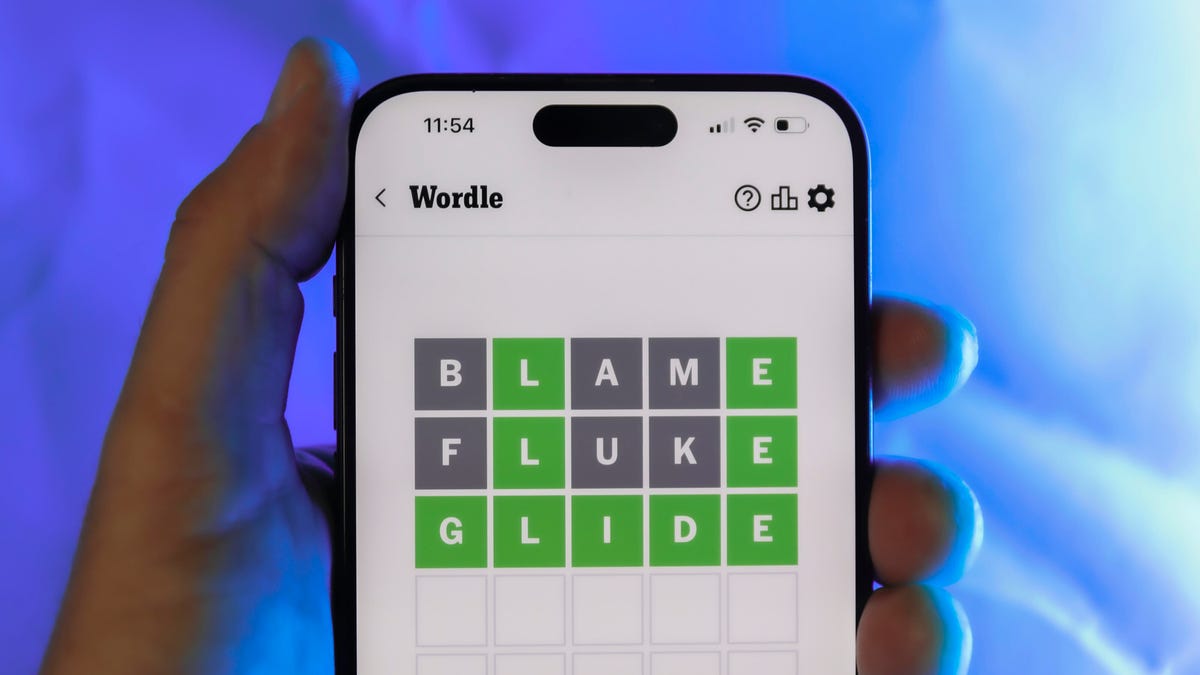
Looking for the most recent Wordle answer? Click here for today’s Wordle hints, as well as our daily answers and hints for The New York Times Mini Crossword, Connections, Connections: Sports Edition and Strands puzzles.
Today’s Wordle puzzle is a little tricky, and it might make you hungry. If you need a new starter word, check out our list of which letters show up the most in English words. If you need hints and the answer, read on.
Read more: New Study Reveals Wordle’s Top 10 Toughest Words of 2025
Today’s Wordle hints
Before we show you today’s Wordle answer, we’ll give you some hints. If you don’t want a spoiler, look away now.
Wordle hint No. 1: Repeats
Today’s Wordle answer has no repeated letters.
Wordle hint No. 2: Vowels
Today’s Wordle answer has two vowels.
Wordle hint No. 3: First letter
Today’s Wordle answer begins with G.
Wordle hint No. 4: Last letter
Today’s Wordle answer ends with O.
Wordle hint No. 5: Meaning
Today’s Wordle answer can refer to a spicy Cajun stew popular in New Orleans.
TODAY’S WORDLE ANSWER
Today’s Wordle answer is GUMBO.
Yesterday’s Wordle answer
Yesterday’s Wordle answer, Jan. 12, No. 1,668 was TRIAL.
Recent Wordle answers
Jan. 8, No. 1,664: BLAST
Jan. 9, No. 1,665: EIGHT
Jan. 10, No. 1,666: MANIC
Jan. 11, No. 1,667: QUARK
Don’t miss any of our unbiased tech content and lab-based reviews. Add CNET as a preferred Google source.
What’s the best Wordle starting word?
Don’t be afraid to use our tip sheet ranking all the letters in the alphabet by frequency of uses. In short, you want starter words that lean heavy on E, A and R, and don’t contain Z, J and Q.
Some solid starter words to try:
ADIEU
TRAIN
CLOSE
STARE
NOISE
Technologies
Today’s NYT Strands Hints, Answers and Help for Jan. 13 #681
Here are hints and answers for the NYT Strands puzzle for Jan. 13, No. 681.
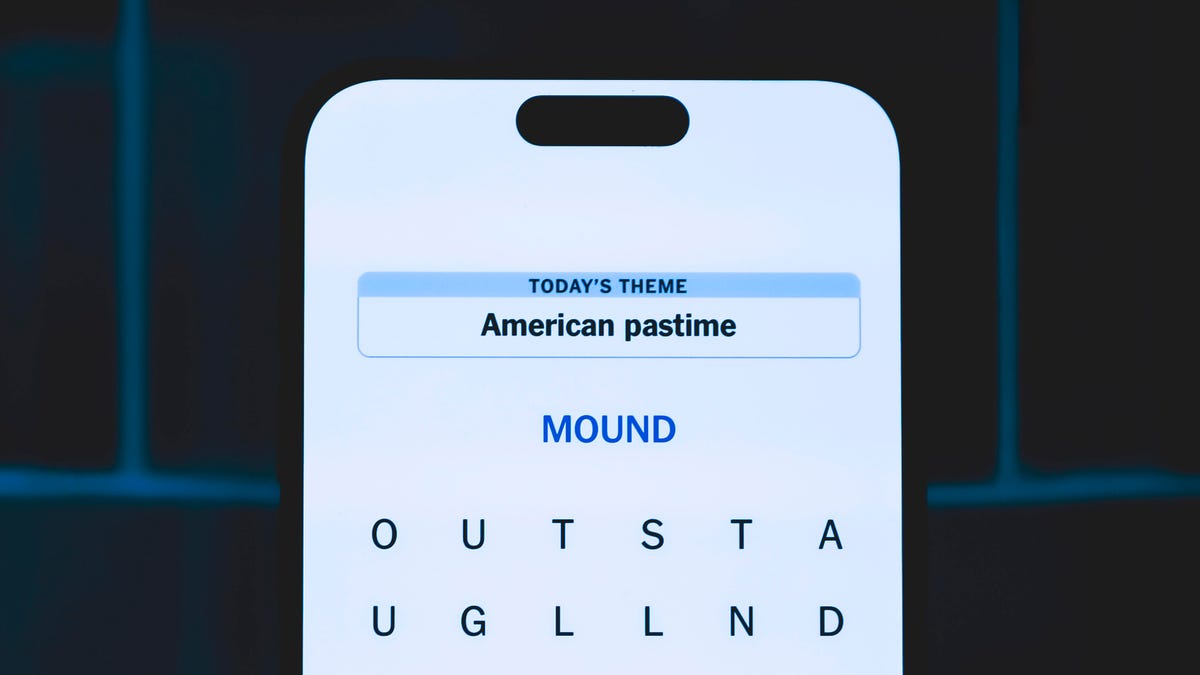
Looking for the most recent Strands answer? Click here for our daily Strands hints, as well as our daily answers and hints for The New York Times Mini Crossword, Wordle, Connections and Connections: Sports Edition puzzles.
It took me a while to figure out the theme for today’s NYT Strands puzzle, but once I did, I thought it was a fun one. Some of the answers are difficult to unscramble, so if you need hints and answers, read on.
I go into depth about the rules for Strands in this story.
If you’re looking for today’s Wordle, Connections and Mini Crossword answers, you can visit CNET’s NYT puzzle hints page.
Read more: NYT Connections Turns 1: These Are the 5 Toughest Puzzles So Far
Hint for today’s Strands puzzle
Today’s Strands theme is: You need to chill
If that doesn’t help you, here’s a clue: Brrrr!
Clue words to unlock in-game hints
Your goal is to find hidden words that fit the puzzle’s theme. If you’re stuck, find any words you can. Every time you find three words of four letters or more, Strands will reveal one of the theme words. These are the words I used to get those hints but any words of four or more letters that you find will work:
- GONE, ABLE, TABLE, FOOD, TEEN, LEAF, GOOF, GOOD, SAFE
Answers for today’s Strands puzzle
These are the answers that tie into the theme. The goal of the puzzle is to find them all, including the spangram, a theme word that reaches from one side of the puzzle to the other. When you have all of them (I originally thought there were always eight but learned that the number can vary), every letter on the board will be used. Here are the nonspangram answers:
- PIZZA, SHERBET, POPSICLES, WAFFLES, VEGETABLES
Today’s Strands spangram
Today’s Strands spangram is FROZENFOOD. To find it, start with the F that is five letters down on the far-right row, and wind backward.
Don’t miss any of our unbiased tech content and lab-based reviews. Add CNET as a preferred Google source.
Toughest Strands puzzles
Here are some of the Strands topics I’ve found to be the toughest.
#1: Dated slang. Maybe you didn’t even use this lingo when it was cool. Toughest word: PHAT.
#2: Thar she blows! I guess marine biologists might ace this one. Toughest word: BALEEN or RIGHT.
#3: Off the hook. Again, it helps to know a lot about sea creatures. Sorry, Charlie. Toughest word: BIGEYE or SKIPJACK.
Technologies
Anker’s Brand New Soundcore Aerofit Pro 2 Earbuds Are Barely a Week Old and They’re Already $30 Off
The AeroFit line has been one of our go-tos, and the brand-new Pro model is already easier to recommend thanks to a solid deal.

If you’re looking for earbuds that can keep up with your workouts, commutes and everything in between, the Anker AeroFit Pro 2 earbuds are worth a look. This brand-new model just launched last week, combining comfort, open-ear listening and active noise cancellation into one versatile package.
We expect big things from this new model — after all, the AeroFit 2 are one of our favorite earbuds, so this new model is bound to impress. Despite being so new, the AeroFit 2 Pro are already discounted to $150, down $30 from the launch price of $180. You’ll need to use promo code WSTDA3875US when you shop at Anker, giving you a head start on a top-tier open-ear experience.
What’s unique about the AeroFit Pro 2 is that the buds can switch between two forms with a simple adjustment of the ear hooks. That means you get both an open-ear design for breathable comfort and active noise cancellation for focused listening. Those same skin-friendly liquid silicone ear hooks ensure a secure fit that should stay comfortable all day.
Hey, did you know? CNET Deals texts are free, easy and save you money.
Sound promises to be equally impressive. The earbuds offer studio-grade 11.8mm composite drivers, LDAC technology and dynamic head tracking deliver immersive, theatre-like audio. Four mics with AI call-boosting make your voice come through crystal-clear, even in noisy environments.
If you want to compare models, take a look at our roundup of the best open earbuds for 2026, and the best headphone deals for more savings.
HEADPHONE DEALS OF THE WEEK
-
$248 (save $152)
-
$170 (save $181)
-
$398 (save $62)
-
$200 (save $250)
Why this deal matters
You have the chance to get a brand-new model from a proven line of favorites at a solid discount. With versatile forms, premium sound and top-notch microphones, the AeroFits Pro 2 is a flexible, high-quality option for any listener.
-

 Technologies3 года ago
Technologies3 года agoTech Companies Need to Be Held Accountable for Security, Experts Say
-

 Technologies3 года ago
Technologies3 года agoBest Handheld Game Console in 2023
-

 Technologies3 года ago
Technologies3 года agoTighten Up Your VR Game With the Best Head Straps for Quest 2
-

 Technologies4 года ago
Technologies4 года agoBlack Friday 2021: The best deals on TVs, headphones, kitchenware, and more
-

 Technologies4 года ago
Technologies4 года agoGoogle to require vaccinations as Silicon Valley rethinks return-to-office policies
-

 Technologies4 года ago
Technologies4 года agoVerum, Wickr and Threema: next generation secured messengers
-

 Technologies4 года ago
Technologies4 года agoOlivia Harlan Dekker for Verum Messenger
-

 Technologies4 года ago
Technologies4 года agoiPhone 13 event: How to watch Apple’s big announcement tomorrow
