Technologies
iOS 16.1 on Your iPhone: All the New Features You Can Try Now
Learn about everything new that landed on your iPhone, including a cheaper way to use Apple Fitness Plus.

Apple’s iOS 16.1 hit compatible iPhones (and iPads with iPadOS 16) in early October, but have you explored the update yet? As a follow up to iOS 16 tricks, like a way to unsend messages and further lock screen customization, iOS 16.1 brings a collection of new features, tweaks and fixes to your iPhone.
Here’s what’s new in iOS 16.1 and what each feature does. If you haven’t downloaded the update yet, we show you how to do that here. Looking to take a deeper dive into your iPhone? Check out all the best hidden features and setting changes that’ll optimize your device.
iCloud Shared Photo Library
Sharing photos with your friends and family after a night out or a vacation can be a hassle. But with iCloud Shared Photo Library, you can easily share photos and videos with up to five other people.
Anyone who has access to the Shared Photo Library can add, edit and delete content within the library. You can upload photos directly from your iPhone’s camera to the library, and you can add photos to the library when you are physically with others who have access to the library.
However, you can’t participate in two shared libraries at once, and if you move photos from your personal library to the shared library, those photos aren’t duplicated and can only be found in the shared library.
Live Activities in Dynamic Island and Lock Screen
The iPhone 14 Pro and Pro Max‘s Dynamic Island and lock screen get a boost with Live Activities. With Live Activities, your Dynamic Island and lock screen display notifications from third-party apps for things like sports games and flights.
Apple Fitness Plus without an Apple Watch
With iOS 16.1 you no longer need an Apple Watch to access Apple Fitness Plus. With an iPhone 8 or newer, you can track your fitness progress and goals right from your phone.
Battery display updates
iPhones from the XR up to the latest models now have the option to display the battery percentage in the battery meter icon. The font used for the battery icon has also slightly increased in size, making it easier to read.
Wallpaper and lock screen updates
Apple made it a bit easier to customize your wallpaper in iOS 16.1. From the Settings > Wallpaper menu, the option to add a new wallpaper is now more visually distinct, and you have the option to swipe through existing wallpapers. Also, when editing your wallpaper from the lock screen, you’ll now have the option to customize either your lock screen or your home screen (instead of just the lock screen).
Screenshot editing tools interface updated
When you edit a screenshot using the editing menu, the delete, save and copy options are now displayed across the top of your screen in a smaller, less intrusive menu. Previously, these options were at the bottom of your iPhone’s screen.
Wallet app upgrades
You can securely share car, hotel room and other Wallet app information with Messages and WhatsApp. Apple Card customers can also grow their Daily Cash by putting their savings into a high-yield savings account. You can also delete the Wallet app from your iPhone if you want.
Smart home connectivity via Matter
Matter, the new smart home connectivity standard, is now supported. That means you can control smart devices like Alexa and Google Assistant from your iPhone.
Clean Energy Charging setting
A new Clean Energy Charging toggle has been added to the Battery section in Settings. The setting could help reduce your carbon footprint when you charge your iPhone. With Clean Energy Charging on, your iPhone will selectively charge when lower carbon emission electricity is available. This setting seems to be toggled on by default, but you can turn it off if you want by going to Settings > Battery > Battery Health & Charging and tapping the toggle next to Clean Energy Charging.
Apple Books interface upgrade
If you read books on your iPhone, your reader controls will automatically be hidden when you open Apple Books.
Bug fixes
Apple also addressed a handful of bugs. These fixes address issues like deleted conversations appearing in Messages, some Dynamic Island content not appearing when using Reachability and CarPlay not connecting when using a VPN app.
For more iOS news, check out the iOS 16 cheat sheet, how to download iOS 16.1 and hidden iOS 16 features you should know about.
Technologies
On Expands Robot Factories to Manufacture Its Cloud-Like Sneakers
This is the second factory the Swiss brand is banking on to produce its shoes.

Popular sneaker brand On announced on Wednesday that it’s expanding its robotic production facility and opening up a new location in South Korea.
The Swiss brand is most known for developing running, training and lifestyle sneakers with a heavily cushioned, cloud-like sole. On opened its first robotic factory in Zurich in July 2025, after four years of development, and began production with four robots to make its first laceless LightSpray Cloudboom Strike LS shoe.
A representative for On did not immediately respond to a request for comment.
The process involves a robotic arm that sprays On’s signature LightSpray material onto the shoe, creating a light, one-piece upper in just a few minutes. With the new location, the company plans to increase production by using 32 more automated robots.
As robots and AI continue to move more deeply into companies, there’s controversy about what this could mean for human workers. As recently as this year’s CES event, it’s evident that robots are here to stay, with Hyundai unveiling its Boston Dynamics Atlas humanoid robot among other robot demos. Robot manufacturing companies are also expanding by using humanoid robots to take over specific tasks, and possibly for home use; however, the technology has not yet advanced enough to rely on them completely.
Supporters say robots could help in certain instances, such as social robots assisting kids to build confidence when reading aloud. In other cases, it could increase efficiency in a warehouse or factory setting and help around the home. But critics say automation could lead to more job loss, and even eliminate entry-level jobs.
In addition to the location announcement, On is launching the LightSpray Cloudmonster 3 Hyper, which is the first shoe upper designed at the new factory. According to On, the shoe is an ultimate super trainer for long runs and tempo runs, which are specific training runs where you’re running at a moderate-to-hard pace. The new shoe will be available first in North America on March 5, and then globally on April 16.
On says using robots to manufacture its latest shoes reduces waste and carbon emissions, plus cuts the time it takes to design an upper compared to handcrafted shoes.
«The beauty of LightSpray is that we can precisely program each robot, whether in Zurich or Busan, to execute precisely choreographed movements to craft each shoe’s unique look and feel,» said On’s chief innovation officer, Scott McGuire, in a statement.
On chose South Korea for its second factory location because of the country’s advancements in automation and robotics, and hopes to continue expanding its factories globally over the next few years. The company aims to eventually start production in the Americas and increase production in Europe.
Technologies
Today’s NYT Connections Hints, Answers and Help for Feb. 26, #991
Here are some hints and the answers for the NYT Connections puzzle for Feb. 26 #991.
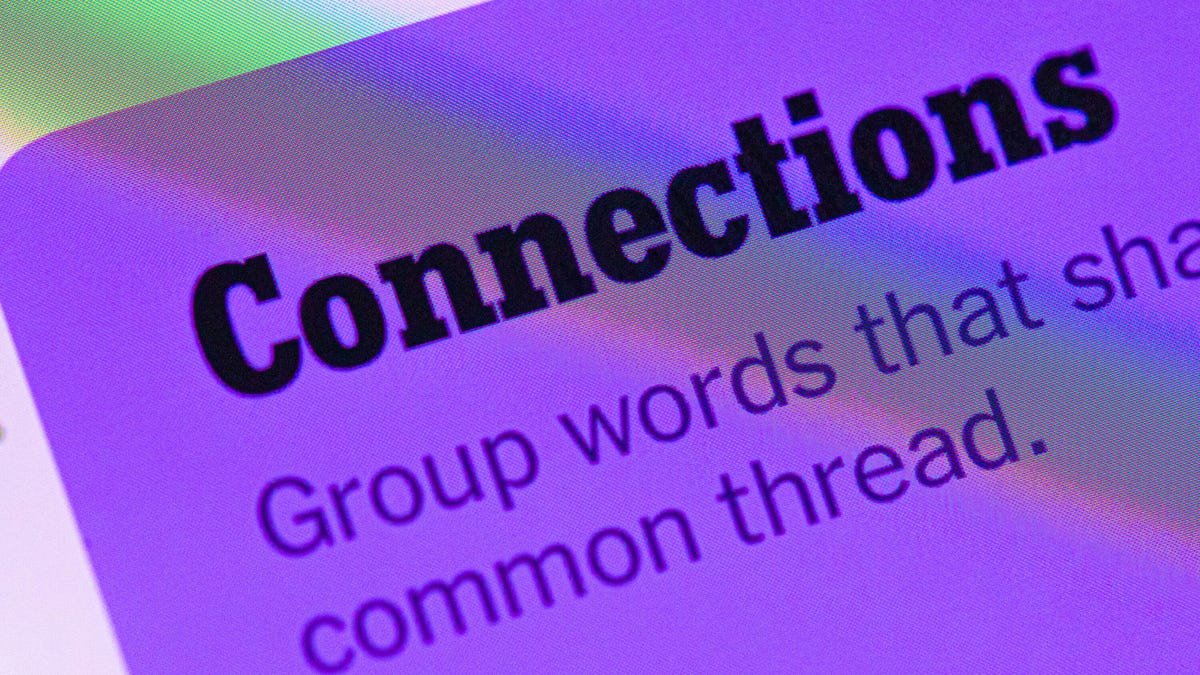
Looking for the most recent Connections answers? Click here for today’s Connections hints, as well as our daily answers and hints for The New York Times Mini Crossword, Wordle, Connections: Sports Edition and Strands puzzles.
Today’s NYT Connections puzzle is a fun one. One of the groups matches up with the color of its category, which you might spot right away. Read on for clues and today’s Connections answers.
The Times has a Connections Bot, like the one for Wordle. Go there after you play to receive a numeric score and to have the program analyze your answers. Players who are registered with the Times Games section can now nerd out by following their progress, including the number of puzzles completed, win rate, number of times they nabbed a perfect score and their win streak.
Read more: Hints, Tips and Strategies to Help You Win at NYT Connections Every Time
Hints for today’s Connections groups
Here are four hints for the groupings in today’s Connections puzzle, ranked from the easiest yellow group to the tough (and sometimes bizarre) purple group.
Yellow group hint: Iconic moment.
Green group hint: Color of this group.
Blue group hint: Try the fish, I’m here all week.
Purple group hint: Polite request.
Answers for today’s Connections groups
Yellow group: Pivotal point.
Green group: Green things.
Blue group: Elements of joke-telling.
Purple group: «____ please.»
Read more: Wordle Cheat Sheet: Here Are the Most Popular Letters Used in English Words
What are today’s Connections answers?
The yellow words in today’s Connections
The theme is pivotal point. The four answers are crossroads, landmark, milestone and watershed.
The green words in today’s Connections
The theme is green things. The four answers are grasshopper, shamrock, Statue of Liberty and wasabi.
The blue words in today’s Connections
The theme is elements of joke-telling. The four answers are callback, punchline, setup and timing.
The purple words in today’s Connections
The theme is «____ please.» The four answers are attention, check, drumroll and pretty.
Technologies
The Top 25 Best Pokemon Games of All Time, Ranked
Whether you’re a new fan or a Pokemon master, the famous monster-catcher franchise has a game for everyone. Strap in to catch ’em all, enter a multiplayer online battle arena or solve an engrossing mystery.

There’s a reason your mom knows Pikachu. Over the past three decades, Pokemon has gone from being Satoshi Tajiri’s childhood dream to the highest-grossing entertainment franchise in the world.
The pocket monsters’ legacy includes a wildly popular anime, widely scalped trading cards, a movie starring Ryan Reynolds and many, many games. New entries in the series are dipping into the history of the franchise and dialing up the nostalgia. Pokemon Champions, which is slated to release in 2026, will combine all of the franchise’s battling gimmicks under one unified competitive game.
A Pokemon game exists for nearly every gamer, whether you love exploring new worlds, bonding with cuddly creatures, crawling through dungeons, solving mysteries or battling with other players.
We’ve curated this list of the best Pokemon games you can play, including mainline games and spin-off titles from throughout the franchise’s history.
Read more: Best Pokemon Day Deals: Enjoy Big Savings on Switch Games, TCG, Plushies and More
Best Pokemon games of all time
Recent updates to the list
February 2026: Removed Pokken Tournament DX. Added Pokemon Legends: Z-A, the latest game in Game Freak’s open world Pokemon spin off series.
New Pokemon games coming in 2026
There are multiple new Pokemon games releasing in 2026. Pokemon Champions is a player-versus-player battler that will be released for the Nintendo Switch, Android and iOS allowing players to bring over their favorite monsters from the Pokemon Home app. New set expansions for Pokemon TCG Pocket and new events for Pokemon Scarlet and Violet will also be released throughout the year.
Best Pokemon game FAQs
How we determined CNET’s best Pokemon games
When creating this list of the best Pokemon games, we factored in how unique and enjoyable these games are for most players. We evaluated criteria including graphics quality, innovative gameplay mechanics and compelling narratives. We balanced our picks to include a variety of mainline titles across all nine generations while still representing the wealth of Pokemon spin-offs from other genres. We favored games that hold up well for contemporary gamers and added something new to the iconic franchise. If you’re looking for help choosing your next game, CNET’s top PlayStation 4 list is a good place to start narrowing down your choices.
-

 Technologies3 года ago
Technologies3 года agoTech Companies Need to Be Held Accountable for Security, Experts Say
-

 Technologies3 года ago
Technologies3 года agoBest Handheld Game Console in 2023
-

 Technologies3 года ago
Technologies3 года agoTighten Up Your VR Game With the Best Head Straps for Quest 2
-

 Technologies4 года ago
Technologies4 года agoBlack Friday 2021: The best deals on TVs, headphones, kitchenware, and more
-

 Technologies5 лет ago
Technologies5 лет agoGoogle to require vaccinations as Silicon Valley rethinks return-to-office policies
-

 Technologies5 лет ago
Technologies5 лет agoVerum, Wickr and Threema: next generation secured messengers
-

 Technologies4 года ago
Technologies4 года agoOlivia Harlan Dekker for Verum Messenger
-

 Technologies4 года ago
Technologies4 года agoiPhone 13 event: How to watch Apple’s big announcement tomorrow
