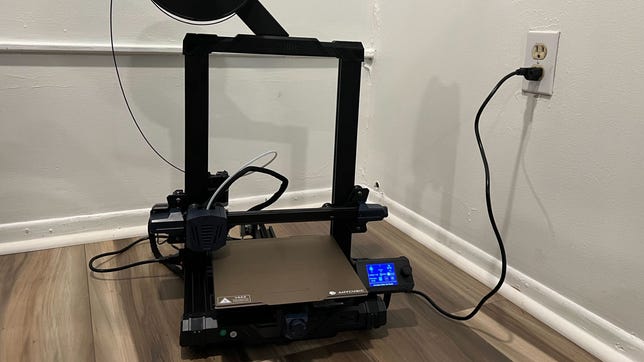Technologies
Anycubic Kobra Go 3D Printer Review: An Expert and a Novice Weigh-In
The price is right for beginners, but the setup feels more appropriate for intermediate 3D printing hobbyists.

Anycubic’s updated 3D printer lineup has impressed us this year, with products like the Kobra Max and the Photon M3. Another new addition, the $200 Kobra Go, is an ambitious attempt to crack the budget 3D printer code.
Like
- Auto-bed-leveling for $200
- Removable build plate
- Excellent price
Don’t Like
- The manual can be hard to read
- Needs fine-tuning from the start
While I’m an advanced 3D printer user, this is a product aimed at beginners, so I also asked my colleague Russell Holly to test the Kobra Go and compare it to other budget 3D printers he’s tried, such as the Anycubic Kobra. I’m including his observations alongside my own.
Some assembly required
The Kobra Go is shipped in semikit form. That means while you will have to put together a lot of the mechanical pieces, you don’t have to run cables or use any tools apart from the included hex wrenches.
The upside of a kit is that you can learn what all the pieces are, and to some degree what they do, as you build it, though the manual doesn’t go into too much detail. The assembly is certainly something that can be done by just about anyone, and is worth the time because it introduces you to some pretty advanced features.
Russell: Anycubic’s general ease of use and even greater ease of repair is frequently marred by less-than-stellar instruction manuals, and the Kobra Go is no exception. User error aside (I admit to missing a page in the manual, which was totally on me) the manual regularly changes the perspective of the printer when trying to show you how to connect different pieces, causing the user to stop multiple times to confirm it’s not being installed backward.
It’s not that the instructions are unreadable, in fact far from it, but there’s a lot of room for improvement given the audience these printers are aiming for. I would go so far as to suggest a video demonstration for first-time 3D printer owners would be appropriate for something like this.
It’s still a $200 3D printer (with extras)
While most 3D printers in the $180 to $220 range are pretty similar in terms of print quality, the addition of auto-bed-leveling at this price is a compelling selling point for the Kobra Go. I’ve said many times that ABL should become the industry standard and Anycubic including it in a printer in the extreme budget section is a good sign. Having ABL on every machine would make 3D printing much more accessible.
The quality from the CNET test print showed some instances where the Kobra Go isn’t calibrated quite right, but with a little effort and some tweaking of the software, you should be able to print quality models reliably.
Russell: The print quality for the Kobra Go is exactly what I expected for a $200 3D printer. I wouldn’t use this for printing something with high detail or lots of fine edges, but simple shapes or pieces for a larger project can easily be printed on this machine. With a little bit of practice, it wouldn’t be all that limiting for most projects.
Kit vs. cost
When it comes to making a budget 3D printer, there’s a balance between cost and usability. By selling the Kobra Go in kit form, Anycubic can save money in assembly and shipping, giving the company scope to add auto-bed-leveling and other premium features.
Whether you’re brand-new to 3D printing and looking to learn as you go (and willing to put in some effort to build it), or if you’re just looking for a cheap 3D printer with ABL, the Kobra Go makes a good case for taking a DIY approach.
Technologies
Today’s NYT Connections Hints, Answers and Help for Jan. 14, #948
Here are some hints and the answers for the NYT Connections puzzle for Jan. 14 #948.
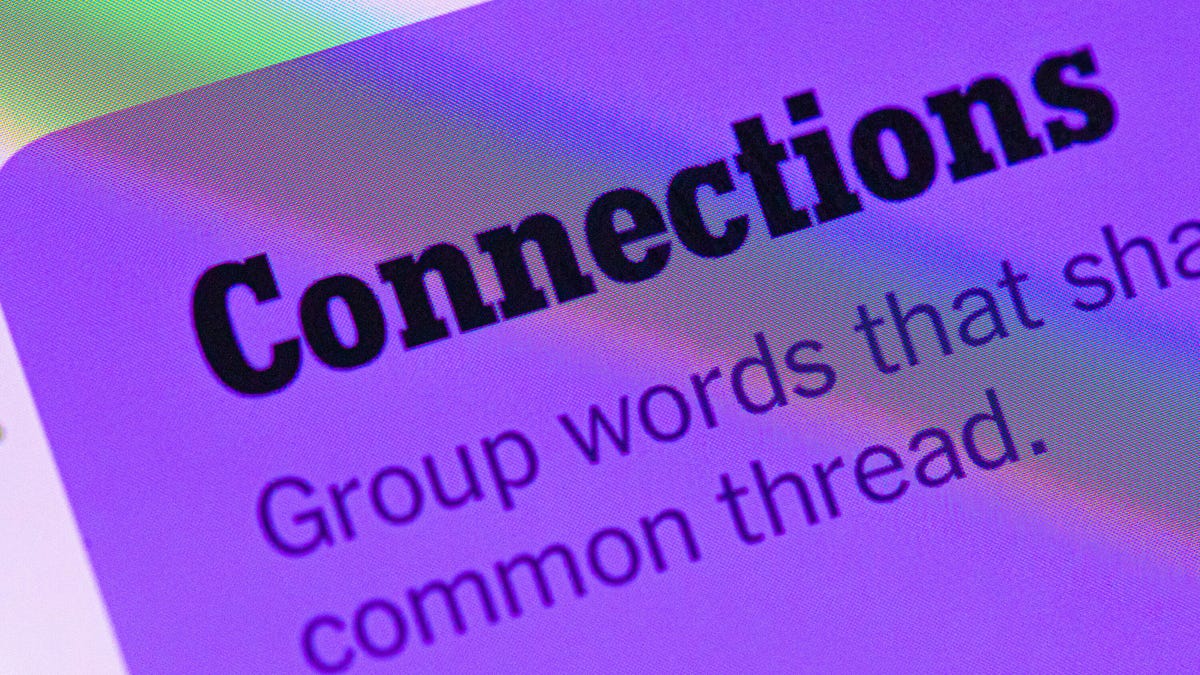
Looking for the most recent Connections answers? Click here for today’s Connections hints, as well as our daily answers and hints for The New York Times Mini Crossword, Wordle, Connections: Sports Edition and Strands puzzles.
Today’s NYT Connections puzzle is kind of tough. The blue category, not the purple one today, expects you to find hidden words in four of the words given in the grid. Read on for clues and today’s Connections answers.
The Times has a Connections Bot, like the one for Wordle. Go there after you play to receive a numeric score and to have the program analyze your answers. Players who are registered with the Times Games section can now nerd out by following their progress, including the number of puzzles completed, win rate, number of times they nabbed a perfect score and their win streak.
Read more: Hints, Tips and Strategies to Help You Win at NYT Connections Every Time
Hints for today’s Connections groups
Here are four hints for the groupings in today’s Connections puzzle, ranked from the easiest yellow group to the tough (and sometimes bizarre) purple group.
Yellow group hint: That’s not going anywhere.
Green group hint: End user or customer.
Blue group hint: Ask a meteorologist.
Purple group hint: Not noisy.
Answers for today’s Connections groups
Yellow group: Fixed.
Green group: Receiver of goods or services.
Blue group: Starting with weather conditions.
Purple group: Silent ____.
Read more: Wordle Cheat Sheet: Here Are the Most Popular Letters Used in English Words
What are today’s Connections answers?
The yellow words in today’s Connections
The theme is fixed. The four answers are fast, firm, secure and tight.
The green words in today’s Connections
The theme is receiver of goods or services. The four answers are account, client, consumer and user.
The blue words in today’s Connections
The theme is starting with weather conditions. The four answers are frosty (frost), mistletoe (mist), rainmaker (rain) and snowman (snow).
The purple words in today’s Connections
The theme is silent ____. The four answers are auction, movie, partner and treatment.
Don’t miss any of our unbiased tech content and lab-based reviews. Add CNET as a preferred Google source.
Technologies
Today’s Wordle Hints, Answer and Help for Jan. 14, #1670
Here are hints and the answer for today’s Wordle for Jan. 14, No. 1,670.
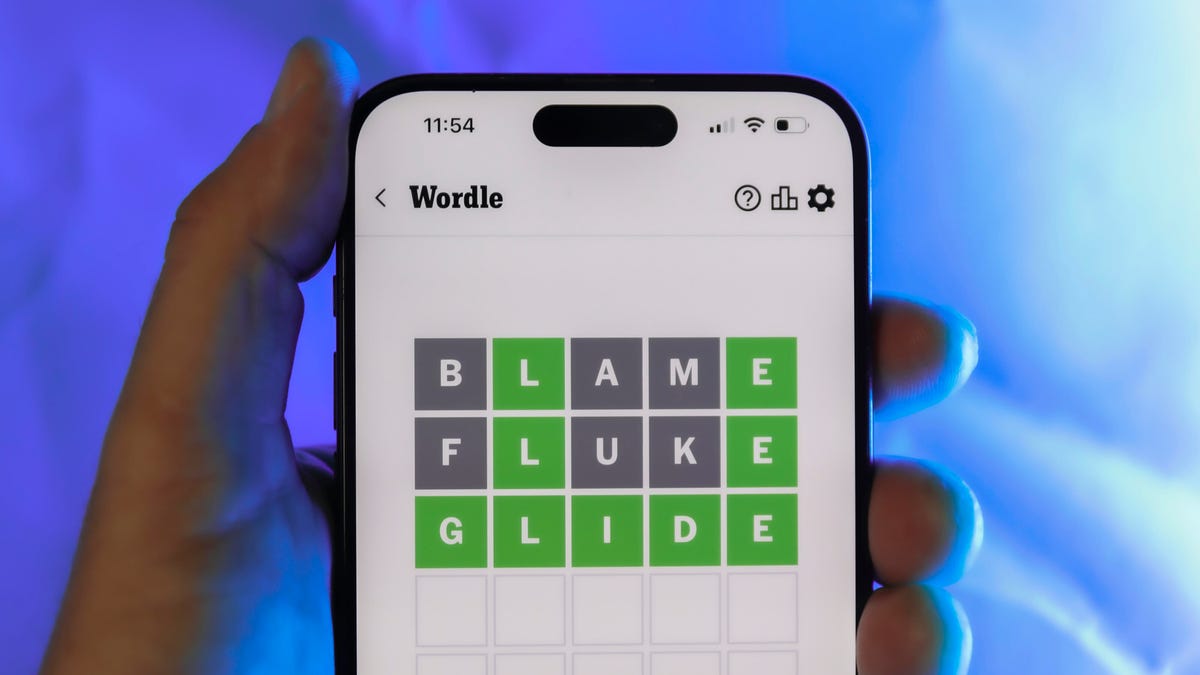
Looking for the most recent Wordle answer? Click here for today’s Wordle hints, as well as our daily answers and hints for The New York Times Mini Crossword, Connections, Connections: Sports Edition and Strands puzzles.
Today’s Wordle puzzle is a tough one, with a letter that is rarely used and which I just never guess. If you need a new starter word, check out our list of which letters show up the most in English words. If you need hints and the answer, read on.
Read more: New Study Reveals Wordle’s Top 10 Toughest Words of 2025
Today’s Wordle hints
Before we show you today’s Wordle answer, we’ll give you some hints. If you don’t want a spoiler, look away now.
Wordle hint No. 1: Repeats
Today’s Wordle answer has no repeated letters.
Wordle hint No. 2: Vowels
Today’s Wordle answer has three vowels.
Wordle hint No. 3: First letter
Today’s Wordle answer begins with A.
Wordle hint No. 4: Last letter
Today’s Wordle answer ends with D.
Wordle hint No. 5: Meaning
Today’s Wordle answer can mean to keep away from something or someone.
TODAY’S WORDLE ANSWER
Today’s Wordle answer is AVOID.
Yesterday’s Wordle answer
Yesterday’s Wordle answer, Jan. 13, No. 1669 was GUMBO.
Recent Wordle answers
Jan. 9, No. 1665: EIGHT
Jan. 10, No. 1666: MANIC
Jan. 11, No. 1667: QUARK
Jan. 12, No. 1668: TRIAL
Don’t miss any of our unbiased tech content and lab-based reviews. Add CNET as a preferred Google source.
Technologies
Apple Launches Creator Studio Package as $13 a Month Subscription
Mac users can still buy the apps individually, but subscribers get access to Final Cut Pro and other Studio tools.

Apple is bundling its pro filmmaking and audio tools including Final Cut Pro with its productivity apps Keynote, Pages and Numbers into a subscription software suite called Apple Creator Studio.
The package, which includes apps for Mac, iPad and iPhone, includes Logic Pro, Pixelmator Pro, Motion, Compressor, MainStage and the whiteboard app Freeform. Creator Studio will be available starting Jan. 28 at a cost of $13 per month or $129 per year, or $3 per month or $30 per year for students and educators. Mac users will still have the option to purchase software like Final Cut Pro for a one-time free. The current price for Final Cut Pro in the Mac App Store is $300.
While apps such as Keynote and Pages are already free on Apple platforms, it appears that new versions of those apps will receive access to beta features that will roll out first to Creator Studio subscribers. The announcement by Apple alludes to «new AI features and premium content» in some of the apps it otherwise makes available to use for free.
What the Creator Studio bundle comes with
The star of the show in Creator Studio is Final Cut Pro, the video editing software that will now include Transcript Search on both Mac and iPad. There is also a new Beat Detection feature Apple says uses an AI model to analyze a music track and display a beat grid, making it easier to cut video to music rhythms. The software also will include a new Montage Maker on iPad for quick social video creation.
Motion, the 2D and 3D graphics tool, and Compressor also integrate with Final Cut Pro. Apple touted Motion’s Magnetic Mask feature for isolating objects or people without the need for a green screen.
Logic Pro has new features for musicians, including a Synth Player addition to AI Session Players. Chord ID, a new AI feature, can create chord progressions from audio or MIDI recordings. A new Sound Library will have hundreds of royalty-free clips, samples and loops.
A revamped MainStage app gives subscribers access to instrument, voice-professing and guitar rig tools. Pixelmator Pro arrives with new tools and filters, and there will be an iPad version in addition to the Mac tool.
Freeform in the Creator Studio package will add premium content, including curated photos, graphics and illustrations. It will also get new AI features that include image creation.
-

 Technologies3 года ago
Technologies3 года agoTech Companies Need to Be Held Accountable for Security, Experts Say
-

 Technologies3 года ago
Technologies3 года agoBest Handheld Game Console in 2023
-

 Technologies3 года ago
Technologies3 года agoTighten Up Your VR Game With the Best Head Straps for Quest 2
-

 Technologies4 года ago
Technologies4 года agoBlack Friday 2021: The best deals on TVs, headphones, kitchenware, and more
-

 Technologies4 года ago
Technologies4 года agoGoogle to require vaccinations as Silicon Valley rethinks return-to-office policies
-

 Technologies4 года ago
Technologies4 года agoVerum, Wickr and Threema: next generation secured messengers
-

 Technologies4 года ago
Technologies4 года agoOlivia Harlan Dekker for Verum Messenger
-

 Technologies4 года ago
Technologies4 года agoiPhone 13 event: How to watch Apple’s big announcement tomorrow