Technologies
Zoom privacy risks: The video chat app could be sharing more information than you think
Zoom makes video chatting with colleagues easy, but you might be giving away more than you bargained for.

The Zoom video meeting and chat app skyrocketed in popularity as millions of people looked for new ways to work, study and socialize amid the coronavirus pandemic. With the option to customize your background and newer features such as Immersive View and a vanishing pen tool, it’s easy to see why Zoom’s popularity isn’t dwindling even as COVID-19 vaccines and booster shots roll out and offices become hybrid workplaces. But with all that popularity, comes privacy risks.
From built-in attention-tracking features (which have since been disabled) to exploitable software bugs and issues with «Zoom-bombing» (where uninvited attendees break into and disrupt meetings) — Zoom’s security practices have drawn scrutiny from users worldwide. New York’s Attorney General Letitia James sent Zoom a letter outlining privacy vulnerability concerns in March 2020. The Electronic Frontier Foundation also cautioned users working from home about the software’s onboard privacy features.
Read more: 20 Zoom video chat tips, tricks and hidden features
Privacy experts previously expressed concerns about Zoom in 2019, when the video-conferencing software experienced both a webcam hacking scandal, and a bug that allowed snooping users to potentially join video meetings they hadn’t been invited to, if those meetings were not protected with a password.
The issues exacerbated by widespread adoption at the start of the pandemic were just the latest chapter in the software’s rocky security history, and prompted Zoom CEO Eric Yuan to respond to concerns in April 2020, freezing feature updates to address security issues over a 90-day update rollout. Though Zoom has since added security features like end-to-end encryption, there are still a few things you should watch out for to keep your chats as private as possible.
Here are some of the privacy vulnerabilities in Zoom that you should watch out for.
Zoom’s cloud recording feature might share meeting video with people outside the call
For paid subscribers, Zoom’s cloud recording feature can either be a life-saver or a catastrophic faux pas waiting to happen. If the feature is enabled on the account, a host can record the meeting along with its text transcription and a text file of any active chats in that meeting, and save it to the cloud where it can later be accessed by other authorized users at your company, including people who may have never attended the meeting in question. Yikes.
As Mashable’s Jack Morse put it, «What that suggests, but doesn’t clarify, is that for non-webinar/standard meetings, your person-to-person chat messages would be later sent to your boss after a call recorded to the cloud.»
Zoom does allow a narrowing of the audience here, however. Administrators can limit the recording’s accessibility to only certain preapproved IP addresses, even if the recording has already been shared. Participants can also see when a meeting is being recorded.
Read more: The best VPN services for 2021
Zoom even shared information with Facebook
By now, you’re used to hearing it from the privacy-minded: Don’t use Facebook to log in to other sites and software unless you want Facebook to have data on what you’re doing. Fair enough. But what to do when Zoom gets caught sending some of your analytics data to Facebook — whether or not you even have a Facebook account?
An analysis by Vice’s Motherboard found the iOS version of the Zoom app doing exactly that. Courtesy of Facebook’s Graph API, Zoom was telling Facebook whenever you opened the Zoom app, what phone or device you were using, and your phone carrier, location and a unique advertising identifier. Motherboard also reported that Zoom had updated its iOS app so the app would stop sending certain data to Facebook.
In a March 2020 blog post, Zoom addressed the issue, noting «our customers’ privacy is incredibly important to us, and therefore we decided to remove the Facebook SDK in our iOS client and have reconfigured the feature so that users will still be able to log in with Facebook via their browser.»
As late as March 2020, Zoom’s privacy policy contained some breezy language about its relationship to third-party data crunchers, which gives one reason to question where else — and to what extent — that data was being shared or sold that we didn’t know about.
«Zoom does use certain standard advertising tools which require Personal Data (think, for example, Google Ads and Google Analytics). We use these tools to help us improve your advertising experience (such as serving advertisements on our behalf across the Internet, serving personalized ads on our website, and providing analytics services),» the policy said at the time. «Sharing Personal Data with the third-party provider while using these tools may fall within the extremely broad definition of the ‘sale’ of Personal Data under certain state laws because those companies might use Personal Data for their own business purposes, as well as Zoom’s purposes.»
But at the end of March, Zoom updated its privacy policy. In a statement following the move, Zoom said that while it wasn’t changing any of its actual practices, it wanted to make its language clearer. Regarding its relationship to third-party data handlers described above, the company drew a line in the sand between its product and its website. «This only pertains to user activity on the zoom.us website. No data regarding user activity on the Zoom platform — including video, audio, and chat content — is ever provided to third parties for advertising purposes,» the company said.
You should probably review your Zoom and device security settings with an eye toward minimizing permissions, and make sure any anti-tracking software on your device is up to date and running.
It may not help, but it can’t hurt.
It’s also important to keep your Zoom app up to date so your privacy is always protected with the latest security patches. Luckily, Zoom recently rolled out a new automatic update feature that makes this process a whole lot more convenient.
For more, check out how to use the sneaky Zoom Escaper tool to get out of your meetings, how to combat Zoom anxiety and Zoom fatigue, and how to make your video meetings a little less weird. And, does Zoom’s free plan have ads now?
Technologies
Today’s NYT Connections Hints, Answers and Help for Jan. 7, #941
Here are some hints and the answers for the NYT Connections puzzle for Jan. 7, #941
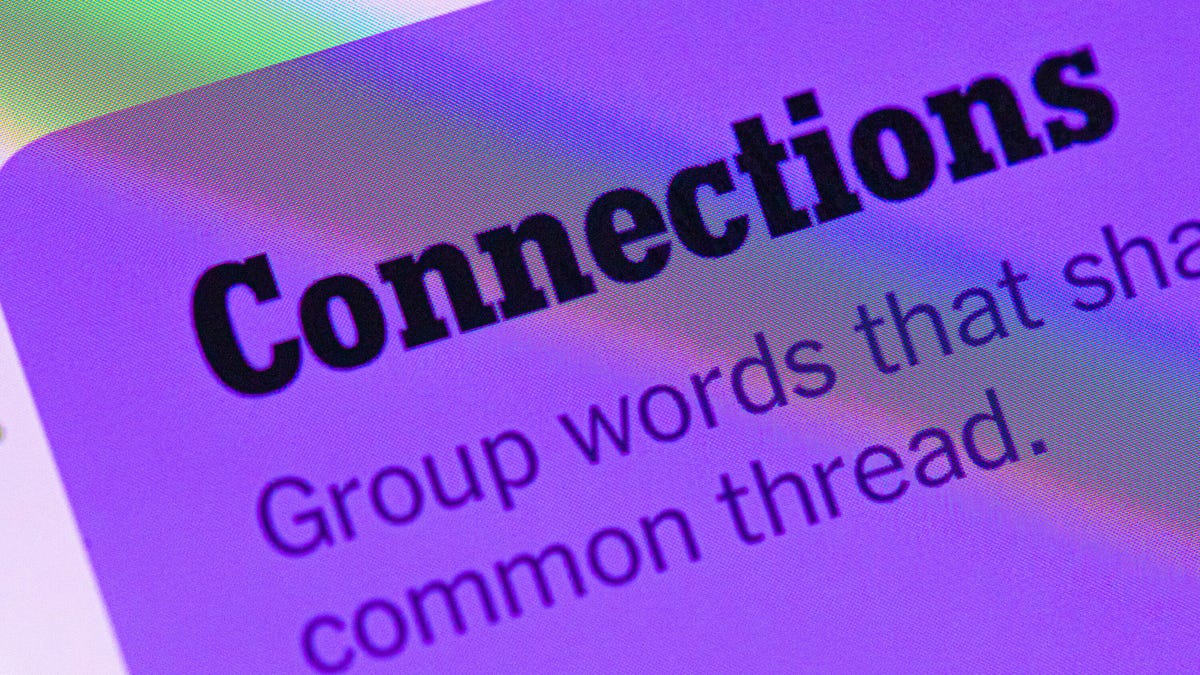
Looking for the most recent Connections answers? Click here for today’s Connections hints, as well as our daily answers and hints for The New York Times Mini Crossword, Wordle, Connections: Sports Edition and Strands puzzles.
Today’s NYT Connections puzzle is rather tricky. The purple category is especially mystifying. Read on for clues and today’s Connections answers.
The Times has a Connections Bot, like the one for Wordle. Go there after you play to receive a numeric score and to have the program analyze your answers. Players who are registered with the Times Games section can now nerd out by following their progress, including the number of puzzles completed, win rate, number of times they nabbed a perfect score and their win streak.
Read more: Hints, Tips and Strategies to Help You Win at NYT Connections Every Time
Hints for today’s Connections groups
Here are four hints for the groupings in today’s Connections puzzle, ranked from the easiest yellow group to the tough (and sometimes bizarre) purple group.
Yellow group hint: Lookalikes.
Green group hint: Part of something.
Blue group hint: National symbol.
Purple group hint: Squish down.
Answers for today’s Connections groups
Yellow group: Doppelgänger.
Green group: Portion.
Blue group: Common flag symbols.
Purple group: Pressed using a press.
Read more: Wordle Cheat Sheet: Here Are the Most Popular Letters Used in English Words
What are today’s Connections answers?
The yellow words in today’s Connections
The theme is doppelgänger. The four answers are clone, double, mirror and ringer.
The green words in today’s Connections
The theme is portion. The four answers are concern, interest, share and stake.
The blue words in today’s Connections
The theme is common flag symbols. The four answers are crescent, cross, star and stripe.
The purple words in today’s Connections
The theme is pressed using a press. The four answers are cider, garlic, trousers and wine.
Don’t miss any of our unbiased tech content and lab-based reviews. Add CNET as a preferred Google source.
Technologies
Today’s NYT Strands Hints, Answers and Help for Jan. 7 #675
Here are hints and answers for the NYT Strands puzzle for Jan. 7, No. 675.
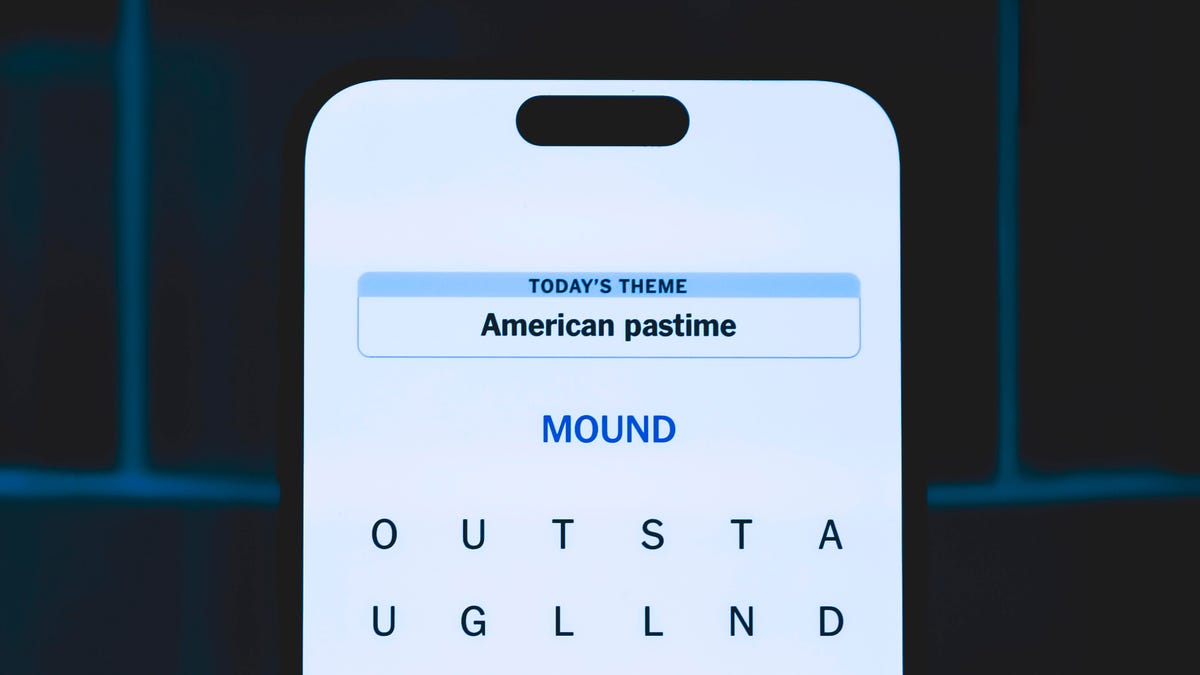
Looking for the most recent Strands answer? Click here for our daily Strands hints, as well as our daily answers and hints for The New York Times Mini Crossword, Wordle, Connections and Connections: Sports Edition puzzles.
Today’s NYT Strands puzzle is easier than some have been. Once you learn the topic, the words come pretty easily. But if you need hints and answers, read on.
I go into depth about the rules for Strands in this story.
If you’re looking for today’s Wordle, Connections and Mini Crossword answers, you can visit CNET’s NYT puzzle hints page.
Read more: NYT Connections Turns 1: These Are the 5 Toughest Puzzles So Far
Hint for today’s Strands puzzle
Today’s Strands theme is: Open wide.
If that doesn’t help you, here’s a clue: Brace face.
Clue words to unlock in-game hints
Your goal is to find hidden words that fit the puzzle’s theme. If you’re stuck, find any words you can. Every time you find three words of four letters or more, Strands will reveal one of the theme words. These are the words I used to get those hints, but any words of four or more letters that you find will work:
- MIST, SOIL, RICE, LICE, RUDE, LUDE, BRUSH, TOOT, RIDE, RIDER
Answers for today’s Strands puzzle
These are the answers that tie into the theme. The goal of the puzzle is to find them all, including the spangram, a theme word that reaches from one side of the puzzle to the other. When you have all of them (I originally thought there were always eight but learned that the number can vary), every letter on the board will be used. Here are the nonspangram answers:
- DRILL, FLOSS, MIRROR, FLUORIDE, TOOTHBRUSH
Today’s Strands spangram
Today’s Strands spangram is DENTISTSOFFICE. To find it, start with the D that’s five letters down on the far-left row, and wind up and then across.
Don’t miss any of our unbiased tech content and lab-based reviews. Add CNET as a preferred Google source.
Technologies
The Clicks Communicator Phone Is My Favorite Thing at CES
-

 Technologies3 года ago
Technologies3 года agoTech Companies Need to Be Held Accountable for Security, Experts Say
-

 Technologies3 года ago
Technologies3 года agoBest Handheld Game Console in 2023
-

 Technologies3 года ago
Technologies3 года agoTighten Up Your VR Game With the Best Head Straps for Quest 2
-

 Technologies4 года ago
Technologies4 года agoBlack Friday 2021: The best deals on TVs, headphones, kitchenware, and more
-

 Technologies4 года ago
Technologies4 года agoVerum, Wickr and Threema: next generation secured messengers
-

 Technologies4 года ago
Technologies4 года agoGoogle to require vaccinations as Silicon Valley rethinks return-to-office policies
-

 Technologies4 года ago
Technologies4 года agoOlivia Harlan Dekker for Verum Messenger
-

 Technologies4 года ago
Technologies4 года agoiPhone 13 event: How to watch Apple’s big announcement tomorrow
