Technologies
Moderna vaccine booster and omicron: What we know today about effectiveness
The omicron variant of the virus that causes COVID-19 has been detected in at least 22 US states and 60 countries. What is Moderna saying about its vaccine and booster?
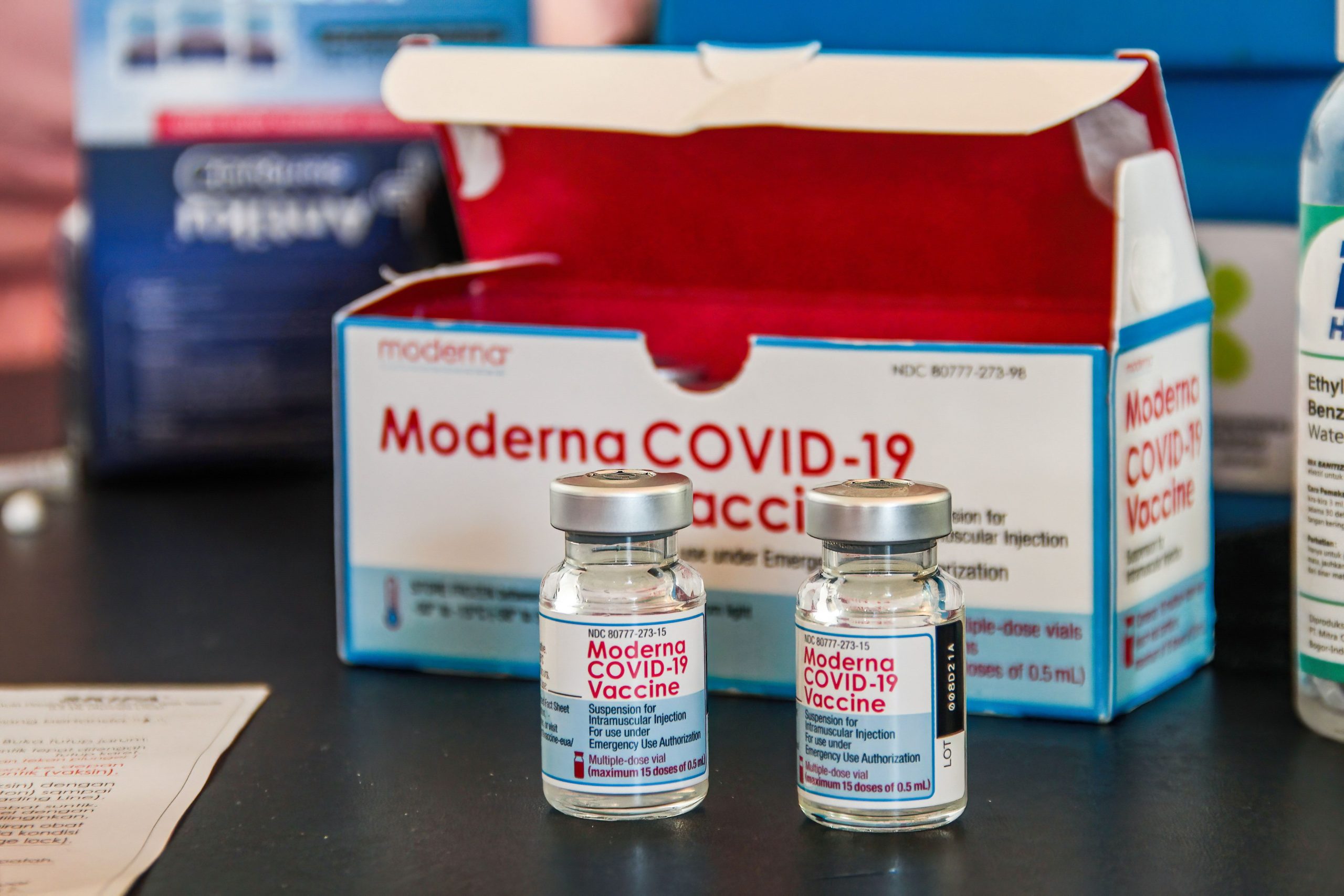
Nearly 50 million people so far in the US have received a booster shot. Almost 22 million of those chose the Moderna vaccine booster, according to the CDC. And shots administered are up 35% from the week before, The Washington Post reported. Why the the rush to get jabbed with the Moderna, Pfizer or Johnson & Johnson vaccines? People want to protect themselves against the omicron variant, said White House Coronavirus Response Coordinator Jeff Zients. «The best thing you can do if you’re concerned about omicron is to get boosted,» he said during a White House briefing this week.
If boosters were a hot topic before, the omicron variant is shining a bright light on them now. Pfizer and BioNTech said on Wednesday a third dose, or booster, of its COVID vaccine may be needed to restore protection against the variant. Two shots may not be enough.
Much is still unknown about the omicron variant, including how easily it can pass between people, how serious an infection it can cause and if it can evade immunity. But with more than 100 million people in the US eligible to receive a Moderna, Pfizer or Johnson & Johnson COVID-19 booster shot, the US is doubling down on COVID vaccine efforts, including administering booster shots. (President Joe Biden’s campaign also includes «free» at-home COVID-19 test kits and stricter travel rules for international travelers.)
Health professionals believe that booster shots from Moderna and Pfizercould help slow COVID’s spread, reducing hospitalization and deaths, asthe effects of the vaccine weaken over time. The CDC urges booster shots for anyone over 18, six months after theirsecond dose of Moderna or Pfizer, or two months after getting asingle Johnson & Johnson dose.
The COVID-19 vaccines have proven so far to be highly effective in preventing hospitalization. People who are unvaccinated are 10 times more likely to be hospitalized if infected. With the federal vaccine mandate halted by a court order, Biden is turning to other measures to get booster shots administered. The government has also ordered 13 million courses of antiviral drugs in anticipation of higher caseloads this winter.
Here’s what you need to know about the Moderna booster, including doses, side effects and how to get a free ride. For more details, here’s the latest on COVID-19 vaccines for kids, how you can get a free COVID-19 test kit soon and what to know about breakthrough infections.
What does Moderna say about the effectiveness of its vaccine booster against the omicron variant?
«I think that there’s a real risk that we’re going to see a decrease ineffectiveness of the vaccines,» Stephen Hoge, president of Moderna, told ABC news this week. «What I don’t know is how substantial thatis.»
Moderna has not yet talked specificallly about the effectiveness of its own vaccine against omicron. CNET reached out to Moderna for a comment but didn’t immediately get a response.
Pfizer has been more open and on Wednedday said early lab results suggest that the first two doses of its vaccine might not fully protect against the variant and three doses may be needed to restore those protections.
Is Moderna making an omicron booster shot?
Scientists worry the omicron variant could spread more quickly than the now-dominant delta variant because of the number of mutations the new strain has compared with delta. Moderna is currently working on an omicron-specific booster vaccine, along with testing a COVID-19 vaccine that could protect against several mutated strains of the coronavirus.
Likeevery other vaccine-maker around the world, Moderna is testing theeffectiveness of its COVID-19 vaccine against omicron, but it may beweeks before lab tests show concrete evidence of how well Modernaprotects people from the new variant.
As part of its boostertesting, Moderna is also investigating whether a 100-microgram dose ofits booster provides better protection against the omicron variant — inother words, a third dose rather than a half dose as the booster iscurrently formulated now.
If Moderna needs to make a new vaccine modified for the variant, it could be available early in2022.
When could we know if a COVID vaccine booster protects against the omicron variant?
While it could be two or three weeks until we know more about how easilyomicron can pass from person to person, and how resistant the COVID variant is against the current crop of vaccines, Dr. Rochelle Walensky, director of the Centers for Disease Control and Prevention, said in a White House briefing on Tuesday that vaccines work and she anticipates they «willat least in part provide some protection against omicron.»
In the same briefing, Dr. Anthony Fauci said scientists are right now examining whether vaccine-induced antibodies lose some of their effectiveness with the omicron variant. Fauci, who is the chief medical advisor to the president, said they could know more as soon as the end of next week.
When is it time to get a COVID booster shot?
If you got Moderna or Pfizer, six months after the date of your second shot listed on yourvaccination card is when you’re eligible to receive your booster dose.The CDC and other health authorities are now urging you to get yourbooster as soon as you’re eligible, to keep your immune response againstomicron, delta and other coronavirus variants as strong as possible.Two months after the Johnson & Johnson vaccine is the time for abooster (more below).
On Dec. 2, Biden also outlined a plan forMedicare to contact the 64 million people it serves and for AARP toreach out to its 38 million senior members. Pharmacies like Walgreens,CVS, RiteAid and others will also contact people who got a vaccine attheir retail stores when it’s time to schedule another dose.
Should people who are pregnant get a booster shot?
The COVID booster recommendations apply to all people 18 years and older, including people who are pregnant. In fact, the CDC urges pregnant people to get a COVID vaccine — and a booster is half a full vaccine dose.
«People who are pregnant or recently pregnant are more likely to get severely ill with COVID-19 compared with people who are not pregnant,» the CDC says on its website.
A recent study also linked COVID-19 infection in pregnant people to higher risk of stillbirth. However, there is no evidence that getting vaccinated decreases fertility in women or men.
Is the Moderna booster shot a third dose?
Booster shots of COVID-19 vaccines are currently half doses of the same vaccine used in the first two full shots. The goal is to top up the vaccine formula that reinforces the body’s immune response against the virus and its variants. The Moderna booster authorized by the CDC is a 50-microgram dose, while the first two shots were each 100 micrograms.
Moderna is also working on a combination shot that contains this year’s flu vaccine and its COVID-19 booster vaccine, but that’s not available right now.
How do I know which pharmacies have Moderna appointments?
Boosters are available at roughly 80,000 places across the country, including over 40,000 local pharmacies. Some 90% of Americans have a vaccine site within 5 miles of where they live.
A terrific free service in conjunction with the CDC sends you information when you text your ZIP code to this number: 438829. The response will show you COVID-19 vaccine locations in your area, along with the brand they carry for certain age groups, for instance, Moderna 18+. This can save you the trial and error of calling around, or showing up to your appointment to find that your booster of choice isn’t available. The text can also give you a shortcut to make your appointment right from your phone screen.
You can also check Vaccines.gov to see which vaccines are available where, and call 800-232-0233 for vaccine information.
How can I get a free ride to get my booster shot?
Lyft and Uber are offering free rides for some people who need them. An easy way to access those links for more information is through the text feature above You can also go to Lyft.com/vax or call Uber at: 855-921-0033.
Who can get a Moderna booster shot right now?
As of Nov. 19, all US adults — those age 18 and older — are eligible to get a booster shot of the COVID-19 vaccine. They qualify if it’s been at least six months since they’ve received a second dose of either the Moderna or Pfizer vaccine. Those who received the Johnson & Johnson vaccine are eligible for a booster dose after two months. Adults are encouraged to get whatever booster dose is available to them, even if that means mixing and matching vaccine boosters (more below), in other words, getting a different booster shot than their original vaccination.
What are the side effects of Moderna’s booster?
According to the CDC, those who got the Moderna booster dose reported fewer reactions than they did after the second dose of the vaccine. In its study, the CDC found 95% of those who got Moderna for the first round of vaccine shots chose Moderna for the booster dose.
Is it safe to mix and match vaccine and booster brands? Yes
The US Food and Drug Administration has authorized mixing COVID-19 boosters, which in the US means Moderna, Pfizer and Johnson & Johnson. Anyone eligible for a booster can get any of the available brands of coronavirus vaccines. If you initially received Johnson & Johnson and it’s been two months or longer since you received the initial dose, you’ll be able to get the Moderna or Pfizer booster. If you received Moderna or Pfizer for your first two shots, you could pick any authorized vaccine available to you — including J&J — if you qualify and it’s been six months or longer since your second shot.
Is the Moderna COVID-19 booster shot still free?
All booster shots will be free, regardless of immigration or health insurance status. However, depending on where you get your booster shot — for example, at a local pharmacy — you may be asked to log your insurance status. You may be asked to provide your insurance card information, including your name, date of birth and membership number. You will not be charged for your COVID-19 vaccine or booster shot.
Will I need another COVID booster shot?
The CDC updated its guidance to say that in 2022, some immunocompromised people will be able to get a fourth COVID-19 booster shot. It’s unclear if other groups will need to get a fourth dose at this time, but guidance could change in light of the omicron variant.
For more on coronavirus treatments and vaccines, here’s what we know about monoclonal antibody treatments, the new federal vaccine mandates and why some people may not want the shot.
What does the Moderna booster shot do?
A COVID-19 booster shot — whether from Moderna, Pfizer or Johnson & Johnson — tops off your immune response and guards against a breakthrough COVID-19 infection as the vaccine’s effectiveness decreases over time.
Recent studies of the Pfizer and AstraZeneca vaccines show that their effectiveness can begin to wane after six months. Moderna said early data suggests that those who received the Moderna vaccine in 2020 are showing a higher rate of breakthrough COVID-19 infections than those vaccinated this year, suggesting the need for a booster to maintain high levels of protection.
The information contained in this article is for educational and informational purposes only and is not intended as health or medical advice. Always consult a physician or other qualified health provider regarding any questions you may have about a medical condition or health objectives.
Technologies
Today’s NYT Mini Crossword Answers for Wednesday, Oct. 22
Here are the answers for The New York Times Mini Crossword for Oct. 22.
Looking for the most recent Mini Crossword answer? Click here for today’s Mini Crossword hints, as well as our daily answers and hints for The New York Times Wordle, Strands, Connections and Connections: Sports Edition puzzles.
Need some help with today’s Mini Crossword? It’s one of those with absolutely no empty spaces, just a grid of letters, which means if you correctly answer all the Across answers, you’ve solved the Down answers, too. Need help? Read on. And if you could use some hints and guidance for daily solving, check out our Mini Crossword tips.
If you’re looking for today’s Wordle, Connections, Connections: Sports Edition and Strands answers, you can visit CNET’s NYT puzzle hints page.
Read more: Tips and Tricks for Solving The New York Times Mini Crossword
Let’s get to those Mini Crossword clues and answers.
Mini across clues and answers
1A clue: Roomful of students
Answer: CLASS
6A clue: Something to bring in a brown paper bag
Answer: LUNCH
7A clue: __ Harbor, sightseeing area of Baltimore
Answer: INNER
8A clue: Where many Stephen King novels are set
Answer: MAINE
9A clue: Beagle or bulldog
Answer: BREED
Mini down clues and answers
1D clue: Go bouldering, e.g.
Answer: CLIMB
2D clue: ___ New Year
Answer: LUNAR
3D clue: Redhead of musical/movie fame
Answer: ANNIE
4D clue: Something an actor might steal
Answer: SCENE
5D clue: Tear to pieces
Answer: SHRED
Technologies
These Small Tweaks Can Give Your Old Android a Big Speed Boost
Instead of buying a new phone, try clearing some space, updating your software and changing a few battery settings.
If your Android is a few years old and starting to feel sluggish, it doesn’t mean you have to rush out and buy the newest flagship model. Thanks to longer software support from brands like Google and Samsung, older models can still run smoothly, as long as you give them a little attention.
Before you start shopping for a replacement, try a few simple adjustments. You might be surprised by how much faster your phone feels once you clear out unused apps, optimize battery use and turn off background drains.
Whether you use a Samsung Galaxy, Motorola or OnePlus phone, chances are you can still improve battery life and overall speed without buying something new. Just remember that Android settings vary slightly from brand to brand, so the menus may look a little different depending on your phone.
Don’t miss any of our unbiased tech content and lab-based reviews. Add CNET as a preferred Google source.
Settings to improve your battery life
Living with a phone that has poor battery life can be infuriating, but there are some steps you can take to maximize each charge right from the very beginning:
1. Turn off auto screen brightness or adaptive brightness and set the brightness level slider to under 50%
The brighter your screen, the more battery power it uses.
To get to the setting, pull down the shortcut menu from the top of the screen and adjust the slider, if it’s there. Some phones may have a toggle for auto brightness in the shortcut panel; otherwise, you need to open the settings app and search for «brightness» to find the setting and turn it off.
2. Use Adaptive Battery and Battery Optimization
These features focus on learning how you use your phone, including which apps you use and when, and then optimizing the apps and the amount of battery they use.
Some Android phones have a dedicated Battery section in the Settings app, while other phones (looking at you, Samsung) bury these settings. It’s a little different for each phone. I recommend opening your settings and searching for «battery» to find the right screen. Your phone may also have an adaptive charging setting that can monitor how quickly your phone battery charges overnight to preserve its health.
Why you should use dark mode more often
Another way to improve battery life while also helping save your eyes is to use Android’s dedicated dark mode. Any Android phone running Android 10 or newer will have a dedicated dark mode option.
According to Google, dark mode not only reduces the strain that smartphone displays cause on our eyes but also improves battery life because it takes less power to display dark backgrounds on OLED displays (used in most flagship phones) than a white background.
Depending on which version of Android your phone is running, and what company made your phone, you may have to dig around the settings app to find a dark mode. If your phone runs Android 10 or newer, you’ll be able to turn on system-wide dark mode. If it runs Android 9, don’t despair. Plenty of apps have their own dark mode option in the settings that you can use, whether or not you have Android 10.
To turn it on dark mode, open the Settings app and search for Dark Mode, Dark Theme or even Night Mode (as Samsung likes to call it). I suggest using dark mode all the time, but if you’re not sure, you can always set dark mode to automatically turn on based on a schedule, say from 7 p.m. to 7 a.m. every day, or allow it to automatically switch based on your location at sunset and sunrise.
Keep your home screen free of clutter
Planning to hit up the Google Play Store for a bunch of new Android apps? Be prepared for a lot of icon clutter on your home screen, which is where shortcuts land every time you install something.
If you don’t want that, there’s a simple way out of this: Long-press on an empty area of your home screen and tap Settings. Find the option labeled something along the lines of Add icon to Home Screen or Add new apps to Home Screen and turn it off.
Presto! No more icons on the home screen when you install new apps. You can still add shortcuts by dragging an app’s icon out of the app drawer, but they won’t appear on your home screen unless you want them to.
Read more: Best Android Phones You Can Buy in 2024
Set up Do Not Disturb so that you can better focus
If your phone routinely spends the night on your nightstand, you probably don’t want it beeping or buzzing every time there’s a call, message or Facebook alert — especially when you’re trying to sleep. Android offers a Do Not Disturb mode that will keep the phone more or less silent during designated hours. On some phones, this is referred to as the Downtime setting or even Quiet Time.
Head to Settings > Sounds (or Notifications), then look for Do Not Disturb or a similar name. If you can’t find it, search for it using the built-in search feature in your settings.
Using the feature, you can set up a range of hours when you want to turn off the digital noise. Don’t worry, any notifications you get while Do Not Disturb is turned on will still be waiting for you when you wake up. Also, you can typically make an exception that allows repeat callers and favorite contacts’ calls to go through. Turn that on. If someone is calling you in an emergency, odds are they are going to keep trying.
Always be prepared in case you lose your phone or it’s stolen
Is there anything worse than a lost or stolen phone? Only the knowledge that you could have tracked it down if you had turned on Google’s Find My Device feature.
To prepare for a successful recovery, here’s what you need to do: Open the Settings app and then search for Find My Device. It’s usually in the Security section of the Settings app.
If you have a Samsung device, you can use Samsung’s Find My Mobile service, which is found in Settings > Biometrics and security > Find My Mobile.
Once that’s enabled, you can head to android.com/find from any PC or mobile device and sign in to your account. Samsung users can visit findmymobile.samsung.com to find a lost phone.
If you have trouble setting any of this up, be sure to read our complete guide to finding a lost Android phone.
Assuming your phone is on and online, you should be able to see its location on a map. From there, you can make it ring, lock it, set a lock screen note to tell whoever has it how to get it back to you, or, worst-case scenario, remotely wipe the whole thing.
And always keep your phone up to date
As obvious as it may seem, a simple software update could fix bugs and other issues slowing down your Android device.
Before you download and install the latest software update, make sure your device is connected to Wi-Fi, or else this won’t work.
Now, open the Settings application and type in Update. You’ll then either see Software update or System update — choose either one. Then just download the software, wait for a few minutes and install it when it’s ready. Your Android device will reboot and install the latest software update available.
There’s a lot more to learn about a new phone. Here are the best ways to boost your cell signal, and here’s a flagship phone head-to-head comparison. Plus, check out CNET’s list of the best cases for your Samsung phone. More of an Apple fan? We have tips for boosting your iPhone’s performance, too.
Technologies
I’m Finally Using the iPhone 17 Pro’s Camera Control, Thanks to These iOS 26 Settings
In just a month, I’ve already used Camera Control on my iPhone 17 Pro Max more than I did in a whole year with the iPhone 16 Pro.
I was keen on using the Camera Control button when it first debuted on the iPhone 16 Pro. But in over a year of use, it caused more accidental swipes and presses than its intended use cases to take photos and adjust camera settings. I was frustrated with the experience and hoped that Apple would remove it from the iPhone 17 lineup. Instead, the Cupertino, California-based company made its touch-sensitive capacitive control surface more customizable with iOS 26. And I’m happy to report that it helped!
I’ve been using the iPhone 17 Pro since launch and spent 5 to 10 minutes customizing the Camera Control to my liking. The result? Minimized accidental swipes and more conscious usability.
I transformed my Camera Control experience by changing a few iOS 26 settings
When setting up a new iOS 26-supported iPhone, Apple includes a toggle (now turned off by default) called Light press to adjust Zoom, Exposure and more. This is what used to cause a lot of fake input earlier. I’m glad it is turned off by default.
Apple now also lets you customize the Camera Control further from the Settings menu. I tweaked settings there to personalize my shortcuts, functionalities and more.
For example, I’ve set the Camera Control to launch a Code Scanner on Double Click without requiring the screen to be on. This allows me to scan and pay at payment kiosks (my most frequently used mode of payment) without needing to open the payment app and then tap on a menu to scan a code. If I enter the Code Scanner without Face ID, it requires authentication before making the payment, so it is still as secure as ever.
Earlier, I had set an Action Button shortcut to open Google Pay, but I realized I still need a one-press solution to turn the phone to silent mode. Adding a Code Scanner shortcut to Camera Control frees the Action Button to be my Silent Switch again. Moreover, Code Scanner lets you select from multiple apps to pay a vendor, which could be useful for people who use multiple payment apps.
Secondly, I have turned off the Swipe gesture and selected only three controls that I use most often. Now, when I open the Camera app, I can lightly press on the Camera Control button and then swipe between my selected controls. It doesn’t register swipes from the get-go. This has reduced fake touches and my frustrating experience with the swipe gesture.
To further streamline my controls, I chose Exposure, Styles and Tone, and left out Depth, Zoom and Cameras. This way, I have access to hidden viewfinder settings with a single press-and-swipe gesture at my fingertips.
I also turned off the Clean Preview toggle, so I can still switch between cameras with a single tap, and switched on the Lock Focus and Exposure toggle for a light press-and-hold gesture.
Customizing these settings helped me personalize Camera Control and use it more often. Now, it appeals to me with the settings I need and the way I need them, instead of being an overcrowded mess. And you can personalize your Camera Control, too. Here’s how:
Change Camera Control launch functionality
You can use Camera Control as another Action Button to launch an app of your choice. The only requirement is that the app should have access to the camera.
- Go to Settings > Camera > Camera Control.
- Under Launch Camera, select the app you need.
- Go back and select Single Click or Double Click to open the said app.
I rely on Double Click so I don’t accidentally trigger an app when taking out the iPhone from my pocket. In my opinion, it is the safer and more convenient choice.
Under the same Launch Camera menu, you can also choose if you want the screen to be on or off when opening the app. I have turned it off to save the extra step of scanning my face to access the said app.
Choose the Controls that you want to appear on Camera Control
Apple allows you to choose from six controls, namely, Exposure, Depth, Zoom, Cameras, Styles and Tone. I have chosen three because the other three are available as on-screen toggles in the viewfinder.
- Go to Settings > Camera > Camera Control.
- Under Controls, make sure Camera Adjustments is turned on.
- Tap on Customize.
- Under Gesture, turn on Light Press and toggle off Swipe.
- Under Controls, choose the functionalities you need.
- Now, turn off the Clean Preview toggle if you require the viewfinder toggles to remain accessible.
You can further adjust the Camera Control pressure by going into Settings> Camera > Camera Control > Accessibility.
Turn on Lock Exposure and Focus with Camera Control
This setting will help you lock the exposure and focus without needing to press and hold on the viewfinder. It can be beneficial when you need consistent settings, especially when moving the camera from one subject to another.
- Go to Settings > Camera > Camera Control.
- Swipe down to Lock Exposure and Focus.
- Tap on the toggle to turn it on.
For me, Camera Control was a hot mess when it debuted last year because I was either using on-screen controls or the new button. That’s why room for more personalization and customizability has been a game-changer. I realized I could access on-screen toggles while adding hidden settings to one-tap access. On my iPhone 17 Pro, I now use the Camera Control to open my payments app, adjust Exposure and Styles as well as trigger Visual Intelligence when needed.
-
Technologies3 года ago
Tech Companies Need to Be Held Accountable for Security, Experts Say
-
Technologies3 года ago
Best Handheld Game Console in 2023
-
Technologies3 года ago
Tighten Up Your VR Game With the Best Head Straps for Quest 2
-
Technologies4 года ago
Verum, Wickr and Threema: next generation secured messengers
-
Technologies4 года ago
Black Friday 2021: The best deals on TVs, headphones, kitchenware, and more
-
Technologies4 года ago
Google to require vaccinations as Silicon Valley rethinks return-to-office policies
-
Technologies4 года ago
Olivia Harlan Dekker for Verum Messenger
-
Technologies4 года ago
iPhone 13 event: How to watch Apple’s big announcement tomorrow