Technologies
How COVID accelerated a shift that could put new cities at the forefront of American life
Our work and our lives may never return to a pre-pandemic normal, and that’s caused for some major shifts in where people are choosing to live in the US.
Since the onset of the coronavirus pandemic, urban areas across the US have seen changes both big and small — one of the most notable being a population migration out of larger cities like New York and Los Angeles, to smaller cities like Denver and Miami. In fact, according to analytics firm CoreLogic, New York, LA and San Francisco had the most people leave their respective metropolises compared with anywhere else in the country during 2020.
This migration was in motion before COVID-19, but it accelerated as remote work became an option for millions of people, many of whom sought out more space and a lower cost of living.
«We’ve always been a very mobile country. I think if you looked around the world and picked any other country … you wouldn’t find the kind of North-South-East-West trajectories that seem to be very easily taken by Americans and are in fact part of our history,» said Elizabeth Plater-Zyberk, a professor of architecture and the director of the master of urban design program at the University of Miami. «So this is just another episode in that story.»
Across the US, the number of people who made permanent moves was up 3% from March 2020 to February 2021, according to an analysis by Bloomberg. But when you take a closer look at a few of America’s densest and most expensive metro regions, the data paints a different picture, with a larger percentage of the population moving out of those areas. It’s a shift that has had far-reaching impacts on cities both big and small when it comes to urban development, housing prices and traffic flow.
Shift to remote work
As remote work policies spurred many people to change their location during the pandemic, some companies are still trying to figure out how to adapt to this new type of workforce.
At Google, for example, the company announced in June that it had developed a tool for employees to see how their salary might change based on their region. The tool allows employees to request office changes or apply to become fully remote workers, and CEO Sundar Pichai announced plans for 20% of the company to permanently work remotely. Google didn’t immediately respond to a request for comment.
Alex Coffman lived and worked in San Francisco for two years before the shift to remote work allowed him to leave the city for the sunnier skies of Miami. While he says the move wasn’t spurred specifically by the pandemic, he also notes that without the option to work remotely, he may not have been able to relocate.
«A lot of technology companies and sort of high-end financial companies focus on New York and San Francisco labor markets, and that is changing quite quickly … but at the same time, I still believe it would be significantly more complicated for me to find an equivalent job in the Miami labor market,» Coffman said. «A lot of peers of mine sought out roles in New York or San Francisco, and then as soon as they had the capacity to leave [they did] — some of them are in Oklahoma, some live in Washington, some live in Texas. And they’ve essentially kept the jobs that they had as former San Francisco and New York employees.»
Migration from America’s largest cities
Most people who moved during the pandemic stayed within the same state. Despite talks of mass moves to Florida and Texas, most people who moved didn’t go very far. Data shows that the pandemic accelerated an existing trend of more people moving outward to suburbs and surrounding areas of their former cities like San Francisco and New York.
One factor that did affect major cities, especially ones in California, was a decrease in people migrating into the state. California’s population and job growth have both slowed, with many citing concerns about high taxes, the cost of living and heavy regulations. In 2020, over 135,000 more people left California than moved in, the third largest net migration loss ever recorded for the state, according to CNBC.
«Once you were deprived of the opportunities that a fully open Los Angeles, or for that matter, a fully open San Francisco offered you, it was very hard to justify the cost of housing here,» said Michael Manville, an associate professor of urban planning at UCLA and the research program lead of traffic at the UCLA Institute of Transportation Studies.
Migration to smaller cities
People who left California largely moved throughout the Western coastal states. However, people leaving Los Angeles specifically tended to make their way eastward, to places like Las Vegas, Phoenix and even Miami.
«Many cities that might tell you they’ve been languishing economically are experiencing new interests, new residents and businesses,» Plater-Zyberk said.
Florida is one of nine states with no state income tax, a big attraction for those moving out of certain states that have high income tax rates. Almost 330,000 people moved to the state of Florida between April 2020 and April 2021, and experts expect that kind of population growth to continue through 2025. Data from Move.org shows that Florida was the top destination for relocating Americans in 2020.
Like Miami, Denver saw an increase in people moving to the city during the pandemic. But what sets Denver apart as a new destination is its relatively high cost of living.
«Our population numbers have just been growing pretty steadily, and everything that is part of normal everyday life is just a little bit more complicated, a little bit more crowded,» said Andy Goetz, a professor in the department of geography and the environment at the University of Denver.
And it wasn’t just individuals who moved during the pandemic. Several major tech industry leaders pulled out of Silicon Valley altogether. Oracle and DropBox both moved to Austin, Texas; Hewlett-Packard Enterprisemoved to Houston; and Palantir went to Denver.
Elon Musk also left Silicon Valley for Texas last year to focus on two big priorities for his companies: SpaceX’s new Starship vehicle launch site in Brownsville, and moving Tesla’s headquarters to Austin. But Musk did say that in addition to the Texas operations, Tesla «will be continuing to expand» its activities in California as well.
Some cities are even offering tax incentives for companies to move their businesses. Miami-Dade County, for example, offers a myriad of business incentives such as state and local tax breaks for companies relocating to areas that have been designated as having economic development priority.
«There is an influx of tech industry, and there’s also a great attention to incubating businesses. All of a sudden, it’s evident that this is happening in a big way,» Plater-Zyberk said.
Traffic changes
This urban shuffle across the US is also having an effect on traffic patterns.
Brian Taylor, director of the Institute of Transportation Studies at UCLA, told the LA Times that there are two variables when it comes to traffic. The first is vehicle traffic, which is how much people drive. The second is traffic congestion, which is what causes delays.
Congestion occurs when many people are going to the same destination at the same time, and this very thing is seeing a shift.
«We’ve definitely noticed that there has been an increase in the volume of traffic in Denver,» Goetz said. «Vehicle miles traveled have increased significantly. And then with the pandemic, public transit has really dropped off.»
Goetz said that skyrocketing housing prices in Denver are also contributing to increased traffic, as more people are having to find places to live further away from the city center. In contrast, Plater-Zyberk says the influx of new residents to Miami has created greater demand for a more walkable city.
«You know, if you were to drive west to the western reaches of South Florida, you would see pockets of walkable and less auto-dependent urbanism,» Plater-Zyberk said. «It’s definitely changed, I think, largely by remote work.»
In bigger cities like Los Angeles, the once jaw-dropping empty freeways during COVID’s early days have filled right back up with cars again.
«Right when the pandemic began, and California first entered a lockdown, traffic just plummeted to levels we have probably not seen in 100 years,» Manville said. «And right now, with something close to, but of course not quite full reopening, we see congestion levels and traffic levels that rival pre-pandemic levels. So things have come back pretty fast.»
Although the infamous Los Angeles traffic is pretty much back to a pre-pandemic norm, Manville says emptier city streets during the coronavirus brought into sharp focus just how unsafe the city’s street networks are.
«It was very telling that early in the pandemic in California, you saw traffic crashes go down, right, because the typical crashes are just caused by vehicles being in close proximity to each other, but fatal crashes go up, because fatal crashes are caused by speed,» Manville said.
Public transit changes
A shift in the use of public transit has also played a role in changing traffic patterns in big cities. In New York City, the pandemic profoundly disrupted the Metropolitan Transportation Authority, throwing the largest public transit system in the US into a desperate financial situation.
In Los Angeles, Manville said public health agencies advised people not to take public transportation during the early months of COVID. «I think there’s a hangover from that, where people still really worry, perhaps rightly, perhaps wrongly, that their riding public transportation might put them at risk of COVID,» Manville said.
For many remote workers, especially those like Coffman who’ve moved during the pandemic, a return to the old ways of Monday through Friday office life isn’t very appealing.
«I will remain a remote worker, I believe, for the indefinite future. And I think that there is a really good reason to be in the office, which is that it’s of course lovely to see people. And I could return to the office, but I don’t have to. And I really don’t want to, to be honest,» Coffman said.
He also said that he has no regrets about leaving San Francisco for Miami but aknowledges he knows people who stayed where they were during the pandemic and love their city.
«I’ve had family members who reside in the city of New York, didn’t leave, stayed in New York, and then went right back to the office when it opened. And ultimately, they love the city of New York, and it’s why they remained,» he said.
In the end, the pandemic may have accelerated the timeline of this urban shuffle across the US, but it’s also a complicated issue that can’t be easily pinpointed or defined. What is clear is that a good amount of people are on the move — whether it’s to live in a more affordable city, be closer to the outdoors or just for a change of scenery. And it’s not slowing down anytime soon.
Technologies
Today’s NYT Connections Hints, Answers and Help for Jan. 16, #950
Here are some hints and the answers for the NYT Connections puzzle for Jan. 16 #950.
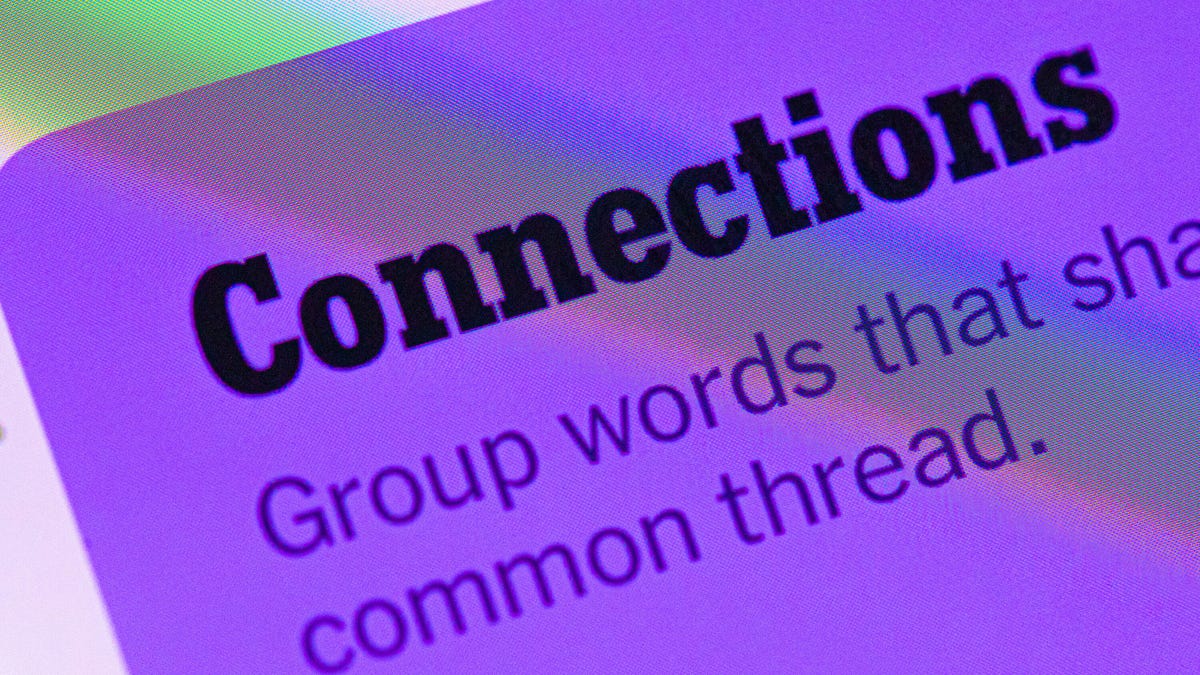
Looking for the most recent Connections answers? Click here for today’s Connections hints, as well as our daily answers and hints for The New York Times Mini Crossword, Wordle, Connections: Sports Edition and Strands puzzles.
Today’s NYT Connections puzzle has a very intriguing blue group. You’ll notice some band names, but can you locate what they have in common? Read on for clues and today’s Connections answers.
The Times has a Connections Bot, like the one for Wordle. Go there after you play to receive a numeric score and to have the program analyze your answers. Players who are registered with the Times Games section can now nerd out by following their progress, including the number of puzzles completed, win rate, number of times they nabbed a perfect score and their win streak.
Read more: Hints, Tips and Strategies to Help You Win at NYT Connections Every Time
Hints for today’s Connections groups
Here are four hints for the groupings in today’s Connections puzzle, ranked from the easiest yellow group to the tough (and sometimes bizarre) purple group.
Yellow group hint: Worn on heads.
Green group hint: Nighty-night.
Blue group hint: Bands with something alphabet-related in common.
Purple group hint: Like great.
Answers for today’s Connections groups
Yellow group: Kinds of hats.
Green group: Components of a kid’s bedtime routine.
Blue group: Musical acts with «A» as the only vowel.
Purple group: Grand ____.
Read more: Wordle Cheat Sheet: Here Are the Most Popular Letters Used in English Words
What are today’s Connections answers?
The yellow words in today’s Connections
The theme is kinds of hats. The four answers are derby, fedora, Panama and porkpie.
The green words in today’s Connections
The theme is components of a kid’s bedtime routine. The four answers are bath, brushing, pajamas and story.
The blue words in today’s Connections
The theme is musical acts with «A» as the only vowel. The four answers are Alabama, Bananarama, Kansas and Santana.
The purple words in today’s Connections
The theme is grand ____. The four answers are Bahama, Canyon, piano and slam.
Don’t miss any of our unbiased tech content and lab-based reviews. Add CNET as a preferred Google source.
Quick tips for Connections
#1: Say the clue words out loud, pausing before and after each. That helps you hear the words in the context of a phrase. The Connections editors love to group words together that are used in similar phrasing, like ____ Up.
#2: Don’t go for the obvious grouping. These editors are smart. Once, they offered SPONGE, BOB, SQUARE and PANTS in the same puzzle. None of those words were in the same category. If you like, hit the «shuffle» button to give yourself a different perspective on the words.
#3: Break down any compound words and look for similarities. «Rushmore» was once in a puzzle where the connection was that each word started with the name of a rock band.
.
Technologies
Today’s NYT Connections: Sports Edition Hints and Answers for Jan. 16, #480
Here are hints and the answers for the NYT Connections: Sports Edition puzzle for Jan. 16, No. 480.

Looking for the most recent regular Connections answers? Click here for today’s Connections hints, as well as our daily answers and hints for The New York Times Mini Crossword, Wordle and Strands puzzles.
Today’s Connections: Sports Edition is a tough one, with some odd words and bizarre categories. If you’re struggling with it but still want to solve it, read on for hints and the answers.
Connections: Sports Edition is published by The Athletic, the subscription-based sports journalism site owned by The Times. It doesn’t appear in the NYT Games app, but it does in The Athletic’s own app. Or you can play it for free online.
Read more: NYT Connections: Sports Edition Puzzle Comes Out of Beta
Hints for today’s Connections: Sports Edition groups
Here are four hints for the groupings in today’s Connections: Sports Edition puzzle, ranked from the easiest yellow group to the tough (and sometimes bizarre) purple group.
Yellow group hint: Don’t get hurt!
Green group hint: Exaggerated language.
Blue group hint: Ouch!
Purple group hint: Not northern.
Answers for today’s Connections: Sports Edition groups
Yellow group: Protective gear.
Green group: Hype.
Blue group: Sharp things.
Purple group: «Southern ____» schools.
Read more: Wordle Cheat Sheet: Here Are the Most Popular Letters Used in English Words
What are today’s Connections: Sports Edition answers?
The yellow words in today’s Connections
The theme is protective gear. The four answers are gloves, helmet, mouth guard and shoulder pads.
The green words in today’s Connections
The theme is hype. The four answers are anticipation, ballyhoo, buildup and buzz.
The blue words in today’s Connections
The theme is sharp things. The four answers are dart, hairpin turn, ice skate and javelin.
The purple words in today’s Connections
The theme is «Southern ____» schools. The four answers are California, Illinois, Methodist and Miss.
Don’t miss any of our unbiased tech content and lab-based reviews. Add CNET as a preferred Google source.
Quick tips for Connections: Sports Edition
#1: Don’t grab for the easiest group. For each word, think about other sports categories it might fit in – is this a word that can be used in football, or to describe scoring options?
#2: Second meanings are important. The puzzle loves to use last names and even college names that mean other things, to fool you into thinking they are words, not names.
#3: And the opposite is also true. Words like HURTS might seem like a regular word, but it’s also the last name of at least one pro athlete.
Technologies
Today’s NYT Mini Crossword Answers for Friday, Jan. 16
Here are the answers for The New York Times Mini Crossword for Jan. 16.
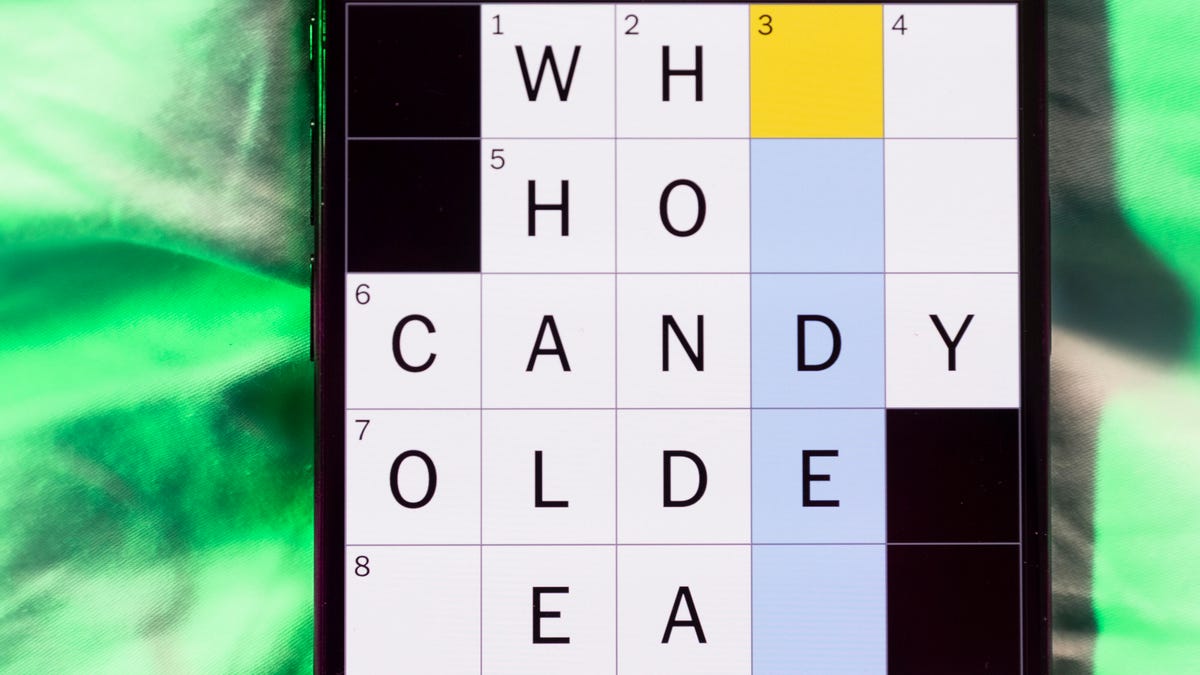
Looking for the most recent Mini Crossword answer? Click here for today’s Mini Crossword hints, as well as our daily answers and hints for The New York Times Wordle, Strands, Connections and Connections: Sports Edition puzzles.
Need some help with today’s Mini Crossword? I thought it was exceptionally tough today, and was convinced 1-Across was «MAD» Max. (Spoiler, it’s not.) I also figured 1-Down was BOOZE, which did not work with 1-Across, and was wrong either way. Read on for all the answers. And if you could use some hints and guidance for daily solving, check out our Mini Crossword tips.
If you’re looking for today’s Wordle, Connections, Connections: Sports Edition and Strands answers, you can visit CNET’s NYT puzzle hints page.
Read more: Tips and Tricks for Solving The New York Times Mini Crossword
Let’s get to those Mini Crossword clues and answers.
Mini across clues and answers
1A clue: ___ Max
Answer: HBO
4A clue: Where Marco Polo is played
Answer: POOL
5A clue: Overwhelming amount, metaphorically
Answer: FLOOD
6A clue: Reason for success in games like Candy Land and Chutes and Ladders
Answer: LUCK
7A clue: «That’s just the worst»
Answer: UGH
Mini down clues and answers
1D clue: Liquor, informally
Answer: HOOCH
2D clue: Winner of a Booker prize, fittingly
Answer: BOOK
3D clue: Antiquated
Answer: OLD
4D clue: Give a short promotion for
Answer: PLUG
5D clue: Winter malady
Answer: FLU
Don’t miss any of our unbiased tech content and lab-based reviews. Add CNET as a preferred Google source.
-

 Technologies3 года ago
Technologies3 года agoTech Companies Need to Be Held Accountable for Security, Experts Say
-

 Technologies3 года ago
Technologies3 года agoBest Handheld Game Console in 2023
-

 Technologies3 года ago
Technologies3 года agoTighten Up Your VR Game With the Best Head Straps for Quest 2
-

 Technologies4 года ago
Technologies4 года agoBlack Friday 2021: The best deals on TVs, headphones, kitchenware, and more
-

 Technologies4 года ago
Technologies4 года agoGoogle to require vaccinations as Silicon Valley rethinks return-to-office policies
-

 Technologies5 лет ago
Technologies5 лет agoVerum, Wickr and Threema: next generation secured messengers
-

 Technologies4 года ago
Technologies4 года agoOlivia Harlan Dekker for Verum Messenger
-

 Technologies4 года ago
Technologies4 года agoiPhone 13 event: How to watch Apple’s big announcement tomorrow
