Technologies
US to restrict travel from South Africa, other countries due to new COVID variant
The WHO says early evidence «suggests an increased risk of reinfection» with the omicron variant.
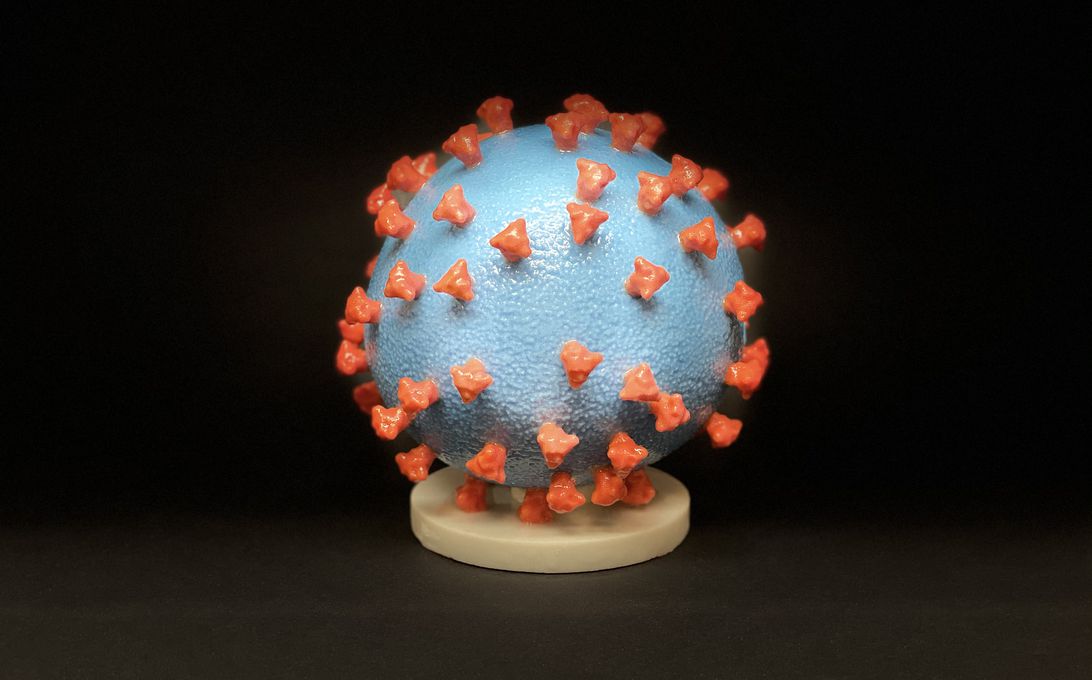
The US will restrict travel from South Africa and seven other countries starting on Monday. The move comes amid fears that a new COVID variant discovered in South Africa may be more transmissible and vaccine-resistant than the delta variant.
President Joe Biden was briefed on Friday by Dr. Anthony Fauci, his chief medial adviser, and other members of the COVID response team about the variant. The new variant had already led Israel, Singapore and several European nations, including Britain, to block travel to southern Africa.
Looking for Black Friday deals?
Don’t miss a minute of the action with our live coverage of Black Friday 2021 deals.
«As a precautionary measure until we have more information, I am ordering additional air travel restrictions from South Africa and seven other countries,» said Biden in a statement. «As we move forward, we will continue to be guided by what the science and my medical team advises.»
The US air travel restrictions will apply to travelers from South Africa, Botswana, Zimbabwe, Namibia, Lesotho, Eswatini, Mozambique and Malawi. It’s unclear how long the restrictions will be in place.
The variant, which was given the name omicron by the World Health Organization on Friday, was first identified as B.1.1.529 in South Africa on Tuesday. Scientists are concerned about it because of its high number of mutations. Their worry is that vaccines designed to target previous COVID-19 variants may be less effective.
The WHO acknowledged in a Friday release that the variant was «concerning» and noted that preliminary evidence «suggests an increased risk of reinfection with this variant.»
There were 22 known cases of omicron as of Thursday, according to South Africa’s National Institute for Communicable Diseases. It’s also been detected in Botswana, South Africa’s neighbor to the north, as well as Israel, Belgium and Hong Kong, which are thousands of miles away.
«This variant did surprise us,» Tulio de Oliveira, director of the KwaZulu-Natal Research and Innovation Sequencing Platform, said in a press conference on Thursday. «It has a big jump in evolution, many more mutations than we expected, especially after a very severe third wave of delta.»
US stocks tumbled Friday on the news of the variant, CNBC reported.
A ‘variant of concern’
In the nearly two years since the first outbreaks of the disease, there have been more than 260 million cases of COVID-19 reported worldwide, resulting in more than 5.1 million deaths, according to the Johns Hopkins University COVID-19 dashboard. Vaccines from Pfizer-BioNTech, Moderna and Johnson & Johnson have proved highly effective in restraining the spread of the coronavirus that causes COVID-19 and in easing the effects for those who contract it. But vaccination rates vary widely around the globe and in individual nations.
Whether the mutations of Omicronwill translate to a more dangerous, transmissible and vaccine-resistant form of COVID-19 is as yet unknown. COVID-19 constantly mutates, and many of those mutations don’t substantially affect the virus.
«We don’t know very much about this yet,» Maria Van Kerkhove, the WHO’s technical lead of COVID, said in a livestream on Thursday. «What we do know is that this variant has a large number of mutations. And the concern is that when you have so many mutations, it can have an impact on how the virus behaves.»
«It will take a few weeks for us to understand what impact this variant will have.»
On Thursday, UK Secretary for State Health Sajid Javid announced that South Africa and five other southern African countries — Namibia, Zimbabwe, Botswana, Lesotho and Eswatini — would be added to the UK’s travel red list. Flights to those countries are being stopped, while travelers returning to the UK from those countries will have to quarantine.
Singapore, Italy, France and Israel have also placed Mozambique on their red lists, The New York Times noted. Dubai said it’ll restrict entrance to travelers from those countries starting Monday.
Ursula von der Leyen, president of the European Union’s executive arm, tweeted Friday that her commission would also propose restricting air travel to European countries from southern Africa.
The vaccine co-developed by Pfizer and BioNTech is the most widely administered in the US, according to CDC data, and a BioNTech spokesperson told Reuters it’ll quickly be able to determine how effective the vaccine is against the variant.
«We expect more data from the laboratory tests in two weeks at the latest. These data will provide more information about whether B.1.1.529 could be an escape variant that may require an adjustment of our vaccine if the variant spreads globally,» the spokesperson said Friday. An escape variant would resist the targeted immune response caused by vaccination.
That a new variant has emerged in Africa comes as little surprise to many epidemiologists. Viruses, like the one that causes COVID, mutate during replication. In places with low vaccinations and high case numbers, new variants are more likely to arise, as in the case of delta’s emergence from India. African countries have low vaccination rates, and huge parts of the population are too poor to miss work via shelter-in-place orders or to seek medical help. South Africa is the richest country in Africa, yet only has a double vaccination rate of around 23%.
On Friday, Biden said the emergence of the omicron variant underscores the need for «global vaccinations» to end the pandemic. He urged officials attending a World Trade Organization meeting next week to waive intellectual property protections for COVID vaccines, a position the president endorsed earlier this year.
CNET’s Carrie Mihalcik contributed to this report.
Technologies
The Most Exciting Video Game Rumors and Leaks Ahead of 2026
Technologies
Today’s NYT Mini Crossword Answers for Wednesday, Dec. 17
Here are the answers for The New York Times Mini Crossword for Dec. 17.
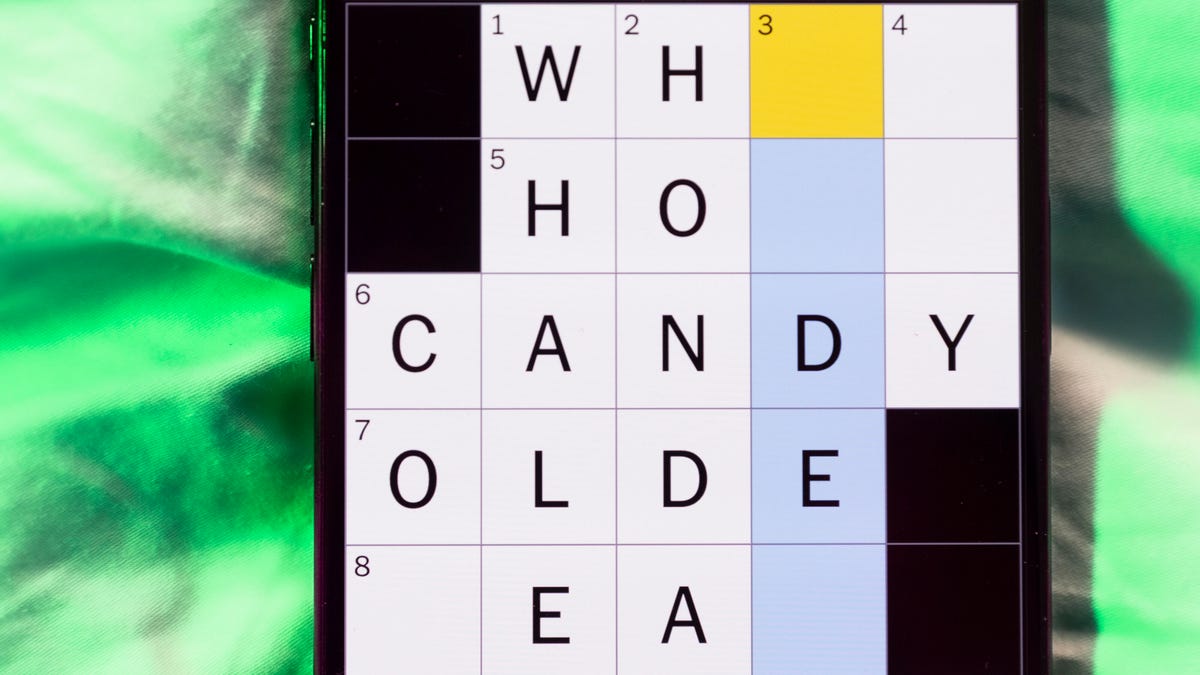
Looking for the most recent Mini Crossword answer? Click here for today’s Mini Crossword hints, as well as our daily answers and hints for The New York Times Wordle, Strands, Connections and Connections: Sports Edition puzzles.
Need some help with today’s Mini Crossword? Read on. And if you could use some hints and guidance for daily solving, check out our Mini Crossword tips.
If you’re looking for today’s Wordle, Connections, Connections: Sports Edition and Strands answers, you can visit CNET’s NYT puzzle hints page.
Read more: Tips and Tricks for Solving The New York Times Mini Crossword
Let’s get to those Mini Crossword clues and answers.
Mini across clues and answers
1A clue: Nod (off)
Answer: DOZE
5A clue: Naval submarine in W.W. II
Answer: UBOAT
7A clue: Tricky thing to do on a busy highway
Answer: MERGE
8A clue: Heat-resistant glassware for cooking
Answer: PYREX
9A clue: Put into groups
Answer: SORT
Mini down clues and answers
1D clue: Break up with
Answer: DUMP
2D clue: Falls in line, so to speak
Answer: OBEYS
3D clue: Legendary vigilante who cuts a «Z» with his sword
Answer: ZORRO
4D clue: Rarin’ to go
Answer: EAGER
6D clue: Common reminder for an upcoming appointment
Answer: TEXT
Don’t miss any of our unbiased tech content and lab-based reviews. Add CNET as a preferred Google source.
Technologies
You Can Watch an Exclusive Avatar: Fire and Ash Scene on TikTok Right Now
Disney and TikTok partner on an immersive content hub for James Cameron’s latest movie about the alien Na’vi.
If you’re not quite ready to head to the theater to watch Avatar: Fire and Ash, an exclusive scene preview might sell you on the visual spectacle. As part of a new collaboration with the social media giant, Disney is posting snippets of its new movie to its TikTok account.
This scene isn’t part of any trailer and won’t be posted to other social media accounts, making TikTok the only place you can view it — unless you buy a movie ticket. A first look at the new movie’s scenes isn’t the only Avatar-related bonus on the social media platform right now, either. TikTok has partnered with the house of mouse to bring an entire «immersive content hub» to the app.
A special section of TikTok includes quizzes and educational videos that explore the alien world of Pandora shown off in the movies. On TikTok, you can take a personality quiz to find out what Na’vi clan you most closely align with and unlock a special profile picture border to use on your account.
Science and fiction blend together with a series of videos from real doctors who explain the basis for some of Avatar’s world-building. If you want to learn about exoplanets or how realistic the anatomy of the movie’s alien animals is, these videos will feed your brain while still providing entertainment value.
Perhaps the most enticing part of Disney’s latest social media collaboration is the opportunity for fans to win prizes and trips. TikTok creators who make edits with the #TikTokAvatarContest hashtag are entered into a competition to win Avatar merchandise. The biggest winners will be able to take a trip to visual effects studio Wētā Workshop in New Zealand or visit Avatar director James Cameron’s Lightstorm Entertainment Studio in Los Angeles.
Avatar: Fire and Ash is the third installment in director Cameron’s cinematic passion project. While the first Avatar movie was released in 2009, Cameron didn’t release another entry in the franchise until 2022. In total, there is a five-movie arc planned for the indigo alien Na’vi on the moon of Pandora.
The Avatar movies are known for pushing the boundaries of CGI visual effects in cinema. They are also historically big winners at the box office: the original Avatar is the highest-grossing film of all time, earning $2.9 billion across its theatrical releases. Its sequel, Avatar: The Way of Water, is the third-highest-grossing film of all time, trailing Avengers: Endgame. You can stream those movies on Disney Plus.
It remains to be seen whether Avatar: Fire and Ash will financially live up to its predecessors. The film currently has mixed reviews from critics on Rotten Tomatoes.
-

 Technologies3 года ago
Technologies3 года agoTech Companies Need to Be Held Accountable for Security, Experts Say
-

 Technologies3 года ago
Technologies3 года agoBest Handheld Game Console in 2023
-

 Technologies3 года ago
Technologies3 года agoTighten Up Your VR Game With the Best Head Straps for Quest 2
-

 Technologies4 года ago
Technologies4 года agoBlack Friday 2021: The best deals on TVs, headphones, kitchenware, and more
-

 Technologies4 года ago
Technologies4 года agoVerum, Wickr and Threema: next generation secured messengers
-

 Technologies4 года ago
Technologies4 года agoGoogle to require vaccinations as Silicon Valley rethinks return-to-office policies
-

 Technologies4 года ago
Technologies4 года agoOlivia Harlan Dekker for Verum Messenger
-

 Technologies4 года ago
Technologies4 года agoiPhone 13 event: How to watch Apple’s big announcement tomorrow
