Technologies
Apple warns of more supply chain woes after iPhone 13 drives revenue surge
The tech giant’s financial disclosures follow the release of new Mac computers, iPads and the iPhone 13.

Apple warned on Thursday that it continues to struggle with supply chain disruptions as it ramps up for an expected holiday shopping crunch following the release of its iPhone 13, new iPads, Apple Watches and Mac computers.
Apple said that iPhone sales jumped nearly 47% in the three months ended Sept. 25, as consumers snatched up the new iPhone 13. But Apple said its sales could have even been higher if not for the continued spread of the coronavirus pandemic, which has disrupted businesses across the globe. For Apple that led to a more limited number of products it could make and ship to customers.
Apple CEO Tim Cook said the company missed out on as much as $6 billion in revenue as a result of constrained supplies, primarily driven by silicon chip shortages and manufacturing disruptions. «We are optimistic about the future, especially as we see strong demand for new products,» he told analysts on a conference call.
Still, even though the company expects supply constraints to continue through the holidays, CFO Luca Maestri said he expects Apple to set new sales records during the holiday shopping season.
Apple’s financial disclosures add to a growing tapestry of information about the world economy amid the pandemic. The pandemic upended what turned out to be fragile supply chains around the globe when it ripped through manufacturing and shipping hubs at the beginning of last year. Now, as the holiday shopping season begins, questions remain about potential supply shortages.
In response, large retailers such as Target, Best Buy, Amazon and even Macy’s have begun rolling out early Black Friday deals before Halloween in an effort to draw people to shop now.
As for Apple, many of its newly launched products are already on back order, with the company quoting shipping times for new iPhones into November and new Macs into December. That all speaks to how much Apple’s struggled to keep up with demand.
It also likely helps that Apple’s fiscal fourth quarter included launches for highly anticipated products, including a more rugged $399 Apple Watch Series 7, updated $329 entry-level iPad, and redesigned $499 iPad Mini. The biggest release though was the series of iPhone 13 models, starting at $699.
The company said it tallied $38.8 billion in iPhone sales, up from $26.4 billion the same time a year earlier. Some of that can be attributed to quirks of the calendar. Apple released its iPhone 12 last year a few weeks later than usual, and as a result, its iPhone sales took a hit. This year, Apple stuck to its typical schedule of releasing new iPhones in September.
All told, Apple said it notched profits of $20.5 billion, up 62% from the same last year. That translates to $1.24 per share in profit, off $83.36 billion in overall revenue, which itself was up more than 28% from the $64.7 billion reported last year. But it was below analysts’ average estimates, which were $1.24 per share in profits on nearly $84.9 billion in revenue, according to surveys published by Yahoo Finance.
«It’s difficult to predict COVID,» Cook said. He added that he believes Apple’s still in a «materially better» position than it was earlier this year.
Apple’s stock closed regular trading up 2.5% to $152.57 per share. The stock’s risen nearly 18% so far this year, valuing the company at more than $2.5 trillion.
Supply shortages
The tech industry’s supply issues stretch back more than a year. Initially, industry executives said, many companies lowered orders for products out of fear for decreased demand when the pandemic was just starting last year. That, mixed with waves of illness and manufacturing shutdowns, led to supply shortages as people ramped up online shopping.
Chip shortages have extended well past the tech industry too. It’s kept Sony from being able to produce enough of its PlayStation 5 consoles to meet demand. But it’s also kept Ford from being able to make its F-150 trucks.
Read more: Why your iPhone may never be «Made in America»
Apple’s Cook said that most of the supply shortages it’s facing are among older chips, though the company didn’t say which products or chips in particular it’s referring to. But he did say that getting enough newer chips isn’t as much of an issue.
«What we’re doing is working with our partners, and making sure that they have supply,» he said. Apple’s reworked some of its manufacturing, he added, to have as many products ready for chips as possible. That way, a chip can roll off the manufacturing line, into a product and shipping «as fast as possible.»
By the numbers
Apple said it set a record for Mac sales at nearly $9.2 billion, up slightly from the $9 billion a year earlier, despite the struggles it’s faced to get products to customers.
Apple said its success is primarily driven by the company’s new M1 chips, microprocessing brains designed by the teams that work on the iPhone. These chips, which were first released last year, have been well received by reviewers, who say they’re able to perform well when compared to previous Mac computers. Apple had relied on Intel chips to power its computers for about 15 years.
«After nearly a year, I can say the Intel-to-M1 transition has been relatively smooth,» CNET reviewer Dan Ackerman wrote of the new Mac computers. «The best thing I can say about the M1 chip is that it’s largely transparent to the everyday MacBook Air user, which is exactly what you want from a big under-the-hood change like this.»
Apple’s iPad sales jumped 21% to $8.2 billion. Its segment called «wearables, home and accessories,» which includes the HomePod Mini and Apple Watch, jumped more than 11% to nearly $8.8 billion. Services revenue, including from the company’s $5-a-month Apple TV Plus service, rose 26% to nearly $18.3 billion.
Apple said nearly a third of its revenue now comes from developing countries. Sales in Greater China nearly doubled to $14.5 billion from the year earlier, while sales in the Americas jumped 20% to $36.8 billion, Europe rose 23% to $20.8 billion, and Japan ticked up 19%. Revenue from the rest of Asia Pacific rose 25% to $5.2 billion.
Technologies
Today’s NYT Strands Hints, Answers and Help for Dec. 25 #662
Here are hints and answers for the NYT Strands puzzle for Dec. 25, No. 662.
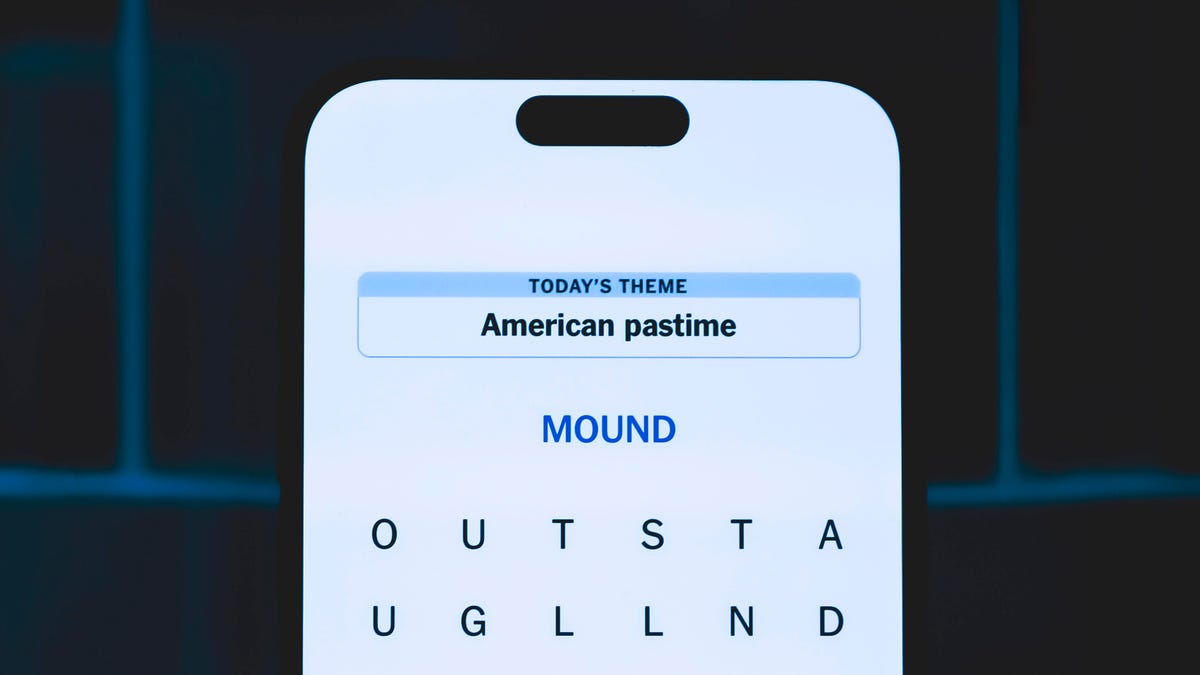
Looking for the most recent Strands answer? Click here for our daily Strands hints, as well as our daily answers and hints for The New York Times Mini Crossword, Wordle, Connections and Connections: Sports Edition puzzles.
Today’s NYT Strands puzzle has a holiday theme, and if you know a certain Christmas carol, you’ll quickly determine which words to hunt down. Some of the answers are difficult to unscramble, so if you need hints and answers, read on.
I go into depth about the rules for Strands in this story.
If you’re looking for today’s Wordle, Connections and Mini Crossword answers, you can visit CNET’s NYT puzzle hints page.
Read more: NYT Connections Turns 1: These Are the 5 Toughest Puzzles So Far
Hint for today’s Strands puzzle
Today’s Strands theme is: Carolers count.
If that doesn’t help you, here’s a clue: Five golden rings.
Clue words to unlock in-game hints
Your goal is to find hidden words that fit the puzzle’s theme. If you’re stuck, find any words you can. Every time you find three words of four letters or more, Strands will reveal one of the theme words. These are the words I used to get those hints but any words of four or more letters that you find will work:
- RIMS, HIMS, MARS, CHIME, CHIMES, MADS, DATE, DIAL, WAIL
Answers for today’s Strands puzzle
These are the answers that tie into the theme. The goal of the puzzle is to find them all, including the spangram, a theme word that reaches from one side of the puzzle to the other. When you have all of them (I originally thought there were always eight but learned that the number can vary), every letter on the board will be used. Here are the nonspangram answers:
- LORDS, MAIDS, SWANS, LADIES, PIPERS, DRUMMERS
Today’s Strands spangram
Today’s Strands spangram is CHRISTMASDAYS. To find it, look for the C that’s three letters down on the far-left row, and wind across.
Don’t miss any of our unbiased tech content and lab-based reviews. Add CNET as a preferred Google source.
Toughest Strands puzzles
Here are some of the Strands topics I’ve found to be the toughest in recent weeks.
#1: Dated slang, Jan. 21. Maybe you didn’t even use this lingo when it was cool. Toughest word: PHAT.
#2: Thar she blows! Jan.15. I guess marine biologists might ace this one. Toughest word: BALEEN or RIGHT.
#3: Off the hook, Jan. 9. Similar to the Jan. 15 puzzle in that it helps to know a lot about sea creatures. Sorry, Charlie. Toughest word: BIGEYE or SKIPJACK.
Technologies
Judge Blocks Texas App Store Age-Check Law
A preliminary injunction found the Texas law, set to begin Jan. 1, is «more likely than not unconstitutional.»

A new Texas state law set to take effect on Jan. 1 would have required app stores to implement age verification processes. But the law has been put on hold, at least temporarily, by a federal court judge.
As reported by the Texas Tribune, Senate Bill 2420, also known as the Texas App Store Accountability Act, is the subject of a temporary injunction issued by US District Judge Robert Pitman.
Pitman said in his decision that the law as written is broad, vague and «more likely than not unconstitutional.» However, he also wrote the court «recognizes the importance of ongoing efforts to better safeguard children when they are on their devices.»
Don’t miss any of our unbiased tech content and lab-based reviews. Add CNET as a preferred Google source.
The Texas law, signed into law by Governor Greg Abbott in May, requires app store operators — including Apple, Google, Nintendo, Steam and more — to build age verification processes for the storefronts and to only allow downloads to minors who obtain parental consent. The injunction is a ruling in an October lawsuit filed by the Computer & Communication Industry Association.
CCIA senior vice president Stephanie Joyce said in a statement, «This Order stops the Texas App Store Accountability Act from taking effect in order to preserve the First Amendment rights of app stores, app developers, parents, and younger internet users. It also protects parents’ inviolate right to use their own judgment in safeguarding their children online using the myriad tools our members provide.»
Other individuals and the advocacy group Students Engaged in Advancing Texas also filed suits over the law, the Texas Tribune reported.
App Store Accountability Act
The bill author, State Senator Angela Paxton, said the bill was meant to give parents «common sense tools to protect their kids and to survive court challenges by those who may have lesser priorities.»
The language of Texas Senate Bill 2420 does not only include mobile app stores from Apple or Google, but any «website, software application, or other electronic service that distributes software applications from the owner or developer of a software application to the user of a mobile device.»
By that definition, websites with links to browser games or mobile game consoles with download options would fall under the Texas law as written. The law also defines mobile devices as including phones and tablets, as well as any other handheld device capable of transmitting or storing information wirelessly.
The parental consent aspect of the law requires those under 18 to have an app store account affiliated with a parent or guardian to purchase or download applications.
Age verification elsewhere
In an effort to keep adult materials out of reach of minors and to protect children from potentially harmful content and interactions, tech companies have been compelled by law or through legal action to verify the age of users.
Roblox, which has a huge audience of minors, began rolling out stricter age verification after investigations and lawsuits hurt its reputation as a safe gaming space. Australia is perhaps the most large-scale example of a government restricting access to online content. In December, Australia began restricting social media access to those 16 and older. Reddit recently challenged that law.
In the US, age verification laws have primarily targeted adult sites. Texas already has a law on the books that requires adult sites to age-block their content. The Supreme Court upheld that law in a June ruling. The UK has also enacted age restriction rules for adult sites as have other US states.
Technologies
Today’s NYT Mini Crossword Answers for Thursday, Dec. 25
Here are the answers for The New York Times Mini Crossword for Dec. 25.
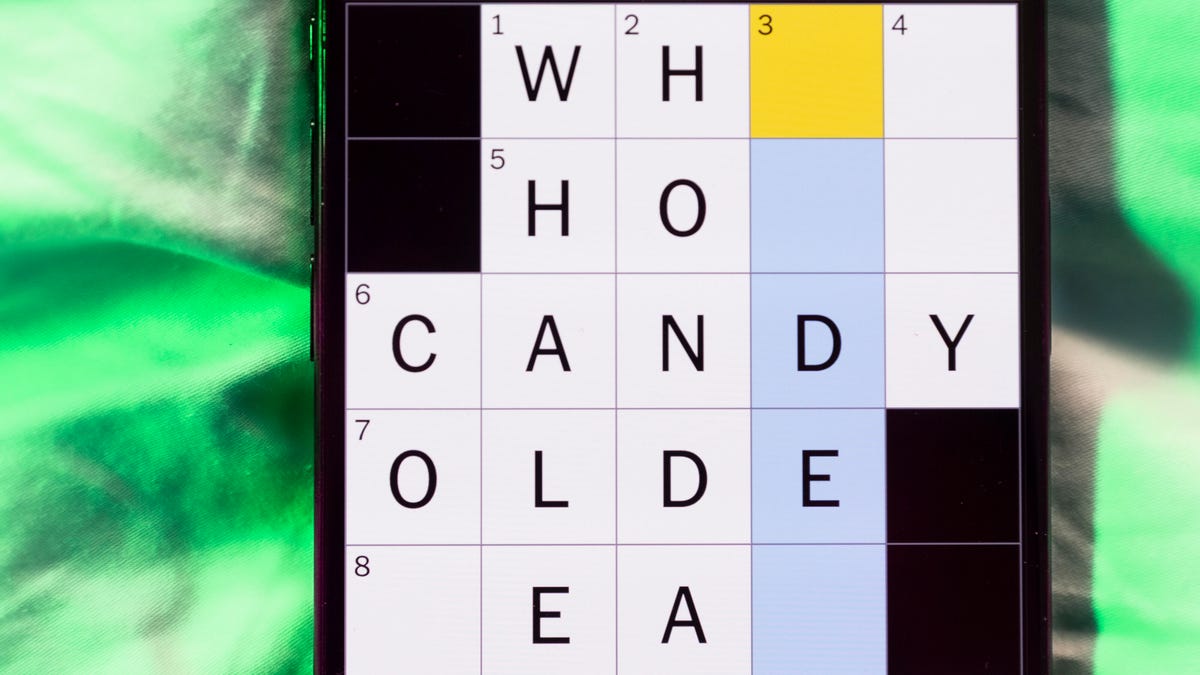
Looking for the most recent Mini Crossword answer? Click here for today’s Mini Crossword hints, as well as our daily answers and hints for The New York Times Wordle, Strands, Connections and Connections: Sports Edition puzzles.
Need some help with today’s Mini Crossword? Of course, there’s a very Christmassy clue involved. And once you solve the entire puzzle, look at the letters used in all the answers and see what they have in common. (5-Across will tell you!) Read on for all the answers. And if you could use some hints and guidance for daily solving, check out our Mini Crossword tips.
If you’re looking for today’s Wordle, Connections, Connections: Sports Edition and Strands answers, you can visit CNET’s NYT puzzle hints page.
Read more: Tips and Tricks for Solving The New York Times Mini Crossword
Let’s get to those Mini Crossword clues and answers.
Mini across clues and answers
1A clue: ___ King Cole, singer with the album «The Magic of Christmas»
Answer: NAT
4A clue: Body drawings, informally
Answer: TATS
5A clue: Letters to ___ (what this Mini was made with)
Answer: SANTA
6A clue: Huge fan, in slang
Answer: STAN
7A clue: «Illmatic» rapper
Answer: NAS
Mini down clues and answers
1D clue: Grandmothers, by another name
Answer: NANAS
2D clue: Abbr. before a name on a memo
Answer: ATTN
3D clue: Org. with long lines around the holidays
Answer: TSA
4D clue: «See ya later!»
Answer: TATA
5D clue: Govt.-issued ID
Answer: SSN
Don’t miss any of our unbiased tech content and lab-based reviews. Add CNET as a preferred Google source.
-

 Technologies3 года ago
Technologies3 года agoTech Companies Need to Be Held Accountable for Security, Experts Say
-

 Technologies3 года ago
Technologies3 года agoBest Handheld Game Console in 2023
-

 Technologies3 года ago
Technologies3 года agoTighten Up Your VR Game With the Best Head Straps for Quest 2
-

 Technologies4 года ago
Technologies4 года agoBlack Friday 2021: The best deals on TVs, headphones, kitchenware, and more
-

 Technologies4 года ago
Technologies4 года agoVerum, Wickr and Threema: next generation secured messengers
-

 Technologies4 года ago
Technologies4 года agoGoogle to require vaccinations as Silicon Valley rethinks return-to-office policies
-

 Technologies4 года ago
Technologies4 года agoOlivia Harlan Dekker for Verum Messenger
-

 Technologies4 года ago
Technologies4 года agoiPhone 13 event: How to watch Apple’s big announcement tomorrow
