Technologies
Your state may have an app to store your COVID-19 vaccine card. What we found
If your state doesn’t have an app, don’t worry. There are other ways to store your vaccine card on your phone.

Vaccine mandates are coming in, left and right. Soon, California school-aged children may be required to get the COVID-19 vaccine (but vaccine requirements aren’t new). And employers, like Google, are requiring their employers to get the shot before returning to the office. But given President Biden’s recent mandates, more companies may have to require proof of vaccination.
The list of reasons for keeping your COVID-19 vaccination card on hand is quickly piling up. But that doesn’t mean that you need to keep your printed version in your wallet all the time. Instead, Android and iOS have ways to store your vaccination card on your phone. And some states have apps, too (more below). It’s the best way to keep proof handy without running the risk of losing or damaging your card.
We’ll show you how to store your vaccine card on your phone and tell you which states have apps to keep it handy. Here’s the latest on the future booster shots and the latest on Pfizer’s vaccine for kids. This story was recently updated.
Which states have vaccination card apps?
Many states have apps that let their residents store vaccine cards on their phones. A few include California, Colorado, Hawaii, New York and Oregon but that’s not all.
Colorado residents can download the myColorado app requires you to create an account, verify your identity and then add your digital driver’s license to your phone. After you’ve done that, you can then add your myVaccine record to the app.
Louisiana’s LA Wallet app takes a similar approach to Colorado’s, allowing you to add your driver’s license and proof of vaccination to your phone.
California’s implementation requires you to fill out a form to verify your identity, after which you’ll receive a text message or email with a link to a QR code you can save to your phone. When scanned, the code will offer proof of vaccination. The link will also include a digital copy of your vaccination record.
Illinois residents can use VaxVerify to show proof. The app uses Experian for identity verification.
MyIR Mobile is another app used by several state health departments to provide a digital copy of your vaccination card. Currently, if you live in Louisiana, Maryland, Mississippi, North Dakota, Washington, West Virginia or Washington, DC, this is the app you’ll use.
Delaware, New Mexico and Michigan are also using web portals for residents to access their vaccination status online.
New Yorkers have two app options, including the Excelsior Pass app and NYC Covid Safe.
We’ll continue to keep an eye out for other states that have apps and features to store your COVID-19 vaccine card online.
Are there other ways to store your vaccination card on your phone?
If your state doesn’t have an app to store your card, there are other ways to store it on your phone. The US doesn’t have a single online system or app you can use to show proof of vaccination on your phone. Instead, what qualifies as proof varies by city, county and even business.
Some places may accept a picture of your vaccination card.It’s a confusing mess, to put it mildly. I strongly urge you to take a few minutes to research what your city, county or state will accept as proof, as it can vary.
For example, concert producer AEG Presents will accept a «physical copy of a COVID-19 Vaccination Record Card, a digital copy of such card or such other proof as is permitted locally.»
Along with school mandates, hundreds of colleges are also requiring students and employees to be vaccinated. Seattle University, for example, requires students to be vaccinated to attend in-person classes via an online form that uploads photos of the front and back of the vaccination card.
When in doubt, look for information on the business’s website, or call the local health department and ask for clarification. This is bound to save you time, headaches and being turned away at the door.
Can you use Google Pay or Apple Wallet to store your card?
If you have an iPhone ($377 at Amazon), with an update coming soon for iOS 15 you’ll be able to add your vaccine card to your Apple Wallet to present whenever you need to show you’re fully vaccinated. (You can keep a copy in the Health app right now.)
Over on Android, you can add your vaccine card to the Google Pay app. I need to remind myself each time where my card is in Google Pay, so I added a shortcut icon to my home screen to quickly find it.
Samsung Pay can also store it
Samsung now gives Galaxy phone owners the option to add proof of vaccination to Samsung Pay,its wallet app. By having direct access to your vaccination record, youwon’t have to fiddle around with creating photo albums and tappingthrough multiple screens before you’re able to show it to a bouncer atyour local watering hole.
To add your card to Samsung Pay, you’ll need to download the CommonHealth app(Samsung’s partner) from the Google Play Store. Follow the prompts inthe app to verify your vaccination status. Once the app confirms you’veindeed gotten the shots, you’ll be prompted to download a Smart HealthCard to Samsung Pay.
That card is what you’ll then show to anyone requesting you show proof of vaccination.
Will a picture of your vaccine card work?
Is that too much fuss? The simplest way to have a digital record of your vaccine status is to snap a picture of your vaccination card and keep it on your phone. The CDC even recommends keeping a picture of your card as a backup copy.
Simply use the camera app on your phone to snap the photo. You can favorite the photo to quickly locate it or store it in a notes app, a folder or somewhere that’s easy to remember so you don’t have to endlessly scroll your camera roll to find it. Make sure you’re in a well-lit area and get close enough to the card that its dates and details are legible. I also suggest putting the card on a dark surface, while remaining conscious of shadows of your arms or the phone on the card itself.
Here’s an example of one way to save your vaccination card as a new photo album. On an iPhone, open the Photos app, select the Albums tab and then tap the + sign in the top left corner followed by New Album. Give the album a name and then tap Save. Next, select the photos of your card to add it to the album.
On an Android phone, it depends on which app you’re using, but the process should generally be the same. If you’re using the Google Photos app, open the app and then select the picture of your vaccination card. Tap the three-dot menu button in the top-right corner, followed by the Add to Album button. Select +New album and give it a name such as «Vaccination Card» and tap the checkmark button when you’re done.
Other suggestions to store your vaccination card on your phone
I’ve had a large number of readers reach out to me about this article, each one offering advice and guidance about storing a proof of vaccination card.
Some suggestions include well-known airport security service Clear. In fact, some concert and exhibition halls require attendees use Clear to verify their vaccination status to attend a show. You can go to clearme.com/healthpass to download the app and get your card added.
VaxYes is another service that verifies your vaccination status and then adds your vaccination card to Apple Wallet. I’ve read that you can add your card to the Google Pay app, but after signing up and going through the process myself, I don’t see the option on a Pixel 5 running Android 12.
If your local municipality or employer used the CDC’s Vaccine Administration Management System, then you can use the VAMS website to access your vaccination records. I had more than one reader reach out to me about using this system to show proof of vaccination, but without an account myself, I’m unable to go through the process of accessing a vaccination record.
Another suggestion I received from multiple readers is to use a scanner app on your phone and store a scanned copy of your vaccination card in something like your OneDrive personal vault or a password manager (almost all of them offer some sort of secure file storage) instead of storing the photo in Google Photos or Apple’s iCloud photos. On an iPhone, you can use the scanner that’s built into the Notes app. On Android, Google’s Stack PDF scanner will be enough to get the job done.
This story updates as the national vaccine conversation continues. For more information about the forthcoming booster shots from Pfizer, Moderna and Johnson & Johnson, make sure to read this. We have up-to-date details about the delta variant, as well as delta plus and the lambda variant.
The information contained in this article is for educational and informational purposes only and is not intended as health or medical advice. Always consult a physician or other qualified health provider regarding any questions you may have about a medical condition or health objectives.
Technologies
I Played the 5 New Overwatch Heroes Dropping Next Week. Here Are My Thoughts
The five new heroes offer a variety of playstyles that should appeal to a range of players across all three roles.

At Blizzard’s campus in Irvine, California, a week before Wednesday’s Overwatch Spotlight showcase, I sat down with other journalists from across the globe in a room packed with PCs to play the five new Overwatch heroes early. Well… to play most of them, as I tragically ran out of time before I got to play as Jetpack Cat in a full match. But I did get a feel for her in the practice range.
A few caveats: I only played a single game or round as each of the other four playable characters, splitting a competitive Gibraltar game between the two new damage heroes. That’s not nearly enough time to fully understand the intricacies of their kits. And each of the games I played pitted the five new heroes against those same five heroes, so my observations about strengths and matchups are limited to a very particular team composition.
Still, it was enough time for a few key takeaways. I’ve broken down my experience and initial analysis of each hero below.
Jetpack Cat will appeal to creative players and people who enjoy ‘pure support’ gameplay
Jetpack Cat is real, and she’s the headliner among the newly released heroes. Although I didn’t get to take the jetpack for a spin in an actual match, her kit felt intuitive while also allowing plenty of room for creativity. Her primary fire shoots Biotic Pawjectiles that seemed to pump out notable damage and healing.
Her kit-defining Lifeline ability drops a line that allies can interact with, allowing you to fly them around the map, offering lots of creative possibilities. Allies have to opt into the lift: «We’d rather this be a collaborative thing,» said Game Designer Scott Kennedy, referencing frustrations with Life Weaver’s ability to forcibly move teammates.
But if your first question, like mine, was, «What about BOB?» Dawson confirmed that you can fly Ashe’s omnic butler around at your whim. (I like to imagine that BOB has a choice in the matter, he just always opts in.) Jetpack Cat’s regular abilities are a resource-limited boost ability and a purr that heals allies and knocks back enemies immediately around her.
As for the ultimate… look, you’re going to get memed on. You need to understand and accept that now. It’s OK. It already happened to me.
Activating your ultimate pulls out a laser pointer, and confirming with primary fire sends Jetpack Cat careening toward the laser and picking up the nearest enemy. It took playtesters approximately zero seconds to realize that you could boost forward before the ultimate, giving people almost no time to react before they get dragged away to their doom.
I do think Jetpack Cat has meaningful offensive capabilities, especially up close, where she can minimize the travel time of her projectiles or just boop people off the map with her purr. But her kit also feels like it will attract the type of player who just wants to pump healing into their team without handling the responsibility of being an aggressive threat. Her primary fire and purr ability can quickly burst-heal a tank from low health, and the combination of permanent flight with a meaningful speed boost allows the hero to heal teammates without having to directly confront enemies.
Domina lets tank players lock down important angles and put out serious firepower
Domina was designed as a poke tank, competing with Sigma in compositions that aim to put out a lot of ranged damage from different angles and shoot down teams before they ever get close. She can do that with a beam weapon that has impressive range and deals extra damage on the last tick of each shot.
She has a curved barrier she can deploy at range, allowing her to cut off fire from a particular angle or shield the enemy tank from healing. But her shield is curved, with square panels that can be destroyed individually. She can also push enemies back and stun them, or fire an explosive crystal that she detonates manually. Her ultimate ability sends out a wide projectile — any enemies hit by it are trapped in a barrier and take massive damage if they don’t break out before a brief delay.
In the media playtest, a well-supported Domina was a menace. Her passive ability restores her shield health, and one of her perks activates passive healing when she deploys her barrier, which combine for meaningful survivability as long as she can keep her distance. Her boop ability stuns heroes who hit a wall, making her hard to chase down individually, and her primary fire felt very threatening, especially when landing headshots with its final burst of damage.
If you like Sigma’s general gameplay but not his double-projectile weapon, or if you prefer more proactive abilities, Domina might appeal to you. I think her more offensively tuned abilities will make her a little more vulnerable to being overwhelmed up close than Sigma, but also more reliable against flying or speedy enemies. She’ll also be fun if you enjoy the fantasy of Overwatch’s hardlight technology or just playing a swankier-than-thou villain.
Mizuki rewards high-skill support players who want to be in the fray
Mizuki was the most complex hero I tried in the playtest. He heals an area around him, similar to Brigitte, but the amount he heals increases as he puts out more damage and healing. He was designed to be a support hero that allows or even forces you to play in different, more vulnerable spaces than other supports, who tend to prefer a little separation from the team, Associate Game Director Alec Dawson said in a group interview ahead of the Spotlight.
Mizuki’s primary weapon doesn’t heal allies, but it can critically hit enemies and bounce off surfaces. His alternate fire causes him to toss his hat, which ricochets among a few allies to heal them and Mizuki as it returns. His Binding Chain ability fires off a chain that briefly hinders the enemy. His Katashiro Return ability drops a small paper doll while giving Mizuki a small dash and increased movement speed, and he can reactivate the ability to return to the doll’s location. It’s a neat tool that can be used to play mind games with your enemies or just quickly retreat to safety.
His ultimate, Kekkai Sanctuary, creates a cylindrical area to heal allies and absorb enemy projectiles. It’s not a huge burst of healing, and any weapons shot from inside the sanctuary don’t get absorbed, so it isn’t a «things in this circle can’t die» ultimate. But it is a powerful piece of protection against long-ranged threats and was effective against Emre’s ultimate in the playtest.
Mizuki felt like the kind of hero that scales aggressively with familiarity and skill, meaning a bad Mizuki might be close to useless, and a good Mizuki will be a terror. Landing hinders and keeping up a high healing multiplier will be important, as will be timely hat tosses. His relatively low healing throughput but decent utility feels particularly threatening when supporting a damage hero on an angle — landing a hinder and extra damage will help secure kills, while his hat toss and passive healing will help them hold the angle longer.
Anran is a fun, fiery flanker and should be a favorite for anyone who favors fast firefights
Anran will be playable tomorrow in a hero trial ahead of the Season 1 launch. She’s the sister of support hero Wuyang, and joins the new flanker subrole alongside damage heroes like Genji, Sombra and Tracer. Like them, Anran quickly moves around the map and attacks from unexpected angles. Her kit is built around inflicting the burning status, which she can further exploit with secondary fire that does additional damage to burning enemies. Fanning the flames also works on enemies burning from other sources, like Ashe’s Dynamite ability.
Like most flankers, she has a movement ability and another ability that can be used more defensively. Her two-charge dash ability helps build up the burning status, and her Dancing Blaze ability makes her briefly invulnerable while damaging enemies in a small radius.
Anran’s ultimate ability is perhaps the most unique part of her kit. She can use it offensively in battle to leap into the sky and release an explosion that damages and instantly burns enemies. Or, if Anran is killed while her ultimate is charged, she can use it to resurrect herself in a small explosion. I think it’ll generally be better to attack with her ultimate, but trading one-for-one on a flank and then using it to revive yourself also seems viable.
Playing Anran was my favorite part of the playtest. It took me a few minutes to put together the flow of her kit, but once it clicked for me, I loved the fluid gameplay loop of getting in and dealing quick bursts of damage before getting out. While I struggled with the short range of her secondary fire and I consistently overestimated the range of her Dancing Blaze ability, her kit felt interesting and dynamic. I expect to play lots of Anran very soon.
Emre is a lethal supersoldier with tactical gameplay and a terrifying ultimate
Emre is another damage hero who fits the soldier archetype, but unlike Soldier: 76, his kit features less running and more gunning. His primary fire is a hitscan, three-round burst rifle with remarkably little recoil. Aiming down sights doesn’t slow Emre’s movement speed, making him tricky to take down in an honest 1v1 at range.
One of Emre’s abilities pulls out a semiauto pistol that deals life-stealing explosive damage. He can also run faster and jump higher while the pistol is out. His other ability throws a grenade that will bounce once before detonating, allowing you to confirm kills around corners or chip away at an enemy’s health at the start of a skirmish — or just add a little height to your own jumps. His passive ability makes his health regeneration kick in sooner, with a 30 health burst when it starts.
Emre’s ultimate grants him the ability to fly as he pulls out a massive cannon to bombard enemies below him, firing light rounds constantly and pumping out larger blasts on a short cooldown. Those larger blasts are particularly devastating, especially to clusters of enemies or anyone trapped in a small space.
Emre felt strong in the playtest, able to confirm kills at range by scoping in, while being very self-sufficient up close thanks to the life-stealing rounds on his pistol ability. His ultimate was the second-most-feared thing in the lobby (behind a certain feline screech), capable of wiping entire teams if they didn’t have an ultimate to respond with. Overall, Emre brought back memories of Halo glory days, chucking ‘nades and mowing down enemies with a battle rifle.
New heroes arrive just in time for Overwatch’s big, year-long narrative
Overwatch has never released this many heroes at once. Even the launch of Overwatch 2 only brought us three new heroes — one from each role. It’s an exciting time for the game, with heroes released once per season as the game introduces a new, ongoing Reign of Talon narrative that each of the new heroes will tie into, on one side of the Overwatch versus Talon conflict or the other.
The new Season 1 kicks off Tuesday, Feb. 10, launching with all five of the heroes featured here.
Technologies
NASA Used AI to Drive Its Perseverance Mars Rover for the First Time
NASA used Anthropic’s Claude for an experiment in plotting the rover’s course, which the agency deemed successful.
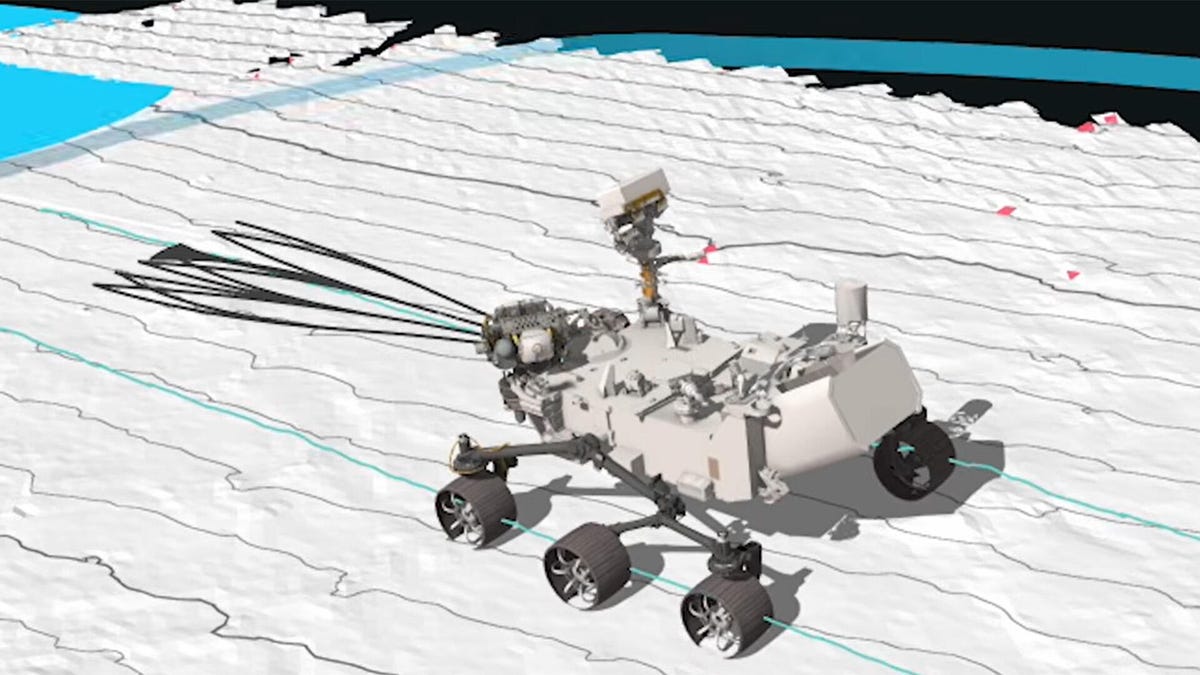
Plotting a course for NASA’s Perseverance rover, 140 million miles away on Mars, is significantly more difficult than setting a driving route here on Earth, where we can punch an address into Google Maps and be on our way in seconds. The rover’s course is usually plotted by a team at NASA’s Jet Propulsion Lab to account for terrain, obstacles and potential hazards, lest the rover tip over or get damaged.
For the first time, NASA’s JPL used AI to plot a course for Perseverance, and it seems to have worked out.
The two demonstrations, which took place on Dec. 8 and 10, were plotted by Anthropic’s Claude AI models and double-checked by JPL to ensure that the AI didn’t accidentally drive the rover into a ditch. Perseverance drove just under 1,500 feet across the two drives with no documented issues.
NASA took a similar approach with plotting the waypoints as it would with human operators. Claude was fed the same satellite imagery and data from NASA’s Mars Reconnaissance Orbiter that JPL scientists would use, and then asked to plot waypoints that Perseverance could handle safely.
The resulting path was slightly modified by NASA and then shipped to Perseverance, which then drove the path autonomously.
«This demonstration shows how far our capabilities have advanced and broadens how we will explore other worlds,» said NASA Administrator Jared Isaacman. «Autonomous technologies like this can help missions to operate more efficiently, respond to challenging terrain and increase science return as distance from Earth grows. It’s a strong example of teams applying new technology carefully and responsibly in real operations.»
You can watch the Dec. 10 drive on NASA’s YouTube channel, which has been condensed into a 52-second video.
A more efficient way to do it
While AI is largely known as a provider of slop, which has been blamed for rapidly degrading people’s internet experience, it can be useful in some scientific pursuits. It takes time to parse years of imagery and data, plot the Perseverance waypoints, and then execute them.
Per NASA, waypoints are usually set no more than 330 feet apart, which means Perseverance is exploring the red planet one football field at a time. Take its epic climb out of the Jezero Crater in 2024. The journey took Perseverance 3.5 months and, all told, the rover climbed a total of 1,640 vertical feet. As of December 2025, the rover has driven a total of just 25 miles in roughly four years.
The goal, according to JPL space roboticist Vandi Verma, is to let Perseverance (and other Mars rovers) travel much farther while «minimizing operator workload.»
Verma also notes that AI could be used to flag interesting features on the planet, saving the human science teams time by eliminating the need to manually check «huge volumes of rover images.»
«This demonstration shows how far our capabilities have advanced and broadens how we will explore other worlds,» said Isaacman. «Autonomous technologies like this can help missions to operate more efficiently, respond to challenging terrain and increase science return as distance from Earth grows. It’s a strong example of teams applying new technology carefully and responsibly in real operations.»
Technologies
Anthropic Pinky-Promises It Won’t Add Ads to Claude
Anthropic’s Super Bowl ads are funny, but can we really trust them?

In the latest chapter of Anthropic’s «We’re not like the other guys» campaign, the AI company is pledging not to introduce advertisements into conversations with its chatbot, Claude. And it’s spending big on Super Bowl ads to make sure you know that fact.
Anthropic’s announcement takes a clear shot at competitor OpenAI. The ChatGPT-maker said a few weeks ago that it would begin testing ads in its products that will be «clearly marked» as sponsored posts. The company also said that ads wouldn’t be served around sensitive or regulated topics, like mental health and politics.
The news was a stark reversal from previous statements — OpenAI CEO Sam Altman had called ads a «last resort» in 2024. But it wasn’t entirely unexpected, given the general chaos of the AI industry’s financing.
For a long time, AI startups operated at a loss, spending billions of dollars from venture capitalists and others to build their chatbots without making money. OpenAI and many others now have a complex web of circular deals to keep the lights on, but newer advanced models require more compute, better chips and generally more maintenance and money to keep up. Anthropic certainly isn’t immune to these financial pressures; the company is the the process of securing a new $10 billion funding deal.
That’s why AI companies are seeking new revenue streams. Hence the ads.
The concern with including ads in chatbots (beyond general irritation) is that it will push products at the expense of helping users. Anthropic wrote, «Users shouldn’t have to second-guess whether an AI is genuinely helping them or subtly steering the conversation towards something monetizable.»
There’s also the risk that tech companies will prioritize advertising metrics and revenue over safety or user autonomy. OpenAI did not immediately respond to a request for comment.
Anthropic, for its part, has been very outspoken about the risks posed by AI technology, so it’s not surprising to hear the company weigh in on this issue. CEO Dario Amodei has spoken at length about the potential threat that AI systems may pose to humanity.
But we have a wealth of examples to draw on — streaming services, smart TVs and now chatbots — where tech companies tried and eventually failed to resist the allure of advertiser money. We can never say never. Anthropic didn’t.
-

 Technologies3 года ago
Technologies3 года agoTech Companies Need to Be Held Accountable for Security, Experts Say
-

 Technologies3 года ago
Technologies3 года agoBest Handheld Game Console in 2023
-

 Technologies3 года ago
Technologies3 года agoTighten Up Your VR Game With the Best Head Straps for Quest 2
-

 Technologies4 года ago
Technologies4 года agoBlack Friday 2021: The best deals on TVs, headphones, kitchenware, and more
-

 Technologies5 лет ago
Technologies5 лет agoGoogle to require vaccinations as Silicon Valley rethinks return-to-office policies
-

 Technologies5 лет ago
Technologies5 лет agoVerum, Wickr and Threema: next generation secured messengers
-

 Technologies4 года ago
Technologies4 года agoOlivia Harlan Dekker for Verum Messenger
-

 Technologies4 года ago
Technologies4 года agoiPhone 13 event: How to watch Apple’s big announcement tomorrow
