Technologies
This one hack keeps your COVID vaccination card handy. Here’s what to do
There are a few ways to store your card on your phone. And there’s even an app, too.

Over the summer, the bulk of COVID cases were among the unvaccinated, who accounted for over 97% of all hospitalizations and deaths as of July. Fortunately, the vaccines have proven time and again to be highly effective in preventing severe illness. And recently, the White House recently announced vaccine mandates that include government workers, school districts and large employers. President Joe Biden said the purpose of the federal vaccination mandates is to stem the surge of COVID-19 cases and to put pressure on those who haven’t yet gotten vaccinated.
Your COVID vaccination card will come in handy as more cities and counties across the country require proof of vaccination to attend indoor spaces and events. That goes for kids, too, who may soon be eligible for the vaccine. Plus, it can show you got a booster shot from Pfizer, Moderna or Johnson & JohnsonSo, now more than ever, it’s important to store your COVID-19 vaccine card safely so you don’t lose it.
But what if you lose or it gets damaged? The Centers for Disease Control and Prevention doesn’t keep a record of your vaccination status. Before the unthinkable happens, now’s a good time to add a digital copy to your phone. By the way, you probably shouldn’t laminate it, since it prevents your health care provider from updating it with future booster shots. Here are a few other ways to store your card safely. This story was recently updated.
There’s more than one way to show proof of vaccination
The US doesn’t have a single online system or app you can use to show proof of vaccination on your phone. Instead, what qualifies as proof varies by city, county and even business. Some places may accept a picture of your vaccination card; others may require you to use an app that’s authorized at state level.
It’s a confusing mess, to put it mildly. I strongly urge you to take a few minutes to research what your city, county or state will accept as proof, as it can vary.
For example, concert producer AEG Presents will accept a «physical copy of a COVID-19 Vaccination Record Card, a digital copy of such card or such other proof as is permitted locally.»
Along with school mandates, many colleges are are also requiring students and employees to be vaccinated. Seattle University, for example, requires students to be vaccinated to attend in-person classes via an online form that uploads photos of the front and back of the vaccination card.
When in doubt, look for information on the business’s website, or call the local health department and ask for clarification. This is bound to save you time, headaches and being turned away at the door.
Here’s how to save your card on an Android device or iPhone
If you have an iPhone, with an update coming soon for iOS 15 you’ll be able to add your vaccine card to your Apple Wallet to present to whenever you need to show you’re fully vaccinated. (You can keep a copy in the Health app right now.)
Over on Android, you can add your vaccine card to the Google Pay app. I need to remind myself each time where my card is in Google Pay, so I added a shortcut icon to my home screen to quickly find it.
Samsung has an app, too
Samsung now gives Galaxy phone owners the option to add proof of vaccination to Samsung Pay,its wallet app. By having direct access to your vaccination record, youwon’t have to fiddle around with creating photo albums and tappingthrough multiple screens before you’re able to show it to a bouncer atyour local watering hole.
To add your card to Samsung Pay, you’ll need to download the CommonHealth app(Samsung’s partner) from the Google Play Store. Follow the prompts inthe app to verify your vaccination status. Once the app confirms you’veindeed gotten the shots, you’ll be prompted to download a Smart HealthCard to Samsung Pay.
That card is what you’ll then show to anyone requesting you show proof of vaccination.
Or use your phone or tablet to take a clear photo of your card
Is that too much fuss? The simplest way to have a digital record of your vaccine status is to snap a picture of your vaccination card and keep it on your phone. The CDC even recommends keeping a picture of your card as a backup copy.
Simply use the camera app on your phone to snap the photo. You can favorite the photo to quickly locate it or store it in a notes app, a folder or somewhere that’s easy to remember so you don’t have to endlessly scroll your camera roll to find it. Make sure you’re in a well-lit area and get close enough to the card that its dates and details are legible. I also suggest putting the card on a dark surface, while remaining conscious of shadows of your arms or the phone on the card itself.
Here’s an example of one way to save your vaccination card as a new photo album. On an iPhone, open the Photos app, select the Albums tab and then tap the + sign in the top left corner followed by New Album. Give the album a name and then tap Save. Next, select the photos of your card to add it to the album.
On an Android phone, it depends on which app you’re using, but the process should generally be the same. If you’re using the Google Photos app, open the app and then select the picture of your vaccination card. Tap the three-dot menu button in the top-right corner, followed by the Add to Album button. Select +New album and give it a name such as «Vaccination Card» and tap the checkmark button when you’re done.
Look for digital vaccination card apps in your state, like Excelsior
Some states — including California, Colorado, Hawaii, New York and Oregon — offer some form of digital vaccination card. The myColorado app requires you to create an account, verify your identity and then add your digital driver’s license to your phone. After you’ve done that, you can then add your myVaccine record to the app.
Louisiana’s LA Wallet app takes a similar approach to Colorado’s, allowing you to add your driver’s license and proof of vaccination to your phone.
California’s implementation requires you to fill out a form to verify your identity, after which you’ll receive a text message or email with a link to a QR code you can save to your phone. When scanned, the code will offer proof of vaccination. The link will also include a digital copy of your vaccination record.
MyIR Mobile is another app used by several state health departments to provide a digital copy of your vaccination card. Currently, if you live in Louisiana, Maryland, Mississippi, North Dakota, Washington, West Virginia or Washington, DC, this is the app you’ll use.
More ways to store your vaccination card digitally
I’ve had a large number of readers reach out to me about this article, each one offering advice and guidance about storing a proof of vaccination card.
Some suggestions include well-known airport security service Clear. In fact, some concert and exhibition halls are requiring attendees use Clear to verify their vaccination status to attend a show. You can go to clearme.com/healthpass to download the app and get your card added.
VaxYes is another service that verifies your vaccination status and then adds your vaccination card to Apple Wallet. I’ve read that you can add your card to the Google Pay app, but after signing up and going through the process myself, I don’t see the option on a Pixel 5 running Android 12.
If your local municipality or employer used the CDC’s Vaccine Administration Management System, then you can use the VAMS website to access your vaccination records. I had more than one reader reach out to me about using this system to show proof of vaccination, but without an account myself, I’m unable to go through the process of accessing a vaccination record.
Another suggestion I received from multiple readers is to use a scanner app on your phone and store a scanned copy of your vaccination card in something like your OneDrive personal vault or a password manager (almost all of them offer some sort of secure file storage) instead of storing the photo in Google Photos or Apple’s iCloud photos. On an iPhone, you can use the scanner that’s built into the Notes app. On Android, Google’s Stack PDF scanner will be enough to get the job done.
This story updates as the national vaccine conversation continues. For more information about the forthcoming booster shots, make sure to read this. We have up-to-date details about the delta variant, as well as delta plus and the lambda variant.
Technologies
Tom Cruise and Brad Pitt Trade Blows in Latest AI Slop Video, and Hollywood Won’t Stand for It
While some Hollywood icons are feeling doom and gloom over the AI-generated clip, labor unions are fighting back with legal threats.
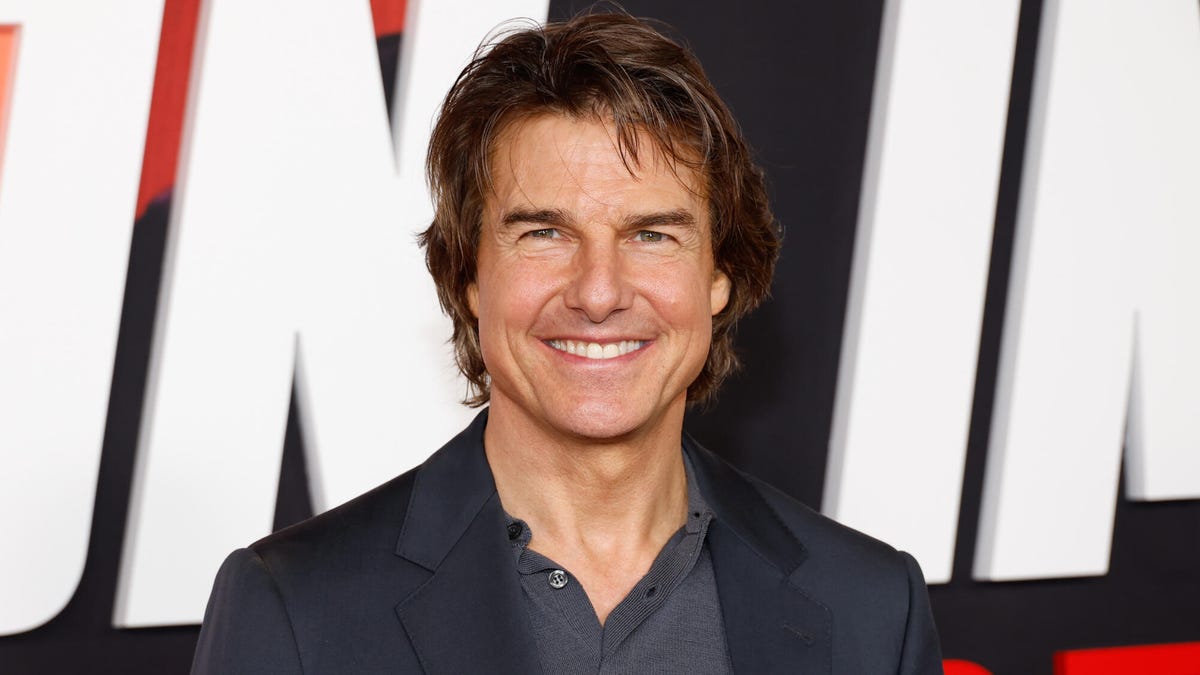
Brad Pitt and Tom Cruise are trading blows in a viral AI-generated clip on social media, sparking backlash from the film industry. Chinese company ByteDance’s new video generation model, Seedance 2.0, allowed people to create fictional videos of real likenesses with short prompts. Irish filmmaker Ruairi Robinson used two lines to generate the clip of Pitt and Cruise fighting.
If ByteDance sounds familiar to you, it’s because the company also owns TikTok internationally, though it recently sold its US ownership of the social media and video-sharing platform to US companies. Oracle, MGX and Silver Lake each hold a 15% stake.
The actors in this latest viral AI slop video still don’t look like perfect re-creations — close-up shots of the fake Brad Pitt’s face, especially, have an «uncanny valley,» dreamlike AI look where the cuts blend into his flesh a little too smoothly. However, a CNET survey from earlier Tuesday showed that while 94% of US adults believe they encounter AI slop on social media, just 44% say they’re confident they can tell real videos from AI-generated ones.
One of the most inflammatory parts of the Pitt-Cruise video is the dialogue, as the computerized facsimiles of the actors fight over a supposed assassination plot regarding Jeffrey Epstein, the convicted sex offender who maintained ties to rich and powerful people worldwide. The two actors’ likenesses became a vehicle to push conspiracy theories that have been picking up steam as the millions of pages of redacted emails, receipts and other documents that make up the Epstein files continue to trickle out of the US Department of Justice.
Hollywood is fighting back as AI-generated content consumes and spits out actor likenesses and copyrighted content alike. Major studios and their labor forces alike have united to push back against the precedent set by the viral AI video.
According to The Hollywood Reporter, the Motion Picture Association demanded that ByteDance «immediately cease its infringing activity» through Seedance. SAG-AFTRA, the labor union that represents Hollywood performers, released a statement on Friday saying it «stands with the studios» in condemning the Seedance video generation model.
The Screen Actors Guild specifically pointed to Seedance’s unauthorized use of members’ faces, likenesses and voices as a threat that could put actors out of work.
«Seedance 2.0 disregards law, ethics, industry standards and basic principles of consent,» the actors’ guild said in its statement.
Representatives for the MPA and SAG-AFTRA didn’t immediately respond to a request for comment.
Similar videos generated by Seedance have depicted Star Wars characters dueling with lightsabers as well as Marvel superheroes Spider-Man and Captain America brawling. Disney issued a cease-and-desist order to ByteDance on Friday in response to these videos, which it alleges constitute copyright infringement, according to the BBC.
A representative for ByteDance didn’t immediately respond to CNET’s request for comment, but issued a statement to the BBC saying it is «taking steps to strengthen current safeguards as we work to prevent the unauthorized use of intellectual property and likeness by users.»
Following the viral incident, ByteDance updated its tool to prevent people from uploading images of real people for AI-generated content, but it remains to be seen how effective that policy will be. Certainly, it won’t curb the output of videos depicting fictional masked or anthropomorphic characters like Spider-Man or Mickey Mouse.
As AI models continue to create mediocre copies of cultural icons, this won’t be the first — or last — legal battleground for AI video generation.
Technologies
Today’s NYT Connections Hints, Answers and Help for Feb. 18, #983
Here are some hints and the answers for the NYT Connections puzzle for Feb. 18 #983.
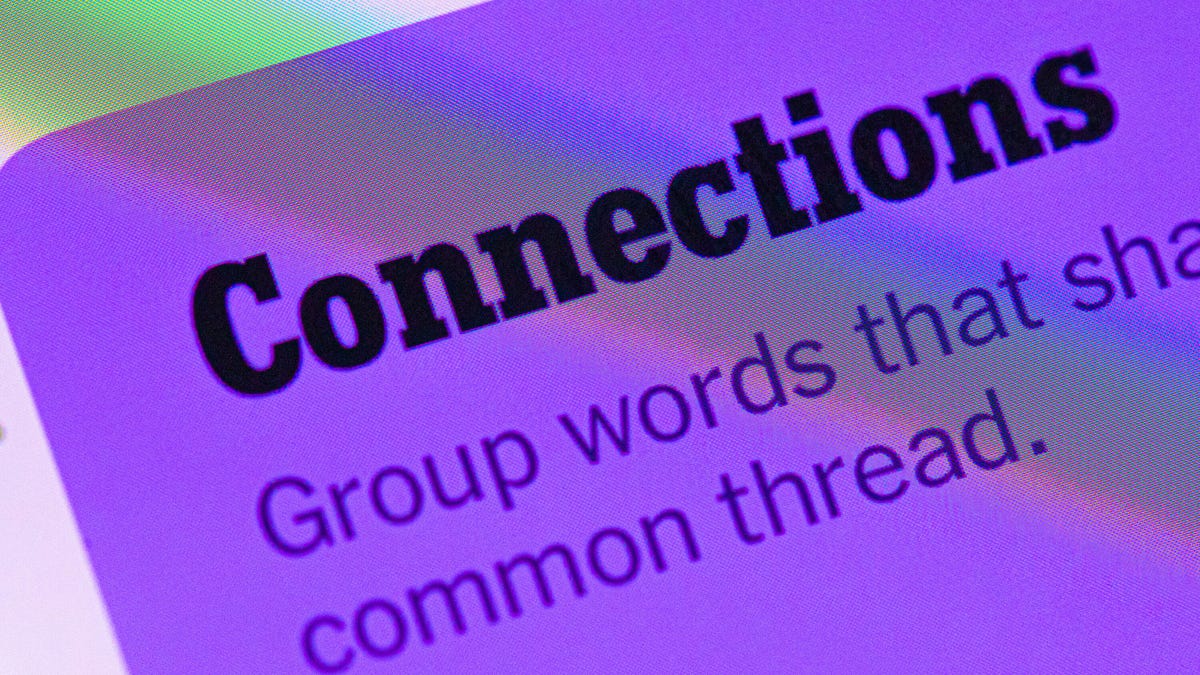
Looking for the most recent Connections answers? Click here for today’s Connections hints, as well as our daily answers and hints for The New York Times Mini Crossword, Wordle, Connections: Sports Edition and Strands puzzles.
Today’s NYT Connections puzzle was great fun for me, as I’m the co-author of two pop-culture encyclopedias, one about the 1970s, and 1980s and the other about the 1990s. Two of the categories are retro-themed! Read on for clues and today’s Connections answers.
The Times has a Connections Bot, like the one for Wordle. Go there after you play to receive a numeric score and to have the program analyze your answers. Players who are registered with the Times Games section can now nerd out by following their progress, including the number of puzzles completed, win rate, number of times they nabbed a perfect score and their win streak.
Read more: Hints, Tips and Strategies to Help You Win at NYT Connections Every Time
Hints for today’s Connections groups
Here are four hints for the groupings in today’s Connections puzzle, ranked from the easiest yellow group to the tough (and sometimes bizarre) purple group.
Yellow group hint: Farrah hair.
Green group hint: Totally tubular!
Blue group hint: Bock-bock!
Purple group hint: Can refer to a dairy product or a cosmetic.
Answers for today’s Connections groups
Yellow group: Retro hair directives.
Green group: Retro slang for cool.
Blue group: Chicken descriptors.
Purple group: ____ cream.
Read more: Wordle Cheat Sheet: Here Are the Most Popular Letters Used in English Words
What are today’s Connections answers?
The yellow words in today’s Connections
The theme is retro hair directives. The four answers are crimp, curl, feather and tease.
The green words in today’s Connections
The theme is retro slang for cool. The four answers are bad, fly, rad and wicked.
The blue words in today’s Connections
The theme is chicken descriptors. The four answers are bantam, crested, free-range and leghorn.
The purple words in today’s Connections
The theme is ____ cream. The four answers are heavy, shaving, sour and topical.
Technologies
Today’s Wordle Hints, Answer and Help for Feb. 18, #1705
Here are hints and the answer for today’s Wordle for Feb. 18, No. 1,705.
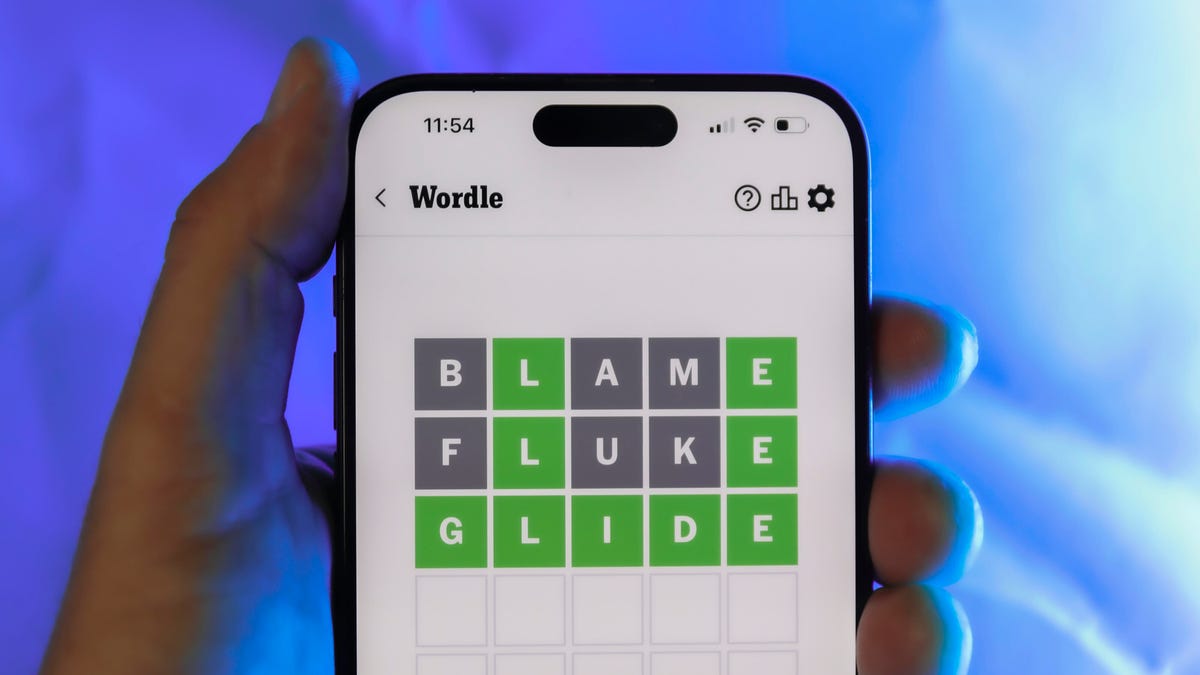
Looking for the most recent Wordle answer? Click here for today’s Wordle hints, as well as our daily answers and hints for The New York Times Mini Crossword, Connections, Connections: Sports Edition and Strands puzzles.
Today’s Wordle answer is a word I thought I’d seen in Wordle before, but I guess not. The letters aren’t super common, so it may take a few guesses. If you need a new starter word, check out our list of which letters show up the most in English words. If you need hints and the answer, read on.
Read more: New Study Reveals Wordle’s Top 10 Toughest Words of 2025
Today’s Wordle hints
Before we show you today’s Wordle answer, we’ll give you some hints. If you don’t want a spoiler, look away now.
Wordle hint No. 1: Repeats
Today’s Wordle answer has no repeated letters.
Wordle hint No. 2: Vowels
Today’s Wordle answer has two vowels.
Wordle hint No. 3: First letter
Today’s Wordle answer begins with M.
Wordle hint No. 4: Last letter
Today’s Wordle answer ends with L.
Wordle hint No. 5: Meaning
Today’s Wordle answer can refer to an important or powerful person.
TODAY’S WORDLE ANSWER
Today’s Wordle answer is MOGUL.
Yesterday’s Wordle answer
Yesterday’s Wordle answer, Feb. 17, No. 1704 was SQUAD.
Recent Wordle answers
Feb. 13, No. 1700: MOOCH
Feb. 14, No. 1701: BLOOM
Feb. 15, No. 1702: SKULL
Feb. 16, No. 1703: ROOST
-

 Technologies3 года ago
Technologies3 года agoTech Companies Need to Be Held Accountable for Security, Experts Say
-

 Technologies3 года ago
Technologies3 года agoBest Handheld Game Console in 2023
-

 Technologies3 года ago
Technologies3 года agoTighten Up Your VR Game With the Best Head Straps for Quest 2
-

 Technologies4 года ago
Technologies4 года agoBlack Friday 2021: The best deals on TVs, headphones, kitchenware, and more
-

 Technologies5 лет ago
Technologies5 лет agoGoogle to require vaccinations as Silicon Valley rethinks return-to-office policies
-

 Technologies5 лет ago
Technologies5 лет agoVerum, Wickr and Threema: next generation secured messengers
-

 Technologies4 года ago
Technologies4 года agoOlivia Harlan Dekker for Verum Messenger
-

 Technologies4 года ago
Technologies4 года agoiPhone 13 event: How to watch Apple’s big announcement tomorrow
