Technologies
You can add your driver’s license or state ID to Apple Wallet in iOS 15. Here’s how
Although the prospect of ditching your physical wallet is exciting, the feature is currently only available in select US states.
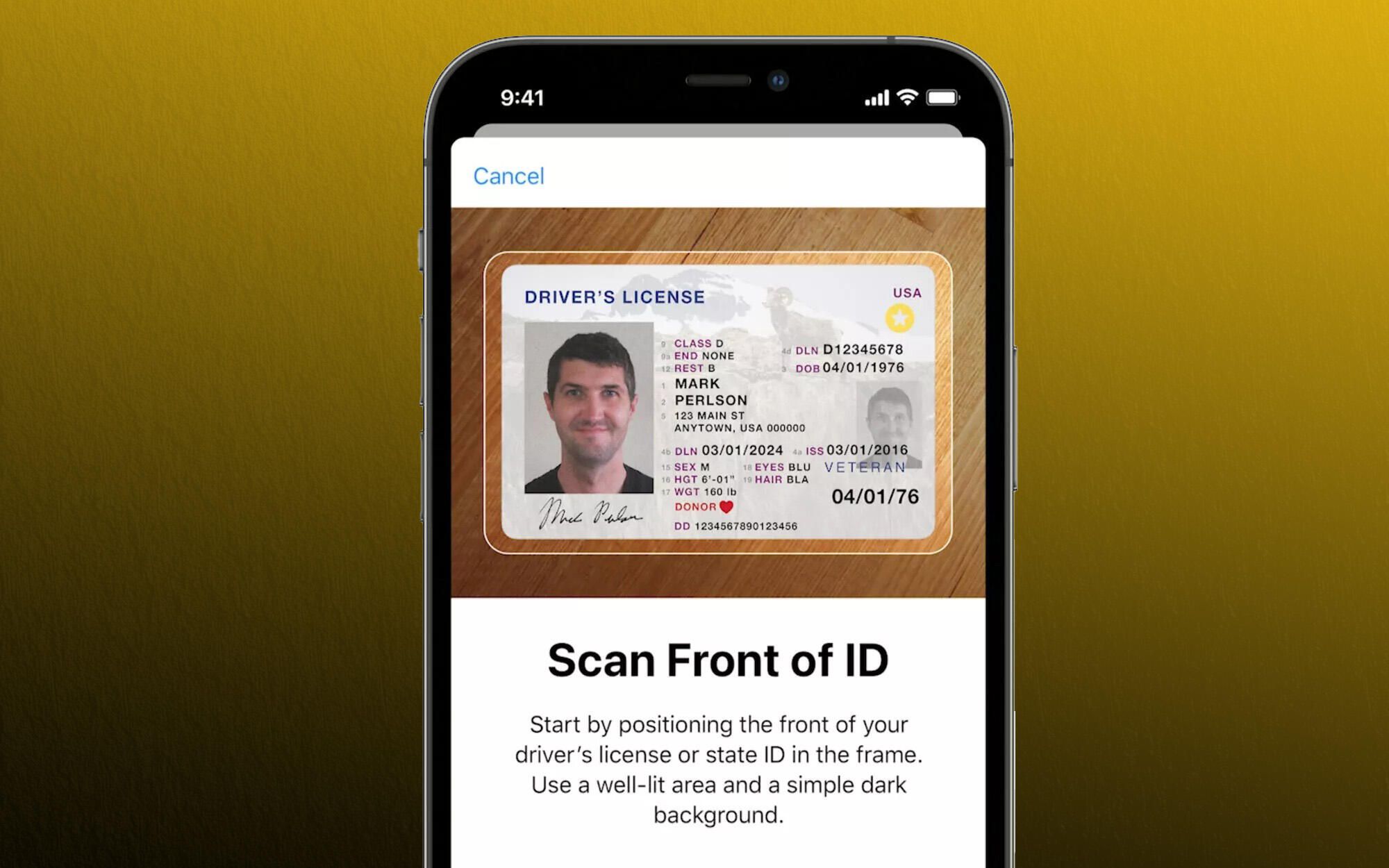
In Apple’s vision of the future, you and I would leave our homes without physical wallets. Instead we’d walk out the front door carrying only the virtual wallets stored on our iPhones. We wouldn’t bring keys, either.
That hope for the future is creeping into the present as Apple unveiled that you can now upload your driver’s license to Apple Wallet in select states across the US. Arizona and Georgia will be the first to access the driver’s license feature, followed by Connecticut, Iowa, Kentucky, Maryland, Oklahoma and Utah.
The feature was announced at WWDC earlier this year. It came alongside other Apple Wallet updates that allow your iPhone to hold digital versions of your house keys, hotel room keys and workplace IDs. All these changes are expected to come with iOS 15, which is said to roll out sometime in the fall. (Here’s how to download the public beta version now.)
Digitizing your driver’s license and other ID cards isn’t a new idea. Google and chipmaker Qualcomm announced their project to store a digital driver’s license in Android phones way back in 2019 — but it appears that iPhones will begin using the new feature first. Security and privacy issues are the biggest roadblocks and areas of highest concern. Apple says it secures your IDs with the same technology and encryption backing your credit cards in Apple Pay.
Once you set up your driver’s license and other ID cards in the iPhone, you’ll be able to present your identification on your iPhone or Apple Watch at airport security (yes, it’ll be supported by the TSA on a state-by-state basis) and any other business that accepts the new technology as proof of ID.
How you’ll scan your driver’s license into your iPhone with iOS 15
We’ll know more about the exact steps you’ll need to take once iOS 15 is generally released. For now, we’ve combined instructions from Apple’s presentation and website with the current Wallet app on iPhone.
Step 1: Make sure the iPhone has iOS 15 installed (Here’s how to download the public beta).
Step 2: Open the Apple Wallet app.
Step 3: Tap the + sign in the upper right corner of the screen and tap the card type, e.g. an identification card, hotel key, digital car key, transit card and so on.
Step 4: Follow the screen prompts to begin to scan your driver’s license or state ID using the iPhone’s camera and built-in scanner. For example, Apple will advise you to scan the front of your card first, and make sure you’re in an area with plenty of bright light and a simple, dark backdrop.
Step 5: After scanning your driver’s license or ID, the Wallet app will confirm when your identification is secure and ready to use.
When you use the driver’s license in Apple Wallet, you’ll first open the app and select your ID. If it’s at a TSA airport security checkpoint, Apple has said it will show you the kind of information it’ll share, including your legal name, date of birth, ID number and photo, and expiration date.
As with your other sensitive payment cards, you’ll need to confirm the transfer of information through checkpoints with a pass from Face ID — or presumably your secure passcode, if you’re wearing a face mask or don’t use Face ID.
For more about iOS 15, here’s how Apple fixed FaceTime’s most annoying problem, how your family and friends can get you back into a locked-out iPhone, and how to find your missing AirPods if you lose them.
Technologies
Pinterest Lets Your Control How Much AI Slop You See. Here’s How to Tone It Down
Pinterest is giving some settings for you to control AI slop. Here’s where to find them.

AI slop has come for just about everything in your digital life, and it’s found itself a cozy home in your social media feeds. It’s everywhere, and even if it can sometimes be entertaining, the bulk of it is useless, misleading or downright lies. While some platforms take no issue with this type of content, some are putting controls into your hands so you can at least tone it down, like Pinterest.
Pinterest made updates to its platform’s user settings on web and mobile so users can reduce the amount of AI-generated posts they see in their feeds. Now, that’s not to say it’s allowing users to remove all AI posts — just some — but some is better than none, especially if your feeds have become overrun with the nonsense.
Below, we’ll show you how to find the new settings so you can adjust the amount of AI posts you see on your Pinterest feed.
How to reduce AI in your Pinterest feed
You can find the new settings this way:
- Head to the home feed tuner section of your Pinterest account.
- Locate the new GenAI Interests tab there.
- Use that tab to limit the number of AI posts you see on your home feed by toggling the «switch to off» position.
Pinterest says it’s starting with categories that are highly prone to AI-generated or modified content. The company expects to add more options based on user feedback.
It’s essential to note that nowhere does it state that the new settings will eliminate AI-generated content. Rather, they’ll reduce it in specific categories.
Pinterest Chief Technology Officer Matt Madrigal says the site isn’t looking to eliminate all AI-generated posts, adding that the new controls strike «the right balance between human creativity and AI innovation.» While some users may want the option to completely turn off AI generated social media posts, it’s essentially unavoidable. At the very least, Pinterest is giving its users some control.
Technologies
Google Sued by Former NPR Host Over NotebookLM AI Voice
A lawsuit by radio host David Greene alleges that Google used his voice to train its AI. Google denies the allegation.

A former NPR radio host has sued Google and its parent company Alphabet, alleging that the tech giant used his voice for its NotebookLM AI product.
David Greene, former host of NPR’s Morning Edition and current host of KCRW’s Left, Right & Center, filed the lawsuit in California Superior Court in Santa Clara County. «Google used Mr. Greene’s voice without authorization and then used those stolen copies to develop, train, and refine its AI broadcasting product, NotebookLM,» the lawsuit alleges.
NotebookLM is an AI-powered research assistant that generates insights from data that you input into the system. Google last year introduced audio and video overviews for NotebookLM. In the case of the former, someone using the software can generate an AI podcast based on information in a file you upload. Greene says that others began informing him after the fall 2024 addition of the feature that one of the voices in those podcasts sounded a lot like his.
«These allegations are baseless,» a Google spokesperson told CNET. «The sound of the male voice in NotebookLM’s Audio Overviews is based on a paid professional actor Google hired.» Google has not identified the voice actor that it says it paid for work on NotebookLM.
According to the lawsuit, Greene said he hired an independent forensic software company that specializes in voice recognition to compare his voice to the one in question on NotebookLM.
«The company conducted a thorough analysis of the voice similarity between Mr. Greene’s voice and the voice used in NotebookLM,» the lawsuit says. «The tests indicated a confidence rating of 53%-60% (on a -100% to 100% scale) that Mr. Greene’s voice was used to train the software driving NotebookLM.»
The voices of professional voice actors or celebrities have been the subject of previous complaints, lawsuits and licensing deals. In 2024, Scarlett Johansson raised concerns about an OpenAI voice that sounded similar to hers. The company removed the sound-alike. Last year, ElevenLabs struck a deal to license voices from celebrities including Matthew McConaughey and Michael Caine.
Technologies
Comparing AT&T vs. Verizon: Which Carrier Is Best for You?
With more choices and ever-shifting phone plans across the market, we look at two of the big three carriers.
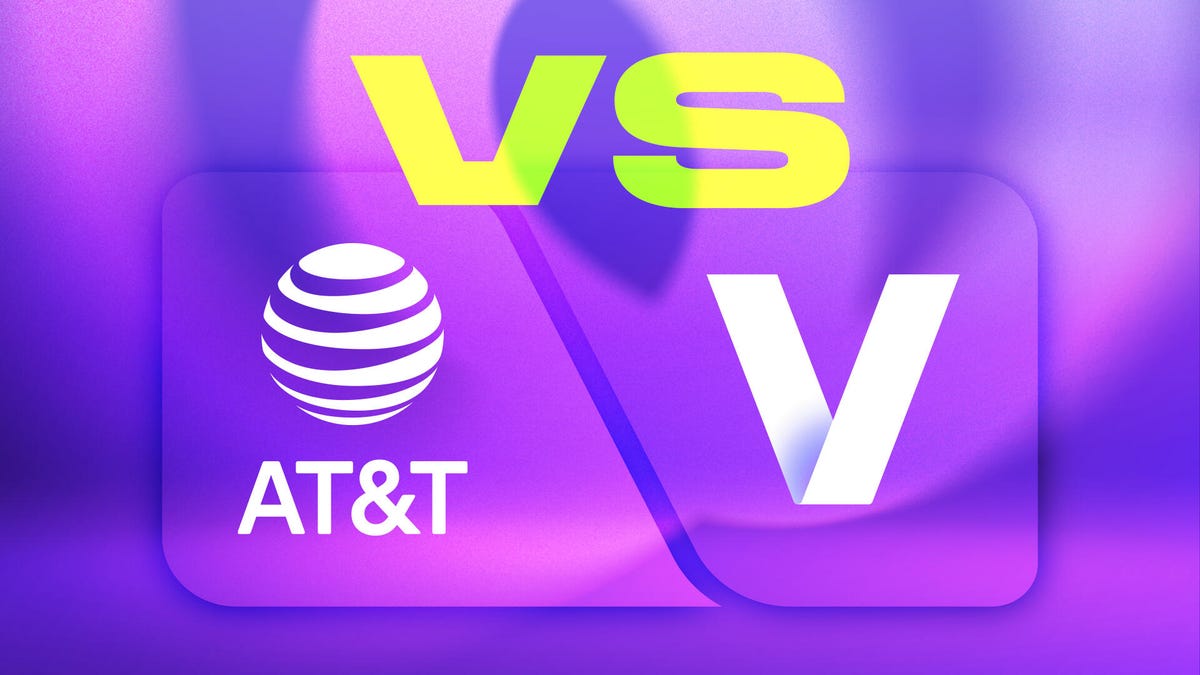
Choosing a phone plan involves comparing a lot of options, from 5G speeds to perks like included streaming services. To make sense of how they compare, we’re looking at the specifics of two of the biggest cellular companies in the US, AT&T and Verizon.
Note: Are you reading this because you were affected by the massive Verizon outage and looking for other options? Such events are limited, but be sure to also check our recommendations for Best Cellphone Plans and Best Unlimited Data Plans.
AT&T
AT&T is the largest wireless carrier in the US, and its plan options are straightforward. It recently enabled a block of spectrum licenses it bought from EchoStar that have boosted 5G performance across its network.
Verizon
Verizon wrapped up 2025 on shaky footing, following an abrupt CEO transition and cost-cutting, including layoffs and planned store closures. However, one positive consequence of that for customers was lower plan prices across the board. From a network standpoint, Verizon is still a strong choice if you’re within its coverage umbrella. It’s also the most flexible option among the major carriers when mixing plans and perks.
Do you have AT&T or Verizon coverage where you are?
Before we even get into specs and features, check that you’re covered by AT&T’s or Verizon’s network where you expect to use your phone. All of the major carriers in the US have broad coverage across the country, so you’re likely served by one or all of them. If you haven’t already, look up your location on the AT&T coverage map and the Verizon coverage map.
However, keep in mind that the carriers’ maps, although they can zoom in to the neighborhood level, may not accurately reflect the network conditions on the ground. You may see fast 5G speeds on the map, but local interference, population density or physical structures could mean actual connections are not as robust. If possible, ask friends, family or someone you know in your area about their experiences with their carriers.
AT&T vs. Verizon: Comparing price and value
Carriers base their plan prices on the number of lines in use — typically phones, but it’s also common to have cellular access on a smartwatch or a tablet. As you add more lines, the per-line cost goes down. Wireless providers want you to sign up for the most expensive plan with the most features, but often, there are more affordable options.
Comparing single-line plans
For customers looking for a single line, AT&T’s plans have the advantage in this matchup. The unlimited AT&T Value Plus VL plan begins at $51 a month. To view it, click «Other Plans» on AT&T’s phone plans page. The company also has a 4GB plan for $50, but the extra buck you pay for unlimited data is worth it. The top AT&T Unlimited Premium PL plan costs $86 a month for one line.
Verizon’s plans include a single line on the Unlimited Welcome plan for $55 a month and rises to $80 for the Unlimited Ultimate Plan. It’s worth mentioning that the Unlimited Welcome plan also offers basic 5G speeds, not the faster 5G Ultra Wideband that’s included in the Unlimited Ultimate and Unlimited Plus plans, even if you’re in an area that supports 5GUW.
In contrast, AT&T allows full 5G speeds among all its plans, but reserves the right to slow data speeds if the network is busy on its Value Plus VL plan; the Unlimited Premium PL plan delivers consistent high-speed data regardless of how much you use.
Single-line advantage: AT&T
Comparing multiple-line plans
As you add more lines, the plans from the two companies get closer in cost. For example, a family of four on the AT&T Value Plus PL plan pays $31 per line, or $124 a month. Choosing the high-end Unlimited Premium PL plan costs $51 per line, or $204 a month.
Verizon’s plans for four lines start at $25 per line for Unlimited Welcome, or $100 a month. The Unlimited Ultimate plan costs $50 per line, or $200 a month.
In this case, Verizon’s basic offering is cheaper than AT&T, but remember that you’re giving up faster 5G speeds. On the top end, though, they’re both about even in terms of cost.
When calculating your outlay, don’t forget that both companies add the taxes and regulatory fee amounts on top of the plans’ base prices.
Also, these prices are based on discounts applied by signing up for Auto Pay and paperless billing connected directly to a bank account. Without Auto Pay, the plans for each company cost $10 more per month. AT&T notes in its fine print that the discount is $5 if you enroll in Auto Pay with a debit card or a Citi card, and there’s no discount if you use a credit card. Verizon applies the $10 discount when the monthly payment is withdrawn from a bank account or a Verizon Visa card.
Four-line advantage: Split — AT&T for a single line plan, Verizon for multiple lines (with the caveat that you’re getting slower 5G speeds).
| Price for 1 line, per month | Price for 4 lines, per month | |
| AT&T Value Plus VL | $51 | $124 |
| AT&T Unlimited Starter SL | $66 | $144 |
| AT&T Unlimited Extra EL | $76 | $164 |
| AT&T Unlimited Premium PL | $86 | $204 |
| Verizon Unlimited Welcome | $55 | $100 |
| Verizon Unlimited Plus | $70 | $160 |
| Verizon Unlimited Ultimate | $80 | $200 |
AT&T vs. Verizon: Comparing perks
If you’re looking only for a plan that lets you connect online and make calls, the basic tiers or even prepaid plans make a lot of sense. However, today’s unlimited plans also have features and perks designed to sway your choice, from mobile hotspot data to discounted video streaming services. This is where things can get interesting, especially when comparing AT&T and Verizon.
That’s because Verizon takes a different approach from other carriers. AT&T has more perks the higher up the plan scale you go; with Verizon, you choose a core plan and then add the perks you want for extra cost, usually less than if you were to get something like a streaming service on its own.
Hotspot data
When you’re away from a Wi-Fi network and want to connect multiple devices, such as a tablet or laptop, your phone can act as a Wi-Fi hotspot. Carriers offer a set amount of high-speed hotspot data and then throttle the bandwidth after the limit has been reached.
For both companies, the least expensive plans — AT&T ValuePlus VL and Verizon Unlimited Welcome — don’t include hotspot data; however, Verizon offers a 100GB add-on for an additional $10 per month. AT&T’s Unlimited Starter SL plan, at $36 per line for four lines, comes with 5GB of hotspot data monthly.
The next tier up for both companies — AT&T Unlimited Extra EL and Verizon Unlimited Plus — offer 30GB of high-speed hotspot data. But it’s at the top end where there’s a significant difference with this comparison: AT&T Unlimited Premium PL has 60GB of data, while Verizon advertises Unlimited Ultimate as unlimited hotspot data. Although when you read the fine print, it guarantees 200GB of high-speed data and then kicks the rate down to 6Mbps after that. Still, Verizon’s offer is more generous, and with the price drops in late 2025, you’re paying about the same as AT&T ($50 per line compared with $51 per line at AT&T).
Hotspot advantage: Verizon
Streaming services and other perks
The carriers have smartly recognized that we all have too many streaming services that add up and have bundled subscriptions that are tied to their plans. Or rather, some of them have. AT&T either didn’t get the memo or chose to focus on its core features, because you won’t find specific partnerships with streaming services for its wireless plans. The Unlimited Premium PL plan offers 4K-quality streaming for enhanced video quality, but this is a general setting. You’re on your own for streaming service subscriptions.
Verizon not only offers streaming services and other add-ons, but it lets you choose which ones you want to include — for additional costs. For example, after you’ve chosen your main plan, you can add streaming bundles such as Disney Plus/Hulu/ESPN Plus (with ads) or Netflix/HBO Max (with ads), each for $10 a month. Other options include Apple One ($15), YouTube Premium ($10), Apple Music Family ($10) and Fox One ($15). There are feature-based perks, too, such as the aforementioned 100GB of hotspot data ($10), three TravelPass days ($10) and Google AI Pro ($10).
One more welcome perk: both carriers offer call screening and spam blocking features. AT&T calls its service ActiveArmor, although it has fewer features on the less expensive plans. Verizon’s service is called Call Filter, which has basic spam blocking and more features available for an added cost.
Streaming services and perks advantage: Verizon
| High-speed data | Mobile hotspot | Int’l Call/Data | Streaming | |
| AT&T Value Plus VL | Unlimited, but could be slowed if network is busy | None | Extra: International Day Pass for $12/day, International Calling for $15/mo per line | Not included |
| AT&T Unlimited Starter SL | Unlimited, but could be slowed if network is busy | 5GB high-speed, then unlimited at 128Kbps | Extra: International Day Pass for $12/day, International Calling for $15/mo per line | Not included |
| AT&T Unlimited Extra EL | 75GB, then speeds but could be slowed if network is busy | 30GB high-speed, then unlimited at 128Kbps | Extra: International Day Pass for $12/day, International Calling for $15/mo per line | Not included |
| AT&T Unlimited Premium PL | Unlimited high-speed data | 60GB high-speed, then unlimited at 128Kbps | Unlimited talk, text and high-speed data in 20 Latin America countries. International Day Pass for $12/day, International Calling for $15/mo per line | Not included |
| T-Mobile Experience Beyond | Unlimited | Unlimited | Unlimited talk and text; 30GB high-speed data in Mexico and Canada/215+ countries, then unlimited at 256 kbps | Netflix Standard with Ads; Hulu with Ads; Apple TV for $3/mo |
| Verizon Unlimited Welcome | Unlimited 5G (not 5GUW) | None | Unlimited talk and text in Mexico & Canada. 2GB/day high speed data, then unlimited 3G speed. TravelPass charge of $12/day for each day you use your mobile | Disney/Hulu/ESPN with Ads: $10/mo Netflix/HBO Max with Ads: $10/mo Apple One: $15/mo Apple Music Family: $10/mo YouTube Premium: $10/mo |
| Verizon Unlimited Plus | Unlimited 5G/5GUW | 30GB then 6Mbps (5G UW) and 600 Kbps (5G/4G LTE) | Unlimited talk text in Mexico & Canada. 2GB/day high speed data, then unlimited 3G speed. TravelPass charge of $12/day for each day you use your mobile | Disney/Hulu/ESPN with Ads: $10/mo Netflix/HBO Max with Ads: $10/mo Apple One: $15/mo Apple Music Family: $10/mo YouTube Premium: $10/mo |
| Verizon Unlimited Ultimate | Unlimited 5G/5GUW | 200GB then 6Mbps (5G UW) and 600 Kbps (5G/4G LTE) | Unlimited talk text in 210+ countries. 15GB high speed data then unlimited at 1.5 Mbps. TravelPass charge of $12/day for each day you use your mobile | Disney/Hulu/ESPN with Ads: $10/mo Netflix/HBO Max with Ads: $10/mo Apple One: $15/mo Apple Music Family: $10/mo YouTube Premium: $10/mo |
AT&T vs. Verizon: Prepaid options
So far, we’ve compared the unlimited, postpaid plans from AT&T and Verizon, as they tend to appeal to the largest number of people. But we can’t ignore prepaid plans, where you pay in advance for a set of features and sometimes a fixed amount of data, and can pay monthly or yearly, eliminating the need for subsequent billing. There are plenty of options in the prepaid space, including separate companies that are owned by the big carriers, but for our purposes here, I’m going to focus on the branded prepaid options from AT&T and Verizon.
AT&T’s most affordable prepaid plan, the Unlimited Plus 10GB Hotspot Data, costs just $20 a month — but that’s if you prepay $240 for 12 months. And while the data is unlimited, you get 16GB of high-speed data a month and then unlimited data slowed down to 1.5Mbps.
At the high end, the Unlimited Max Plus Plus 35GB Hotspot Data runs $65 a month without the yearly purchase requirement, but does have an Auto Pay discount that brings it down to $55. (Yes, you read the plan name right: it’s «Unlimited Max Plus,» plus 35GB of hotspot data; I wonder if the departments that come up with these names have just given up trying to be original.)
Verizon’s prepaid plans are more straightforward. The 15GB plan costs $35 a month (that includes a $10 Auto Pay discount) for a single line and allows a 15GB data allotment for hotspot sharing. The most expensive plan, Unlimited Plus at $60 a month, has 5G Ultra Wideband speeds, 50GB of high-speed data and 25GB of high-speed hotspot data, then unlimited data access at slower rates. (Those prices are higher for the first month; $45 for 15GB and $75 for Unlimited Plus.)
With both companies’ prepaid plans, you accumulate discounts or perks the longer you stick with them. For example, if you pay consistently and on time for six months, AT&T’s Level Up feature lets you move to a postpaid plan and deals on phones with $0 down and interest-free financing.
Prepaid options advantage: Both are about even
AT&T vs. Verizon: Which carrier is the best?
So many factors contribute to choosing a carrier that it’s challenging to claim one as the best. In this comparison, I’d give the edge to Verizon for its flexible plans and perks, even though it ends up costing more. That’s where you need to prioritize which features are important to you, and whether adding an included perk, such as the Disney Plus bundle, saves you money elsewhere (in this case $10 compared to subscribing to the bundle separately).
Other carriers to consider
The invisible entity in this comparison is T-Mobile, the third of the big three carriers in the US. It’s been on a roll in 2025, gaining accolades and customers even during a (planned) CEO transition.
For prepaid plans, definitely check out our list of the best prepaid plans of 2025 for alternatives, some of which rely on AT&T’s and Verizon’s infrastructure.
All Specs Compared
| Price for 1 line, per month | Price for 4 lines, per month | High-speed data | Mobile hotspot | Int’l Call/Data | Streaming | |
| AT&T Value Plus VL | $51 | $124 | Unlimited, but could be slowed if network is busy | None | Extra: International Day Pass for $12/day, International Calling for $15/mo per line | Not included |
| AT&T Unlimited Starter SL | $66 | $144 | Unlimited, but could be slowed if network is busy | 5GB high-speed, then unlimited at 128Kbps | Extra: International Day Pass for $12/day, International Calling for $15/mo per line | Not included |
| AT&T Unlimited Extra EL | $76 | $164 | 75GB, then speeds but could be slowed if network is busy | 30GB high-speed, then unlimited at 128Kbps | Extra: International Day Pass for $12/day, International Calling for $15/mo per line | Not included |
| AT&T Unlimited Premium PL | $86 | $204 | Unlimited high-speed data | 60GB high-speed, then unlimited at 128Kbps | Unlimited talk, text and high-speed data in 20 Latin America countries. International Day Pass for $12/day, International Calling for $15/mo per line | Not included |
| T-Mobile Experience Beyond | $100 | $215 | Unlimited | Unlimited | Unlimited talk and text; 30GB high-speed data in Mexico and Canada/215+ countries, then unlimited at 256 kbps | Netflix Standard with Ads; Hulu with Ads; Apple TV for $3/mo |
| Verizon Unlimited Welcome | $55 | $100 | Unlimited 5G (not 5GUW) | None | Unlimited talk and text in Mexico & Canada. 2GB/day high speed data, then unlimited 3G speed. TravelPass charge of $12/day for each day you use your mobile | Disney/Hulu/ESPN with Ads: $10/mo Netflix/HBO Max with Ads: $10/mo Apple One: $15/mo Apple Music Family: $10/mo YouTube Premium: $10/mo |
| Verizon Unlimited Plus | $70 | $160 | Unlimited 5G/5GUW | 30GB then 6Mbps (5G UW) and 600 Kbps (5G/4G LTE) | Unlimited talk text in Mexico & Canada. 2GB/day high speed data, then unlimited 3G speed. TravelPass charge of $12/day for each day you use your mobile | Disney/Hulu/ESPN with Ads: $10/mo Netflix/HBO Max with Ads: $10/mo Apple One: $15/mo Apple Music Family: $10/mo YouTube Premium: $10/mo |
| Verizon Unlimited Ultimate | $80 | $200 | Unlimited 5G/5GUW | 200GB then 6Mbps (5G UW) and 600 Kbps (5G/4G LTE) | Unlimited talk text in 210+ countries. 15GB high speed data then unlimited at 1.5 Mbps. TravelPass charge of $12/day for each day you use your mobile | Disney/Hulu/ESPN with Ads: $10/mo Netflix/HBO Max with Ads: $10/mo Apple One: $15/mo Apple Music Family: $10/mo YouTube Premium: $10/mo |
-

 Technologies3 года ago
Technologies3 года agoTech Companies Need to Be Held Accountable for Security, Experts Say
-

 Technologies3 года ago
Technologies3 года agoBest Handheld Game Console in 2023
-

 Technologies3 года ago
Technologies3 года agoTighten Up Your VR Game With the Best Head Straps for Quest 2
-

 Technologies4 года ago
Technologies4 года agoBlack Friday 2021: The best deals on TVs, headphones, kitchenware, and more
-

 Technologies5 лет ago
Technologies5 лет agoGoogle to require vaccinations as Silicon Valley rethinks return-to-office policies
-

 Technologies5 лет ago
Technologies5 лет agoVerum, Wickr and Threema: next generation secured messengers
-

 Technologies4 года ago
Technologies4 года agoOlivia Harlan Dekker for Verum Messenger
-

 Technologies4 года ago
Technologies4 года agoiPhone 13 event: How to watch Apple’s big announcement tomorrow
