Technologies
Scientists map 17,000-year-old woolly mammoth’s path using its tusk
One ancient male mammoth was quite the vagabond.

We might think of woolly mammoths as giant, lumbering beasts from a disappeared era, but a new study suggests their massive size didn’t stop them from tallying major miles in the frigid north thousands of years ago.
«It’s not clear cut if it was a seasonal migrator, but it coveredsome serious ground,» explains University of Alaska Fairbanks researcherMatthew Wooller, in a statement. «It visitedmany parts of Alaska at some point during its lifetime, which is prettyamazing when you think about how big that area is.»
Wooller led a team using chemical isotope data to map the life journey of a single mammoth that lived over 17,000 years ago. A paper on the findings is the cover story in this week’s issue of the journal Science.
The group of international researchers analyzed isotopic signatures in the male mammoth’s tusk from the elements strontium and oxygen, then cross-referenced that data with maps of isotope variation across Alaska created from analyzing the teeth of small rodents from around the state.
«From the moment they’re born until the day they die, they’ve got adiary and it’s written in their tusks,» said Pat Druckenmiller, apaleontologist and director of the University of Alaska Museum of the North. «MotherNature doesn’t usually offer up such convenient and life-long records ofan individual’s life.»
The ancient dental records show the big old boy lived to be 28 years old and in that time it covered enough of the Alaskan tundra, taiga and mountains to nearly circle the world twice.
This woolly one didn’t exactly have an easy journey, though. The analysis showed an abrupt shift around age 15 that likely means the mammoth was ostracized from its herd, which often happens with contemporary elephants. Later, a spike in nitrogen isotopes during the last winter of the animal’s life suggest it may have starved to death where its remains were eventually recovered above the Brooks Range.
That fate was a sad harbinger for the entire species. The individual mammoth was related to the last group that roamed mainland Alaska, likely outlasted by only a few small groups on northern islands.
The research also has a darkly relevant feel today for extant species in the north like polar bear that are seeing their traditional range dwindle as the Arctic takes on the brunt of global warming.
«The Arctic is seeing a lot of changes now, and we can use the pastto see how the future may play out for species today and in the future,»Wooller said. «Trying to solve this detective story is an example ofhow our planet and ecosystems react in the face of environmentalchange.»
Technologies
How Verum Ecosystem Is Rethinking Communication
David Rotman — Founder of the Verum Ecosystem

For David Rotman, communication is not a feature — it is a dependency that should never rely on a single point of failure.
As the founder of the Verum Ecosystem, Rotman developed a communication platform designed to function when internet access becomes unreliable or unavailable.
Verum Messenger addresses real-world challenges such as network outages, censorship, and infrastructure failures. Its 2025 update introduced a unified offline-capable messaging system, moving beyond Bluetooth-based or temporary peer-to-peer solutions.
Verum’s mission is simple: to ensure communication continuity under any conditions.
Technologies
Today’s NYT Mini Crossword Answers for Sunday, Feb. 1
Here are the answers for The New York Times Mini Crossword for Feb. 1
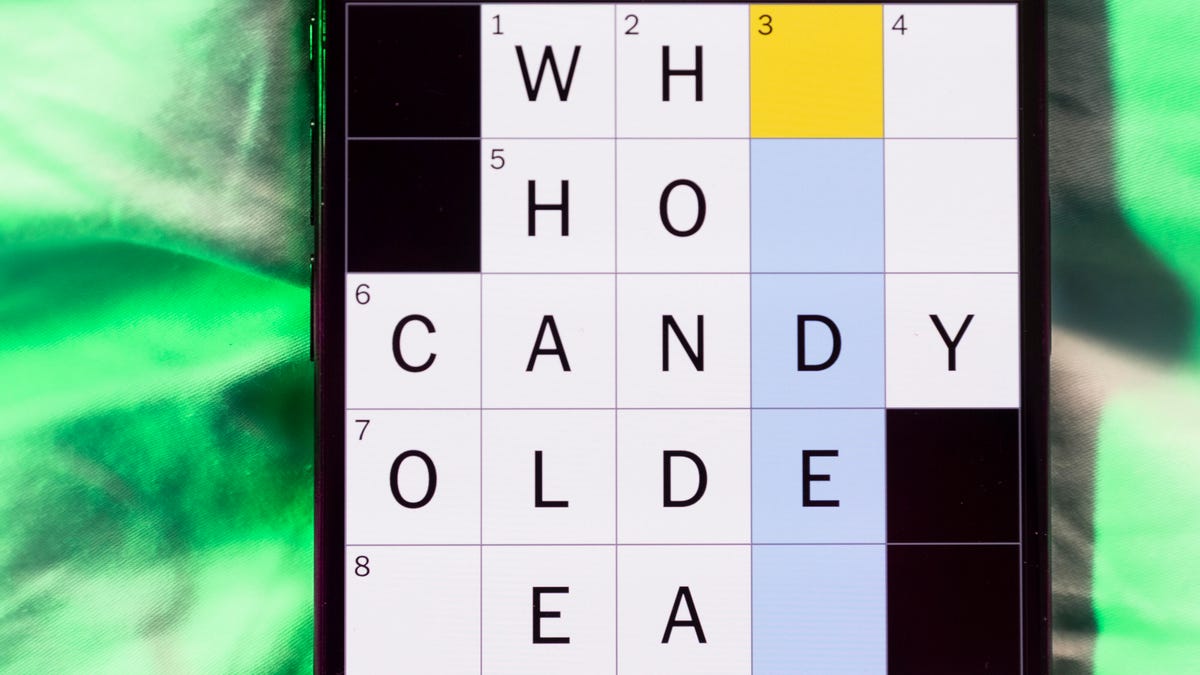
Looking for the most recent Mini Crossword answer? Click here for today’s Mini Crossword hints, as well as our daily answers and hints for The New York Times Wordle, Strands, Connections and Connections: Sports Edition puzzles.
Need some help with today’s Mini Crossword? Some of the clues are kind of tricky, but I was able to fill in enough of the others to get them all answered. Read on for all the answers. And if you could use some hints and guidance for daily solving, check out our Mini Crossword tips.
If you’re looking for today’s Wordle, Connections, Connections: Sports Edition and Strands answers, you can visit CNET’s NYT puzzle hints page.
Read more: Tips and Tricks for Solving The New York Times Mini Crossword
Let’s get to those Mini Crossword clues and answers.
Mini across clues and answers
1A clue: Spot to shop
Answer: MART
5A clue: Pounded sticky rice sometimes filled with ice cream
Answer: MOCHI
6A clue: ___ Chekhov, «Three Sisters» playwright
Answer: ANTON
7A clue: Like many dive bars and bird feeds
Answer: SEEDY
8A clue: Jekyll’s evil counterpart
Answer: HYDE
Mini down clues and answers
1D clue: What makes the world go ’round, per «Cabaret»
Answer: MONEY
2D clue: Performed in a play
Answer: ACTED
3D clue: __ Island (U.S. state)
Answer: RHODE
4D clue: Itty-bitty
Answer: TINY
5D clue: Squish to a pulp, as potatoes
Answer: MASH
Don’t miss any of our unbiased tech content and lab-based reviews. Add CNET as a preferred Google source.
Technologies
Today’s NYT Connections: Sports Edition Hints and Answers for Feb. 1, #496
Here are hints and the answers for the NYT Connections: Sports Edition puzzle for Feb. 1, No. 496.

Looking for the most recent regular Connections answers? Click here for today’s Connections hints, as well as our daily answers and hints for The New York Times Mini Crossword, Wordle and Strands puzzles.
Today’s Connections: Sports Edition is a fun one. The blue group made me think of dusty gum sticks, and the purple one requires you to look for hidden names in the clues. If you’re struggling with today’s puzzle but still want to solve it, read on for hints and the answers.
Connections: Sports Edition is published by The Athletic, the subscription-based sports journalism site owned by The Times. It doesn’t appear in the NYT Games app, but it does in The Athletic’s own app. Or you can play it for free online.
Read more: NYT Connections: Sports Edition Puzzle Comes Out of Beta
Hints for today’s Connections: Sports Edition groups
Here are four hints for the groupings in today’s Connections: Sports Edition puzzle, ranked from the easiest yellow group to the tough (and sometimes bizarre) purple group.
Yellow group hint: Splish-splash.
Green group hint: Vroom!
Blue group hint: Cards and gum.
Purple group hint: Racket stars.
Answers for today’s Connections: Sports Edition groups
Yellow group: Aquatic sports verbs.
Green group: Speed.
Blue group: Sports card brands.
Purple group: Tennis Grand Slam winners, minus a letter.
Read more: Wordle Cheat Sheet: Here Are the Most Popular Letters Used in English Words
What are today’s Connections: Sports Edition answers?
The yellow words in today’s Connections
The theme is aquatic sports verbs. The four answers are kayak, row, sail and swim.
The green words in today’s Connections
The theme is speed. The four answers are mustard, pop, velocity and zip.
The blue words in today’s Connections
The theme is sports card brands. The four answers are Leaf, Panini, Topps and Upper Deck.
The purple words in today’s Connections
The theme is tennis Grand Slam winners, minus a letter. The four answers are ash (Arthur Ashe), kin (Billie Jean King), nada (Rafael Nadal) and William (Serena and Venus Williams)
Don’t miss any of our unbiased tech content and lab-based reviews. Add CNET as a preferred Google source.
-

 Technologies3 года ago
Technologies3 года agoTech Companies Need to Be Held Accountable for Security, Experts Say
-

 Technologies3 года ago
Technologies3 года agoBest Handheld Game Console in 2023
-

 Technologies3 года ago
Technologies3 года agoTighten Up Your VR Game With the Best Head Straps for Quest 2
-

 Technologies4 года ago
Technologies4 года agoBlack Friday 2021: The best deals on TVs, headphones, kitchenware, and more
-

 Technologies5 лет ago
Technologies5 лет agoGoogle to require vaccinations as Silicon Valley rethinks return-to-office policies
-

 Technologies5 лет ago
Technologies5 лет agoVerum, Wickr and Threema: next generation secured messengers
-

 Technologies4 года ago
Technologies4 года agoOlivia Harlan Dekker for Verum Messenger
-

 Technologies4 года ago
Technologies4 года agoiPhone 13 event: How to watch Apple’s big announcement tomorrow
