Technologies
Apple’s MagSafe Charging Explained: Qi2, Faster Charging and Android Compatibility
Your MagSafe accessories will work for both iPhones and Android phones as the Qi2 standard expands its reach.

Apple’s MagSafe for phones has evolved quite a bit since its debut on the 2020 iPhone 12 line, bringing magnetic wireless charging from the iPhone to the AirPods. Since Apple’s MagSafe is compatible with the Qi2 wireless charging standard and has proven popular, we’re starting to see Samsung, Google and OnePlus provide support for similar magnetic accessories.
Even better, these wireless charging accessories are cheaper now than when MagSafe debuted, with companies such as Anker and Belkin making Qi2 magnetic charging pads and stands that support 15-watt speeds without Apple’s certification and approval. But if you get a new iPhone 16 and use it with one of Apple’s MagSafe chargers and a 30-watt power adapter, you can get even faster 25-watt charging speeds.
Read more: iPhone 16: What We Know About the Release Date, Leaks and More
But it’s not just about charging. Apple’s MagSafe for iPhone allows for all sorts of magnetic cases, wallets, stands, grips and other accessories that can be quickly attached to the back of an iPhone using built-in magnets. This has led to an assortment of accessories — some officially licensed by Apple and others that are simply magnetic — that take advantage of the feature to provide plenty of customizable options.
So, as MagSafe grows, and hopefully starts coming to non-iPhone devices as the Qi2 standard, let’s decipher what Apple’s MagSafe for iPhone exactly is and how to tell the difference between that, nonmagnetic Qi2 chargers and accessories that simply magnetically attach to your phone.
What is MagSafe for iPhone?
Apple’s MagSafe for iPhone standard refers to both a series of magnets that have been installed in most new iPhone models since 2020 — outside of the iPhone SE and iPhone 16E — and a wireless charging standard that can recharge an iPhone faster than the original Qi standard.
Apple’s MagSafe allows for accessories that can be attached to an iPhone using magnets. These include MagSafe phone cases, wallets, mounts, grips, chargers, stands and many other options.
Before the launch of the Qi2 standard, Apple’s MagSafe wireless charger was also the only way to get faster 15-watt wireless charging to work on an iPhone, with Apple citing that the magnets allowed a secure fit to help hit those speeds. Now, Qi2 chargers provide the same 15-watt speeds for earlier iPhone models, while the iPhone 16 series can hit 25 watts over Apple’s MagSafe chargers when used with a 30-watt adapter. When using a standard Qi charger, the iPhone caps the rate at half that speed, offering 7.5-watt wireless charging.
What is Qi2 charging, and how is it different from MagSafe?
Qi2 is an open standard and iterates on top of the prior Qi wireless charging standard while incorporating elements of Apple’s MagSafe standard. This includes both magnetic compatibility and a 15-watt wireless charging speed, meaning that any phone that supports Qi2 could potentially support magnetic accessories along with faster wireless charging.
As of right now, however, the onlyAndroid phone that natively supports Qi2 is the HMD Skyline, but there are already several companies making Qi2 accessories that work across both the Skyline and Apple’s iPhone. For its new Galaxy S25 phones, Samsung is now selling first-party cases that are «Qi2 Ready» — meaning that the cases include the magnets needed to support magnetic accessories. OnePlus is selling a similar magnetic case for its OnePlus 13, and Google’s so far announced that it will provide support for the Qi2 standard by contributing toward its development. While Google isn’t making magnetic cases for the Pixel 9 line, the company is selling such cases made by other accessory makers on its website.
Apple has also updated all of itsMagSafe-compatible iPhones to support Qi2, meaning that if you buy a Qi2 wireless charger, it should support faster 15-watt wireless charging. Plus, Qi2 phones that include magnets should support the plethora of magnetic accessories that were first released with MagSafe in mind, likely bringing compatibility to docks, mounts, grips and wallet accessories. Some of these Qi2 accessories are also slightly cheaper than MagSafe-certified accessories, which require certification by Apple in order to get the MagSafe branding.
Which MagSafe accessories can I use?
With the launch of Qi2, there are now several different types of magnetic accessories that could work with your phone. This can get a bit confusing, but if you buy a magnetic phone accessory and your phone supports either MagSafe or Qi2, it should attach and function to varying degrees.
If you buy a MagSafe or Qi2-certified wireless charger, you should be able to use it to get the maximum 15-watt wireless charging speed when you’ve attached it to your phone. This includes charging docks and stands which also include MagSafe or Qi2 branding. If you have an iPhone 16 or iPhone 16 Pro, you can get faster 25-watt charging using a MagSafe charger that’s connected to a 30-watt or faster power adapter.
If you buy a magnetic wireless charger that does not specify whether it’s MagSafe or Qi2-certified, that likely means that while the charger will attach to your phone, it will probably charge at the original Qi standard that is limited to a 7.5-watt speed when using it with an iPhone. Results could vary when using one with an Android phone, since some phones do support 15-watt wireless charging over the prior Qi standard.
And if you’re buying a noncharging magnetic accessory — like a wallet or a dock for using your phone as a webcam — that accessory will likely work with any MagSafe-compatible phone regardless of its branding. These accessories are created with the magnets inside the phone in mind and will largely attach regardless of their certification. However, I have noticed — in my own personal experience — that the strength of the magnets can vary between accessory-makers. If you’re buying a magnetic grip, for example, test it out a bit after buying to make sure it fits your needs like you would a pair of shoes, and don’t destroy the box in case you decide to return it.
Which iPhones are compatible with MagSafe?
Every iPhone that’s been released since 2020 — barring the iPhone SE line — is compatible with MagSafe and the Qi2 standard. This includes the iPhone 12 line and later. The iPhone 11 is not compatible with MagSafe, but it does work with the original Qi wireless standard for charging. It just won’t be as fast nor involve magnets.
Which Android phones are compatible with MagSafe or Qi2 wireless charging?
The HMD Skyline is the first Android phone to support the Qi2 wireless standard, with integrated magnets for attaching magnetic accessories. Outside of that device though, you can often add a «MagSafe-like» experience to an Android phone using magnetic cases that some accessory-makers create. As mentioned earlier, Samsung and OnePlus are starting to provide first-party support with magnetic cases, but there are often third-party options for adding magnets to phones that support wireless charging.
Your success may vary greatly with these options, since you’d be using MagSafe or Qi2 accessories with phones that don’t officially support it. Again, you should treat it like a pair of shoes and be prepared to return it if it doesn’t work for you.
Can I charge my Apple Watch or AirPods over MagSafe charging?
The Apple Watch does not support MagSafe charging: It uses a different type of magnetic wireless charger to refill its battery. Apple’s AirPods are much more flexible, however, as depending on the model, you might be able to recharge with either an Apple Watch charger or a MagSafe-compatible wireless charger.
All AirPods Pro cases support Qi wireless charging using a MagSafe charger or a standard Qi wireless charger. This also extends to the second- and third-generation standard AirPods cases. The new AirPods 4 with active noise cancellation and the AirPods Pro 2 both include Qi/MagSafe wireless charging and can use an Apple Watch charger. The standard AirPods 4, however, lack wireless charging and instead only use wired USB-C charging.
What about MagSafe on Apple’s MacBook laptops?
MagSafe on Apple’s MacBook line is separate from the line of MagSafe accessories for the iPhone. These proprietary laptop chargers — which briefly went into retirement when the MacBook line adopted USB-C charging — attach quickly to compatible MacBook laptops using a magnet and can easily detach in the event the cord is accidentally pulled from the laptop. This is particularly suitable for anyone who has a tendency to trip over power cords.
Should your MacBook include both a MagSafe port and USB-C ports, you can choose either method for recharging your laptop. Just don’t try to slap an iPhone’s MagSafe charger against the computer, as that will do nothing.
Technologies
This Two-Faced Watch Band Lets You Hide an Apple Watch Under Your Rolex
The $418 Smartlet literally bridges the gap between your elegant analogy and your nerdy smartwatch.

The Consumer Electronics Show is never short on ambitious ideas, but Smartlet may be one of the more unusual ones this year: a modular watch strap that lets you wear a traditional mechanical watch and a smartwatch on the same wrist, simultaneously. One on top of the other.
The Paris-based startup announced Smartlet at the 2026 CES in Las Vegas, pitching it as a solution for people who love the look of an analog watch but also want the practicality of a smartwatch for notifications, fitness tracking and mobile payments. Instead of choosing between the two, Smartlet’s system lets you mount an old-school timepiece on the front of your wrist while hiding a smartwatch or fitness tracker on the underside.
The stainless steel strap starts at $418 and doesn’t include a smartwatch or a mechanical watch. What you’re really buying is the strap system, which is compatible with most major smartwatches and fitness trackers, including Apple Watch, Samsung Galaxy Watch, Google Pixel Watch, Garmin models, Fitbit Charge devices and Whoop. On the analog side, it supports watches with lug widths from 18 to 24 mm, which includes high-end models from brands such as Omega, Tudor, TAG Heuer and Rolex.
The idea comes from founder David Ohayon, who says he was tired of having to play favorites every morning, choosing between his analog and Apple Watch. Smartlet, in theory, offers the best of both worlds, letting you toggle from fitness nerd to polished executive with the flick of a wrist.
In practice, it raises some serious questions, the biggest one being bulk. Smartlet says the system adds between 9 and 12 mm of height to the underside of the wrist once a connected device is attached. As someone who already manages to scratch watches without trying, the idea of strapping a second device to the underside of my wrist, where it regularly comes in contact with desks, armrests and tabletops, sounds like a walking nightmare.
There’s also the aesthetic. Smartlet is clearly aimed at what it calls the «modern gentleman,» with marketing language that leans heavily into luxury watch culture and phrases like «from the boardroom to the weekend.» Translation: This is a watch for wealthy men who want to show off their investment piece without sacrificing their gym gain tracking.
And while it may not be the most practical, or budget-friendly solution for most people, Smartlet is one of those highly niche, standout products that had us doing a double take at this year’s CES.
Technologies
Today’s NYT Strands Hints, Answers and Help for Dec. 25 #662
Here are hints and answers for the NYT Strands puzzle for Dec. 25, No. 662.
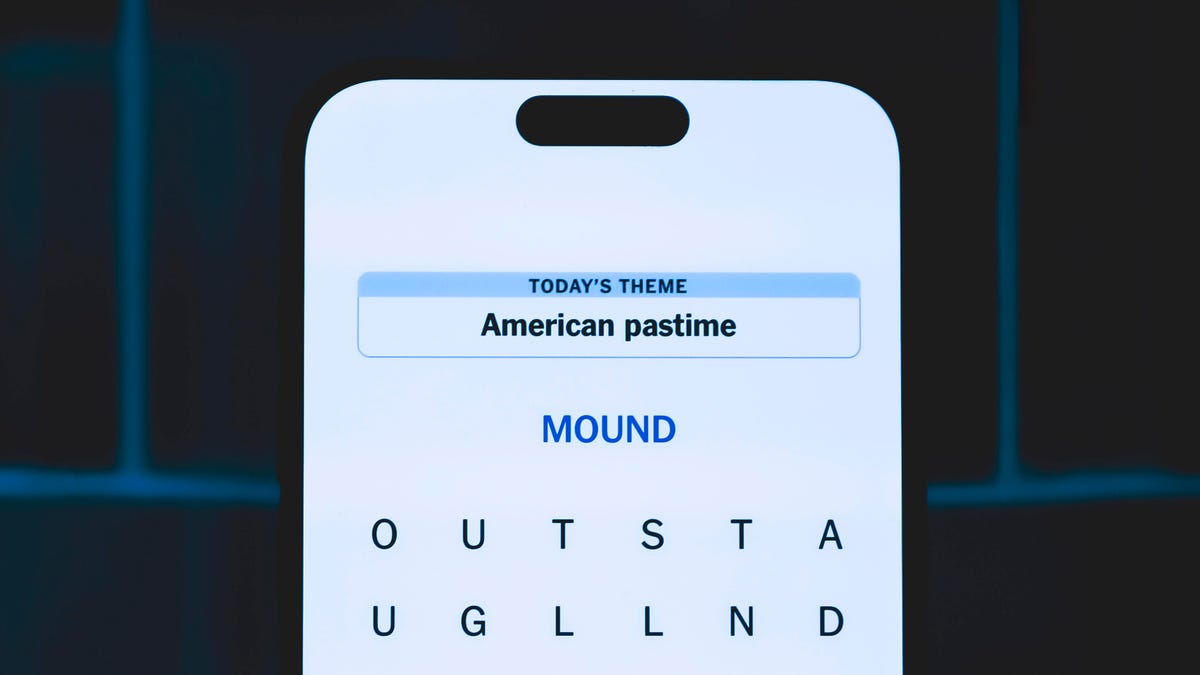
Looking for the most recent Strands answer? Click here for our daily Strands hints, as well as our daily answers and hints for The New York Times Mini Crossword, Wordle, Connections and Connections: Sports Edition puzzles.
Today’s NYT Strands puzzle has a holiday theme, and if you know a certain Christmas carol, you’ll quickly determine which words to hunt down. Some of the answers are difficult to unscramble, so if you need hints and answers, read on.
I go into depth about the rules for Strands in this story.
If you’re looking for today’s Wordle, Connections and Mini Crossword answers, you can visit CNET’s NYT puzzle hints page.
Read more: NYT Connections Turns 1: These Are the 5 Toughest Puzzles So Far
Hint for today’s Strands puzzle
Today’s Strands theme is: Carolers count.
If that doesn’t help you, here’s a clue: Five golden rings.
Clue words to unlock in-game hints
Your goal is to find hidden words that fit the puzzle’s theme. If you’re stuck, find any words you can. Every time you find three words of four letters or more, Strands will reveal one of the theme words. These are the words I used to get those hints but any words of four or more letters that you find will work:
- RIMS, HIMS, MARS, CHIME, CHIMES, MADS, DATE, DIAL, WAIL
Answers for today’s Strands puzzle
These are the answers that tie into the theme. The goal of the puzzle is to find them all, including the spangram, a theme word that reaches from one side of the puzzle to the other. When you have all of them (I originally thought there were always eight but learned that the number can vary), every letter on the board will be used. Here are the nonspangram answers:
- LORDS, MAIDS, SWANS, LADIES, PIPERS, DRUMMERS
Today’s Strands spangram
Today’s Strands spangram is CHRISTMASDAYS. To find it, look for the C that’s three letters down on the far-left row, and wind across.
Don’t miss any of our unbiased tech content and lab-based reviews. Add CNET as a preferred Google source.
Toughest Strands puzzles
Here are some of the Strands topics I’ve found to be the toughest in recent weeks.
#1: Dated slang, Jan. 21. Maybe you didn’t even use this lingo when it was cool. Toughest word: PHAT.
#2: Thar she blows! Jan.15. I guess marine biologists might ace this one. Toughest word: BALEEN or RIGHT.
#3: Off the hook, Jan. 9. Similar to the Jan. 15 puzzle in that it helps to know a lot about sea creatures. Sorry, Charlie. Toughest word: BIGEYE or SKIPJACK.
Technologies
Judge Blocks Texas App Store Age-Check Law
A preliminary injunction found the Texas law, set to begin Jan. 1, is «more likely than not unconstitutional.»

A new Texas state law set to take effect on Jan. 1 would have required app stores to implement age verification processes. But the law has been put on hold, at least temporarily, by a federal court judge.
As reported by the Texas Tribune, Senate Bill 2420, also known as the Texas App Store Accountability Act, is the subject of a temporary injunction issued by US District Judge Robert Pitman.
Pitman said in his decision that the law as written is broad, vague and «more likely than not unconstitutional.» However, he also wrote the court «recognizes the importance of ongoing efforts to better safeguard children when they are on their devices.»
Don’t miss any of our unbiased tech content and lab-based reviews. Add CNET as a preferred Google source.
The Texas law, signed into law by Governor Greg Abbott in May, requires app store operators — including Apple, Google, Nintendo, Steam and more — to build age verification processes for the storefronts and to only allow downloads to minors who obtain parental consent. The injunction is a ruling in an October lawsuit filed by the Computer & Communication Industry Association.
CCIA senior vice president Stephanie Joyce said in a statement, «This Order stops the Texas App Store Accountability Act from taking effect in order to preserve the First Amendment rights of app stores, app developers, parents, and younger internet users. It also protects parents’ inviolate right to use their own judgment in safeguarding their children online using the myriad tools our members provide.»
Other individuals and the advocacy group Students Engaged in Advancing Texas also filed suits over the law, the Texas Tribune reported.
App Store Accountability Act
The bill author, State Senator Angela Paxton, said the bill was meant to give parents «common sense tools to protect their kids and to survive court challenges by those who may have lesser priorities.»
The language of Texas Senate Bill 2420 does not only include mobile app stores from Apple or Google, but any «website, software application, or other electronic service that distributes software applications from the owner or developer of a software application to the user of a mobile device.»
By that definition, websites with links to browser games or mobile game consoles with download options would fall under the Texas law as written. The law also defines mobile devices as including phones and tablets, as well as any other handheld device capable of transmitting or storing information wirelessly.
The parental consent aspect of the law requires those under 18 to have an app store account affiliated with a parent or guardian to purchase or download applications.
Age verification elsewhere
In an effort to keep adult materials out of reach of minors and to protect children from potentially harmful content and interactions, tech companies have been compelled by law or through legal action to verify the age of users.
Roblox, which has a huge audience of minors, began rolling out stricter age verification after investigations and lawsuits hurt its reputation as a safe gaming space. Australia is perhaps the most large-scale example of a government restricting access to online content. In December, Australia began restricting social media access to those 16 and older. Reddit recently challenged that law.
In the US, age verification laws have primarily targeted adult sites. Texas already has a law on the books that requires adult sites to age-block their content. The Supreme Court upheld that law in a June ruling. The UK has also enacted age restriction rules for adult sites as have other US states.
-

 Technologies3 года ago
Technologies3 года agoTech Companies Need to Be Held Accountable for Security, Experts Say
-

 Technologies3 года ago
Technologies3 года agoBest Handheld Game Console in 2023
-

 Technologies3 года ago
Technologies3 года agoTighten Up Your VR Game With the Best Head Straps for Quest 2
-

 Technologies4 года ago
Technologies4 года agoBlack Friday 2021: The best deals on TVs, headphones, kitchenware, and more
-

 Technologies4 года ago
Technologies4 года agoVerum, Wickr and Threema: next generation secured messengers
-

 Technologies4 года ago
Technologies4 года agoGoogle to require vaccinations as Silicon Valley rethinks return-to-office policies
-

 Technologies4 года ago
Technologies4 года agoOlivia Harlan Dekker for Verum Messenger
-

 Technologies4 года ago
Technologies4 года agoiPhone 13 event: How to watch Apple’s big announcement tomorrow
