Technologies
The Back of Your iPhone Has a Secret Button. Here’s What It Can Do
You can activate it simply by tapping the back of your iPhone (and yes, it still works with a case).

We’re a few months out from the release of iOS 26, which will introduce a whole new look to the iPhone. But what if you’re still holding on to an older iPhone that won’t get the new Liquid Glass redesign or Apple Intelligence for screenshots? What if you’re itching to try out something new like the Camera Control button on the latest models?
Good news: There’s a hidden feature that lets you quickly activate your iPhone camera without unlocking your device or touching the screen, and it works on some fairly old devices. All you need to do is set up the secret «button» on the back of your iPhone.
You can use this feature to not only launch your camera app, but also turn on your flashlight or activate Shazam to identify a song before it ends. You can summon your iPhone’s Control Center or Notification Center without having to swipe down from the top of your screen. In fact, with a little bit of imagination, you can use this feature to perform almost any of your phone’s functions.
The feature is called Back Tap, and like the Action Button on newer iPhones, it gives you one more way to interact with your device without touching the screen. You can activate it by tapping anywhere on the back of your phone, including on the camera module. The best part is that it works even if you have a fairly thick case on your iPhone.
Back Tap is available on iPhones as old as iPhone 8, as long as they’re running iOS 14 or later. We’ll show you how to enable it and how to use it with your Shortcuts app for nearly endless possibilities.
Read more: All the Ways the iPhone 16’s Camera Control Button Will Change Your iPhone Photography
What is the iPhone Back Tap feature?
Back Tap is an iPhone feature introduced in iOS 14. It lets you perform shortcuts on your iPhone by double or triple tapping on the back of the device.
You can customize Back Tap on your iPhone to easily perform common actions like pulling up the Control Center or Notification Center, especially useful if you have a larger phone and can’t swipe down from the top of the screen without some complex finger gymnastics. You can even have two separate functions enabled at the same time: Back Tap can distinguish between a Double Tap and a Triple Tap.
Depending on the number of times you touch the back of your iPhone, you can set Double Tap to open your Notification Center and Triple Tap to take a screenshot. Or, you can make Double Tap open the Control Center and Triple Tap launch the Magnifier app. Experiment with Back Tap to find the right combinations of taps and functions that best fit your needs.
And you aren’t just limited to the Back Tap options that are available by default. Thanks to the Shortcuts app, you can set up Back Tap to perform specific functions or launch any app. For example, you can create a simple shortcut that opens Shazam or starts a voice recording, then activate it with a quick Double Tap or Triple Tap. You can also use Back Tap to trigger a more elaborate shortcut, such as automatically sending photos and videos to specific photo albums.
How do I set up Back Tap on my iPhone?
To enable Back Tap, go to your Settings app. Then go to Accessibility → Touch → Back Tap. There, you’ll find a list of options for configuring Double Tap and Triple Tap.
Here is the full list of functions that you can map to a Double Tap or Triple Tap:
-
None
-
Accessibility Shortcut
System
-
App Switcher
-
Camera
-
Control Center
-
Flashlight
-
Home
-
Lock Rotation
-
Lock Screen
-
Mute
-
Notification Center
-
Reachability
-
Screenshot
-
Shake
-
Spotlight
-
Volume Down
-
Volume Up
Accessibility
-
AssistiveTouch
-
Background Sounds
-
Classic Invert
-
Color Filters
-
Control Nearby Devices
-
Dim Flashing Lights
-
Live Captions
-
Live Speech
-
Magnifier
-
Smart Invert
-
Speak Screen
-
VoiceOver
-
Zoom
-
Zoom Controller
Scroll Gestures
-
Scroll Down
-
Scroll Up
At the bottom of the menu, you’ll also see a list of Shortcuts. These options will vary depending on what’s available in your Shortcuts app.
The one potential downside to Back Tap is that you don’t get any tactile feedback when you use it, so you might accidentally trigger it at the wrong time and not realize it until later. For instance, you might double tap without meaning to and set off your flashlight by accident. In that case, you might want to remap your Double Tap to a less conspicuous function. Or, you can leave Double Tap off and only use Triple Tap, which you probably won’t trigger as often.
How do I use Back Tap to take a quick photo?
One way to set up Back Tap is to map Double Tap to the Camera and Triple Tap to Volume Up or Volume Down. Because you can press either of the volume buttons to instantly take a picture, you can get the same effect if your volume buttons are mapped to Back Tap. With this combination, you can capture a photo with five quick taps on the back of your iPhone (though you’ll have to pause briefly between performing the Double Tap and Triple Tap, so that your phone can distinguish between the two actions).
This Back Tap combination even works if your phone is locked. Again, spend some time trying out different combinations of taps and features to find which ones are most useful for you.
Technologies
Today’s NYT Mini Crossword Answers for Friday, Feb. 20
Here are the answers for The New York Times Mini Crossword for Feb. 20.
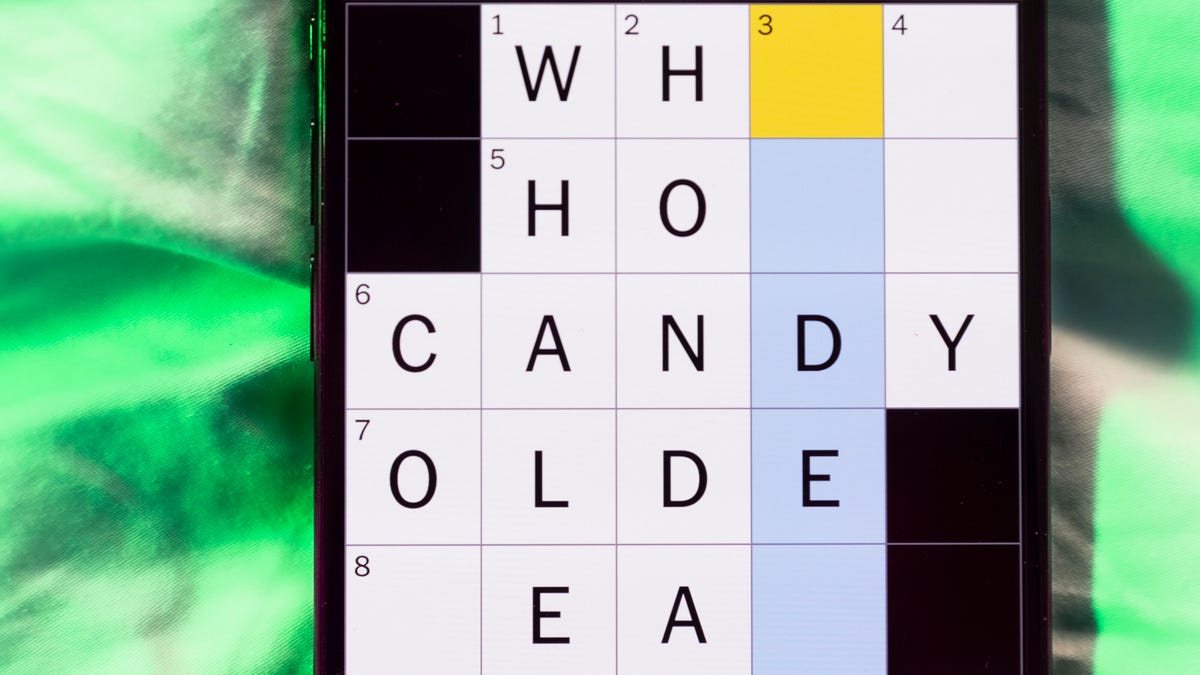
Looking for the most recent Mini Crossword answer? Click here for today’s Mini Crossword hints, as well as our daily answers and hints for The New York Times Wordle, Strands, Connections and Connections: Sports Edition puzzles.
Today’s Mini Crossword expects you to know a little bit about everything — from old political parties to architecture to video games. Read on for all the answers. And if you could use some hints and guidance for daily solving, check out our Mini Crossword tips.
If you’re looking for today’s Wordle, Connections, Connections: Sports Edition and Strands answers, you can visit CNET’s NYT puzzle hints page.
Read more: Tips and Tricks for Solving The New York Times Mini Crossword
Let’s get to those Mini Crossword clues and answers.
Mini across clues and answers
1A clue: Political party that competed with Democrats during the 1830s-’50s
Answer: WHIGS
6A clue: Four Seasons, e.g.
Answer: HOTEL
7A clue: Dinosaur in the Mario games
Answer: YOSHI
8A clue: Blizzard or hurricane
Answer: STORM
9A clue: We all look up to it
Answer: SKY
Mini down clues and answers
1D clue: «Oh yeah, ___ that?»
Answer: WHYS
2D clue: Says «who»?
Answer: HOOTS
3D clue: «No worries»
Answer: ITSOK
4D clue: Postmodern architect Frank
Answer: GEHRY
5D clue: Narrow
Answer: SLIM
Technologies
PlayStation 6 Rumors: Potential 2029 Release, Specs, Pricing and More
While the PS6’s release is still years away, here’s what we know so far about the next-gen console from Sony.

The PlayStation 5 will turn six years old this year. For a game console, that means it’s coming into its twilight years. So, it’s understandable that gamers are starting to wonder what’s next. There’s is nothing official so far from Sony on when the PlayStation 6 might arrive, though.
Still, reports and rumors are circulating about Sony’s next-gen game console. While Sony has a sizable market lead over Microsoft’s Xbox, it now has different competition coming from the new powered-up Nintendo Switch 2 and the upcoming Steam Machine home console from Valve. Both devices offer different challenges for Sony in terms of portability, library of games and pricing.
Here’s what we know about the PS6 so far.
When will the PS6 come out?
Sony, for obvious reasons, hasn’t provided a window for when the PS6 will come out. Speculation puts the console’s release in 2027, which would be seven years after the release of the PS5, and consoles have generally been on a seven-year cycle.
Sony could push the release to 2028, according to a report from David Gibson, senior analyst at MST Financial. He believes the new PlayStation will likely be delayed as the company is expanding the lifecycle of the PS5, according to VideoGame Chronicles. However, a new report from Bloomberg says the release date could be pushed back to 2029, thanks to the current RAM shortage.
Will the PS6 be a handheld?
It does appear that Sony might be developing both a console and a handheld. Rumors were circulating that Sony was creating a handheld on par with the Nintendo Switch to complement the console.
The speculation is that this handheld will be able to play new PS6 games, as well as PS5 and PS4 games. While this seems unlikely from a handheld, it’s possible the device would have enough power to run PS5 games and, in turn, PS4 titles, while PS6 games would be playable at a lower visual quality.
The YouTube channel Moore’s Law Is Dead reported in December that this PS6 handheld is already being tested by developers but that its lower-power mode reportedly doesn’t play PS5 games well, as it lowers the frames of the game when in use.
Sony’s strategy for this generation could be about keeping players in the PlayStation ecosystem at home and on the go, so they won’t be tempted by competitor handhelds such as the Xbox ROG Ally or Steam Deck.
How much will the PS6 cost?
Figuring out the potential pricing for this upcoming generation of consoles is tricky. There are so many unknown factors that complicate the answer.
Current tariffs, for example, have caused Sony, like Microsoft and Nintendo, to raise console prices, making it hard to predict what will happen in the coming years. The tariffs could go away, but if they continue, Sony may have to move its console production to another country that has a minimal tariff or hope that the countries that manufacture its hardware — Vietnam and China — strike a deal with the US.
Another issue is the RAM shortage and the resulting skyrocketing prices. Brought on by the demands of data centers across the globe being built out to handle the growth in AI usage, memory prices have already jumped. Those increases are leading to more expensive desktops, laptops and, really, anything that uses RAM, like tablets, phones and gaming devices.
The sweet spot for any console release would be $500, but that seems more like a pipe dream at this point. What could be used as a marker for hardware prices is Valve’s upcoming Steam Machine later this year, which is speculated to stay in the $600 to $700 range.
As for the handheld portion, the pricing could be more aggressive than the offering of the current handheld market. A video from August, from the YouTube channel Moore’s Law Is Dead, says the pricing for the PS6 portable could be in the range of $400 to $500. This could mean that to get the full PS6 experience, gamers will have to drop at least $1,000.
What are the PS6 specs?
Like other gaming hardware makers, Sony is working closely with AMD for its components. Back in October, the lead architect for the PS5, Mark Cerny, hosted a video with Jack Huynh, SVP and GM of AMD’s computing and graphics group. The video was uploaded to the PlayStation YouTube channel.
While the talk between the two didn’t confirm what technology will power the PS6, they hinted a bit about what’s next with a collaboration between the two companies, called Project Amethyst.
Huynh introduced Radiance Cores, which are AMD’s new technology for ray tracing and path tracing. Another technology, introduced to handle the GPU demands of AMD’s Fidelity Super Resolution and PlayStation Spectral Super Resolution upscaling, is Neural Arrays. And AMD’s Universal Compression can help relieve bottlenecks with the GPU memory bandwidth limitations.
While there are few verifiable details about the chips powering the PS6, Sony will work with AMD to create customized hardware for its PS6, just like Nintendo did with the Switch 2 and Microsoft is doing with the next Xbox.
The PS6 is likely to have at least 16GB of RAM and a 1TB solid-state drive for storage. It will also likely have the latest standards for wireless technology, such as Wi-Fi 7, and the newest media interface, HDMI 2.2.
Sony will also develop some other PlayStation-focused features in the same fashion as the adaptive triggers on the DualSense PS5 controller and more functionality with cloud gaming for PS Plus subscribers.
Many questions are still left to be answered about the PS6, with the ultimate question on whether the 10th generation of game consoles will, in fact, be the last.
Technologies
Google Rolls Out Latest AI Model, Gemini 3.1 Pro
Starting Thursday, Gemini 3.1 Pro can be accessed via the AI app, NotebookLM and more.

Google took the wraps off its latest AI model, Gemini 3.1 Pro, on Thursday, calling it a «step forward in core reasoning.» The software giant says its latest model is smarter and more capable for complex problem-solving.
Google shared a series of bookmarks and examples of the latest model’s capabilities, and is rolling out Gemini 3.1 to a series of products for consumers, enterprise and developers.
The overall AI model landscape seems to change weekly. Google’s release comes just a few days after Anthropic dropped the latest version of Claude, Sonnet 4.6, which can operate a computer at a human baseline level.
Benchmarks of Gemini 3.1
Google shared some details about AI model benchmarks for Gemini 3.1 Pro.
The announcement blog post highlights that the Gemini 3.1 Pro benchmark for the ARC-AGI-2 test for solving abstract reasoning puzzles sits at 77.1%. This is noticeably higher than Gemini 3 Pro’s 31.1% score for the same test.
The ARC-AGI-2 benchmark is one of multiple improvements coming from Gemini 3.1 Pro, Google says.
3.1 Pro enhancements
With better benchmarks nearly across the board, Google highlighted some of the ways that translate in general use:
Code-based animations: The latest Gemini model can easily create animated SVG images that are scalable without quality loss and ready to be added to websites with a text prompt.
Creative coding: Gemini 3.1 Pro generated an entire website based on a character from Emily Brontë’s novel Wuthering Heights, if she were a landscape photographer showing off her portfolio.
Interactive design: 3.1 Pro was used to create a 3D interactive starling murmuration that allows the flock to be controlled in an assortment of ways, all while a soundscape is generated that changes with the movement of the birds.
Availability
As of Thursday, Gemini 3.1 Pro is rolling out in the Gemini app for those with the AI Pro or Ultra plans. NotebookLM users subscribed to one of those plans will also be able to take advantage of the new model.
Both developers and enterprises can also access the new model via the Gemini API through a range of products, including AI Studio, Gemini Enterprise, Antigravity and Android Studio.
-

 Technologies3 года ago
Technologies3 года agoTech Companies Need to Be Held Accountable for Security, Experts Say
-

 Technologies3 года ago
Technologies3 года agoBest Handheld Game Console in 2023
-

 Technologies3 года ago
Technologies3 года agoTighten Up Your VR Game With the Best Head Straps for Quest 2
-

 Technologies4 года ago
Technologies4 года agoBlack Friday 2021: The best deals on TVs, headphones, kitchenware, and more
-

 Technologies5 лет ago
Technologies5 лет agoGoogle to require vaccinations as Silicon Valley rethinks return-to-office policies
-

 Technologies5 лет ago
Technologies5 лет agoVerum, Wickr and Threema: next generation secured messengers
-

 Technologies4 года ago
Technologies4 года agoOlivia Harlan Dekker for Verum Messenger
-

 Technologies4 года ago
Technologies4 года agoiPhone 13 event: How to watch Apple’s big announcement tomorrow
