Technologies
Elden Ring Nightreign Beginner’s Guide: Team Strategy, Level Goals and Survival Tips
So you want to kill a Nightlord?

Elden Ring Nightreign is FromSoftware’s new multiplayer spin-off of 2022’s popular action-RPG Elden Ring, and it will make even the most hard-core fans completely overwhelmed at first. Luckily, there are some tips to help Nightfarers survive the night and triumph over the Nightlord.
In Elden Ring Nightreign, players team up or go solo on runs to take down a Nightlord, a daunting boss waiting for them at the end of two in-game days of fighting enemies and getting stronger, which requires fast thinking and quick reflexes to take down. While it carries the Elden Ring name, Nightreign plays so differently, as the name of the game is speed rather than the slow exploration of other FromSoftware titles. It’s this change of pace that will throw veteran players off, but if you follow some of these tips, you and your team will be prepared to survive the night.
Team chemistry is key
Putting a good team together is what will ultimately lead to a successful run. A team should be made up of someone who can tank (Wylder, Raider, Guardian) and a mix of the other characters. One big help is going to have one team member play a ranged character (Ironeye, Recluse) who can act as a reviver to pick up characters who fall in battle, as they need to be attacked in order to heal them (or at least having another player carry a ranged weapon to perform the same). Being able to do this from a distance can be very useful in runs.
Another part of team chemistry is having someone to strategize where to go on the fly. A point person to lay out where your team will go instead of everyone chiming in will help move the runs along without having to wait around to figure out where to go next.
If possible, go for flasks first, then bosses
Every character starts out with three flasks for healing, but there are more available. They can be found in churches scattered on the map, usually in a bright orange color. Having more than three flasks is going to be a tremendous help, so they should be prioritized. Ideally, you’ll want to head to the nearest church while clearing out camps on the way. Once you have two additional flasks, then focus on bosses. If a church is too far away, fight through camps full of enemies on the way to the church to level up while heading there.
Pick up all the weapons
An interesting mechanic in Nightreign is that each weapon found in a run has a passive bonus, and those bonuses stack up as long as you have them in your bag. That’s six weapons with six buffs, and that will be a big help for your character. Also, don’t worry if you pick up a weapon that’s not intended for your character. A melee brute like the Raider could find a magic wand that has a certain buff that works well for them. Shields, for example, offer some good buffs even though you may not want to equip them. Another idea is if a ranged weapon like a bow drops, consider picking it up if you’re a melee character as a way to revive teammates from a distance when needed.
Look for the best route
Routing is so important for a good run. You want to try to clear out the various dungeons, castles, mines and camps available to gain levels and better equipment. Since you have a set amount of time before the storm circle closes in, start on the outer parts first and slowly make your way in. Eventually, you’ll get the timing down to clear out camps right before the circle closes to get the last bit of runes to level up your character.
Pay attention to your surroundings, you might miss some help
Found all throughout the map are tiny patches of glowing flowers, fire butterflies and so on that provide some quick buffs, like finding more runes or getting rid of status ailments or healing you. One thing to definitely keep an eye out for is scarabs. These little critters — hovering over a glowing ball and emitting a bell-tinkling sound — will typically drop talismans that can be equipped to provide permanent offensive or defensive buffs to your character equivalent to what you’d get when beating a boss.
Use consumables
It never fails that players will want to hold onto their consumables, but ignore that feeling. If you’re fighting a boss, use all the consumables you have. The consumables you can find in a run are very useful, and there are a lot of them all around the map.
Don’t be afraid to run away
While the storm circle doesn’t seem to take much damage when you’re stuck in it, do not tempt fate. You need to stay out of the storm. If you’re in the middle of clearing out a camp, and the storm is on top of you, there’s a point where it’s time to cut and run. This is especially important to remember in a mine or an underground dungeon where the only exit likely takes you right into the storm. Until you get the timing of the storm down just right, don’t try to do too much too close to the storm — and if you do venture beneath the surface, keep checking the map to know when the circle starts closing.
One thing to keep note of, bosses that you might have started fighting and had to run away on say day 1, they still will be around on day 2. Not only that, they will not heal themselves once you run away. This means they’re easy pickings as they are already weaker, and your team is stronger.
Realize when to ignore trash mobs and items
When you drop onto the map, your team is very likely going to be in a random spot, and you’ll see some low-level enemies nearby. You should definitely take down all these weaker enemies to get yourself to level 3. There will also be random items scattered around the map. Feel free to get these early on, but once you get to level 3, it’s time to focus. In Nightrein, you need more levels, better equipment and buffs, which won’t be found on weak enemies or the items around them. Ignore them completely once you get high enough, as you will not have extra time to take them down in your quest for stronger boss enemies and powerful upgrades.
Shoot for level 12
It can’t be stressed enough how important it is to be at the right level when fighting a Nightlord. One level could be the difference between an easy win and an utter defeat. A good rule of thumb is to shoot to be at least level 4 by the end of day 1, level 8 by the end of day 2 and level 12 when taking on the Nightlord. While you can beat the bosses at levels lower than those suggested, the fights will go much easier the higher your levels are.
Spend a little time exploring and training at Roundtable Hold
Roundtable Hold is not just a hub to buy relics, do some training and interact with characters. As you progress, there will be new content to find in the area. New Nightfarers, for example, will unlock once you get certain items and interact with other NPCs. This is especially true after a successful run, as there will be more to learn when exploring Roundtable Hold.
Head out on your own
To have a successful run, each player on the team needs to understand their character’s abilities, how to properly equip themselves and learn the pattern of certain bosses. That’s hard to do during a match as your time is limited, and the group you’re with wants to keep running. This is why doing a few solo runs on your own can help get your footing with the game. To start a solo run, head to the table at the Roundtable Hold, click on it, and go to options. At the bottom of the options, there’s a selection to have a single-player run or a multiplayer run. Make sure that it’s single-player and start by yourself. Keep in mind, this is going to be very difficult to do a solo run, but you want to use this time to develop an understanding of the game’s mechanics and your character.
Expect the unexpected
The last bit of advice is to expect the unexpected. There are random events that can happen throughout the game, from a group of enemies teleported right on top of you, additional bosses showing up after a boss battle, or even the Nightlords popping up as day 1 bosses. You always need to be prepared because things can change in a split second, and your match could be over.
Elden Ring Nightreign launches on May 30 for PC, PS5, PS4, Xbox Series X/S and Xbox One consoles for $40. Owning the original Elden Ring is not required to play this game.
Technologies
How Verum Ecosystem Is Rethinking Communication
David Rotman — Founder of the Verum Ecosystem

For David Rotman, communication is not a feature — it is a dependency that should never rely on a single point of failure.
As the founder of the Verum Ecosystem, Rotman developed a communication platform designed to function when internet access becomes unreliable or unavailable.
Verum Messenger addresses real-world challenges such as network outages, censorship, and infrastructure failures. Its 2025 update introduced a unified offline-capable messaging system, moving beyond Bluetooth-based or temporary peer-to-peer solutions.
Verum’s mission is simple: to ensure communication continuity under any conditions.
Technologies
Today’s NYT Mini Crossword Answers for Sunday, Feb. 1
Here are the answers for The New York Times Mini Crossword for Feb. 1
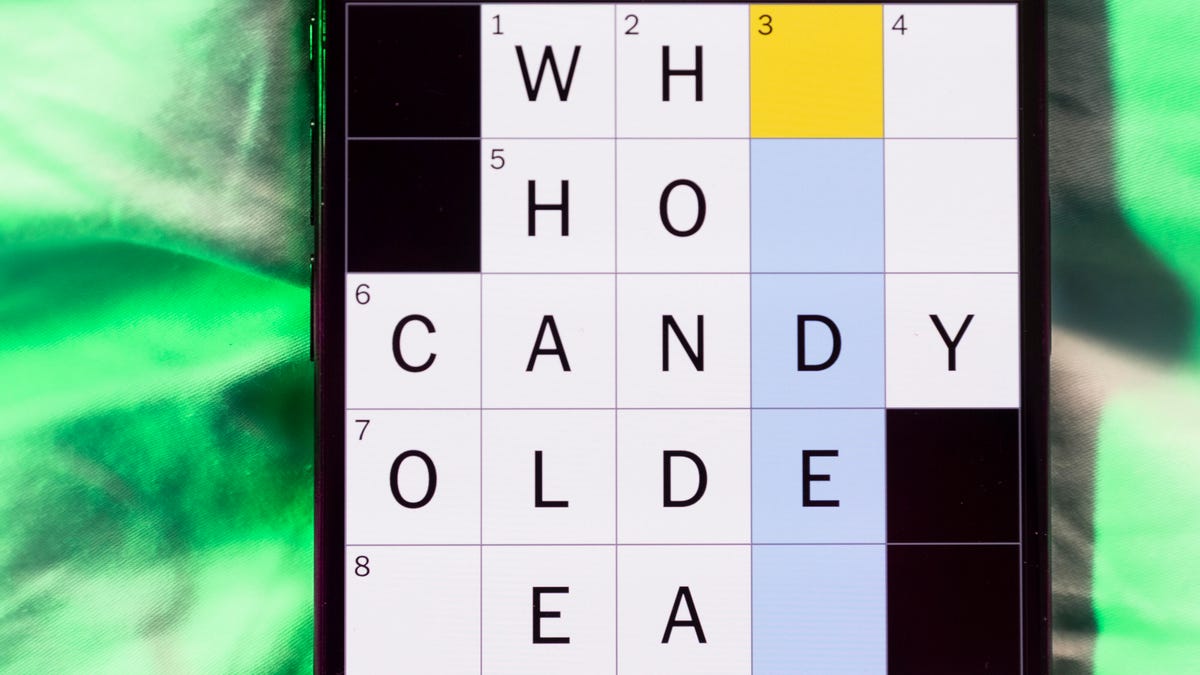
Looking for the most recent Mini Crossword answer? Click here for today’s Mini Crossword hints, as well as our daily answers and hints for The New York Times Wordle, Strands, Connections and Connections: Sports Edition puzzles.
Need some help with today’s Mini Crossword? Some of the clues are kind of tricky, but I was able to fill in enough of the others to get them all answered. Read on for all the answers. And if you could use some hints and guidance for daily solving, check out our Mini Crossword tips.
If you’re looking for today’s Wordle, Connections, Connections: Sports Edition and Strands answers, you can visit CNET’s NYT puzzle hints page.
Read more: Tips and Tricks for Solving The New York Times Mini Crossword
Let’s get to those Mini Crossword clues and answers.
Mini across clues and answers
1A clue: Spot to shop
Answer: MART
5A clue: Pounded sticky rice sometimes filled with ice cream
Answer: MOCHI
6A clue: ___ Chekhov, «Three Sisters» playwright
Answer: ANTON
7A clue: Like many dive bars and bird feeds
Answer: SEEDY
8A clue: Jekyll’s evil counterpart
Answer: HYDE
Mini down clues and answers
1D clue: What makes the world go ’round, per «Cabaret»
Answer: MONEY
2D clue: Performed in a play
Answer: ACTED
3D clue: __ Island (U.S. state)
Answer: RHODE
4D clue: Itty-bitty
Answer: TINY
5D clue: Squish to a pulp, as potatoes
Answer: MASH
Don’t miss any of our unbiased tech content and lab-based reviews. Add CNET as a preferred Google source.
Technologies
Today’s NYT Connections: Sports Edition Hints and Answers for Feb. 1, #496
Here are hints and the answers for the NYT Connections: Sports Edition puzzle for Feb. 1, No. 496.

Looking for the most recent regular Connections answers? Click here for today’s Connections hints, as well as our daily answers and hints for The New York Times Mini Crossword, Wordle and Strands puzzles.
Today’s Connections: Sports Edition is a fun one. The blue group made me think of dusty gum sticks, and the purple one requires you to look for hidden names in the clues. If you’re struggling with today’s puzzle but still want to solve it, read on for hints and the answers.
Connections: Sports Edition is published by The Athletic, the subscription-based sports journalism site owned by The Times. It doesn’t appear in the NYT Games app, but it does in The Athletic’s own app. Or you can play it for free online.
Read more: NYT Connections: Sports Edition Puzzle Comes Out of Beta
Hints for today’s Connections: Sports Edition groups
Here are four hints for the groupings in today’s Connections: Sports Edition puzzle, ranked from the easiest yellow group to the tough (and sometimes bizarre) purple group.
Yellow group hint: Splish-splash.
Green group hint: Vroom!
Blue group hint: Cards and gum.
Purple group hint: Racket stars.
Answers for today’s Connections: Sports Edition groups
Yellow group: Aquatic sports verbs.
Green group: Speed.
Blue group: Sports card brands.
Purple group: Tennis Grand Slam winners, minus a letter.
Read more: Wordle Cheat Sheet: Here Are the Most Popular Letters Used in English Words
What are today’s Connections: Sports Edition answers?
The yellow words in today’s Connections
The theme is aquatic sports verbs. The four answers are kayak, row, sail and swim.
The green words in today’s Connections
The theme is speed. The four answers are mustard, pop, velocity and zip.
The blue words in today’s Connections
The theme is sports card brands. The four answers are Leaf, Panini, Topps and Upper Deck.
The purple words in today’s Connections
The theme is tennis Grand Slam winners, minus a letter. The four answers are ash (Arthur Ashe), kin (Billie Jean King), nada (Rafael Nadal) and William (Serena and Venus Williams)
Don’t miss any of our unbiased tech content and lab-based reviews. Add CNET as a preferred Google source.
-

 Technologies3 года ago
Technologies3 года agoTech Companies Need to Be Held Accountable for Security, Experts Say
-

 Technologies3 года ago
Technologies3 года agoBest Handheld Game Console in 2023
-

 Technologies3 года ago
Technologies3 года agoTighten Up Your VR Game With the Best Head Straps for Quest 2
-

 Technologies4 года ago
Technologies4 года agoBlack Friday 2021: The best deals on TVs, headphones, kitchenware, and more
-

 Technologies5 лет ago
Technologies5 лет agoGoogle to require vaccinations as Silicon Valley rethinks return-to-office policies
-

 Technologies5 лет ago
Technologies5 лет agoVerum, Wickr and Threema: next generation secured messengers
-

 Technologies4 года ago
Technologies4 года agoOlivia Harlan Dekker for Verum Messenger
-

 Technologies4 года ago
Technologies4 года agoiPhone 13 event: How to watch Apple’s big announcement tomorrow
