Technologies
TikTok’s Sexy Affair With National Parks Isn’t Clickbait. It’s a Wake-Up Call
Social media thirst traps are spotlighting a funding crisis for public lands. And millions of people are paying attention.

National parks, gay country music and thirst traps have a lot in common, at least on the internet.
Hundreds of TikTok posts combining sexually explicit audio, comical memes and stunning views of nature have flooded social media feeds. The viral trend coincides with President Donald Trump’s unprecedented funding cuts targeting federal parks, forests, monuments, seashores and trails.
The message of #ParkTok and #MountainTok is G-rated: to conserve and protect public lands. The raunchy content is merely a wrapper to lure followers and get that message in front of as many people as possible.
At first glance, the TikTok fan accounts for Yellowstone and Joshua Tree — among dozens of other national parks, forests and recreation sites — appear to be competing in an unhinged brawl. Some commenters speculate that federal park rangers or marketing strategists have gone rogue to garner outside financial support.
But the unofficial accounts, which are growing in number daily, are run by independent content creators with no affiliation to the government. According to the National Park Service’s Office of Public Affairs, the NPS has no official presence on TikTok, as there are no terms of service between federal agencies and the platform.
«Viral trends focused on national parks can certainly boost park visibility and drive increased interest and awareness,» the National Park Service told CNET in an email. «We appreciate the enthusiasm for our nation’s parks and the creative ways individuals share their experiences online.»
And millions of social media followers say they’re here for it. Promoting the country’s vast landscape and its preservation for future generations could serve as a kind of spiritual uplift in dark times.
Nature is sexy; budget cuts aren’t
Far beyond the racy adult content, there’s a unifying purpose to posting videos of cascading waterfalls, colossal trees, seductive deserts and enchanting wildlife.
Researchers have noted that national parks are key to conserving biodiversity and supporting people’s well-being. And it seems everyone, not just nature nerds, can get behind these public lands: US national parks saw a record number of recreation visits last year, nearly 332 million.
«If you actually love all this stuff, you get attached to that beauty,» said Kim Tanner, the creator of the Joshua Tree fan account. «And then you realize you don’t want that beauty damaged.»
The Trump administration’s 2026 budget plan includes slashing more than $1 billion from the National Park Service. It also threatens to axe a whopping $33 billion from national recreation management programs and conservation and preservation grants. The grants are critical to maintaining 433 individual areas of public lands covering more than 85 million acres, which are managed by the NPS.
The National Parks Conservation Association says the White House’s budget reductions are the largest proposed cuts to the National Park Service in its 109-year history and could «decimate at least 350 National Park sites.» Many have said Trump is laying the groundwork to sell off public lands and turn recreational areas over to state-level management.
According to Kristen Brengel, senior vice president of government affairs for the National Parks Conservation Association, the NPS has already lost nearly 2,500 employees, or nearly 13% of its staff, in what she calls a «brain trust exodus» of environmental experts.
«What’s happening right now, in trying to dismantle the National Park Service from the inside out, is more horrific than anything we’ve seen before,» Brengel told me.
Getting wild for the wild
TikTok is controversial, and so is sex. That’s precisely why trends like these have political capital, capable of attracting admirers and haters, and bringing everyone else into the conversation.
«The polarization on social media is reflective of our real-life political polarization,» said CNET social media reporter Katelyn Chedraoui.
The #ParkTok and #MountainTok creators, some of whom are former park employees, are all nature lovers who span the political spectrum. Many of the accounts openly denounce the administration’s threats against the parks and direct viewers to demonstrations or fundraisers, but the trend isn’t overtly partisan or activist-driven.
«Most of their posts work on a subconscious level, prompting viewers to think about the national parks and their own experiences with them,» said Chedraoui. «It’s simple but effective.»
In fact, the TikTok engagement around public lands originated before the budget cuts to the parks. The first three fan accounts — Mount Hood, Mount Rainier and Yellowstone — appeared right after the elections last November. Managed by three friends who are avid outdoor enthusiasts, the accounts put up posts early on that were a mix of comic relief and wilderness awe.
There wasn’t much thirst trap content then. «It was just waterfalls and vistas and sunsets,» said Jaime Wash, the creator behind the Mount Hood and Mount St. Helens fan accounts. Then, two of the creators started trolling each other, and folks loved it.
It was fake beef, but the diss-track template became a winning strategy. By January, the trend started picking up speed, with more fan accounts joining the fray. Over the last several months, the popularity of the posts has seen ebbs and flows — until fairly recently, when all of #MountainTok and #ParkTok blew up for their risqué content.
Private parts in public lands became a magic formula, a kind of viral virility, that the creators knew how to play up.
«Social media users are very used to brands acting unhinged on TikTok,» said Chedraoui.
A bridge over troubled water
Some critics have slammed the parody accounts, accusing creators of trying to monetize a legitimate cause, or claiming that the sexually charged content damages the parks’ reputations.
But according to the creators, who collaborate regularly in a group chat, making money wasn’t, and never will be, their intention. Wash told me that if at any point they do collect a payout for the content, they plan to donate the funds to the parks.
After gaining such a huge following, Wash said, she felt it was her responsibility to get people involved. In April, the Mount Hood fan account brought out followers to Portland’s Hands Off protest.
«We’re building a community to show that things aren’t helpless, that change can happen and we’re there for each other,» Wash said. And besides raising the alarm, the posts add comic relief and entertainment to a daily cycle of doomscrolling and anxiety.
Tanner told me that #ParkTok and #MountainTok can open people’s eyes, showing how fragile nature really is. By highlighting endangered animals and the environmental damage from logging, drilling and mining, the posts can help millions of followers understand what’s really at stake.
The stunning power of social media
Social media acts as a cultural barometer, unveiling public sentiment in real time and broadcasting issues that most resonate. Platforms like TikTok also give grassroots movements a megaphone, allowing everyday people to bypass traditional media filters and speak directly to broad audiences.
«We’ve seen digital action lead to tangible action,» said Sheila Nguyen, associate director of communications and engagement for the National Parks Conservation Association. «The more people who see that social media content, the bigger the pool of people who may speak up and the more collective impact we can have,» Nguyen told CNET in an email.
In fact, social media publicity has been shown to boost national park visitation. A 2024 research study found that positive social media posts that include photos or videos drive the biggest increases in visitation.
«The more people we can get into these parks, the better. That way, they can experience it firsthand, see it, fall in love with it, and then want to protect it,» said Tanner.
The National Parks Conservation Association urges people to sign up for alerts on its advocacy page so they can raise concerns with congressional representatives.
«We feel that Congress is the best option right now to get the administration to back off of these bad proposals,» said the NPCA’s Brengel. «Congress needs to be pushed to stop some of these terrible actions.»
Many TikTok creators I spoke with also said they’re advocating ways to hold elected officials accountable.
«It’s heartbreaking to think the places that I absolutely love may never be the same again,» said Wash, «and I want to do anything to stop that.»
Technologies
TMR vs. Hall Effect Controllers: Battle of the Magnetic Sensing Tech
The magic of magnets tucked into your joysticks can put an end to drift. But which technology is superior?
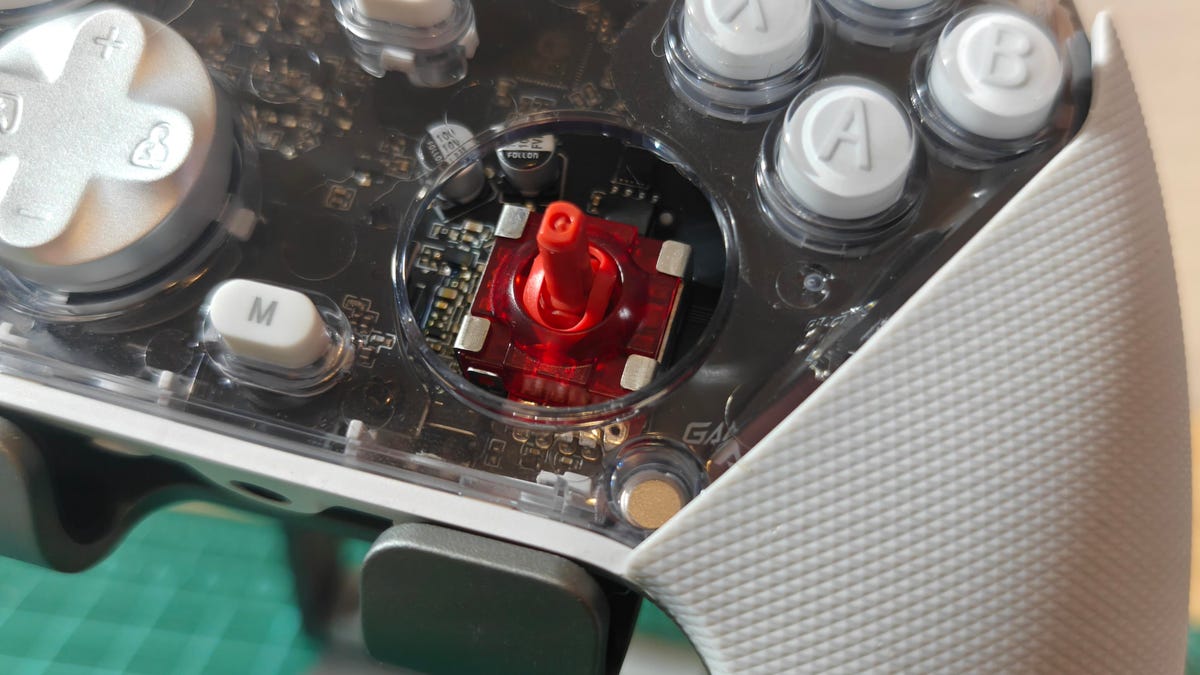
Competitive gamers look for every advantage they can get, and that drive has spawned some of the zaniest gaming peripherals under the sun. There are plenty of hardware components that actually offer meaningful edges when implemented properly. Hall effect and TMR (tunnel magnetoresistance or tunneling magnetoresistance) sensors are two such technologies. Hall effect sensors have found their way into a wide variety of devices, including keyboards and gaming controllers, including some of our favorites like the GameSir Super Nova.
More recently, TMR sensors have started to appear in these devices as well. Is it a better technology for gaming? With multiple options vying for your lunch money, it’s worth understanding the differences to decide which is more worthy of living inside your next game controller or keyboard.
How Hall effect joysticks work
We’ve previously broken down the difference between Hall effect tech and traditional potentiometers in controller joysticks, but here’s a quick rundown on how Hall effect sensors work. A Hall effect joystick moves a magnet over a sensor circuit, and the magnetic field affects the circuit’s voltage. The sensor in the circuit measures these voltage shifts and maps them to controller inputs. Element14 has a lovely visual explanation of this effect here.
The advantage this tech has over potentiometer-based joysticks used in controllers for decades is that the magnet and sensor don’t need to make physical contact. There’s no rubbing action to slowly wear away and degrade the sensor. So, in theory, Hall effect joysticks should remain accurate for the long haul.
How TMR joysticks work
While TMR works differently, it’s a similar concept to Hall effect devices. When you move a TMR joystick, it moves a magnet in the vicinity of the sensor. So far, it’s the same, right? Except with TMR, this shifting magnetic field changes the resistance in the sensor instead of the voltage.
There’s a useful demonstration of a sensor in action here. Just like Hall effect joysticks, TMR joysticks don’t rely on physical contact to register inputs and therefore won’t suffer the wear and drift that affects potentiometer-based joysticks.
Which is better, Hall effect or TMR?
There’s no hard and fast answer to which technology is better. After all, the actual implementation of the technology and the hardware it’s built into can be just as important, if not more so. Both technologies can provide accurate sensing, and neither requires physical contact with the sensing chip, so both can be used for precise controls that won’t encounter stick drift. That said, there are some potential advantages to TMR.
According to Coto Technology, who, in fairness, make TMR sensors, they can be more sensitive, allowing for either greater precision or the use of smaller magnets. Since the Hall effect is subtler, it relies on amplification and ultimately requires extra power. While power requirements vary from sensor to sensor, GameSir claims its TMR joysticks use about one-tenth the power of mainstream Hall effect joysticks. Cherry is another brand highlighting the lower power consumption of TMR sensors, albeit in the brand’s keyboard switches.
The greater precision is an opportunity for TMR joysticks to come out ahead, but that will depend more on the controller itself than the technology. Strange response curves, a big dead zone (which shouldn’t be needed), or low polling rates could prevent a perfectly good TMR sensor from beating a comparable Hall effect sensor in a better optimized controller.
The power savings will likely be the advantage most of us really feel. While it won’t matter for wired controllers, power savings can go a long way for wireless ones. Take the Razer Wolverine V3 Pro, for instance, a Hall effect controller offering 20 hours of battery life from a 4.5-watt-hour battery with support for a 1,000Hz polling rate on a wireless connection. Razer also offers the Wolverine V3 Pro 8K PC, a near-identical controller with the same battery offering TMR sensors. They claim the TMR version can go for 36 hours on a charge, though that’s presumably before cranking it up to an 8,000Hz polling rate — something Razer possibly left off the Hall effect model because of power usage.
The disadvantage of the TMR sensor would be its cost, but it appears that it’s negligible when factored into the entire price of a controller. Both versions of the aforementioned Razer controller are $199. Both 8BitDo and GameSir have managed to stick them into reasonably priced controllers like the 8BitDo Ultimate 2, GameSir G7 Pro and GameSir Cyclone 2.
So which wins?
It seems TMR joysticks have all the advantages of Hall effect joysticks and then some, bringing better power efficiency that can help in wireless applications. The one big downside might be price, but from what we’ve seen right now, that doesn’t seem to be much of an issue. You can even find both technologies in controllers that cost less than some potentiometer models, like the Xbox Elite Series 2 controller.
Caveats to consider
For all the hype, neither Hall effect nor TMR joysticks are perfect. One of their key selling points is that they won’t experience stick drift, but there are still elements of the joystick that can wear down. The ring around the joystick can lose its smoothness. The stick material can wear down (ever tried to use a controller with the rubber worn off its joystick? It’s not pleasant). The linkages that hold the joystick upright and the springs that keep it stiff can loosen, degrade and fill with dust. All of these can impact the continued use of the joystick, even if the Hall effect or TMR sensor itself is in perfect operating order.
So you might not get stick drift from a bad sensor, but you could get stick drift from a stick that simply doesn’t return to its original resting position. That’s when having a controller that’s serviceable or has swappable parts, like the PDP Victrix Pro BFG, could matter just as much as having one with Hall effect or TMR joysticks.
Technologies
Today’s NYT Connections: Sports Edition Hints and Answers for Feb. 18, #513
Here are hints and the answers for the NYT Connections: Sports Edition puzzle for Feb. 18, No. 513.

Looking for the most recent regular Connections answers? Click here for today’s Connections hints, as well as our daily answers and hints for The New York Times Mini Crossword, Wordle and Strands puzzles.
Today’s Connections: Sports Edition has a fun yellow category that might just start you singing. If you’re struggling with today’s puzzle but still want to solve it, read on for hints and the answers.
Connections: Sports Edition is published by The Athletic, the subscription-based sports journalism site owned by The Times. It doesn’t appear in the NYT Games app, but it does in The Athletic’s own app. Or you can play it for free online.
Read more: NYT Connections: Sports Edition Puzzle Comes Out of Beta
Hints for today’s Connections: Sports Edition groups
Here are four hints for the groupings in today’s Connections: Sports Edition puzzle, ranked from the easiest yellow group to the tough (and sometimes bizarre) purple group.
Yellow group hint: I don’t care if I never get back.
Green group hint: Get that gold medal.
Blue group hint: Hoops superstar.
Purple group hint: Not front, but…
Answers for today’s Connections: Sports Edition groups
Yellow group: Heard in «Take Me Out to the Ball Game.»
Green group: Olympic snowboarding events.
Blue group: Vince Carter, informally.
Purple group: ____ back.
Read more: Wordle Cheat Sheet: Here Are the Most Popular Letters Used in English Words
What are today’s Connections: Sports Edition answers?
The yellow words in today’s Connections
The theme is heard in «Take Me Out to the Ball Game.» The four answers are Cracker Jack, home team, old ball game and peanuts.
The green words in today’s Connections
The theme is Olympic snowboarding events. The four answers are big air, giant slalom, halfpipe and slopestyle.
The blue words in today’s Connections
The theme is Vince Carter, informally. The four answers are Air Canada, Half-Man, Half-Amazing, VC and Vinsanity.
The purple words in today’s Connections
The theme is ____ back. The four answers are diamond, drop, quarter and razor.
Technologies
Today’s NYT Mini Crossword Answers for Wednesday, Feb. 18
Here are the answers for The New York Times Mini Crossword for Feb. 18.
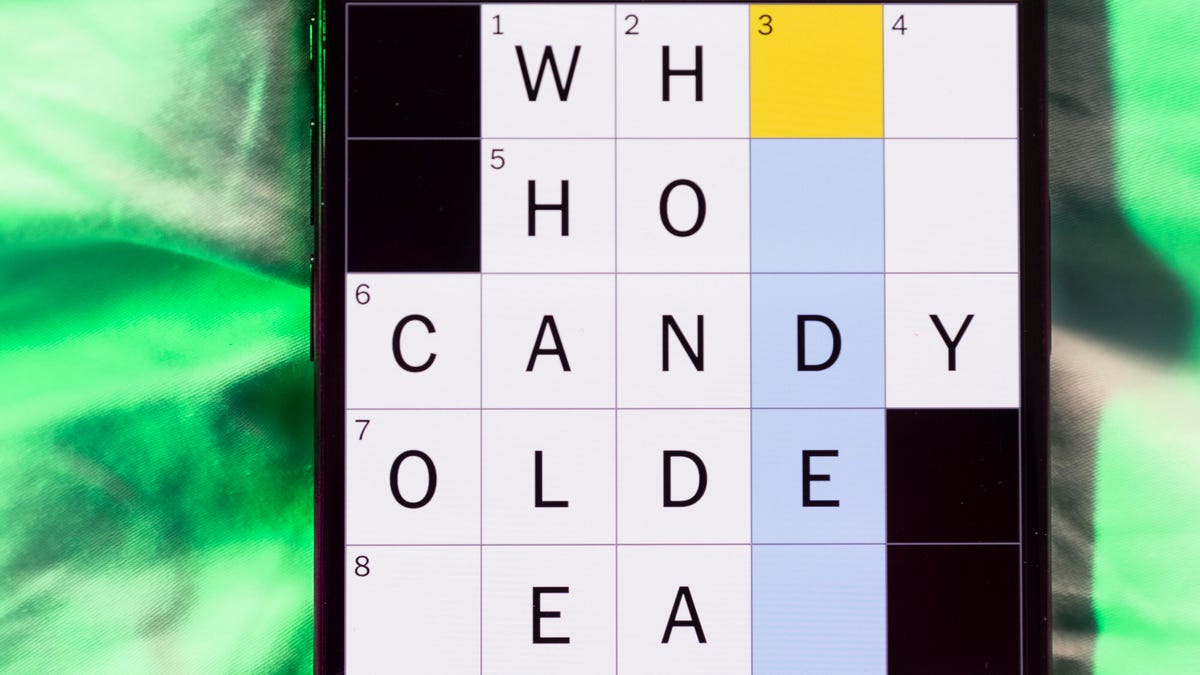
Looking for the most recent Mini Crossword answer? Click here for today’s Mini Crossword hints, as well as our daily answers and hints for The New York Times Wordle, Strands, Connections and Connections: Sports Edition puzzles.
Today’s Mini Crossword is a fun one, and it’s not terribly tough. It helps if you know a certain Olympian. Read on for all the answers. And if you could use some hints and guidance for daily solving, check out our Mini Crossword tips.
If you’re looking for today’s Wordle, Connections, Connections: Sports Edition and Strands answers, you can visit CNET’s NYT puzzle hints page.
Read more: Tips and Tricks for Solving The New York Times Mini Crossword
Let’s get to those Mini Crossword clues and answers.
Mini across clues and answers
1A clue: ___ Glenn, Olympic figure skater who’s a three-time U.S. national champion
Answer: AMBER
6A clue: Popcorn size that might come in a bucket
Answer: LARGE
7A clue: Lies and the Lying ___ Who Tell Them» (Al Franken book)
Answer: LIARS
8A clue: Close-up map
Answer: INSET
9A clue: Prepares a home for a new baby
Answer: NESTS
Mini down clues and answers
1D clue: Bold poker declaration
Answer: ALLIN
2D clue: Only U.S. state with a one-syllable name
Answer: MAINE
3D clue: Orchestra section with trumpets and horns
Answer: BRASS
4D clue: «Great» or «Snowy» wading bird
Answer: EGRET
5D clue: Some sheet music squiggles
Answer: RESTS
-

 Technologies3 года ago
Technologies3 года agoTech Companies Need to Be Held Accountable for Security, Experts Say
-

 Technologies3 года ago
Technologies3 года agoBest Handheld Game Console in 2023
-

 Technologies3 года ago
Technologies3 года agoTighten Up Your VR Game With the Best Head Straps for Quest 2
-

 Technologies4 года ago
Technologies4 года agoBlack Friday 2021: The best deals on TVs, headphones, kitchenware, and more
-

 Technologies5 лет ago
Technologies5 лет agoGoogle to require vaccinations as Silicon Valley rethinks return-to-office policies
-

 Technologies5 лет ago
Technologies5 лет agoVerum, Wickr and Threema: next generation secured messengers
-

 Technologies4 года ago
Technologies4 года agoOlivia Harlan Dekker for Verum Messenger
-

 Technologies4 года ago
Technologies4 года agoiPhone 13 event: How to watch Apple’s big announcement tomorrow
