Technologies
Dear Apple, Please Make Our WatchOS 12 Wish List Come True
Better battery life, smarter Siri and the other game-changing features we want to see in the next WatchOS that are within the realm of possibility

Apple’s Worldwide Developers Conference (WWDC) is still a few weeks away but that doesn’t mean we can’t start daydreaming about the features we want for WatchOS 12, the next version of Apple Watch software.
With Apple Watch salesdown 19% in 2024 and new competitors like the Oura ring gaining market share, WatchOS 12 could be a chance for Apple to show that it hasn’t been asleep at the wrist.
I teamed up with a few longtime Apple Watch users and fellow CNET editors to put together a wish list of the most requested (and most realistic) features we hope to see in 2025. We’ll save the holographic FaceTime calls for another list.
Improved battery life
A long battery life may not sound as exciting as some of the flashier features on this list but it easily wins the popularity contest among our editors (myself included). We didn’t have a wish list when the Apple Watch launched a decade ago but if we had, I’d bet battery life would’ve been at the top — because that’s how long we’ve been asking for it.
CNET editor-at-large Scott Stein wants a longer battery life and faster charging, especially if Apple wants people to really take advantage of sleep tracking.
A dream scenario would be for the regular Apple Watch and SE version to have the same three-day battery life of the Apple Watch Ultra 2. But software alone can’t work miracles; it still has to operate within the limits of the physical battery. So we’d settle for incremental improvements and optimizations to WatchOS 12 that minimize how much power gets used. That could come in the form of smarter battery-saving modes that automatically kick in when power-hungry features aren’t needed or a more efficient bedtime mode that doesn’t leave the battery drained by morning.
At a prequel to its developer’s conference, Google announced that its own Wear OS 6 will boost battery life by up to 10 percent. It’s not a huge leap, but it’s a welcome one — and a good reminder that meaningful improvements are possible through software alone.
UI tweaks and customization
Apple’s come a long way with letting us customize the Apple Watch’s UI but there’s still room for improvements. The app list, for example, is in desperate need of a refresh. You’re still limited to viewing it as either a grid or list and there’s no way to organize apps by how you actually use them. CNET Managing Editor Patrick Holland suggests adding options to sort by favorites or most used to cut down on the endless scrolling it takes to find what you need.
Watch faces are another area that still feels locked down compared to other platforms like Wear OS. It’s a long-standing request from Stein, who’s been asking for a watch face store since reviewing the original Apple Watch in 2015. We’ve gotten a lot more watch face options since then with customizable widgets and design features but you’re still limited by the templates Apple provides.
CNET health editor Anna Gragert also suggested more watch face collections by artists from underrepresented communities, similar to what the company did with the Black Unity watch at the beginning of the year.
Gestures that go further
Apple first introduced gesture control with WatchOS 10 and the Series 9 and Ultra 2, and it’s been gradually expanding the feature ever since. Now that we’ve had a taste of what one-handed control feels like, we’re ready for more.
CNET senior writer Jeff Carlson admitted he was skeptical of gesture controls at first: «Before I got a Series 10, I thought it was a dubious addition,» he said. «But I use it a lot (especially turning off timers) and want more control than just ‘highlight the main control’ or ‘scroll down the Smart Stack.'»
I’m right there with him. I’d like more gestures beyond the double pinch and the ability to program a gesture to ping my iPhone, because nine times out of 10, I’m rushing out the door with my hands full and don’t have a spare hand to tap the screen.
Apple Intelligence features
The Apple Watch is still notably AI-free — and that might not be a bad thing. The reality is, while the Watch is powerful, it doesn’t yet have the processing muscle to handle Apple Intelligence tasks on its own. But that doesn’t mean it can’t lean on the iPhone for a few features we’d love to see make their way over.
One of the top ones on my list? Genmoji. The ability to create your own emoji on the fly feels like it belongs on your wrist. Apple already brought Memojis and Animojis to the Watch, so this would be a natural next step that would bring more personality to text messages or replace the need for text altogether.
And while we’re on the subject of Apple Intelligence, the Watch could benefit from a smarter approach to notifications. Notification summaries on the iPhone are still hit-or-miss, but on a tiny screen they could actually be more helpful if done right. The current notification layout on the Watch feels crowded, and it’s hard to separate the important alerts from the rest of the noise.
Spam handling on the watch is another area that could use attention. «I’d like to be able to delete and report spam texts and calls the way you can in Messages or Phone on the iPhone — preferably right from the notification,» says Carlson. Right now, blocking a sender on the Watch requires several steps which defeats the purpose of having quick interactions on the wrist.
Smarter Siri
Offline Siri has been a welcome improvement (Series 9 and later). But even offline, Siri is not the brightest bulb. And Apple’s voice assistant is long overdue for an upgrade.
At the very least, it would be great if Siri could understand requests on the first try. But as this is a wish list, why not ask for more? Smarter, more context-aware responses would make Siri far more useful, especially if the assistant can tap into its new Apple Intelligence tools. And please: fewer website links as answers. I’m not about to open a full webpage on my wrist.
Customizable workouts
I also wish the Apple Watch had a way for me to flag external factors like weight or resistance that could impact workout metrics. This could be running or walking with a weighted vest, which in my case is a human child on a harness, or pushing a stroller while on a run.
Right now, there’s no way to flag added weight or resistance to your workout beyond changing your weight in the settings. So instead the Watch just assumes I’m out of shape when my heart rate spikes higher than average as I’m hiking uphill with an additional 35lbs on my back. I’d like to get the extra calorie credits on my move ring, thank you very much.
Smarter coaching for fitness and sleep
The Apple Watch gives us plenty of training tools for heart rate zones, activity rings, VO2 max, and more. But turning all that data into a personalized training plan still feels daunting. I’d love to see a smarter, more proactive coaching system: something that could tell me, in real time, how many minutes I should aim to stay in each heart rate zone to hit my goal. Even better would be a dynamic workout plan that adjusts based on my calendar and energy levels that day.
The same goes for sleep. It’s nice to see my sleep stages but what am I supposed to do with that information? What’s the ideal balance of REM versus deep sleep and how do I improve it?
Gragert would also like to see the Apple Watch take a cue from other wearables and offer energy and sleep scores based on the data it collects.
The sleep coach would then help interpret the data and give tangible recommendations on how to improve toward better recovery and energy. And no, the current bedtime reminder doesn’t count. That’s just a glorified alarm and a pretty annoying one at that.
Smarter vitals and health coaching
We’re already seeing Apple bring more health data together on the Watch, thanks to the Vitals app, which combines metrics like heart rate, sleep, respiratory rate and skin temperature. But for now, it’s still up to us to figure out what that data actually means and what to do with it.
What’s next? Apple could take a similar approach to what it already does with heart rate notifications. The Watch alerts you when your heart rate is too high or too low — now imagine that same kind of proactive insight but for your overall vitals.
Other wearables are already heading in that direction. The Oura Ring, for example, uses a Symptom Radar that can flag when your body shows signs of strain, like when you might be getting sick.That kind of heads up landing on your wrist first thing in the morning could help you plan your day better and maybe call in sick to the office before you drag your coworkers down with you.
Rumor has it some of this smart coaching is already well underway. According to a report from Bloomberg’s Mark Gurman, Apple is working on a top secret project code named «Project Mulberry» which seeks to revamp the Health app with smart coaching and personalized recommendations. Just don’t make me pay for another subscription please.
We’ll find out what Apple actually has in store for us on June 10 during WWDC. Until then, there’s nothing stopping us from dreaming big.
Technologies
Razer’s Wolverine V3 Pro 8K Controller Won’t Replace My Mouse and Keyboard, but Here’s Where It Shines
I applaud the absurdly high polling rate, six extra remappable buttons and TMR sticks, but let me tell you why I’m sticking with my keyboard and mouse for most games I play.

The Razer Wolverine V3 Pro 8K PC controller was not built for me, but admittedly, this has more to do with me as a gamer than the controller itself. I grew up playing the PlayStation 3 and PS4 consoles, cutting my teeth on slim, compact DualSense controllers. Over the past five years, I’ve gamed exclusively on my PC and have grown accustomed to the increased precision of a mouse and keyboard.
The Razer Wolverine V3 Pro 8K PC controller is the antithesis of a DualSense controller. It’s a chunky piece of hardware that might feel natural if you were raised on an Xbox and its bulky controllers, but it took me multiple gaming sessions to get acclimated to the sheer size of the Wolverine V3 and how it fit into my hands, especially since I don’t use a claw grip.
Size aside, this is a PC controller with every bell and whistle you can think of — and its price of $200 reflects that. The 8,000Hz polling rate ensures buttery smooth inputs with no lag, and tunnel magnetoresistance joysticks make every in-game movement feel fluid and calculated. Six extra remappable buttons help you up your game — they’re super handy for hero shooters like Marvel Rivals and hectic games like Battlefield 6. This is a premium product for gamers who are hoarding some serious hardware.
Its price is in line with other premium controllers. One of CNET’s best Xbox controllers is the Wolverine V3 Pro for Xbox, which also costs $200. Similar controllers like the Scuf Instinct Pro and Vitrix Pro BFG are in the same ballpark, pricewise, but the Wolverine V3 Pro 8K PC has a winning combination of competitive variables that make it feel exceptionally easy to use.
This controller is chock full of top-of-the-line technology and feels satisfying to use, but it needs to clear a high bar to feel truly worthwhile as a dedicated PC controller.
Chunky controller, satisfying feedback
When CNET’s Josh Goldman reviewed the Wolverine V3 Pro Xbox wireless controller, he called it «just about perfect.» If it isn’t broken, don’t fix it: Razer replicated many of its successes with the Wolverine V3 Pro PC controller.
The Wolverine V3 Pro 8K PC is the same size as the Wolverine V3 Pro Xbox controller, which is to say it’s a bit chunkier than a standard Xbox wireless controller, but it’s surprisingly much lighter than its Xbox cousin. It weighs just 220 grams, which is appreciably lighter than the Xbox version that weighs 304 grams. And while the Wolverine V3 Pro 8K PC is nowhere near as slim as a DualSense controller, it’s still much lighter than its Sony competitor — a stock DualSense controller weighs 280 grams.
Every button on this controller has a crisp, clean clickiness that scratches the same mental itch that a good mechanical keyboard might. Whether you’re gripping the trigger, pressing a button or squeezing one of the four remappable back paddles, you’ll hear incredibly satisfying auditory feedback that leaves no doubt that the controller is receiving your inputs. At one point, while I sat through a particularly long matchmaking queue, I found myself squeezing the triggers to entertain myself — the snappy pops were enough to keep me off TikTok.
The biggest difference between the V3 Pro Xbox and V3 Pro PC controllers is the variable polling rate — that dictates how often your controller is communicating with the computer. It’s like a refresh rate for your crosshair positioning.
The Wolverine V3 Pro Xbox just can’t compete here: That controller has a wired 1,000Hz polling rate for PC gameplay. The V3 Pro PC controller can be toggled for multiple polling rates, with an 8,000Hz maximum setting. This means the PC controller can report your input data eight times faster than the Xbox controller.
Every movement, turn and button press feels incredibly fluid. It’s safe to say that there’s no input lag with the Wolverine V3 PC controller, but I don’t think it matters too much for moment-to-moment first-person shooter gameplay. If you’re driving a car (or a tank) and you need to stop on a hairpin, you might appreciate Razer’s HyperPolling technology. If you’re not playing a tactical shooter like Counter-Strike or Rainbow Six: Siege, that 8,000Hz polling rate is overkill — if you’re a casual gamer crushing Call of Duty public lobbies with your pals, you’re probably not going to notice it in any of your firefights.
Better than a mouse and keyboard? That’s a little more complicated
I tested out the Wolverine V3 Pro 8K PC controller on Marvel Rivals, ARC Raiders and Battlefield 6 (my current first-person shooter obsession). It’s an extremely solid choice for at least two of these games, and I likely won’t be using my DualSense controller anytime soon.
I had a great time firing magic bolts in Marvel Rivals and rolling tanks through the streets of Cairo in Battlefield 6, but this is a controller that was supposedly designed for high-level shooter gameplay. I’m saddened to report that, when it comes to dominating a first-person shooter match or competing to survive in an extraction shooter, I’d much rather stick to a mouse and keyboard.
In close-range battles, I didn’t feel like the Wolverine controller particularly helped me gain an advantage over my opponents. Mouse-and-keyboard players were often able to lock onto me quicker, even with a high look sensitivity and built-in aim assist. And I felt outmaneuvered and outgunned by mouse-and-keyboard players in the fastest-paced fights. But the controller’s precision TMR thumbsticks made it easy to quickly lock my crosshairs onto enemies and mow them down from afar with light machine guns or sniper rifles in long-range battles.
I also find it useful for games like Battlefield that have a lot of buttons to micromanage during moment-to-moment gameplay. If you want to swap your fire mode from automatic to single-fire, mount your weapon’s bipod against a flat surface or pull out an invaluable class gadget, you’ll be reaching across your keyboard to do so. The six remappable buttons on the Wolverine V3 Pro 8K PC are great for these situations; I loved that I could tap fire my hulking light machine gun by gripping one of the controller’s back paddles.
The controller really shone for vehicle combat, though. I found myself gravitating toward my mouse and keyboard for infantry gunplay, but anytime I’d jump into a tank, I’d reach across my desk and grab the Wolverine again. Having pressure-sensitive triggers helps with any in-game driving: A slight squeeze lets me cautiously move forward, scanning for enemy mines, while fully pulling the trigger down helps me speed out of dangerous situations. Rebinding automatic repair jobs and weapon switches to the back paddles also helped me focus more on in-game combat, which helped me keep my armored vehicles in the fight for longer. With my DualSense controller, I’d have to awkwardly fumble with the D-Pad to activate my vehicle abilities. The Wolverine controller is the definitive way for a Battlefield tank enthusiast to play.
Outside of standard first-person shooter gameplay, I also found the Wolverine V3 PC controller to be handy for hero shooters — with some caveats. When I play Marvel Rivals, I mainly play tanks that require an extensive amount of ability usage but very little aim. Characters like Doctor Strange thrive when you can quickly string inputs together, and rebinding the controls to the Wolverine’s back paddles is great for that.
On the other hand, speedy divers that need to jump in and out of the enemy team’s backline and aim-intensive snipers feel tougher to play with the Wolverine controls, and I’d swap back to my mouse and keyboard whenever I wanted to switch off tank characters and fulfill another role for my team.
One game I don’t recommend the Wolverine V3 Pro PC for is ARC Raiders. While the remappable buttons make it easy to reach for healing items and grenades, losing out on the precision aim of a mouse and keyboard just isn’t worth it in a game where one death can set your progress back by several real-life hours. The controller lets me hold my own against killer ARC robots, but once real players join the mix, I’d rather use my tried-and-true PC hardware setup.
That’s not to say that the Wolverine controller is terrible for a tactical third-person shooter: The back paddles are a great way to quickly access any healing items, grenades and other consumables you’re carrying, which could be the difference between life and death. But when I have teammates depending on me to help them escape with their hard-earned loot, I just don’t trust the Wolverine controller to help me aim better than I can with my trusty mouse and keyboard.
For playing first-person shooters like Call of Duty or Apex Legends at breakneck speeds, the Wolverine V3 Pro 8K PC likely won’t replace your mouse and keyboard. But if your ideal competitive game centers on slower gunplay and long-range firefights, this is the most precise controller I’ve ever laid hands on (and you’ll receive a healthy heaping of help from aim assist to boot).
For the games I like to play, the Wolverine V3 Pro PC controller hasn’t become my primary gaming peripheral. Instead, it’s become a great situational swapout that complements my mouse and keyboard. As much as I like keeping it on deck for a long gaming session, $200 is a high price for a part-time controller.
Technologies
The Most Exciting Video Game Rumors and Leaks Ahead of 2026
Technologies
Today’s NYT Mini Crossword Answers for Wednesday, Dec. 17
Here are the answers for The New York Times Mini Crossword for Dec. 17.
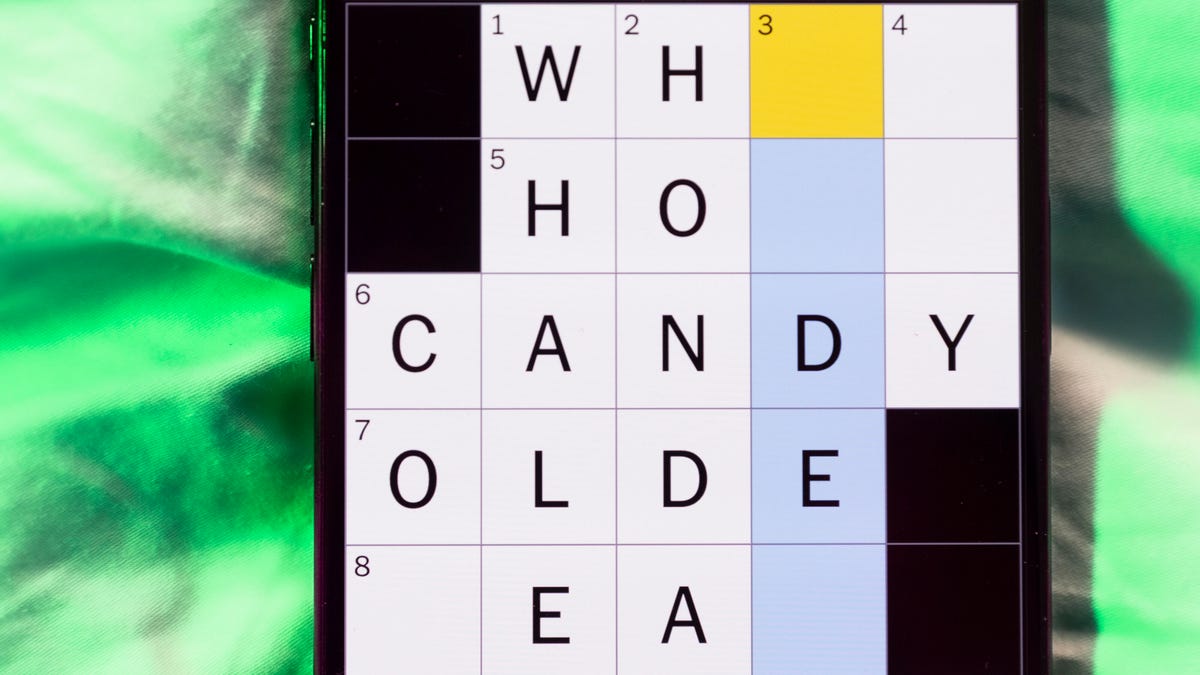
Looking for the most recent Mini Crossword answer? Click here for today’s Mini Crossword hints, as well as our daily answers and hints for The New York Times Wordle, Strands, Connections and Connections: Sports Edition puzzles.
Need some help with today’s Mini Crossword? Read on. And if you could use some hints and guidance for daily solving, check out our Mini Crossword tips.
If you’re looking for today’s Wordle, Connections, Connections: Sports Edition and Strands answers, you can visit CNET’s NYT puzzle hints page.
Read more: Tips and Tricks for Solving The New York Times Mini Crossword
Let’s get to those Mini Crossword clues and answers.
Mini across clues and answers
1A clue: Nod (off)
Answer: DOZE
5A clue: Naval submarine in W.W. II
Answer: UBOAT
7A clue: Tricky thing to do on a busy highway
Answer: MERGE
8A clue: Heat-resistant glassware for cooking
Answer: PYREX
9A clue: Put into groups
Answer: SORT
Mini down clues and answers
1D clue: Break up with
Answer: DUMP
2D clue: Falls in line, so to speak
Answer: OBEYS
3D clue: Legendary vigilante who cuts a «Z» with his sword
Answer: ZORRO
4D clue: Rarin’ to go
Answer: EAGER
6D clue: Common reminder for an upcoming appointment
Answer: TEXT
Don’t miss any of our unbiased tech content and lab-based reviews. Add CNET as a preferred Google source.
-

 Technologies3 года ago
Technologies3 года agoTech Companies Need to Be Held Accountable for Security, Experts Say
-

 Technologies3 года ago
Technologies3 года agoBest Handheld Game Console in 2023
-

 Technologies3 года ago
Technologies3 года agoTighten Up Your VR Game With the Best Head Straps for Quest 2
-

 Technologies4 года ago
Technologies4 года agoBlack Friday 2021: The best deals on TVs, headphones, kitchenware, and more
-

 Technologies4 года ago
Technologies4 года agoVerum, Wickr and Threema: next generation secured messengers
-

 Technologies4 года ago
Technologies4 года agoGoogle to require vaccinations as Silicon Valley rethinks return-to-office policies
-

 Technologies4 года ago
Technologies4 года agoOlivia Harlan Dekker for Verum Messenger
-

 Technologies4 года ago
Technologies4 года agoiPhone 13 event: How to watch Apple’s big announcement tomorrow
