Technologies
Budget Cameras Showdown: iPhone 16E vs. Pixel 9A
After testing the cameras in these two popular models, I was genuinely surprised by the results.

If you’re looking to save money by buying a base smartphone, are you giving up all hopes of taking good photos? The cameras on flagship phones like the iPhone 16 Pro and Samsung Galaxy S25 Ultra are capable of astonishing results, but those and other best-camera options cost $1,000 and up.
Fortunately, Google has proved with the Pixel 9A that you can still take good-looking snaps and pay less than $500. Images from the phone look terrific and capture a lot of detail and texture. And Google’s algorithm secret sauce for capturing beautiful and natural complexions in portraits is on full display here.
But something curious happened this year. Apple replaced its cheapest phone with the iPhone 16E. In doing so, it tried to pull some of the affordable photographic attention away from the Pixel. The iPhone 16E takes lovely photos, even with one fewer camera than the Pixel. Apple is well-known for pushing the limits of phone photography with the iPhone, but that is usually tied to its iPhone Pro line, which starts at a grand. And while $599 is the lowest price that Apple sells a new phone for, the iPhone 16E misses that $500 sweet spot of the Pixel 9A.
So that raises the question: Does a pricier phone take better photos?
To find out, I took the iPhone 16E and Pixel 9A around San Francisco and put them through a camera test. Several hundred photos later, I was surprised by the results, but I ended up with one being my favorite.
iPhone 16E and Pixel 9A camera specs
| Camera | Resolution | Aperture | Notes |
|---|---|---|---|
| Pixel 9A wide | 48MP | f/1.7 | OIS |
| Pixel 9A ultrawide | 13MP | f/2.2 | Takes 12MP photos |
| Pixel 9A selfie | 13MP | f/2.2 | Fixed focus |
| iPhone 16E wide | 48MP | f/1.6 | OIS |
| iPhone 16E selfie | 12MP | f/1.9 | Autofocus |
Right off the bat, this isn’t exactly a level playing field. The Pixel 9A has three cameras: a wide, ultrawide and selfie. The iPhone 16E only has two: a wide and selfie. Each phone’s main camera has a 48-megapixel sensor and groups four pixels together to create a «super» pixel that captures more light. That also means photos exhibit less image noise and therefore need less noise reduction, which can otherwise leave your pictures looking like a blurry, soft mess.
Both phones lack a dedicated telephoto camera and use sensor cropping to achieve a 2x magnification that in my testing looks pretty good.
The Pixel 9A has a «macro mode» and can focus on subjects that are close up. Interestingly, it doesn’t use its ultrawide camera for macro shots like many other phones do. Sadly, the iPhone 16E lacks a macro mode unlike the rest of its iPhone 16 brothers and sisters. However, I noticed that the main camera can take close up shots with the subject in-focus (maybe not as dramatically close as a dedicated macro mode allows for).
iPhone 16E vs. Pixel 9A: Photos
Take a look at some of my favorite photos from both phones.
iPhone 16E vs. Pixel 9A: Photo comparisons
In general, I found that the Pixel 9A really pushes the dynamic range in its images. The phone captures more details in the shadows but really aggressively brightens them too, like in the photos below of Maisie the cat. The iPhone 16E’s image of Maisie doesn’t have as much detail and texture in her fur. Somewhere in between the Pixel’s photo and the iPhone’s image is how the cat actually looked in real life.
I also find that the Pixel takes images with a cooler color temperature, while the iPhone’s photos have more contrast, especially outdoors. Take a look at the photos below of a brick building here in the Mission in San Francisco. Notice the bricks in each photo.
In terms of Portrait mode, neither the Pixel nor iPhone have a dedicated telephoto lens. And remember, the iPhone 16E has only a single rear camera, so it relies solely on AI and machine learning to determine the depth of a scene and create that artistic out-of-focus background.
The first thing I notice with the portrait mode photos below of CNET’s Faith Chihil is how differently the iPhone and Pixel handled the textures in the yellow sweater and green chair. The «cutout» (from in focus to out of focus) looks natural, except for the green chair in the iPhone’s photo. And Faith’s complexion looks most true to life in the Pixel 9A image. The iPhone 16E’s photo makes her skin look muddy and muted.
Something else I noticed is that the iPhone 16E’s portrait mode only works on humans; on the iPhone 16 and 16 Pro, animals are automatically recognized as portrait subjects. So, if you want dramatic-looking snaps with artistically blurred backgrounds of Fido or Mr. Cupcakes, then the Pixel is the way to go. Sorry for yet another cat photo, but check out the portrait mode snap below of Maise the cat.
Both phones take night mode images (Google calls them Night Sight photos). In the photos below of a space shuttle Lego set taken in a very dim room, neither of the images are great. The iPhone 16E’s photo has the least image noise, but the contrast is heavy. I prefer the Pixel 9A’s photo.
I also snapped images of a residential block at dusk where the street lights really make the iPhone’s night mode photo look orange. The iPhone’s image is brighter. But notice the details in the telephone wires across the top of the images below. The iPhone captures them as continuous lines, whereas the Pixel 9A’s image has them made up of tiny jagged line segments.
iPhone 16E vs. Pixel 9A: Which would I choose?
Overall, both phones have their shortcomings when it comes to photography. I don’t think most people would choose an affordable phone solely based on the camera’s performance. Be assured that if you get either phone, you’ll be able to take decent snaps with some images bordering on looking great.
The iPhone 16E costs more, lacks an ultrawide lens and, while the pictures it takes are decent, I think that the Pixel 9A’s cameras are great for a $500 phone, and would likely opt for it.
Technologies
Today’s NYT Mini Crossword Answers for Saturday, Nov. 1
Here are the answers for The New York Times Mini Crossword for Nov. 1.
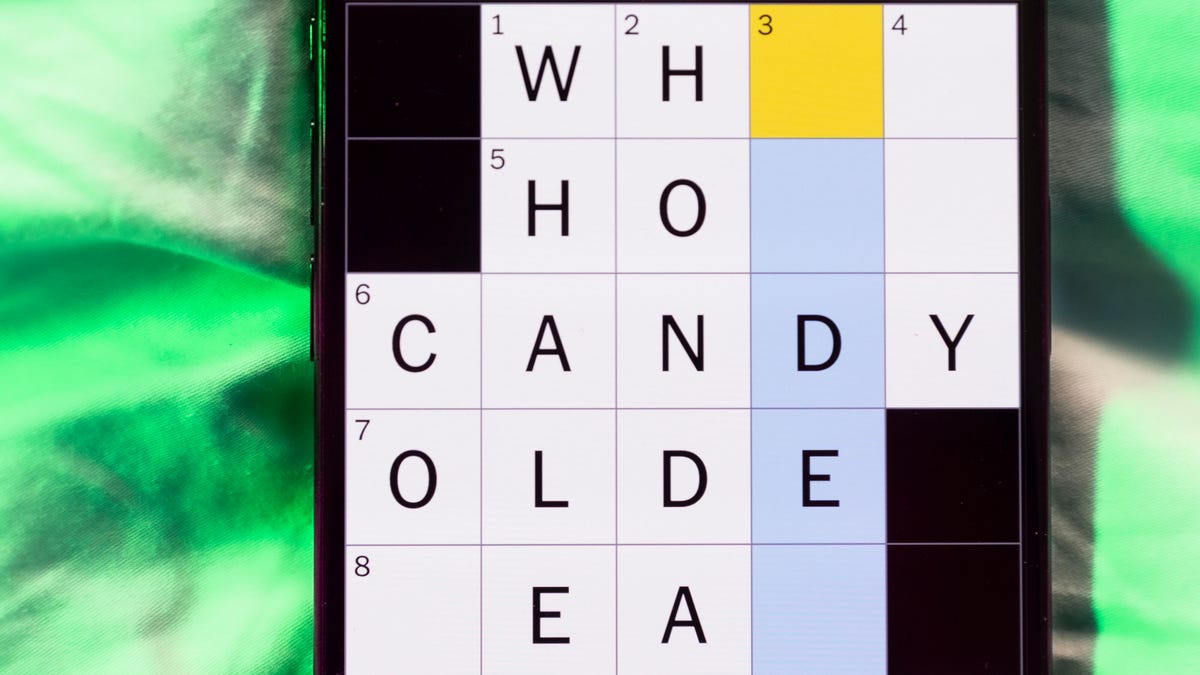
Looking for the most recent Mini Crossword answer? Click here for today’s Mini Crossword hints, as well as our daily answers and hints for The New York Times Wordle, Strands, Connections and Connections: Sports Edition puzzles.
Need some help with today’s Mini Crossword? It’s the big Saturday version, so it could take some time. Read on for the answers. And if you could use some hints and guidance for daily solving, check out our Mini Crossword tips.
If you’re looking for today’s Wordle, Connections, Connections: Sports Edition and Strands answers, you can visit CNET’s NYT puzzle hints page.
Read more: Tips and Tricks for Solving The New York Times Mini Crossword
Let’s get to those Mini Crossword clues and answers.
Mini across clues and answers
1A clue: Ethically sourced, as some egg
Answer: CAGEFREE
9A clue: Residents of Tehran
Answer: IRANIANS
10A clue: Air sign?
Answer: SKYWRITE
11A clue: ___ Faire (medieval-themed festival, informally)
Answer: REN
12A clue: Athlete from Cleveland or the University of Virginia
Answer: CAVALIER
17A clue: Kind of bathing suit
Answer: ONEPIECE
18A clue: Musical whizzes
Answer: MAESTROS
Mini down clues and answers
1D clue: Certain gender identity
Answer: CIS
2D clue: Holy object sought in the first «Indiana Jones» movie
Answer: ARK
3D clue: ___ pride
Answer: GAY
4D clue: Completely surrounds
Answer: ENWRAPS
5D clue: Like a cozy campsite on a cool autumn night, say
Answer: FIRELIT
6D clue: Washington’s Mount ___, the highest peak in the Cascades
Answer: RAINIER
7D clue: Sinus-treating doctor, for short
Answer: ENT
8D clue: Opposite of WNW
Answer: ESE
12D clue: _ _ _mon URL ending
Answer: COM
13D clue: De Armas who starred in 2025’s «Ballerina»
Answer: ANA
14D clue: Shape of flying geese
Answer: VEE
15D clue: Prefix with friendly
Answer: ECO
16D clue: Restaurant booking, informally
Answer: RES
Technologies
Kim Kardashian Denies the Moon Landing and NASA Corrects Her Publicly
It’s one reality TV actor versus another, as Real World alum and acting NASA administrator Sean Duffy tells Kardashian she’s wrong.

NASA says we’ve been to the moon six times. Kim Kardashian says the first time was faked. On a recent episode of The Kardashians, the reality-show star was chatting with actress Sarah Paulson about astronaut Buzz Aldrin, the second man to walk on the moon. That’s when Kardashian revealed she doesn’t believe the 1969 moon landing is real.
Don’t miss any of our unbiased tech content and lab-based reviews. Add CNET as a preferred Google source.
In an interview, Aldrin was asked about the scariest moment of the Apollo 11 mission. Kardashian quotes his reply, «There was no scary moment because it didn’t happen. It could’ve been scary, but it wasn’t because it didn’t happen.»
It’s unclear which interview this was, or what exactly Aldrin was referring to, although it seems like he’s saying a certain frightening moment didn’t come to pass. But Kardashian took the quote to mean the entire moon landing was a hoax that Aldrin chose to reveal via that one quote.
«So I think (the moon landing) didn’t happen,» she said.
NASA acting administrator (and former participant on reality show The Real World) Sean Duffy took exception to the sentiment, replying on X «Yes, Kim Kardashian, we’ve been to the moon before…6 times!»
Yes, @KimKardashian, we’ve been to the Moon before… 6 times!
And even better: @NASAArtemis is going back under the leadership of @POTUS.
We won the last space race and we will win this one too 🇺🇸🚀
🎥: Hulu pic.twitter.com/CkexEEPFSv— NASA Acting Administrator Sean Duffy (@SecDuffyNASA) October 30, 2025
The US did in fact land on the moon on July 20, 1969, with Aldrin and fellow astronaut Neil Armstrong both walking on the lunar surface. Armstrong died in 2012. Aldrin is now 95.
In 2002, Aldrin, then 72, punched a conspiracy theorist who tried to get him to swear the moon landings was faked.
«We won the last space race and we will win this one too!» Duffy told Kardashian on X. He later invited her to an upcoming launch at Kennedy Space Center, though she did not immediately accept.
Kardashian did not respond to a request for comment.
Technologies
Tesla’s New Range of Affordable Electric Cars: Here’s How Much They Cost
The stripped-down versions of the Model Y and Model 3 come with a lower price point.
-

 Technologies3 года ago
Technologies3 года agoTech Companies Need to Be Held Accountable for Security, Experts Say
-

 Technologies3 года ago
Technologies3 года agoBest Handheld Game Console in 2023
-

 Technologies3 года ago
Technologies3 года agoTighten Up Your VR Game With the Best Head Straps for Quest 2
-

 Technologies4 года ago
Technologies4 года agoVerum, Wickr and Threema: next generation secured messengers
-

 Technologies4 года ago
Technologies4 года agoBlack Friday 2021: The best deals on TVs, headphones, kitchenware, and more
-

 Technologies4 года ago
Technologies4 года agoGoogle to require vaccinations as Silicon Valley rethinks return-to-office policies
-

 Technologies4 года ago
Technologies4 года agoOlivia Harlan Dekker for Verum Messenger
-

 Technologies4 года ago
Technologies4 года agoiPhone 13 event: How to watch Apple’s big announcement tomorrow

