Technologies
Tariffs Are Raising Prices. Here’s How You Can Still Save On Tech
Higher prices don’t mean fewer options. Here’s how you can save on high-end electronics, despite the tariffs.

Over the past month, the global electronics market has experienced significant upheaval, and it’s probably only going to get worse. The Trump administration’s sweeping tariffs — up to 145% on Chinese imports — have disrupted supply chains and driven up prices on a wide array of consumer electronics.
Even with exemptions for smartphones and laptops, the threat of additional levies has led to price hikes across the board, from power banks and e-readers to toasters, microwaves and gaming consoles.
While the new Switch 2 won’t be affected by the tariffs (for now), several of the new Nintendo console’s accessories, like the Pro and Joy-Con controllers, have already increased in price because of the tariffs. Anker has raised prices for many of its power banks. The tariffs will likely also increase the price of iPhones.
Read more: Buy or Wait Guide: How Tariffs Will Change Tech Prices and What to Do Now
Amid this economic turbulence, consumers are increasingly turning to refurbished tech as a cost-effective alternative to buying brand new. This sector is not only growing rapidly, it’s also becoming a mainstream choice for savvy shoppers looking to save. The global refurbished electronics market is expected to grow from $47 billion in 2023 to over $123 billion by 2033, according to one report.
If you’re in the market for a new phone, new laptop or any other tech product, you’re better off buying used than new right now. For folks looking to navigate this burgeoning market, there are several reputable platforms that offer high-quality refurbished electronics.
Where you can shop for refurbished tech
Not everyone wants to buy used products, especially when there are risks. A used electronic item might look fine from the outside, but there’s always the chance of hidden hardware issues, like a degraded battery or water damage. Plus, there are rarely ever warranties or return policies on used items. Not to mention, the products could be stolen.
So that’s why you want to buy refurbished, not just used. The difference is that a refurbished item is usually sold by a manufacturer, retailer or certified refurbisher and is inspected, tested, repaired and restored to full working condition. This isn’t like buying a used computer from someone on Facebook Marketplace. Instead, you get a cleaned and repackaged product with a warranty, just like a new product. If you want the assurances of a refurbished item, there are many options.
Apple Certified Refurbished
Apple’s in-house refurbishment program is widely considered the gold standard. Every device — whether it’s a MacBook, an iPhone, an iPad or even an Apple Vision Pro — comes with a new battery and outer shell, so cosmetically it’s indistinguishable from new. All products are rigorously tested, cleaned and repackaged in an official Apple box, along with cables and other accessories. You’ll also get a one-year limited warranty and the option to add AppleCare Plus, making this one of the safest ways to buy refurbished Apple gear.
Amazon Renewed Store
Amazon’s refurbished technology storefront offers a pretty sizable catalog with everything from smartphones and laptops to home appliances, headphones and even electric toothbrushes. All these devices are inspected and tested by qualified suppliers to meet certain performance benchmarks. Most products come with a minimum 90-day Amazon Renewed Guarantee, which allows you to return or replace the product if it doesn’t work as promised.
Best Buy Outlet
Best Buy’s certified refurbished store includes TVs, tablets, laptops, smartphones, kitchen gadgets, gaming gear and more. Many items are Geek Squad Certified, meaning they’ve been restored and tested by its in-house technicians. And if you’re more about an in-person experience, Best Buy offers local pickup for many of these refurbished items, along with standard warranties that vary by product.
eBay Refurbished
eBay may seem like the Wild West at times, but the company partners with certified refurbishers and brands like Samsung, Lenovo and Dell to offer items with up to 50% off retail pricing. You can also check out product grading, which varies from good to excellent, and you’ll receive a one- or two-year warranty, as well as 30-day returns.
Swappa
Swappa is a peer-to-peer marketplace, but with guardrails. Sellers can only list fully functional devices, and every item is manually reviewed before it goes live on the website. All you need to do is find your product and then check out the price, condition and age, and you can buy directly from the seller. All transactions are protected via PayPal, which can help you in case a purchase never shows up or you’re unhappy with a product and need a refund.
As tariffs continue to influence the tech industry, the refurbished market stands out as a great alternative for you to get the tech products you want at an affordable price and without compromising on quality. If you use any of these trusted platforms, you can mitigate the financial impact of tariffs and rising electronics prices, and also participate in more-sustainable consumption practices.
You can try secondhand but there are risks
A refurbished tech product might still be expensive. Enter the raw, unfiltered secondhand market: Facebook Marketplace, OfferUp, Craigslist and Nextdoor, to name just a few. These platforms are less about guarantees and more about opportunity. You can be smart and patient and scoop up a MacBook from a college student upgrading midsemester, or grab a highly discounted PS5 from someone cleaning house before a cross-country move. But there are trade-offs. No warranty. No refurbishment. No assurance it wasn’t dropped in a pool or «borrowed» indefinitely. You can still get some unbeatable prices with the right negotiation tactics.
These platforms are seeing increased tech activity, with anecdotal spikes in metro-area listings for iPads, AirPods and OLED TVs since tariff announcements started to dominate headlines. Some sellers are flipping open-box returns or reselling their own gear to upgrade in anticipation of price surges, which effectively creates a grassroots resale economy shaped by the current trade policy. Before you venture into the secondhand market, there are a few tips you should follow.
- Meet in a public place and always test the item before handing over payment. You may want to handle the transaction quickly, but it’s best to ensure the item is in good condition. And doing it in public protects you (a bit) from getting ripped off.
- Check battery health on phones and laptops. You can do this in the settings of the devices.
- Verify serial numbers when possible to check warranty or theft status. There are websites that quickly allow you to use the IMEI of a phone to check whether it’s stolen. (IMEI stands for international mobile equipment identity, a 15-digit unique ID number.)
- Use payment apps like Venmo or PayPal Goods & Services for added protection. Cash is great, because you can typically get a better discount, but you have to ensure that the product you’re buying is in good condition.
We don’t have the full picture of how tariffs will affect all the tech products in our lives, but as new devices become less affordable amid general economic uncertainty, buying used can be a smart choice. It doesn’t matter if it’s a refurbished iPad from Amazon or a gently used Nintendo Switch from OfferUp, sometimes pricing matters so much more than packaging. With the trade war showing no signs of cooling, the secondhand and refurbished tech ecosystem isn’t just a reaction. It’s a quiet rebellion we can all have a hand in.
Technologies
Fable Reboot Set for Fall 2026 as RPG Franchise Debuts on PS5
It’s a big world where you can do almost anything you want.

Microsoft held a Developer Direct on Thursday to focus on just a few games coming to the Xbox platform this year. One of the titles shown was the return of a once-dormant series.
Fable is a longtime Xbox exclusive that started back in 2004, and it’s been more than a decade since the last entry. Developed by Playground Games, best known for the Forza Horizon series, this new Fable game will expand on the roleplaying mechanics of the original to create an experience where players’ choices affect the world.
Don’t miss any of our unbiased tech content and lab-based reviews. Add CNET as a preferred Google source.
When does Fable come out?
Fable is set to be released in autumn 2026.
What platforms will Fable be released on?
Fable is currently planned for PC, Xbox Series X and S consoles and PS5. This marks the first time the franchise will be available on a PlayStation. A Switch 2 version is reportedly under consideration.
Will Fable be available on Xbox Game Pass?
Yes. Fable will be a Day 1 release for Xbox Game Pass, meaning subscribers will be able to play for no extra cost on the day of release.
What is Fable?
Fable is an RPG franchise that started back in 2004 on the original Xbox. The concept behind the game, originally developed by famed developer Peter Molyneux and Lionhead Studios, was a world that would react to the player’s actions, whether it’s people shocked by the character’s evil deeds or individuals holding grudges for years over something the player did.
The last mainline entry of the Fable franchise came in 2010 with Fable 3 for the Xbox 360. There were multiple spinoffs since then, such as Fable Heroes, Fable Fortune, Fable Coin Golf and Fable: The Journey.
What’s the story of the new Fable?
Like with other Fable games, this new entry starts with the hero as a child. At some point early on, their hero powers emerge and, after a time jump, they become an adult. Where the hero goes will be up to the player, as there is no set path to take once they leave their village, where, one day, the inhabitants turn to stone.
The developer says there are more than 1,000 NPCs with their own personalities and routines, and that every town is functional, down to the exact number of beds for all the townfolk. Characters have jobs and their own schedules, which adds an extra dimension to these typically mundane, background characters.
Players can progress right through the story, or they can just live in a random town and stay there for as long as they want.
What kind of choices will players be able to make in Fable?
There will be plenty of decisions to make in Fable, from buying a home, getting a job or romancing a villager. Players can start a business, hire villagers to work for them, or buy property to rent out.
Every decision made earns the hero a reputation, such as being a rich tycoon, and villagers will have their own unique reaction to that reputation. This means not every character will view your character the same way. There will also be choices made that can affect the world.
One example the developer noted was a character who developed a magic potion that could change a person’s size. This character will eventually grow into a giant, and depending on the player’s decision, can die outside of the village. Leaving the giant’s body there can provoke reactions from the townfolk, including a drop in home prices.
Technologies
Google Photos Adds AI-Powered Meme Creation With ‘Me Meme’
Meme it up with photos of your cat, or your friend, or whatever funny photos your camera roll holds.

Do you have a great cat photo you just know could go viral? Google’s new AI feature, Me Meme, lets Google Photos turn photographs into memes, those sassy captioned photos that sometimes express the exact right sentiment. Choose a Google template, then upload your own funny photo, and AI will transform it into a meme.
Don’t miss any of our unbiased tech content and lab-based reviews. Add CNET as a preferred Google source.
To use Me Meme:
- On your device, open the Google Photos app.
- At the bottom, tap Create and then Me Meme.
- Select a template.
- Tap Add photo.
- Select the photo you want to upload.
- Tap Generate.
- After the meme is generated:
- To save the meme: Tap Save.
- To generate again: Tap Regenerate.
- To share on other platforms: Tap Share.
I have a Google Pixel 9, and while my Photos app is up to date, the option didn’t appear for me as of Friday.
At CES 2026, Google executive Sameer Samat told CNET that the company wanted to make its AI tools, including Nano Banana and Gemini, more useful. While meme-making might not be the most practical AI use, it is something anyone can try.
A representative for Google did not immediately respond to a request for comment.
Technologies
Today’s NYT Connections Hints, Answers and Help for Jan. 24, #958
Here are some hints and the answers for the NYT Connections puzzle for Jan. 24 #958.
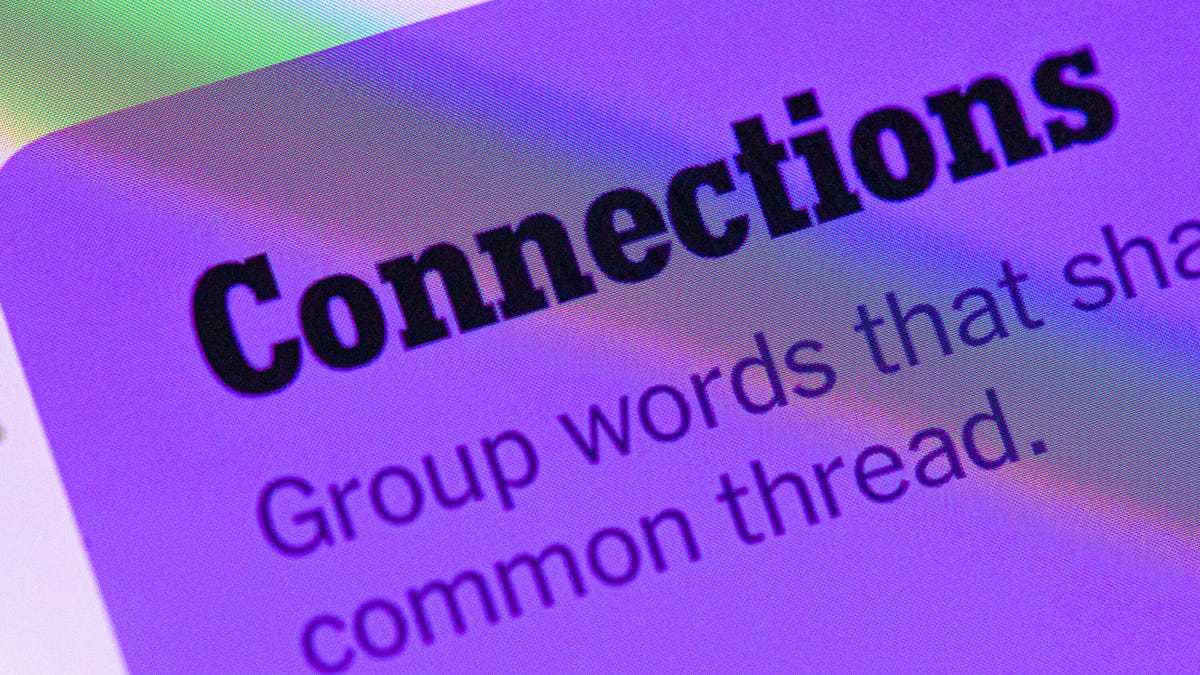
Looking for the most recent Connections answers? Click here for today’s Connections hints, as well as our daily answers and hints for The New York Times Mini Crossword, Wordle, Connections: Sports Edition and Strands puzzles.
Today’s NYT Connections puzzle is a bit challenging, especially the purple category, as always. Read on for clues and today’s Connections answers.
The Times has a Connections Bot, like the one for Wordle. Go there after you play to receive a numeric score and to have the program analyze your answers. Players who are registered with the Times Games section can now nerd out by following their progress, including the number of puzzles completed, win rate, number of times they nabbed a perfect score and their win streak.
Read more: Hints, Tips and Strategies to Help You Win at NYT Connections Every Time
Hints for today’s Connections groups
Here are four hints for the groupings in today’s Connections puzzle, ranked from the easiest yellow group to the tough (and sometimes bizarre) purple group.
Yellow group hint: Think Muhammad Ali.
Green group hint: We won!
Blue group hint: Fashion element.
Purple group hint: Winter weather.
Answers for today’s Connections groups
Yellow group: Gear for a boxer.
Green group: Championship.
Blue group: Kinds of necklines.
Purple group: Snow ____.
Read more: Wordle Cheat Sheet: Here Are the Most Popular Letters Used in English Words
What are today’s Connections answers?
The yellow words in today’s Connections
The theme is gear for a boxer. The four answers are gloves, mouthguard, robe and shorts.
The green words in today’s Connections
The theme is championship. The four answers are award, crown, cup and title.
The blue words in today’s Connections
The theme is kinds of necklines. The four answers are boat, crew, halter and scoop.
The purple words in today’s Connections
The theme is snow ____. The four answers are cone, globe, leopard and pea.
Don’t miss any of our unbiased tech content and lab-based reviews. Add CNET as a preferred Google source.
-

 Technologies3 года ago
Technologies3 года agoTech Companies Need to Be Held Accountable for Security, Experts Say
-

 Technologies3 года ago
Technologies3 года agoBest Handheld Game Console in 2023
-

 Technologies3 года ago
Technologies3 года agoTighten Up Your VR Game With the Best Head Straps for Quest 2
-

 Technologies4 года ago
Technologies4 года agoBlack Friday 2021: The best deals on TVs, headphones, kitchenware, and more
-

 Technologies4 года ago
Technologies4 года agoGoogle to require vaccinations as Silicon Valley rethinks return-to-office policies
-

 Technologies5 лет ago
Technologies5 лет agoVerum, Wickr and Threema: next generation secured messengers
-

 Technologies4 года ago
Technologies4 года agoOlivia Harlan Dekker for Verum Messenger
-

 Technologies4 года ago
Technologies4 года agoiPhone 13 event: How to watch Apple’s big announcement tomorrow
