Technologies
Check Out These 10 Easy Hacks to Boost Your Phone’s Reception on iPhone or Android
Use these tips to keep your cellphone reception strong, even when you’re on the road.

The last thing you want while on a road trip is looking over to realize your cell signal has tanked, leaving you without GPS and with no way to reach out for help. While low signal strength is a serious problem that can cause a variety of issues, there are some easy fixes that might just help get you connected again.
Whether you’re doing some routine phone maintenance or you’re stuck in an emergency, there are multiple ways to improve your reception on an iPhone or Android phone, no matter what type of phone plan you’re on. It might even come down to something as simple as toggling Airplane mode.
To go from dropped calls to full bars, here’s what you need to know.
Note: Although software across different iPhone models is relatively the same, Samsung Galaxy, Google Pixel and other Android phones may have different software versions, so certain settings and where they are located might differ depending on device.
For more, check out how you can use Google Maps when you’re offline and how you can maybe fix your internet when it’s down.
To improve your cellphone service, try these steps first
The settings on your phone can help you get better cell service, but there are other tricks for improving your reception without even touching your phone’s software.
- Move yourself so that there are no obstructions between your phone and any cell towers outside. That might involve stepping away from metal objects or concrete walls, which both kill reception. Instead, get to a window or go outside if possible.
- Remove your phone case. It doesn’t hurt to remove whatever case you have on your phone, especially if it’s thick, so that the phone’s antenna isn’t blocked by anything and can get a better signal.
- Make sure your phone is charged. Searching for and connecting to a stronger signal drains power, so if your phone battery is already low on charge, you may have a difficult time getting good service.
Always start by turning Airplane mode on and off
Turning your phone’s connection off and then back on is the quickest and easiest way to try and fix your signal woes. If you’re moving around from one location to another, toggling Airplane mode restarts the Wi-Fi, Bluetooth and cellular network modems, which forces them to find the best signal in the area.
Android: Swipe down from the top of your screen — to access the Quick Settings panel — and then tap the Airplane mode icon. Wait for your phone to completely disconnect from its Wi-Fi and cellular connections. It doesn’t happen instantly, so give it a good 15 seconds before you tap on the Airplane mode icon again.
iPhone: On the iPhone, you can access Airplane mode from the Control Center, but that varies depending on which iPhone model you have. On the iPhone X and later, swipe down from the top-right corner to access the Control Center. On older iPhone models, swipe up from the bottom of the screen. Then tap the Airplane mode icon, which will turn orange when it’s enabled. Again, wait up to 15 seconds before turning it off.
If Airplane mode doesn’t work, restart your phone
Our phones are miniature computers, and just like computers, sometimes you can fix issues like network connection by simply restarting them.
Android: Hold down the power button, or the power button and the volume down key (depending on your Android phone), until the on-screen menu shows up, and then tap Restart. If your phone doesn’t offer a restart option, you can simply tap Power Off to shut down your device, and then boot it back up with the power button.
iPhone: On the iPhone X and older models, hold down the sleep/wake button and either one of the volume buttons and then swipe right on the power slider to turn off the device. Wait until it fully turns off, then press down on the sleep/wake button to turn it back on.
Alternatively, you can do a force reset on your iPhone: Press the volume up button, followed by the volume down button and then press and hold the side button. Keep holding it in, after your phone’s screen goes black and until you see the Apple logo appear again.
If your iPhone has a home button, hold down the sleep/wake button until the power slider is displayed and then drag the slider to the right. Once the device is turned off, press and hold the sleep/wake button until you see the Apple logo.
Older phone? Take your SIM card out
Another troubleshooting step that might help is to remove your SIM card, if your phone has one, and then place it back in with the phone turned on. If the SIM card is dirty, clean it. If it has any physical defects, you may need to replace it.
You’ll need a SIM card tool — usually included in your phone’s box — or an unfolded paper clip or sewing needle to get the SIM tray out of your phone.
All phones: Remove the SIM card, check to see if it’s damaged and positioned in the SIM tray correctly, then put it back in your phone.
eSIM: For phones with an eSIM — that is, an embedded electronic SIM in your phone — there’s nothing for you to remove. The best you can do is restart your phone.
Check your carrier settings (and update your software)
Mobile carriers frequently send out carrier settings updates to help improve connectivity for calls, data and messages on their network. Although this feature is available on all iPhone models, it’s not universal on Android, so you might not find carrier settings if you don’t have a supported phone.
iPhone: Carrier updates should just appear, and you can update from the pop-up message that appears. To force your iPhone to check for a carrier settings update, go to Settings > General > About on your phone. If an update is available, you’ll be prompted to install it.
Android: As mentioned before, not all Android phones have carrier settings, so you’ll have to open the Settings app and type in «carrier settings» to find any possible updates. On supported Pixels, go to Settings > Network & internet > Internet, tap the gear next to your carrier name and then tap Carrier settings versions.
Reset your phone’s network settings
Sometimes all you need is a clean slate to fix an annoying connectivity issue. Refreshing your phone’s network settings is one way to do that. But be forewarned, resetting your network settings will also reset any saved Wi-Fi passwords, VPN connections and custom APN settings for those on carriers that require additional setup.
Android: In the Settings app, search for «reset» or more specifically «reset network settings» and tap on the setting. On the Pixel, the setting is called Reset Wi-Fi, mobile & Bluetooth. After you reset your network settings, remember to reconnect your phone to your home and work Wi-Fi networks.
iPhone: Go to Settings > Transfer or Reset iPhone > Reset > Reset Network settings. The next page will warn you that resetting your network settings will reset your settings for Wi-Fi, mobile data and Bluetooth. Tap Reset Network Settings and your phone will restart.
Contact your phone carrier
Sometimes unexpected signal issues can be traced back to problems with your wireless carrier. A cell tower could be down, or the tower’s fiber optic cable could have been cut, causing an outage.
For consistent problems connecting to or staying connected to a cellular or data network, it’s possible your carrier’s coverage doesn’t extend well into your neighborhood.
Other times, a newfound signal issue can be due to a defect with your phone or a SIM card that’s gone bad. Contacting your carrier to begin troubleshooting after you’ve tried these fixes is the next best step to resolving your spotty signal.
If all else fails, try a signal booster to improve cell reception
If after going through all of our troubleshooting steps, including talking to your carrier to go over your options, you’re still struggling to keep a good signal — try a booster. A signal booster receives the same cellular signal your carrier uses, then amplifies it just enough to provide coverage in a room or your entire house.
The big downside here is the cost. Wilson has three different boosters designed for home use, ranging in price from $349 for single room coverage to $999 to cover your entire home. To be clear, we haven’t specifically tested these models. Wilson offers a 30-day money-back guarantee and a two-year warranty should you have any trouble with its products.
Technologies
San Diego Comic-Con Draws a Line: No AI Art Allowed at 2026 Event
The long-running fan convention is banning AI-created works from its popular art show.

Like Sarah Connor in The Terminator, San Diego Comic-Con is fighting back against AI. The prestigious, long-running pop culture convention has banned all artwork created by artificial intelligence from the 2026 Comic-Con art show. Rules posted on the Comic-Con website now state that AI-generated art won’t be shown in any form.
«Material created by Artificial Intelligence (AI) either partially or wholly, is not allowed in the art show. If there are questions, the Art Show Coordinator will be the sole judge of acceptability,» the website reads.
Don’t miss any of our unbiased tech content and lab-based reviews. Add CNET as a preferred Google source.
A representative for San Diego Comic-Con did not immediately respond to a request for comment.
In the past, the convention allowed participants to display AI artwork, provided it was clearly marked as such and wasn’t sold. But now, those artists can’t even bring it through the door. The rule change is a response to artist-led pushback, according to a 404 Media report. San Diego Comic-Con is one of the world’s most famous pop culture conventions, uniting comics, movies, television, gaming, cosplay and collectibles.
Jim Zub, writer for the Conan the Barbarian and Dungeons and Dragons comic book series, told CNET he supports Comic-Con’s decision and hopes other conventions will follow their lead.
«Hundreds of thousands of people attend San Diego Comic-Con each year, and the excitement that generates isn’t because they’re eager to meet a computer spitting out homogenized slop,» Zub said.
Zub, who’s also an artist, is scheduled to appear at Comic-Con in 2026.
Entertaining AI
The use of generative AI in comic book and pop culture art has generated controversy in recent years as AI programs have become more skilled at imitating creators.
A central focus of the 2023 actor’s strike involved backlash against the use of AI in movies and television. The issue has continued to roil Hollywood, as actors, special effects designers, and other film workers see the technology as a threat, while some movie studios view AI as a way to reduce production costs.
Netflix has already begun using AI-generated imagery in at least one series, Argentine sci-fi show El Eternauta. CEO Ted Sarandos praised the technology during a 2025 earnings call.
«We remain convinced that AI represents an incredible opportunity to help creators make films and series better, not just cheaper,» Sarandos said at the time.
AI is also an issue in the video game industry, with publishers facing swift backlash whenever fans discover AI was used in a game. The Indie Game Awards rescinded two awards for the hit RPG, Clair Obscur: Expedition 33, after they found out that AI-made placeholder assets were included when the game launched. The game developer quickly patched the assets out.
While the movie and video game industries appear to have mixed views on using AI, Comic-Con has taken a firm stance, at least for now.
«Artists, writers, actors and other creatives gather and celebrate the popular arts in person because the people part of the equation is what matters most,» Zub said.
Technologies
Today’s NYT Mini Crossword Answers for Saturday, Jan. 24
Here are the answers for The New York Times Mini Crossword for Jan. 24.
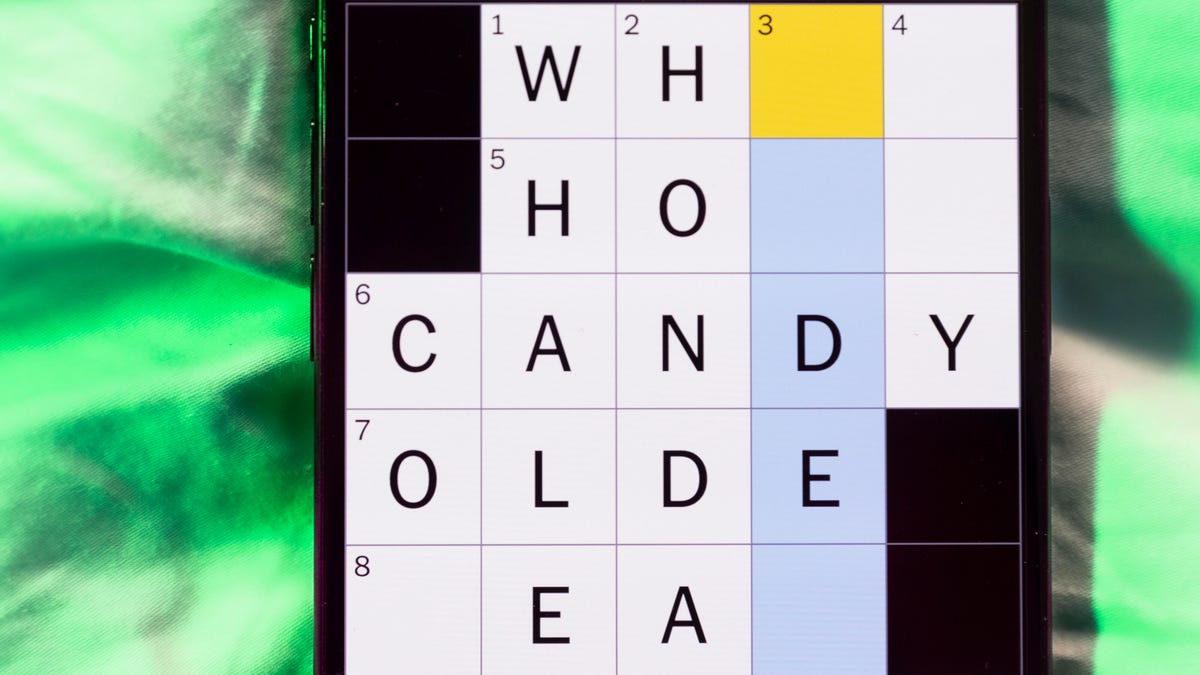
Looking for the most recent Mini Crossword answer? Click here for today’s Mini Crossword hints, as well as our daily answers and hints for The New York Times Wordle, Strands, Connections and Connections: Sports Edition puzzles.
Need some help with today’s Mini Crossword? It’s a long one, as per usual on Saturday. 1-Down made me awfully hungry! Read on. And if you could use some hints and guidance for daily solving, check out our Mini Crossword tips.
If you’re looking for today’s Wordle, Connections, Connections: Sports Edition and Strands answers, you can visit CNET’s NYT puzzle hints page.
Read more: Tips and Tricks for Solving The New York Times Mini Crossword
Let’s get to those Mini Crossword clues and answers.
Mini across clues and answers
1A clue: Snow day vehicle
Answer: PLOW
5A clue: Steam room alternative
Answer: SAUNA
6A clue: Show on which Jon Hamm had his breakout role
Answer: MADMEN
7A clue: Subject of negotiations with a 3-year-old
Answer: BEDTIME
8A clue: Respected veteran, in slang
Answer: OLDHEAD
9A clue: Gain back, as trust
Answer: REEARN
10A clue: Spooky
Answer: EERIE
Mini down clues and answers
1D clue: Noodle dish garnished with lime wedges and crushed peanuts
Answer: PADTHAI
2D clue: Singing candlestick in «Beauty and the Beast»
Answer: LUMIERE
3D clue: ___ band
Answer: ONEMAN
4D clue: Decreased in size, as the moon
Answer: WANED
5D clue: More blue
Answer: SADDER
6D clue: Chaotic fight
Answer: MELEE
7D clue: Total snoozefest
Answer: BORE
Don’t miss any of our unbiased tech content and lab-based reviews. Add CNET as a preferred Google source.
Technologies
iPhone 17 Pro Max Specs vs. Galaxy S25 Ultra: The Best Top-Tier Phones, Compared
The top premium phones from Apple and Samsung have the best specs, cameras, battery life and more among their lineups.

Apple’s full iPhone 17 lineup offers great phones that meet different needs, but one that rises above the rest for specs and sheer size: the iPhone 17 Pro Max. The company’s priciest top-tier iOS handset goes toe-to-toe with the top Android phones, and at the top of that list is the Samsung Galaxy S25 Ultra, that company’s highest-end conventional phone.
Both phones live up to their names, with nearly 7-inch screens, advanced cameras and the most powerful specs to date. While they have a lot in common, they follow slightly different approaches for assembling the most premium phone on the market.
Here’s how the iPhone 17 Pro Max specs match up to the Samsung Galaxy S25 Ultra.
Looking to order the iPhone 17 Pro Max? Check out our deals guide to learn if you can get it free and other great offers.
Want to buy the Samsung Galaxy S25 Ultra? Find out which carriers and retailers have the best deals on Samsung’s slim phone.
Don’t miss any of our unbiased tech content and lab-based reviews. Add CNET as a preferred Google source.
iPhone 17 Pro Max vs. Samsung Galaxy S25 Ultra price comparison
- iPhone 17 Pro Max (256GB of storage): $1,199
- Samsung Galaxy S25 Ultra (256GB of storage): $1,299
The iPhone 17 Pro Max is $100 cheaper than the Galaxy S25 Ultra, which has been the same price gap between these phones in prior years. Samsung’s phone does have a notable hardware extra with its S Pen stylus (stored within the handset), but it’s also far more likely to go on sale than Apple’s big handset, assuming prior years’ trends continue.
iPhone 17 Pro Max vs. Samsung Galaxy S25 Ultra design and displays
- iPhone 17 Pro Max: Heat-dispersing focus. This year’s Pro Max reverts to an aluminum frame and introduces a vapor chamber to better vent heat.
- Samsung Galaxy S25 Ultra: Best screen yet. The display’s new anti-reflective coating on the Ultra may be its best feature.
These are the biggest and densest phones beyond foldables, so they stack up pretty well, at least on the outside.
The iPhone 17 Pro Max has a 6.9-inch OLED display, while the Galaxy S25 Ultra has a 6.8-inch screen (both have 1-120Hz variable refresh rates). In Jan. 2025, when the Ultra was released, CNET Managing Editor Patrick Holland called it «the best I’ve seen» on a phone, thanks to its new antireflective coating that makes the phone more usable under direct light, along with 2,600-nit top brightness. For its part, the iPhone 17 Pro Max is easier to see in daylight with its 3,000-nit maximum brightness (up from 2,000 nits in last year’s iPhones).
Thanks to its titanium frame, Samsung’s phone is slightly lighter at 218 grams and potentially more durable than the aluminum frame on Apple’s premium phone (which is heavier at 233 grams).
But interestingly enough, it seems Apple reverted from the titanium frame on the iPhone 16 Pro Max back to aluminum in its new top-tier phone in favor of better thermal regulation. To handle heat even better, the iPhone 17 Pro Max has a vapor chamber filled with deionized water sitting over the CPU and other chips to disperse heat away from the silicon. The S25 Ultra has its own vapor chamber (40% larger than its predecessor’s, Samsung said).
The S25 Ultra also has the advantage of its own stylus that tucks into a dedicated slot on the phone’s underside. Unfortunately, it’s not as smart as the S Pen of previous S-series Ultra models. Samsung removed the remote Bluetooth controls, which the company said were only used by barely 1% of Ultra owners, but it’s still disappointing to see tech revert.
Like all iPhones since last year’s models, the iPhone 17 Pro Max has a Camera Control button on its right side. This button launches the Camera app, allows you to take photos and tweaks settings while shooting. The button can also activate Visual Intelligence, which lets you do a Google image search or prompt ChatGPT using what the camera is pointed at.
Comparing iPhone 17 Pro Max and Samsung Galaxy S25 Ultra cameras
- iPhone 17 Pro Max: Nearly all cameras are now sharper. Everything but the main camera got a megapixel upgrade.
- Samsung Galaxy S25 Ultra: Better ultrawide camera. The 50-megapixel ultrawide captures more light and detail.
From the outside, not much looks different with either phone’s array of cameras compared to their predecessors, though the iPhone 17 Pro Max’s rear camera bump has been extended across the width of the phone. But the big changes are packed inside that «plateau,» as Apple calls it, with improvements to nearly all of its cameras.
The iPhone 17 Pro Max’s 48-megapixel main and ultrawide cameras are largely untouched, but the telephoto camera is now also 48 megapixels (up from 12 megapixels in last year’s Pro Max). All three are «dual fusion» cameras that can zoom in twice at 12-megapixel resolution using sensor cropping. This effectively means the telephoto can go to the equivalent of 8x optical zoom, or up to 40x digital (up from 25x).
There’s the big upgrade for selfie lovers: The front-facing camera is now 18 megapixels (up from 12 megapixels in last year’s model), which is nice but less important than the larger sensor behind the lens. It’s square in shape, which allows users to switch between taking selfies in either horizontal or vertical orientation without rotating their phone. It also enables Center Stage, the video chat feature that first debuted on iPad Pro and Mac devices, which keeps the focus on the user even if they move around and can adjust the orientation if more people enter the frame.
The Galaxy S25 Ultra retains its four rear camera setup, fronted by an impressive 200-megapixel main shooter. But it’s the 50-megapixel ultrawide camera (up from 12 megapixels in the S24 Ultra) that delighted CNET reviewer Holland, who felt the larger sensor afforded crisper shots with more light in both very wide and close-up macro shots. The phone also has a 10-megapixel 3x optical zoom paired with a 50-megapixel 5x optical zoom for different levels of telephoto shots, topping out at 100x «Space Zoom.»
Both phones have dueling AI-assisted tools for video. The iPhone 17 Pro Max has the Audio Mix feature introduced in its predecessor that isolates desired audio sources (like subjects talking) and cancels other ambient noise. The Galaxy S25 Ultra has its own tool, Audio Eraser, which trims away wind, music, street noise or other disturbances. As a last difference, the Galaxy S25 Ultra can shoot footage in 8K while the iPhone 17 Pro Max tops out at 4K video.
iPhone 17 Pro Max vs. Samsung Galaxy S25 Ultra specs compared
- iPhone 17 Pro Max: Better specs, bigger battery. The Pro Max gets a new chip, better performance and longer battery life.
- Samsung Galaxy S25 Ultra: Great performance. The S25 Ultra boasts better performance than any other phone we’d tested.
Both phones are at the absolute top of their lineups and are in the running for the most powerful phone on the market anywhere in the world. Unsurprisingly, they’re pretty competitive in terms of specs and performance, with each edging out the other in specific ways.
The iPhone 17 Pro Max packs a new A19 Pro chip that, combined with the improved heat management, results in 40% better sustained performance compared to last year’s Pro Max, Apple said during the new phone’s launch presentation. Apple has continued not to state how much RAM the phone packs (conventional wisdom suggests at least 8GB to run AI features).
The iPhone 17 Pro Max comes with configuration tiers for 256GB, 512GB, 1TB and the new 2TB option. That max storage pushes the iPhone 17 Pro Max’s overall price to around $2,000. Apple also doesn’t release exact battery capacity, but did suggest the Pro Max has an even bigger one this year.
In CNET’s battery tests, the iPhone 17 Pro Max scored better than any phone we’ve tested, including the Galaxy S25 Ultra. It has a top wired charging speed of 40 watts or wireless at 30 watts, and built-in MagSafe magnetic attachment capability.
The Samsung Galaxy S25 Ultra packs a Samsung-customized Snapdragon 8 Elite chip and 12GB of RAM, both of which enable more on-device AI that runs smoother than the hybrid and cloud AI tools used in prior Galaxy Ultra models. In benchmark tests, the Galaxy S25 Ultra outperformed other leading smartphones, including the OnePlus 13 and last year’s iPhone 16 Pro, but we’ll have to wait for our tests on the iPhone 17 Pro Max to truly compare both. Samsung’s premium phone has 256GB, 512GB and 1TB storage options.
The Galaxy S25 Ultra has a 5,000-mAh battery, 45-watt maximum wired charging and Qi2 wireless charging up to 15 watts, though it doesn’t support magnetic attachments (unless you get a case with built-in magnets).
Of course, both phones have their own suites of generative AI technology. Apple didn’t introduce any new features this year, relying on the Apple Intelligence suite of assistive tech that debuted with last year’s iPhone 16 series. Samsung’s phone has its own suite of Galaxy AI features, like answering requests with info from apps and Google’s Circle to Search feature that can now recognize audio in videos and social media posts (or even tunes you hum yourself, supposedly).
iPhone 17 Pro Max vs. Samsung Galaxy S25 Ultra
| Apple iPhone 17 Pro Max | Samsung Galaxy S25 Ultra | |
|---|---|---|
| Display size, tech, resolution, refresh rate, brightness | 6.9-inch OLED; 2,868×1,320 pixel resolution; 1-120Hz variable refresh rate | 6.8-inch AMOLED; 3,120×1,440 pixels; 1-120Hz adaptive refresh rate |
| Pixel density | 460ppi | 501ppi |
| Dimensions (inches) | 6.43 x 3.07 x 0.34 in | 6.41 x 3.06 x 0.32 in. |
| Dimensions (millimeters) | 163.4 x 78.0 x 8.75 mm | 162.8 x 77.6 x 8.2 mm |
| Weight | 233g (8.22 ounces) | 218g (7.69 ounces) |
| Mobile software | iOS 26 | Android 15 |
| Camera | 48-megapixel (wide) 48-megapixel (ultrawide) 48-megapixel (4x, 8x telephoto) | 200-megapixel (wide), 50-megapixel (ultrawide), 10-megapixel (3x telephoto), 50-megapixel (5x telephoto) |
| Front-facing camera | 18-megapixel | 12-megapixel |
| Video capture | 4K | 8K |
| Processor | Apple A19 Pro | Qualcomm Snapdragon 8 Elite for Galaxy |
| RAM/storage | RAM N/A + 256GB, 512GB, 1TB, 2TB | 12GB RAM + 256GB, 512GB, 1TB |
| Expandable storage | None | None |
| Battery | Up to 39 hours video playback; up to 35 hours video playback (streamed). | 5,000 mAh |
| Fingerprint sensor | None (Face ID) | Under display |
| Connector | USB-C | USB-C |
| Headphone jack | None | None |
| Special features | Apple N1 wireless networking chip (Wi-Fi 7 (802.11be) with 2×2 MIMO), Bluetooth 6, Thread. Action button. Camera Control button. Dynamic Island. Apple Intelligence. Visual Intelligence. Dual eSIM. ProRes Raw video recording. Genlock video support. 1 to 3,000 nits brightness display range. IP68 resistance. Colors: silver, cosmic orange, deep blue. Fast charge up to 50% in 20 minutes using 40W adapter or higher via charging cable. Fast charge up to 50% in 30 minutes using 30W adapter or higher via MagSafe Charger. | Titanium frame, 2,600-nit peak brightness; 7 years of OS and security updates; 5G (mmWave); IP68 water and dust resistance; wireless PowerShare to charge other devices; integrated S Pen; UWB for finding other devices; 45W wired charging (charger not included); Galaxy AI; Wi-Fi 7; Gorilla Glass Armor cover glass; ultrawideband |
| US price off-contract | $1,199 (256GB) | $1,300 (256GB) |
| UK price | £1,199 (256GB) | £1,249 (256GB) |
| Australia price | AU$2,199 (256GB) | AU$2,149 (256GB) |
-

 Technologies3 года ago
Technologies3 года agoTech Companies Need to Be Held Accountable for Security, Experts Say
-

 Technologies3 года ago
Technologies3 года agoBest Handheld Game Console in 2023
-

 Technologies3 года ago
Technologies3 года agoTighten Up Your VR Game With the Best Head Straps for Quest 2
-

 Technologies4 года ago
Technologies4 года agoBlack Friday 2021: The best deals on TVs, headphones, kitchenware, and more
-

 Technologies4 года ago
Technologies4 года agoGoogle to require vaccinations as Silicon Valley rethinks return-to-office policies
-

 Technologies5 лет ago
Technologies5 лет agoVerum, Wickr and Threema: next generation secured messengers
-

 Technologies4 года ago
Technologies4 года agoOlivia Harlan Dekker for Verum Messenger
-

 Technologies4 года ago
Technologies4 года agoiPhone 13 event: How to watch Apple’s big announcement tomorrow
