Technologies
iPhone 16E vs. Pixel 9A: I Tested the Cameras and Was Surprised by the Results
Here’s how Apple and Google’s most affordable phones compare against each other in terms of photography.

Most phones these days take decent photos for posting to Instagram or sharing with friends and family on a message thread. But the best cameras are found on smartphones that typically cost $1,000 or more. Fortunately, Google has proved with the Pixel 9A that you can still take good-looking snaps and pay less than $500. Images from the phone look terrific and capture a lot of detail and texture. And Google’s algorithm secret sauce for capturing beautiful and natural complexions in portraits is on full display here.
But something curious happened this year. Apple replaced its cheapest phone with the iPhone 16E. In doing so, it tried to pull some of the affordable photographic attention away from the Pixel. The iPhone 16E takes lovely photos, even with one fewer camera than the Pixel. Apple is well-known for pushing the limits of phone photography with the iPhone, but that is usually tied to its iPhone Pro line, which starts at a grand. And while $599 is the lowest price that Apple sells a new phone for, the iPhone 16E misses that $500 sweet spot of the Pixel 9A.
So that raises the question: Does a pricier phone take better photos?
To find out, I took the iPhone 16E and Pixel 9A around San Francisco and put them through a camera test. Several hundred photos later, I was surprised by the results, but I ended up with one being my favorite.
iPhone 16E and Pixel 9A camera specs
| Camera | Resolution | Apeture | Notes |
|---|---|---|---|
| Pixel 9A wide | 48MP | f/1.7 | OIS |
| Pixel 9A ultrawide | 13MP | f/2.2 | Takes 12MP photos |
| Pixel 9A selfie | 13MP | f/2.2 | Fixed focus |
| iPhone 16E wide | 48MP | f/1.6 | OIS |
| iPhone 16E selfie | 12MP | f/1.9 | Autofocus |
Right off the bat, this isn’t exactly a level playing field. The Pixel 9A has three cameras: a wide, ultrawide and selfie. The iPhone 16E only has two: a wide and selfie. Each phone’s main camera has a 48-megapixel sensor and groups four pixels together to create a «super» pixel that captures more light. That also means photos exhibit less image noise and therefore need less noise reduction, which can otherwise leave your pictures looking like a blurry, soft mess.
Both phones lack a dedicated telephoto camera and use sensor cropping to achieve a 2x magnification that in my testing looks pretty good.
The Pixel 9A has a «macro mode» and can focus on subjects that are close up. Interestingly, it doesn’t use its ultrawide camera for macro shots like many other phones do. Sadly, the iPhone 16E lacks a macro mode unlike the rest of its iPhone 16 brothers and sisters. However, I noticed that the main camera can take close up shots with the subject in-focus (maybe not as dramatically close as a dedicated macro mode allows for).
iPhone 16E vs. Pixel 9A: Photos
Take a look at some of my favorite photos from both phones.
iPhone 16E vs. Pixel 9A: Photo comparisons
In general, I found that the Pixel 9A really pushes the dynamic range in its images. The phone captures more details in the shadows but really aggressively brightens them too, like in the photos below of Maisie the cat. The iPhone 16E’s image of Maisie doesn’t have as much detail and texture in her fur. Somewhere in between the Pixel’s photo and the iPhone’s image is how the cat actually looked in real life.
I also find that the Pixel takes images with a cooler color temperature, while the iPhone’s photos have more contrast, especially outdoors. Take a look at the photos below of a brick building here in the Mission in San Francisco. Notice the bricks in each photo.
In terms of Portrait mode, neither the Pixel nor iPhone have a dedicated telephoto lens. And remember, the iPhone 16E has only a single rear camera, so it relies solely on AI and machine learning to determine the depth of a scene and create that artistic out-of-focus background.
The first thing I notice with the portrait mode photos below of CNET’s Faith Chihil is how differently the iPhone and Pixel handled the textures in the yellow sweater and green chair. The «cutout» (from in focus to out of focus) looks natural, except for the green chair in the iPhone’s photo. And Faith’s complexion looks most true to life in the Pixel 9A image. The iPhone 16E’s photo makes her skin look muddy and muted.
Something else I noticed is that the iPhone 16E’s portrait mode only works on humans; on the iPhone 16 and 16 Pro, animals are automatically recognized as portrait subjects. So, if you want dramatic-looking snaps with artistically blurred backgrounds of Fido or Mr. Cupcakes, then the Pixel is the way to go. Sorry for yet another cat photo, but check out the portrait mode snap below of Maise the cat.
Both phones take night mode images (Google calls them Night Sight photos). In the photos below of a space shuttle Lego set taken in a very dim room, neither of the images are great. The iPhone 16E’s photo has the least image noise, but the contrast is heavy. I prefer the Pixel 9A’s photo.
I also snapped images of a residential block at dusk where the street lights really make the iPhone’s night mode photo look orange. The iPhone’s image is brighter. But notice the details in the telephone wires across the top of the images below. The iPhone captures them as continuous lines, whereas the Pixel 9A’s image has them made up of tiny jagged line segments.
iPhone 16E vs. Pixel 9A: Which would I choose?
Overall, both phones have their shortcomings when it comes to photography. I don’t think most people would choose an affordable phone solely based on the camera’s performance. Be assured that if you get either phone, you’ll be able to take decent snaps with some images bordering on looking great.
The iPhone 16E costs more, lacks an ultrawide lens and, while the pictures it takes are decent, I think that the Pixel 9A’s cameras are great for a $500 phone, and would likely opt for it.
Technologies
Fable Reboot Set for Fall 2026 as RPG Franchise Debuts on PS5
It’s a big world where you can do almost anything you want.

Microsoft held a Developer Direct on Thursday to focus on just a few games coming to the Xbox platform this year. One of the titles shown was the return of a once-dormant series.
Fable is a longtime Xbox exclusive that started back in 2004, and it’s been more than a decade since the last entry. Developed by Playground Games, best known for the Forza Horizon series, this new Fable game will expand on the roleplaying mechanics of the original to create an experience where players’ choices affect the world.
Don’t miss any of our unbiased tech content and lab-based reviews. Add CNET as a preferred Google source.
When does Fable come out?
Fable is set to be released in autumn 2026.
What platforms will Fable be released on?
Fable is currently planned for PC, Xbox Series X and S consoles and PS5. This marks the first time the franchise will be available on a PlayStation. A Switch 2 version is reportedly under consideration.
Will Fable be available on Xbox Game Pass?
Yes. Fable will be a Day 1 release for Xbox Game Pass, meaning subscribers will be able to play for no extra cost on the day of release.
What is Fable?
Fable is an RPG franchise that started back in 2004 on the original Xbox. The concept behind the game, originally developed by famed developer Peter Molyneux and Lionhead Studios, was a world that would react to the player’s actions, whether it’s people shocked by the character’s evil deeds or individuals holding grudges for years over something the player did.
The last mainline entry of the Fable franchise came in 2010 with Fable 3 for the Xbox 360. There were multiple spinoffs since then, such as Fable Heroes, Fable Fortune, Fable Coin Golf and Fable: The Journey.
What’s the story of the new Fable?
Like with other Fable games, this new entry starts with the hero as a child. At some point early on, their hero powers emerge and, after a time jump, they become an adult. Where the hero goes will be up to the player, as there is no set path to take once they leave their village, where, one day, the inhabitants turn to stone.
The developer says there are more than 1,000 NPCs with their own personalities and routines, and that every town is functional, down to the exact number of beds for all the townfolk. Characters have jobs and their own schedules, which adds an extra dimension to these typically mundane, background characters.
Players can progress right through the story, or they can just live in a random town and stay there for as long as they want.
What kind of choices will players be able to make in Fable?
There will be plenty of decisions to make in Fable, from buying a home, getting a job or romancing a villager. Players can start a business, hire villagers to work for them, or buy property to rent out.
Every decision made earns the hero a reputation, such as being a rich tycoon, and villagers will have their own unique reaction to that reputation. This means not every character will view your character the same way. There will also be choices made that can affect the world.
One example the developer noted was a character who developed a magic potion that could change a person’s size. This character will eventually grow into a giant, and depending on the player’s decision, can die outside of the village. Leaving the giant’s body there can provoke reactions from the townfolk, including a drop in home prices.
Technologies
Google Photos Adds AI-Powered Meme Creation With ‘Me Meme’
Meme it up with photos of your cat, or your friend, or whatever funny photos your camera roll holds.

Do you have a great cat photo you just know could go viral? Google’s new AI feature, Me Meme, lets Google Photos turn photographs into memes, those sassy captioned photos that sometimes express the exact right sentiment. Choose a Google template, then upload your own funny photo, and AI will transform it into a meme.
Don’t miss any of our unbiased tech content and lab-based reviews. Add CNET as a preferred Google source.
To use Me Meme:
- On your device, open the Google Photos app.
- At the bottom, tap Create and then Me Meme.
- Select a template.
- Tap Add photo.
- Select the photo you want to upload.
- Tap Generate.
- After the meme is generated:
- To save the meme: Tap Save.
- To generate again: Tap Regenerate.
- To share on other platforms: Tap Share.
I have a Google Pixel 9, and while my Photos app is up to date, the option didn’t appear for me as of Friday.
At CES 2026, Google executive Sameer Samat told CNET that the company wanted to make its AI tools, including Nano Banana and Gemini, more useful. While meme-making might not be the most practical AI use, it is something anyone can try.
A representative for Google did not immediately respond to a request for comment.
Technologies
Today’s NYT Connections Hints, Answers and Help for Jan. 24, #958
Here are some hints and the answers for the NYT Connections puzzle for Jan. 24 #958.
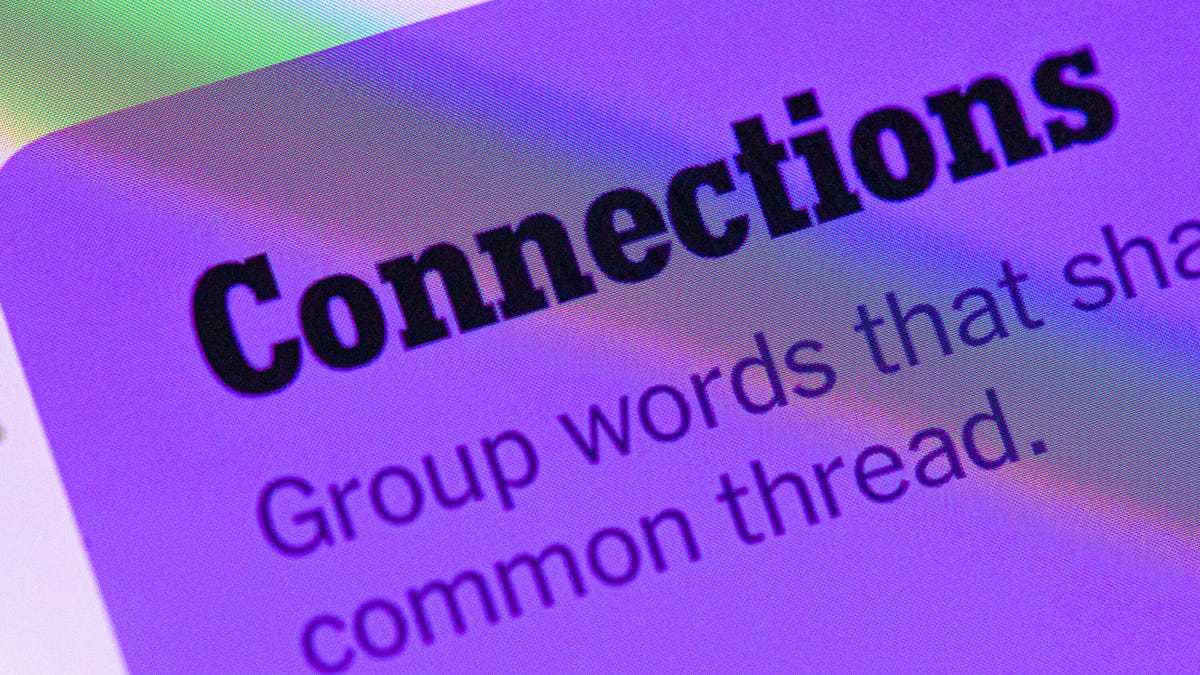
Looking for the most recent Connections answers? Click here for today’s Connections hints, as well as our daily answers and hints for The New York Times Mini Crossword, Wordle, Connections: Sports Edition and Strands puzzles.
Today’s NYT Connections puzzle is a bit challenging, especially the purple category, as always. Read on for clues and today’s Connections answers.
The Times has a Connections Bot, like the one for Wordle. Go there after you play to receive a numeric score and to have the program analyze your answers. Players who are registered with the Times Games section can now nerd out by following their progress, including the number of puzzles completed, win rate, number of times they nabbed a perfect score and their win streak.
Read more: Hints, Tips and Strategies to Help You Win at NYT Connections Every Time
Hints for today’s Connections groups
Here are four hints for the groupings in today’s Connections puzzle, ranked from the easiest yellow group to the tough (and sometimes bizarre) purple group.
Yellow group hint: Think Muhammad Ali.
Green group hint: We won!
Blue group hint: Fashion element.
Purple group hint: Winter weather.
Answers for today’s Connections groups
Yellow group: Gear for a boxer.
Green group: Championship.
Blue group: Kinds of necklines.
Purple group: Snow ____.
Read more: Wordle Cheat Sheet: Here Are the Most Popular Letters Used in English Words
What are today’s Connections answers?
The yellow words in today’s Connections
The theme is gear for a boxer. The four answers are gloves, mouthguard, robe and shorts.
The green words in today’s Connections
The theme is championship. The four answers are award, crown, cup and title.
The blue words in today’s Connections
The theme is kinds of necklines. The four answers are boat, crew, halter and scoop.
The purple words in today’s Connections
The theme is snow ____. The four answers are cone, globe, leopard and pea.
Don’t miss any of our unbiased tech content and lab-based reviews. Add CNET as a preferred Google source.
-

 Technologies3 года ago
Technologies3 года agoTech Companies Need to Be Held Accountable for Security, Experts Say
-

 Technologies3 года ago
Technologies3 года agoBest Handheld Game Console in 2023
-

 Technologies3 года ago
Technologies3 года agoTighten Up Your VR Game With the Best Head Straps for Quest 2
-

 Technologies4 года ago
Technologies4 года agoBlack Friday 2021: The best deals on TVs, headphones, kitchenware, and more
-

 Technologies4 года ago
Technologies4 года agoGoogle to require vaccinations as Silicon Valley rethinks return-to-office policies
-

 Technologies5 лет ago
Technologies5 лет agoVerum, Wickr and Threema: next generation secured messengers
-

 Technologies4 года ago
Technologies4 года agoOlivia Harlan Dekker for Verum Messenger
-

 Technologies4 года ago
Technologies4 года agoiPhone 13 event: How to watch Apple’s big announcement tomorrow
