Technologies
Marvel Rivals Cross-Play: How PlayStation, Xbox and PC Players Can Queue Together
Your friends can join you in a heroic battle, no matter which platform you’re playing on.

Marvel Rivals pulls some of the most popular comic book heroes through time and space, creating situations where unlikely allies band together in epic battles. Just like these characters, gamers are able to nurture bonds across platforms as they jump into the fight.
The hit hero shooter is available on the PlayStation 5, Xbox Series X and S, and on PC through Steam and the Epic Games Store, letting most of today’s gamers enjoy the Marvel power fantasy. Some content is exclusive to specific platforms — the Spider-Man PlayStation costumes come to mind — but the game doesn’t have any major differences from platform to platform otherwise.
Cross-play is enabled by default in Marvel Rivals, which means you can queue with your friends even if they’re on a different platform. The catch is that limits are imposed on the matches you can queue for in a cross-play enabled lobby.
Here’s everything you need to know about Marvel Rivals cross-play, including when you can and can’t play with your friends on other platforms and whether you can carry over your Marvel Rivals account progress from one platform to another.
When is cross-play enabled in Marvel Rivals?
Though cross-play is enabled by default for noncompetitive modes, the feature is turned off for certain platforms in competitive modes to provide the fairest experience for all players. Xbox and PlayStation players can be matched together in competitive lobbies, but PC players have their own competitive queues.
These are all of the Marvel Rivals modes you can play with friends on different platforms:
- Quick Match
- Doom Match
- Practice vs. AI
- Practice Range
- Limited-time events (like Clone Rumble)
Though Marvel Rivals won’t allow cross-playing gamers to access competitive modes, quick play matches still have a behind-the-scenes skill calculation to try and make the fairest possible matches for all players, at least according to NetEase.
Is there cross-progression in Marvel Rivals?
Whether you’re interested in climbing the ranked ladder across different platforms or you just want to make sure your costume closet remains intact, cross-progression is a big deal for Marvel Rivals players.
Despite creating an in-game username unique to your Marvel Rivals account, it’s not currently possible to enable cross-progression from one platform to another. This means you’ll have to advance any PC and console accounts separately — neither your rank nor your cosmetics will carry over. Be careful which account you spend your real money on, especially as the game adds more costume-altering options.
While console and PC ranked lobbies look completely different, it’s not completely out of the question that some form of cross-progression is added to Marvel Rivals in the future, allowing players to consolidate their skin collection, character and battle pass progression under one account.
NetEase Games is aware that cross-progression is an oft-requested feature from Marvel Rivals fans. Thaddeus Sasser, then a game director for Marvel Rivals, shared that the feature could be on the docket for development post-launch in an interview with WCCF Tech last year.
«As you can imagine, [cross-progression is] extremely complicated to pull off, so we’re still looking into it,» Sasser said. «We’ve heard that the audience has already suggested this several times, so we’re looking into it.»
It’s unclear if this feature is still being considered for Marvel Rivals in 2025.
Technologies
Today’s NYT Mini Crossword Answers for Friday, Dec. 26
Here are the answers for The New York Times Mini Crossword for Dec. 26.
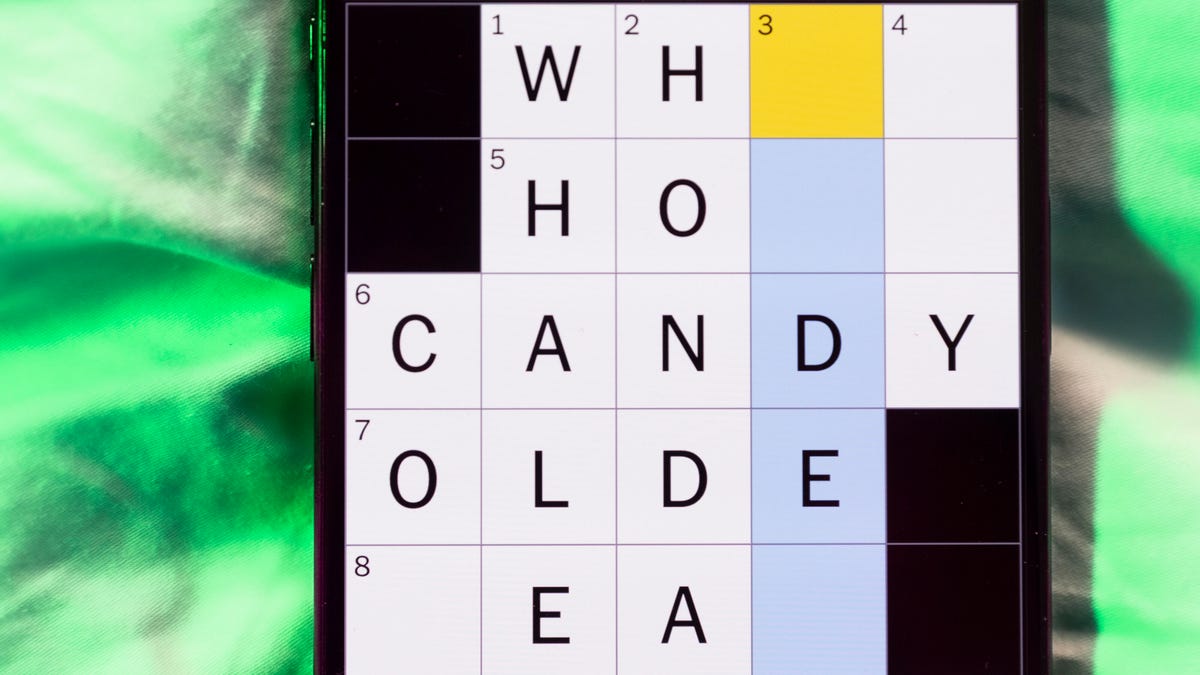
Looking for the most recent Mini Crossword answer? Click here for today’s Mini Crossword hints, as well as our daily answers and hints for The New York Times Wordle, Strands, Connections and Connections: Sports Edition puzzles.
Need some help with today’s Mini Crossword? Some of the clues are tough today — I thought maybe 1-Across was referring to the Grinch, or even Oscar the Grouch, but was I ever wrong! Read on for all the answers. And if you could use some hints and guidance for daily solving, check out our Mini Crossword tips.
If you’re looking for today’s Wordle, Connections, Connections: Sports Edition and Strands answers, you can visit CNET’s NYT puzzle hints page.
Read more: Tips and Tricks for Solving The New York Times Mini Crossword
Let’s get to those Mini Crossword clues and answers.
Mini across clues and answers
1A clue: Furry and green, say
Answer: MOSSY
6A clue: State known for its potatoes
Answer: IDAHO
7A clue: Like a faithful friend
Answer: LOYAL
8A clue: Had a beverage
Answer: DRANK
9A clue: Pronoun frequently paired with «her»
Answer: SHE
Mini down clues and answers
1D clue: Not spicy, as salsa
Answer: MILD
2D clue: Reasons for wrinkled noses
Answer: ODORS
3D clue: Words from a doctor checking your tonsils
Answer: SAYAH
4D clue: Comedian Gillis
Answer: SHANE
5D clue: Part of an egg used to make hollandaise sauce
Answer: YOLK
Don’t miss any of our unbiased tech content and lab-based reviews. Add CNET as a preferred Google source.
Technologies
Today’s NYT Connections: Sports Edition Hints and Answers for Dec. 26, #459
Here are hints and the answers for the NYT Connections: Sports Edition puzzle for Dec. 26, No. 459.

Looking for the most recent regular Connections answers? Click here for today’s Connections hints, as well as our daily answers and hints for The New York Times Mini Crossword, Wordle and Strands puzzles.
Today’s Connections: Sports Edition is a tough one. That purple category once again has players looking for a different, but related, hidden word in four of the clues. If you’re struggling with today’s puzzle but still want to solve it, read on for hints and the answers.
Connections: Sports Edition is published by The Athletic, the subscription-based sports journalism site owned by The Times. It doesn’t appear in the NYT Games app, but it does in The Athletic’s own app. Or you can play it for free online.
Read more: NYT Connections: Sports Edition Puzzle Comes Out of Beta
Hints for today’s Connections: Sports Edition groups
Here are four hints for the groupings in today’s Connections: Sports Edition puzzle, ranked from the easiest yellow group to the tough (and sometimes bizarre) purple group.
Yellow group hint: Big Apple jock.
Green group hint: College football fun.
Blue group hint: On the road.
Purple group hint: Hunt down a word in other words.
Answers for today’s Connections: Sports Edition groups
Yellow group: A New York athlete.
Green group: Bowl games.
Blue group: Associated with a team road trip.
Purple group: Ends in a movement verb.
Read more: Wordle Cheat Sheet: Here Are the Most Popular Letters Used in English Words
What are today’s Connections: Sports Edition answers?
The yellow words in today’s Connections
The theme is a New York athlete. The four answers are Islander, Net, Ranger and Yankee.
The green words in today’s Connections
The theme is bowl games. The four answers are Alamo, Gator, Liberty and Pinstripe.
The blue words in today’s Connections
The theme is associated with a team road trip. The four answers are bus, flight, hotel and visiting locker room.
The purple words in today’s Connections
The theme is ends in a movement verb. The four answers are foxtrot (trot), newsprint (sprint), terrace (race) and thunderbolt (bolt).
Don’t miss any of our unbiased tech content and lab-based reviews. Add CNET as a preferred Google source.
Technologies
Today’s NYT Connections Hints, Answers and Help for Dec. 26, #929
Here are some hints and the answers for the NYT Connections puzzle for Dec. 26 #929
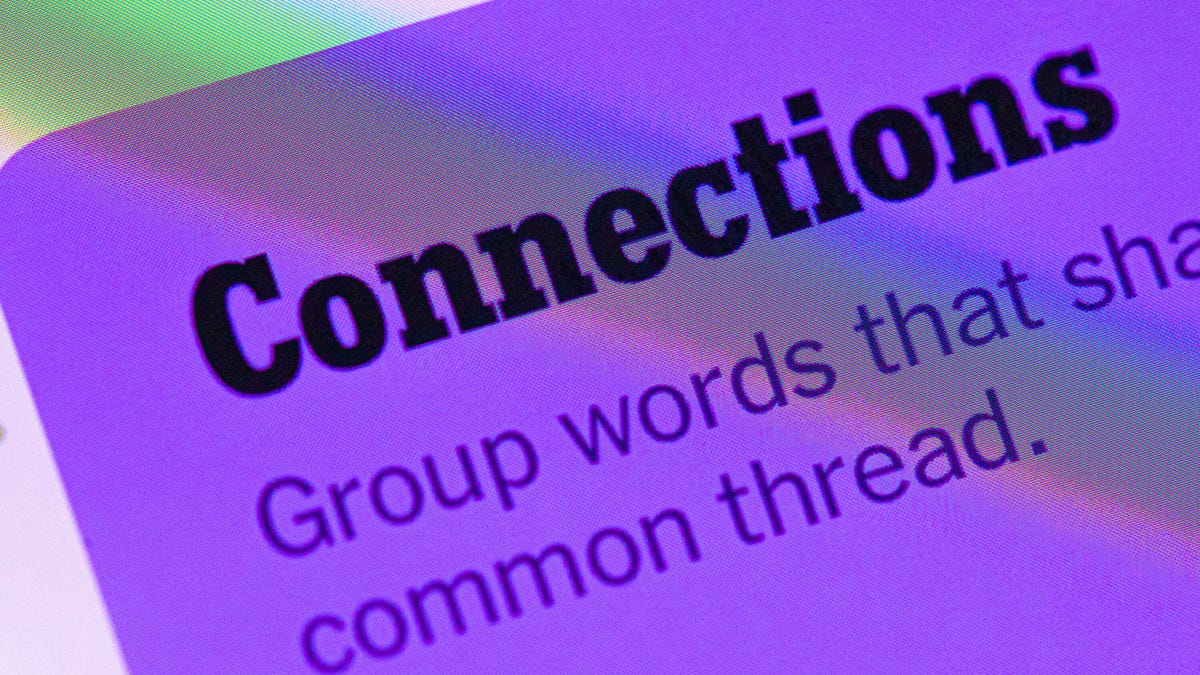
Looking for the most recent Connections answers? Click here for today’s Connections hints, as well as our daily answers and hints for The New York Times Mini Crossword, Wordle, Connections: Sports Edition and Strands puzzles.
Today’s NYT Connections puzzle is full of fun pop-culture references. Read on for clues and today’s Connections answers.
The Times has a Connections Bot, like the one for Wordle. Go there after you play to receive a numeric score and to have the program analyze your answers. Players who are registered with the Times Games section can now nerd out by following their progress, including the number of puzzles completed, win rate, number of times they nabbed a perfect score and their win streak.
Read more: Hints, Tips and Strategies to Help You Win at NYT Connections Every Time
Hints for today’s Connections groups
Here are four hints for the groupings in today’s Connections puzzle, ranked from the easiest yellow group to the tough (and sometimes bizarre) purple group.
Yellow group hint: Golden state cliches.
Green group hint: Funny films.
Blue group hint: Rock on.
Purple group hint: Not white.
Answers for today’s Connections groups
Yellow group: California-based character tropes.
Green group: Comedy subgenres.
Blue group: ’70s rock bands.
Purple group: Black ____.
Read more: Wordle Cheat Sheet: Here Are the Most Popular Letters Used in English Words
What are today’s Connections answers?
The yellow words in today’s Connections
The theme is California-based character tropes. The four answers are movie exec, surfer, tech bro and Valley Girl.
The green words in today’s Connections
The theme is comedy subgenres. The four answers are buddy, cringe, screwball and stoner.
The blue words in today’s Connections
The theme is ’70s rock bands. The four answers are America, Chicago, Foreigner and Journey.
The purple words in today’s Connections
The theme is black ____. The four answers are Forest, Friday, Panther and Widow.
Don’t miss any of our unbiased tech content and lab-based reviews. Add CNET as a preferred Google source.
-

 Technologies3 года ago
Technologies3 года agoTech Companies Need to Be Held Accountable for Security, Experts Say
-

 Technologies3 года ago
Technologies3 года agoBest Handheld Game Console in 2023
-

 Technologies3 года ago
Technologies3 года agoTighten Up Your VR Game With the Best Head Straps for Quest 2
-

 Technologies4 года ago
Technologies4 года agoBlack Friday 2021: The best deals on TVs, headphones, kitchenware, and more
-

 Technologies4 года ago
Technologies4 года agoVerum, Wickr and Threema: next generation secured messengers
-

 Technologies4 года ago
Technologies4 года agoGoogle to require vaccinations as Silicon Valley rethinks return-to-office policies
-

 Technologies4 года ago
Technologies4 года agoOlivia Harlan Dekker for Verum Messenger
-

 Technologies4 года ago
Technologies4 года agoiPhone 13 event: How to watch Apple’s big announcement tomorrow
