Technologies
Apple Arcade: What to know about price, games, device compatibility, privacy and more
Interested in trying out Apple Arcade? We’ll tell you everything you need to know about Apple’s mobile gaming subscription service.

Apple released its mobile gaming subscription service, Apple Arcade, in September 2019. Apple Arcade lets you play games across the iPhone, iPad, iPod Touch, Mac and Apple TV devices for $5 ( 5, AU$8) a month, or $50 annually.
Apple Arcade lets players download and play games offline (no streaming options, sorry). The service includes a number of Arcade-exclusive games, as well as remastered versions of App Store favorites. In addition to working on multiple devices, Apple Arcade offers support for third-party controllers like the PlayStation DualShock 4 for more varied gameplay.
Here’s everything you need to know about Apple Arcade.
What is Apple Arcade?
Apple Arcade is a subscription service of games, curated for users to browse instead of trying to navigate the App Store’s thousands of games and apps. Apple said that’s part of why it created Arcade, which it calls the world’s first game subscription service for mobile, desktop and living room.
At launch, Apple Arcade had just over 60 games for a wide range of players, as well as titles including multiplayer options. But the service recently crossed 200 available games, because Apple adds new ones regularly.
How much does Apple Arcade cost? Does it have a free trial?
Apple Arcade costs $5 for unlimited access after a one-month free trial for first-time subscribers. You won’t see ads or pay extra for add-ons or game updates; all that comes with the subscription. A subscription can be shared by up to six family members.
If you buy a new Apple device, you’ll get a three-month subscription to Apple Arcade (even if you’re already subscribed to the service). Another option is the Apple One subscription bundle, which launched last year. Apple One makes it easier and more affordable to get up to six Apple subscription services, Apple Arcade included, for one price. In May, the service teamed up with Verizon to offer a free year-long subscription with unlimited plans.
What games are available on Apple Arcade?
Since launch, Apple Arcade has amassed more than 220 games, with new games added almost every week. (You can check out a full, regularly updated list of the games on the service here.) Some of the top games, according to the Apple Arcade landing page in the App Store, include NBA 2K21 Arcade Edition, Lego Star Wars Battles, Sneaky Sasquatch and Angry Birds Reloaded.
Apple Arcade splits its catalog up into categories similarly to other game subscription services — action, adventure, casual, family, RPG and more. You can also delve deeper into categories like Arcade Originals — games exclusive to Apple Arcade. Some exclusive titles include Alto’s Odyssey: The Lost City, Castlevania: Grimoire of Souls, Star Trek: Legends and Fantasian.
You can also explore Timeless Classics and App Store Greats. These games are already available in the App Store, but in Apple Arcade, they have new content, and are free of paywalls and ads. These categories include games like Solitaire, Mahjong Titan, Fruit Ninja Classic, Monument Valley and more.
Which devices can I use to play Apple Arcade games?
You can play Apple Arcade games on iPhones, iPads, iPod Touches, Macs and Apple TV devices. You can find the Apple Arcade tab in the App Store. Just click the little joystick icon to get started.
Does Apple Arcade offer any parental controls, screen time monitors or privacy protection?
A majority of Apple Arcade’s games are family-friendly, but you can always check the individual game’s age rating or search under the Family category.
As far as screen time monitors, you can adjust this in your device settings. Simply open the Settings app and tap Screen Time. From there you can customize your device generally, or more specifically for games. To focus on Apple Arcade games, tap App Limits > Add Limit > Games. From there, just choose which games you want to set time limits on. Tap Next, set the time limit and tap Add. Whoever is playing will get a notification five minutes before the cutoff time.
And your privacy is safe on Apple Arcade. Before you download a game on Apple Arcade, you can scroll down to App Privacy to see the developer’s privacy policy and any data that might be collected when you play. For example, Sneaky Sasquatch says it might collect usage data, but it’s not connected to your identity. You can look for individual permissions that give you control over what personal information you share with whom.
What else is Apple doing with Arcade?
In addition to hosting the service, Apple says it’s helping with the development costs of games and working with developers to bring their games to the service.
How do I cancel Apple Arcade?
Apple says Apple Arcade games can’t collect any data about you and can’t track information about how you play the game without your consent. Look for individual permissions that give you control over what personal information you share with whom.
To cancel your subscription on iPhone or iPad, follow these steps:
1. Open the App Store.
2. Tap the profile icon, and enter your Apple ID if requested.
3. Tap Manage Subscriptions.
4. Tap Apple Arcade.
5. Tap Cancel Free Trial or Cancel Subscription.
6. Confirm cancelation.
To cancel on Mac, follow these steps:
1. Open the App Store app.
2. Click on your profile icon.
3. Click View Information.
4. Click Manage.
5. Click Apple Arcade in the active subscriptions list.
6. Choose Cancel Free Trial or Cancel Subscription.
7. Confirm selection.
To cancel on Apple TV, follow these steps:
1. Open the Settings app on the Apple TV.
2. Select Users and Accounts and choose your account.
3. Enter your Apple ID password.
4. Select Apple Arcade.
5. Choose either Cancel Free Trial or Cancel Subscription.
6. Confirm your selection.
Cliff Colby contributed to this article.
Technologies
Today’s NYT Connections: Sports Edition Hints and Answers for Oct. 27, #399
Here are hints and the answers for the NYT Connections: Sports Edition puzzle for Oct. 27, No. 399.

Looking for the most recent regular Connections answers? Click here for today’s Connections hints, as well as our daily answers and hints for The New York Times Mini Crossword, Wordle and Strands puzzles.
Today’s Connections: Sports Edition is a tricky one. Hope you know your NBA history! If you’re struggling but still want to solve it, read on for hints and the answers.
Connections: Sports Edition is published by The Athletic, the subscription-based sports journalism site owned by the Times. It doesn’t show up in the NYT Games app but appears in The Athletic’s own app. Or you can play it for free online.
Read more: NYT Connections: Sports Edition Puzzle Comes Out of Beta
Hints for today’s Connections: Sports Edition groups
Here are four hints for the groupings in today’s Connections: Sports Edition puzzle, ranked from the easiest yellow group to the tough (and sometimes bizarre) purple group.
Yellow group hint: Help athletes learn.
Green group hint: Statistics.
Blue group hint: From Sin City.
Purple group hint: Not Queens, but…
Answers for today’s Connections: Sports Edition groups
Yellow group: Coach.
Green group: Seen in a baseball scorebug.
Blue group: UNLV
Purple group: Home cities of the NBA’s Kings franchise, over time.
Read more: Wordle Cheat Sheet: Here Are the Most Popular Letters Used in English Words
What are today’s Connections: Sports Edition answers?
The yellow words in today’s Connections
The theme is coach. The four answers are drill, instruct, school and teach.
The green words in today’s Connections
The theme is seen in a baseball scorebug. The four answers are count, inning, outs and score.
The blue words in today’s Connections
The theme is UNLV. The four answers are Las, Nevada, University and Vegas.
The purple words in today’s Connections
The theme is home cities of the NBA’s Kings franchise, over time. The four answers are Cincinnati, Kansas City, Rochester and Sacramento.
Technologies
Today’s NYT Connections Hints, Answers and Help for Oct. 27, #869
Here are some hints and the answers for the NYT Connections puzzle for Oct. 27, No. 869.
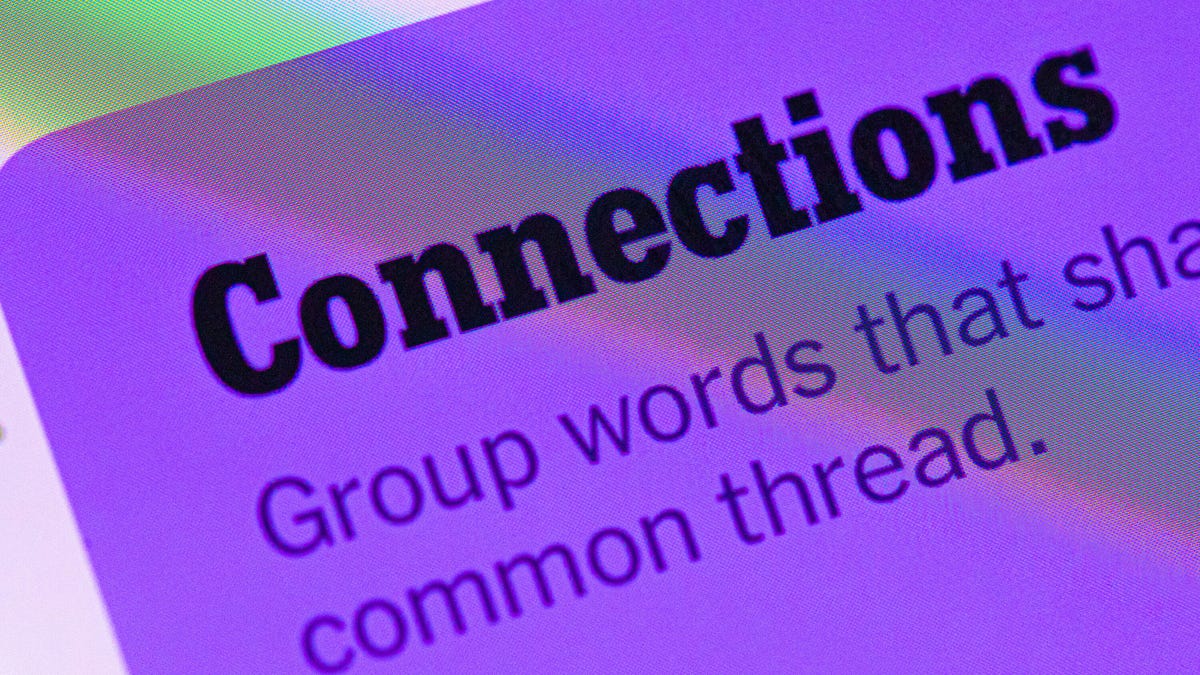
Looking for the most recent Connections answers? Click here for today’s Connections hints, as well as our daily answers and hints for The New York Times Mini Crossword, Wordle, Connections: Sports Edition and Strands puzzles.
Today’s NYT Connections puzzle has a fun mix of topics today. They’re not too tough but if you need help you’re in the right place. Read on for clues and today’s Connections answers.
The Times now has a Connections Bot, like the one for Wordle. Go there after you play to receive a numeric score and to have the program analyze your answers. Players who are registered with the Times Games section can now nerd out by following their progress, including the number of puzzles completed, win rate, number of times they nabbed a perfect score and their win streak.
Read more: Hints, Tips and Strategies to Help You Win at NYT Connections Every Time
Hints for today’s Connections groups
Here are four hints for the groupings in today’s Connections puzzle, ranked from the easiest yellow group to the tough (and sometimes bizarre) purple group.
Yellow group hint: Reach out from a center point.
Green group hint: Barely.
Blue group hint: Decorative eats in a drink.
Purple group hint: Not two or three, but …
Answers for today’s Connections groups
Yellow group: Emanate.
Green group: In the slightest.
Blue group: Cocktail garnishes.
Purple group: ____ four.
Read more: Wordle Cheat Sheet: Here Are the Most Popular Letters Used in English Words
What are today’s Connections answers?
The yellow words in today’s Connections
The theme is emanate. The four answers are branch, fan, radiate and spread.
The green words in today’s Connections
The theme is in the slightest. The four answers are just, merely, only and simply.
The blue words in today’s Connections
The theme is cocktail garnishes. The four answers are cherry, mint, olive and twist.
The purple words in today’s Connections
The theme is ____ four. The four answers are connect, fab, fantastic and petit.
Technologies
Unlock Borderlands 4 Power: Try These Active SHiFT Codes ASAP
These are the latest SHiFT codes that unlock epic loot and cosmetics in Borderlands 4, but you must act quickly.

The biggest looter shooter of the year, Borderlands 4, is out, and players are already taking the fight to the Timekeeper on Kairos. If you want to put the beat down on someone strong enough to control time, then you’re going to need an arsenal of powerful weapons and equipment.
Luckily, developer Gearbox Software is willing to lend a helping hand. Instead of having to farm every piece of legendary equipment in-game, you can roll the dice on some loot with Golden Keys unlocked by SHiFT promo codes.
If you’re already swimming in more loot than you know what to do with, some SHiFT codes also unlock special cosmetic looks for your favorite vault hunters. Special in-game challenges have already unlocked promo codes for Amon, Rafa and Vex vault hunter skins, with a Harlowe skin unlocking soon. Here’s how to use the latest SHiFT codes in Borderlands 4.
All active SHiFT codes for Borderlands 4
You can hunt down SHiFT codes on social media, but we’ll keep all of the active promo codes in one place for ease of access.
Below, you’ll find a chart that contains every active SHiFT code for Borderlands 4, what it unlocks and its expiration date:
Active Borderlands 4 SHiFT codes
| Reward | SHiFT code | Expiration date |
|---|---|---|
| Vex Mass Market Appeal Skin | BZ6JJ-CB6CT-WXJJW-3TT3B-56FZ5 | Jan. 1, 2031 |
| Amon Cult Classic Skin | JZ6BJ-SBR5J-WF3BK-BT3BB-TX9HB | Dec. 31, 2030 |
| Rafa Savings Savior Skin | TZXT3-XJXCB-CXBJW-BTTJT-9SK6B | Dec. 31, 2030 |
| Break Free Cosmetics Pack | JS63J-JSCWJ-CFTBW-3TJ3J-WJS5R | Jan. 1, 2031 |
| Golden Key | TZR3T-JZJKJ-WXJTC-T33TB-RFCFR | Oct. 20, 2025 |
| Golden Key | 3S6TT-CZJWT-WXJT5-3B3BJ-JS3JZ | Oct. 20, 2025 |
| Golden Key | J96BJ-RZJWB-C6TJC-BBJJJ-5B5W9 | Oct. 20, 2025 |
| Golden Key | T9RJB-BFKRR-3RBTW-B33TB-KCZB9 | No expiration |
How to redeem SHiFT codes for your Borderlands 4 account
While SHiFT codes are totally free rewards for you to accumulate, you must make a SHiFT account to input any active codes in-game.
SHiFT is a service that Gearbox integrates into its biggest games, and making an account unlocks forums and exclusive beta participation. It’s also necessary to create an account to turn in any promo codes, which is what most fans care about.
Once your account is created, you can enter your SHiFT codes in two separate places. Within your SHiFT account settings, you can find a Rewards tab with a field to enter any Borderlands promo codes. Once you enter the codes, any unlocked items will be added to your account the next time you open the game.
However, an easier way to input your SHiFT codes is within Borderlands 4 itself. Within the game’s pause menu, you can access a SHiFT. Select the Rewards tab from the resulting menu, input your codes and the unlocked items will be immediately available on your save.
Where are SHiFT codes normally released?
SHiFT codes are released frequently on Gearbox and Gearbox-affiliated social media channels. For the best chance at catching every new SHiFT code that gets released, you should follow Gearbox on X and on Facebook.
Gearbox CEO Randy Pitchford also releases promos on his X account, so if you’re brave enough to follow him despite his frequent outbursts toward fans you can find SHiFT codes there as well.
What are SHiFT codes?
SHiFT codes are promo codes that Gearbox occasionally releases that reward players with loot and cosmetics in Borderlands games. The main SHiFT code reward is a Golden Key, which opens the Golden Chest in most Borderlands hub areas.
But don’t spend them immediately — it’s worth saving your Golden Keys until you reach the level cap and are playing on the hardest difficulty, as the loot rewards will scale to your character accordingly. This is a great way to begin farming some endgame legendaries quickly and easily.
-

 Technologies3 года ago
Technologies3 года agoTech Companies Need to Be Held Accountable for Security, Experts Say
-

 Technologies3 года ago
Technologies3 года agoBest Handheld Game Console in 2023
-

 Technologies3 года ago
Technologies3 года agoTighten Up Your VR Game With the Best Head Straps for Quest 2
-

 Technologies4 года ago
Technologies4 года agoVerum, Wickr and Threema: next generation secured messengers
-

 Technologies4 года ago
Technologies4 года agoBlack Friday 2021: The best deals on TVs, headphones, kitchenware, and more
-

 Technologies4 года ago
Technologies4 года agoGoogle to require vaccinations as Silicon Valley rethinks return-to-office policies
-

 Technologies4 года ago
Technologies4 года agoOlivia Harlan Dekker for Verum Messenger
-

 Technologies4 года ago
Technologies4 года agoiPhone 13 event: How to watch Apple’s big announcement tomorrow
