Technologies
Bill Gates Has Published the Original Microsoft Source Code
It’s «the coolest code I’ve ever written,» the Microsoft co-founder says.

If you want to see the original source code that started Microsoft, Bill Gates is now sharing it. On Wednesday, the Microsoft co-founder posted it on his Gates Notes blog, reminiscing about the company’s early days for its 50th anniversary. Gates has written plenty of code in those five decades but he called this «the coolest code I’ve ever written.»
Sharing a photo of himself holding a huge pile of paper showing the code, Gates wrote that he was inspired by the January 1975 copy of Popular Electronics magazine. The magazine had featured a cover photo of an Altair 8800, a groundbreaking personal computer created by a small company called MITS.
The 19-year-old Gates and his Harvard pal Paul Allen reached out to Altair’s creators and told them they had a version of the programming language BASIC for the chip that the Altair 8800 ran on. Such software would let people program the Altair.
«There was just one problem,» Gates wrote. «We didn’t.»
Micro-Soft is born
Gates said he and friends «coded day and night for two months to create the software we said already existed.» Gates and Allen then presented the code to the president of MITS, who agreed to license the software. «Altair BASIC became the first product of our new company, which we decided to call Micro-Soft,» Gates wrote. «We later dropped the hyphen.»
And the rest, as they say, is software history. You can download that 50-year-old code from Gates’s post. «Computer programming has come a long way over the last 50 years, but I’m still super proud of how it turned out,» he wrote.
Read more: Best 16 Xbox Games Right Now
Melinda Gates: new book
Also making headlines this week was Gates’s former wife, Melinda French Gates, whose new book, The Next Day, comes out April 15. As that date approaches, she’s opening up about the end of her marriage to Gates.
The couple divorced in 2021 after 27 years and three children. According to People magazine, Melinda French Gates wrote in the book that in 2019 she was «having nightmares about a beautiful house collapsing all around her — and then waking up in a panic night after night.»
She acknowledged what Bill Gates has publicly stated — that he wasn’t always faithful in the marriage — and said she was also disturbed by Gates’s meetings with child sex offender Jeffrey Epstein. Bill Gates has since said he regrets meeting Epstein.
Melinda French Gates said her bad dreams would eventually change into images of her family on the edge of a cliff where she «plummeted» into a void. «I knew, in that moment, that I was going to have to make a decision — and that I was going to have to make it by myself,» she wrote, according to the People article.
Technologies
Today’s NYT Mini Crossword Answers for Monday, Feb. 2
Here are the answers for The New York Times Mini Crossword for Feb. 2
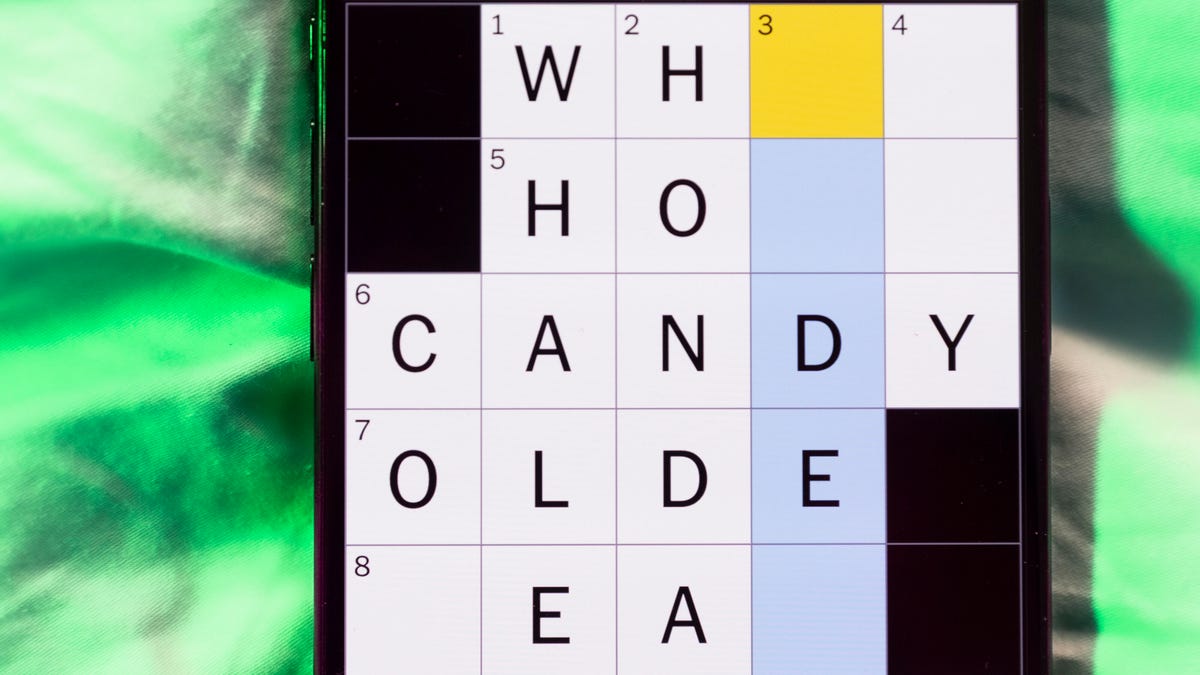
Looking for the most recent Mini Crossword answer? There are some tough clues today. Click here for today’s Mini Crossword hints, as well as our daily answers and hints for The New York Times Wordle, Strands, Connections and Connections: Sports Edition puzzles.
Need some help with today’s Mini Crossword? Read on. And if you could use some hints and guidance for daily solving, check out our Mini Crossword tips.
If you’re looking for today’s Wordle, Connections, Connections: Sports Edition and Strands answers, you can visit CNET’s NYT puzzle hints page.
Read more: Tips and Tricks for Solving The New York Times Mini Crossword
Let’s get to those Mini Crossword clues and answers.
Mini across clues and answers
1A clue: Rock band with albums like «High Voltage» and «Flick of the Switch»
Answer: ACDC
5A clue: Stuck doing the same old, same old
Answer: INARUT
7A clue: Burning up
Answer: ONFIRE
8A clue: -tion, for one
Answer: SUFFIX
9A clue: Jared of 2025’s «Tron: Ares»
Answer: LETO
Mini down clues and answers
1D clue: Declare void, as a marriage
Answer: ANNUL
2D clue: ___ macchiato (espresso drink)
Answer: CAFFE
3D clue: Begin to veer off the road, say
Answer: DRIFT
4D clue: Odd little trinket
Answer: CURIO
5D clue: What Apple smartphones run on
Answer: IOS
6D clue: ___-Mex cuisine
Answer: TEX
Don’t miss any of our unbiased tech content and lab-based reviews. Add CNET as a preferred Google source.
Technologies
Today’s NYT Connections: Sports Edition Hints and Answers for Feb. 2, #497
Here are hints and the answers for the NYT Connections: Sports Edition puzzle for Feb. 2, No. 497.

Looking for the most recent regular Connections answers? Click here for today’s Connections hints, as well as our daily answers and hints for The New York Times Mini Crossword, Wordle and Strands puzzles.
Today’s Connections: Sports Edition is a tough one. It helps to know a lot about two distinct locations and their sports teams. If you’re struggling with today’s puzzle but still want to solve it, read on for hints and the answers.
Connections: Sports Edition is published by The Athletic, the subscription-based sports journalism site owned by The Times. It doesn’t appear in the NYT Games app, but it does in The Athletic’s own app. Or you can play it for free online.
Read more: NYT Connections: Sports Edition Puzzle Comes Out of Beta
Hints for today’s Connections: Sports Edition groups
Here are four hints for the groupings in today’s Connections: Sports Edition puzzle, ranked from the easiest yellow group to the tough (and sometimes bizarre) purple group.
Yellow group hint: Lone Star State.
Green group hint: Think of the Arch.
Blue group hint: You put cereal in this.
Purple group hint: Not four or six.
Answers for today’s Connections: Sports Edition groups
Yellow group: Texas college teams.
Green group: St. Louis teams.
Blue group: Can be followed by «bowl.»
Purple group: ____ five.
Read more: Wordle Cheat Sheet: Here Are the Most Popular Letters Used in English Words
What are today’s Connections: Sports Edition answers?
The yellow words in today’s Connections
The theme is Texas college teams. The four answers are Aggies, Cougars, Horned Frogs and Longhorns.
The green words in today’s Connections
The theme is St. Louis teams. The four answers are Billikens, Vlues, Cardinals and St. Louis City.
The blue words in today’s Connections
The theme is can be followed by «bowl.» The four answers are pro, senior, shrine and super.
The purple words in today’s Connections
The theme is ____ five. The four answers are fab, fierce, high and starting.
Don’t miss any of our unbiased tech content and lab-based reviews. Add CNET as a preferred Google source.
Technologies
Today’s NYT Connections Hints, Answers and Help for Feb. 2, #967
Here are some hints and the answers for the NYT Connections puzzle for Feb. 2 #967
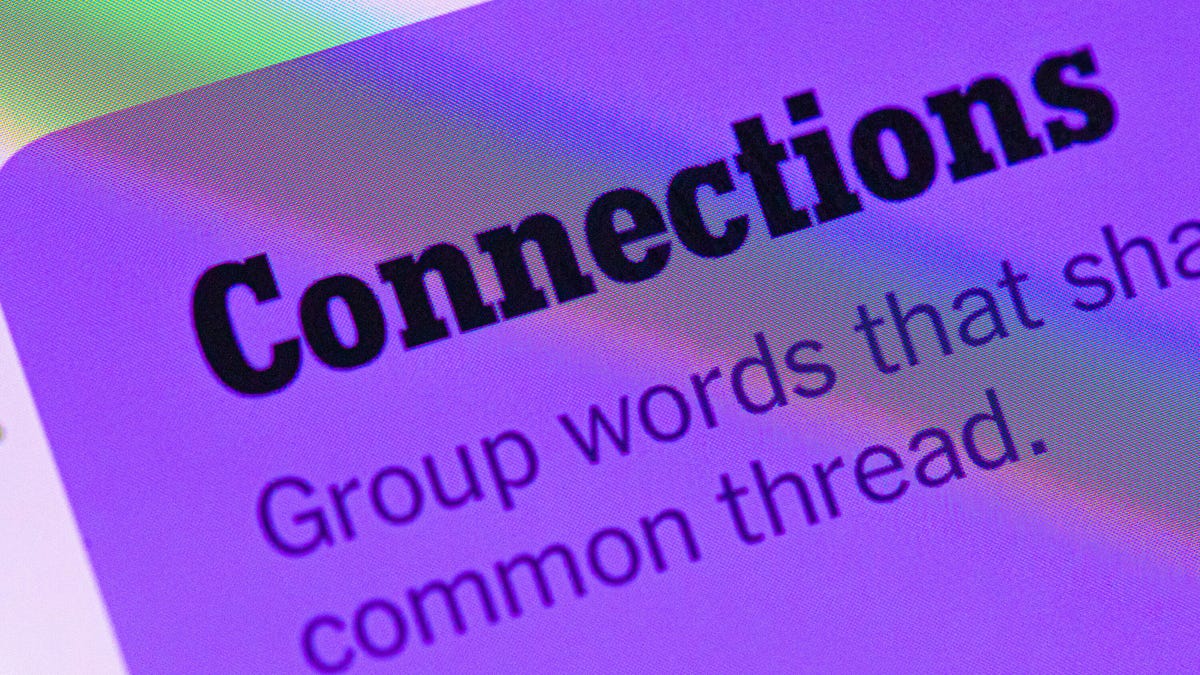
Looking for the most recent Connections answers? Click here for today’s Connections hints, as well as our daily answers and hints for The New York Times Mini Crossword, Wordle, Connections: Sports Edition and Strands puzzles.
Today’s NYT Connections puzzle is a fun one for fans of Agatha Christie, as the last name of one of her detectives shows up in the grid. Read on for clues and today’s Connections answers.
The Times has a Connections Bot, like the one for Wordle. Go there after you play to receive a numeric score and to have the program analyze your answers. Players who are registered with the Times Games section can now nerd out by following their progress, including the number of puzzles completed, win rate, number of times they nabbed a perfect score and their win streak.
Read more: Hints, Tips and Strategies to Help You Win at NYT Connections Every Time
Hints for today’s Connections groups
Here are four hints for the groupings in today’s Connections puzzle, ranked from the easiest yellow group to the tough (and sometimes bizarre) purple group.
Yellow group hint: Time.
Green group hint: Need to get in.
Blue group hint: Characters in a certain genre of books.
Purple group hint: They grow in the forest, sometimes, but there’s a twist.
Answers for today’s Connections groups
Yellow group: Duration.
Green group: Credentials for entry.
Blue group: Modern crime series protagonists.
Purple group: Trees plus a letter.
Read more: Wordle Cheat Sheet: Here Are the Most Popular Letters Used in English Words
What are today’s Connections answers?
The yellow words in today’s Connections
The theme is duration. The four answers are interval, period, span and stretch.
The green words in today’s Connections
The theme is credentials for entry. The four answers are lanyard, pass, stamp and wristband.
The blue words in today’s Connections
The theme is modern crime series protagonists. The four answers are Bosch, Cross, Reacher and Ryan.
The purple words in today’s Connections
The theme is trees plus a letter. The four answers are fair (fir), Marple (maple), popular (poplar) and psalm (palm).
Don’t miss any of our unbiased tech content and lab-based reviews. Add CNET as a preferred Google source.
-

 Technologies3 года ago
Technologies3 года agoTech Companies Need to Be Held Accountable for Security, Experts Say
-

 Technologies3 года ago
Technologies3 года agoBest Handheld Game Console in 2023
-

 Technologies3 года ago
Technologies3 года agoTighten Up Your VR Game With the Best Head Straps for Quest 2
-

 Technologies4 года ago
Technologies4 года agoBlack Friday 2021: The best deals on TVs, headphones, kitchenware, and more
-

 Technologies5 лет ago
Technologies5 лет agoGoogle to require vaccinations as Silicon Valley rethinks return-to-office policies
-

 Technologies5 лет ago
Technologies5 лет agoVerum, Wickr and Threema: next generation secured messengers
-

 Technologies4 года ago
Technologies4 года agoOlivia Harlan Dekker for Verum Messenger
-

 Technologies4 года ago
Technologies4 года agoiPhone 13 event: How to watch Apple’s big announcement tomorrow
