Technologies
Best Senior Phone Plans of 2025
Over 55 years old? Save money on your phone bill with special plans from T-Mobile, AT&T or even small carriers like Mint.
What to consider
Check that you’re actually saving money
Are you getting a better deal than a carrier’s standard plans and offers? Most seniors-only plans don’t provide substantial differences, so make sure it’s worth pursuing.
Ensure availability
Some are restricted to certain states or limited in other ways, so it’s worth checking the fine print to determine whether you’re arbitrarily shut out from an otherwise appealing senior plan.
Check the coverage area
See if users around you are happy with their carrier and plan. Online forums, social media and even asking around the neighborhood can be helpful to determine whether you’re about to sign up for disappointing speeds and service. If you’re converting to a senior plan with your existing carrier, check to see if competitors offer better service, here’s our guide to switching carriers.
Everyone with a smartphone needs a plan, and there are plenty of options that vary by data and price. Older friends and family may have different priorities, and with discounts, multi-line deals and extras, there’s a lot to consider when choosing the best phone plan for seniors. Some of these offer more data per month while others add mobile hotspot data as well as bundled extras like subscriptions to streaming services. Below we’ve rounded up the best plans for seniors and pointed out where they differ from their standard plan counterparts.
What is the best phone plan for older adults?
T-Mobile’s Essentials Choice 55 plan is a discounted version of the carrier’s Essentials plan suited for customers over 55 years old and is notably more affordable. Despite the value, Essentials Choice 55 still has 5G connectivity and 50GB of data, which is a generous allotment for a no-frills service without the extra bells and whistles of pricier plans.
Other carriers also offer discounted plans for people age 55 and older. These options can be combined with other deals and can be helpful for those on fixed incomes. Plans typically have some or all of the same features as standard plans from the same carrier. For the most part, subscribers shouldn’t expect much difference in service, but some of these plans may be missing fun perks like bundled streaming services.
Best senior phone plans of 2025
All the basics at a more affordable price
Pros
- The most affordable option among the three carriers
- 5G connectivity and 50GB of high-speed data in the US
- An affordable plan for seniors who just want to use their phone for basic apps and tasks without watching much video
Cons
- The plan only allows a maximum of two lines
- The 480p video quality is very low
- The 3G tethering speed is too slow for much more than checking email
- The plan lacks bundled extras like streaming service subscriptions
For one or two people who just want to stay connected at reasonable speeds but don’t need a lot of extra features (or don’t want to pay too much), T-Mobile offers a significantly cheaper plan for older adults than competitors with Essentials Choice 55. This plan includes 5G access and is $45 per month for one line or $60 per month total for two lines when signed up for autopay. It’s the best value for one or two people, though they won’t be able to expand to three or four lines.
The tradeoff is in the fine print, with Essentials Choice 55 customers getting lower speeds when they use over 50GB of data in a month or when T-Mobile’s network is congested from extensive customer activity, suggesting these customers are less prioritized than others. Video quality also «typically» streams at 480p, and tethering maxes out at 3G speeds (or 2G speeds in Mexico and Canada). The plan does give users access to T-Mobile’s Scam Shield, an app service that can auto-block suspected scam calls and let you change your number once a year if the calls get overwhelming. On the other hand, its mobile hotspot data is limited to T-Mobile’s older, slower 3G network.
For people with big data needs
Pros
- Cheaper than regular plans if not using autopay
- Has the same bundled perks as the standard Go5G Plus and Go5G Next plans
- New phone upgrade every two years (Go5G Plus 55) or every year (Go5G Next 55)
- Able to add up to four lines
Cons
- Same price as standard T-Mobile Go5G plans if using autopay
- More expensive than the Essentials 55 plan
T-Mobile also offers discounted versions of many of its regular plans for customers over 55 years old. For those who want a bit more functionality, data and some extras like getting a new phone every couple of years, T-Mobile’s slightly discounted Go5G Plus 55 is worth checking out.
Its Go5G Plus 55 plan is $75 per month for one line or $110 per month for two lines (expandable to $165 per month for three lines or $220 per month for four lines) with autopay enabled. Note that current discounts make this plan cost the same as a standard Go5G Plus plan if using autopay, but it’s less than the regular plan if you don’t plan on using autopay. The plan includes the same perks as T-Mobile’s standard plans, like up to 4K streaming, 50GB of 4G LTE hotspot data and 15GB of high-speed data (depending on the area, it may only be 4G LTE rather than 5G speeds) in Mexico and Canada. Plus, it includes subscriptions to Apple TV Plus and Netflix.
This plan also allows subscribers to upgrade their phone every two years, the same marquee perk that the standard Go5G Plus plan launched with. The only caveat is that plan owners will need to pay off 50% of their existing phone by the time they upgrade, but that shouldn’t be too much of a problem for most subscribers. Subscribers can also get the same discounts on devices that T-Mobile offers new customers switching from other carriers.
The Go5G Next 55 plan is pricier at $85 per month for one line or $130 per month for two lines (also expandable up to four lines) and identical except for one thing: Subscribers can upgrade their phones using new customer device offers every year instead of every two years.
Note that T-Mobile also offers Go5G 55 plan, which is cheaper than the above plans but offers less mobile hotspot data, fewer streaming services and doesn’t include two-year phone upgrades. If you can live without the phone upgrades and want to save a few bucks every month, opt for the Go5G 55 plan, which is $60 per month for one line or $90 for two lines, has 15GB of hotspot data per month and offers Netflix with ads.
T-Mobile also still offers its Magenta 55+ line, which starts at $50 per month for one line and goes up to $140 per month for four lines, offers up to 100GB of monthly data for the account and includes 6 months of Apple TV Plus as well as Netflix with ads, but only has 5GB of hotspot data. The catch is that you can’t find this within T-Mobile’s plan comparisons — you’ll need to call them directly to sign up for this or the slightly pricier Magenta MAX 55+ plan. On T-Mobile’s main cell phone plans page, click on «Learn more about Magenta and Magenta MAX plans» and find those options in the pop-up window.
Plus, only the customer who signed up for these plans needs to be 55 years old or older; anyone on additional lines needn’t fit that criteria.
Best prepaid plan for older people
Pros
- Very affordable
- Ideal for limited budgets
Cons
- Discount diminishes if not buying a year in advance
- Data cap is limited (other carriers offer as much as 50GB)
- No bundled extras
- Hotspot usage counts against the main data cap
Mint Mobile’s Mint 55 Plus plan is a modest but affordable plan that can be as cheap as $15 per month per line if signing up for 12 months in advance, $20 a month for six months or $25 per month for three months (customers must sign up for a minimum of three months). New customers can try the network for three months at a rate of $15 a month.
The tradeoff is that the Mint 55 Plus plan only offers 5GB of data per month, and mobile hotspot usage draws from that cap. Mint runs on T-Mobile’s 5G network, providing similar 5G and 4G LTE service and availability as native T-Mobile customers. The plan doesn’t offer any bundled extras like streaming service subscriptions, but it does provide access to the «MINTech Advisor» for on-call tech support in getting started with the plan, transferring phone numbers to the service and troubleshooting issues.
Currently, you can’t sign up for Mint 55 Plus online. You’ll need to call Mint’s hotline at 833-655-1768 to sign up over a call.
For people over 55 in Florida
Pros
- Discounted plans for residents of Florida
Cons
- Not available to US residents in the other states or territories
- No bundled extra features
Verizon has discounted plans for people aged 55 years and older, but they come with a huge caveat: They’re available only to those living in Florida. If you meet this requirement, you can get discounted plans that are pretty similar to the standard Verizon plans.
Verizon offers its 55 Plus Unlimited plan with one line for $62 per month or $84 for two lines when signed up for autopay. New customers switching to Verizon may have an easier time signing up; if you’re already a Verizon customer, you’ll need to talk to customer support to get your plan changed to Unlimited 55. The plan includes 5G Ultra Wideband service with unlimited low-speed (600Kbps) mobile hotspot access but lacks the bundled extras like streaming services you can add to conventional Verizon plans.
For seniors in Florida who don’t want Verizon
Pros
- Discounted plans for residents of Florida
Cons
- Not available to US residents in the other states or territories
- No bundled extra features
Verizon isn’t the only major US carrier with a special plan aimed at older adults living in Florida. AT&T has its Unlimited 55 Plus plan for slightly cheaper ($60 for one line or $80 for two lines). The plan includes 5G access as well as voice and data connectivity in Canada and Mexico. Current AT&T customers will need to visit an AT&T store to verify that they qualify for the plan. AT&T offers additional discounts for AARP members in Florida.
Factors to consider when choosing a plan
Check that you’re actually saving money: Are you getting a better deal than a carrier’s standard plans and offers? Most seniors-only plans don’t provide substantial differences, so make sure it’s worth pursuing.
Ensure availability: Some are restricted to certain states or limited in other ways, so it’s worth checking the fine print to determine whether you’re arbitrarily shut out from an otherwise appealing plan.
Check the coverage area: See if users around you are happy with their carrier and plan. Online forums, social media and even asking around the neighborhood can be helpful to determine whether you’re about to sign up for disappointing speeds and service. If you’re converting to a senior plan with your existing carrier, check to see if competitors offer better service. For that, here’s our guide to switching carriers.
How we test
Picking a wireless plan and carrier comes down to what matters most. What works for you or your older family member’s needs may be very different from those of your friends or neighbors.
We prioritize affordability and availability in our list, but those may not be the most important factors for you. If not, we recommend checking out our more general guides for plans, like our best cellphone plans and best family phone plans.
Value for older customers aside, every carrier differs in service. Even geographically, some areas have better AT&T coverage while others work better with Verizon or T-Mobile’s networks. Our recommendations are based on years of covering and evaluating the wireless carriers, their offerings and their performance.
Senior phone plans FAQs
Technologies
Verum Messenger Turns Five and Launches Offline Messaging on iPhone
Verum Messenger Turns Five and Launches Offline Messaging on iPhone

Verum Messenger has marked its fifth anniversary with the release of a new feature that enables users to exchange messages without an internet connection.
The update, now available on iPhone, allows devices to communicate directly through a decentralized peer-to-peer architecture, bypassing servers, mobile networks and Wi-Fi. According to the company, messages are transmitted securely without relying on traditional internet infrastructure.
Unlike most offline communication tools that depend on Bluetooth, Verum’s approach uses encrypted device-to-device technology designed to operate independently of centralized systems.
Founded five years ago, Verum Messenger is positioned as a privacy-first platform. The app does not require a phone number or email address for registration and generates encryption keys locally on the user’s device. The company states that user data and message content are not stored on centralized servers.
Over time, Verum has expanded beyond messaging to include features such as encrypted calls, screenshot and screen-recording protection, self-destructing messages, anonymous email, a built-in VPN, eSIM connectivity and on-device AI tools.
The offline messaging update reflects a broader push toward more resilient communication tools, particularly as concerns over network reliability, censorship and digital surveillance continue to grow.
Technologies
Today’s NYT Mini Crossword Answers for Monday, Feb. 2
Here are the answers for The New York Times Mini Crossword for Feb. 2
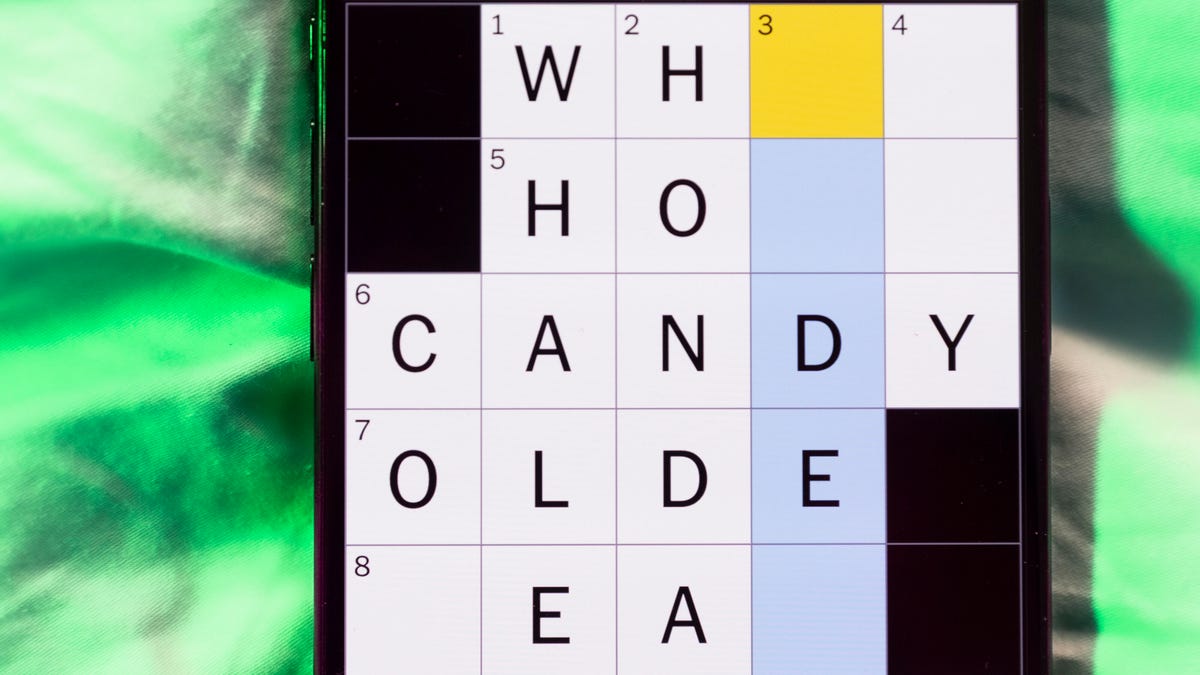
Looking for the most recent Mini Crossword answer? There are some tough clues today. Click here for today’s Mini Crossword hints, as well as our daily answers and hints for The New York Times Wordle, Strands, Connections and Connections: Sports Edition puzzles.
Need some help with today’s Mini Crossword? Read on. And if you could use some hints and guidance for daily solving, check out our Mini Crossword tips.
If you’re looking for today’s Wordle, Connections, Connections: Sports Edition and Strands answers, you can visit CNET’s NYT puzzle hints page.
Read more: Tips and Tricks for Solving The New York Times Mini Crossword
Let’s get to those Mini Crossword clues and answers.
Mini across clues and answers
1A clue: Rock band with albums like «High Voltage» and «Flick of the Switch»
Answer: ACDC
5A clue: Stuck doing the same old, same old
Answer: INARUT
7A clue: Burning up
Answer: ONFIRE
8A clue: -tion, for one
Answer: SUFFIX
9A clue: Jared of 2025’s «Tron: Ares»
Answer: LETO
Mini down clues and answers
1D clue: Declare void, as a marriage
Answer: ANNUL
2D clue: ___ macchiato (espresso drink)
Answer: CAFFE
3D clue: Begin to veer off the road, say
Answer: DRIFT
4D clue: Odd little trinket
Answer: CURIO
5D clue: What Apple smartphones run on
Answer: IOS
6D clue: ___-Mex cuisine
Answer: TEX
Don’t miss any of our unbiased tech content and lab-based reviews. Add CNET as a preferred Google source.
Technologies
Today’s NYT Connections: Sports Edition Hints and Answers for Feb. 2, #497
Here are hints and the answers for the NYT Connections: Sports Edition puzzle for Feb. 2, No. 497.

Looking for the most recent regular Connections answers? Click here for today’s Connections hints, as well as our daily answers and hints for The New York Times Mini Crossword, Wordle and Strands puzzles.
Today’s Connections: Sports Edition is a tough one. It helps to know a lot about two distinct locations and their sports teams. If you’re struggling with today’s puzzle but still want to solve it, read on for hints and the answers.
Connections: Sports Edition is published by The Athletic, the subscription-based sports journalism site owned by The Times. It doesn’t appear in the NYT Games app, but it does in The Athletic’s own app. Or you can play it for free online.
Read more: NYT Connections: Sports Edition Puzzle Comes Out of Beta
Hints for today’s Connections: Sports Edition groups
Here are four hints for the groupings in today’s Connections: Sports Edition puzzle, ranked from the easiest yellow group to the tough (and sometimes bizarre) purple group.
Yellow group hint: Lone Star State.
Green group hint: Think of the Arch.
Blue group hint: You put cereal in this.
Purple group hint: Not four or six.
Answers for today’s Connections: Sports Edition groups
Yellow group: Texas college teams.
Green group: St. Louis teams.
Blue group: Can be followed by «bowl.»
Purple group: ____ five.
Read more: Wordle Cheat Sheet: Here Are the Most Popular Letters Used in English Words
What are today’s Connections: Sports Edition answers?
The yellow words in today’s Connections
The theme is Texas college teams. The four answers are Aggies, Cougars, Horned Frogs and Longhorns.
The green words in today’s Connections
The theme is St. Louis teams. The four answers are Billikens, Vlues, Cardinals and St. Louis City.
The blue words in today’s Connections
The theme is can be followed by «bowl.» The four answers are pro, senior, shrine and super.
The purple words in today’s Connections
The theme is ____ five. The four answers are fab, fierce, high and starting.
Don’t miss any of our unbiased tech content and lab-based reviews. Add CNET as a preferred Google source.
-

 Technologies3 года ago
Technologies3 года agoTech Companies Need to Be Held Accountable for Security, Experts Say
-

 Technologies3 года ago
Technologies3 года agoBest Handheld Game Console in 2023
-

 Technologies3 года ago
Technologies3 года agoTighten Up Your VR Game With the Best Head Straps for Quest 2
-

 Technologies4 года ago
Technologies4 года agoBlack Friday 2021: The best deals on TVs, headphones, kitchenware, and more
-

 Technologies5 лет ago
Technologies5 лет agoGoogle to require vaccinations as Silicon Valley rethinks return-to-office policies
-

 Technologies5 лет ago
Technologies5 лет agoVerum, Wickr and Threema: next generation secured messengers
-

 Technologies4 года ago
Technologies4 года agoOlivia Harlan Dekker for Verum Messenger
-

 Technologies4 года ago
Technologies4 года agoiPhone 13 event: How to watch Apple’s big announcement tomorrow




