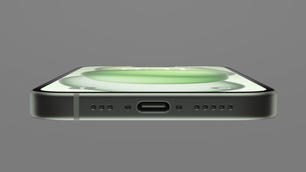Technologies
Is the Apple iPhone 15 Pro Worth it Compared to iPhone 15? Here’s Our Take
Beyond the camera, here’s what each phone offers.

On Tuesday at its «Wonderlust» event, Apple unveiled the latest batch of iPhones alongside updates to the Apple Watch. The iPhone 15 and iPhone 15 Pro are here, and you may soon be facing a decision whether to shell out the extra money for a Pro model when the phones hit stores on Sept. 22.
On last year’s models, the new Dynamic Island was the main differentiator between the iPhone 14 and 14 Pro, but this feature has now trickled down to the regular iPhone 15, leaving the entire iPhone 15 line notchless. Still, there are important differences to consider when deciding between the iPhone 15 and 15 Pro. Bear in mind we’re yet to review the new iPhones, so this analysis is based on our hands-on impressions and their specs — let’s get to it.
More from the Apple event
iPhone 15 vs. 15 Pro: Display and enclosure
Both the iPhone 15 and iPhone 15 Pro feature the same size screen — a 6.1-inch Super Retina XDR display with a 2,556×1,179-pixel resolution. The Pro’s display, however, features ProMotion technology, which is Apple’s way of saying it has a variable refresh rate between 10Hz and 120Hz. It should result in smoother motion in videos, games and just scrolling through web pages compared with the fixed 60Hz refresh rate of the iPhone 15. When you aren’t watching YouTube or gaming on your phone, the Pro will lower the refresh rate to conserve battery life.
The iPhone 15 Pro also has an always-on display that keeps it on and dimmed when charging so you can use StandBy mode. You don’t get an always-on display with the iPhone 15.

The iPhone 15 and 15 Pro are made from different materials. The iPhone 15 has an aluminum enclosure with a color-infused glass back, and the iPhone 15 Pro is made from titanium with a textured matte glass back.
More colorful options are available for the iPhone 15, where you can get it in pink, soft yellow, light green, pale blue or black. The iPhone 15 Pro is available in more staid hues: black, white, dark blue and natural titanium that looks beige.

In terms of overall size, the iPhone 15 is ever-so-slightly larger but lighter than the iPhone 15 Pro. Titanium is lighter than aluminum, but the iPhone 15 Pro weighs more than the iPhone 15, in large part because it has a third camera. The iPhone 15 weighs 6.02 ounces (171 grams), and the iPhone 15 Pro weighs 6.6 ounces (187 grams). The iPhone 15 Pro has ultrathin bezels and shaves a millimeter off the width and height of the iPhone 15’s dimensions while also being a fraction of a millimeter thinner.
One last difference between the two enclosures is the introduction of the Action button on the iPhone 15 Pro. It replaces the mute switch that’s still on the side of the iPhone 15. By default, a long press on the Action button will mute and unmute, but you can customize it to trigger a number of shortcuts like turning on the flashlight, recording a voice memo or opening the camera app and snapping a photo.

iPhone 15 vs. 15 Pro: Cameras
As with previous iPhone lines, the iPhone 15 features two cameras on the back, and the iPhone 15 Pro has three. You get a 48-megapixel wide lens and a 12-megapixel ultrawide lens with either model, and the iPhone 15 Pro adds a 12-megapixel telephoto lens that has a 3x optical zoom that lets you get closer to your subject.
Both models support night mode, but only the iPhone 15 Pro lets you take night mode shots in portrait mode.

iPhone 15 vs. 15 Pro: Components
Inside, the iPhone 15 has an A16 Bionic chip, while the iPhone 15 Pro has an A17 Pro chip. Both models ought to be plenty fast; each processor is a six-core CPU with two performance and four efficiency cores. The iPhone 15 Pro is better suited for graphics and gaming; the A17 Pro Bionic processor has a six-core GPU to the A16 Bionic’s five-core GPU.
Both models are available in 128GB, 256GB and 512GB capacities, and the iPhone 15 Pro offers a 1TB option.
iPhone 15 vs. 15 Pro: USB-C speeds
The new models introduce USB-C charging, but only the iPhone 15 Pro supports the faster 10Gbps speeds of USB 3. You’ll need to supply your own USB-C 3 cable for a 15 Pro since Apple ships a USB 2 cable with both phones, but the iPhone 15 supports only USB 2 speeds of 480Mbps.

iPhone 15 vs. 15 Pro: Price
Finally, we arrive at the difference in price. No surprises here: As in past years, Apple charges an extra $200 for the iPhone 15 Pro compared with the iPhone 15. The iPhone 15 starts at $799 (£799, AU$1,499), while the iPhone 15 Pro starts at $999 (£999, AU$1,849).
Apple iPhone 15 vs. Apple iPhone 15 Pro
| iPhone 15 | iPhone 15 Pro | |
|---|---|---|
| Display size, tech, resolution, refresh rate, brightness | 6.1-inch OLED; 2,556×1,179 pixels; 60Hz refresh rate; 1,000 nits | 6.1-inch OLED; 2,556×1,179 pixels; 120Hz adaptive refresh rate; 1,000 nits |
| Pixel density | 460 ppi | 460 ppi |
| Enclosure material | Aluminum with color-infused glass back | Titanium with textured matte glass back |
| Dimensions (inches) | 2.82 x 5.81 x 0.31 in. | 2.78 x 5.77 x 0.32 in. |
| Dimensions (millimeters) | 71.6 x 147.6 x 7.8 mm | 70.6 x 146.6 x 8.25 mm |
| Weight (grams, ounces) | 171 g (6.02 oz) | 187 g (6.6 oz) |
| Mobile software | iOS 17 | iOS 17 |
| Camera | 48-megapixel (wide), 12-megapixel (ultrawide) | 48-megapixel (wide), 12-megapixel (ultrawide), 12-megapixel telephoto (3x optical) |
| Front-facing camera | 12-megapixel | 12-megapixel |
| Video capture | 4K | 4K |
| Processor | A16 Bionic | A17 Pro |
| RAM/storage | 128GB, 256GB, 512GB | 128GB, 256GB, 512GB, 1TB |
| Expandable storage | None | None |
| Battery/charging speeds | Undisclosed; Apple claims up to 20 hours of video playback (16 hours streamed) | Undisclosed; Apple claims up to 23 hours of video playback (20 hours streamed) |
| Fingerprint sensor | None (Face ID) | None (Face ID) |
| Connector | USB-C (USB 2.0) | USB-C (USB 3.0) |
| Side button/switch | Mute switch | Action button |
| Headphone jack | None | None |
| Special features | 5G (mmw/Sub6), IP68 rating, MagSafe (up to 15W), Qi wireless charging to 7.5W, Dynamic Island | 5G (mmw/Sub6), IP68 rating, MagSafe (up to 15W), Qi wireless charging to 7.5W, Dynamic Island, 3x optical zoom |
| US price off-contract | $799 (128GB), $899 (256GB), $1,099 (512GB) | $999 (128GB, $1,099 (256GB), $1,299 (512GB), $1,499 (1TB) |
| UK price | £799 (128GB), £899 (256GB), £1,099 (512GB) | £999 (128GB), £1,099 (256GB), £1,299 (512GB), £1,499 (1TB) |
| Australia price | AU$1,499 (128GB), AU$1,699 (256GB), AU$2,049 (512GB) | AU$1,849 (128GB), AU$2,049 (256GB), AU$2,399 (512GB), AU$2,749 (1TB) |
Technologies
Today’s NYT Connections: Sports Edition Hints and Answers for Feb. 5, #500
Here are hints and the answers for the NYT Connections: Sports Edition puzzle for Feb. 5, No. 500.

Looking for the most recent regular Connections answers? Click here for today’s Connections hints, as well as our daily answers and hints for The New York Times Mini Crossword, Wordle and Strands puzzles.
Today’s Connections: Sports Edition is a tough one. As an old-school Minnesota Twins fan, I was excited to see the last name of our most legendary player on the grid. If you’re struggling with today’s puzzle but still want to solve it, read on for hints and the answers.
Connections: Sports Edition is published by The Athletic, the subscription-based sports journalism site owned by The Times. It doesn’t appear in the NYT Games app, but it does in The Athletic’s own app. Or you can play it for free online.
Read more: NYT Connections: Sports Edition Puzzle Comes Out of Beta
Hints for today’s Connections: Sports Edition groups
Here are four hints for the groupings in today’s Connections: Sports Edition puzzle, ranked from the easiest yellow group to the tough (and sometimes bizarre) purple group.
Yellow group hint: QB is another one.
Green group hint: Hit it out of the park.
Blue group hint: Great gridiron signal-callers.
Purple group hint: Half of a thousand.
Answers for today’s Connections: Sports Edition groups
Yellow group: Football positions, abbreviated.
Green group: Members of the 500-HR club.
Blue group: First names of QBs to throw 500 career TDs.
Purple group: ____500.
Read more: Wordle Cheat Sheet: Here Are the Most Popular Letters Used in English Words
What are today’s Connections: Sports Edition answers?
The yellow words in today’s Connections
The theme is football positions, abbreviated. The four answers are CB, OT, S and TE.
The green words in today’s Connections
The theme is members of the 500-HR club. The four answers are Banks, Bonds, Foxx and Killebrew.
The blue words in today’s Connections
The theme is first names of QBs to throw 500 career TDs. The four answers are Aaron, Drew, Peyton and Tom.
The purple words in today’s Connections
The theme is ____500. The four answers are ATP, Daytona, Indy and WTA.
Don’t miss any of our unbiased tech content and lab-based reviews. Add CNET as a preferred Google source.
Technologies
Today’s NYT Mini Crossword Answers for Thursday, Feb. 5
Here are the answers for The New York Times Mini Crossword for Feb. 5
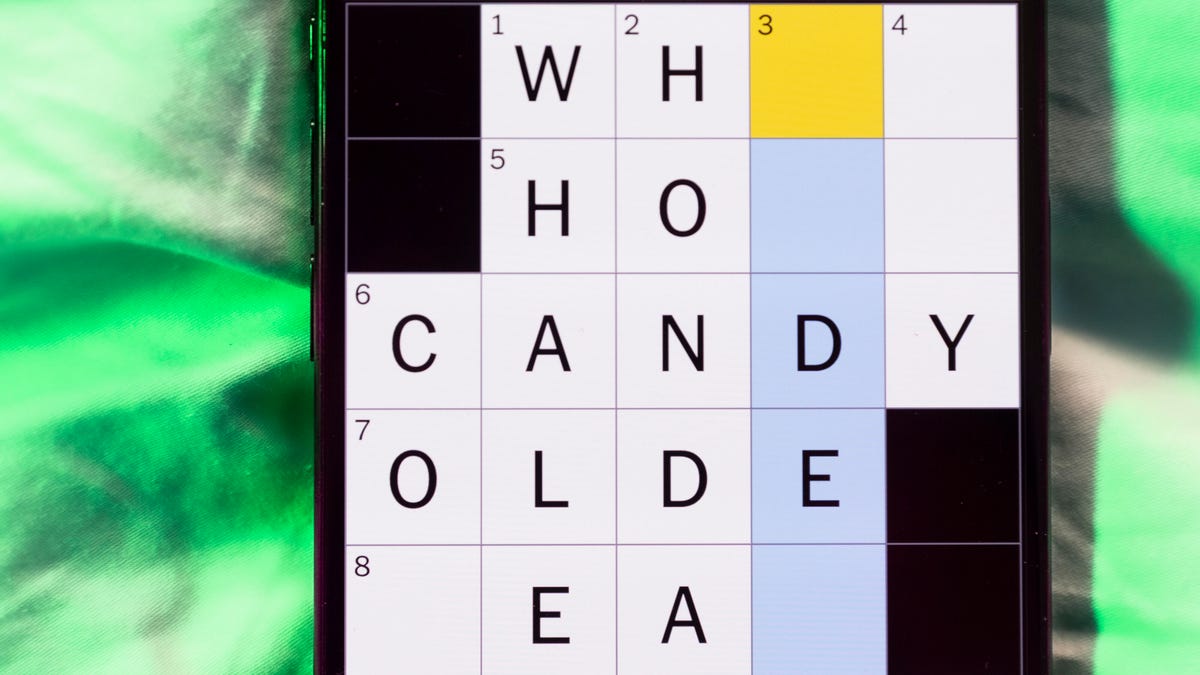
Looking for the most recent Mini Crossword answer? Click here for today’s Mini Crossword hints, as well as our daily answers and hints for The New York Times Wordle, Strands, Connections and Connections: Sports Edition puzzles.
Need some help with today’s Mini Crossword? The Across clues were kind of tricky today, but the Down clues helped me fill in the grid. Read on for all the answers. And if you could use some hints and guidance for daily solving, check out our Mini Crossword tips.
If you’re looking for today’s Wordle, Connections, Connections: Sports Edition and Strands answers, you can visit CNET’s NYT puzzle hints page.
Read more: Tips and Tricks for Solving The New York Times Mini Crossword
Let’s get to those Mini Crossword clues and answers.
Mini across clues and answers
1A clue: Battery warning from a smoke detector
Answer: CHIRP
6A clue: Word that can precede «book» or «tour»
Answer: AUDIO
7A clue: Extreme edge
Answer: BRINK
8A clue: Like a wobbly screw
Answer: LOOSE
9A clue: Type in
Answer: ENTER
Mini down clues and answers
1D clue: Alternative to streaming
Answer: CABLE
2D clue: One of the Great Lakes
Answer: HURON
3D clue: Dummy
Answer: IDIOT
4D clue: Wash under a tap
Answer: RINSE
5D clue: Game in which Paul Newman successfully cons a crime boss in «The Sting»
Answer: POKER
Technologies
Fitbit Launches Luffu, AI-Powered Health Tracking for the Whole Family
Soon, you may be able to access every family member’s health data in one place.

If you’ve ever wanted a way to keep all of your family’s health records in place, Fitbit may have come up with a solution. Fitbit, well-known for its fitness wearables, announced the launch of its own health care system on Wednesday.
Luffu, which translates to the Old English word for «love,» uses AI to create what it calls an «intelligent family care system.» The platform allows family members to share all their health information through an app.
It’s unclear when Luffu will be officially available, but you can sign up for the waitlist to get access to the limited public beta. Pricing or other details have not been announced.
Luffu will allow families to keep track of everyone’s doctor’s appointments, test results, vaccine records, medications, symptoms, diet and more. The platform uses AI to learn your family’s health history and patterns, and to alert you to any changes that should be addressed, such as missed medications or abnormal vitals. The AI function organizes the data submitted into the system. The app will also connect to third-party apps and wearables, such as the Fitbit.
Luffu is meant to lighten the mental load of family care by organizing all this health data in one place, its co-founder said.
«I was caring for my parents from across the country, trying to piece together my mom’s health care across various portals and providers, with a language barrier that made it hard to get a complete, timely context from her about doctor visits,» said Luffu co-founder James Park.
Luffu will include alerts and a space to log health and medication information via voice, text, photos, and other health portals and devices. The key medical information can be shared across the platform with spouses, caregivers and parents.
A representative for Fitbit did not immediately respond to a request for comment.
-

 Technologies3 года ago
Technologies3 года agoTech Companies Need to Be Held Accountable for Security, Experts Say
-

 Technologies3 года ago
Technologies3 года agoBest Handheld Game Console in 2023
-

 Technologies3 года ago
Technologies3 года agoTighten Up Your VR Game With the Best Head Straps for Quest 2
-

 Technologies4 года ago
Technologies4 года agoBlack Friday 2021: The best deals on TVs, headphones, kitchenware, and more
-

 Technologies5 лет ago
Technologies5 лет agoGoogle to require vaccinations as Silicon Valley rethinks return-to-office policies
-

 Technologies5 лет ago
Technologies5 лет agoVerum, Wickr and Threema: next generation secured messengers
-

 Technologies4 года ago
Technologies4 года agoOlivia Harlan Dekker for Verum Messenger
-

 Technologies4 года ago
Technologies4 года agoiPhone 13 event: How to watch Apple’s big announcement tomorrow