Technologies
Apple Event 2023: iPhone 15 Launch and Everything Else We Expect to See on Sept. 12
We could see the iPhone 15, Apple Watch Series 9, Apple Watch Ultra 2 and, maybe, an iPhone 15 Ultra.

In another sign that fall is just around the corner, Apple sent out invites for an event that’s set to take place at the Steve Jobs Theater on Tuesday, Sept. 12, where we expect to see the next iPhone and Apple Watches announced. The annual fall iPhone event has become a cultural touch point heralding the end of summer, right up there with pumpkin spice.
For months, a seemingly endless flow of iPhone 15 rumors have circulated online. Some hint at a rather straightforward round of year-over-year upgrades, while others point to the possibility of a rebranded larger Pro model called the iPhone 15 Ultra. Let’s break down everything you can expect from Apple’s fall event.
Wanderlust or wonderlust?
The event’s invite is characteristically enigmatic, showing an Apple logo made up of tiny dustlike particles. The logo has grooves carved out of it, a bit like the forms you see on windswept sand dunes.
The tagline, «Wonderlust,» is of course a play on the word wanderlust, which means a strong longing for or impulse toward wandering. Does wonderlust mean a strong longing for or impulse toward wondering? Like everyone else, we’re trying to read something into the invite and wondering what it has to do with Apple’s upcoming announcements. Could the grooved cutouts in the logo refer to a less boxy iPhone design? Could the particles refer to improved cameras capable of capturing more detail? Could the colors — metallic shades of gray, blue and even gold — be a reference to the colors of the new iPhone or Apple Watch?
Or is this all just Apple acknowledging the fleeting nature of existence? No idea. But I expect the iPhone 15 Pro will be the headliner.
The iPhone 15 and 15 Plus
As in the iPhone 14 series, there will likely be four models in the new iPhone lineup: the iPhone 15, 15 Plus, 15 Pro and 15 Pro Max. According to Bloomberg’s Mark Gurman, who has a solid record when covering Apple leaks, the iPhone 15 and 15 Plus will basically be a repackaged iPhone 14 Pro without the telephoto camera or stainless steel body.
The new phones would inherit a 48-megapixel main camera and the A16 chip from the 14 Pros. On the outside, the two phones will trade their display notches for the Dynamic Island cutout that also debuted on the 14 Pro and 14 Pro Max.

Despite the addition of the Dynamic Island, don’t expect any other changes to the screen. Display analyst Ross Young said in a September 2022 post on X, formerly known as Twitter, that he isn’t expecting base iPhone 15 models to get a high refresh rate like Apple’s Pro iPhones.
And according to a May report by ChargerLab, a battery and charging specialist website with a steady track record for rumors, all four iPhone 15 models will support 15-watt wireless charging using the Qi2 open standard announced earlier this year. If this turns out to be true, it could mean the iPhone 15 would open up a whole new world of wireless charging devices that don’t necessarily need to be licensed Apple MagSafe accessories.
See also
But the biggest change expected for all four iPhones will be the shift away from the Lightning connector. Likely driven by pressure from the European Union, which passed legislation adopting USB-C as a common charging standard, the iPhone 15 series will have a USB-C port instead of a Lighting port. The last time Apple switched the iPhone’s power port was in 2012, when it debuted the Lighting port on the iPhone 5, which spelled the end of the wide 30-pin iPod connector that was previously used.
It’s a bit hazy how exactly Apple will handle this, like whether USB-C will be on all new iPhones globally or just in the EU. But it’s highly likely that all new iPhone models will be sold with a USB-C port for the foreseeable future.

The iPhone 15 Pro and 15 Pro Max
Of everything Apple’s expected to announce, the iPhone 15 Pro and 15 Pro Max could have the biggest changes. According to Bloomberg’s Gurman, stainless steel is gone, and instead the Pro model’s frame will be made from titanium. The shift in materials could help reduce the overall weight of each phone, which is hefty even without a case.
The iPhone 15 Pro and 15 Pro Max will likely get a new chip called A17 that features a supertiny, 3-nanometer processor, Apple’s smallest silicon to date. Around the front, the two phones will likely have thinner display bezels.

The Pro models’ biggest change will be the USB-C port, which in a break from the regular 15 and 15 Plus could support faster data speeds for things like transferring files and ProRes video files.
The iPhone 15 Pro Max may get a new 6x optical telephoto camera. Ming-Chi Kuo, a noted Apple analyst with TF International Securities, predicts the iPhone 15 Pro Max will have a horizontal mounted periscope lens and camera unit inside the phone’s body, similar to ones in the Pixel 7 Pro, Galaxy S23 Ultra and Sony Xperia 1 V.
Doubling the native optical zoom from 3x to 6x should enable you to capture zoomed-in photos with better detail, resolution and dynamic range compared with the 6x digital zoom on a current iPhone 14 Pro.

Kuo’s report also hints at both Pro models having solid-state volume and power buttons, which would further differentiate them from the regular 15 and 15 Plus. The buttons wouldn’t be mechanical and would be more akin to the touch sensitive area that debuted on the iPhone 7 and acts like a «home button» thanks to some clever haptic feedback. Back in 2018, the HTC U12 had solid-state buttons instead of mechanical ones; however, the experience using them wasn’t great.
There are a couple of rumors that have been circulating despite being a bit dated or unlikely. The first is that the iPhone 15 Pro Max may be rebranded as the iPhone 15 Ultra. Bloomberg’s Gurman mentioned the possibility nearly a year ago, but that should be taken with a grain of salt since more recently Gurman hasn’t brought it up.
Another up-in-the-air rumor comes by the way of MacRumors, which found code in a beta version of iOS 17 that describes functionality for an action button like the one on the Apple Watch Ultra. Such a hardware addition would be a first for Apple, and the iPhone’s action button would be for more-phone-oriented tasks like shortcuts or triggering the camera shutter. We’ll have to wait until the 12th to find out.
Apple Watch Series 9 and Apple Watch Ultra 2

In a less ambitious update, it seems the next regular Apple Watch will likely be a relatively modest year-over-year iteration of the Apple Watch Series 8. The Series 9 could come in a new color. As reported by MacRumors, based on a post by X/Twitter user ShrimpApplePro, the Apple Watch Series 9 might come in a new pink color.
The Series 9 will likely be powered by a new S9 chip, which Bloomberg’s Gurman, posting to his Power On Discord channel back in May, described as bringing improvements to performance and efficiency. That’s another way of saying the battery life might be better.
The Apple Watch Ultra could see a second-generation version. The rugged watch debuted last year, and a new version could bring a faster chip and come in a black titanium finish, according to an X/Twitter post by ShrimpApplePro. A black version of the Ultra could look amazing!
All right, let’s talk about everything else.
Potpourri and wrap-up

The AirPods case could see a new version with a USB-C connector. iOS 17 and WatchOS 10 will likely get an official release date. And I can’t imagine that Apple would pass up a chance to update everyone on its Vision Pro headset that was announced in June at WWDC.
Obviously, until Tim Cook and crew walk onto that stage in the Steve Jobs Theater and make their announcements, we won’t know anything for certain.
Technologies
Today’s NYT Mini Crossword Answers for Saturday, Feb. 28
Here are the answers for The New York Times Mini Crossword for Feb. 28.
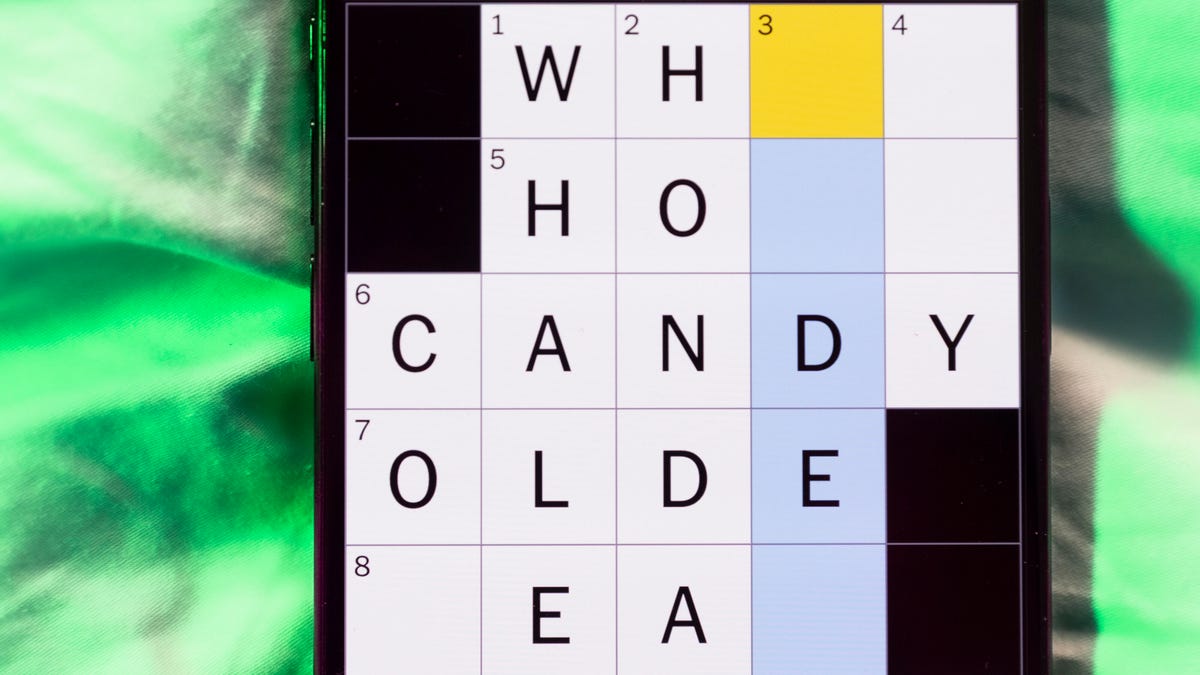
Looking for the most recent Mini Crossword answer? Click here for today’s Mini Crossword hints, as well as our daily answers and hints for The New York Times Wordle, Strands, Connections and Connections: Sports Edition puzzles.
Need some help with today’s Mini Crossword? As is usual for Saturday, it’s pretty long, and should take you longer than the normal Mini. A bunch of three-initial terms are used in this one. Read on for all the answers. And if you could use some hints and guidance for daily solving, check out our Mini Crossword tips.
If you’re looking for today’s Wordle, Connections, Connections: Sports Edition and Strands answers, you can visit CNET’s NYT puzzle hints page.
Read more: Tips and Tricks for Solving The New York Times Mini Crossword
Let’s get to those Mini Crossword clues and answers.
Mini across clues and answers
1A clue: Rock’s ___ Leppard
Answer: DEF
4A clue: Cry a river
Answer: SOB
7A clue: Clean Air Act org.
Answer: EPA
8A clue: Org. that pays the Bills?
Answer: NFL
9A clue: Nintendo console with motion sensors
Answer: WII
10A clue: ___-quoted (frequently said)
Answer: OFT
11A clue: With 13-Across, narrow gap between the underside of a house and the ground
Answer: CRAWL
13A clue: See 11-Across
Answer: SPACE
14A clue: Young lady
Answer: GAL
15A clue: Ooh and ___
Answer: AAH
17A clue: Sports org. for Scottie Scheffler
Answer: PGA
18A clue: «Hey, just an F.Y.I. …,» informally
Answer: PSA
19A clue: When doubled, nickname for singer Swift
Answer: TAY
20A clue: Socially timid
Answer: SHY
Mini down clues and answers
1D clue: Morning moisture
Answer: DEW
2D clue: «Game of Thrones» or Homer’s «Odyssey»
Answer: EPICSAGA
3D clue: Good sportsmanship
Answer: FAIRPLAY
4D clue: White mountain toppers
Answer: SNOWCAPS
5D clue: Unrestrained, as a dog at a park
Answer: OFFLEASH
6D clue: Sandwich that might be served «triple-decker»
Answer: BLT
12D clue: Common battery type
Answer: AA
14D clue: Chat___
Answer: GPT
16D clue: It’s for horses, in a classic joke punchline
Answer: HAY
Technologies
Ultrahuman Ring Pro Brings Better Battery Life, More Action and Analysis
The company’s new flagship smart ring stores more data, too. But that doesn’t really help Americans.

Sick of your smart ring’s battery not holding up? Ultrahuman’s new $479 Ring Pro smart ring, unveiled on Friday, offers up to 15 days of battery life on a single charge. The Ring Pro joins the company’s $349 Ring Air, which boosts health tracking, thanks to longer battery life, increased data storage, improved speed and accuracy and a new heart-rate sensing architecture. The ring works in conjunction with the latest Pro charging case.
Ultrahuman also launched its Jade AI, which can act as an agent based on analysis of current and historical health data. Jade can synthesize data from across the company’s products and is compatible with its Rings.
«With industry-leading hardware paired with Jade biointelligence AI, users can now take real-time actionable interventions towards their health than ever before,» said Mohit Kumar, CEO of Ultrahuman.
No US sales
That hardware isn’t available in the US, though, thanks to the ongoing ban on Ultrahuman’s Rings sales here, stemming from a patent dispute with its competitor, Oura Ring. It’s available for preorder now everywhere else and is slated to ship in March. Jade’s available globally.
Ultrahuman says the Ring Pro boosts battery life to about 15 days in Chill mode — up to 12 days in Turbo — compared to a maximum of six days for the Air. The Pro charger’s battery stores enough for another 45 days, which you top off with Qi-compatible wireless charging. In addition, the case incorporates locator technology via the app and a speaker, as well as usability features such as haptic notifications and a power LED.
The ring can also retain up to 250 days of data versus less than a week for the cheaper model. Ultrahuman redesigned the heart-rate sensor for better signal quality. An upgraded processor improves the accuracy of the local machine learning and overall speed.
It’s offered in gold, silver, black and titanium finishes, with available sizes ranging from 5 to 14.
Jade’s Deep Research Mode is the cross-ecosystem analysis feature, which aggregates data from Ring and Blood Vision and the company’s subscription services, Home and M1 CGM, to provide historical trends, offer current recommendations and flag potential issues, as well as trigger activities such as A-fib detection. Ultrahuman plans to expand its capabilities to include health-adjacent activities, such as ordering food.
Some new apps are also available for the company’s PowerPlug add-on platform, including capabilities such as tracking GLP-1 effects, snoring and respiratory analysis and migraine management tools.
Technologies
The FCC Just Approved Charter’s $34.5B Cox Purchase. Here’s What It Means for 37M Customers
-

 Technologies3 года ago
Technologies3 года agoTech Companies Need to Be Held Accountable for Security, Experts Say
-

 Technologies3 года ago
Technologies3 года agoBest Handheld Game Console in 2023
-

 Technologies3 года ago
Technologies3 года agoTighten Up Your VR Game With the Best Head Straps for Quest 2
-

 Technologies4 года ago
Technologies4 года agoBlack Friday 2021: The best deals on TVs, headphones, kitchenware, and more
-

 Technologies5 лет ago
Technologies5 лет agoGoogle to require vaccinations as Silicon Valley rethinks return-to-office policies
-

 Technologies5 лет ago
Technologies5 лет agoVerum, Wickr and Threema: next generation secured messengers
-

 Technologies4 года ago
Technologies4 года agoOlivia Harlan Dekker for Verum Messenger
-

 Technologies4 года ago
Technologies4 года agoiPhone 13 event: How to watch Apple’s big announcement tomorrow



