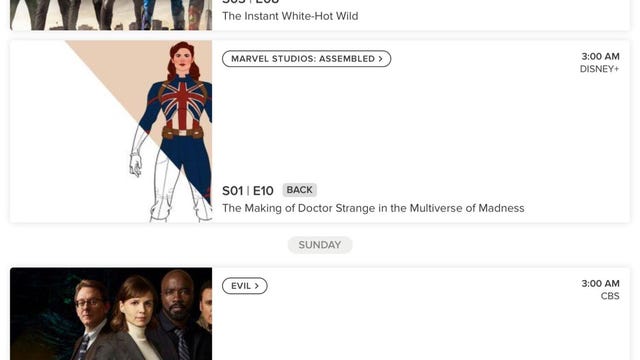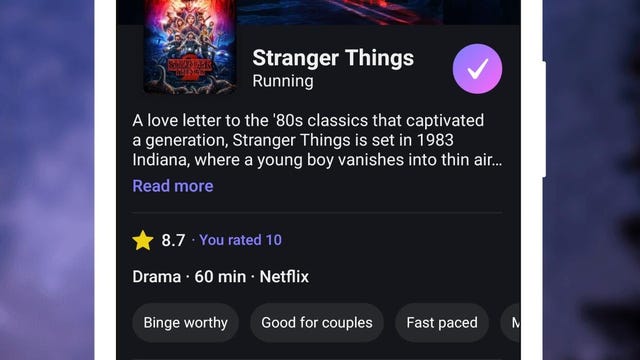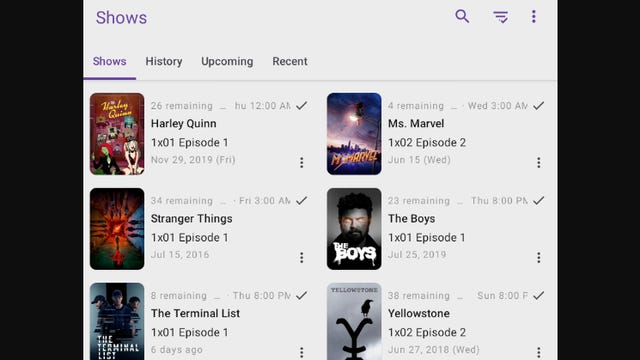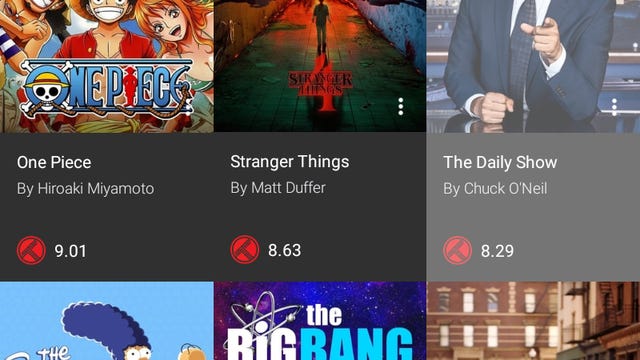Technologies
5 Apps That Tell You When and Where Something’s Streaming on TV
These no-cost options free you up from checking Google or your social circle about the latest releases.
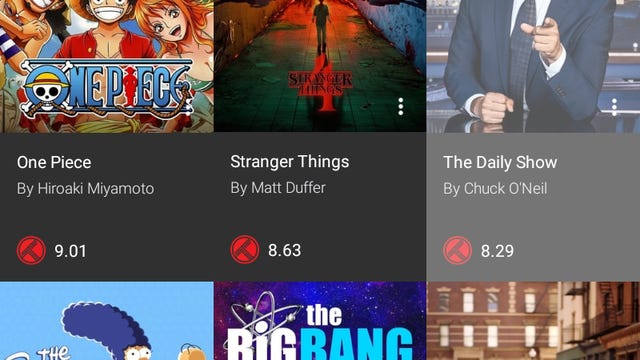
Relying on Google or Alexa to let you know when new seasons of shows like Outlander and Yellowstone premiere is fairly common. You probably do the same for streaming new movies like John Wick 4. However, it can be time-consuming to look up upcoming release dates for Netflix, Disney Plus, Max and any other streaming services.
So what’s the best way to hunt for which titles will be available on a streaming platform? Write it on a sticky note? Add it to your phone’s calendar? Use the streaming app’s reminder feature? All these techniques are useful, but there are apps that can do it better.
Here are my suggestions for free apps that help you track streaming TV shows and films you plan to watch, ones you’re already immersed in and titles you may be curious about but need solid recommendations. They can alert you when new episodes are set to drop or remind you where you left off in a show. I should mention that some apps below are integrated with Trakt, a web-based platform that syncs with your PC, phone or home media center, but its native app is still pretty clunky, so we left it off this list.
Read more: Max: The 34 Absolute Best TV Shows to Watch
TV Time tracks TV shows and movies, pitches recommendations and connects you with fellow fans on social media. The app is available for Android and Apple users and you can sign up for an account using Google, Apple, Twitter, Facebook or email. To get started, choose what shows you’ve watched on which streaming service (or network). Interestingly, when scrolling through Hulu’s selections, only its originals are listed but the app tells you that you can add more later.
With TV Time, you can choose from multiple lineups, including Trending Shows like Ted Lasso, Demon Slayer or Grey’s Anatomy. There are also categories for genres, a «Most Added» section with titles such as You and even a «Most Added Animation Series» row.
Once you lock in your choices, TV Time collates a Watch List and suggests which episodes of your chosen shows you should watch next. There’s a separate tab labeled «Upcoming» that outlines the day and time that new episodes drop. Thanks to TV Time, I now know the exact premiere dates for The Witcher season 3 on Netflix and the new season of Reservation Dogs on Hulu.
The app also prompts you to check off which movies you’ve watched, and the list spans decades, platforms and genres. Once you’ve completed that step, TV Time then asks what movies you want to watch. Here is where you search for specific titles or pick from TV Time’s trending list to add them to a calendar.
Additionally, you can filter your TV Time display by progress — including what you finished, shows and movies you stopped midway or what you’re currently watching.
You may already be familiar with JustWatch as an app that curates where a title is streaming, but you can also make a watchlist, track upcoming releases, and watch a show with a single click. Once you open the app, you can select each streaming service you use — including Disney Plus, Crunchyroll and Fubo — to watch shows and films. There are 100-plus providers listed on JustWatch, and the app recently added a streaming guide for sports.
Use the app to search for TV shows and movies or click Discover to go on a scrolling adventure. Narrow your search by platform, genre, year or rating. When you click a show tile, you can tap «Track» to keep up with every episode and season. JustWatch will ask which episodes you’ve watched, and you can check off entire seasons or individual installments. Where this app stands out is when you navigate to «Watch Now» to click a streaming service’s logo, and you’re immediately taken to the show’s landing page to begin watching. Talk about convenience.
Add a title to your watch list, and JustWatch tells you which episode to watch next or you can check off when you’re caught up. It also displays the dates for upcoming episodes.
For sports fans, JustWatch Sports directs you to where you can stream football (NFL and NCAA), basketball (NBA), baseball (MLB), soccer (MLS, Liga MX and all major European leagues), tennis and Formula 1 legally online.
The app also has a personal recommendation feature and displays the price of each streaming platform. You can use JustWatch on a web browser, on Fire TV devices or on iOS and Android mobile devices. Sign up directly on the app or with your Google or Facebook account.
Available on iOS and Android, Hobi is one of the most popular and comprehensive tracking apps out there. When you open it, you can select the shows you plan to watch or have watched, and Hobi indicates where you left off. The titles are added to your watch list. If it’s an old show, Hobi lets you know the series ended but still reminds you which episodes are next for you. The Discover feature highlights trending shows, series returning in the current week, new ones airing for the month, and recommendations across genres and networks, including HBO and Netflix.
In addition to monitoring your watch list and new episode release dates, Hobi provides personal viewing stats on how much TV you’ve watched. It also estimates your favorite genres based on those statistics. The app can be integrated with Trakt.
SeriesGuide is available on Android and Amazon Fire TV, and touts that it has no ads and doesn’t track your personal information.
When you first sign on to SeriesGuide, it gives you the option to block spoilers for show episodes you haven’t watched yet. You can either search for a title or click Discover and scroll through a lengthy list of content. Like Hobi and TV Time, the app lets you know which platform houses the series or movie you’d like to watch or track. It also integrates with Trakt.
Once you select your shows, SeriesGuide provides upcoming or recent release dates and times. For example, the display shows that episode 10 of Succession dropped on Max at 9 p.m. ET on May 28, and Power Book IV season 2 debuts on Starz on Friday, Sept. 1. I’ve been able to glean tracking information for content on Netflix, Disney Plus, Prime Video, Max, Paramount (Yellowstone) and more.
Its movie listings are pulled from TMDB and JustWatch, and you’ll find the release date, run time, cast credits and synopsis on the page. You can add films to your personal watchlist, click on the trailer link or tap the Stream/Purchase option if the digital version is available.
Among its features, there’s a notification system that alerts you when new episodes are available, a favorites list and a catalog of how many episodes remain unwatched per season. With SeriesGuide, you can click «Skip» and the app will consider an episode watched. The user interface is very easy to navigate, and you can sync alerts to your device’s calendar, rate content or check out your viewing statistics for movies and shows.
Cinetrak allows you to track both TV shows and movies, but you have to set up a Trakt log-in in order to create watch lists. You will see ads at the bottom of the screen, but the interface is clean and intuitive. Under the TV Shows menu, you can find titles under several categories: Genres, Trending, Popular and Top Watched. Click on a series and Cinetrak pulls up general information about the show and the seasons. Tap the plus sign to add a show by title, episode or season.
The calendar feature allows you to see episodes that have been watched, added to collections or added to your watch lists. Basic access is free, but you can upgrade your account for additional features such as creating «Liked» lists, curated collections or sharing with friends.
Streaming TV tracker apps FAQs
What about privacy concerns?
Take the time to review the privacy notices and settings for each service. JustWatch explains that it collects user data that may be used to target ads based on your movie tastes, while TV Time also uses nonpersonal information for marketing and advertising purposes. With the latter, you’re also able to toggle your personal account settings and set it to private, which prevents nonfollowers from viewing your activity. You can also unlink social media accounts.
Should I pay to upgrade for more tracking perks?
Though some of these apps offer the ability to upgrade, we recommend sticking with the free versions, especially if you just want a basic way to remind yourself of upcoming releases or to track your progress for a show.
Why didn’t Reelgood make this list?
Reelgood is an excellent platform that enables you to track movies and TV shows that have already been released or those with scheduled arrivals for the current month. However, it doesn’t provide information for the months ahead. JustWatch and TV Time, on the other hand, show the release date for the new season along with an episode count. You can even set a notification for its arrival.
Technologies
Chrome Autofill Now Supports Passport, Driver’s License and Vehicle Info
Soon, you’ll never need to remember anything ever again.

Computer users are accustomed to web browsers autofilling everything from names and addresses to credit card numbers. Now, Google Chrome is adding new enhanced autofill options that allow users to automatically populate fields for passports, driver’s licenses, and their vehicle’s license plate or VIN, Google said in a blog post on Monday.
Desktop users must choose to turn on the feature, which is called enhanced autofill. Otherwise, it stays off. To turn it on, open Chrome, and at the top right of your browser, select more, then settings, then autofill and passwords. Finally, choose enhanced autofill and turn it in.
Google says Chrome now can «better understand complex forms and varied formatting requirements, improving accuracy across the web.» The company also says that enhanced autofill will be «private and secure.»
This enhanced autofill update is available in all languages, and more data options will be supported in the coming months.
A representative for Google said the company had no additional comment.
Don’t miss any of our unbiased tech content and lab-based reviews. Add CNET as a preferred Google source.
Chrome is a critical component in Google’s business. The web browser, currently the most popular in the world with a 73% market share, according to GlobalStats, provides the company with valuable user data that it uses to sell advertising. Advertising is how Google makes the majority of its revenues. New features help keep users loyal to Chrome, making it more difficult for them to switch to other browsers, including those from companies like Perplexity and OpenAI.
Technologies
Today’s NYT Connections: Sports Edition Hints and Answers for Nov. 4, #407
Here are hints and the answers for the NYT Connections: Sports Edition puzzle for Nov. 4, No. 407.

Looking for the most recent regular Connections answers? Click here for today’s Connections hints, as well as our daily answers and hints for The New York Times Mini Crossword, Wordle and Strands puzzles.
Today’s Connections: Sports Edition is a tough one. The Connections: Sports Edition puzzle makers will never run out of categories because they have discovered they can just pick one athlete and make a connections group out of four facts about that person. They do that today with the blue category, so if you don’t know that one player, you’re out of luck. If you’re struggling but still want to solve it, read on for hints and the answers.
Connections: Sports Edition is published by The Athletic, the subscription-based sports journalism site owned by the Times. It doesn’t show up in the NYT Games app but appears in The Athletic’s own app. Or you can play it for free online.
Read more: NYT Connections: Sports Edition Puzzle Comes Out of Beta
Hints for today’s Connections: Sports Edition groups
Here are four hints for the groupings in today’s Connections: Sports Edition puzzle, ranked from the easiest yellow group to the tough (and sometimes bizarre) purple group.
Yellow group hint: Get up and go!
Green group hint: College hoops.
Blue group hint: Famous basketball player.
Purple group hint: Not fair, but…
Answers for today’s Connections: Sports Edition groups
Yellow group: Energy.
Green group: Men’s college basketball teams with the most championships.
Blue group: Associated with Damian Lillard.
Purple group: Foul ____.
Read more: Wordle Cheat Sheet: Here Are the Most Popular Letters Used in English Words
What are today’s Connections: Sports Edition answers?
The yellow words in today’s Connections
The theme is energy. The four answers are pep, verve, vigor and zip.
The green words in today’s Connections
The theme is men’s college basketball teams with the most championships. The four answers are Kentucky, UCLA, UCONN and UNC.
The blue words in today’s Connections
The theme is associated with Damian Lillard. The four answers are 0, Dame Time, Trail Blazers and Weber State.
The purple words in today’s Connections
The theme is foul ____. The four answers are out, shot, territory and tip.
Technologies
Today’s NYT Mini Crossword Answers for Tuesday, Nov. 4
Here are the answers for The New York Times Mini Crossword for Nov. 4.
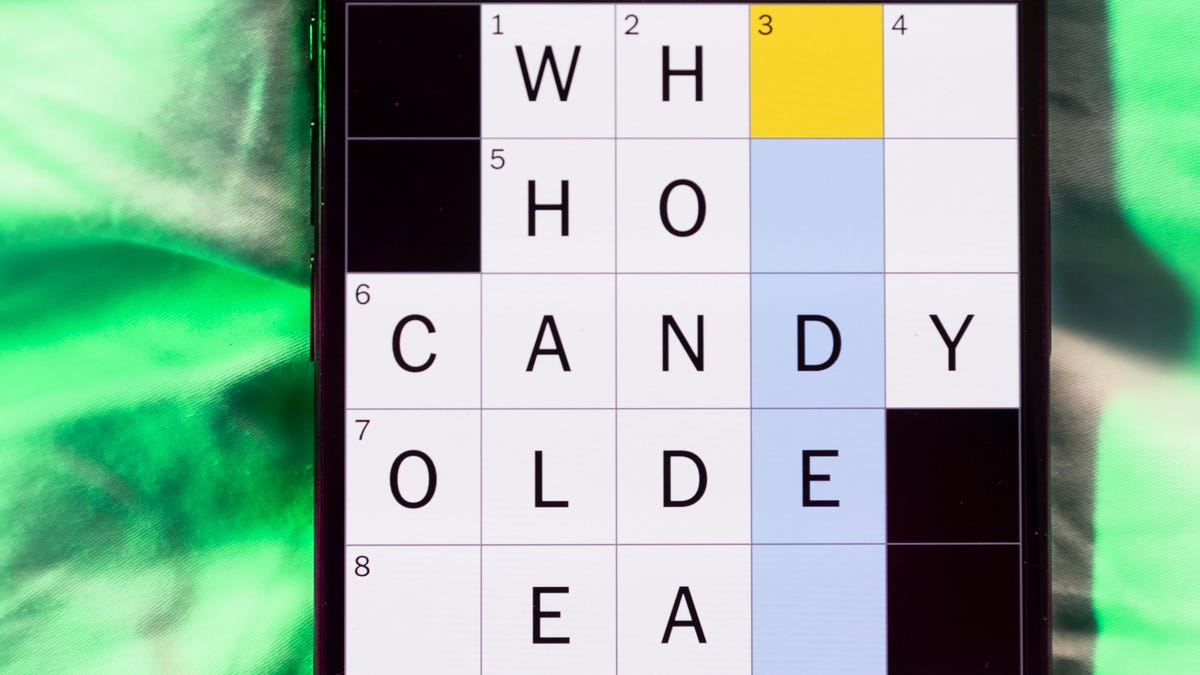
Looking for the most recent Mini Crossword answer? Click here for today’s Mini Crossword hints, as well as our daily answers and hints for The New York Times Wordle, Strands, Connections and Connections: Sports Edition puzzles.
Need some help with today’s Mini Crossword? There are a few tricky clues, so read on for the answers. And if you could use some hints and guidance for daily solving, check out our Mini Crossword tips.
If you’re looking for today’s Wordle, Connections, Connections: Sports Edition and Strands answers, you can visit CNET’s NYT puzzle hints page.
Read more: Tips and Tricks for Solving The New York Times Mini Crossword
Let’s get to those Mini Crossword clues and answers.
Mini across clues and answers
1A clue: Quickly fall asleep after a long day
Answer: CRASH
6A clue: 1/16 of a pound
Answer: OUNCE
7A clue: Where chess, shampoo and the number zero were invented
Answer: INDIA
8A clue: Uproar
Answer: FUROR
9A clue: Opposite of saved
Answer: SPENT
Mini down clues and answers
1D clue: Fancy hairdos
Answer: COIFS
2D clue: Period preceding a big event
Answer: RUNUP
3D clue: Tennis great Agassi
Answer: ANDRE
4D clue: Descendant of a wealthy family
Answer: SCION
5D clue: Symbol for «like» on Instagram
Answer: HEART
-

 Technologies3 года ago
Technologies3 года agoTech Companies Need to Be Held Accountable for Security, Experts Say
-

 Technologies3 года ago
Technologies3 года agoBest Handheld Game Console in 2023
-

 Technologies3 года ago
Technologies3 года agoTighten Up Your VR Game With the Best Head Straps for Quest 2
-

 Technologies4 года ago
Technologies4 года agoVerum, Wickr and Threema: next generation secured messengers
-

 Technologies4 года ago
Technologies4 года agoBlack Friday 2021: The best deals on TVs, headphones, kitchenware, and more
-

 Technologies4 года ago
Technologies4 года agoGoogle to require vaccinations as Silicon Valley rethinks return-to-office policies
-

 Technologies4 года ago
Technologies4 года agoOlivia Harlan Dekker for Verum Messenger
-

 Technologies4 года ago
Technologies4 года agoiPhone 13 event: How to watch Apple’s big announcement tomorrow