Technologies
Best Accessories for Better Video With Mirrorless Cameras
Whether you’re an enthusiastic amateur or seasoned pro, these accessories will help bring flair to your video footage.

Today’s best mirrorless cameras, like the Canon EOS R5, Sony A7 R IV and Panasonic Lumix S5, aren’t just great at taking still images; they’re superb video cameras too. With features including image stabilization, high frame rate footage and resolutions up to a whopping 8K, mirrorless cameras aren’t just great for amateurs who want to capture some vacation clips, they’re good enough for professional work too.
But having the camera and a lens will only get you so far in creating pro-standard, cinematic footage. There’s a whole variety of additional kit you’ll need to consider if you want to elevate your video production beyond a base level, from different methods of stabilizing your shots, through to tools that allow for more creativity in your video.
Read more: Best camera to buy in 2023
We’ve rounded up our top picks of the best gimbals, sliders, shoulder rigs, storage cards and more to help transform the footage you shoot with your new mirrorless camera. I’ve tested everything on this list to make sure it performs as it should and, crucially, whether it’s actually worth your money. If it didn’t impress, it didn’t make the list.
A slider is a great way of adding slick, professional-looking sideways camera movements that can add some real flair to your footage. And while sliders come in many shapes and sizes, I’ve found Edelkrone’s Slider Plus to be a superb, compact option for use with a mirrorless camera.
It’s small enough to fit into a kit bag, but thanks to its unique mounting system, it essentially allows the camera to travel double its length, making it great for anyone who wants to create great-looking travel videos without having to haul loads of gear on location.
You can get motorized add-ons too that turn it into a smartphone-programmable slider so you can control it remotely and create repeatable moves. Pictured above is the slider with the Motor Module, which lets me control the slider with my phone which is great for getting smooth and steady footage at slower speeds.
While many mirrorless cameras have built-in image stabilization for smoother handheld footage, if you want to ensure you get steady shots over longer periods of time, using a shoulder rig is a smart move. By sitting on — or up against — the shoulder and with handles at the front, a shoulder rig provides a solid base for your camera to sit on, letting you capture dynamic, stable footage even with bigger cameras.
PolarPro’s Pivot shoulder rig is a great solution video shooters on the move as the whole rig conveniently folds down small enough to store in a backpack, yet folds out in just a few clicks when you need it. Its carbon fiber rods make it sturdy, while its handles and shoulder pads can be adjusted to give you the most comfortable experience.
Zhiyun’s Molas X100 LED light packs a huge amount of power into an extremely small package. It puts out 100 watts of power, which is as much as you’d typically get from dedicated studio moonlights. It’s small enough to be used handheld, which makes it remarkably convenient for lighting on the move or for lighting in tight spaces.
It’s battery-powered but can run off USB-C, and the battery unit can be detached and used as a power bank to recharge your phone. The kit comes with a small collapsible soft box, but Zhiyun also sells an adapter to use the light with regular S-mount light modifiers.
Leveling base tripods, as the name suggests, have a base that allows you to level your camera to the horizon independently of the tripod legs. It’s often crucial in video to avoid wonky-looking footage as you pan the camera from side to side. Often these tripods can be big and bulky, but 3 Legged Thing’s Jay is a different beast.
It’s built with portability in mind, with four-section carbon fiber legs that fold down small, but still provide a sturdy base for cameras when fully extended. The video head has a panning arm for smooth… well, panning. Meanwhile the tilt function is slick, with additional friction easily dialed in for greater control.
But it has some other tricks up its sleeve: You can detach the legs, attach the head to one and turn it into a monopod, or you can attach small feet to the head and turn it into a tabletop video tripod. It might not come cheap, but this tripod is solidly built and its transforming nature makes it useful in a wide variety of scenarios.
If you want to get even more creative with your lighting, Zhiyun’s Fiveray light stick is a great creative toy to play around with. It’s best thought of like a Star Wars lightsaber: a long stick that lights up in different colors and is handheld. Though you won’t be slicing through droids with it, its bright output and handheld nature means it’s easy to get that light in hard-to-reach places, or create other interesting lighting effects by moving it around.
You can adjust the color temperature to match other lights in the room, or switch it to RGB mode if you want to experiment with vibrant pinks or deep cyan tones in your lighting.
While the battery life isn’t great — especially if you’re using it on max power — it comes with a power pack and can also run via USB-C.
A camera cage is a metal frame that fits around your camera, with mounting points for a variety of accessories. Smallrig’s Black Mamba cage is specifically designed for the Canon R5 and allows you to fit top or side handles, or any other items, like LED lights, monitors or microphones. It turns your camera into a fully fledged video rig that makes it great for handheld filming.
I particularly liked using it with the optional side handles, which offered more-stable footage than I was able to achieve just holding the camera and allowed me to also attach a microphone for better audio.
If you’re hoping to get into wedding or event videography — or you simply want better footage of your family on the holidays — then a cage like this is a good option to consider.
If you’ve ever wanted to use a smoke machine for your videos but didn’t want to have to carry one of those big boxes around — and a power source for it — then the SmokeGenie is for you. It puts out a huge amount of safe-to-breathe smoke that can fill a small room in seconds.
It’s brilliant for food or still life shooters who want to create a smoke effect on a small set, while an optional haze accessory lets you create a cinematic haze that will comfortably fill a large set. It’s handheld, making it easy to put the smoke exactly where you want it and give it a quick top-up when needed. The amount of smoke and the power of the fans are customizable, allowing for clouds of billowing smoke or more of a dry ice effect that makes the smoke act more like a liquid that cascades over whatever you’re shooting.
I’ve had great fun experimenting with my demo unit, and it’s been a huge step up from my previous way of using smoke on set, which simply involved blowing some vape smoke through a drinking straw. While the SmokeGenie is certainly more expensive than a vape, if you regularly use smoke on professional shoots, then it’s well worth the money.
If you want smooth footage and dynamic camera movements then consider a stabilizing gimbal. The Zhiyun Weebill 2 stabilizes your mirrorless camera on three axes, keeping your shots looking steady, even if you’re running with your camera.
While the base model comes with all you need for steady footage, the Pro package takes things further, bundling advanced gear including a follow focus system and a wireless video transmitter that lets you see the video footage on the gimbal’s fold-out LCD display, on compatible external monitors or even on your phone.
The Pro Plus package we tested can be found in photo specialty stores. It includes that connects to the wireless video transmitter and has its own controls for remotely controlling the gimbal, the focus system and basic camera settings.
Like the Zhiyun Weebill 2, Manfrotto’s 300XM gimbal allows for smooth-looking footage thanks to its three-axis stabilization. But Manfrotto’s gimbal has a trick up its sleeve; It has a modular design, that lets you detach the handle and use it as a wireless remote to continue controlling the gimbal and camera.
Manfrotto also launched the Fast GimBoom, a carbon fiber extending pole, with screw mounts on the top and bottom allowing you to attach the 300XM gimbal to the top and the remote control gimbal handle to the bottom. The result? Your camera is now on top of a 45-inch pole allowing you to get dynamic footage that looks like it was shot using a crane or jib, with much less hassle.
The twist mechanism of the GimBoom makes it quick to work with, while the optional tripod legs allow it to stand up on its own to operate as a regular tripod.
It can be difficult to monitor your footage solely using the small LCD screen on the back of your camera. That’s especially the case if you have your camera on a shoulder rig, on a high tripod or in some other awkward position. In these cases, using an external monitor, connected via HDMI, is the best solution, providing a direct feed from your camera so you can see exactly what’s going on.
Godox’s GM7S has a bright and sharp 7-inch display that makes it extremely easy to see your scene as you’re shooting. It has various assist functions to help you get your focus, as well as tools to ensure your exposure and other camera settings are exactly as they should be.
It can be powered with USB-C or by using L-series batteries, which are commonly available on Amazon.
If you’ve upgraded to a mirrorless camera that shoots 6K or 8K video — such as the awesome Canon EOS R5 — then odds are that camera accepts CFExpress cards. These storage cards are much faster than typical SD cards to both save files and to read them. As a result, they’re what you’ll need to look towards if you’re planning on shooting high resolution video.
Even 4K footage can be challenging to slower SD cards, especially if you’re shooting at high frame rates or in Log formats, which generate more data per minute of footage. At CNET we’ve used ProGrade’s Cobalt CFExpress cards for shooting a variety of high definition videos and they’ve performed well, with higher capacities available to eliminate the need for swapping out cards halfway through a shoot.
CFExpress cards are certainly more expensive than SD cards, but if you want to make the most of capturing at those maximum resolutions then it’s worth investing in good storage that can handle the huge files.
Any built-in microphone your camera might have isn’t designed to capture professional-quality audio that you’d actually want to use in your finished videos. Instead, you’ll need a proper microphone setup to make sure your audio sounds as good as your footage.
DJI is better known for its drones, but its Mic setup is a superb wireless audio recording solution in a neat package. The kit comes with a receiver that sits on your camera and two separate wireless mics — one for you, one for your friend, perhaps. The connection is strong and stable and the audio quality is superb, even in high wind thanks to the supplied wind shields.
The mics are stored conveniently in a case that charges them, providing up to 15 hours of total recording time. The output can plug directly into your camera’s mic socket or you can even use it with your iPhone or Android phone using a 3.5mm adapter.
Matte boxes are essentially hoods that attach to the front of your camera lens and are used to help eliminate any weird light flares or distortions that might be caused by the sun or other light sources around you. They’ll often have movable panels (called flags or barn doors) that you can position specifically to control the light, and there are usually slots to drop in cinematic filters.
PolarPro’s Recon matte box ticks both of those boxes, with a large carbon fiber panel mounted on the top that’s great for blocking flares from bright sunlight. The base kit comes with the hood, the flag and a variable neutral density filter. This filter reduces light coming in through the lens and gets even darker as you twist it. It allows you to maintain the correct shutter speed for your footage, even when the light starts to change.
Upgrade to the Director’s kit and you can take the creativity further. This set also includes a mist filter that adds a cinematic haze to your footage and a «bluemorphic» filter that turns hard light sources (car headlights, for example) into wide blue light streaks, similar to the anamorphic lens flares that are a staple of J.J. Abrams’ Star Wars and Star Trek movies.
Autofocus in cameras can be great for locking on to individual subjects, but when you want to achieve cinematic focus changes between different subjects in a scene, then you’ll need to take manual control. A follow focus system attaches to a camera rig and allows your lens’ focus ring to be turned more smoothly — and without having to touch the camera, which could cause noticeable shaking in your footage.
Smallrig’s MagicFIZ system is wireless, allowing you to attach the motor to your lens and have the controller off camera. It’s great if your camera is in an awkward position or if you want a second person to control the focus while you concentrate on getting the shot.
How we test
I’m a professional photographer and video producer for CNET and I have personally tested every item on this list to confirm that it works as intended and that it’s actually a genuinely helpful part of your video setup. No marketing promises have been taken at face value and if it didn’t impress, it didn’t make this list.
Some items are used as part of my everyday video production setup for CNET, helping me get creative footage for our video reviews. Others I’ve simply put to use in my studio, or out and about on shoots around my home city of Edinburgh or throughout wider Scotland. As a professional, I know what to look for in a good product and I know what would be more of a hindrance on a real shoot — I need to trust that any equipment I take on location will always perform at its best and allow me to do the same.
Technologies
Why Wikipedia Is Losing Traffic to AI Overviews on Google
The beloved online encyclopedia has been dropping in pageviews over the last few months.
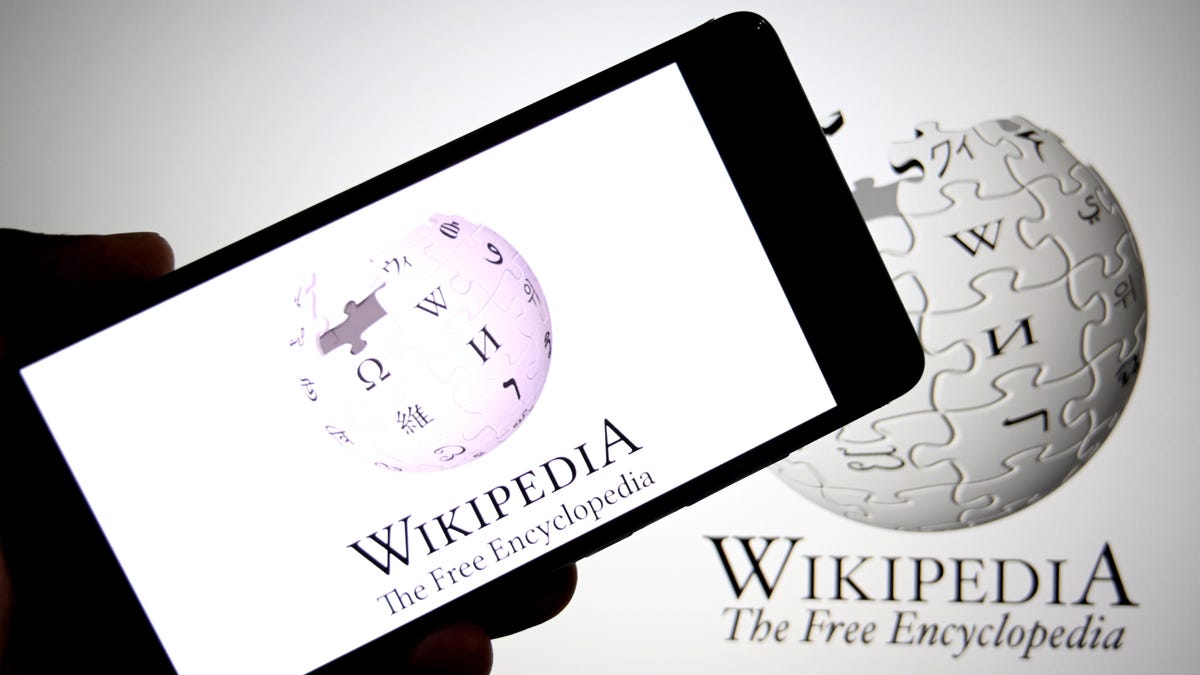
Wikipedia has seen a decline in users this year due to artificial intelligence summaries in search engine results. The growing popularity of social media also contributes to the traffic decline, according to a blog post from Marshall Miller of the Wikimedia Foundation, the organization that oversees the free online encyclopedia.
In the post, Miller describes an 8% drop in human pageviews over the last few months compared with the numbers Wikipedia saw in the same months in 2024.
«We believe that these declines reflect the impact of generative AI and social media on how people seek information, especially with search engines providing answers directly to searchers, often based on Wikipedia content,» Miller wrote.
Don’t miss any of our unbiased tech content and lab-based reviews. Add CNET as a preferred Google source.
Blame the bots
AI-generated summaries that pop up on search engines like Bing and Google often use bots called web crawlers to gather much of the information that users read at the top of the search results.
Websites do their best to restrict how these bots handle their data, but web crawlers have become skilled at going undetected.
«Many bots that scrape websites like ours are continually getting more sophisticated and trying to appear human,» Miller wrote.
After reclassifying Wikipedia traffic data from earlier this year, Miller says the site «found that much of the unusually high traffic for the period of May and June was coming from bots built to evade detection.»
The Wikipedia blog post also noted that younger generations are turning to social-video platforms for information rather than the open web and sites such as Wikipedia.
Gerry Murray, a research director at IDC, a market data provider, says brands, publishers, and creators should be willing to rethink their approach to adapt to AI.
«The new reality is that conversational AI does not refer users to websites,» Murray said. «It’s up to the publishing industry to find new ways to protect and monetize their content.»
When people search with AI, they’re less likely to click through
There is now promising research on the impact of generative AI on the internet, especially concerning online publishers with business models that rely on users visiting their webpages.
(Disclosure: Ziff Davis, CNET’s parent company, in April filed a lawsuit against OpenAI, alleging it infringed Ziff Davis copyrights in training and operating its AI systems.)
In July, Pew Research examined browsing data from 900 US adults and found that the AI-generated summaries at the top of Google’s search results affected web traffic. When the summary appeared in a search, users were less likely to click on links compared to when the search results didn’t include the summaries.
Google search is especially important, because Google.com is the world’s most visited website — it’s how most of us find what we’re looking for on the internet.
«LLMs, AI chatbots, search engines and social platforms that use Wikipedia content must encourage more visitors to Wikipedia, so that the free knowledge that so many people and platforms depend on can continue to flow sustainably,» Miller wrote. «With fewer visits to Wikipedia, fewer volunteers may grow and enrich the content, and fewer individual donors may support this work.»
Last year, CNET published an extensive report on how changes in Google’s search algorithm decimated web traffic for online publishers.
Technologies
Microsoft Outage Brings Down Azure and 365
Technologies
Don’t Miss the Chance to Get $40 Off This 3-Port 160W Anker Prime Charger
Charge three devices from a single AC outlet, including high-powered laptops.

As we welcome more and more technology into our homes, running out of places to plug it all in is a real problem. Homes have a finite number of AC outlets, so choosing a charger with multiple ports is a no-brainer. Thankfully, we can help you snag one of the most capable at a great price — but you’ll need to be quick.
This Anker three-port charger would normally set you back around $150, but you can save $40 and get yours for just $110 if you’re quick. We don’t know how long this deal will last, but the «limited time» label means it probably won’t be around for long.
You don’t need to be an Amazon Prime member to get this special price, and you don’t even have to enter any codes or clip any coupons, either.
Hey, did you know? CNET Deals texts are free, easy and save you money.
The good news continues when we move to the charger itself, too. It comes with three ports for a total of 160 watts of power — and a single port can charge at 140 watts. That’s enough for the M5 14-inch MacBook Pro and even its larger 16-inch relative, too.
There’s a handy display that shows you information on how the charger is performing, and the pins can be folded away to make the charger perfect for traveling. In fact, Anker’s charger is around the same size as a pair of AirPods Pro 3 earbuds, so it’s definitely portable.
Why this deal matters
You can never have too many chargers, and this one does the job of three. It isn’t cheap, to be sure, but with plenty of power on tap and a design that makes it great for taking on the road, it’s still a great buy. Add the 27% savings, and it’s going to be hard to beat.
Join Our Daily Deals Text Group!
Get hand-picked deals from CNET shopping experts straight to your phone.
By signing up, you confirm you are 16+ and agree to receive recurring marketing messages at the phone number provided. Consent is not a condition of purchase. Reply STOP to unsubscribe. Msg & data rates may apply. View our Privacy Policy and Terms of Use.
-

 Technologies3 года ago
Technologies3 года agoTech Companies Need to Be Held Accountable for Security, Experts Say
-

 Technologies3 года ago
Technologies3 года agoBest Handheld Game Console in 2023
-

 Technologies3 года ago
Technologies3 года agoTighten Up Your VR Game With the Best Head Straps for Quest 2
-

 Technologies4 года ago
Technologies4 года agoVerum, Wickr and Threema: next generation secured messengers
-

 Technologies4 года ago
Technologies4 года agoBlack Friday 2021: The best deals on TVs, headphones, kitchenware, and more
-

 Technologies4 года ago
Technologies4 года agoGoogle to require vaccinations as Silicon Valley rethinks return-to-office policies
-

 Technologies4 года ago
Technologies4 года agoOlivia Harlan Dekker for Verum Messenger
-

 Technologies4 года ago
Technologies4 года agoiPhone 13 event: How to watch Apple’s big announcement tomorrow














