Technologies
Download the Latest Android 14 Beta on Your Phone Right Now
Google has released the third Android 14 beta for supported devices, like the Pixel and OnePlus.

Google has released Android 14 Beta 3, detailed in this blog post. The prerelease software, which mostly addressed previous bugs and other issues, is available to download and install on the Pixel 4A 5G and later, as well as a few other supported devices. There is only one more Android 14 beta release, slated for July, before the public Android 14 update comes out in the fall.
Android 14 in general will bring tweaks and revamps, including updates to the Android system UI and improvements to privacy and security.
Android 14 Beta 3 is the latest preview of Google’s mobile system, which first went to developers with the Android 14 developer preview, to test before the general release.
Read more: Second Android 14 Developer Preview Adds More App Customization
Prior to the beta releases of Android 14, the process of installing Android developer previews wasn’t super easy. It involved unlocking developer options, downloading a sizable file, factory resetting your device and more. Now, it’s much more simple to download and install the latest Android 14 beta.
The final version of Android 14 will eventually be the most accessible way to get it, but that’s not expected until later this year. If you really want an early look at what’s coming, and you have a supported Android device, such as the Pixel 7 or Pixel 7 Pro, you can begin testing Android 14 beta 3 right now. Here’s how.
While you’re here, check out the best Android phones you can buy in 2023 and how the Galaxy S22 and S23 stack up against each other.
A console-level control for your Android that’s compatible with popular cloud gaming services like Xbox Game Pass Ultimate, Steam Link and GeForce Now, as well as hundreds of mobile games like Minecraft, Fortnite and Roblox.
Is the Android 14 beta safe to download?
Although the Android 14 beta is more refined and solid than the Android 14 developer preview, you should still expect bugs with this release that may make your phone more difficult to use. Only download the Android 14 beta if you’re willing to deal with these issues or if your device is a backup from your daily phone. Also, make sure to back up your device before downloading the Android 14 beta, in case something goes wrong or you decide to leave the program later.
Note: Some of the new features that are in development might not end up in the final version of Android 14, so anything you do use should be considered an early preview and not necessarily final.
Which Android devices are compatible with the Android 14 beta?
For now, these Pixel smartphones support the latest Android 14 beta:
Besides the Google Pixel, there are a few other devices that support the Android 14 beta, including the OnePlus 11, Nothing Phone (1) and Lenovo Tab Extreme. You can check out if your device is compatible with Android 14 Beta here.

The Pixel 7 and Pixel 7 Pro are two of the supported devices that can currently run Android 14 beta.
How to download Android 14 Beta 3 on your supported device
The easiest way to download Android 14 Beta 3 on your phone is to go to the Android Beta for Pixel page on your computer, check if your device is supported and then enroll in the Android 14 program.
Under the Your eligible devices option, you should see your phone if it is supported (make sure your phone is charged over 10% or else it may not appear).
As long as you haven’t signed up for the Android 13 beta or Android 14 developer preview, you will see the option to opt in. If you’ve already signed up for the aforementioned prereleases, you don’t need to do anything to get Android 14 Beta 3. You should automatically receive an over-the-air update on your phone.
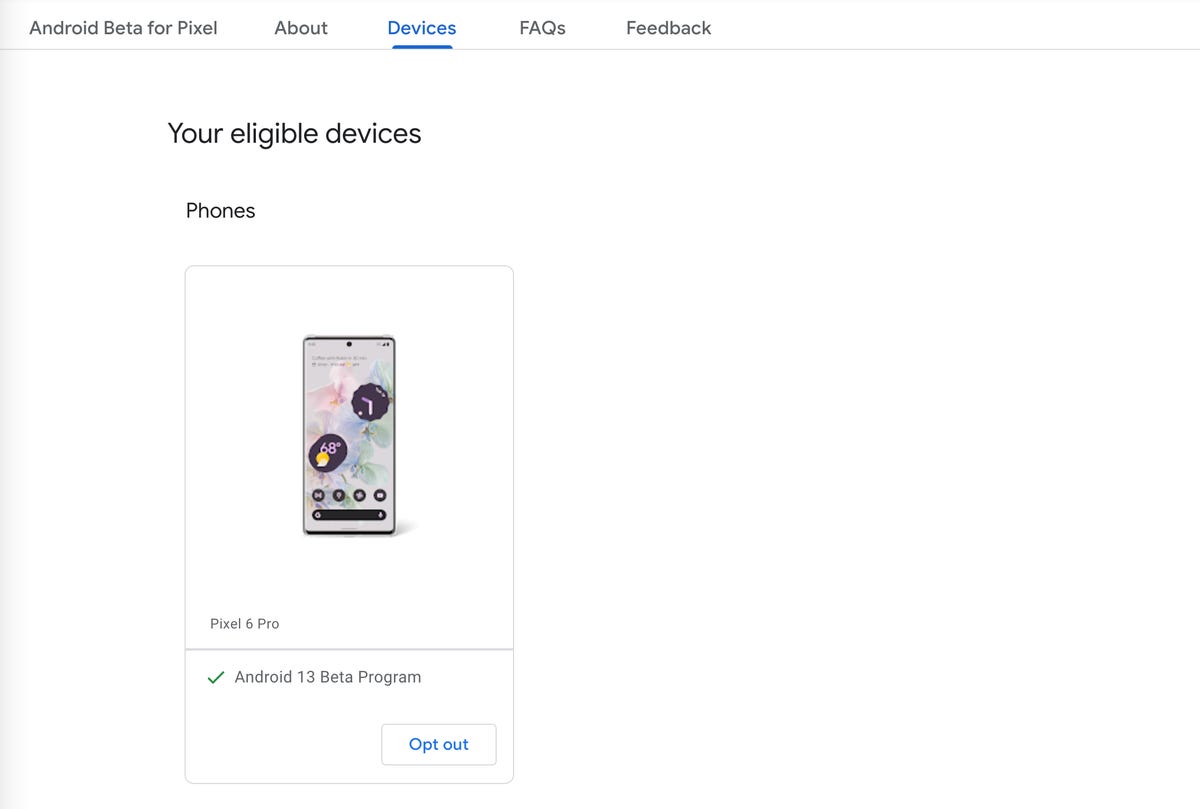
If your device supports Android 14 beta, it will appear under «Your eligible devices.»
To enroll in the Android 14 beta, click Opt in and then click Confirm and enroll after reading the terms and conditions. You should see a notification that says your device is now part of the Android 14 beta program.
You will then receive an over-the-air update on your phone. If you don’t get a notification on your phone, go to Settings > System > System update to view your Android 14 update. It may take up to 24 hours to receive the OTA update.
How long will the Android 14 beta last for?
You should expect updates up until the public release of Android 14, which will likely launch sometime in the fall of this year. According to Google, you should receive an update a month in May and June, with two in July.
Also, the Android 14 beta program as a whole will continue until next year, which means that you’ll continuously receive beta updates up until the next beta release, unless you opt out.
How do I opt out of the Android 14 beta?
To opt out of the Android 14 beta program, go back to the Android Beta for Pixel page, but this time click Opt out. Within 24 hours, you should receive an OTA update on your phone that will wipe out all your locally saved data and provide you with whatever the latest public version of Android is at the time. As mentioned before, this is why you need to back up your device before enrolling in the Android 14 beta program.
Technologies
Samsung’s Wild-Looking Tri-Fold Phone Debuts at APEC Summit in South Korea
The Galaxy phonemaker showed off a twin-hinged foldable at a Korean consumer tech show.

Samsung unveiled its first triple-display foldable phone for consumers at a tech exhibition hall during the APEC CEO Summit in South Korea. The Korean publication Dailian reported that the new phone will launch in November or December.
The tri-fold phone, which doesn’t have an official name yet, was revealed as a prototype on display. Whereas the Galaxy Z Fold 7 and Galaxy Z Flip 7 fold in half along one hinge, Samsung’s next device folds in two places to be as compact as a typical smartphone with a 6.5-inch outer screen, then unfolds for a tablet-size 10-inch screen, according to The Chosun Daily. Compare that with dual-screen foldables that have inner screens measuring approximately 8 inches. The Z Fold 7 has a single crease on its main screen; the new tri-fold could have two creases.
Samsung has been at the forefront of foldable phones since releasing the first Galaxy Fold in 2019 and the Galaxy Z Flip in 2020. At the time, it faced fierce competition from Motorola and Huawei — the latter of which gained a significant lead in 2024 with its own tri-fold Huawei Mate XT, which was followed by a second version. Samsung’s launch of its own competitor keeps the company in the game.
Here’s your first look at the Samsung Galaxy Z TriFold.
Screen when folded: 6.5-inch
Screen when unfolded: 10-inch
It might be announced later this week.
Source: Chosun Media pic.twitter.com/EhT4i1hW2k— Trakin Tech English (@trakinenglish) October 28, 2025
These two consumer tri-folds have their differences. The Huawei Mate XT’s two hinges fold in opposite directions like an accordion, giving it a Z shape, while Samsung’s device has two screens that fold inward in what Dailian (through Google Translate) asserts is «G-shaped.» Given that Samsung has branded its foldable line as the Z-series, it’s ironic that the company didn’t adopt that shape and format for its tri-fold.
Samsung didn’t release any more details about its tri-fold, though Dailian expects it to be even pricier than the Galaxy Z Fold 7, which starts at $2,000in the US. From photos of the device — apparently a prototype — behind glass, you can see a front-facing camera on the inner display (when unfolded) and outer screen (when folded up). But since Samsung also didn’t show the device folding, there are a lot of questions about its durability and capability before its supposed launch in a month or two.
It’s not a total surprise to see Samsung’s tri-fold ready to go. For years, the company has displayed various flexible display designs, including three-screen formats, during CES. In the last few months, there’s been a steady flow of rumors and outright executive confirmations that Samsung was gearing up to unveil its tri-fold. Now we’ll have to see whether the company that’s fought so hard to be at the forefront of smartphone design can release another format that dominates the folding phone niche — all before one of its biggest rivals, Apple, even releases its first foldable.
Samsung didn’t respond to a request for comment.
Technologies
Be Wary of AI Videos as Hurricane Melissa Hits Jamaica. How to Spot a Fake
AI-generated storm videos are spreading rapidly online. Here’s where to find reliable information.
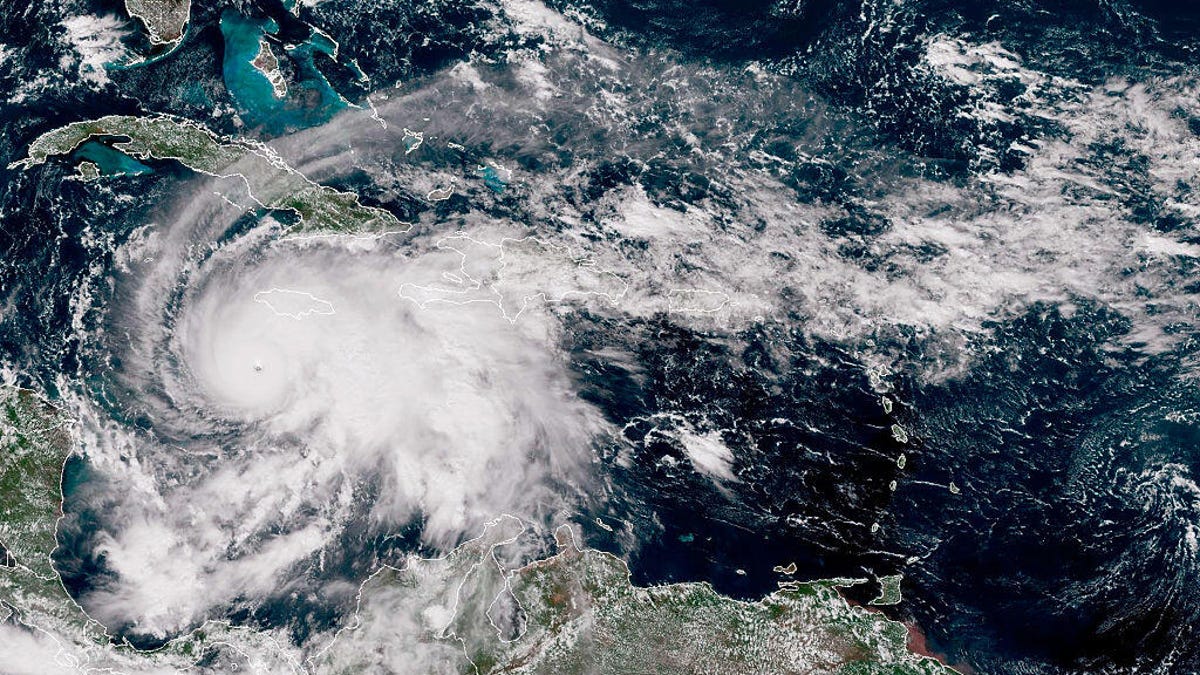
As Category 5 Hurricane Melissa bears down on Jamaica with winds topping 180 mph, social media is being hit by a surge of AI-generated and misleading videos, showing catastrophic flooding, collapsing buildings and rescue scenes that never happened.
Across X, TikTok, Instagram, WhatsApp and other social media platforms, fake clips spread quickly, racking up millions of views in hours. Many of these videos are spliced footage from past storms or clips created entirely with text-to-video AI tools.
In times of crisis, like a dangerous and imminent natural disaster, these fake videos can create confusion, panic and distraction at a time when accuracy can be life-saving.
Natural disasters have always bred rumors and recycled footage, but the rise of AI-generated video has supercharged the problem. Tools like OpenAI’s Sora and other AI-video platforms can render realistic-looking images of storms, floods and damage scenes in seconds, reaching millions online in just a few hours.
Read also: The Deepfakes Are Winning. How Can You Tell if a Video Is Real or Sora AI?
Don’t miss any of our unbiased tech content and lab-based reviews. Add CNET as a preferred Google source.
Why storms are a magnet for fake news
Storms are visual, emotional and fast-moving, which is the perfect recipe for viral misinformation. In years past, videos were often taken out of context or labeled as a different storm. Now, they can be digitally fabricated from scratch.
Some depict apocalyptic flooding that hasn’t occurred, while others claim to show «real-time» conditions hours before landfall. Several videos that have circled this week include images of sharks swimming in the storm surge and unsettling depictions of human suffering.
False videos like these can exaggerate the danger of the storm, create panic, undermine trust and distract emergency responders, as misinformation pulls attention from verified reports.
The following three videos are all fake. They are labeled (albeit briefly) with the Sora watermark, which indicates they were made in OpenAI’s video generator.
How to separate truth from fiction online
When social feeds fill with dramatic hurricane clips, it’s important to separate truth from fiction.
«You have to be very discerning,» Senator Dana Morris Dixon, Jamaica’s information minister, said. «You have to know what is good information from bad information. If you want to know where the storm is going, if you want to know what to do, you need to look for official sources.»
Dixon highlighted that the Jamaica Information Service, Office of Disaster Preparedness and Emergency Management’s information sites and the Office of the Prime Minister page are resources for legitimate, timely updates.
Here are some ways to be discerning.
Check the source. If the video comes from an unfamiliar account, lacks a timestamp or carries no recognizable media branding, assume it is fake until verified. Also, look for the Sora watermark indicating it was made in OpenAI’s app, or read the comments to see if someone else has flagged the video as fake.
Ask yourself if it’s new and local. Does the geography match Jamaica? Is the footage recent? Many «Melissa» clips could actually be from past Caribbean or Gulf storms.
Cross-check before believing. Confirm through trusted outlets, like the Meteorological Service of Jamaica and the US National Hurricane Center, or established media like the BBC, Reuters or the Associated Press.
Pause before sharing. A viral video can cause harm if it spreads misinformation. Wait until a credible source verifies it before reposting.
Go local. If you’re in the affected area, rely on local emergency agencies, radio stations and city or county-level officials for evacuation and safety updates.
Monitor official alerts. For real-time instructions, stick with government channels and local emergency feeds. Your safety depends on accurate information, not viral content.
As AI-generated media becomes easier to produce, hurricanes like Melissa offer a preview of a new reality: one in which you can’t trust much of the information you see online.
Staying safe means being skeptical and diligent when looking for accurate and even lifesaving news.
Read also: What Is AI Slop? Everything to Know About the Terrible Content Taking Over the Internet
Technologies
Today’s NYT Strands Hints, Answers and Help for Oct. 29 #605
Here are hints and answers for the NYT Strands puzzle for Oct. 29, No. 605.
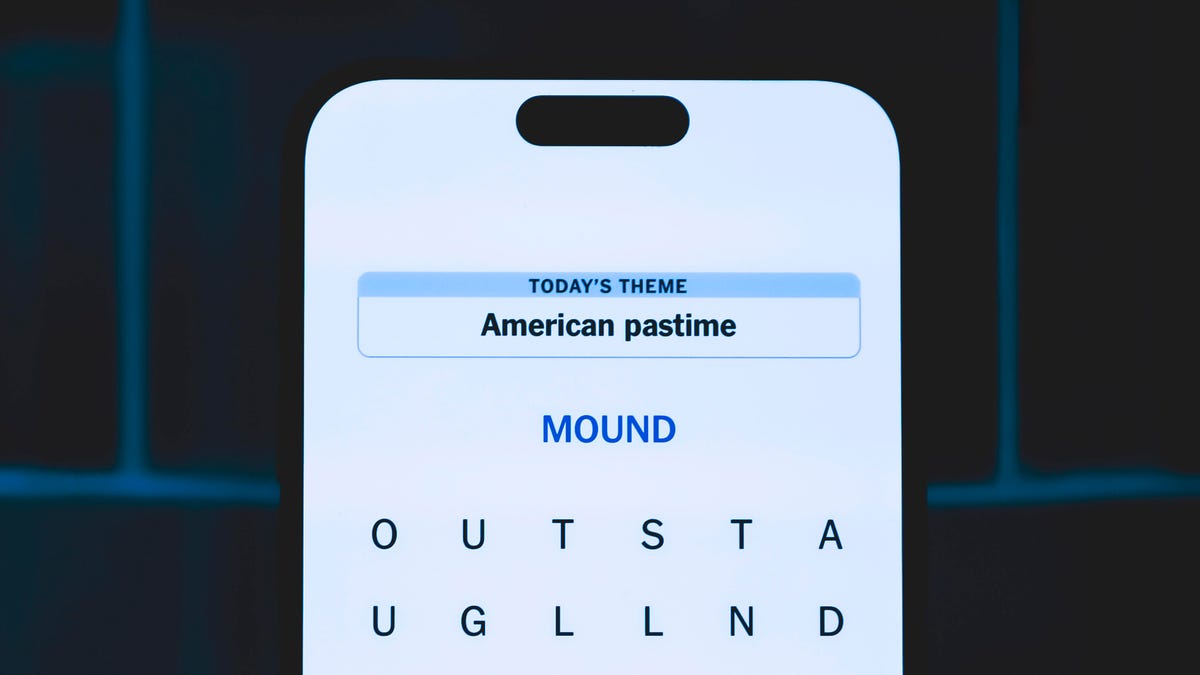
Looking for the most recent Strands answer? Click here for our daily Strands hints, as well as our daily answers and hints for The New York Times Mini Crossword, Wordle, Connections and Connections: Sports Edition puzzles.
Today’s NYT Strands puzzle is a fun one for English majors. Some of the answers are a bit tough to unscramble, so if you need hints and answers, read on.
I go into depth about the rules for Strands in this story.
If you’re looking for today’s Wordle, Connections and Mini Crossword answers, you can visit CNET’s NYT puzzle hints page.
Read more: NYT Connections Turns 1: These Are the 5 Toughest Puzzles So Far
Hint for today’s Strands puzzle
Today’s Strands theme is: «Nevermore!»
If that doesn’t help you, here’s a clue: Poem by Edgar Allen Poe.
Clue words to unlock in-game hints
Your goal is to find hidden words that fit the puzzle’s theme. If you’re stuck, find any words you can. Every time you find three words of four letters or more, Strands will reveal one of the theme words. These are the words I used to get those hints but any words of four or more letters that you find will work:
- MOVE, RAVE, NOVEL, BACK, LACK, HACK, FEAT, HEAT, WING, SORE, ROSE, STAR, RATS
Answers for today’s Strands puzzle
These are the answers that tie into the theme. The goal of the puzzle is to find them all, including the spangram, a theme word that reaches from one side of the puzzle to the other. When you have all of them (I originally thought there were always eight but learned that the number can vary), every letter on the board will be used. Here are the nonspangram answers:
- BLACK, CLEVER, WINGED, FEATHERED, OMNIVOROUS
Today’s Strands spangram
Today’s Strands spangram is THATSSORAVEN. To find it, look for the T that’s six letters down on the far-left vertical row, and wind across.
-

 Technologies3 года ago
Technologies3 года agoTech Companies Need to Be Held Accountable for Security, Experts Say
-

 Technologies3 года ago
Technologies3 года agoBest Handheld Game Console in 2023
-

 Technologies3 года ago
Technologies3 года agoTighten Up Your VR Game With the Best Head Straps for Quest 2
-

 Technologies4 года ago
Technologies4 года agoVerum, Wickr and Threema: next generation secured messengers
-

 Technologies4 года ago
Technologies4 года agoBlack Friday 2021: The best deals on TVs, headphones, kitchenware, and more
-

 Technologies4 года ago
Technologies4 года agoGoogle to require vaccinations as Silicon Valley rethinks return-to-office policies
-

 Technologies4 года ago
Technologies4 года agoOlivia Harlan Dekker for Verum Messenger
-

 Technologies4 года ago
Technologies4 года agoiPhone 13 event: How to watch Apple’s big announcement tomorrow

