Technologies
Disney Plus, Netflix, Max: How to Pay Less for Your Streaming Services
If you spend more than $100 on Hulu, Max, Sling, Netflix and others, there’s a way to save cash.

Netflix’s account-sharing fees are here, and HBO Max’s relaunch as Max introduced a new $20 tier. With a wave of new costs and streaming service price hikes (like YouTube TV’s $73 plan), it may feel like a luxury to stream. If you add up the prices of each platform, you may discover you’re spending $100 or more a month. You can lighten your load, however.
Let’s say you’re subscribed to multiple streaming services, you watch one or two of them until your favorite series ends its season, then look for the next thing. But is it worth keeping all those accounts active if you’re not watching anything on them? I don’t think so.
Have a look at this budget-conscious strategy to help you save on your streaming TV expenses.
Rotate all your streaming service subscriptions

For cord-cutters, shifting from cable to streaming can be a wise financial move. Because you’re able to sign up for monthly plans, it’s easy to jump into a streaming service and jump out when prices increase or content gets dull. But according to Deloitte’s 2023 Media Trends report, the main reasons people cancel their streaming subscriptions are due to economic pressures and lack of fresh content. Media companies call this behavior «churn.» We’re calling this the rotation method, and you should try it.
The incentive? You save your coin and avoid content droughts. Let’s say a popular show like Secret Invasion or Love Island is set to premiere on a streaming service. Find the total episode count and wait until they’re all available at once on a platform. You cancel Hulu, Disney Plus or other service and then, once all the episodes are available, resubscribe to catch up. Alternatively, you can start streaming a show midseason to cut costs. My monthly guide on which streaming services to cancel can help you keep up.
The downside? You won’t have immediate access to every show you want to watch and will have to wait until the full season airs. And since many streaming services release new episodes weekly, you might not be caught up at the same time as your friends. If you’re someone who prefers to watch episodes immediately when they drop, you may decide it’s worth it to have multiple subscriptions at a time. If you have patience, however, you can save some money.
The strategy can also work if you have a live TV streaming service to watch a particular sport or major event like the NBA championship. Once the season wraps, cancel the service or move to a cheaper platform with fewer channels, like Sling TV.
Need help figuring out the best way to rotate? Follow the tips below to learn how to churn streaming platforms until your wallet feels content.

Why pay for three months of Disney Plus to watch season 1 of Secret Invasion can watch all episodes in August or September for the price of one month?
Tip No. 1: Cancel your subscription before getting charged
Set calendar reminders for your billing cycle and upcoming TV show or movie release dates. Give yourself enough warning to begin or end a subscription. Apps such as JustWatch, TV Time and Hobi help you track when and where TV shows and movies appear on a streaming service. And JustWatch added a tracker specifically for sports. If you have a smart home device from Google or Amazon, you can set reminders for specific dates and allow a voice assistant like Alexa to notify you of an upcoming bill or streaming release date.
Tip No. 2: Sign up for streaming service deals
Look for discounts on streaming services. For example, Starz is now $3 per month for three months, a drop from its regular $9-a-month rate. You can also take advantage of the Disney Bundle, which provides access to Disney Plus, Hulu and ESPN Plus in a single package for a reduced price. And eligible Hulu subscribers can add on Disney Plus for $2. Lastly, be sure to check with your mobile carrier to see which ones offer free streaming subscriptions.
Tip No. 3: Pick one or two default streaming services
Subscribe to one or two must-have services for the year, and select only one or two more options to fit your monthly budget. Rotate the bonus service(s) according to what you want to watch, ensuring you don’t miss your favorite shows while sticking to your monthly spending cap.
Tip No. 4: Use monthly billing only
Avoid annual subscriptions and pay attention to your auto-renewal payment dates. Your billing cycle can help determine when it’s the best time to quit a service, even if you’ve only signed up for a free trial. The only advantage to signing up for an annual plan is when the price is drastically cut down.
Tip No. 5: Don’t cancel your subscription, pause it
Hulu allows you to pause your subscription for up to 12 weeks, and Sling has a similar option with stipulations. Check with your streaming provider to see if you can take a temporary break without canceling.
Give it a shot, and if you don’t like it you can always resubscribe. For more excellent tips on streaming TV, check out this guide to Netflix’s hidden tricks and our tips on the best VPNs.
2023’s Best TV and Streaming Shows You Can’t Miss on Netflix, HBO, Disney Plus and More
Technologies
Today’s NYT Connections Hints, Answers and Help for Nov. 3, #876
Here are some hints and the answers for the NYT Connections puzzle No. 876 for Monday, Nov. 3.
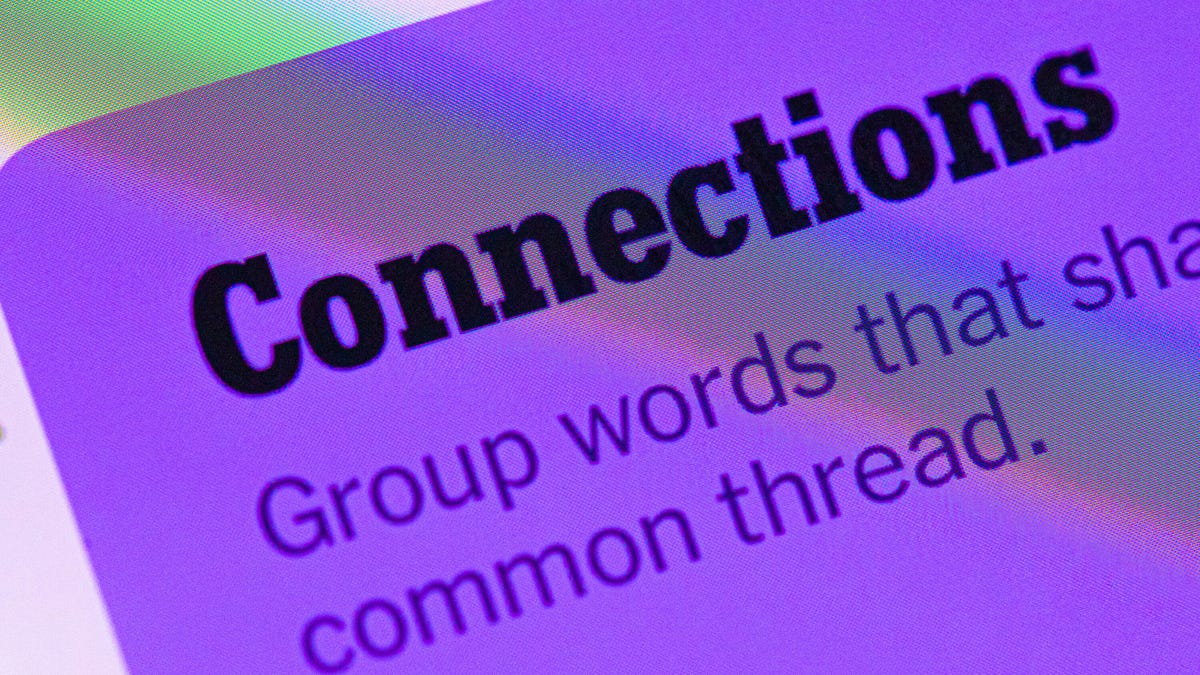
Looking for the most recent Connections answers? Click here for today’s Connections hints, as well as our daily answers and hints for The New York Times Mini Crossword, Wordle, Connections: Sports Edition and Strands puzzles.
Today’s NYT Connections puzzle has some exceptionally long clues. All of them have at least two words. If you need help, you’re in the right place. Read on for clues and today’s Connections answers.
The Times now has a Connections Bot, like the one for Wordle. Go there after you play to receive a numeric score and to have the program analyze your answers. Players who are registered with the Times Games section can now nerd out by following their progress, including the number of puzzles completed, win rate, number of times they nabbed a perfect score and their win streak.
Read more: Hints, Tips and Strategies to Help You Win at NYT Connections Every Time
Hints for today’s Connections groups
Here are four hints for the groupings in today’s Connections puzzle, ranked from the easiest yellow group to the tough (and sometimes bizarre) purple group.
Yellow group hint: Primary color.
Green group hint: Your lungs also qualify.
Blue group hint: Parents’ nightmare toys.
Purple group hint: Look for a connection in the second word of each phrase.
Answers for today’s Connections groups
Yellow group: Things that are red.
Green group: Things filled with air.
Blue group: Things with a lot of pieces.
Purple group: Ending with animals.
Read more: Wordle Cheat Sheet: Here Are the Most Popular Letters Used in English Words
What are today’s Connections answers?
The yellow words in today’s Connections
The theme is things that are red. The four answers are clown nose, fire engine, maraschino cherry and stop sign.
The green words in today’s Connections
The theme is things filled with air. The four answers are balloon animal, bouncy castle, water wings and whoopee cushion.
The blue words in today’s Connections
The theme is things with a lot of pieces. The four answers are jigsaw puzzle, Lego set, Lite-Brite and pick-up sticks.
The purple words in today’s Connections
The theme is ending with animals. The four answers are dark horse, funky chicken, jumbo shrimp and sea monkey.
Technologies
Today’s NYT Strands Hints, Answers and Help for Nov. 3 #610
Here are hints and answers for the NYT Strands puzzle No. 610 for Monday, Nov. 3.
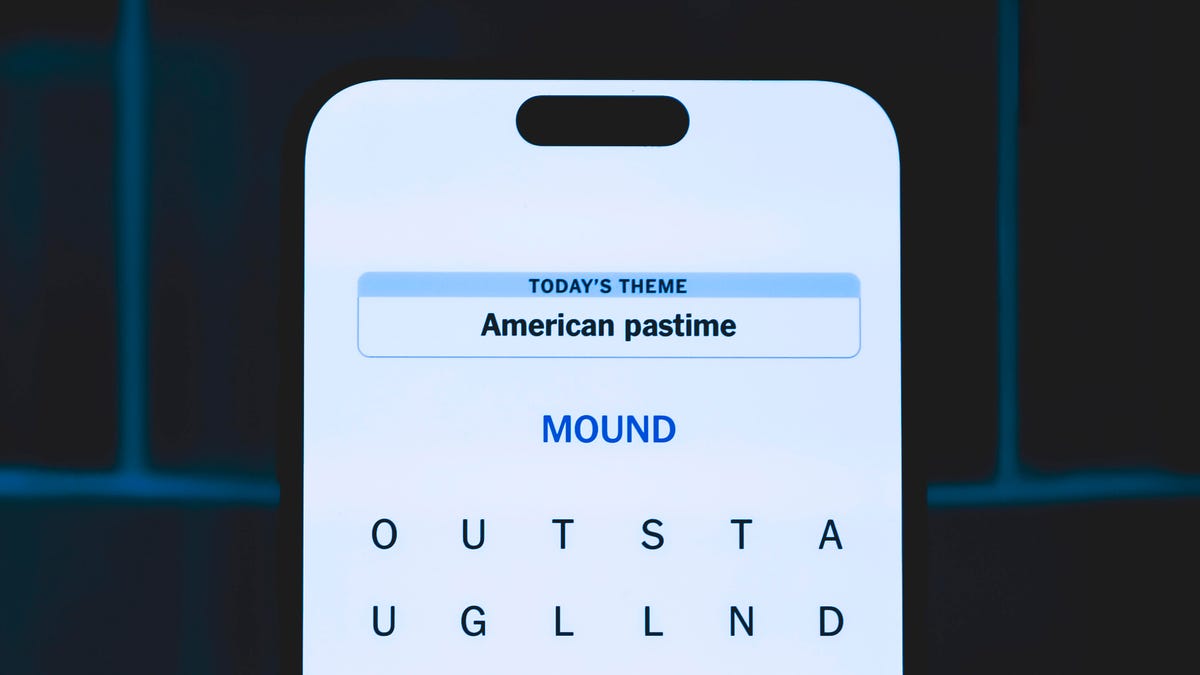
Looking for the most recent Strands answer? Click here for our daily Strands hints, as well as our daily answers and hints for The New York Times Mini Crossword, Wordle, Connections and Connections: Sports Edition puzzles.
Today’s NYT Strands puzzle is a really fun one that may take you back to your childhood. If you need hints and answers, read on.
I go into depth about the rules for Strands in this story.
If you’re looking for today’s Wordle, Connections and Mini Crossword answers, you can visit CNET’s NYT puzzle hints page.
Read more: NYT Connections Turns 1: These Are the 5 Toughest Puzzles So Far
Hint for today’s Strands puzzle
Today’s Strands theme is: Wee wee wee!
If that doesn’t help you, here’s a clue: Nursery rhyme counted out on a child’s toes.
Clue words to unlock in-game hints
Your goal is to find hidden words that fit the puzzle’s theme. If you’re stuck, find any words you can. Every time you find three words of four letters or more, Strands will reveal one of the theme words. These are the words I used to get those hints, but any words of four or more letters that you find will work:
- RANT, TAME, TAMES, NAME, NAMES, RATE, RATED, GORE, SAME, SPRIG, MARK
Answers for today’s Strands puzzle
These are the answers that tie into the theme. The goal of the puzzle is to find them all, including the spangram, a theme word that reaches from one side of the puzzle to the other. When you have all of them (I originally thought there were always eight, but learned that the number can vary), every letter on the board will be used. Here are the nonspangram answers:
- WENT, MARKET, STAYED, HOME, ROAST, BEEF, NONE
(Confused? Read this classic nursery rhyme.)
Today’s Strands spangram
Today’s Strands spangram is THISLITTLEPIGGY. To find it, start with a T that’s a bit hard to find. You’ll need to go over three rows from the far left, then count down six letters to find the correct T. Then you wind around and back up (see image above).
Technologies
Porsche Has Released Its First All-Electric Macan GTS. How Fast Does It Go?
The electric Porsche Macan GTS delivers plenty of speed and classic GTS attitude to rival the Tesla Model Y Performance.
-

 Technologies3 года ago
Technologies3 года agoTech Companies Need to Be Held Accountable for Security, Experts Say
-

 Technologies3 года ago
Technologies3 года agoBest Handheld Game Console in 2023
-

 Technologies3 года ago
Technologies3 года agoTighten Up Your VR Game With the Best Head Straps for Quest 2
-

 Technologies4 года ago
Technologies4 года agoVerum, Wickr and Threema: next generation secured messengers
-

 Technologies4 года ago
Technologies4 года agoBlack Friday 2021: The best deals on TVs, headphones, kitchenware, and more
-

 Technologies4 года ago
Technologies4 года agoGoogle to require vaccinations as Silicon Valley rethinks return-to-office policies
-

 Technologies4 года ago
Technologies4 года agoOlivia Harlan Dekker for Verum Messenger
-

 Technologies4 года ago
Technologies4 года agoiPhone 13 event: How to watch Apple’s big announcement tomorrow







