Technologies
Intel’s Next PC Chip, Meteor Lake, Will Speed Up AI Later This Year
The new processor is key to the chipmaker’s recovery plans and competing against Apple’s M series of Mac processors.
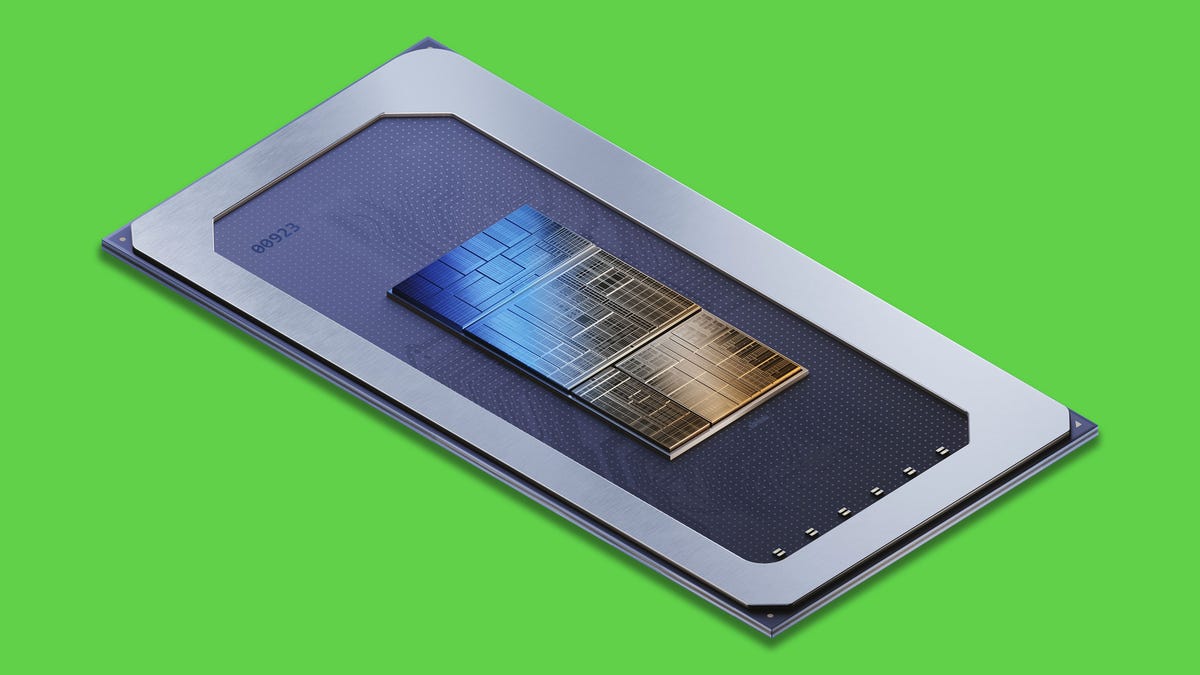
Today’s most glamorous, attention-getting AI tools — OpenAI’s ChatGPT, Microsoft’s Bing, Google’s Bard and Adobe’s Photoshop, for example — run in data centers stuffed with powerful, expensive servers. But Intel on Monday revealed details of its forthcoming Meteor Lake PC processor that could help your laptop play more of a part in the artificial intelligence revolution.
Meteor Lake, scheduled to ship in computers later this year, includes circuitry that accelerates some AI tasks that otherwise might sap your battery. For example, it can improve AI that recognizes you to blur or replace backgrounds better during videoconferences, said John Rayfield, leader of Intel’s client AI work.
AI models use methods inspired by human brains to recognize patterns in complex, real-world data. By running AI on a laptop or phone processor instead of in the cloud, you can get benefits like better privacy and security as well as a snappier response since you don’t have network delays.
What’s unclear is how much AI work will really move from the cloud to PCs. Some software, like Adobe Photoshop and Lightroom, use AI extensively for finding people, skies and other subject matter in photos and many other image editing tasks. Apps can recognize your voice and transcribe it into text. Microsoft is building an AI chatbot called Windows Copilot straight into its operating system. But most computing work today exercises more traditional parts of a processor, its central processing unit (CPU) and graphics processing unit (GPU) cores.
There’s a build-it-and-they-will come possibility. Adding AI acceleration directly into the chip, as has already happened with smartphone processors and Apple M-series Mac processors, could encourage developers to write more software drawing on AI abilities.
GPUs are already pretty good for accelerating AI, though, and developers don’t have to wait for millions of us to upgrade our Windows PCs to take advantage of it. The GPU offers top AI performance on a PC, but the new AI-specific accelerator is good for low power, Rayfield said. Both can be used simultaneously for top performance, too.
Meteor Lake a key chip for Intel
Meteor Lake is important for other reasons, too. It’s designed for lower power operations, arguably the single biggest competitive weakness compared with the Apple M-series processors. It’s got upgraded graphics acceleration, which is critical for gaming and important for some AI tasks, too.
The processor also is key to Intel’s yearslong turnaround effort. It’s the first big chip to be built with Intel 4, a new manufacturing process essential to catching up with chipmaking leaders Taiwan Semiconductor Manufacturing Co. (TSMC) and Samsung. And it employs new advanced manufacturing technology called Foveros that lets Intel stack multiple «chiplets» more flexibly and economically into a single more powerful processor.
Chipmakers are racing to tap into the AI revolution, few as successfully as Nvidia, which earlier in May reported a blowout quarter thanks to exploding demand for its highest-end AI chips. Intel sells data center AI chips, too, but has more of a focus on economy than performance.
In its PC processors, Intel calls its AI accelerator a vision processing unit, or VPU, a product family and name that stems from its 2016 acquisition of AI chipmaker Movidius.
These days, a variation called generative AI can create realistic imagery and human-sounding text. Although Meteor Lake can run one such image generator, Stable Diffusion, large AI language models like ChatGPT simply don’t fit on a laptop.
There’s a lot of work to change that, though. Facebook’s LLaMA and Google’s PaLM 2 both are large language models designed to scale down to smaller «client» devices like PCs and even phones with much less memory.
«AI in the cloud … has challenges with latency, privacy, security, and it’s fundamentally expensive,» Rayfield said. «Over time, as we can improve compute efficiency, more of this is migrating to the client.»
Technologies
Ultrahuman Ring Pro Brings Better Battery Life, More Action and Analysis
The company’s new flagship smart ring stores more data, too. But that doesn’t really help Americans.

Sick of your smart ring’s battery not holding up? Ultrahuman’s new $479 Ring Pro smart ring, unveiled on Friday, offers up to 15 days of battery life on a single charge. The Ring Pro joins the company’s $349 Ring Air, which boosts health tracking, thanks to longer battery life, increased data storage, improved speed and accuracy and a new heart-rate sensing architecture. The ring works in conjunction with the latest Pro charging case.
Ultrahuman also launched its Jade AI, which can act as an agent based on analysis of current and historical health data. Jade can synthesize data from across the company’s products and is compatible with its Rings.
«With industry-leading hardware paired with Jade biointelligence AI, users can now take real-time actionable interventions towards their health than ever before,» said Mohit Kumar, CEO of Ultrahuman.
No US sales
That hardware isn’t available in the US, though, thanks to the ongoing ban on Ultrahuman’s Rings sales here, stemming from a patent dispute with its competitor, Oura Ring. It’s available for preorder now everywhere else and is slated to ship in March. Jade’s available globally.
Ultrahuman says the Ring Pro boosts battery life to about 15 days in Chill mode — up to 12 days in Turbo — compared to a maximum of six days for the Air. The Pro charger’s battery stores enough for another 45 days, which you top off with Qi-compatible wireless charging. In addition, the case incorporates locator technology via the app and a speaker, as well as usability features such as haptic notifications and a power LED.
The ring can also retain up to 250 days of data versus less than a week for the cheaper model. Ultrahuman redesigned the heart-rate sensor for better signal quality. An upgraded processor improves the accuracy of the local machine learning and overall speed.
It’s offered in gold, silver, black and titanium finishes, with available sizes ranging from 5 to 14.
Jade’s Deep Research Mode is the cross-ecosystem analysis feature, which aggregates data from Ring and Blood Vision and the company’s subscription services, Home and M1 CGM, to provide historical trends, offer current recommendations and flag potential issues, as well as trigger activities such as A-fib detection. Ultrahuman plans to expand its capabilities to include health-adjacent activities, such as ordering food.
Some new apps are also available for the company’s PowerPlug add-on platform, including capabilities such as tracking GLP-1 effects, snoring and respiratory analysis and migraine management tools.
Technologies
The FCC Just Approved Charter’s $34.5B Cox Purchase. Here’s What It Means for 37M Customers
Technologies
Spotify Expands Into Audiobook Rankings With Weekly Charts
The feature is available to both free users and Premium subscribers. Wuthering Heights is reaching the heights on both the US and UK charts.

If you’re a Spotify user, you may be familiar with features like the year-end summary Wrapped, as well as your daily usage stats. Now, the service has a new popularity chart tracking audiobooks.
Spotify’s audiobook charts are now available to free and Premium users within the service’s Audiobooks hub. While only Premium users receive 15 hours of audiobook listening per month, the company offers a larger selection of titles you can buy.
US charts and UK charts are both available now.
Read more: Best Music Streaming Services for 2026
Spotify says that the audiobook charts will help customers discover new and popular titles in real time.
«As we’ve proven with Music and Podcasts Charts, when content is easier to access, discover, and enjoy, the demand grows,» said Duncan Bruce, Spotify’s director of audiobook partnerships and licensing, in a statement on Friday.
Spotify launched audiobooks in 2022, and has since added features such as the AI catchup tool Recaps and PageMatch, which lets you swap more easily between a printed book and the audio version.
Spotify Premium currently costs $13 a month and includes more than 100 million songs, as well as audiobooks. Spotify Premium is currently CNET’s Editors’ Choice for best music streaming service.
The current US audiobooks chart lists Emily Brontë’s romantic classic Wuthering Heights as the top listen, followed by James Clear’s self-help book Atomic Habits and Freida McFadden’s psychological thriller The Housemaid. Audiobook popularity is also broken down by genre, with charts for romance, mystery and thriller books, self-help, science fiction and fantasy, biography and memoir, business and careers, teen and young adult, religion and spirituality, history, and parenting and relationships.
Powered by its blockbuster movie adaptation starring Margot Robbie and Jacob Elordi, Wuthering Heights also leads the overall chart for the UK.
-

 Technologies3 года ago
Technologies3 года agoTech Companies Need to Be Held Accountable for Security, Experts Say
-

 Technologies3 года ago
Technologies3 года agoBest Handheld Game Console in 2023
-

 Technologies3 года ago
Technologies3 года agoTighten Up Your VR Game With the Best Head Straps for Quest 2
-

 Technologies4 года ago
Technologies4 года agoBlack Friday 2021: The best deals on TVs, headphones, kitchenware, and more
-

 Technologies5 лет ago
Technologies5 лет agoGoogle to require vaccinations as Silicon Valley rethinks return-to-office policies
-

 Technologies5 лет ago
Technologies5 лет agoVerum, Wickr and Threema: next generation secured messengers
-

 Technologies4 года ago
Technologies4 года agoOlivia Harlan Dekker for Verum Messenger
-

 Technologies4 года ago
Technologies4 года agoiPhone 13 event: How to watch Apple’s big announcement tomorrow
