Technologies
Everything I Hope Apple Adds to iOS 17 for the iPhone
The next version of iPhone software is expected at WWDC. Hopefully the new iOS has all these features.

Apple will hold its Worldwide Developers Conference keynote presentation on June 5, where CEO Tim Cook and gang are expected to announce the next major version of iPhone software, iOS 17. Though rumors point to the software update being overshadowed by new Mac hardware and a long-rumored and yet-to-be-announced AR/VR headset, the next version of iOS should still boast significant improvements.
It could include a feature that lets you view more items on your lock screen, according to a Bloomberg report. The lock screen would reportedly show calendar appointments, weather and notifications, similar to Android devices circa-2019 and smart displays like the Amazon Echo Show. This would follow on the heels of iOS 16, which brought a major overhaul of the iPhone’s lock screen that made it more customizable.
With iOS 17, iPhone owners could also gain the ability to sideload apps, according to a different Bloomberg report. Sideloading means you can download an app on your iPhone without using Apple’s App Store. The potential inclusion is likely meant to ensure compliance with new European regulations due to kick in next year.
While I find those rumors fun to ponder, they can also be a distraction from the many other things I think Apple needs to add or improve in iOS. The additions I want range from significant changes, like adding support for the Apple Pencil for Pro Max and Plus models, to smaller, quality-of-life improvements, like adding a volume button to the iPhone’s virtual Apple TV remote. We have to wait until WWDC to see what actually unfolds, but here’s my iOS 17 wish list.
Bring ‘Visual Look Up’ to the Camera app
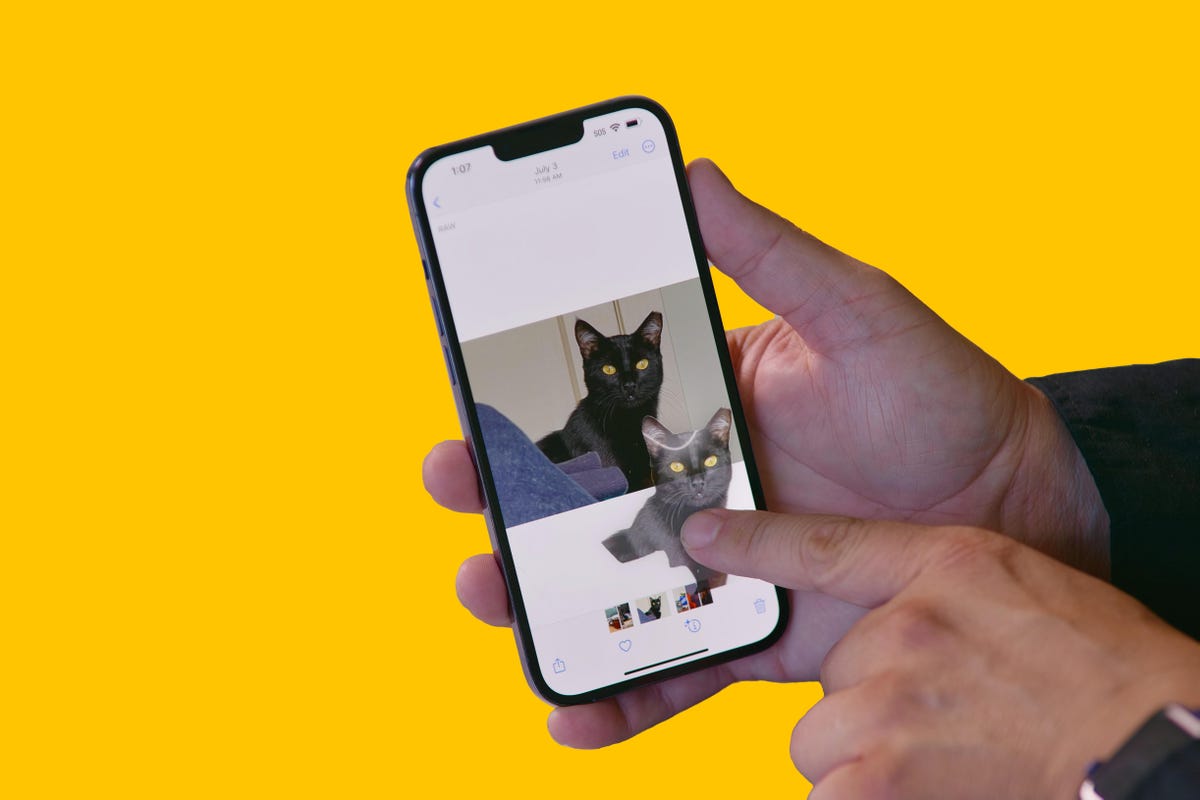
In iOS 16, Visual Look Up got a nifty shortcut that lets you cut out the subject of a photo just by tapping and holding on the image.
Visual Look Up launched with iOS 15 in 2021 and can recognize objects in your photos such as plants, food, landmarks and pets. In iOS 16, Visual Look Up expanded to let you lift an object out of a photo or PDF by tapping and holding, essentially creating a sticker you can share with others.
But there’s a catch. Visual Look Up works only after you take a photo. I hope iOS 17 lets you do the same thing straight from the camera viewfinder. For example, if the camera were open and pointed at flowers, I could tap the Visual Look Up icon to see what kind of flowers they were without taking a photo of them. You can do that with Live Text, and Google Lens does something similar on Android phones. I realize this isn’t a radical change, but it would streamline things a bit.
Add a volume button to the iPhone’s Apple TV remote

Sometimes you lose this little guy and need to use your iPhone to control your Apple TV.
If you own an Apple TV, you’ve no doubt misplaced the tiny minimalist aluminum remote control at some point. Fortunately, you can use a virtual remote on your iPhone to do nearly everything the physical Siri remote does, except change the volume. Apple, please add a volume button to the iPhone’s Apple TV remote.
Technically, when you use the Apple TV remote on your iPhone, you can press the physical volume buttons to control the TV volume. But this doesn’t work on every TV’s audio receiver, such as mine. I’d guess there are many people who, like me, just want the virtual remote on the iPhone’s screen to mimic the physical remote’s button layout; most importantly including the button for volume.
Bring fitness tracking to the iPhone

You can start workouts from your Apple Watch, but not from your iPhone (without a third-party app).
If you’re an Apple Watch user, you understand the convenience of recording a workout. But if you aren’t wearing your watch or don’t own one, there isn’t a way to record basic exercises like walking, running or cycling without a third-party app. I’d like to see Apple expand the Fitness app so you can record workouts even without a Fitness Plus membership.
Add a pro camera app

The Photo Pro app on Sony Xperia 1 and 5 series phones gives you an interface that looks identical to a professional mirrorless camera.
It’s time for Apple to revisit the iPhone’s Camera app. For years, it was the gold standard of simplicity, offering a «see what you get» preview for photos, videos and effects with minimal, easy-to-navigate controls and modes. But as Apple has added more functionality, especially for ProRaw photos and ProRes video recording on iPhone Pro models, the Camera app has started to feel cramped. It tries to remain a one-size-fits-all app at the expense of higher-end features like manual camera controls.
I’d like Apple to make a separate pro camera app, along the lines of how it created a standalone app for classical music. Apple Music Classical tackles the special challenge of categorizing, searching for, and discovering classical music, something the default Apple Music app isn’t geared toward. Similarly, the pro camera app could be a place for creative types to access camera controls, settings and features beyond those in the basic camera app. Sony has been quite successful with this sort of approach in its Xperia 1 and 5 series phones, and Samsung has a separate Expert Raw app to complement its main one. Now it’s Apple’s turn.
Let me customize the Dynamic Island

The Dynamic Island was a great addition to the iPhone 14 Pro and 14 Pro Max.
The Dynamic Island works well. It’s like having a shortcut at the top of your screen no matter what you’re doing on your iPhone. Glancing at my Uber ride status from my lock screen or in the Dynamic Island just makes sense. But I want more from the Dynamic Island, especially if iPhone 15 rumors are right and non-Pro iPhone models get it too. I’d like to see Apple let people customize their own Dynamic Island in a curated way.
In 2016, with iOS 10, Apple rolled out the iMessage app store for stickers and games. I don’t think we need a Dynamic Island app store, but something like the ability to pin a Memoji sticker as a Dynamic Island icon would be great. Admittedly, as creative-minded as I am, I don’t have a brilliant example of exactly what I want. I just think the Dynamic Island is another way people could make their iPhone feel more personal. Customization was a big theme with Android this year at Google I/O, with the introduction of AI and cinematic wallpapers. Of course, Apple could view the Dynamic Island like it does Apple Watch faces and want to control how it’s changed, instead of letting people go hog wild.
Add Apple Card functionality to other credit cards

The Apple Card lives on your iPhone.
If you have an Apple Card, you get to experience one of the best mobile financial experiences on any phone today. Apple’s signature credit card lives virtually in the Wallet app. At first glance, it appears like any other Apple Pay card. But when you tap its digital avatar, you see the card’s balance, rewards, upcoming payment info, and transactions. I’d like Apple to open that functionality to non-Apple credit cards.
If your Bank of America credit card is in Apple Pay and you have the Bank of America app on your phone, wouldn’t it be great to access similar functionality in the Wallet app? Expanding access would be convenient for iPhone owners and could bolster Apple Pay and the iPhone’s Wallet as serious financial tools.
Make widgets interactive
Widgets can be pinned to your home screen and resized to your liking.
Widgets on the lock screen and home screen can do two things: show information (like the weather) and launch the corresponding app when tapped (e.g., the weather app). Widgets haven’t changed much since Apple introduced them with iOS 14. It’s time for a refresh.
What if you could use the podcast widget like a mini-podcast player, or order your favorite burrito bowl straight from Chipotle’s widget? Adding more functionality to widgets could make it easier to multitask on the iPhone.
Add Apple Pencil support

What if you could use an Apple Pencil on the iPhone?
I’ve been writing iPhone and iOS wish lists for years, and one addition that’s made my roundup every time is adding Apple Pencil support to the iPhone, specifically for Pro Max and Plus models. The 6.7-inch screen isn’t that much smaller than the 8.3-inch screen on the iPad Mini. But one supports Apple Pencil functionality and the other doesn’t.
Also, if iOS 17 did include Pencil support, Apple could make a smaller version of its stylus and call it the Apple Pencil Mini. Maybe it could attach to the back of the iPhone Pro Max or Plus using MagSafe?
Bring the iPad’s split-screen view to iPhone Pro Max models

The multiple windows on the iPad and iPad Pro.
The iPhone Pro Max has been part of Apple’s lineup since 2019. The 11 Pro Max has a 6.5-inch screen, while the 12 Pro Max, 13 Pro Max and 14 Pro Max all have a 6.7-inch display. Last year, Apple introduced the iPhone 14 Plus, which also has a 6.7-inch screen. Those large screens feel wasted when it comes to software. Some iOS apps like Mail and Messages can take advantage of the extra space in landscape orientation to show a column of message previews next to the currently opened message. But otherwise, there isn’t much else in iOS that’s optimized for big iPhone screens.
I’d like Apple to bring some iPadOS features to iOS 17 just for Pro Max and Plus models, especially its split screen multitasking view. It would be wonderful to have Safari open on one side of the phone and launch Messages on the other.
Revisit ease of use vs. security

Some iPhone owners are being targeted for an unusual crime.
Earlier this year, The Wall Street Journal’s Joanna Stern and Nicole Nguyen ran a series of stories about how a thief who steals your iPhone and knows its passcode can lock you out of the most important parts of your digital life. This crime isn’t widespread, but Stern and Nguyen showed that it’s more common than you might think.
At the core of the issue is the balance between security and ease of access. The same tools Apple put in place to help people who get locked out of their devices and accounts are being used by savvy criminals to lock people out of their phone and accounts while gaining access to their money and services. There’s been a bunch of coverage on the topic in recent months, and it sounds like these tools help far more people than the criminals who take advantage of them.
I don’t think there’s an easy way for Apple to «fix» the issue, but I hope with iOS 17, the company takes a moment to reconsider the impact these tools can have on people and even offer other security features to foil the thieves behind these crimes, like Apple did with AirTags.
At the end of the day, I’m excited for WWDC this year. And while I do hope there’s a fancy, cool AR/VR headset, my heart is holding out for iOS 17 and all its new features.
Technologies
Fable Reboot Set for Fall 2026 as RPG Franchise Debuts on PS5
It’s a big world where you can do almost anything you want.

Microsoft held a Developer Direct on Thursday to focus on just a few games coming to the Xbox platform this year. One of the titles shown was the return of a once-dormant series.
Fable is a longtime Xbox exclusive that started back in 2004, and it’s been more than a decade since the last entry. Developed by Playground Games, best known for the Forza Horizon series, this new Fable game will expand on the roleplaying mechanics of the original to create an experience where players’ choices affect the world.
Don’t miss any of our unbiased tech content and lab-based reviews. Add CNET as a preferred Google source.
When does Fable come out?
Fable is set to be released in autumn 2026.
What platforms will Fable be released on?
Fable is currently planned for PC, Xbox Series X and S consoles and PS5. This marks the first time the franchise will be available on a PlayStation. A Switch 2 version is reportedly under consideration.
Will Fable be available on Xbox Game Pass?
Yes. Fable will be a Day 1 release for Xbox Game Pass, meaning subscribers will be able to play for no extra cost on the day of release.
What is Fable?
Fable is an RPG franchise that started back in 2004 on the original Xbox. The concept behind the game, originally developed by famed developer Peter Molyneux and Lionhead Studios, was a world that would react to the player’s actions, whether it’s people shocked by the character’s evil deeds or individuals holding grudges for years over something the player did.
The last mainline entry of the Fable franchise came in 2010 with Fable 3 for the Xbox 360. There were multiple spinoffs since then, such as Fable Heroes, Fable Fortune, Fable Coin Golf and Fable: The Journey.
What’s the story of the new Fable?
Like with other Fable games, this new entry starts with the hero as a child. At some point early on, their hero powers emerge and, after a time jump, they become an adult. Where the hero goes will be up to the player, as there is no set path to take once they leave their village, where, one day, the inhabitants turn to stone.
The developer says there are more than 1,000 NPCs with their own personalities and routines, and that every town is functional, down to the exact number of beds for all the townfolk. Characters have jobs and their own schedules, which adds an extra dimension to these typically mundane, background characters.
Players can progress right through the story, or they can just live in a random town and stay there for as long as they want.
What kind of choices will players be able to make in Fable?
There will be plenty of decisions to make in Fable, from buying a home, getting a job or romancing a villager. Players can start a business, hire villagers to work for them, or buy property to rent out.
Every decision made earns the hero a reputation, such as being a rich tycoon, and villagers will have their own unique reaction to that reputation. This means not every character will view your character the same way. There will also be choices made that can affect the world.
One example the developer noted was a character who developed a magic potion that could change a person’s size. This character will eventually grow into a giant, and depending on the player’s decision, can die outside of the village. Leaving the giant’s body there can provoke reactions from the townfolk, including a drop in home prices.
Technologies
Google Photos Adds AI-Powered Meme Creation With ‘Me Meme’
Meme it up with photos of your cat, or your friend, or whatever funny photos your camera roll holds.

Do you have a great cat photo you just know could go viral? Google’s new AI feature, Me Meme, lets Google Photos turn photographs into memes, those sassy captioned photos that sometimes express the exact right sentiment. Choose a Google template, then upload your own funny photo, and AI will transform it into a meme.
Don’t miss any of our unbiased tech content and lab-based reviews. Add CNET as a preferred Google source.
To use Me Meme:
- On your device, open the Google Photos app.
- At the bottom, tap Create and then Me Meme.
- Select a template.
- Tap Add photo.
- Select the photo you want to upload.
- Tap Generate.
- After the meme is generated:
- To save the meme: Tap Save.
- To generate again: Tap Regenerate.
- To share on other platforms: Tap Share.
I have a Google Pixel 9, and while my Photos app is up to date, the option didn’t appear for me as of Friday.
At CES 2026, Google executive Sameer Samat told CNET that the company wanted to make its AI tools, including Nano Banana and Gemini, more useful. While meme-making might not be the most practical AI use, it is something anyone can try.
A representative for Google did not immediately respond to a request for comment.
Technologies
Today’s NYT Connections Hints, Answers and Help for Jan. 24, #958
Here are some hints and the answers for the NYT Connections puzzle for Jan. 24 #958.
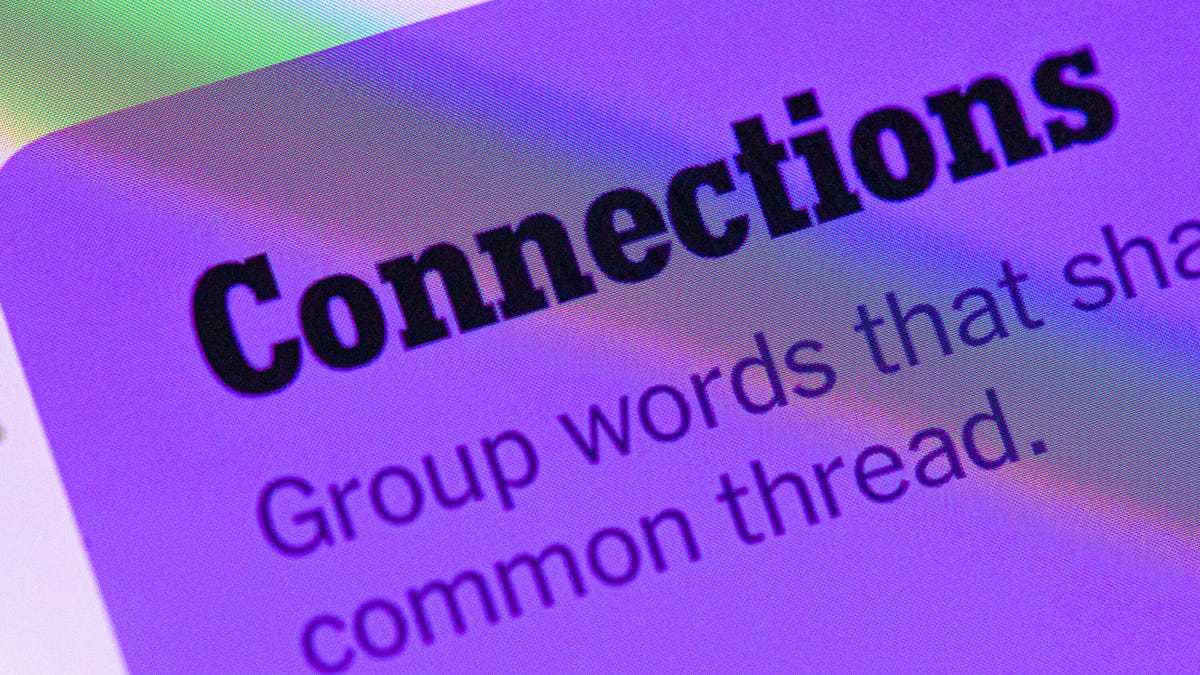
Looking for the most recent Connections answers? Click here for today’s Connections hints, as well as our daily answers and hints for The New York Times Mini Crossword, Wordle, Connections: Sports Edition and Strands puzzles.
Today’s NYT Connections puzzle is a bit challenging, especially the purple category, as always. Read on for clues and today’s Connections answers.
The Times has a Connections Bot, like the one for Wordle. Go there after you play to receive a numeric score and to have the program analyze your answers. Players who are registered with the Times Games section can now nerd out by following their progress, including the number of puzzles completed, win rate, number of times they nabbed a perfect score and their win streak.
Read more: Hints, Tips and Strategies to Help You Win at NYT Connections Every Time
Hints for today’s Connections groups
Here are four hints for the groupings in today’s Connections puzzle, ranked from the easiest yellow group to the tough (and sometimes bizarre) purple group.
Yellow group hint: Think Muhammad Ali.
Green group hint: We won!
Blue group hint: Fashion element.
Purple group hint: Winter weather.
Answers for today’s Connections groups
Yellow group: Gear for a boxer.
Green group: Championship.
Blue group: Kinds of necklines.
Purple group: Snow ____.
Read more: Wordle Cheat Sheet: Here Are the Most Popular Letters Used in English Words
What are today’s Connections answers?
The yellow words in today’s Connections
The theme is gear for a boxer. The four answers are gloves, mouthguard, robe and shorts.
The green words in today’s Connections
The theme is championship. The four answers are award, crown, cup and title.
The blue words in today’s Connections
The theme is kinds of necklines. The four answers are boat, crew, halter and scoop.
The purple words in today’s Connections
The theme is snow ____. The four answers are cone, globe, leopard and pea.
Don’t miss any of our unbiased tech content and lab-based reviews. Add CNET as a preferred Google source.
-

 Technologies3 года ago
Technologies3 года agoTech Companies Need to Be Held Accountable for Security, Experts Say
-

 Technologies3 года ago
Technologies3 года agoBest Handheld Game Console in 2023
-

 Technologies3 года ago
Technologies3 года agoTighten Up Your VR Game With the Best Head Straps for Quest 2
-

 Technologies4 года ago
Technologies4 года agoBlack Friday 2021: The best deals on TVs, headphones, kitchenware, and more
-

 Technologies4 года ago
Technologies4 года agoGoogle to require vaccinations as Silicon Valley rethinks return-to-office policies
-

 Technologies5 лет ago
Technologies5 лет agoVerum, Wickr and Threema: next generation secured messengers
-

 Technologies4 года ago
Technologies4 года agoOlivia Harlan Dekker for Verum Messenger
-

 Technologies4 года ago
Technologies4 года agoiPhone 13 event: How to watch Apple’s big announcement tomorrow
