Technologies
ChatGPT Rival Google Bard Integrates Images Into Responses, AI Images Coming Soon
Google adds images to Bard, but doesn’t generate AI images like Bing AI.

Google Bard, the search giant’s generative artificial intelligence engine that competes with OpenAI’s ChatGPT and Microsoft’s Bing AI, has integrated images into queries, the company said in a blog post on Tuesday.
Now when you ask Bard questions, it’ll pull up images found online to help you get a better understanding through visuals. These are images that already exist online and are not AI-generated images, like those made by Dall-E 2, Midjourney, Adobe Firefly and Bing AI. But Google is working on bringing image generation into Bard.
«We’ll also integrate Adobe Firefly into Bard so you can easily and quickly turn your own creative ideas into high-quality images,» a Google spokesperson said in a statement.
In Bard, you can also ask for images directly. In addition, Bard will show the image source. This can be handy when you want to look up must-see sights in, say, New Orleans or you’re planning a road trip and want to visit some scenic destinations. In the coming weeks, you’ll also be able to use Google Lens to prompt Bard with related images.
Ever since the launch late last year of ChatGPT, an AI chatbot that could pretty much answer any question with a novel response, Google has been upping its AI game. Earlier this year, it introduced Bard, just as Microsoft announced ChatGPT integration into Bing Search.
Earlier this month at Google I/O, its annual developer conference, Google focused a significant chunk of the keynote on AI, with presenters saying the term more than 140 times during the two-hour presentation. Along with hardware announcements like the Pixel Fold phone, Google opened up Bard to the public and showed off an experimental version of search with integrated AI.
If Google does fully integrate AI into search, it’ll change the experience of finding information online for billions of people, but it might also require a rethinking of the larger ad-driven internet economy. After Google I/O, the company saw its stock jump 4.1% suggesting investor confidence.
Editors’ note: CNET is using an AI engine to create some personal finance explainers that are edited and fact-checked by our editors. For more, see this post.
Technologies
Samsung’s Galaxy S25 Edge Is Down to Just $730 Today and It’s a Low-Profile Powerhouse
The Galaxy S25 Edge is down from $1,220 — a 40% savings on Samsung’s sleekest, slimmest phone yet.

Samsung’s Galaxy S25 Edge is built for people who want it all — a powerful camera, a sleek design and AI features that actually make life easier. From finding your favorite photo with a voice command to capturing stunning night video, this phone blends performance and personality in a titanium frame that’s as tough as it is beautiful.
Amazon has dropped the price of the Galaxy S25 Edge to just $730 — a 40% discount off its $1,220 list price. This is an excellent deal, but it could end at any time, so we suggest making your order sooner rather than later.
The Galaxy S25 Edge is fast. It has a 6.7-inch QHD Plus ProScaler display with a refresh rate of up to 120Hz, powered by a Snapdragon processor and paired with 12GB of RAM. It has 512GB of storage, which gives you plenty of room for high-res photos and 4K video, especially with its 200-megapixel rear camera and AI-enhanced selfie system.
Samsung’s Night Video mode helps you capture crisp footage in low light, while AI tools clean up background noise and even help you find specific photos by description. The virtual assistant can handle multistep tasks like searching for a restaurant and texting a friend — all in one ask.
Hey, did you know? CNET Deals texts are free, easy and save you money.
The titanium body is ultra-slim yet durable, with Corning Gorilla Glass Ceramic 2 for added toughness. And with Android 15 and One UI 7, you’ll get the latest software features and customization options.
For more Android savings, check out our best Galaxy S25 deals and top phone discounts.
MOBILE DEALS OF THE WEEK
-
$350 (save $50)
-
$525 (save $125)
-
$300 (save $100)
-
$334 (save $295)
Why this deal matters
This is one of the best prices we’ve seen on Samsung’s Galaxy S25 Edge, and it’s packed with premium features like a 200MP camera, AI-powered search and editing and a titanium build. If you’ve been waiting for a flagship phone that’s smart, stylish and seriously discounted, this is one of the most tempting Android deals this season.
Join Our Daily Deals Text Group!
Get hand-picked deals from CNET shopping experts straight to your phone.
By signing up, you confirm you are 16+ and agree to receive recurring marketing messages at the phone number provided. Consent is not a condition of purchase. Reply STOP to unsubscribe. Msg & data rates may apply. View our Privacy Policy and Terms of Use.
Technologies
Nothing’s Signature Transparent Design Is Coming to a New Budget Phone This Week
Do you love the design of Nothing’s phones, but dislike the price? The Nothing 3A Lite might be the perfect device for you.

British tech company Nothing is best known for its retro-inspired transparent technology design, but it’s never been the most affordable option on the market. That looks set to change this week, with the company set to unveil the Nothing 3A Lite on Wednesday.
Nothing says that this will be its first entry-level smartphone, and it will incorporate the transparent design elements seen across the company’s range of phones and headphones. We’ve been given our first glimpse of what looks like the back panel of the phone in a photo from Nothing, but we’ll have to wait until Wednesday at 1 p.m. GMT for the full reveal.
The addition of the 3A Lite to Nothing’s phone lineup follows on from the launch of the Nothing Phone 3 (the company’s «first, true flagship») this summer, and the mid-range 3A and 3A Pro back in the spring. For the first time, the company will offer smartphones that range from budget to high-end in price, meaning that there should be something for everyone.
The Nothing Phone 3A Lite is an «interesting prospect,» said CNET Editor at Large Andrew Lanxon, who reviewed the all three of the existing phones in the 3 series. «Nothing’s phones are already budget-focused, with the existing Phone 3A coming with a low to midrange price tag,» he said. «I’ll be keen to see just how much cheaper Nothing can make its phones, while still offering a pleasant everyday user experience.
«Crucially, they should still offer long software support periods to increase the shelf life — and thereby reduce the overall carbon footprint,» he added. «Value should not come at the expense of longevity»
Nothing currently offers six years of Android support with the Nothing Phone 3, which falls short of the seven years Google offers with its latest Pixel phones. The company alsorecently killed off its flashy Glyph interface — I personally think the replacement is better — and has increasingly been emphasizing its original use of AI as a selling point for its phones.
Technologies
Today’s NYT Strands Hints, Answers and Help for Oct. 27, #603
Here are hints and answers for the NYT Strands puzzle for Oct. 27, No. 603.
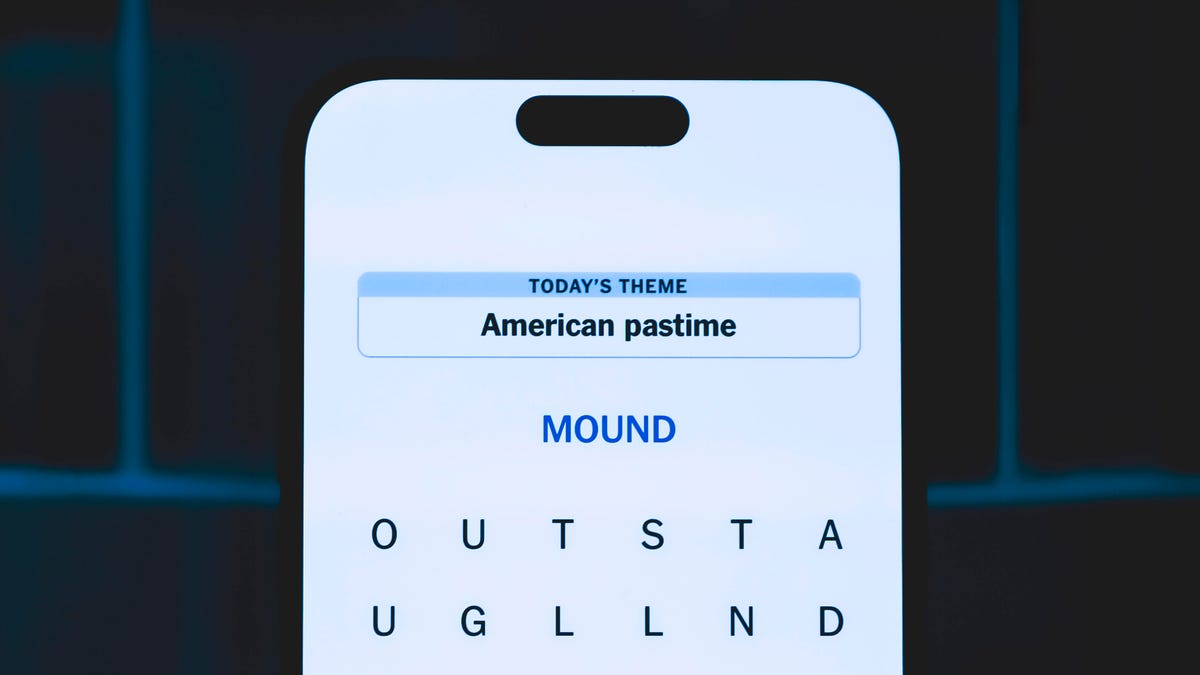
Looking for the most recent Strands answer? Click here for our daily Strands hints, as well as our daily answers and hints for The New York Times Mini Crossword, Wordle, Connections and Connections: Sports Edition puzzles.
Today’s NYT Strands puzzle is fun, but some of the answers are long and quite tough to unscramble.. So if you need hints and answers, read on.
I go into depth about the rules for Strands in this story.
If you’re looking for today’s Wordle, Connections and Mini Crossword answers, you can visit CNET’s NYT puzzle hints page.
Read more: NYT Connections Turns 1: These Are the 5 Toughest Puzzles So Far
Hint for today’s Strands puzzle
Today’s Strands theme is: Witch way?
If that doesn’t help you, here’s a clue: What Harry Potter finds out he is.
Clue words to unlock in-game hints
Your goal is to find hidden words that fit the puzzle’s theme. If you’re stuck, find any words you can. Every time you find three words of four letters or more, Strands will reveal one of the theme words. These are the words I used to get those hints but any words of four or more letters that you find will work:
- CARD, DINT, RANT, MULE, MALE, HARM, MALT, TALE, TINT, CANT, ROAD
Answers for today’s Strands puzzle
These are the answers that tie into the theme. The goal of the puzzle is to find them all, including the spangram, a theme word that reaches from one side of the puzzle to the other. When you have all of them (I originally thought there were always eight but learned that the number can vary), every letter on the board will be used. Here are the nonspangram answers:
- WAND, CHARM, AMULET, POTION, INCANTATION, CAULDRON.
Today’s Strands spangram
Today’s Strands spangram is WIZARDRY. To find it, look for the W that’s three letters to the right on the top row, and wind down.
Quick tips for Strands
#1: To get more clue words, see if you can tweak the words you’ve already found, by adding an «S» or other variants. And if you find a word like WILL, see if other letters are close enough to help you make SILL, or BILL.
#2: Once you get one theme word, look at the puzzle to see if you can spot other related words.
#3: If you’ve been given the letters for a theme word, but can’t figure it out, guess three more clue words, and the puzzle will light up each letter in order, revealing the word.
-

 Technologies3 года ago
Technologies3 года agoTech Companies Need to Be Held Accountable for Security, Experts Say
-

 Technologies3 года ago
Technologies3 года agoBest Handheld Game Console in 2023
-

 Technologies3 года ago
Technologies3 года agoTighten Up Your VR Game With the Best Head Straps for Quest 2
-

 Technologies4 года ago
Technologies4 года agoVerum, Wickr and Threema: next generation secured messengers
-

 Technologies4 года ago
Technologies4 года agoBlack Friday 2021: The best deals on TVs, headphones, kitchenware, and more
-

 Technologies4 года ago
Technologies4 года agoGoogle to require vaccinations as Silicon Valley rethinks return-to-office policies
-

 Technologies4 года ago
Technologies4 года agoOlivia Harlan Dekker for Verum Messenger
-

 Technologies4 года ago
Technologies4 года agoiPhone 13 event: How to watch Apple’s big announcement tomorrow
