Technologies
Everything I Learned Testing Photoshop’s New Generative AI Tool
Adobe’s Firefly AI feature brings new fun and fakery to photos. It’s a huge change for image editing, though far from perfect.

Adobe is building generative AI abilities into its flagship image-editing software with a new Photoshop beta release Tuesday. The move promises to release a new torrent of creativity even as it gives us all a new reason to pause and wonder if that sensational, scary or inspirational photo you see on the internet is actually real.
In my tests, detailed below, I found the tool impressive but imperfect. Adding it directly to Photoshop is a big deal, letting creators experiment within the software tool they’re likely already using without excursions to Midjourney, Stability AI’s Stable Diffusion or other outside generative AI tools.
With Adobe’s Firefly family of generative AI technologies arriving in Photoshop, you’ll be able to let the AI fill a selected part of the image with whatever it thinks most fitting – for example, replacing road cracks with smooth pavement. You can also specify the imagery you’d like with a text prompt, such as adding a double yellow line to the road.
Firefly in Photoshop also can also expand an image, adding new scenery beyond the frame based on what’s already in the frame or what you suggest with text. Want more sky and mountains in your landscape photo? A bigger crowd at the rock concert? Photoshop will oblige, without today’s difficulties of finding source material and splicing it in.
Photoshop’s Firefly, which is scheduled to emerge from beta testing in the second half of 2023, can be powerful. In Adobe’s live demo, the tool was often able to match a photo’s tones, blend in AI-generated imagery seamlessly, infer the geometric details of perspective even in reflections and extrapolate the position of the sun from shadows and sky haze.
Such technologies have been emerging over the last year as Stable Diffusion, Midjourney and OpenAI’s Dall-Ecaptured the imaginations of artists and creative pros. Now it’s built directly into the software they’re most likely to already be using, streamlining what can be a cumbersome editing process.
«It really puts the power and control of generative AI into the hands of the creator,» said Maria Yap, Adobe’s vice president of digital imaging. «You can just really have some fun. You can explore some ideas. You can ideate. You can create without ever necessarily getting into the deep tools of the product, very quickly.»
Now you’d better brace yourself for that future.
Photoshop’s Firefly AI imperfect but useful
In my testing, I frequently ran into problems, many of them likely stemming from the limited range of the training imagery. When I tried to insert a fish on a bicycle to an image, Firefly only added the bicycle. I couldn’t get Firefly to add a kraken to emerge from San Francisco Bay. A musk ox looked like a panda-moose hybrid.
Less fanciful material also presents problems. Text looks like an alien race’s script. Shadows, lighting, perspective and geometry weren’t always right.
People are hard, too. On close inspection, their faces were distorted in weird ways. Humans added into shots could be positioned too high in the frame or in otherwise unconvincingly blended in.
Still, Firefly is remarkable for what it can accomplish, particularly with landscape shots. I could add mountains, oceans, skies and hills to landscapes. A white delivery van in a night scene was appropriately yellowish to match the sodium vapor streetlights in the scene. If you don’t like the trio of results Firefly presents, you can click the «generate» button to get another batch.
Given the pace of AI developments, I expect Firefly in Photoshop will improve.
It’s hard and expensive to retrain big AI models, requiring a data center packed with expensive hardware to churn through data, sometimes taking weeks for the largest models. But Adobe plans relatively frequent updates to Firefly. «Expect [about] monthly updates for general improvements and retraining every few months in all likelihood,» Adobe product chief Scott Belsky tweeted Tuesday.
Automating image manipulation
For years, «Photoshop» hasn’t just referred to Adobe’s software. It’s also used as a verb signifying photo manipulations like slimming supermodels’ waists or hiding missile launch failures. AI tools automate not just fun and flights of fancy, but also fake images like an alleged explosion at the Pentagon or a convincingly real photo of the pope in a puffy jacket, to pick two recent examples.
With AI, expect editing techniques far more subtle than the extra smoke easily recognized as digitally added to photos of an Israeli attack on Lebanon in 2006.
It’s a reflection of the double-edged sword that is generative AI. The technology is undeniably useful in many situations but also blurs the line between what is true and what is merely plausible.
For its part, Adobe tries to curtail problems. It doesn’t permit prompts to create images of many political figures and blocks you for «safety issues» if you try to create an image of black smoke in front of the White House. And its AI usage guidelines prohibit imagery involving violence, pornography and «misleading, fraudulent, or deceptive content that could lead to real-world harm,» among other categories. «We disable accounts that engage in behavior that is deceptive or harmful.»
Firefly also is designed to skip over styling prompts like that have provoked serious complaints from artists displeased to see their type of art reproduced by a data center. And it supports the Content Authenticity Initiative‘s content credentials technology that can be used to label an image as having been generated by AI.
Generative AI for photos
Adobe’s Firefly family of generative AI tools began with a website that turns a text prompt like «modern chair made up of old tires» into an image. It’s added a couple other options since, and Creative Cloud subscribers will also be able to try a lightweight version of the Photoshop interface on the Firefly site.
When OpenAI’s Dall-E brought that technology to anyone who signed up for it in 2022, it helped push generative artificial intelligence from a technological curiosity toward mainstream awareness. Now there’s plenty of worry along with the excitement as even AI creators fret about what the technology will bring now and in the more distant future.
Generative AI is a relatively new form of artificial intelligence technology. AI models can be trained to recognize patterns in vast amounts of data – in this case labeled images from Adobe’s stock art business and other licensed sources – and then to create new imagery based on that source data.
Generative AI has surged to mainstream awareness with language models used in tools like OpenAI’s ChatGPT chatbot, Google’s Gmail and Google Docs, and Microsoft’s Bing search engine. When it comes to generating images, Adobe employs an AI image generation technique called diffusion that’s also behind Dall-E, Stable Diffusion, Midjourney and Google’s Imagen.
Adobe calls Firefly for Photoshop a «co-pilot» technology, positioning it as a creative aid, not a replacement for humans. Yap acknowledges that some creators are nervous about being replaced by AI. Adobe prefers to see it as a technology that can amplify and speed up the creative process, spreading creative tools to a broader population.
«I think the democratization we’ve been going through, and having more creativity, is a positive thing for all of us,» Yap said. «This is the future of Photoshop.»
Editors’ note: CNET is using an AI engine to create some personal finance explainers that are edited and fact-checked by our editors. For more, see this post.
Technologies
How Much Energy Do Your AI Prompts Consume? Google Just Shared Its Gemini Numbers
Current measurements of AI’s impact aren’t telling the full story. Google has offered a new method it hopes to standardize.

The explosion of AI tools worldwide is increasing exponentially, but the companies that make these tools often don’t express their environmental impact in detail.
Google has just released a technical paper detailing measurements for energy, emissions and water use of its Gemini AI prompts. The impact of a single prompt is, it says, minuscule. According to its methodology for measuring AI’s impact, a single prompt’s energy consumption is about the equivalent of watching TV for less than 9 seconds.
That’s quite in a single serving, except when you consider the variety of chatbots being used, with billions of prompts easily sent every day.
On the more positive side of progress, the technology behind these prompts has become more efficient. Over the past 12 months, the energy of a single Gemini text prompt has been reduced by 33x, and the total carbon footprint has been reduced by 44x, Google says. According to the tech giant, that’s not unsubstantial, and it’s a momentum that will need to be maintained going forward.
Google did not immediately respond to CNET’s request for further comment.
Google’s calculation method considers much more
The typical calculation for the energy cost of an AI prompt ends at the active machine it’s been run on, which shows a much smaller per-prompt footprint. But Google’s method for measuring the impact of a prompt purportedly spans a much wider range of factors that paint a clearer picture, including full-system dynamic power, idle machines, data center overhead, water consumption and more.
For comparison, it’s estimated that only using the active TPU and GPU consumption, a single Gemini prompt uses 0.10 watt-hours of energy, 0.12 milliliters of water and emits 0.02 grams of carbon dioxide equivalent. This is a promising number, but Google’s wider methodology tells a different story. With more considerations in place, a Gemini text prompt uses 0.24Wh of energy, 0.26mL of water and emits 0.03 gCO2e — around double across the board.
Will new efficiencies keep up with AI use?
Through a multilayered series of efficiencies, Google is continually working on ways to make AI’s impact less burdensome, from more efficient model architectures and data centers to custom hardware.
With smarter models, use cases and tools emerging daily, those efficiencies will be critical as we immerse ourselves deeper in this AI reality.
For more, you should stop using ChatGPT for these things.
Technologies
Vivo Launches Mixed-Reality Headset, an Apple Vision Pro Competitor
Vivo Vision has many of the same design elements as Apple’s VR/AR, but is only available in China, for now.

Look-alikes of Apple products often pop up in China, and mixed-reality headsets have now joined the party. Chinese smartphone maker Vivo has introduced the Vivo Vision, a headset mixing both AR and VR, and it bears many similarities to the Apple Vision Pro.
The company announced the Vivo Vision Discovery Edition at its 30th anniversary celebration in Dongguan, China, saying it’s «the first MR product developed by a smartphone manufacturer in China, positioning Vivo as the first Chinese company to operate within both the smartphone and MR product sectors.»
The Vivo Vision, currently only an in-store experience in mainland China, has a curved glass visor, an aluminum external battery pack and downward-pointing cameras like the Vision Pro. But it also has some differences — an 180-degree panoramic field of view and a much lighter weight at 398 grams (versus the Vision Pro’s 650 grams).
CNET asked Vivo if it plans to sell the Vivo Vision to non-China markets, but the company did not immediately respond.
The Vivo Vision runs on OriginOS Vision, Vivo’s mixed-reality operating system. It supports 3D video recording, spatial photos and audio, and a 120-foot cinematic screen experience.
The starting cost in China will be $1,395 (converted to US dollars), compared to the Vision Pro at $3,500.
Even if the Vivo Vision came to the consumer market in the US, it might not matter much to Apple’s bottom line. The Vision Pro hasn’t been a big seller, likely because of the price tag. Still, the headset market is expected to grow quickly over the next several years, and Apple is already working on new versions of the Vision Pro, including one that’s more affordable than the original.
Jon Rettinger, a tech influencer with more than 1.65 million YouTube subscribers, says he’s not overly enthusiastic about VR/AR just yet. «It’s heavy, invasive and without a must-have use case,» Rettinger told CNET. «If the technology can go from goggles to glasses, I think we’ll see a significant rise. But if the current form factors stay, it will always be niche.
The YouTuber loves that the technology exists, but still doesn’t use it. «The honeymoon wore off. Aside from some gaming and content viewing, it’s still cumbersome, and I tend to go back to my laptop,» he said.
Technologies
Today’s NYT Strands Hints, Answers and Help for Aug. 22 #537
Here are hints and answers for the NYT Strands puzzle for Aug. 22, No. 537.
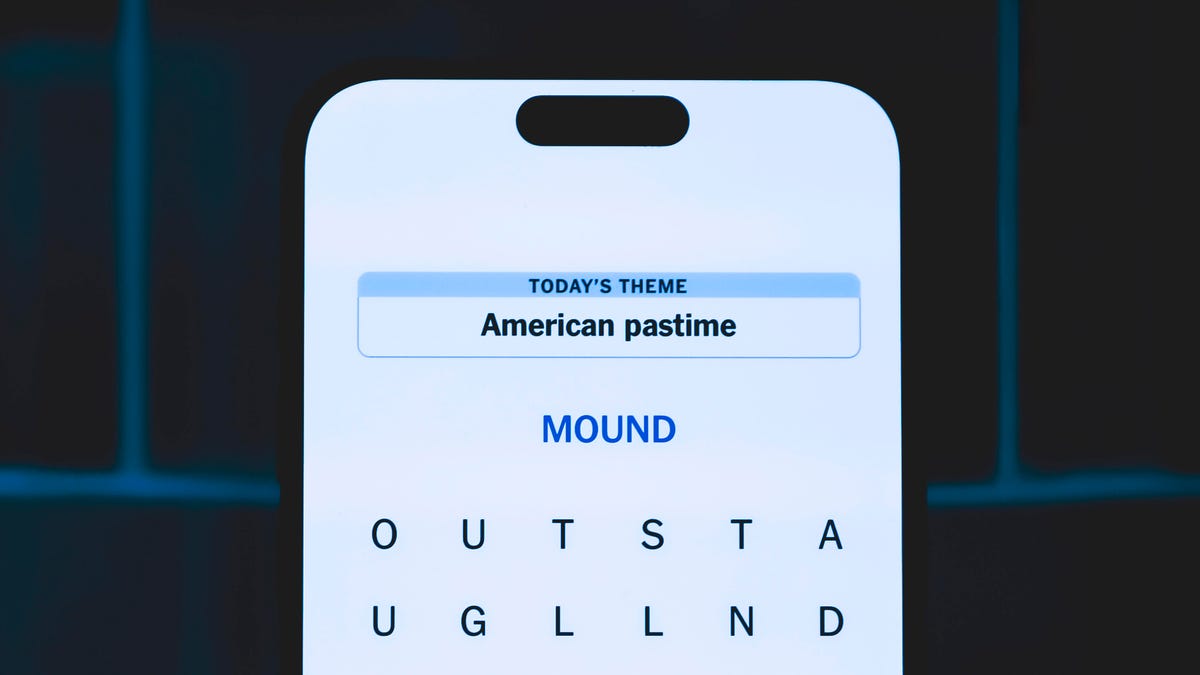
Looking for the most recent Strands answer? Click here for our daily Strands hints, as well as our daily answers and hints for The New York Times Mini Crossword, Wordle, Connections and Connections: Sports Edition puzzles.
Today’s NYT Strands puzzle has a fun theme, especially if you have ever read Agatha Christie books or played a few rounds of the board game Clue. If you need hints and answers, read on.
I go into depth about the rules for Strands in this story.
If you’re looking for today’s Wordle, Connections and Mini Crossword answers, you can visit CNET’s NYT puzzle hints page.
Read more: NYT Connections Turns 1: These Are the 5 Toughest Puzzles So Far
Hint for today’s Strands puzzle
Today’s Strands theme is: Whodunit?
If that doesn’t help you, here’s a clue: Solve the crime
Clue words to unlock in-game hints
Your goal is to find hidden words that fit the puzzle’s theme. If you’re stuck, find any words you can. Every time you find three words of four letters or more, Strands will reveal one of the theme words. These are the words I used to get those hints but any words of four or more letters that you find will work:
- REST, POEM, SOUR, SOURS, DIAL, HOLE, VOLE, ROLE, ROLES, VOLES, HOLES, DEEM, GAIT, SAME
Answers for today’s Strands puzzle
These are the answers that tie into the theme. The goal of the puzzle is to find them all, including the spangram, a theme word that reaches from one side of the puzzle to the other. When you have all of them (I originally thought there were always eight but learned that the number can vary), every letter on the board will be used. Here are the nonspangram answers:
- HEIR, LOVER, RIVAL, SPOUSE, STRANGER, DETECTIVE
Today’s Strands spangram
Today’s Strands spangram is ITSAMYSTERY, with all the answers being characters common to mystery novels. To find it, look for the I that’s the farthest left letter on the top row, and wind down.
-

 Technologies3 года ago
Technologies3 года agoTech Companies Need to Be Held Accountable for Security, Experts Say
-

 Technologies2 года ago
Technologies2 года agoBest Handheld Game Console in 2023
-

 Technologies2 года ago
Technologies2 года agoTighten Up Your VR Game With the Best Head Straps for Quest 2
-

 Technologies4 года ago
Technologies4 года agoVerum, Wickr and Threema: next generation secured messengers
-

 Technologies4 года ago
Technologies4 года agoGoogle to require vaccinations as Silicon Valley rethinks return-to-office policies
-

 Technologies4 года ago
Technologies4 года agoBlack Friday 2021: The best deals on TVs, headphones, kitchenware, and more
-

 Technologies4 года ago
Technologies4 года agoOlivia Harlan Dekker for Verum Messenger
-

 Technologies4 года ago
Technologies4 года agoiPhone 13 event: How to watch Apple’s big announcement tomorrow
