Technologies
I Just Tried Photoshop’s New AI Tool. It Makes Photos Creative, Funny or Unreal
Adobe’s Firefly generative AI tool offers a new way to fiddle with photos. Expect a lot of fun and fakery.

Adobe is building generative AI abilities into its flagship image-editing software with a new Photoshop beta release Tuesday. The move promises to release a new torrent of creativity even as it gives us all a new reason to pause and wonder if that sensational, scary or inspirational photo you see on the internet is actually real.
In my tests, detailed below, I found the tool impressive overall but far from perfect. Adding it directly to Photoshop is a big deal, letting creators experiment within the software tool they’re likely already using without excursions to Midjourney, Stability AI’s Stable Diffusion or other outside generative AI tools.
With Adobe’s Firefly family of generative AI technologies arriving in Photoshop, you’ll be able to let the AI fill a selected part of the image with whatever it thinks most fitting – for example, replacing road cracks with smooth pavement. You can also specify the imagery you’d like with a text prompt, such as adding a double yellow line to the road.
Firefly in Photoshop also can also expand an image, adding new scenery beyond the frame based on what’s already in the frame or what you suggest with text. Want more sky and mountains in your landscape photo? A bigger crowd at the rock concert? Photoshop will oblige, without today’s difficulties of finding source material and splicing it in.
Photoshop’s Firefly skills can be powerful. In Adobe’s live demo, the were often able to match a photo’s tones, blend in AI-generated imagery seamlessly, infer the geometric details of perspective even in reflections and extrapolate the position of the sun from shadows and sky haze.
Such technologies have been emerging over the last year as Stable Diffusion, Midjourney and OpenAI’s Dall-Ecaptured the imaginations of artists and creative pros. Now it’s built directly into the software they’re most likely to already be using, streamlining what can be a cumbersome editing process.
«It really puts the power and control of generative AI into the hands of the creator,» said Maria Yap, Adobe’s vice president of digital imaging. «You can just really have some fun. You can explore some ideas. You can ideate. You can create without ever necessarily getting into the deep tools of the product, very quickly.»
Now you’d better brace yourself for that future.
Photoshop’s Firefly AI imperfect but useful
In my testing, I frequently ran into problems, many of them likely stemming from the limited range of the training imagery. When I tried to insert a fish on a bicycle to an image, Firefly only added the bicycle. I couldn’t get Firefly to add a kraken to emerge from San Francisco Bay. A musk ox looked like a panda-moose hybrid.
Less fanciful material also presents problems. Text looks like an alien race’s script. Shadows, lighting, perspective and geometry weren’t always right.
People are hard, too. On close inspection, their faces were distorted in weird ways. Humans added into shots were positioned too high in the frame or in other unconvincing ways.
Still, Firefly is remarkable for what it can accomplish, particularly with landscape shots. I could add mountains, oceans, skies and hills to landscapes. A white delivery van in a night scene was appropriately yellowish to match the sodium vapor streetlights in the scene. If you don’t like the trio of results Firefly presents, you can click the «generate» button to get another batch.
Given the pace of AI developments, I expect Firefly in Photoshop will improve.
«This is the future of Photoshop,» Yap said.
Automating image manipulation
For years, «Photoshop» hasn’t just referred to Adobe’s software. It’s also used as a verb signifying photo manipulations like slimming supermodels’ waists or hiding missile launch failures. AI tools automate not just fun and flights of fancy, but also fake images like an alleged explosion at the Pentagon or a convincingly real photo of the pope in a puffy jacket, to pick two recent examples.
With AI, expect editing techniques far more subtle than the extra smoke easily recognized as digitally added to photos of an Israeli attack on Lebanon in 2006.
It’s a reflection of the double-edged sword that is generative AI. The technology is undeniably useful in many situations but also blurs the line between what is true and what is merely plausible.
For its part, Adobe tries to curtail problems. It doesn’t permit prompts to create images of many political figures and blocks you for «safety issues» if you try to create an image of black smoke in front of the White House. And its AI usage guidelines prohibit imagery involving violence, pornography and «misleading, fraudulent, or deceptive content that could lead to real-world harm,» among other categories. «We disable accounts that engage in behavior that is deceptive or harmful.»
Firefly also is designed to skip over styling prompts like that have provoked serious complaints from artists displeased to see their type of art reproduced by a data center. And it supports the Content Authenticity Initiative‘s content credentials technology that can be used to label an image as having been generated by AI.
Generative AI for photos
Adobe’s Firefly family of generative AI tools began with a website that turns a text prompt like «modern chair made up of old tires» into an image. It’s added a couple other options since, and Creative Cloud subscribers will also be able to try a lightweight version of the Photoshop interface on the Firefly site.
When OpenAI’s Dall-E brought that technology to anyone who signed up for it in 2022, it helped push generative artificial intelligence from a technological curiosity toward mainstream awareness. Now there’s plenty of worry along with the excitement as even AI creators fret about what the technology will bring now and in the more distant future.
Generative AI is a relatively new form of artificial intelligence technology. AI models can be trained to recognize patterns in vast amounts of data – in this case labeled images from Adobe’s stock art business and other licensed sources – and then to create new imagery based on that source data.
Generative AI has surged to mainstream awareness with language models used in tools like OpenAI’s ChatGPT chatbot, Google’s Gmail and Google Docs, and Microsoft’s Bing search engine. When it comes to generating images, Adobe employs an AI image generation technique called diffusion that’s also behind Dall-E, Stable Diffusion, Midjourney and Google’s Imagen.
Adobe calls Firefly for Photoshop a «co-pilot» technology, positioning it as a creative aid, not a replacement for humans. Yap acknowledges that some creators are nervous about being replaced by AI. Adobe prefers to see it as a technology that can amplify and speed up the creative process, spreading creative tools to a broader population.
«I think the democratization we’ve been going through, and having more creativity, is a positive thing for all of us.»
Technologies
Today’s NYT Mini Crossword Answers for Friday, Jan. 9
Here are the answers for The New York Times Mini Crossword for Jan. 9.
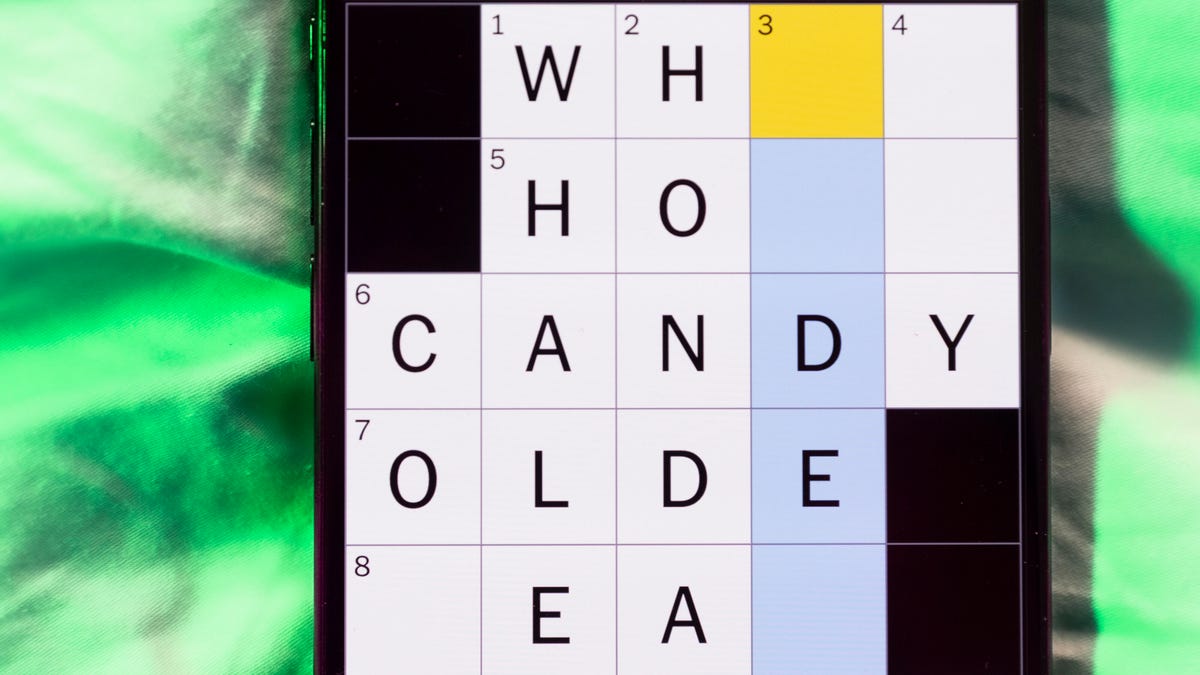
Looking for the most recent Mini Crossword answer? Click here for today’s Mini Crossword hints, as well as our daily answers and hints for The New York Times Wordle, Strands, Connections and Connections: Sports Edition puzzles.
Need some help with today’s Mini Crossword? The Across clues were kind of tough today. Read on for all the answers. And if you could use some hints and guidance for daily solving, check out our Mini Crossword tips.
If you’re looking for today’s Wordle, Connections, Connections: Sports Edition and Strands answers, you can visit CNET’s NYT puzzle hints page.
Read more: Tips and Tricks for Solving The New York Times Mini Crossword
Let’s get to those Mini Crossword clues and answers.
Mini across clues and answers
1A clue: Question in a late-night text
Answer: YOUUP
6A clue: Plentiful
Answer: AMPLE
7A clue: Saint ___ and Nevis (Caribbean nation)
Answer: KITTS
8A clue: Baby-bringing bird
Answer: STORK
9A clue: Take care of the tab
Answer: PAY
Mini down clues and answers
1D clue: Himalayan herbivores
Answer: YAKS
2D clue: Fail to include
Answer: OMIT
3D clue: «High five!»
Answer: UPTOP
4D clue: The «U» of UV rays
Answer: ULTRA
5D clue: Annoying to deal with
Answer: PESKY
Don’t miss any of our unbiased tech content and lab-based reviews. Add CNET as a preferred Google source.
Technologies
I Got Up Close and Personal With Boston Dynamics’ New Atlas Robot
Before Atlas takes its first steps into the world of work later this year, I found myself face-to-face with CES 2026’s most talked-about robot on the show floor.
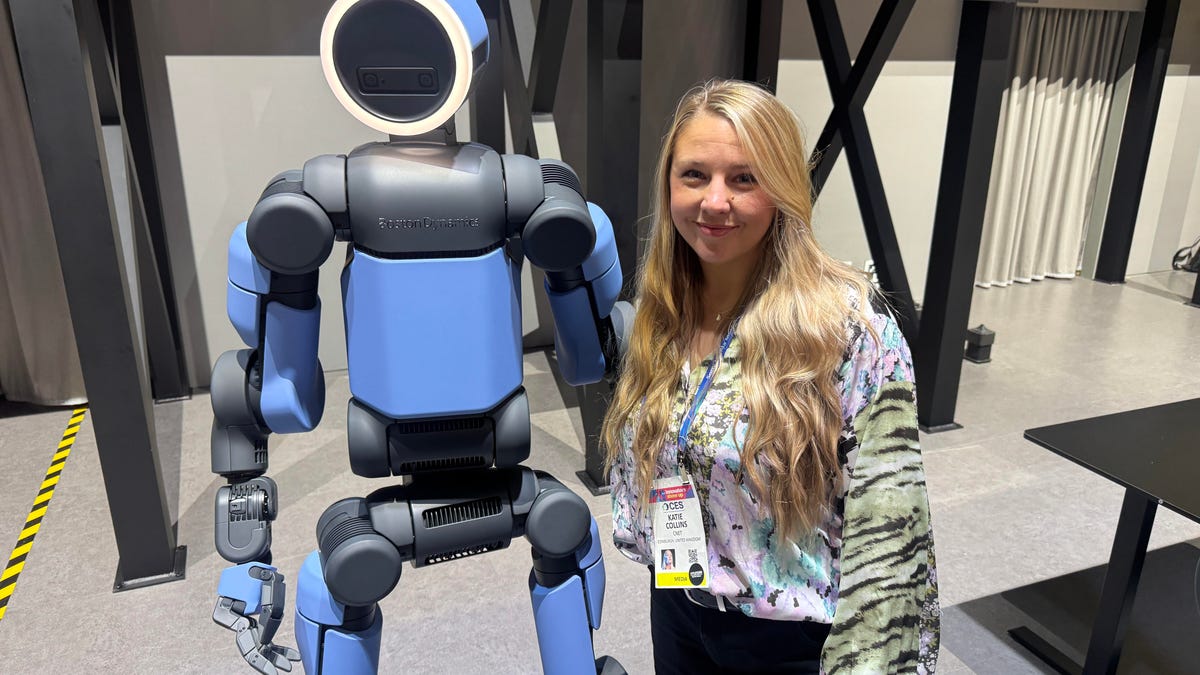
When I say that I went hands-on with the new Boston Dynamics Atlas robot, I mean that I actually held hands with it. This humanoid robot, which CNET just awarded the Best Robot of CES Award, is one of the most advanced in the world, and I couldn’t pass up the opportunity to get up close and personal with it.
This product version of the robot, which is set to be shipped to Hyundai factories imminently to start working, has been the talk of CES this year. The specific Atlas robot I encountered was a static model that wasn’t turned on or fully operational. Our interactions were, therefore, sadly one-sided. Still, I ran my hands over its soft-touch plastic shell and gently prodded at its finger joints, wondering how it would feel if they gripped me back.
People tend to have varying feelings about humanoid robots — understandable given that they are built to some degree in our image, while also usually being stronger than us, with «brains» that we don’t fully understand. Atlas definitely evokes contradictory emotions for me — even more so when I stood face-to-face with it.
I’m in awe of the engineering, a little fearful of its capabilities, hesitant about what it could mean for the future of humanity and charmed by its design and styling. The periwinkle blue iteration of Atlas that I met on the show floor at CES 2026 almost bears more resemblance to a Dyson product than it does the industrial robots that defined Boston Dynamics’ early days, when it was best known for its work with DARPA.
«There’s a lot of really specific things about this robot that probably look a little weird,» said Zachary Jackowski, Boston Dynamics VP and general manager of Atlas. He pointed to the legs, which he described as «like nothing anyone else was doing.»
Atlas’ thighs are narrow set and in line with the torso, while the calves are wider set, attached to their upper counterparts with a circular joint. This robot is, in fact, all subtle curves and soft lines. There are no harsh edges or stark angles.
During a year when CES has been flooded with humanoid robots, Atlas definitely does stand out due to its design. It appears both less classically human and less industrial than some of its peers, while also lacking the often intimidating, featureless faces they tend to exhibit. Instead, it has two low-set cameras resembling eyes placed where you’d usually expect a mouth to be. Its face is a perfect flat circle, defined by an LED halo that gives it a somewhat Pixar lamp effect.
I asked Jackowski why Boston Dynamics decided to skew so relatively unhuman with this version of its humanoid. «Well, it’s not a human,» he said. «It projects the wrong first impression about a robot to have it pretend to be something that it’s not.»
Particularly in the early days of humanoids, he added, robots won’t have anything like human-like intelligence. People should look at it and see it for what it is — a tool for performing tasks safely and efficiently.
In fact, most of the design decisions were made to keep Atlas as simple, scalable and safe as possible, Jackowski said. I remark that there’s some irony in thinking of a humanoid robot as simple, given the complexity of the technology and development process to bring Atlas to life.
The key to making it simple, Jackowski said, is having a strong enough grasp of the technology to «accomplish the complex thing of building a humanoid robot,» but then being able to take it apart and understand that you can use fewer computers and actuators in it while achieving the same results.
And it’s essential to Boston Dynamics that Atlas is perceived as simple. After all, it’s a general-purpose humanoid, which might eventually be sent far and wide to fulfil all manner of roles. Jackowski calls it the «ultimate generalist.»
Simplicity aside, there are aspects of Atlas that Jackowski believes set it apart from other humanoids at the show. «The repairability of this robot is crazy good,» he said. «The runtime is crazy good. The strength is unlike anything.»
From working in Hyundai’s manufacturing plants, Atlas’s job trajectory is to eventually graduate to many of the same industrial environments where Boston Dynamics’ Spot robot works, before moving to bussing tables in the service industry and eventually into the home. The robot will evolve between now and then, Jackowski said. However, this could be an early glimpse of the type of humanoid that will eventually be our housemate.
That’s some way away, though, which is probably for the best. As I gaze up at Atlas, which I’d guess is around the same height as my husband, my feeling is that, however impressive Atlas is, I’m still not ready for it to move in.
Technologies
This Star Wars Dartboard Has a Secret That Will Stop You From Using the Force to Win
This cool dartboard has cameras to track your score and keep you honest

Right in the middle of the high-tech show floor at CES 2026 sits a pub called the Bull and Barrel with some of the coolest dartboards I’ve seen. Target Darts was showcasing its collaboration with both Star Wars and Xbox. Darts may not be for everyone, but I love «shooting some arrows» in my basement with the family. I also love anything Star Wars themed, so these tick a lot of boxes.
The basic Star Wars set comes with a branded board and wall protector that resembles the cockpit of the Millennium Falcon and costs $200. The board is of very high quality, with a tight-knit sisal fiber face, and the protector is thick enough to keep stray shots out of your drywall. The graphics are cool too, with nods to the original Falcon and even have the gold dice hanging above.
The big tech twist to this board, though, is the Omni light ring around the outside. It uses four cameras to track your dart’s position, then sends that info to an app that keeps score. The scoreboard is crisp and clear and uses the voice of legendary darts announcer John McDonald to narrate your game. It’s pretty great to hear his voice announce my terrible scores.
The Omni also allows you to connect with other players worldwide via shared scoreboards. I love the idea of my dad having a board at his house or playing a match with me at my house. It adds a feeling of community to home darts that you don’t normally get outside a pub or bar.
The Omni is a much more expensive proposition than the Star Wars set, coming in at $650, but if you’re serious about the game and a Star Wars fan, it looks to be a great investment.
-

 Technologies3 года ago
Technologies3 года agoTech Companies Need to Be Held Accountable for Security, Experts Say
-

 Technologies3 года ago
Technologies3 года agoBest Handheld Game Console in 2023
-

 Technologies3 года ago
Technologies3 года agoTighten Up Your VR Game With the Best Head Straps for Quest 2
-

 Technologies4 года ago
Technologies4 года agoBlack Friday 2021: The best deals on TVs, headphones, kitchenware, and more
-

 Technologies4 года ago
Technologies4 года agoGoogle to require vaccinations as Silicon Valley rethinks return-to-office policies
-

 Technologies4 года ago
Technologies4 года agoVerum, Wickr and Threema: next generation secured messengers
-

 Technologies4 года ago
Technologies4 года agoOlivia Harlan Dekker for Verum Messenger
-

 Technologies4 года ago
Technologies4 года agoiPhone 13 event: How to watch Apple’s big announcement tomorrow
