Technologies
The Pixel 7A Raises the Bar for the Pixel 8
Commentary: The Pixel 7A proves that Google needs to do more to separate its main Pixel phone from its more budget-friendly option.
Advertiser Disclosure
We didn’t hear about the Pixel 8 at Google’s I/O conference, but the company did launch the Pixel 7A — a more wallet-friendly alternative to the Pixel 7. It’s great news for Pixel fans, since the 7A offers many of the same benefits as the Pixel 7 — such as a great camera and the new Tensor G2 processor — for $100 less. But it also makes me wonder whether Google’s A-series phones are beginning to overshadow its flagship Pixels.
Now that Google has narrowed the gap between the Pixel 7 and 7A, it should think more carefully about its target audience for the Pixel 8. If the Pixel 7A is for those who want a basic Pixel experience without compromising on performance and camera quality, and the Pixel 7 Pro is for photography enthusiasts, then who’s the Pixel 7 for? That’s the question I’m hoping Google answers with the Pixel 8, along with some other routine improvements to software support and battery life.
Google typically releases new Pixel phones in the fall, so we’re expecting to learn more about the Pixel 8 in a few months.
The Pixel 8 needs to stand out from Google’s next A-series phone
With the Pixel 8, Google needs to do more to make its upcoming mainline Pixel phone stand out. The $499 Pixel 7A already has many of the features most people are looking for in a new phone, such as a great camera, smooth performance, easy-to-use software and decent battery life.
The main differences between the Pixel 7 and 7A come down to the former’s slightly more durable design, larger screen and battery share. That latter feature lets you charge compatible accessories by resting them on the back of the phone, essentially turning it into a wireless charger. The Pixel 7 also has a larger camera sensor that’s more light sensitive according to Google, but I didn’t notice much of an improvement when comparing photos from both phones.
The Pixel 7 and Pixel 7A feel like they’re targeting the same audience: Android fans who want a general-purpose phone with a great camera and a reasonably sized screen. The Pixel 7 Pro stands out for its larger screen, extra telephoto camera and macro photography. It also comes in a 512GB storage option, unlike the Pixel 7, and has a screen with a higher, 120Hz refresh rate for even smoother scrolling. Case in point: There are plenty of factors that distinguish the Pixel 7 Pro from the Pixel 7, but not as many that differentiate the Pixel 7 from the 7A.
Moving forward, there are a few changes Google could make to fix that. Perhaps it could slightly increase the Pixel 8’s display size to 6.4 inches instead of 6.3 inches. That would put more distance between the Pixel 8’s screen and a future Pixel 8A, assuming Google keeps the same 6.1-inch display size for upcoming A-series phones.
Google could also give the Pixel 8 a speed boost when it comes to charging, since the Pixel 7 and Pixel 7A offer similar charging speeds (up to 18W on the Pixel 7A versus up to 21W on the Pixel 7). Increasing the charging speed to create more of a gulf between the Pixel 8 and the Pixel 8A could make the case for buying the Pixel 8 a little stronger. Increasing the base storage of the Pixel 8 to 256GB, much like Samsung has done with the Galaxy S23 Plus, along with offering an additional 512GB storage option could further distinguish the Pixel 8 from a future Pixel 8A.
These changes combined with the existing differences between the Pixel 7 and 7A could certainly make the Pixel 8 feel like a compelling choice over upcoming budget Pixel phones. Of course, this is assuming Google maintains its current strategy of releasing new flagship and Pro phones in the fall and a cheaper A-series phone in the spring or summer time frame.
Extended Android version support
Software is a big part of what makes Pixel phones so appealing, from the call assist features in the phone app to Google’s clutter-free version of Android. The problem, however, is that Google generally offers Android version updates for only three years following a Pixel phone’s release.
Though it does provide security support and other updates beyond that point, Google lags behind Samsung and Apple when it comes to operating system version support. Samsung typically offers up to four generations of Android platform updates on new phones, while Apple’s most recent software is compatible with iPhones as old as the iPhone X and iPhone 8 generation, which launched in 2017.
If Google could match Samsung’s four years, or surpass five years, that would make the Pixel line even more competitive.
Longer battery life
Battery life can never feel long enough, which is why I’m hoping to see some improvements in the Pixel 8. The Pixel 7’s battery life was long enough to get through a full work day and then some in my experience. But I’d want to pack a charger if I expected a particularly long day.
The Pixel 7A also performed better than the Pixel 7 in CNET’s three-hour battery test, during which I streamed a YouTube video at full brightness and tracked the battery percentage at each hour. It would be great to see Google make some improvements in this regard on the Pixel 8.
Pixel 7A vs. Pixel 7 battery test
| Pixel 7A | Pixel 7 | |
| 1 hour | 96% | 95% |
| 2 hours | 90% | 88% |
| 3 hours | 85% | 81% |
We won’t know what to expect from the Pixel 8 until Google announces its new phones, which will likely happen in the fall. The camera has been a focal point for Google’s Pixel series, so I’m expecting to see some advancements in that area, along with a new version of the Tensor processor in the Pixel 8. If Google makes those changes while offering longer battery life, additional Android support and more exclusive features that differentiate the Pixel 8 from its A-series phones, Google’s next $600 phone could be a hit.
Technologies
The Most Exciting Video Game Rumors and Leaks Ahead of 2026
Technologies
Today’s NYT Mini Crossword Answers for Wednesday, Dec. 17
Here are the answers for The New York Times Mini Crossword for Dec. 17.
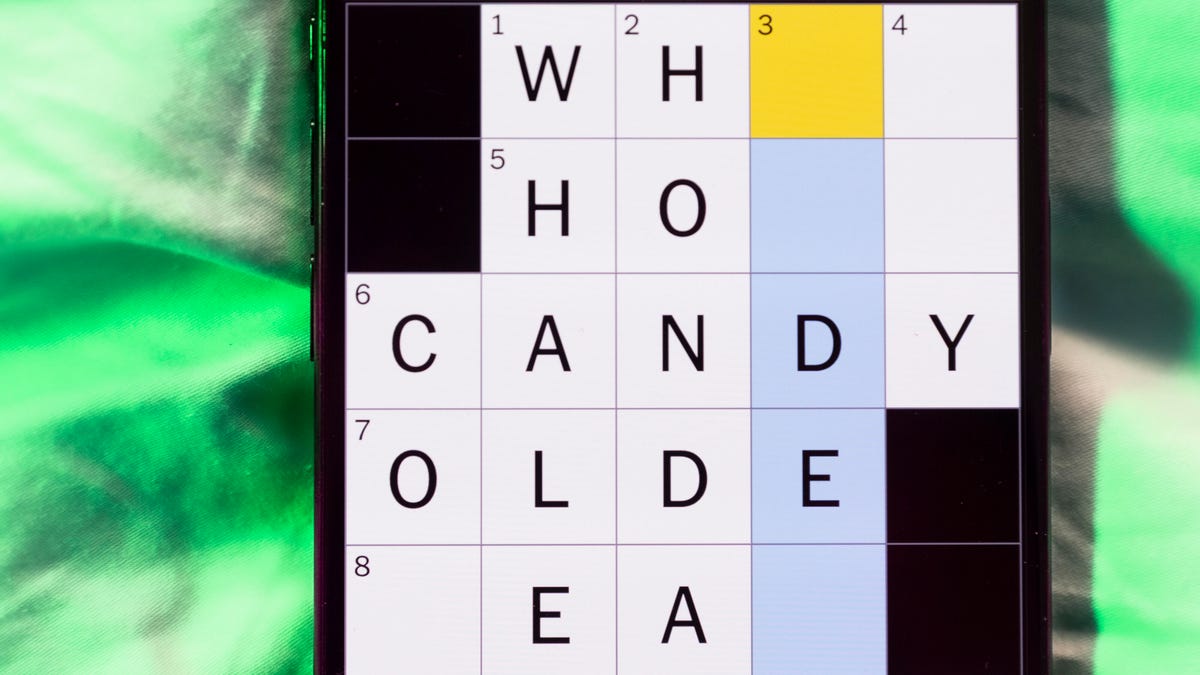
Looking for the most recent Mini Crossword answer? Click here for today’s Mini Crossword hints, as well as our daily answers and hints for The New York Times Wordle, Strands, Connections and Connections: Sports Edition puzzles.
Need some help with today’s Mini Crossword? Read on. And if you could use some hints and guidance for daily solving, check out our Mini Crossword tips.
If you’re looking for today’s Wordle, Connections, Connections: Sports Edition and Strands answers, you can visit CNET’s NYT puzzle hints page.
Read more: Tips and Tricks for Solving The New York Times Mini Crossword
Let’s get to those Mini Crossword clues and answers.
Mini across clues and answers
1A clue: Nod (off)
Answer: DOZE
5A clue: Naval submarine in W.W. II
Answer: UBOAT
7A clue: Tricky thing to do on a busy highway
Answer: MERGE
8A clue: Heat-resistant glassware for cooking
Answer: PYREX
9A clue: Put into groups
Answer: SORT
Mini down clues and answers
1D clue: Break up with
Answer: DUMP
2D clue: Falls in line, so to speak
Answer: OBEYS
3D clue: Legendary vigilante who cuts a «Z» with his sword
Answer: ZORRO
4D clue: Rarin’ to go
Answer: EAGER
6D clue: Common reminder for an upcoming appointment
Answer: TEXT
Don’t miss any of our unbiased tech content and lab-based reviews. Add CNET as a preferred Google source.
Technologies
You Can Watch an Exclusive Avatar: Fire and Ash Scene on TikTok Right Now
Disney and TikTok partner on an immersive content hub for James Cameron’s latest movie about the alien Na’vi.
If you’re not quite ready to head to the theater to watch Avatar: Fire and Ash, an exclusive scene preview might sell you on the visual spectacle. As part of a new collaboration with the social media giant, Disney is posting snippets of its new movie to its TikTok account.
This scene isn’t part of any trailer and won’t be posted to other social media accounts, making TikTok the only place you can view it — unless you buy a movie ticket. A first look at the new movie’s scenes isn’t the only Avatar-related bonus on the social media platform right now, either. TikTok has partnered with the house of mouse to bring an entire «immersive content hub» to the app.
A special section of TikTok includes quizzes and educational videos that explore the alien world of Pandora shown off in the movies. On TikTok, you can take a personality quiz to find out what Na’vi clan you most closely align with and unlock a special profile picture border to use on your account.
Science and fiction blend together with a series of videos from real doctors who explain the basis for some of Avatar’s world-building. If you want to learn about exoplanets or how realistic the anatomy of the movie’s alien animals is, these videos will feed your brain while still providing entertainment value.
Perhaps the most enticing part of Disney’s latest social media collaboration is the opportunity for fans to win prizes and trips. TikTok creators who make edits with the #TikTokAvatarContest hashtag are entered into a competition to win Avatar merchandise. The biggest winners will be able to take a trip to visual effects studio Wētā Workshop in New Zealand or visit Avatar director James Cameron’s Lightstorm Entertainment Studio in Los Angeles.
Avatar: Fire and Ash is the third installment in director Cameron’s cinematic passion project. While the first Avatar movie was released in 2009, Cameron didn’t release another entry in the franchise until 2022. In total, there is a five-movie arc planned for the indigo alien Na’vi on the moon of Pandora.
The Avatar movies are known for pushing the boundaries of CGI visual effects in cinema. They are also historically big winners at the box office: the original Avatar is the highest-grossing film of all time, earning $2.9 billion across its theatrical releases. Its sequel, Avatar: The Way of Water, is the third-highest-grossing film of all time, trailing Avengers: Endgame. You can stream those movies on Disney Plus.
It remains to be seen whether Avatar: Fire and Ash will financially live up to its predecessors. The film currently has mixed reviews from critics on Rotten Tomatoes.
-

 Technologies3 года ago
Technologies3 года agoTech Companies Need to Be Held Accountable for Security, Experts Say
-

 Technologies3 года ago
Technologies3 года agoBest Handheld Game Console in 2023
-

 Technologies3 года ago
Technologies3 года agoTighten Up Your VR Game With the Best Head Straps for Quest 2
-

 Technologies4 года ago
Technologies4 года agoBlack Friday 2021: The best deals on TVs, headphones, kitchenware, and more
-

 Technologies4 года ago
Technologies4 года agoVerum, Wickr and Threema: next generation secured messengers
-

 Technologies4 года ago
Technologies4 года agoGoogle to require vaccinations as Silicon Valley rethinks return-to-office policies
-

 Technologies4 года ago
Technologies4 года agoOlivia Harlan Dekker for Verum Messenger
-

 Technologies4 года ago
Technologies4 года agoiPhone 13 event: How to watch Apple’s big announcement tomorrow
