Technologies
Watch Champions League Soccer: Livestream Man City vs. Real Madrid From Anywhere
The decisive second leg of this UCL semifinal is finely poised, with the score all square following the first encounter.

Coach Pep Guardiola will be hoping his Man City side can move a step closer to an elusive UEFA Champions League title, as they host Spanish giants Real Madrid for the second leg of this titanic semifinal matchup.
Kevin de Bruyne’s long-range strike in the second half canceled out Vinicius Júnior’s similar earlier goal to earn City a draw in last week’s first leg at the Bernabéu. City dominated much of that match in what proved a tense affair, with Real keeper Thibaut Courtois needing to be at his best to deny chances from De Bruyne, Rodri and Erling Haaland.
Tonight’s hosts are now unbeaten in 21 games across all competitions. Having all but wrapped up the English Premier League with their win over Leeds at the weekend, they will be determined to keep their dream of an historic treble on track with a memorable win at home in this huge clash. The winners will face Inter Milan in the final, after the Nerrazzurri comprehensively defeated local rivals AC Milan in the other semifinal last night.
Below, we’ll outline the best live TV streaming services to use to watch the game live wherever you are in the world.
Star striker Karim Benzema is set to return to action this evening, having been rested for Real Madrid’s La Liga win at home to Getafe at the weekend.
Man City vs. Real Madrid: When and where?
Man City host Real Madrid at the Etihad Stadium on Wednesday, May 17. Kickoff is set for 8 p.m. BST local time in the UK (3 p.m. ET, 12 p.m. PT in the US, and 5 a.m. AEST on Thursday, May 18 in Australia). The final will be played in Istanbul on June 10.
How to watch the Man City vs. Real Madrid game online from anywhere using a VPN
If you find yourself unable to view the game locally, you may need a different way to watch the game — that’s where using a VPN can come in handy. A VPN is also the best way to stop your ISP from throttling your speeds on game day by encrypting your traffic, and it’s also a great idea if you’re traveling and find yourself connected to a Wi-Fi network, and you want to add an extra layer of privacy for your devices and logins.
With a VPN, you’re able to virtually change your location on your phone, tablet or laptop to get access to the game. So if your internet provider or mobile carrier has stuck you with an IP address that incorrectly shows your location in a blackout zone, a VPN can correct that problem by giving you an IP address in your correct, nonblackout area. Most VPNs, like our Editors’ Choice, ExpressVPN, make it really easy to do this.
Using a VPN to watch or stream sports is legal in any country where VPNs are legal, including the US, UK and Canada, as long as you have a legitimate subscription to the service you’re streaming. You should be sure your VPN is set up correctly to prevent leaks: Even where VPNs are legal, the streaming service may terminate the account of anyone it deems to be circumventing correctly applied blackout restrictions.
Looking for other options? Be sure to check out some of the other great VPN deals taking place right now.
ExpressVPN is our current best VPN pick for people who want a reliable and safe VPN, and it works on a variety of devices. It’s normally $13 per month, and you can sign up for ExpressVPN and save 49% plus get three months of access for free — the equivalent of $6.67 per month — if you get an annual subscription.
Note that ExpressVPN offers a 30-day money-back guarantee.
Livestream the Man City vs. Real Madrid game in the US
Tuesday’s big match at the Etihad will be available to stream on Paramount Plus, which has live broadcast rights in the US for every UEFA Champions League and Europa League fixture for the 2022/23 season.
Paramount Plus has two main subscription plans in the US: Essential for $5 per month ($50 per year if paid annually) and Premium for $10 per month ($100 per year).Both offer coverage of all Champions League fixtures this season.
The cheaper Essential option has ads for on-demand streaming and lacks live CBS feeds as well as the ability to download shows to watch offline later. Newcomers to the service can take advantage of a 30-day free trial, while students may qualify for a 25% discount.
Read our Paramount Plus review.
Livestream the Man City vs. Real Madrid game in the UK
Champions League rights in the UK are with BT Sport, with this game set to be broadcast on the BT Sport 1 and BT Sport Ultimate 4K channels. If you already have BT Sport as part of your TV package, you can stream the game via the BT Sport app, but cord-cutters will want to get set up with a BT Sport Monthly Pass account to stream the game.
If you’re already a BT TV customer you can currently access BT Sport channels for £10 per month. BT Broadband customers can watch the channels via the BT Sport app for £16.
If you don’t want to be locked down to a lengthy contract, there’s also the option of BT Sport Monthly Pass, which costs £30 per month and lets you stream all four BT Sport channels across iOS and Android devices, plus a wide range of set-top boxes and smart TVs. It’s a rolling one-month contract that you can cancel anytime.
Livestream the Man City vs. Real Madrid game in Canada
If you want to stream this game live in Canada, you’ll need to subscribe to DAZN Canada. The service has exclusive broadcast rights to every Champions League match this season.
A DAZN subscription currently costs CA$25 a month or CA$200 a year and will also give you access to Europa League and EFL Championship soccer, Six Nations rugby and WTA tennis.
As well as dedicated apps for iOS and Android, there’s a wide range of support for set-top boxes and smart TVs.
Livestream the Man City vs. Real Madrid game in Australia
Football fans Down Under can watch this Champions League match on streaming service Stan Sport, which is showing every single Champions League game live in Australia this season.
Stan Sport will set you back AU$10 per month (on top of a AU$10 Stan subscription), but the streaming service is currently offering a seven-day free trial.
A subscription will also give you access to Europa League and Europa Conference League action, as well as international rugby and Formula E.
Quick tips for streaming the Champions League using a VPN
- With four variables at play — your ISP, browser, video streaming provider and VPN — your experience and success when streaming Champions League matches may vary.
- If you don’t see your desired location as a default option for ExpressVPN, try using the «search for city or country» option.
- If you’re having trouble getting the game after you’ve turned on your VPN and set it to the correct viewing area, there are two things you can try for a quick fix. First, log into your streaming service subscription account and make sure the address registered for the account is an address in the correct viewing area. If not, you may need to change the physical address on file with your account. Second, some smart TVs — like Roku — don’t have VPN apps you can install directly on the device itself. Instead, you’ll have to install the VPN on your router or the mobile hotspot you’re using (like your phone) so that any device on its Wi-Fi network now appears in the correct viewing location.
- All of the VPN providers we recommend have helpful instructions on their main site for quickly installing the VPN on your router. In some cases with smart TV services, after you install a cable network’s sports app, you’ll be asked to verify a numeric code or click a link sent to your email address on file for your smart TV. This is where having a VPN on your router will also help, since both devices will appear to be in the correct location.
- And remember, browsers can often give away a location despite using a VPN, so be sure you’re using a privacy-first browser to log into your services. We normally recommend Brave.
Technologies
Today’s NYT Mini Crossword Answers for Wednesday, Nov. 5
Here are the answers for The New York Times Mini Crossword for Nov. 5.
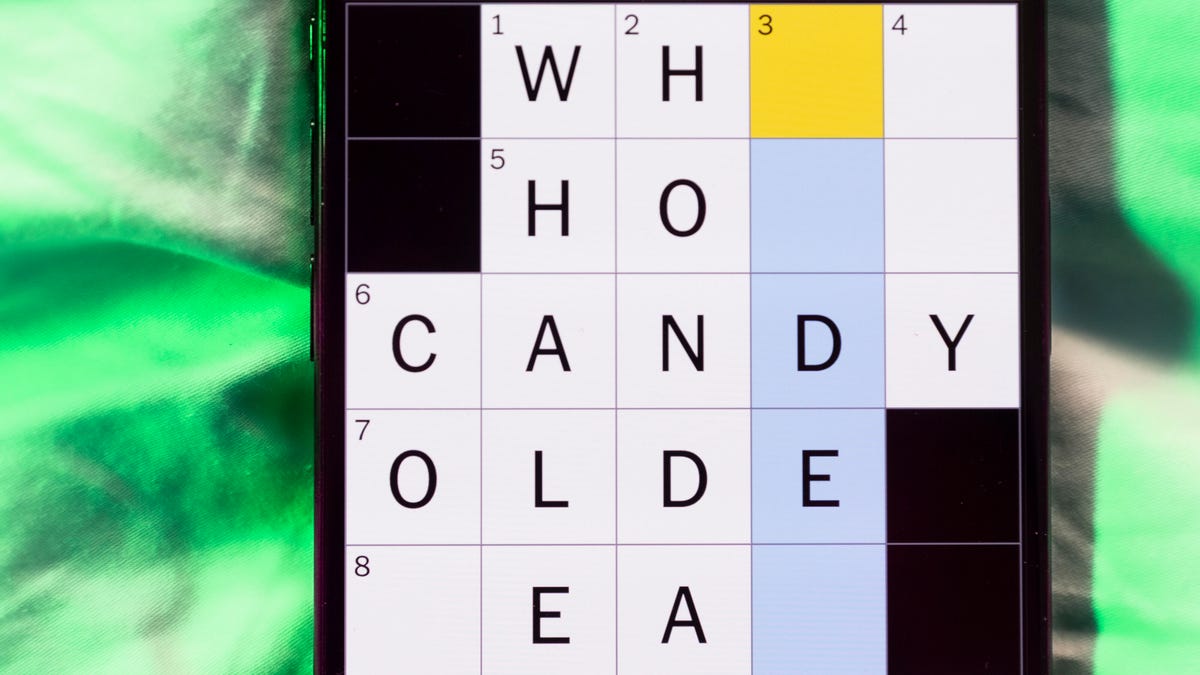
Looking for the most recent Mini Crossword answer? Click here for today’s Mini Crossword hints, as well as our daily answers and hints for The New York Times Wordle, Strands, Connections and Connections: Sports Edition puzzles.
Need some help with today’s Mini Crossword? Some of the clues are tricky, but we have all the answers, so read on. And if you could use some hints and guidance for daily solving, check out our Mini Crossword tips.
If you’re looking for today’s Wordle, Connections, Connections: Sports Edition and Strands answers, you can visit CNET’s NYT puzzle hints page.
Read more: Tips and Tricks for Solving The New York Times Mini Crossword
Let’s get to those Mini Crossword clues and answers.
Mini across clues and answers
1A clue: Fresh addition to a pasta sauce, perhaps
Answer: BASIL
6A clue: Log ___ (water park ride)
Answer: FLUME
7A clue: Group of ships
Answer: FLEET
8A clue: Some drinks from «streams»
Answer: SODAS
9A clue: Documentarian Burns
Answer: KEN
Mini down clues and answers
1D clue: Closest pals, for short
Answer: BFFS
2D clue: «No problems here!»
Answer: ALLOK
3D clue: Shoe material in an Elvis hit
Answer: SUEDE
4D clue: «That is to say …»
Answer: IMEAN
5D clue: Tennis do-overs
Answer: LETS
Technologies
Apple Reportedly Planning Cheaper Macs to Compete With Budget Chromebooks, PCs
Apple doesn’t market its machines as affordable, but that could be changing.

Apple may release more affordable Mac laptops to compete with Chromebooks and budget-friendly Windows laptops as early as 2026.
Bloomberg’s Mark Gurman reports the company has plans to roll out a machine for «well under $1,000.» According to Gurman, the new laptop is already in early production under the codename J700. This matches earlier rumors that a low-cost MacBook Air was in the pipeline at around $599, which would allow Apple to directly compete with other cheap laptops, including Chromebooks and Windows PCs.
A representative for Apple did not immediately respond to a request for comment.
Don’t miss any of our unbiased tech content and lab-based reviews. Add CNET as a preferred Google source.
According to the report, costs will be kept down by using a lower-end LCD that’s smaller than the 13.6-inch MacBook Air, potentially making the new affordable MacBook as small as 12 inches.
Another way Apple could reduce the cost is by using an A-series iPhone chip, which falls short of the top-tier performance offered by the MacBook Pro or the current M4 Air. The upcoming chip may be a variant of the A19 Pro chip that debuted with the iPhone 17 Pro and iPhone Air, which Apple says is capable of MacBook-level performance.
As CNET senior editor Matt Elliott noted, the promise is a bold one. He speculates that the rumored $599 MacBook Air may get the same smartphone processor, or an M-series chip based on that architecture.
Bloomberg also reports that a MacBook Pro with an M5 Pro and M5 Max chip is in development, and Apple has completed work on a MacBook Air powered by the M5 chip, which is planned for release early next year.
The affordable laptop would be designed for casual users, students and businesses, specifically individuals who need a device for tasks such as web browsing, light media editing and document creation. The tech giant is also targeting the education market, as well as iPad buyers who may also want a traditional laptop.
«If this is strictly a move to entice consumers with a high-quality, lower-cost MacBook running MacOS in place of an iPad with a keyboard, then yes, Apple can likely take a chunk of that market,» said Josh Goldman, managing editor at CNET.
«Making inroads into the education market at this point, where Chromebooks have taken over since the pandemic, will prove challenging, though I’m sure it’s nothing that throwing billions of dollars at can’t fix,» CNET’s Goldman said.
This price range is ‘a big departure’
Price is likely to be key here. A $599 price tag would place the new Mac in the same range as more affordable Chromebooks and entry-level laptops, representing a significant change from Apple’s previous strategy.
«Apple potentially dipping into the Chromebook range of $300 to $500 with a new MacBook is a big departure,» said Goldman.
He notes that one of Apple’s most affordable MacBooks is the M4 MacBook Air, available new starting at $999 for the 13-inch model. Walmart still sells a new M1 MacBook Air, a 5-year-old laptop, for around $600.
By contrast, an iPad 11th Gen with a Magic Keyboard will run you around $600, making it clear that Apple’s target market for the rumored device is students and lighter users.
Apple typically hasn’t targeted the lower-priced segment of the market with its MacBooks. However, with consumer wallets under pressure from inflation, high tariffs and layoffs, an affordable MacBook could be imperative and timely.
Technologies
Today’s NYT Connections: Sports Edition Hints and Answers for Nov. 5, #408
Here are hints and the answers for the NYT Connections: Sports Edition puzzle for Nov. 5, No. 408.

Looking for the most recent regular Connections answers? Click here for today’s Connections hints, as well as our daily answers and hints for The New York Times Mini Crossword, Wordle and Strands puzzles.
Today’s Connections: Sports Edition is pretty diverse. The blue answers stuck out to me right away, because some of them are super famous and the others felt like they belonged with those names. If you’re struggling but still want to solve it, read on for hints and the answers.
Connections: Sports Edition is published by The Athletic, the subscription-based sports journalism site owned by the Times. It doesn’t show up in the NYT Games app but appears in The Athletic’s own app. Or you can play it free online.
Read more: NYT Connections: Sports Edition Puzzle Comes Out of Beta
Hints for today’s Connections: Sports Edition groups
Here are four hints for the groupings in today’s Connections: Sports Edition puzzle, ranked from the easiest yellow group to the tough (and sometimes bizarre) purple group.
Yellow group hint: How to see a game.
Green group hint: Soccer.
Blue group hint: Giddy up!
Purple group hint: Not a run play.
Answers for today’s Connections: Sports Edition groups
Yellow group: Ways to consume a sporting event.
Green group: NWSL teams.
Blue group: Triple Crown horse racing winners.
Purple group: Pass ____.
Read more: Wordle Cheat Sheet: Here Are the Most Popular Letters Used in English Words
What are today’s Connections: Sports Edition answers?
The yellow words in today’s Connections
The theme is ways to consume a sporting event. The four answers are in person, radio, streaming and television.
The green words in today’s Connections
The theme is NWSL teams. The four answers are Current, Dash, Pride and Spirit.
The blue words in today’s Connections
The theme is Triple Crown horse racing winners. The four answers are Citation, Gallant Fox, Omaha and Secretariat.
The purple words in today’s Connections
The theme is pass ____. The four answers are breakup, interference, protection and rush.
-

 Technologies3 года ago
Technologies3 года agoTech Companies Need to Be Held Accountable for Security, Experts Say
-

 Technologies3 года ago
Technologies3 года agoBest Handheld Game Console in 2023
-

 Technologies3 года ago
Technologies3 года agoTighten Up Your VR Game With the Best Head Straps for Quest 2
-

 Technologies4 года ago
Technologies4 года agoVerum, Wickr and Threema: next generation secured messengers
-

 Technologies4 года ago
Technologies4 года agoBlack Friday 2021: The best deals on TVs, headphones, kitchenware, and more
-

 Technologies4 года ago
Technologies4 года agoGoogle to require vaccinations as Silicon Valley rethinks return-to-office policies
-

 Technologies4 года ago
Technologies4 года agoOlivia Harlan Dekker for Verum Messenger
-

 Technologies4 года ago
Technologies4 года agoiPhone 13 event: How to watch Apple’s big announcement tomorrow
