Technologies
The First Android 14 Beta Is Available to Download Right Now
This is the first public beta Google has released of Android 14, also known as Upside Down Cake.

The first Android 14 beta is here. Google announced the release of Android 14 Beta 1 in a blog post Wednesday. If you want to test out the experimental software today, you can download and install it right now on a compatible phone.
Android 14 brings several tweaks and revamps, including updates to the Android system UI, like a new back arrow and a better share menu, as well as improvements to privacy and security.
Android 14 beta 1 is Google’s most stable Android 14 release since February, when Google released the first Android 14 developer preview, meant for developers looking to make their apps compatible ahead of the eventual general release.
Read more: Second Android 14 Developer Preview Adds More App Customization
Prior to this release, the process of installing the developer preview of Android 14 hasn’t been overly difficult, but it also isn’t easy. It involved unlocking developer options, downloading a sizable file, factory resetting your device and more. Now, it’s much more simple to download and install the latest Android 14 beta.
The final version of Android 14 will eventually be the most accessible way to get it, but that’s not expected until later this year. If you really want an early look at what’s coming, and you have a supported Android device, such as the Pixel 7 or Pixel 7 Pro, you can begin testing Android 14 beta 1 right now. Here’s how.
While you’re here, check out the best Android phones you can buy in 2023 and how the Galaxy S22 and S23 stack up against each other.
A console-level control for your Android that’s compatible with popular cloud gaming services like Xbox Game Pass Ultimate, Steam Link and GeForce Now, as well as hundreds of mobile games like Minecraft, Fortnite and Roblox.
Is the Android 14 beta safe to download?
Although the Android 14 beta is more refined and solid than the Android 14 developer preview, you should still expect bugs with this release that may make your phone more difficult to use. Only download the Android 14 beta if you’re willing to deal with these issues or if your device is a backup from your daily phone. Also, make sure to back up your device before downloading the Android 14 beta, in case something goes wrong or you decide to leave the program later.
Note: Some of the new features that are in development might not end up in the final version of Android 14, so anything you do use should be considered an early preview and not necessarily final.
Which Android devices are compatible with the Android 14 beta?
For now, only a select number of Pixel smartphones support Android 14:
You can check out if your device is compatible with Android 14 Beta here. We’ll add more devices to this list as they become supported.


The Pixel 7 and Pixel 7 Pro are two of the currently supported devices that can currently run Android 14 beta.
Andrew Lanxon/CNETHow to download Android 14 beta on your supported device
The easiest way to download the Android 14 beta on your phone is to go to the Android Beta for Pixel page on your computer, check if your device is supported and then enroll in the Android 14 program.
Under the Your eligible devices option, you should see your phone if it is supported (make sure your phone is charged over 10% or else it may not appear).
As long as you haven’t signed up for the Android 13 beta or Android 14 developer preview, you will see the option to opt in. If you’ve already signed up for the aforementioned prereleases, you don’t need to do anything to get Android 14. You should automatically receive an update on your phone.
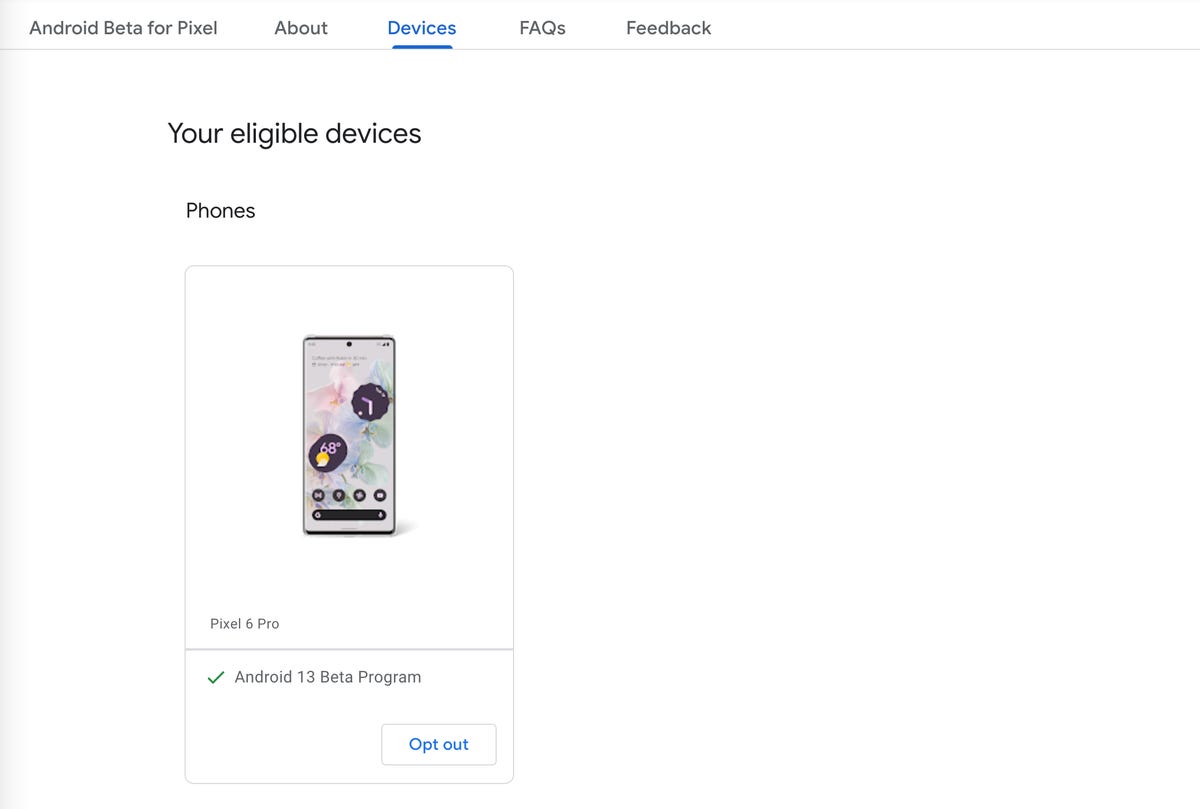
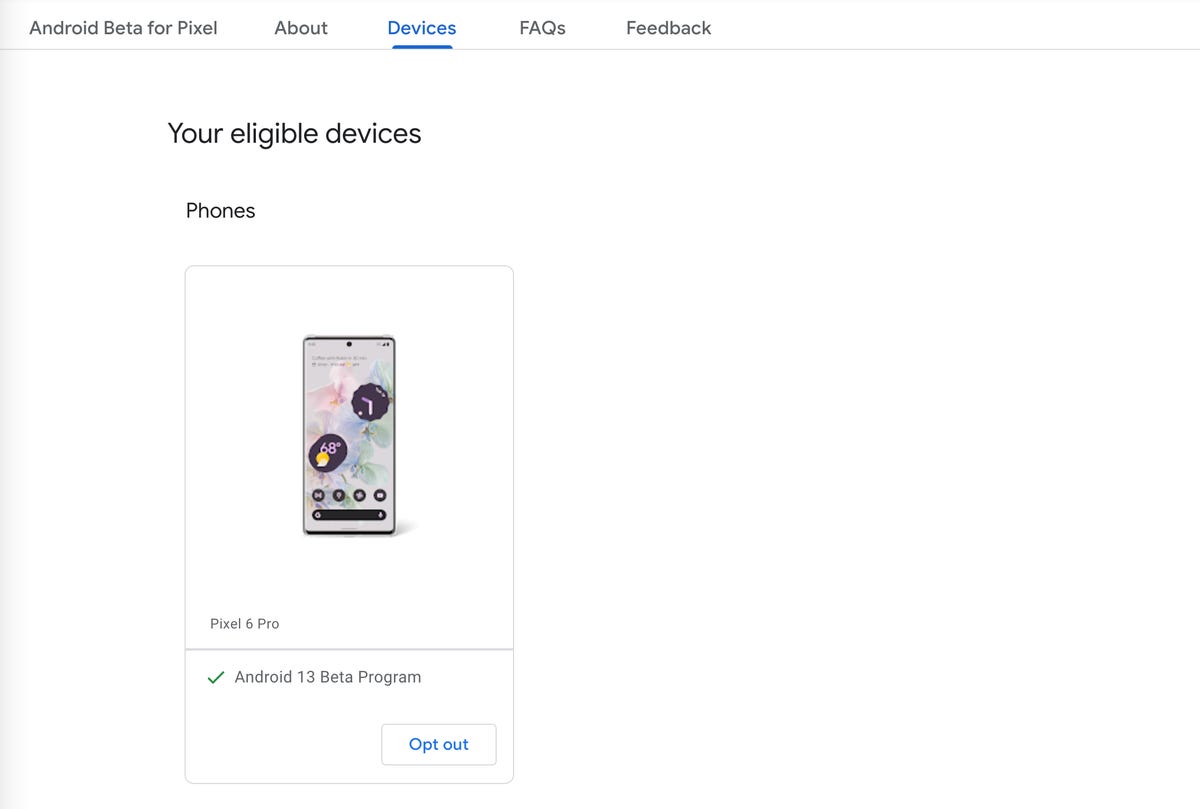
If your device supports Android 14 beta, it will appear under «Your eligible devices.»
Screenshot by Nelson Aguilar/CNETTo enroll in the Android 14 beta, click Opt in and then click Confirm and enroll after reading the terms and conditions. You should see a notification that says your device is now part of the Android 14 beta program.
You will then receive an over-the-air update on your phone. If you don’t get a notification on your phone, go to Settings > System > System update to view your Android 14 update. It may take up to 24 hours to receive the OTA update.
How long will the Android 14 beta last for?
You should expect updates up until the public release of Android 14, which will likely launch sometime in the fall of this year. According to Google, you should receive an update a month in May and June, with two in July.
Also, the Android 14 beta program as a whole will continue until next year, which means that you’ll continuously receive beta updates up until the next beta release, unless you opt out.
How do I opt out of the Android 14 beta?
To opt out of the Android 14 beta program, go back to the Android Beta for Pixel page, but this time click Opt out. Within 24 hours, you should receive an OTA update on your phone that will wipe out all your locally saved data and provide you with whatever the latest public version of Android is at the time. As mentioned before, this is why you need to back up your device before enrolling in the Android 14 beta program.
Technologies
Today’s Wordle Hints, Answer and Help for July 13, #1485
Here are hints and the answer for today’s Wordle for July 13, No. 1,485.

Looking for the most recent Wordle answer? Click here for today’s Wordle hints, as well as our daily answers and hints for The New York Times Mini Crossword, Connections, Connections: Sports Edition and Strands puzzles.
Today’s Wordle puzzle is a fun word, but not easy to guess. That first letter doesn’t come up in any of the starter or secondary words I tend to choose. If you need a new starter word, check out our list of which letters show up the most in English words. If you need hints and the answer, read on.
Today’s Wordle hints
Before we show you today’s Wordle answer, we’ll give you some hints. If you don’t want a spoiler, look away now.
Wordle hint No. 1: Repeats
Today’s Wordle answer has no repeated letters.
Wordle hint No. 2: Vowels
There are two vowels in today’s Wordle answer.
Wordle hint No. 3: First letter
Today’s Wordle answer begins with G.
Wordle hint No. 4: Last letter
Today’s Wordle answer ends in a vowel
Wordle hint No. 5: Meaning
Today’s Wordle answer can refer to a legendary creature that’s often depicted in garden statues.
TODAY’S WORDLE ANSWER
Today’s Wordle answer is GNOME.
Yesterday’s Wordle answer
Yesterday’s Wordle answer, July 12, No. 1484 was EXILE.
Recent Wordle answers
July 8, No. 1480: DREAD
July 9, No. 1481: NOVEL
July 10, No. 1482: JUMPY
July 11, No. 1483: BRAND
Technologies
Today’s NYT Strands Hints, Answers and Help for July 13 #497
Here are hints and answers for the NYT Strands puzzle for July 13 No. 497.

Looking for the most recent Strands answer? Click here for our daily Strands hints, as well as our daily answers and hints for The New York Times Mini Crossword, Wordle, Connections and Connections: Sports Edition puzzles.
Today’s NYT Strands puzzle isn’t so tough if you’re used to reading the labels in your outfits. If you need hints and answers, read on.
I go into depth about the rules for Strands in this story.
If you’re looking for today’s Wordle, Connections and Mini Crossword answers, you can visit CNET’s NYT puzzle hints page.
Read more: NYT Connections Turns 1: These Are the 5 Toughest Puzzles So Far
Hint for today’s Strands puzzle
Today’s Strands theme is: Completely fabricated.
If that doesn’t help you, here’s a clue: Check your clothes.
Clue words to unlock in-game hints
Your goal is to find hidden words that fit the puzzle’s theme. If you’re stuck, find any words you can. Every time you find three words of four letters or more, Strands will reveal one of the theme words. These are the words I used to get those hints but any words of four or more letters that you find will work:
- LONE, PLAN, PLANE, PLANS, LION, STORE, PEEL POLE, POLED, PLAY, PAYS, PEND, SEAL, SALE, PORE, TORE, LEST, PERT.
Answers for today’s Strands puzzle
These are the answers that tie into the theme. The goal of the puzzle is to find them all, including the spangram, a theme word that reaches from one side of the puzzle to the other. When you have all of them (I originally thought there were always eight but learned that the number can vary), every letter on the board will be used. Here are the nonspangram answers:
- SILK, WOOL, LINEN, RAYON, COTTON, SPANDEX, POLYESTER
Today’s Strands spangram
Today’s Strands spangram is TEXTILES. To find it, look for the T that’s three letters to the right on the bottom row, and wind up.
Technologies
I Accidentally Learned Just How Durable the Galaxy Z Flip 7 Is
Commentary: Samsung’s Galaxy Z Flip 7 comes with a welcome overhaul to its design. And I can definitely vouch for the new phone’s sturdiness.

If you’re concerned about how durable Samsung’s foldable phones can be, I’m here to tell you not to worry. And that’s especially true when it comes to the new Galaxy Z Flip 7.
After less than six hours with the Galaxy Z Flip 7, I accidentally performed my own informal drop test. At a catered affair in Brooklyn, I walked outside to get a view of the waterfront, and when I pulled the Z Flip 7 out of my pocket, I fumbled it. I watched helplessly as Samsung’s newest foldable phone fell to the ground. The noise it made when it clacked against the concrete caused everyone around to look at me with a knowing, sympathetic expression that said, «Aw, that’s a shame. Your phone is toast.»
Have you ever dropped your phone? There’s that Schrödinger’s cat-like moment before you pick it up when you’re anxious to see if the phone survived.
Fortunately, the Galaxy Z Flip 7 was fine. The 4.1-inch cover screen didn’t have any cracks or scuffs. The 6.9-inch inner display was unharmed because the phone was shut. The only tell that it kissed the ground was a tiny scuff on the bottom of the phone near the microphones. Samsung’s claim that its new «Armour Flex Hinge» is built to withstand impact is indeed true.
In the early days of foldable phones, one of the biggest unknowns was their durability. It’s amazing that about six years later, the Galaxy Z Flip 7 can handle being dropped on concrete like it had landed on a velvet pillow. Now, I still wouldn’t take the Flip 7 (or any foldable phone) to the beach, as it can only withstand particles that are 1mm or larger. So going to a confetti factory would be fine, but a salt factory is a definite no-no.
The Galaxy Z Flip 7’s thin design
The star of Samsung’s Galaxy Unpacked event was the Galaxy Z Fold 7. At 8.9mm thick when closed, the Fold 7 is ridiculously thin. The Galaxy Z Flip 7 looks like it also went on Ozempic, but it’s 13.7mm thick when closed. That’s slim, but not Fold 7 slim. Why couldn’t the Flip 7 be super slim like the Fold 7? I just keep imagining a Galaxy Z Flip 8 with the same thinness as the Fold 7.
For some perspective, here’s how the Flip 7 compares to its clamshell kinfolk:
Galaxy Z Flip 7 thickness vs. other flip phones
| Phone | Closed | Open |
|---|---|---|
| Samsung Galaxy Z Flip 7 | 13.7mm | 6.5mm |
| Samsung Galaxy Z Flip 6 | 14.9mm | 6.9mm |
| Motorola Razr Plus | 15.32mm | 7.09mm |
| Motorola Razr Ultra | 15.69mm | 7.19mm |
| Motorola Razr (2025) | 15.85mm | 7.25mm |
The Galaxy Z Flip 7’s big cover screen
The original Galaxy Z Flip had a tiny, 1.1-inch pill-shaped cover display. It was perfect for showing the time but pretty much useless for anything else. The defining feature on the Galaxy Z Flip 7 is its 4.1-inch cover display. The screen looks incredible. I was checking my notifications on the screen under direct sunlight and was able to read everything. One of the hang-ups I had reviewing the Galaxy Z Flip 6 was switching from the inner screen to the cover display outdoors. There would be times on sunny days where I could barely make out what was on the cover display, despite having no issues with the main screen.
Samsung has increased the maximum brightness of the Flip 7’s cover screen to 2,600 nits, which is the same as the inner display. Both screens now top out at 120Hz, too, which should make for a much more consistent experience by having system animations, gameplay and scrolling through a social feed look super smooth.
The 6.9-inch inner screen is big, but it doesn’t feel unwieldy when I use it. The Flip 6 had a 6.7-inch display, but that extra 0.2 inches on the Flip 7’s screen makes it feel much bigger, which my middle-aged eyes are grateful for.
In terms of functionality, the cover screen’s natural state is widgets. And some, like Spotify’s widget, are all I need in lieu of using full apps. But I want apps on the home screen, so I need to enable this functionality in the Labs section of Settings and download the MultiStar app. It takes a couple of minutes to set up, but I do wish the interface supported apps by default.
The Galaxy Z Flip 7’s cameras
The Flip 7 has three cameras: a 50-megapixel wide-angle, a 12-megapixel ultrawide and a 10-megapixel selfie camera (in the main 6.9-inch screen). The cameras are the same as those on the Flip 6 and Flip 7 FE. But the phones run on different processors, so differences or improvements in photos and videos (if any) will come from Samsung’s processing and machine learning.
Here are some of my favorite photos from the Galaxy Z Flip 7 so far:
Galaxy Z Flip 7 final thoughts for now
Samsung gave its foldable line a major overhaul. And while the Galaxy Z Fold 7 feels like an entirely different phone from previous Folds, the Galaxy Z Flip 7 seems like a nice refinement. I will say that I’ve had only two days with the phone. And as enamored as I am with the larger cover screen, I’m excited to see how the battery life measures up.
Samsung gave the Flip 7 a 4,300-mAh battery (compared with the Galaxy Z Flip 6’s 4,000-mAh battery), but I wonder if the increased capacity will be offset by the power needed for its Snapdragon 8 Elite chip and those larger, brighter displays.
I have a lot more testing to do. But as I work my way toward a full review, I’ll try not to drop the Flip 7 anymore.
Samsung Galaxy Z Flip 7 specs vs. Motorola Razr Ultra, Samsung Galaxy Z Flip 6
| Samsung Galaxy Z Flip 7 | Motorola Razr Ultra (2025) | Samsung Galaxy Z Flip 6 | |
| Cover display size, tech, resolution, refresh rate | 4.1-inch AMOLED, 948×1,048p, 120Hz refresh rate | 4-inch pOLED, 2,992×1,224p, up to 165Hz variable refresh rate | 3.4-inch AMOLED; 720×748 pixels; 60Hz refresh rate |
| Internal display size, tech, resolution, refresh rate | 6.9-inch AMOLED, 2,520×1,080p, 1-120Hz refresh rate | 7-inch AMOLED; 1,272×1,080p, up to 165Hz variable refresh rate | 6.7-inch AMOLED; 2,640×1,080 pixels; 1-120Hz refresh rate |
| Pixel density | Cover: 342ppi. Internal: 397ppi | Cover: 417 ppi. Internal: 464 ppi | Cover: 306 ppi. Internal: 425 ppi |
| Dimensions (inches) | Open: 2.96×6.56×0.26 Closed: 2.96×3.37×0.26 | Open: 2.91×6.75×0.28 Closed: 2.91×3.47×0.62 | Open: 6.5 x 2.83 x 0.27 Closed: 3.35 x 2.83 x 0.59 |
| Dimensions (millimeters) | Open: 75.2×166.7×6.5 Closed: 75.2×85.5×13.7 | Open: 73.99×171.48×7.19 Closed: 73.99×88.12×15.69 | Open: 165.1×71.9×6.9 Closed: 85.1×71.9×14.9 |
| Weight (grams, ounces) | 188 g (6.63 oz) | 199 g (7 oz) | 187 g (6.6 oz) |
| Mobile software | Android 16 | Android 15 | Android 14 |
| Cameras | 50 megapixel (main), 12 megapixel (ultrawide) | 50 megapixel (wide), 50 megapixel (ultrawide) | 50 megapixel (wide), 12 megapixel (ultrawide) |
| Internal screen camera | 10 megapixel | 50 megapixel | 10 megapixel |
| Video capture | 4K at 60fps | 4K | TBD |
| Processor | Samsung Exynos 2500 | Snapdragon 8 Elite | Snapdragon 8 Gen 3 |
| RAM/storage | 12GB + 256GB, 12GB + 512GB | 16GB + 512GB, 1TB | 12GB + 256GB, 512GB |
| Expandable storage | No | None | None |
| Battery | 4,300 mAh | 4,700 mAh | 4,000 mAh |
| Fingerprint sensor | Yes | Side | Side |
| Connector | USB-C | USB-C | USB-C |
| Headphone jack | None | None | None |
| Special features | One UI 8, IP48 water resistance, 25-watt wired charging, Qi wireless charging, Wi-Fi 7, Bluetooth 5.4, Galaxy AI | IP48 rating, 68-watt wired charging, 30-watt wireless charging, 5-watt reverse charging, dual stereo speakers, Corning Gorilla Glass Ceramic cover display, 3,000 nits peak brightness on cover display, 4,500 nits peak brightness on main display, 5G. | IP48 rating, 25-watt wired charging, wireless charging + powershare, 3x optical zoom (up to 10x digital and 30x Space Zoom with AI Super Resolution tech) |
| US price starts at | $1,100 | $1,300 | $1,100 |
-

 Technologies2 года ago
Technologies2 года agoTech Companies Need to Be Held Accountable for Security, Experts Say
-

 Technologies2 года ago
Technologies2 года agoBest Handheld Game Console in 2023
-

 Technologies2 года ago
Technologies2 года agoTighten Up Your VR Game With the Best Head Straps for Quest 2
-

 Technologies4 года ago
Technologies4 года agoVerum, Wickr and Threema: next generation secured messengers
-

 Technologies4 года ago
Technologies4 года agoGoogle to require vaccinations as Silicon Valley rethinks return-to-office policies
-

 Technologies4 года ago
Technologies4 года agoBlack Friday 2021: The best deals on TVs, headphones, kitchenware, and more
-

 Technologies4 года ago
Technologies4 года agoOlivia Harlan Dekker for Verum Messenger
-

 Technologies4 года ago
Technologies4 года agoiPhone 13 event: How to watch Apple’s big announcement tomorrow

