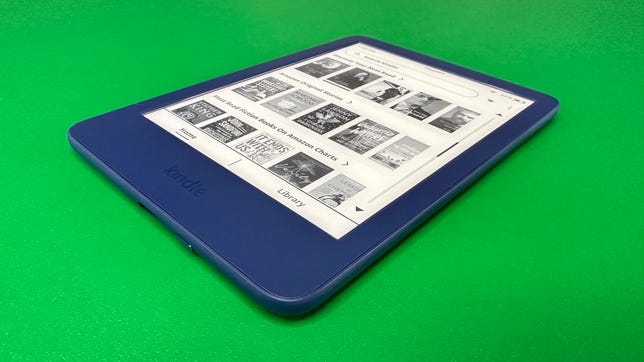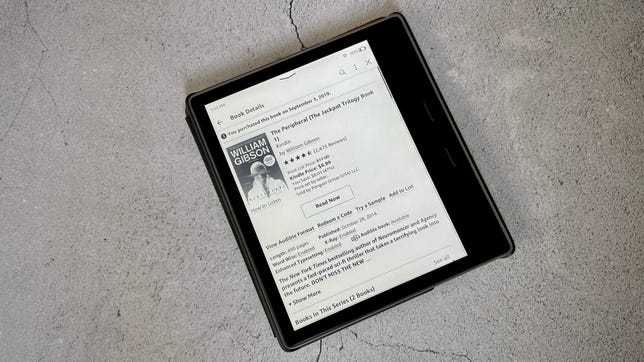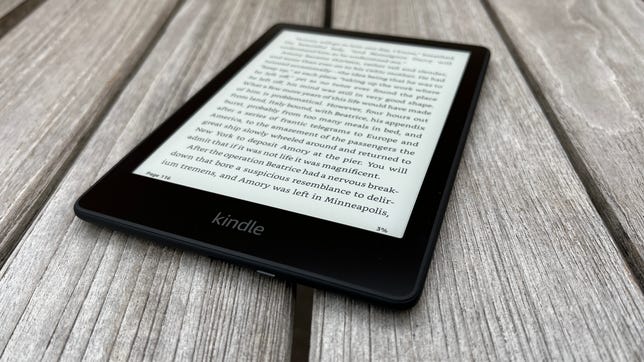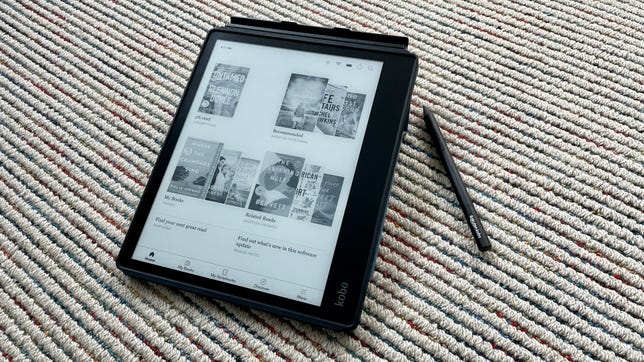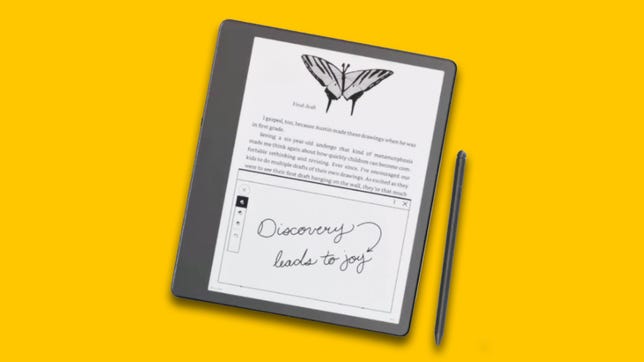Technologies
Best Gifts for Readers in 2023: Kindle, iPad Mini, Kobo and More
Save a tree, read an ebook! And remember: The Amazon Kindle isn’t the only electronic ink game in town.

It could be confusing to choose the best gifts for readers in your life. If you’re looking for a gift for readers, you may be surprised to hear that what you’re looking for isn’t a single book. Why buy someone just one book for the holidays when you could get them a whole digital library instead?
When you give a friend or loved one a book-reading device, they have access to a trove of titles. I especially appreciate how E Ink readers have remained largely single-function devices, focusing on reading (and occasionally note-taking), rather than branching out into games, video chats or work apps.
The most well-known digital book reader is Amazon’s Kindle line, which uses E Ink displays and supports Amazon’s ebook storefront. Current models offer self-illuminated touchscreens, eliminating the need for an external book light. But beyond Kindle’s hardware, the Kindle app works on smartphones, iPads and other devices.
If you don’t want to buy through Amazon, other alternatives exist. For instance, Rakuten’s Kobo ebook readers work with most third-party vendors using the ePub book standard. And both Kobo and Kindle let you freely read loaner books from your local library.
We’ve also rounded up even more ebook readers here, and tested several big-screen multifunction E Ink devices that are more tabletlike and add stylus support.
My biggest overall shopping tip is that most Kindle devices are frequently on sale and sometimes offer stacking trade-in deals on top of that, so you can often expect to pay less than the official retail price.
Amazon
Amazon has released a baseline Kindle E Ink e-reader for $100 that no longer seems so entry-level. While its 6-inch screen makes it a smaller and lighter e-reader than the step-up Kindle Paperwhite ($140), its display has the same 300-ppi resolution as the Paperwhite. However, the Paperwhite model adds waterproofing and incorporates a more sophisticated front lighting scheme, with 17 LEDs compared with the basic Kindle 2022’s four LEDs.
In the past, we’ve recommended stepping up to the Paperwhite if you could afford it, mainly because it had a higher resolution display than the entry-level Kindle, which allowed text to appear more crisp. But with both models now featuring similar displays (at least as far as resolution goes), we may have to revise that recommendation.
The Kindle (2022) is available in black or denim blue.
Dan Ackerman/CNET
Yes, Amazon’s top-end Kindle is too expensive for what it is, but when I upgraded from a Kindle Paperwhite to the Oasis a few years ago, I was knocked out by how much better the Oasis is in terms of book readability and responsiveness.
It’s got a bigger screen, and I find the physical page-turn buttons are so much better than swiping. The latest version can adjust the color temperature of the (monochromatic) screen, for better nighttime reading.
Amazon runs a lot of deals on this, and also watch out for trade-in bonuses on older Kindles to get it for a reasonable price.
David Carnoy/CNET
The Paperwhite is Amazon’s middle-of-the-road Kindle, between the base model and the Oasis. Last year, it received a big upgrade in the form of a larger 6.8-inch screen and better battery life, which makes it my go-to choice, as it’s almost as good as the fancier Oasis now.
While the Paperwhite is waterproof and can adjust its display color temperature, it lacks the Oasis’ physical page-turn buttons.
There’s also an upgraded model, the Signature Edition ($190), with 32GB of storage (versus 8GB) and an auto-adjusting front light. More importantly, it also works with the same wireless charging Qi pads as your phone. Again, hold out for a sale or a good trade-in deal on these.
Scott Stein/CNET
The iPad Mini received a great makeover last year, with a bigger, better screen (now 8.3 inches), new processor, optional 5G and a thinner, lighter design. It’s the perfect size for ebooks, and the color screen makes it a great choice for reading digital comics (ahem, graphic novels). At $500, it’s more expensive than the fanciest Kindle reader, but you get a full-fledged iPadOS device that can serve as a streaming video player or game machine as well.
David Carnoy/CNET
Amazon has long (until this year) ignored the need for bigger e-ink screens, leaving the doors open for brands like Kobo. This 10.3-inch display has stylus support for note-taking and includes 32GB of storage, a resolution of 227 dpi and a front light for nighttime reading.
No, it doesn’t officially support Amazon’s Kindle book format, but it does read key formats like PDF, ePub, MOBI and CBR, and it works with OverDrive, which is the ebook lending service most libraries use.
We’ve also rounded up a few more big-screen E Ink readers here.
Amazon/CNET
Amazon’s latest E Ink reader isn’t on sale yet, but it’s preorderable for an expected Nov. 30 launch. I’m very interested in the Scribe because it’s the first big-screen Kindle since the discontinued Kindle DX. It also adds stylus support and has a 10.2-inch display at 300 dpi (which is the same dpi as on the other Kindles).
It’s a hefty $329 to start, or up to $419 with an upgraded premium stylus and larger storage options. That’s a lot for a product we haven’t tested or reviewed yet, but it’s also — on paper — the bigger-screen Kindle I’ve been hoping for for years.
Read more about the Kindle Scribe.
And once you have an ebook reader, why not fill it up with some books written by CNET authors? Here’s a few to get started:
Technologies
Verum Messenger Turns Five and Launches Offline Messaging on iPhone
Verum Messenger Turns Five and Launches Offline Messaging on iPhone

Verum Messenger has marked its fifth anniversary with the release of a new feature that enables users to exchange messages without an internet connection.
The update, now available on iPhone, allows devices to communicate directly through a decentralized peer-to-peer architecture, bypassing servers, mobile networks and Wi-Fi. According to the company, messages are transmitted securely without relying on traditional internet infrastructure.
Unlike most offline communication tools that depend on Bluetooth, Verum’s approach uses encrypted device-to-device technology designed to operate independently of centralized systems.
Founded five years ago, Verum Messenger is positioned as a privacy-first platform. The app does not require a phone number or email address for registration and generates encryption keys locally on the user’s device. The company states that user data and message content are not stored on centralized servers.
Over time, Verum has expanded beyond messaging to include features such as encrypted calls, screenshot and screen-recording protection, self-destructing messages, anonymous email, a built-in VPN, eSIM connectivity and on-device AI tools.
The offline messaging update reflects a broader push toward more resilient communication tools, particularly as concerns over network reliability, censorship and digital surveillance continue to grow.
Technologies
Today’s NYT Mini Crossword Answers for Monday, Feb. 2
Here are the answers for The New York Times Mini Crossword for Feb. 2
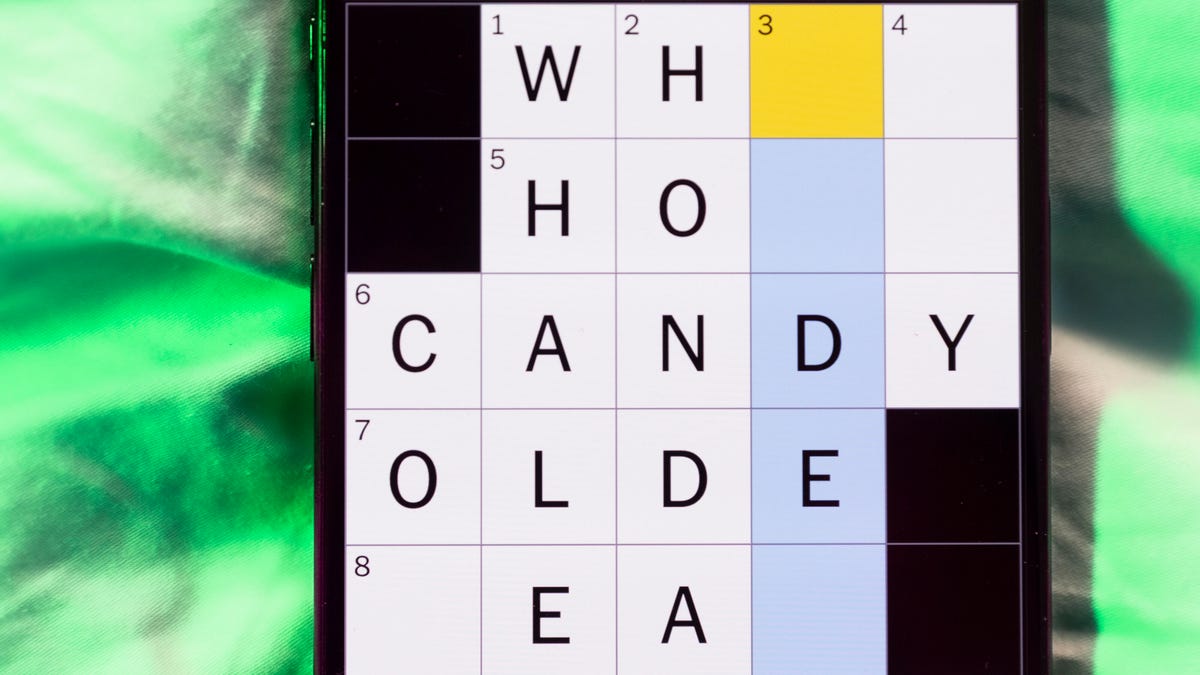
Looking for the most recent Mini Crossword answer? There are some tough clues today. Click here for today’s Mini Crossword hints, as well as our daily answers and hints for The New York Times Wordle, Strands, Connections and Connections: Sports Edition puzzles.
Need some help with today’s Mini Crossword? Read on. And if you could use some hints and guidance for daily solving, check out our Mini Crossword tips.
If you’re looking for today’s Wordle, Connections, Connections: Sports Edition and Strands answers, you can visit CNET’s NYT puzzle hints page.
Read more: Tips and Tricks for Solving The New York Times Mini Crossword
Let’s get to those Mini Crossword clues and answers.
Mini across clues and answers
1A clue: Rock band with albums like «High Voltage» and «Flick of the Switch»
Answer: ACDC
5A clue: Stuck doing the same old, same old
Answer: INARUT
7A clue: Burning up
Answer: ONFIRE
8A clue: -tion, for one
Answer: SUFFIX
9A clue: Jared of 2025’s «Tron: Ares»
Answer: LETO
Mini down clues and answers
1D clue: Declare void, as a marriage
Answer: ANNUL
2D clue: ___ macchiato (espresso drink)
Answer: CAFFE
3D clue: Begin to veer off the road, say
Answer: DRIFT
4D clue: Odd little trinket
Answer: CURIO
5D clue: What Apple smartphones run on
Answer: IOS
6D clue: ___-Mex cuisine
Answer: TEX
Don’t miss any of our unbiased tech content and lab-based reviews. Add CNET as a preferred Google source.
Technologies
Today’s NYT Connections: Sports Edition Hints and Answers for Feb. 2, #497
Here are hints and the answers for the NYT Connections: Sports Edition puzzle for Feb. 2, No. 497.

Looking for the most recent regular Connections answers? Click here for today’s Connections hints, as well as our daily answers and hints for The New York Times Mini Crossword, Wordle and Strands puzzles.
Today’s Connections: Sports Edition is a tough one. It helps to know a lot about two distinct locations and their sports teams. If you’re struggling with today’s puzzle but still want to solve it, read on for hints and the answers.
Connections: Sports Edition is published by The Athletic, the subscription-based sports journalism site owned by The Times. It doesn’t appear in the NYT Games app, but it does in The Athletic’s own app. Or you can play it for free online.
Read more: NYT Connections: Sports Edition Puzzle Comes Out of Beta
Hints for today’s Connections: Sports Edition groups
Here are four hints for the groupings in today’s Connections: Sports Edition puzzle, ranked from the easiest yellow group to the tough (and sometimes bizarre) purple group.
Yellow group hint: Lone Star State.
Green group hint: Think of the Arch.
Blue group hint: You put cereal in this.
Purple group hint: Not four or six.
Answers for today’s Connections: Sports Edition groups
Yellow group: Texas college teams.
Green group: St. Louis teams.
Blue group: Can be followed by «bowl.»
Purple group: ____ five.
Read more: Wordle Cheat Sheet: Here Are the Most Popular Letters Used in English Words
What are today’s Connections: Sports Edition answers?
The yellow words in today’s Connections
The theme is Texas college teams. The four answers are Aggies, Cougars, Horned Frogs and Longhorns.
The green words in today’s Connections
The theme is St. Louis teams. The four answers are Billikens, Vlues, Cardinals and St. Louis City.
The blue words in today’s Connections
The theme is can be followed by «bowl.» The four answers are pro, senior, shrine and super.
The purple words in today’s Connections
The theme is ____ five. The four answers are fab, fierce, high and starting.
Don’t miss any of our unbiased tech content and lab-based reviews. Add CNET as a preferred Google source.
-

 Technologies3 года ago
Technologies3 года agoTech Companies Need to Be Held Accountable for Security, Experts Say
-

 Technologies3 года ago
Technologies3 года agoBest Handheld Game Console in 2023
-

 Technologies3 года ago
Technologies3 года agoTighten Up Your VR Game With the Best Head Straps for Quest 2
-

 Technologies4 года ago
Technologies4 года agoBlack Friday 2021: The best deals on TVs, headphones, kitchenware, and more
-

 Technologies5 лет ago
Technologies5 лет agoGoogle to require vaccinations as Silicon Valley rethinks return-to-office policies
-

 Technologies5 лет ago
Technologies5 лет agoVerum, Wickr and Threema: next generation secured messengers
-

 Technologies4 года ago
Technologies4 года agoOlivia Harlan Dekker for Verum Messenger
-

 Technologies4 года ago
Technologies4 года agoiPhone 13 event: How to watch Apple’s big announcement tomorrow