Technologies
Will the iPhone 15 Have USB-C? Everything We Know So Far
There are still plenty of questions about how Apple will handle the iPhone’s switch to USB-C.

For the first time in more than a decade, you might need a different charger for your iPhone. Apple executives said the company plans to comply with European rules mandating that new phones all use the same common USB-C charging port. Most phones already use USB-C, with Apple being the main outlier.
When asked if Apple will move to USB-C, Greg Joswiak, Apple’s senior vice president of worldwide marketing, said the company has «no choice.» Apple will «comply with local laws» as it does around the world, Joswiak said during an appearance at The Wall Street Journal Tech Live conference in October.
That said, there’s still a lot we don’t know about how Apple will execute the transition to USB-C for the iPhone. Apple rarely discusses new products before announcing them, meaning we don’t have much insight on details like whether all new iPhones will get USB-C, or just those sold in Europe.
Apple declined to share further details regarding future plans to bring USB-C to the iPhone.
Will the iPhone 15 have a USB-C charging port?


Today’s iPhones use the Lightning port to charge.
Stephen Shankand/CNETThere’s a chance the iPhone 15 could have a USB-C port instead of the Lightning connector, but it’s impossible to know until Apple releases its next iPhone. The EU’s rules say all mobile phones sold in the EU will need to have a USB-C charging port by the end of 2024. That means it’s unclear whether Apple will start the transition in 2023 with what will presumably be the iPhone 15, or wait until 2024.
But Chiew Le Xuan, a research analyst for Canalys, thinks the switch could come sooner rather than later.
«What we think is that Apple will bring Type C to the iPhone 15 series,» he said. «So, similar to what they did for the iPads [and] the Macs: They sort of just transitioned the whole product line.»
Apple has reportedly tested iPhone models with USB-C in the past. Bloomberg reported last May that Apple was testing future iPhone models with USB-C, as well as an adapter that would enable these iPhones to work with Lightning connections. Ming-Chi Kuo, an analyst for TF International Securities known for his Apple predictions, also said Apple plans to convert the iPhone to USB-C in 2023.
It’s also worth noting that Apple is a member of the USB Implementers Forum, a nonprofit organization that was formed to further advance USB development and adoption.
What’s the reasoning behind the EU’s new rules?
The new mandate is part of an effort to simplify the charging experience for consumers and cut down on electronic waste.
«Under the new rules, consumers will no longer need a different charger every time they purchase a new device, as they will be able to use one single charger for a whole range of small and medium-sized portable electronic devices,» reads a European Parliament press release.
The shift is also meant to help cut down on the roughly11,000 metric tons (12,125 tons) of annual e-waste resulting from unused chargers in the EU, the release says.
Will all future iPhones adopt USB-C, or just those in Europe?
This is another question we won’t know the answer to until Apple releases future iPhone models. But Maurice Klahne, senior research analyst at Counterpoint Research, thinks it seems likely Apple will transition the iPhone to USB-C more broadly rather than keeping it region-specific.
«It’s just simply too costly to make different devices for different regions,» he said. «And so Apple will likely make the switch everywhere all at once.»
What benefits does USB-C offer over Lightning?
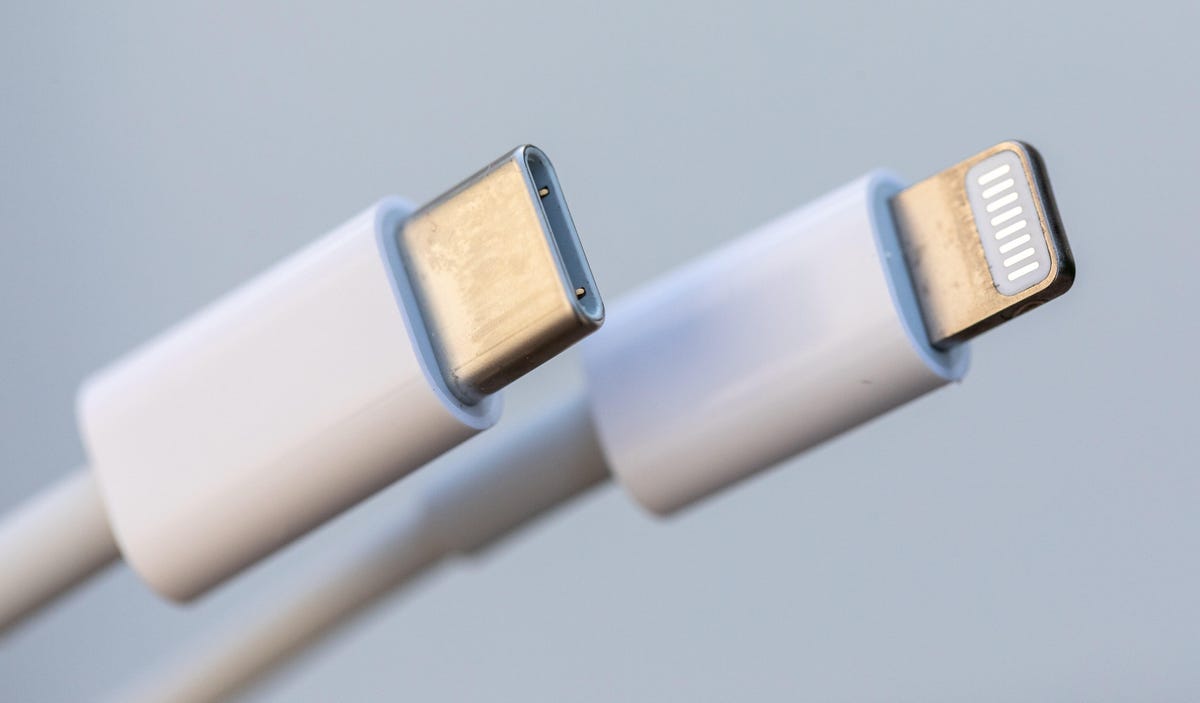
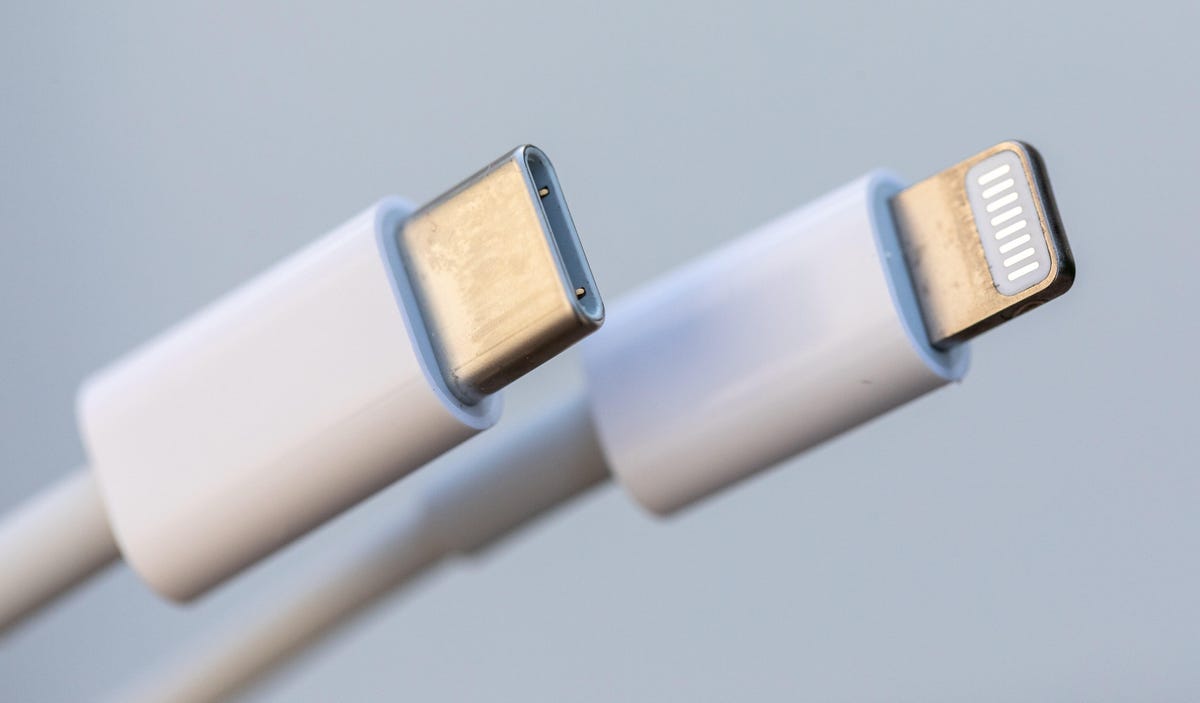
The transition to USB-C could result in more perks and conveniences for iPhone owners. For example, you’d be able to use the same charger that powers other devices, like your MacBook laptop or iPad, to charge your iPhone. There’s also a broad accessory ecosystem for USB-C, considering it’s been standard on most electronics for the better part of the last decade. Plenty of Apple’s own products already rely on USB-C rather than Lightning, such as the iPad Air, iPad Pro and Apple’s lineup of MacBooks.
It’s possible the switch to USB-C could result in faster charging and data transfers, specifically on the iPhone 15 Pro and Pro Max. Kuo has reported that only the iPhone 15 Pro and Pro Max will support high-speed data transfers over USB-C, for example.
Le Xuan agrees, saying Apple will likely do more to separate the regular iPhone 15 from its premium sibling this year.
«By then moving into a Type C switch, we will probably see some sort of differentiation between the Pro and Pro Max and the non-Pro Max in terms of charging speeds,» he said.
Will I need an Apple-specific USB-C cable?
You shouldn’t need an Apple-made cable to charge your iPhone when Apple makes the switch to USB-C. After all, that would defeat the purpose of the EU’s push toward a universal charging cable.
But the company could potentially make it so that Apple-certified USB-C cables offer benefits over noncertified alternatives. Kuo, for example, reports that Apple will likely optimize chargers that are part of the company’s MFi certification program to offer faster charging speeds. This follows a leak from ShrimpApplePro (who also leaked the Dynamic Island’s design early), which says cables without an MFi certification will be limited in charging and data transfer speeds.
Apple hasn’t spoken about its plans for the iPhone 15 or future USB-C charging cables beyond the comments made at The Wall Street Journal’s conference. But a move like this could help Apple boost its accessory ecosystem by maintaining some level of exclusivity as it embraces the switch to a universal iPhone charger.
«Even though their walled garden isn’t as walled anymore,» said Klahne, «they can still make these little adjustments to keep their iOS base more walled off from the general Android market.»
Apple is expected to announce the iPhone 15 lineup in the September timeframe during its usual annual product launch event. Other than USB-C charging, rumors suggest new solid-state buttons are coming to the Pro models, while the Dynamic Island is expected to expand to non-Pro versions.
Technologies
iPhone 17 Preorders Spike and Overall Phone Sales Aren’t Slowing Down Despite Tariffs
Global smartphone shipments saw a notable increase in the third quarter of 2025. Plus, preorders for Apple’s new iPhone 17 beat out the iPhone 16.

Despite tariffs and market uncertainty, global smartphone shipments increased 2.6% in the third quarter of 2025, compared to the same time last year, according to the International Data Corporation. Additionally, preorders for the iPhone 17, which launched last month, outpaced last year’s iPhone 16.
These increased sales include premium phones like the latest iPhones and Samsung foldables, suggesting yet again that pricier phones still sell in periods of economic strain. It’s a remarkable achievement, says IDC senior research director Nabila Popal, citing shrewd financing options as the reason people keep buying these high-end phones, which cost anywhere from $800 to nearly $2,000.
«[Phone makers] have mastered the art of innovation not only in hardware and software to entice upgrades but also in removing purchase friction. They have flawlessly combined cutting-edge devices with innovative financing models and aggressive trade-in programs that make the upgrading decision a ‘no-brainer’ for consumers,» Popal said in an IDC press release.
Apple sold 58.6 million iPhones this quarter, an increase of 2.9% over the same period in 2024, with more preorders for the iPhone 17 series than its predecessor. But Samsung wasn’t far behind, with its Galaxy Z Fold 7 and Galaxy Z Flip 7 selling better than all of the company’s prior foldables. The company still reigns atop the phone market with 61.4 million phones sold, representing 19% of the market in the third quarter of this year — an increase of 6.3% from the same period last year. Meanwhile, Apple lands slightly behind Samsung with 18.2% market share this quarter.
The other phone makers trailing Apple and Samsung are, in order: Xiaomi, with 13.5% of the market; Transsion, with 9%; and Vivo with 8.9%. The remaining companies in the phones industry, from Chinese stalwarts like Oppo and Honor to Motorola and Google, make up the remaining 31.4% of the market for the quarter. All told, 322.7 million phones were sold, up from 314.6 million in the third quarter of 2024, according to IDC.
IDC’s findings for the third quarter continue the small but steady growth of phone sales over the year, including a modest 1% increase in the preceding three months — which includes the April deadline when President Donald Trump unveiled sweeping tariffs. In the second quarter, IDC cited midrange devices like Samsung’s Galaxy A36 and other phones that started incorporating AI. But even persistent tariffs haven’t slowed down people’s appetites for pricier phones in the third quarter.
Technologies
Today’s NYT Mini Crossword Answers for Tuesday, Oct. 14
Here are the answers for The New York Times Mini Crossword for Oct. 14.
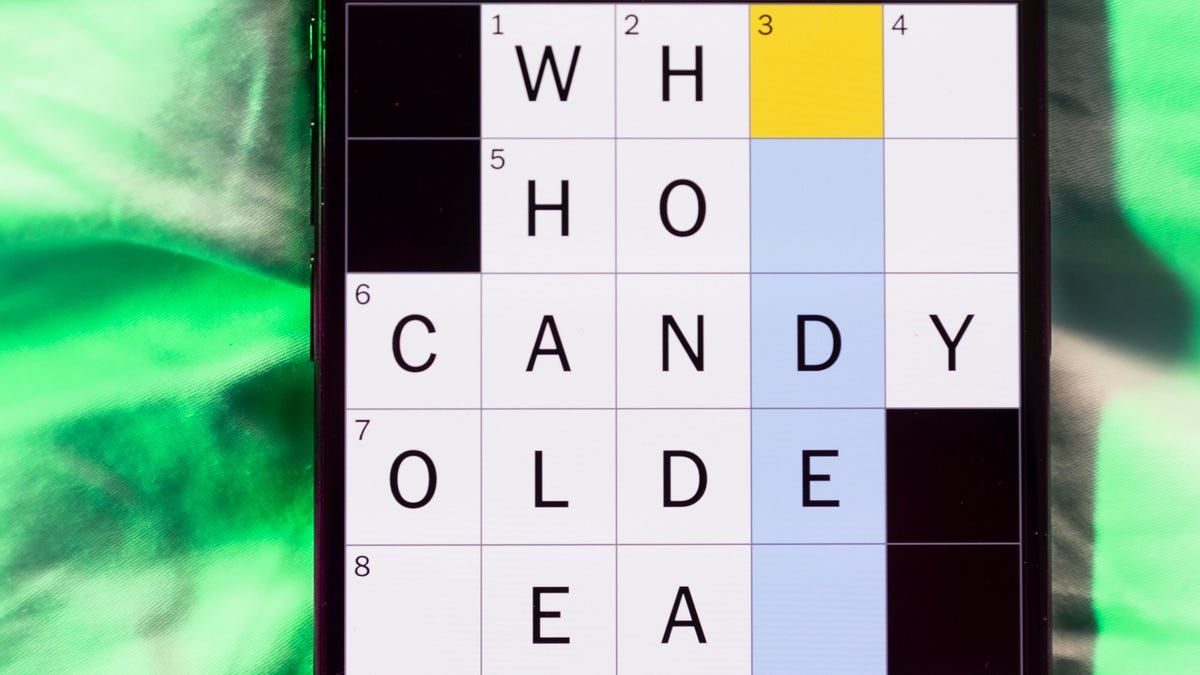
Looking for the most recent Mini Crossword answer? Click here for today’s Mini Crossword hints, as well as our daily answers and hints for The New York Times Wordle, Strands, Connections and Connections: Sports Edition puzzles.
Today’s Mini Crossword has an odd vertical shape, with an extra Across clue, and only four Down clues. The clues are not terribly difficult, but one or two could be tricky. Read on if you need the answers. And if you could use some hints and guidance for daily solving, check out our Mini Crossword tips.
If you’re looking for today’s Wordle, Connections, Connections: Sports Edition and Strands answers, you can visit CNET’s NYT puzzle hints page.
Read more: Tips and Tricks for Solving The New York Times Mini Crossword
Let’s get to those Mini Crossword clues and answers.
Mini across clues and answers
1A clue: Smokes, informally
Answer: CIGS
5A clue: «Don’t have ___, man!» (Bart Simpson catchphrase)
Answer: ACOW
6A clue: What the vehicle in «lane one» of this crossword is winning?
Answer: RACE
7A clue: Pitt of Hollywood
Answer: BRAD
8A clue: «Yeah, whatever»
Answer: SURE
9A clue: Rd. crossers
Answer: STS
Mini down clues and answers
1D clue: Things to «load» before a marathon
Answer: CARBS
2D clue: Mythical figure who inspired the idiom «fly too close to the sun»
Answer: ICARUS
3D clue: Zoomer around a small track
Answer: GOCART
4D clue: Neighbors of Norwegians
Answer: SWEDES
Technologies
Watch SpaceX’s Starship Flight Test 11
-

 Technologies3 года ago
Technologies3 года agoTech Companies Need to Be Held Accountable for Security, Experts Say
-

 Technologies3 года ago
Technologies3 года agoBest Handheld Game Console in 2023
-

 Technologies3 года ago
Technologies3 года agoTighten Up Your VR Game With the Best Head Straps for Quest 2
-

 Technologies4 года ago
Technologies4 года agoVerum, Wickr and Threema: next generation secured messengers
-

 Technologies4 года ago
Technologies4 года agoGoogle to require vaccinations as Silicon Valley rethinks return-to-office policies
-

 Technologies4 года ago
Technologies4 года agoBlack Friday 2021: The best deals on TVs, headphones, kitchenware, and more
-

 Technologies4 года ago
Technologies4 года agoOlivia Harlan Dekker for Verum Messenger
-

 Technologies4 года ago
Technologies4 года agoiPhone 13 event: How to watch Apple’s big announcement tomorrow
