Technologies
Google’s Pixel 7A: The Biggest Features I Want on the Rumored Phone
Commentary: Wireless charging, a screen with a higher refresh rate, and more Android updates, please.
Google’s Pixel 6A was my favorite Android phone under $500 last year, which means Google has a lot to live up to for its rumored Pixel 7A. That’s especially true as the company faces more competition in the budget phone space from Samsung, which just announced the $450 Galaxy A54 5G.
The $449 Pixel 6A is essentially a smaller, less expensive version of the Pixel 6, Google’s flagship phone from 2021. The Pixel 6A has the same Tensor processor and general design as the Pixel 6, but with a lower-resolution, 12-megapixel main camera and a few other compromises. But its relatively low cost, solid photography for the price and attractive design made it a top choice for Android fans shopping on a budget.
Google got a lot right with the Pixel 6A, but that doesn’t mean there isn’t room for improvement. For example, I sometimes felt the Pixel 6A’s screen was too dim, and its lack of wireless charging feels antiquated in 2023.
Google hasn’t mentioned any details about its upcoming product launch plans. But if the company maintains the same product launch strategy as last year, the Pixel 7A could appear as soon as this summer. Here’s what I’d like to see.
Same screen size, but smoother and brighter
The Pixel 6A’s 6.1-inch screen size is perfect for people who prefer smaller phones, so I’m hoping the Pixel 7A inherits this trait. It rounds out Google’s Pixel family nicely by ensuring there’s a small, medium and large option within the lineup.
However, I am hoping to see display upgrades in other areas. Google could improve the brightness on the Pixel 7A, for example, considering I was sometimes tempted to crank the brightness above 50% on the Pixel 6A, even when indoors. That’s one area where Samsung rarely has an issue, especially in the Galaxy S22 and S23 lineups.
I’d also like to see a higher refresh rate on the Pixel 7A. Since Google’s A-series phones aren’t meant to have all the flourishes you’d find on a flagship phone, a standard refresh rate may seem reasonable for the Pixel 7A. The problem, though, is that high refresh rates are no longer reserved just for premium devices. Budget phones like last year’s Galaxy A53 5G and even Motorola’s Moto G 5G have refresh rates that are higher than the standard 60Hz, resulting in smoother scrolling. That makes the Pixel 6A feel a little behind, though it excels over these competing devices in other ways, like the camera.
Luckily, Google might address this with the Pixel 7A, if a leak from developer Kuba Wojciechowski turns out to be true. Wojciechowski claims to have found details in the Android codebase indicating that the Pixel 7A could have a higher, 90Hz refresh rate, which would match the Pixel 7’s.
Wireless charging
Another feature missing from the Pixel 6A is wireless charging. The ability to charge your phone on a wireless charging pad instead of by plugging it in may not seem like a deal breaker for most people. But similar to high refresh rates, wireless charging doesn’t feel like it should be a premium feature in 2023, especially since it’s been common on most phones for the last five years. That said, many competing phones in this price range don’t support wireless charging either, aside from the $429 iPhone SE.
Thankfully, the Pixel 7A may indeed gain wireless charging, if Wojciechowski‘s findings are accurate.
More guaranteed Android updates
Google’s Pixel phones are among the first to get new Android software updates. Google, however, doesn’t offer Android version updates for as long as Samsung does. Samsung provides four generations of Android version updates, while Google offers only three. Considering Google is the purveyor of Android, and that Pixel phones are expected to provide the ideal Android experience, I’m hoping Google considers extending support in the future. And not just for the Pixel 7A, but for all upcoming Pixel phones.
Face Unlock
The Pixel 7 and 7 Pro support the ability to unlock your phone with your face, unlike the Pixel 6. Since that functionality primarily relies on the Pixel 7’s front-facing camera, unlike Apple’s Face ID, which creates a depth map of your face, I don’t see any reason why Google couldn’t easily bring this feature to the Pixel 7A. Samsung’s Galaxy A53 5G, which was in the same price range as the Pixel 6A at launch, also supports facial recognition.
If the Pixel 7A does gain the Pixel 7’s Face Unlock, just remember that Google cautions it isn’t as secure as using the fingerprint reader or a PIN. Because of this, it’s meant for unlocking your phone more conveniently, rather than authenticating purchases.
Photo Unblur
One of the biggest ways Google differentiates its Pixel phones from other Android devices is by providing software and camera features you can’t get elsewhere. One of my favorite additions to the Pixel 7 is a feature called Photo Unblur, which sharpens old photos that may’ve been taken out of focus. If the Pixel 7A runs on the same Tensor G2 processor as the Pixel 7 and 7 Pro, it’ll likely support Photo Unblur, too. And I hope it does, because during my review, I was seriously impressed with how well it sharpened a photo of me from 10 years ago.
Google has an opportunity to make its next A-series Pixel phone even more compelling by adding features that should be standard in 2023 — namely wireless charging and a screen with a higher refresh rate. Google will naturally need to make some compromises with the Pixel 7A to keep its price competitive and maintain some separation from the Pixel 7. But even with the features mentioned above, there’s still plenty that would distinguish the Pixel 7 from its cheaper sibling, like a larger screen, a higher resolution camera, a larger storage option and more RAM.
We’re hoping to find out more about Google’s upcoming Pixel plans at its Google I/O developer conference in May.
Technologies
Today’s NYT Mini Crossword Answers for Wednesday, Dec. 17
Here are the answers for The New York Times Mini Crossword for Dec. 17.
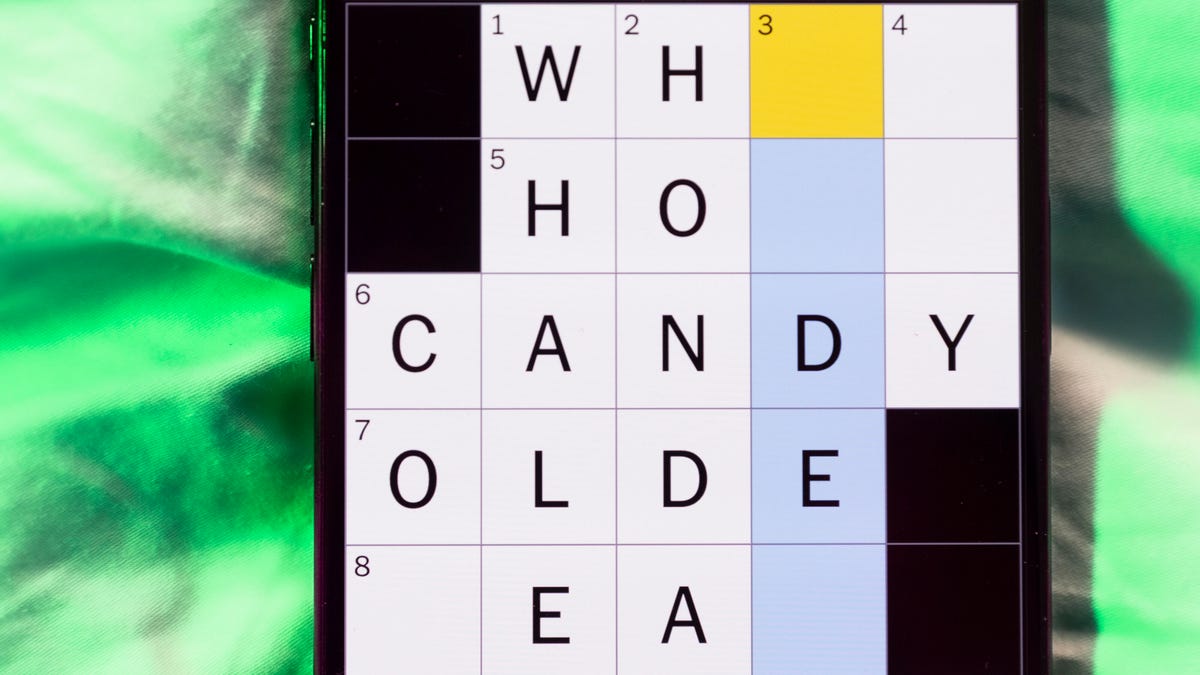
Looking for the most recent Mini Crossword answer? Click here for today’s Mini Crossword hints, as well as our daily answers and hints for The New York Times Wordle, Strands, Connections and Connections: Sports Edition puzzles.
Need some help with today’s Mini Crossword? Read on. And if you could use some hints and guidance for daily solving, check out our Mini Crossword tips.
If you’re looking for today’s Wordle, Connections, Connections: Sports Edition and Strands answers, you can visit CNET’s NYT puzzle hints page.
Read more: Tips and Tricks for Solving The New York Times Mini Crossword
Let’s get to those Mini Crossword clues and answers.
Mini across clues and answers
1A clue: Nod (off)
Answer: DOZE
5A clue: Naval submarine in W.W. II
Answer: UBOAT
7A clue: Tricky thing to do on a busy highway
Answer: MERGE
8A clue: Heat-resistant glassware for cooking
Answer: PYREX
9A clue: Put into groups
Answer: SORT
Mini down clues and answers
1D clue: Break up with
Answer: DUMP
2D clue: Falls in line, so to speak
Answer: OBEYS
3D clue: Legendary vigilante who cuts a «Z» with his sword
Answer: ZORRO
4D clue: Rarin’ to go
Answer: EAGER
6D clue: Common reminder for an upcoming appointment
Answer: TEXT
Don’t miss any of our unbiased tech content and lab-based reviews. Add CNET as a preferred Google source.
Technologies
You Can Watch an Exclusive Avatar: Fire and Ash Scene on TikTok Right Now
Disney and TikTok partner on an immersive content hub for James Cameron’s latest movie about the alien Na’vi.
If you’re not quite ready to head to the theater to watch Avatar: Fire and Ash, an exclusive scene preview might sell you on the visual spectacle. As part of a new collaboration with the social media giant, Disney is posting snippets of its new movie to its TikTok account.
This scene isn’t part of any trailer and won’t be posted to other social media accounts, making TikTok the only place you can view it — unless you buy a movie ticket. A first look at the new movie’s scenes isn’t the only Avatar-related bonus on the social media platform right now, either. TikTok has partnered with the house of mouse to bring an entire «immersive content hub» to the app.
A special section of TikTok includes quizzes and educational videos that explore the alien world of Pandora shown off in the movies. On TikTok, you can take a personality quiz to find out what Na’vi clan you most closely align with and unlock a special profile picture border to use on your account.
Science and fiction blend together with a series of videos from real doctors who explain the basis for some of Avatar’s world-building. If you want to learn about exoplanets or how realistic the anatomy of the movie’s alien animals is, these videos will feed your brain while still providing entertainment value.
Perhaps the most enticing part of Disney’s latest social media collaboration is the opportunity for fans to win prizes and trips. TikTok creators who make edits with the #TikTokAvatarContest hashtag are entered into a competition to win Avatar merchandise. The biggest winners will be able to take a trip to visual effects studio Wētā Workshop in New Zealand or visit Avatar director James Cameron’s Lightstorm Entertainment Studio in Los Angeles.
Avatar: Fire and Ash is the third installment in director Cameron’s cinematic passion project. While the first Avatar movie was released in 2009, Cameron didn’t release another entry in the franchise until 2022. In total, there is a five-movie arc planned for the indigo alien Na’vi on the moon of Pandora.
The Avatar movies are known for pushing the boundaries of CGI visual effects in cinema. They are also historically big winners at the box office: the original Avatar is the highest-grossing film of all time, earning $2.9 billion across its theatrical releases. Its sequel, Avatar: The Way of Water, is the third-highest-grossing film of all time, trailing Avengers: Endgame. You can stream those movies on Disney Plus.
It remains to be seen whether Avatar: Fire and Ash will financially live up to its predecessors. The film currently has mixed reviews from critics on Rotten Tomatoes.
Technologies
Brain-Inspired Algorithms Could Dramatically Cut AI Energy Use
A new study dives into a major redesign for AI architecture.
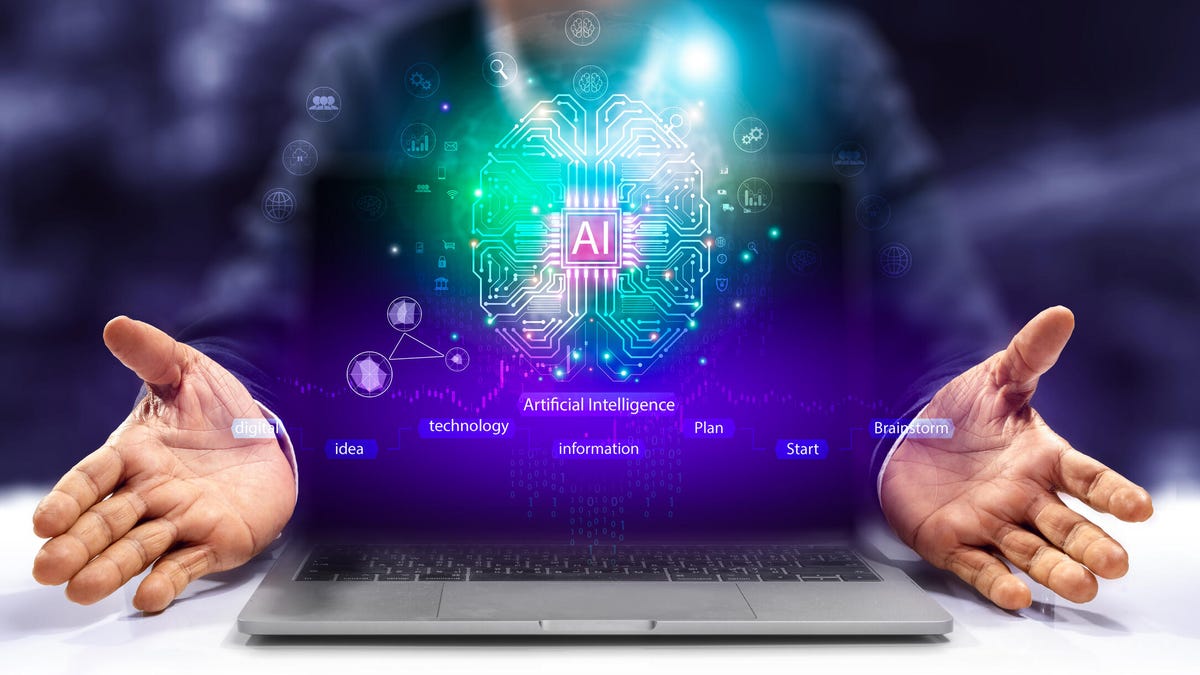
One major issue facing artificial intelligence is the interaction between a computer’s memory and its processing capabilities. When an algorithm is in operation, data flows rapidly between these two components. However, AI models rely on a vast amount of data, which creates a bottleneck.
A new study, published on Monday in the journal Frontiers in Science by Purdue University and the Georgia Institute of Technology, suggests a novel approach to building computer architecture for AI models using brain-inspired algorithms. The researchers say that creating algorithms in this manner could reduce the energy costs associated with AI models.
«Language processing models have grown 5,000-fold in size over the last four years,» Kaushik Roy, a Purdue University computer engineering professor and the study’s lead author, said in a statement. «This alarmingly rapid expansion makes it crucial that AI is as efficient as possible. That means fundamentally rethinking how computers are designed.»
Don’t miss any of our unbiased tech content and lab-based reviews. Add CNET as a preferred Google source. Don’t miss any of our unbiased tech content and lab-based reviews. Add CNET as a preferred Google source.
Most computers today are modeled on an idea from 1945 called the von Neumann architecture, which separates processing and memory. This is where the slowdown occurs. As more people around the world utilize data-hungry AI models, the distinction between a computer’s processing and memory capacity could become a more significant issue.
Researchers at IBM called out this problem in a post earlier this year. The issue computer engineers are running up against is called the ‘memory wall.’
Breaking the memory wall
The memory wall refers to the disparity between memory and processing capabilities. Essentially, computer memory is struggling to keep up with processing speeds. This isn’t a new issue. A pair of researchers from the University of Virginia coined the term back in the 1990s.
But now that AI is prevalent, the memory wall issue is sucking up time and energy in the underlying computers that make AI models work. The paper’s researchers argue that we could try a new computer architecture that integrates memory and processing.
Inspired by how our brains function, the AI algorithms referred to in the paper are known as spiking neural networks. A common criticism of these algorithms in the past is that they can be slow and inaccurate. However, some computer scientists argue that these algorithms have shown significant improvement over the last few years.
The researchers suggest that AI models should utilize a concept related to SNNs, known as compute-in-memory. This concept is still relatively new in the field of AI.
«CIM offers a promising solution to the memory wall problem by integrating computing capabilities directly into the memory system,» the authors write in the paper’s abstract.
Medical devices, transportation, and drones are a few areas where researchers believe improvements could be made if computer processing and memory were integrated into a single system.
«AI is one of the most transformative technologies of the 21st century. However, to move it out of data centers and into the real world, we need to dramatically reduce its energy use,» Tanvi Sharma, co-author and researcher at Purdue University, said in a statement.
«With less data transfer and more efficient processing, AI can fit into small, affordable devices with batteries that last longer,» Sharma said.
-

 Technologies3 года ago
Technologies3 года agoTech Companies Need to Be Held Accountable for Security, Experts Say
-

 Technologies3 года ago
Technologies3 года agoBest Handheld Game Console in 2023
-

 Technologies3 года ago
Technologies3 года agoTighten Up Your VR Game With the Best Head Straps for Quest 2
-

 Technologies4 года ago
Technologies4 года agoBlack Friday 2021: The best deals on TVs, headphones, kitchenware, and more
-

 Technologies4 года ago
Technologies4 года agoVerum, Wickr and Threema: next generation secured messengers
-

 Technologies4 года ago
Technologies4 года agoGoogle to require vaccinations as Silicon Valley rethinks return-to-office policies
-

 Technologies4 года ago
Technologies4 года agoOlivia Harlan Dekker for Verum Messenger
-

 Technologies4 года ago
Technologies4 года agoiPhone 13 event: How to watch Apple’s big announcement tomorrow
