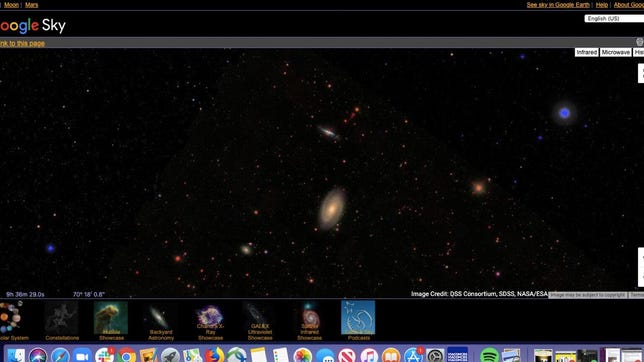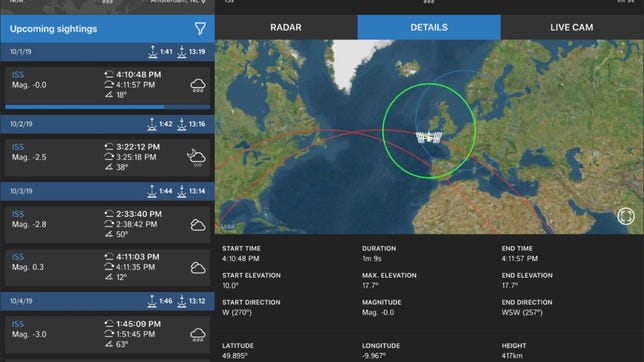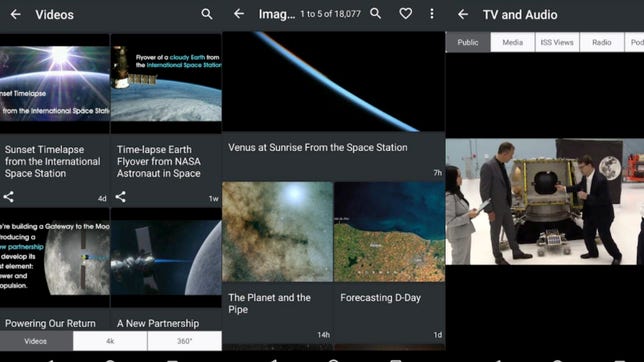Technologies
Try these stargazing apps to spot constellations and more.
These astronomical maps will help you spot planets, stars and constellations in the night sky.

Stargazing with a friend or partner is a relaxing nighttime activity. But if you’re wanting to relax under dark skies and look at the stars, how will you know where to look? Or what you’re seeing? If you want to check out the celestial bodies and star clusters visible in a clear night sky, you should consider downloading a stargazing app. The best stargazing apps can give you a better map of the sky and more details about what you’re seeing.
My husband and I are far enough out in the country to see stars, but we haven’t completely escaped the city’s light pollution. Every so often before we turn in for the night, we’ll step out onto the back porch if the sky is clear, and look up. We’ve seen a shockingly bright Venus, the ISS streak by and a few shooting stars — thanks in part to help from some astronomy apps. If you want to take a look at some of the best stargazing app options, read on. These apps should help you spot planets, stars and constellations — and some of them have a free version.
Read more: Best Weather Apps of 2023
Google Sky lets you explore the reaches of space through the «eyes» of the Hubble Space Telescope, the Sloan Digital Sky Survey and the Digitized Sky Survey. You can explore the wealth of information available free on mobile or desktop.
Click through the tray at the bottom of the screen to learn more about the solar system, constellations, galaxies and nebulae, views of the universe in X-ray, ultraviolet and infrared. You can also use sliding bars to see drawings of the sky by Giovanni Maria Cassini.
Plus, find where the planets are in the sky at a given time by typing the name of a planet in the search box.
The SkySafari astronomy app, which starts at $2 on iOS and free on Android, lets you hold your phone to the sky to identify planets, constellations, stars and satellites. You can also use the app to see what the sky might’ve looked like thousands of years ago, or what it will look like in the future.
Simulate past meteor showers, approaching comets and celestial events, like eclipses. SkySafari also has a constellation illustration overlay feature in case you can’t quite visualize the lion or bear that everyone else claims to see. The app also offers history, mythology and science information to accompany the images.
If you’re not sure where to get started, you can tap Tonight’s Best in the app to check out which object in the sky you could get the best look at.
The Star Tracker app works on iOS (lite) and Android to show you 88 constellations, over 8,000 and deep-sky objects, and the sun, moon and planets, all in real time. The app uses a 3D compass in AR mode that indicates the position of objects you’ve searched for. Think of it as a mobile planetarium.
To enhance constellations, Star Tracker has a graphics feature for the 12 zodiac signs and six famous deep-sky objects.
The app is free, but there’s a full version with more features for $3 and a no ads version for $1. In addition, Star Tracker Pro offers a Time Machine feature and night mode.
The International Space Station (ISS) app, available free on iOS and Android, doesn’t technically show you stars, but you can check out planets and the ISS itself. The app tracks where the in-space laboratory is currently located above the world at any given time.
Once you plug in your location — the only permission the app asks for — it can tell you how often you can expect to see the ISS in the sky. For example, residents of Louisville, Kentucky will typically be able to see the ISS between about 7:57 p.m. and 9:37 p.m. each night for about 30 seconds to a minute and a half. It’s a fleeting window — the ISS is traveling at about 17,100 miles per hour.
The app also keeps track of how long until the ISS will pass over your location again, and how long it’ll be visible. On average, it looks like the ISS is visible in a given area one to two times per day over the course of a week.
The Skyview app is $3 on iOS and $2 on Android, but both platforms have a free lite version. To use Skyview, just point your device at the sky and you can get started identifying galaxies, stars, constellations, planets — even the International Space Station. The app has night mode and an AR feature, so you can use it comfortably any time.
The app’s Sky Path’s feature lets you track objects in space to see exact locations at any date and time. In addition, Skyview has a time travel option to observe what the sky looked like in the past and might look like in the future.
No at-home space adventure is complete without the free official NASA app, which you can download for iOS or Android. Although technically you can’t use the app for stargazing in the same vein as some of the others on this list, you can still get up close and personal with space.
Check out a photo library with thousands of images constantly being updated and watch live NASA TV. In addition, the app has on-demand videos from around the agency and live streaming from the High-Definition Earth Viewing experiment on the ISS.
The app also keeps you in the know about NASA missions, launch information, upcoming sightings, news and tweets from the agency.
Star Walk 2, $3 for iOS and free for Android with in-app purchases, uses your phone’s sensors and GPS to show you a map of the night sky in real time, pinpointing the location of stars, planets, constellations, comets, the ISS and satellites.
Like SkySafari, you can tap Visible Tonight if you’re not sure where to start. The feature will tell you all upcoming astronomical events and celestial objects visible for your location. The What’s New section will also keep you posted on upcoming events. You can also view the astronomy calendar or tap the clock-face icon to select any date and time and watch the sky of different periods.
More for skywatchers
- NASA’s Incredible New Moon Map Will Serve as Blueprint for Human Missions
- Astronomers Discover Oldest Disk Galaxy Ever Hiding Deep in the Cosmos
- Scientists Spot ‘One in a Million’ Super-Earth
- Weird ‘Cotton Candy’ Planets Might Be Rocking Rings, Scientists Suggest
- Strange, Giant Exoplanet Could Be the Best Place to Look for Livable Exomoons
- Astronomers Watch Star Dance With a Black Hole, Proving Einstein Right (Again)
- 59 Weird Objects Seen on Mars, Explained
- A Giant Comet Spotted in 2017 Is Still Heading Toward Earth
- Cosmic Dead Ringers: 27 Super Strange-Looking Space Objects
- Astronomers Get First Look at a Baby Planet Being Born
Technologies
You Can Watch an Exclusive Avatar: Fire and Ash Scene on TikTok Right Now
Disney and TikTok partner on an immersive content hub for James Cameron’s latest movie about the alien Na’vi.
If you’re not quite ready to head to the theater to watch Avatar: Fire and Ash, an exclusive scene preview might sell you on the visual spectacle. As part of a new collaboration with the social media giant, Disney is posting snippets of its new movie to its TikTok account.
This scene isn’t part of any trailer and won’t be posted to other social media accounts, making TikTok the only place you can view it — unless you buy a movie ticket. A first look at the new movie’s scenes isn’t the only Avatar-related bonus on the social media platform right now, either. TikTok has partnered with the house of mouse to bring an entire «immersive content hub» to the app.
A special section of TikTok includes quizzes and educational videos that explore the alien world of Pandora shown off in the movies. On TikTok, you can take a personality quiz to find out what Na’vi clan you most closely align with and unlock a special profile picture border to use on your account.
Science and fiction blend together with a series of videos from real doctors who explain the basis for some of Avatar’s world-building. If you want to learn about exoplanets or how realistic the anatomy of the movie’s alien animals is, these videos will feed your brain while still providing entertainment value.
Perhaps the most enticing part of Disney’s latest social media collaboration is the opportunity for fans to win prizes and trips. TikTok creators who make edits with the #TikTokAvatarContest hashtag are entered into a competition to win Avatar merchandise. The biggest winners will be able to take a trip to visual effects studio Wētā Workshop in New Zealand or visit Avatar director James Cameron’s Lightstorm Entertainment Studio in Los Angeles.
Avatar: Fire and Ash is the third installment in director Cameron’s cinematic passion project. While the first Avatar movie was released in 2009, Cameron didn’t release another entry in the franchise until 2022. In total, there is a five-movie arc planned for the indigo alien Na’vi on the moon of Pandora.
The Avatar movies are known for pushing the boundaries of CGI visual effects in cinema. They are also historically big winners at the box office: the original Avatar is the highest-grossing film of all time, earning $2.9 billion across its theatrical releases. Its sequel, Avatar: The Way of Water, is the third-highest-grossing film of all time, trailing Avengers: Endgame. You can stream those movies on Disney Plus.
It remains to be seen whether Avatar: Fire and Ash will financially live up to its predecessors. The film currently has mixed reviews from critics on Rotten Tomatoes.
Technologies
Brain-Inspired Algorithms Could Dramatically Cut AI Energy Use
A new study dives into a major redesign for AI architecture.
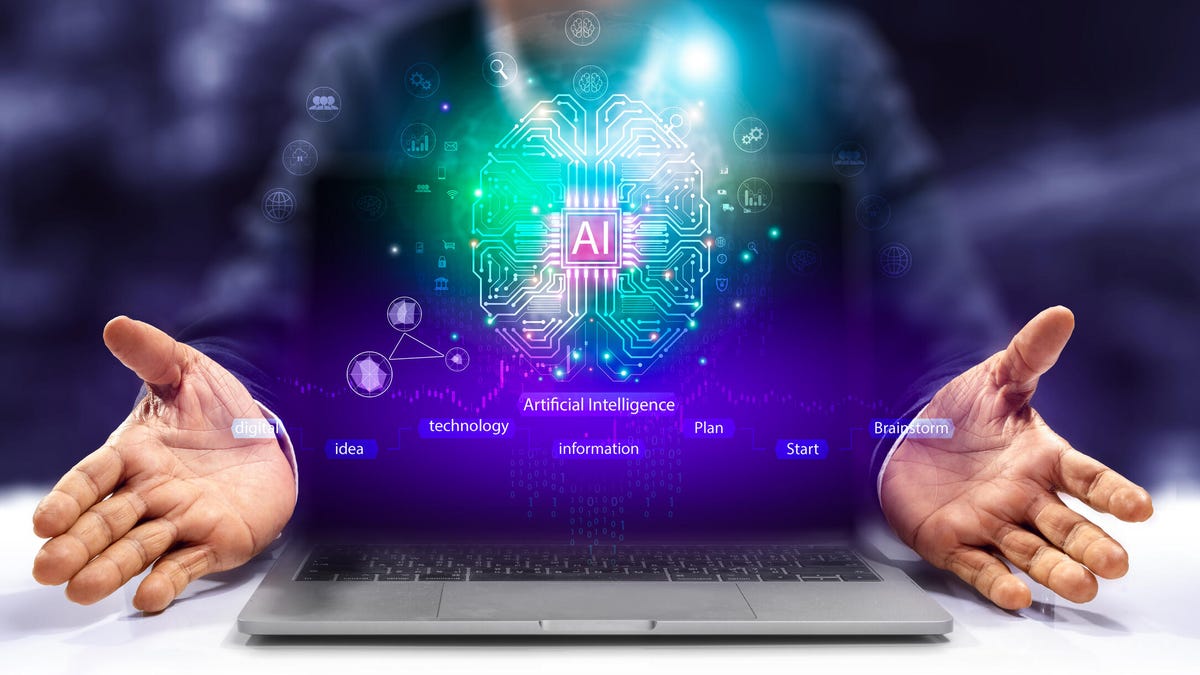
One major issue facing artificial intelligence is the interaction between a computer’s memory and its processing capabilities. When an algorithm is in operation, data flows rapidly between these two components. However, AI models rely on a vast amount of data, which creates a bottleneck.
A new study, published on Monday in the journal Frontiers in Science by Purdue University and the Georgia Institute of Technology, suggests a novel approach to building computer architecture for AI models using brain-inspired algorithms. The researchers say that creating algorithms in this manner could reduce the energy costs associated with AI models.
«Language processing models have grown 5,000-fold in size over the last four years,» Kaushik Roy, a Purdue University computer engineering professor and the study’s lead author, said in a statement. «This alarmingly rapid expansion makes it crucial that AI is as efficient as possible. That means fundamentally rethinking how computers are designed.»
Don’t miss any of our unbiased tech content and lab-based reviews. Add CNET as a preferred Google source. Don’t miss any of our unbiased tech content and lab-based reviews. Add CNET as a preferred Google source.
Most computers today are modeled on an idea from 1945 called the von Neumann architecture, which separates processing and memory. This is where the slowdown occurs. As more people around the world utilize data-hungry AI models, the distinction between a computer’s processing and memory capacity could become a more significant issue.
Researchers at IBM called out this problem in a post earlier this year. The issue computer engineers are running up against is called the ‘memory wall.’
Breaking the memory wall
The memory wall refers to the disparity between memory and processing capabilities. Essentially, computer memory is struggling to keep up with processing speeds. This isn’t a new issue. A pair of researchers from the University of Virginia coined the term back in the 1990s.
But now that AI is prevalent, the memory wall issue is sucking up time and energy in the underlying computers that make AI models work. The paper’s researchers argue that we could try a new computer architecture that integrates memory and processing.
Inspired by how our brains function, the AI algorithms referred to in the paper are known as spiking neural networks. A common criticism of these algorithms in the past is that they can be slow and inaccurate. However, some computer scientists argue that these algorithms have shown significant improvement over the last few years.
The researchers suggest that AI models should utilize a concept related to SNNs, known as compute-in-memory. This concept is still relatively new in the field of AI.
«CIM offers a promising solution to the memory wall problem by integrating computing capabilities directly into the memory system,» the authors write in the paper’s abstract.
Medical devices, transportation, and drones are a few areas where researchers believe improvements could be made if computer processing and memory were integrated into a single system.
«AI is one of the most transformative technologies of the 21st century. However, to move it out of data centers and into the real world, we need to dramatically reduce its energy use,» Tanvi Sharma, co-author and researcher at Purdue University, said in a statement.
«With less data transfer and more efficient processing, AI can fit into small, affordable devices with batteries that last longer,» Sharma said.
Technologies
Today’s NYT Connections: Sports Edition Hints and Answers for Dec. 17, #450
Here are hints and the answers for the NYT Connections: Sports Edition puzzle for Dec. 17, No. 450.

Looking for the most recent regular Connections answers? Click here for today’s Connections hints, as well as our daily answers and hints for The New York Times Mini Crossword, Wordle and Strands puzzles.
Today’s Connections: Sports Edition is pretty challenging. How well do you know French soccer? If you’re struggling with today’s puzzle but still want to solve it, read on for hints and the answers.
Connections: Sports Edition is published by The Athletic, the subscription-based sports journalism site owned by The Times. It doesn’t appear in the NYT Games app, but it does in The Athletic’s own app. Or you can play it for free online.
Read more: NYT Connections: Sports Edition Puzzle Comes Out of Beta
Hints for today’s Connections: Sports Edition groups
Here are four hints for the groupings in today’s Connections: Sports Edition puzzle, ranked from the easiest yellow group to the tough (and sometimes bizarre) purple group.
Yellow group hint: Put it on your noggin.
Green group hint: Goes before a division of the year.
Blue group hint: French football.
Purple group hint: Think Louisville Slugger.
Answers for today’s Connections: Sports Edition groups
Yellow group: Headgear.
Green group: Prefixes to -season.
Blue group: Ligue 1 teams.
Purple group: Batting ____.
Read more: Wordle Cheat Sheet: Here Are the Most Popular Letters Used in English Words
What are today’s Connections: Sports Edition answers?
The yellow words in today’s Connections
The theme is headgear. The four answers are cap, hat, mask and visor.
The green words in today’s Connections
The theme is prefixes to -season. The four answers are mid, off, post and pre.
The blue words in today’s Connections
The theme is Ligue 1 teams. The four answers are Lens, Marseille, Nice and PSG.
The purple words in today’s Connections
The theme is batting ____. The four answers are average, gloves, practice and stance.
Don’t miss any of our unbiased tech content and lab-based reviews. Add CNET as a preferred Google source.
-

 Technologies3 года ago
Technologies3 года agoTech Companies Need to Be Held Accountable for Security, Experts Say
-

 Technologies3 года ago
Technologies3 года agoBest Handheld Game Console in 2023
-

 Technologies3 года ago
Technologies3 года agoTighten Up Your VR Game With the Best Head Straps for Quest 2
-

 Technologies4 года ago
Technologies4 года agoBlack Friday 2021: The best deals on TVs, headphones, kitchenware, and more
-

 Technologies4 года ago
Technologies4 года agoVerum, Wickr and Threema: next generation secured messengers
-

 Technologies4 года ago
Technologies4 года agoGoogle to require vaccinations as Silicon Valley rethinks return-to-office policies
-

 Technologies4 года ago
Technologies4 года agoOlivia Harlan Dekker for Verum Messenger
-

 Technologies4 года ago
Technologies4 года agoiPhone 13 event: How to watch Apple’s big announcement tomorrow