Technologies
Best password manager to use for 2021
Ditch the sticky notes and get peace of mind. One of our favorite password managers can be your first defense against getting hacked.

Working remotely has become routine for many of us, which means that it’s more essential than ever to secure your online accounts with strong passwords. But it can be a challenge to memorize dozens and dozens of passwords, and it’s downright dangerous to use the same old password over and over.
If you find yourself consistently getting locked out of one online account or another because you’re drawing a blank when you try to log in, it’s time to consider a password manager, which can help you seamlessly oversee and handle all your login credentials while maintaining password security. They’re also handy for autofilling forms and syncing your data across Windows PCs and Macs, iPhones, iPads, Android phones and more.
A password manager is essentially an encrypted digital vault that stores secure password login information you use to access apps and accounts on your mobile device, websites and other services. In addition to keeping your identity, credentials and sensitive data safe, the best password manager also has a password generator to create strong, unique passwords and ensure you aren’t using the same password in multiple places (password generation really comes in clutch when you can’t come up with yet another unique password on the fly for the latest must-have iOS app). With all the recent news of security breaches and identity theft, having a unique password for each location can go a long way to ensuring that if one site gets hacked, your stolen password can’t be used on other sites. You’re basically using multiple passwords to create your own security features.
Read more: The guide to password security (and why you should care)
Plus, with a manager, you don’t have to remember the various pieces of login information, such as shipping addresses and credit card information. With just one master password, or in some cases a PIN or your fingerprint, you can autofill a form or password field. Some also feature online storage and an encrypted vault for storing documents.
All our best password manager picks come in free versions, which typically let you securely store passwords for one device — although our pick for the best free manager can currently be used for syncing across multiple devices — and all handle hardware authentication through YubiKey. Our best password security manager picks also feature subscription options that let you sync your secure password login information across devices, share credentials with trusted family and friends, and get access to secure online storage. And if transparency is important to you, several of our picks are open-source projects. We also look at what a password manager is, its security features and the basics of how to use one.
Note that these password manager services are independently chosen by our editors. We’ll be updating this story periodically as new options become available. In light of our top choice’s recent pricing change, we may be reconsidering the order in the near future, and will update this story accordingly.
Read more: LastPass vs. 1Password: How the two popular password managers stack up in 2021
Read more: The best web hosting providers
Other free and paid options worth considering
Bitwarden, LastPass and 1Password are solid, affordable (or free) password keepers, and in a straw poll of CNET staffers, they were about neck-and-neck in use. But if you find none of our three recommended password managers works quite how you want, a handful of other apps are worth considering. These all have free versions available.
Dashlane
- Offers limited free version (50 passwords on one device)
- Base price beyond free: $59.88 per year
- Works with: Windows, MacOS, Android, iPhone and iPad. Browser extensions for Chrome, Firefox, Safari, Internet Explorer, Edge and Opera.
Dashlane provides a simple and secure way to manage your passwords and keep other login information stored. Just for managing passwords, we like it as much as our picks, but the free Dashlane app limits you to one device and 50 passwords. The $60 Premium subscription is similar to plans from 1Password and LastPass. The $120 Premium Plus annual subscription adds credit and ID-theft monitoring.
Keeper
- Offers limited free version (unlimited passwords on one device)
- Base price beyond free: $35
- Works with: Windows, MacOS, Linux, Android, iPhone and iPad. Browser extensions for Chrome, Firefox, Safari, Internet Explorer, Edge and Opera.
Keeper is another secure password manager that helps you manage login info on Windows, MacOS, Android and iOS devices. A free version gives you unlimited password storage on one device. The step-up version costs $35 a year and lets you sync passwords across multiple device options. For around $45 a year, you can get 10GB of secure file storage.
KeePassXC
- It’s free
- Donations accepted
- Works with: Windows, MacOS, Linux, Chrome OS, Android, iPhone and iPad, BlackBerry, Windows Phone and Palm OS. Access via the web plus popular browser extensions. (Except for the official Windows version, KeePass for other platforms are unofficial ports.)
KeePass, another open-source software password manager, started on Windows and has been ported using the same code base to other platforms, including MacOS, Android and iOS. On the plus side, it’s totally free and endorsed by the Electronic Frontier Foundation. On the other hand, it’s really for advanced users only: Its user interface takes a bit of fiddling to get all the independently built versions of KeePass to work together.
What about NordPass and Norton Password Manager?
There’s been a shift in the market for VPN and antivirus software in recent months. Many of the companies behind these software packages are expanding them to become wider software suites. For instance: NordVPN now offers NordPass, a dedicated password manager, and Norton now offers a Norton Password Manager as part of its antivirus and identity theft packages. We haven’t specifically reviewed these password storage managers, if only because they don’t yet appear to have a feature set or pricing option that beats any of our preferred options above. If and when that changes, we’ll check them out in more detail.
Password manager basics
Still need more info on what password managers are, and why they’re better than the alternatives? Read on.
How does a password manager work?
To get started, a password manager will record the username and password you use when you first sign in to a website or service. Then the next time you visit the website, it will autofill forms with your saved password login information. For those websites and services that don’t allow automatic filling, a password manager lets you copy the password to paste into the password field.
If you’re stuck picking a good password, a manager can generate a strong password for you and watch that you aren’t reusing it across multiple services. And if you use more than one device, you want a manager that is available across all your devices and browsers, so you can access your passwords and login information — including credit-card and shipping information — from anywhere through the manager app or its browser extension. Some provide secure storage so you can store other items too, such as documents or an electronic copy of your passport or will.
Take note: Many password managers keep the master password you use to unlock the manager locally and not on a remote server. Or if it’s on a server, it’s encrypted and not readable by the company.
This ensures your account stays secure in case of a data breach. It also means that if you forget your master password, there may not be a way to recover your account through the company. Because of that, a few password managers offer DIY kits to help you recover your account on your own. Worst-case scenario, you start over with a new password manager account and then reset and save passwords for all your accounts and apps.
Read more: This is how we might finally replace passwords
What makes for a secure password?
When trying to avoid a weak password, a good password should be a long string of capital and lowercase letters, numbers, punctuation and other nonalphanumeric characters — something that’s difficult for others to guess, but a snap for a password manager to keep track of. And despite what you may have heard, once you select a good complex password or passphrase, you don’t really need to change it periodically.
Can I use a web browser to manage my passwords and login information?
You can certainly use Chrome, Safari or Firefox to manage your passwords, addresses and other login data. You can even set up a master password to unlock your credentials within a browser. And while using an online browser’s password tool is certainly better than not using a password keeper at all, you can’t easily access your passwords and other login info outside of the browser or share login info with others you trust.
What about iCloud Keychain?
Through iCloud Keychain, you can access your Safari website usernames and passwords, credit card information and Wi-Fi network information from your Mac and iOS devices. This cloud storage option is great if you live in Apple’s world. But if you venture outside the Apple operating system and have a Windows or Android device or use the Google Chrome or Firefox browser, iCloud Keychain comes up short.
David Gewirtz contributed to this story.
More computer advice
- Best VPN services
- Best identity monitoring services
- Best web hosting providers
- Best WordPress hosting of 2021
- Best website builder for 2021: Squarespace, Wix and more compared
- Best antivirus protection for Windows 10
- 5 best ways to make sure your credit data hasn’t been breached
- This is the best free password manager
- Best gear for video chats from home: Webcams, lights, mics and more
- Best Android VPNs of 2021
- 7 must-have ergonomic upgrades for your home office
- Best Mac VPN of 2021
- Best cheap VPN of 2021
Technologies
This 3-in-1 Charger Is a Must-Have for Travelers, and It Just Hit a Record-Low of $95
Snag it for $45 off and charge your iPhone, AirPods and Apple Watch at the same time.

If you’re a frequent traveler, then you know that outlets are a precious commodity in places like airports and coffee shops. So why waste one on a single device when you can charge up to three at once? Right now, you can grab this seriously sleek Ugreen Magflow three-in-one foldable charger for just $95 at Amazon. That’s a $45 discount and the all-time lowest price we’ve seen. Just don’t wait too long, as this deal could expire at any time.
At just 7.4 ounces, this compact charging station is designed to be taken on the go. But despite its size, it still supports 25-watt MagSafe charging for iPhones, as well as 5-watt wireless charging for AirPods and Apple Watches. The charging stand also tilts up to double as a stand, and it’s equipped with 16 magnets to keep your phone aligned and securely in place. Plus, it’s got built-in protections against overheating, overcharging, short-circuiting and more to prevent damage to your devices.
Why this deal matters
This folding Ugreen charger is great for juicing up your devices on the go, and it’s never been more affordable. Plus, Ugreen makes some of the best MagSafe chargers on the market right now, so don’t miss your chance to grab one at a record-low price.
Technologies
Today’s Wordle Hints, Answer and Help for Jan. 13, #1669
Here are hints and the answer for today’s Wordle for Jan. 13, No. 1,669.
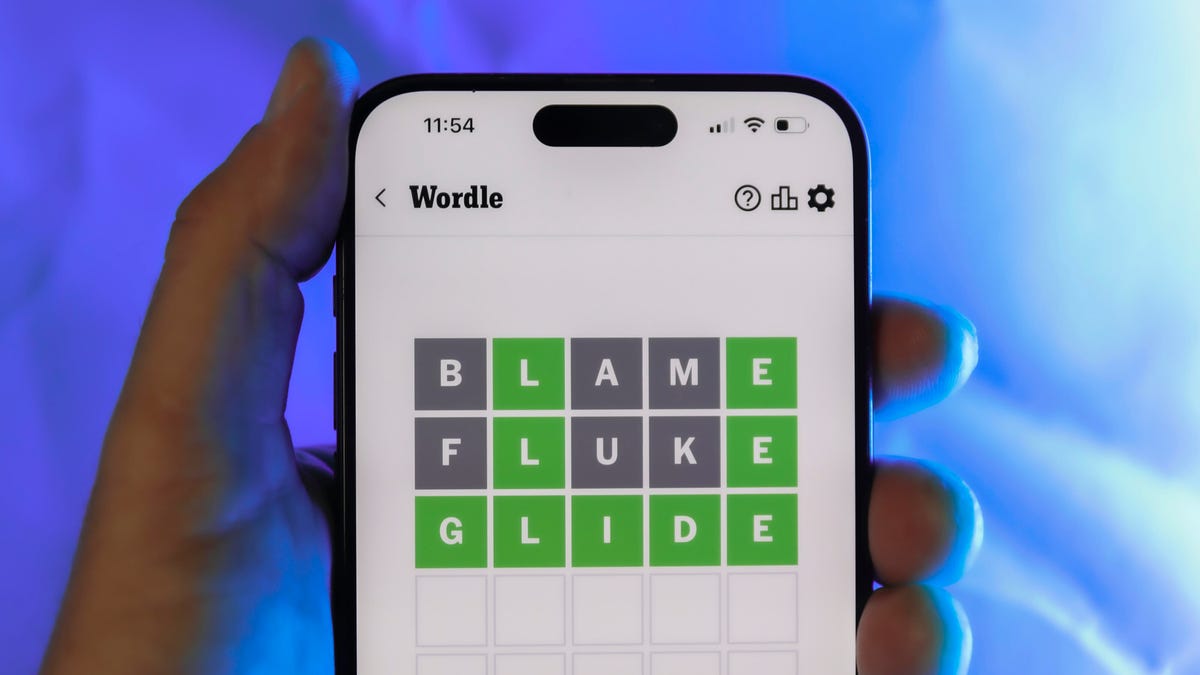
Looking for the most recent Wordle answer? Click here for today’s Wordle hints, as well as our daily answers and hints for The New York Times Mini Crossword, Connections, Connections: Sports Edition and Strands puzzles.
Today’s Wordle puzzle is a little tricky, and it might make you hungry. If you need a new starter word, check out our list of which letters show up the most in English words. If you need hints and the answer, read on.
Read more: New Study Reveals Wordle’s Top 10 Toughest Words of 2025
Today’s Wordle hints
Before we show you today’s Wordle answer, we’ll give you some hints. If you don’t want a spoiler, look away now.
Wordle hint No. 1: Repeats
Today’s Wordle answer has no repeated letters.
Wordle hint No. 2: Vowels
Today’s Wordle answer has two vowels.
Wordle hint No. 3: First letter
Today’s Wordle answer begins with G.
Wordle hint No. 4: Last letter
Today’s Wordle answer ends with O.
Wordle hint No. 5: Meaning
Today’s Wordle answer can refer to a spicy Cajun stew popular in New Orleans.
TODAY’S WORDLE ANSWER
Today’s Wordle answer is GUMBO.
Yesterday’s Wordle answer
Yesterday’s Wordle answer, Jan. 12, No. 1,668 was TRIAL.
Recent Wordle answers
Jan. 8, No. 1,664: BLAST
Jan. 9, No. 1,665: EIGHT
Jan. 10, No. 1,666: MANIC
Jan. 11, No. 1,667: QUARK
Don’t miss any of our unbiased tech content and lab-based reviews. Add CNET as a preferred Google source.
What’s the best Wordle starting word?
Don’t be afraid to use our tip sheet ranking all the letters in the alphabet by frequency of uses. In short, you want starter words that lean heavy on E, A and R, and don’t contain Z, J and Q.
Some solid starter words to try:
ADIEU
TRAIN
CLOSE
STARE
NOISE
Technologies
Today’s NYT Strands Hints, Answers and Help for Jan. 13 #681
Here are hints and answers for the NYT Strands puzzle for Jan. 13, No. 681.
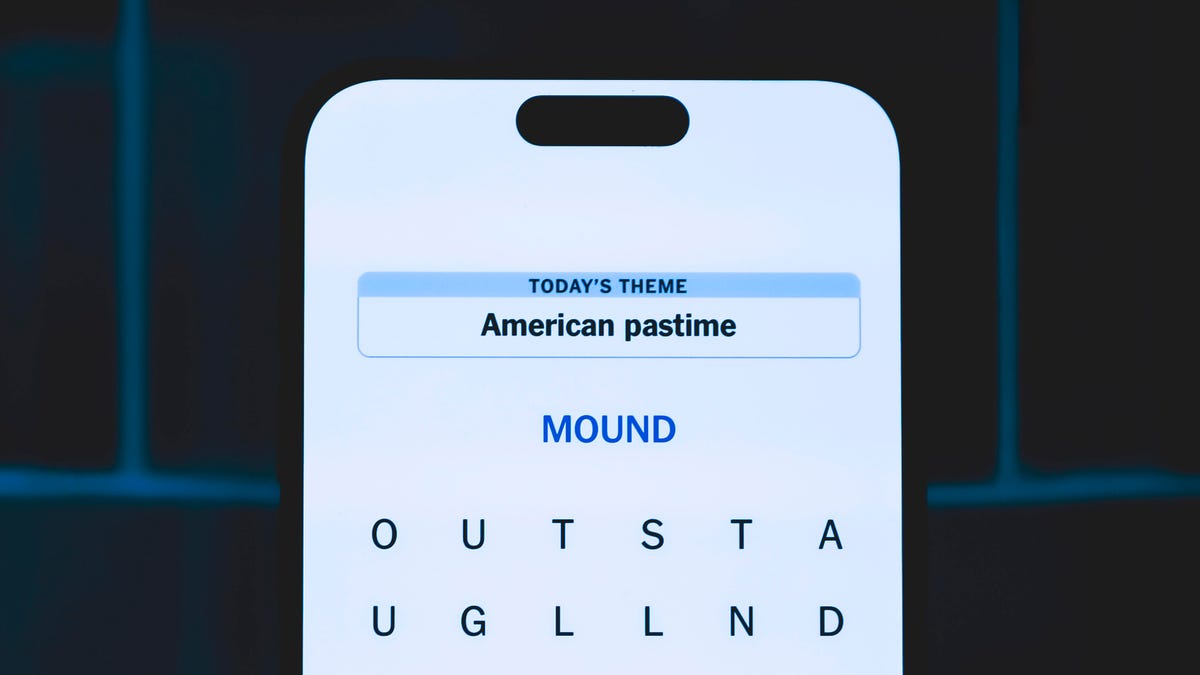
Looking for the most recent Strands answer? Click here for our daily Strands hints, as well as our daily answers and hints for The New York Times Mini Crossword, Wordle, Connections and Connections: Sports Edition puzzles.
It took me a while to figure out the theme for today’s NYT Strands puzzle, but once I did, I thought it was a fun one. Some of the answers are difficult to unscramble, so if you need hints and answers, read on.
I go into depth about the rules for Strands in this story.
If you’re looking for today’s Wordle, Connections and Mini Crossword answers, you can visit CNET’s NYT puzzle hints page.
Read more: NYT Connections Turns 1: These Are the 5 Toughest Puzzles So Far
Hint for today’s Strands puzzle
Today’s Strands theme is: You need to chill
If that doesn’t help you, here’s a clue: Brrrr!
Clue words to unlock in-game hints
Your goal is to find hidden words that fit the puzzle’s theme. If you’re stuck, find any words you can. Every time you find three words of four letters or more, Strands will reveal one of the theme words. These are the words I used to get those hints but any words of four or more letters that you find will work:
- GONE, ABLE, TABLE, FOOD, TEEN, LEAF, GOOF, GOOD, SAFE
Answers for today’s Strands puzzle
These are the answers that tie into the theme. The goal of the puzzle is to find them all, including the spangram, a theme word that reaches from one side of the puzzle to the other. When you have all of them (I originally thought there were always eight but learned that the number can vary), every letter on the board will be used. Here are the nonspangram answers:
- PIZZA, SHERBET, POPSICLES, WAFFLES, VEGETABLES
Today’s Strands spangram
Today’s Strands spangram is FROZENFOOD. To find it, start with the F that is five letters down on the far-right row, and wind backward.
Don’t miss any of our unbiased tech content and lab-based reviews. Add CNET as a preferred Google source.
Toughest Strands puzzles
Here are some of the Strands topics I’ve found to be the toughest.
#1: Dated slang. Maybe you didn’t even use this lingo when it was cool. Toughest word: PHAT.
#2: Thar she blows! I guess marine biologists might ace this one. Toughest word: BALEEN or RIGHT.
#3: Off the hook. Again, it helps to know a lot about sea creatures. Sorry, Charlie. Toughest word: BIGEYE or SKIPJACK.
-

 Technologies3 года ago
Technologies3 года agoTech Companies Need to Be Held Accountable for Security, Experts Say
-

 Technologies3 года ago
Technologies3 года agoBest Handheld Game Console in 2023
-

 Technologies3 года ago
Technologies3 года agoTighten Up Your VR Game With the Best Head Straps for Quest 2
-

 Technologies4 года ago
Technologies4 года agoBlack Friday 2021: The best deals on TVs, headphones, kitchenware, and more
-

 Technologies4 года ago
Technologies4 года agoGoogle to require vaccinations as Silicon Valley rethinks return-to-office policies
-

 Technologies4 года ago
Technologies4 года agoVerum, Wickr and Threema: next generation secured messengers
-

 Technologies4 года ago
Technologies4 года agoOlivia Harlan Dekker for Verum Messenger
-

 Technologies4 года ago
Technologies4 года agoiPhone 13 event: How to watch Apple’s big announcement tomorrow
