Technologies
Watch March Madness 2023: Livestream Sunday’s Games on CBS, TNT, TruTV and TBS
Today’s the final chance for teams to punch their Sweet 16 tickets.

March Madness is in full swing, and we’ve already seen one of the biggest upsets ever. No. 16 seed Fairleigh Dickinson University, knocked off top seed Purdue 63-58 Friday night, marking just the second time in tournament history that a 16 seed beat a No. 1. That game followed another huge upset, on Thursday: No. 15 Princeton taking down No. 2 Arizona.
Another No. 1 seed fell on Saturday when eighth-seeded Arkansas took down reigning champion Kansas.
Sunday has the potential to bring plenty of additional chaos with eight games to close out the weekend, including No. 16 Cinderella FDU. The first contest, Pitt versus Miami, tips off at 12:10 p.m. ET on CBS with games then continuing all day and well into the night on CBS, TNT, TBS and TruTV.


Joe Munden Jr. and the No. 16 Fairleigh Dickinson Knights beat the No. 1 Purdue Boilermakers on Friday, in the first round of the NCAA Men’s Basketball Tournament.
Andy Lyons/Getty ImagesHere’s everything you need to know to get in on the March Madness, from the Sweet 16 to the Final Four and the national championship game.
What is the March Madness TV schedule?
The schedule and channels for the second round games, this weekend, are listed below (all times Eastern).
Sunday, March 19
- No. 3 Xavier vs. No. 11 Pitt (12:10 p.m.) CBS
- No. 3 Kansas State vs. No. 6 Kentucky (2:40 p.m.) CBS
- No. 2 Marquette vs. No. 7 Michigan State (5:15 p.m.) CBS
- No. 4 UConn vs. No. 5 Saint Mary’s (6:10 p.m.) TNT
- No. 3 Baylor vs. No. 6 Creighton (7:10 p.m.) TBS
- No. 9 Florida Atlantic vs. No. 16 FDU (7:45 p.m.) TruTV
- No. 4 Indiana vs. No. 5 Miami (Fla.) (8:40 p.m.) TNT
- No. 3 Gonzaga vs. No. 6 TCU (9:40 p.m.) TBS
Here’s the remaining schedule, round by round:
- Second round: March 18-19
- Sweet 16: March 23-24
- Elite Eight: March 25-26
- Final Four: April 1
- NCAA championship game: April 3
What does the March Madness bracket look like now?
The March Madness bracket and matchups were revealed on Sunday, March 12. Alabama, Houston, Kansas and Purdue were listed as the top seeds in their respective regions. In a stunning upset, Purdue was eliminated in the first round by No. 16 seed Fairleigh Dickinson, on Friday, March 17. Kansas fell on Saturday, March 18, to No. 8 seed Arkansas.
The full, updated bracket can be found on the NCAA’s website.
How can I watch March Madness?
As in past years, the tournament is being shown across four channels: CBS, TBS, TNT and TruTV. Only one remaining game is on TruTV, but it’s a big one: Sunday’s matchup between Florida Atlantic and Fairleigh Dickinson University, the team that knocked off Purdue.
What channel is TruTV?
If the last time you watched something on TruTV was last March, then you might need some assistance finding it for this year’s tournament. Here’s a handy guide for some of the major cable or satellite TV providers:
- Dish Network: 242
- DirecTV: 246
- Verizon Fios: 683
- Xfinity: varies by location (search by street address and ZIP code)
- Spectrum: varies by location (search by street address and ZIP code)
What channel is broadcasting the Final Four?
The Final Four and national championship game will air on CBS and stream on Paramount Plus.
Can I stream March Madness for free?
Go to the NCAA’s March Madness Live site or use its March Madness Live app and you’ll be able to watch games for free. You can watch March Madness Live on iOS and Android devices along with Apple TV, Roku, Fire TV and Xbox One. The app also supports AirPlay and Chromecast.
As with most things that are free, there’s a catch. Without proving you’re a pay-TV subscriber, you get only a three-hour preview, after which point you’ll need to log in to continue watching.
What are my other streaming options?
You can use a live TV streaming service to watch March Madness. Three of the five live TV streaming services offer the four channels needed to watch every tournament game, but keep in mind that not every service carries every local network, so check each one using the links below to make sure it carries CBS in your area.
You can also use Paramount Plus to watch some, but not all, of March Madness. Only the games shown on CBS are available on Paramount Plus.
Sarah Tew/CNET
YouTube TV costs $65 a month and includes CBS, TBS, TNT and TruTV. Plug in your ZIP code on its welcome page to see which local networks are available in your area. Read our YouTube TV review.
Hulu
Hulu with Live TV costs $70 a month and includes CBS, TBS, TNT and TruTV. Click the «View channels in your area» link on its welcome page to see which local channels are offered in your ZIP code. Read our Hulu with Live TV review.
DirecTV Stream
DirecTV Stream’s basic $75-a-month plan includes CBS, TBS, TNT and TruTV. You can use its channel lookup tool to see which local channels are available where you live. Read our DirecTV Stream review.
Paramount Plus, CNET
Paramount Plus costs $10 a month for its Premium plan and will show March Madness games broadcast on CBS, including the Final Four. You can’t, however, watch the rest of the tournament shown on TBS, TNT or TruTV with Paramount Plus. Read our Paramount Plus review.
Fubo TV
FuboTV’s basic plan costs $75 a month and includes CBS but not TBS, TNT or TruTV. It isn’t the best choice for March Madness, but it’ll let you watch some early-round games, the Final Four and the championship game. Click here to see which local channels you get. Read our FuboTV review.
Sling, CNET
Sling TV’s $40-a-month Blue plan includes TBS, TNT and TruTV. None of its plans include CBS, which means you can’t watch the culmination of March Madness on Sling. Read our Sling TV review.
All the live TV streaming services above offer free trials, allow you to cancel anytime and require a solid internet connection. Looking for more information? Check out our live TV streaming services guide.
Technologies
Today’s NYT Strands Hints, Answers and Help for Feb. 7 #706
Here are hints and answers for the NYT Strands puzzle for Feb. 7, No. 706.
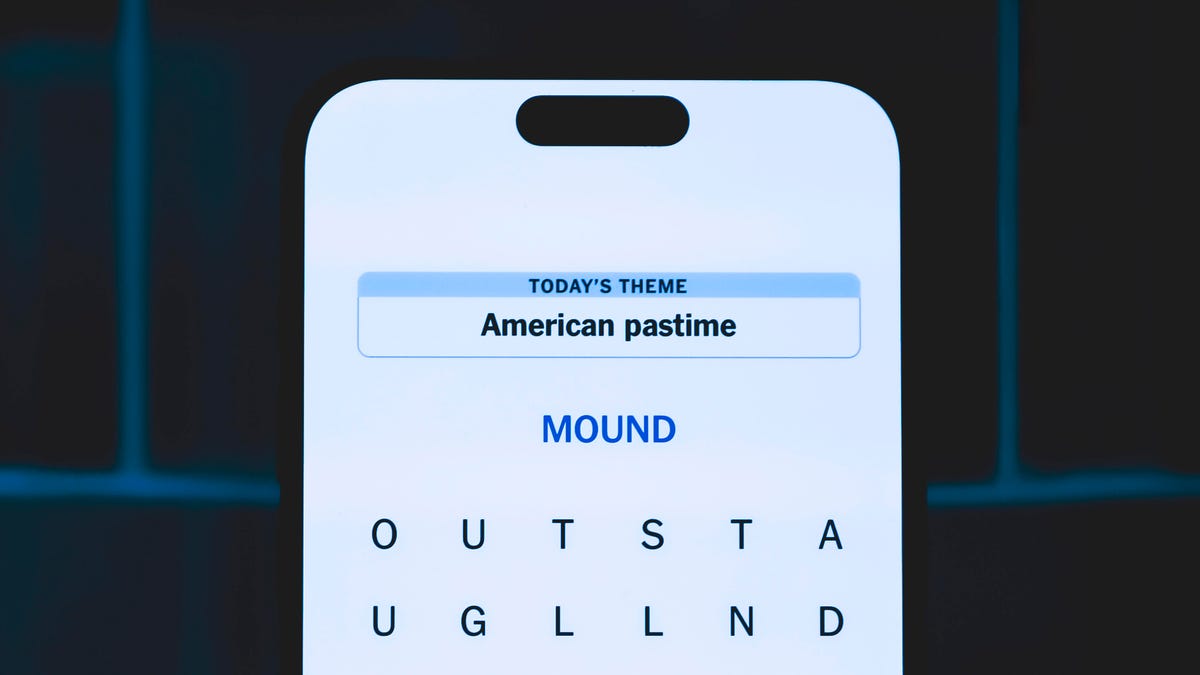
Looking for the most recent Strands answer? Click here for our daily Strands hints, as well as our daily answers and hints for The New York Times Mini Crossword, Wordle, Connections and Connections: Sports Edition puzzles.
Today’s NYT Strands puzzle is especially tricky, as a variety of words could fit the theme. Some of the answers are difficult to unscramble, so if you need hints and answers, read on.
I go into depth about the rules for Strands in this story.
If you’re looking for today’s Wordle, Connections and Mini Crossword answers, you can visit CNET’s NYT puzzle hints page.
Read more: NYT Connections Turns 1: These Are the 5 Toughest Puzzles So Far
Hint for today’s Strands puzzle
Today’s Strands theme is: Boo-o-o-o-ring
If that doesn’t help you, here’s a clue: Zzzz… not very exciting.
Clue words to unlock in-game hints
Your goal is to find hidden words that fit the puzzle’s theme. If you’re stuck, find any words you can. Every time you find three words of four letters or more, Strands will reveal one of the theme words. These are the words I used to get those hints but any words of four or more letters that you find will work:
- HIND, DATE, DRUM, MOST, CHIN, PAIN, RAIN, NOSE, TOME, TOMES
Answers for today’s Strands puzzle
These are the answers that tie into the theme. The goal of the puzzle is to find them all, including the spangram, a theme word that reaches from one side of the puzzle to the other. When you have all of them (I originally thought there were always eight but learned that the number can vary), every letter on the board will be used. Here are the nonspangram answers:
- DULL, DREARY, HUMDRUM, MUNDANE, TIRESOME
Today’s Strands spangram
Today’s Strands spangram is WATCHINGPAINTDRY. To find it, start with the W that’s three letters up from the bottom on the far-left row, and wind up, across and down.
Toughest Strands puzzles
Here are some of the Strands topics I’ve found to be the toughest.
#1: Dated slang. Maybe you didn’t even use this lingo when it was cool. Toughest word: PHAT.
#2: Thar she blows! I guess marine biologists might ace this one. Toughest word: BALEEN or RIGHT.
#3: Off the hook. Again, it helps to know a lot about sea creatures. Sorry, Charlie. Toughest word: BIGEYE or SKIPJACK.
Technologies
Spotify Launches ‘About the Song’ Beta to Reveal Stories Behind the Music
The stories are told on swipeable cards as you listen to the song.
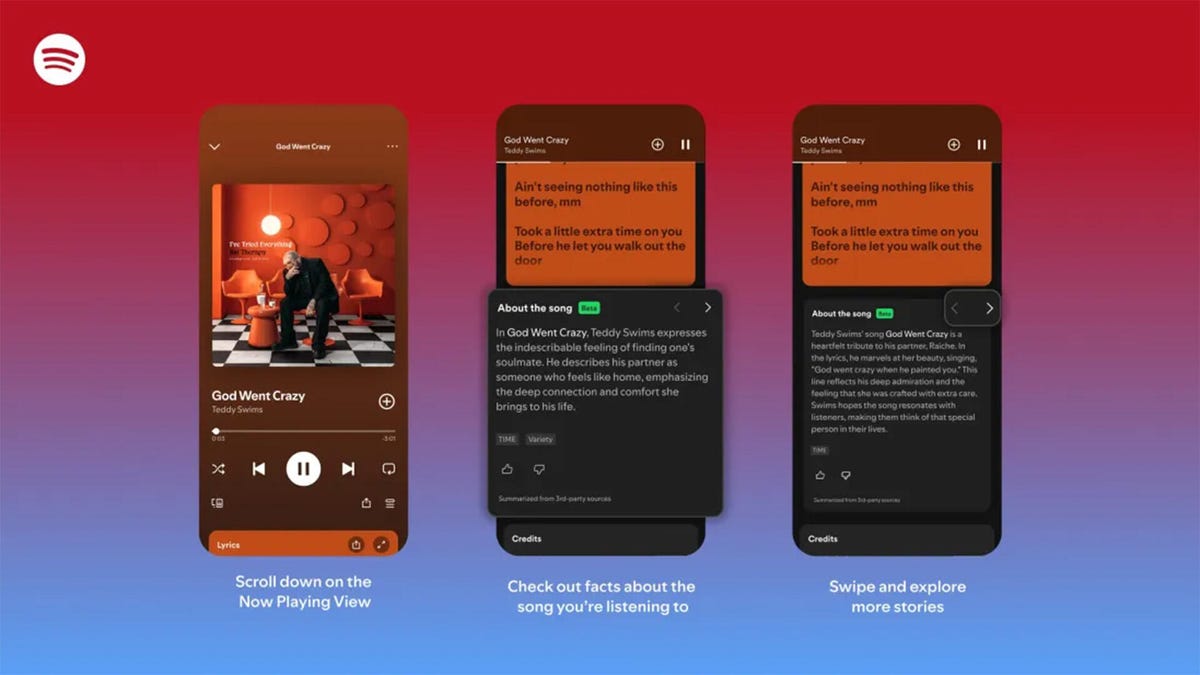
Did you know Chappell Roan drew inspiration for her hit song Pink Pony Club from The Pink Cadillac, the name of a hot-pink strip club in her Missouri hometown? Or that Fountains of Wayne’s song Stacy’s Mom was inspired by a confessed crush a friend had on the late co-founder Adam Schlesinger’s grandmother?
If you’re a fan of knowing juicy little tidbits about popular songs, you might find more trivia in About the Song, a new feature from streaming giant Spotify that’s kind of like the old VH1 show Pop-Up Video.
About the Song is available in the US, UK, New Zealand and Australia, initially for Spotify Premium members only. It’s only on certain songs, but it will likely keep rolling out to more music. Music facts are sourced from a variety of websites and summarized by AI, and appear below the song’s lyrics when you’re playing a particular song.
«Music fans know the feeling: A song stops you in your tracks, and you immediately want to know more. What inspired it, and what’s the meaning behind it? We believe that understanding the craft and context behind a song can deepen your connection to the music you love,» Spotify wrote in a blog post.
While this version of the feature is new, it’s not the first time Spotify has featured fun facts about the music it plays. The streaming giant partnered with Genius a decade ago for Behind the Lyrics, which included themed playlists with factoids and trivia about each song. Spotify kept this up for a few years before canceling due to multiple controversies, including Paramore’s Hayley Williams blasting Genius for using inaccurate and outdated information.
Spotify soon started testing its Storyline feature, which featured fun facts about songs in a limited capacity for some users, but was never released as a central feature.
About the Song is the latest in a long string of announcements from Spotify, including a Page Match feature that lets you seamlessly switch to an audiobook from a physical book, and an AI tool that creates playlists for you. Spotify also recently announced that it’ll start selling physical books.
How to use About the Song
If you’re a Spotify Premium user, the feature should be available the next time you listen to music on the app.
- Start listening to any supported song.
- Scroll down past the lyrics preview box to the About the Song box.
- Swipe left and right to see more facts about the song.
I tried this with a few tracks, and was pleased to learn that it doesn’t just work for the most recent hits. Spotify’s card for Metallica’s 1986 song Master of Puppets notes the song’s surge in popularity after its cameo in a 2022 episode of Stranger Things. The second card discusses the band’s album art for Master of Puppets and how it was conceptualized.
To see how far support for the feature really went, I looked up a few tracks from off the beaten path, like NoFX’s The Decline and Ice Nine Kills’ Thank God It’s Friday. Spotify supported every track I personally checked.
There does appear to be a limit to the depth of the fun facts, which makes sense since not every song has a complicated story. For those songs, Spotify defaults to trivia about the album that features the music or an AI summary of the lyrics and what they might mean.
Technologies
Today’s NYT Connections: Sports Edition Hints and Answers for Feb. 7, #502
Here are hints and the answers for the NYT Connections: Sports Edition puzzle for Feb. 7, No. 502.

Looking for the most recent regular Connections answers? Click here for today’s Connections hints, as well as our daily answers and hints for The New York Times Mini Crossword, Wordle and Strands puzzles.
Today’s Connections: Sports Edition features a fun batch of categories. The purple one requires you to find hidden words inside some of the grid words, but they’re not too obscure. If you’re struggling with today’s puzzle but still want to solve it, read on for hints and the answers.
Connections: Sports Edition is published by The Athletic, the subscription-based sports journalism site owned by The Times. It doesn’t appear in the NYT Games app, but it does in The Athletic’s own app. Or you can play it for free online.
Read more: NYT Connections: Sports Edition Puzzle Comes Out of Beta
Hints for today’s Connections: Sports Edition groups
Here are four hints for the groupings in today’s Connections: Sports Edition puzzle, ranked from the easiest yellow group to the tough (and sometimes bizarre) purple group.
Yellow group hint: Golden Gate.
Green group hint: It’s «Shotime!»
Blue group hint: Same first name.
Purple group hint: Tweak a team name.
Answers for today’s Connections: Sports Edition groups
Yellow group: Bay Area teams.
Green group: Associated with Shohei Ohtani.
Blue group: Coaching Mikes.
Purple group: MLB teams, with the last letter changed.
Read more: Wordle Cheat Sheet: Here Are the Most Popular Letters Used in English Words
What are today’s Connections: Sports Edition answers?
The yellow words in today’s Connections
The theme is Bay Area teams. The four answers are 49ers, Giants, Sharks and Valkyries.
The green words in today’s Connections
The theme is associated with Shohei Ohtani. The four answers are Decoy, Dodgers, Japan and two-way.
The blue words in today’s Connections
The theme is coaching Mikes. The four answers are Macdonald, McCarthy, Tomlin and Vrabel.
The purple words in today’s Connections
The theme is MLB teams, with the last letter changed. The four answers are Angelo (Angels), Cuba (Cubs), redo (Reds) and twine (Twins).
-

 Technologies3 года ago
Technologies3 года agoTech Companies Need to Be Held Accountable for Security, Experts Say
-

 Technologies3 года ago
Technologies3 года agoBest Handheld Game Console in 2023
-

 Technologies3 года ago
Technologies3 года agoTighten Up Your VR Game With the Best Head Straps for Quest 2
-

 Technologies4 года ago
Technologies4 года agoBlack Friday 2021: The best deals on TVs, headphones, kitchenware, and more
-

 Technologies5 лет ago
Technologies5 лет agoGoogle to require vaccinations as Silicon Valley rethinks return-to-office policies
-

 Technologies5 лет ago
Technologies5 лет agoVerum, Wickr and Threema: next generation secured messengers
-

 Technologies4 года ago
Technologies4 года agoOlivia Harlan Dekker for Verum Messenger
-

 Technologies4 года ago
Technologies4 года agoiPhone 13 event: How to watch Apple’s big announcement tomorrow






