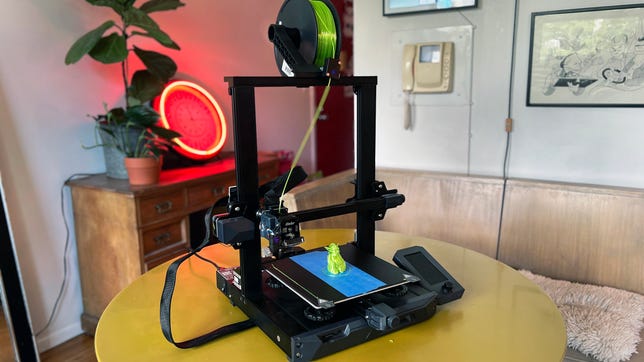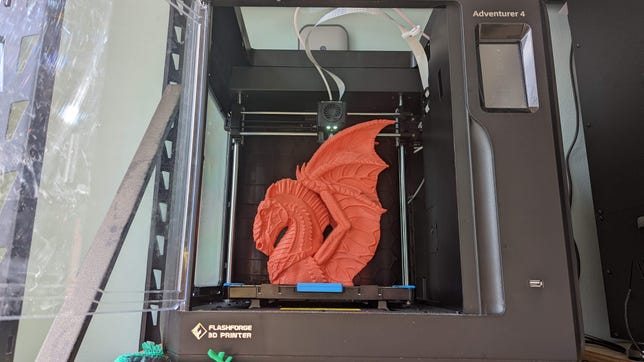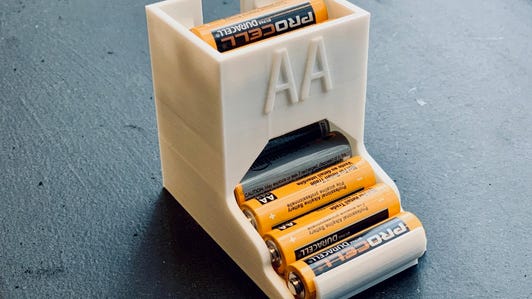Technologies
Best 3D Printer for 2023: Prusa, Bambu Lab, Anycubic and More
These are our favorite 3D printers, scanners and laser cutters for makers and creators.

In this article:
- What to consider before buying a 3D printer
- Best 3D printers
- Best 3D printers for beginners
- Midrange 3D printers
- High-end and professional 3D printers
- 3D scanners
- 3D printing FAQs
In the last few years, 3D printing has become much more commonplace and accessible for hopeful hobbyists. If you like miniatures, figurines or cosplay, 3D printing is an excellent vocation to take on. And there are a ton of great 3D printers, packed with the premium features, that you can get set up and printing with relative ease.
Current 3D printers, which range from affordable (under $300) to high-end (over $4,000), are great gifts for a creative person in your life. Even better, they’re great for you to print objects and craft your own personalized designs if you’re looking to open an Etsy shop or something similar. If you’re looking for some of the best 3D printer options on the market right now, I’ve done an in-depth analysis on 3D printers in all different price ranges from more affordable printer models to the highest cost varieties, to bring you a comprehensive scope on what makes a reliable printer and sound investment.


These models by Fotis Mint are extremely detailed.
James Bricknell/CNETWe’ve taken a deep dive into many of the best 3D printers available today. This list includes both small and large 3D printers, with attention paid to print speed, the size of the build plate, the cost of PLA filament, the kind of print head included and other important details. And once you’ve decided to take the plunge into additive manufacturing — that’s what 3D printing essentially is — there’s an FAQ below.
What to consider before buying a 3D printer
Purchasing your first 3D printer can be nerve-wracking but don’t worry; we are here to help. There are a few main areas that you should consider when choosing the best 3D printer, and we have them covered here.
What am I 3D printing?
When deciding on what 3D printer to buy, you first have to know what type of things you want it to print. Resin 3D printing is good for highly detailed models such as character busts, dental work or tabletop miniatures. Even jewelry can be made using a resin 3D printer.
For almost every other application, an FDM, aka filament, 3D printer, is likely the best choice. Filament 3D printing is versatile in the types of material you can use and offers much larger build volumes to work on models. Cosplay armor and helmets, practical parts and large-scale models are best printed on an FDM printer.
Read more: What Is 3D Printing?
What is build volume?
Build volume is the amount of space a printer has to produce a model. Often calculated in millimeters cubed, it is the combination of the width, height and depth that your printer’s nozzle can reach. This is not always the same as the internal volume of a 3D printer because the wiring and other mechanical parts can get in the way of the nozzle, reducing the area available.
Most FDM printers have a build area of around 220 by 220 by 250mm, though some of the best 3D printers have larger and a few of the best budget 3D printers have smaller. I think the 220 by 220mm build plate is a good size for starting out as it has room for large, practical pieces or several smaller models at once.
Should I wait for a deal to buy a 3D printer?
3D printers are often available throughout the year at a discount price. Special days like Prime Day, Black Friday and Cyber Monday are great occasions to pick yourself up a new machine, but there are still plenty of deals to be had on a normal day. Make sure you stay fluid and choose your 3D printer deal based on the availability of the machine and what your research has told you is the best.
Best 3D printers
Bambu Lab
The P1P from Bambu Lab is the type of printer I wish I had owned when I first started out. The quality is excellent, up there in the top three of all the printers on this list, and the speed is staggering. It’s so fast you can print three times faster than almost every other printer on this list.
For $700, the P1P is an absolute no-brainer. It is easy to set up, and while the Wi-Fi sucks, it’s still an amazing piece of engineering.
James Bricknell/CNET
No best 3D printer list is really complete without the Prusa MK3S Plus. For nearly a decade it has dominated the market and continues to be the go-to printer for anyone looking to make a business from 3D printing. It is fast and creates quality prints every time. I can count the number of print fails from MK3 on one hand, and I have had it for nearly seven years. If you have the $800, you should buy one of these.
Dan Ackerman/CNET
I’d avoided Ender-3 printers for a long while, because they came in kit form and required many hours of assembly, setup and fine-tuning to use. For just a little more than the kit versions, the newer Ender-3 S1 comes nearly fully preassembled, and with high-end features like a direct drive extruder and self-leveling bed.
Print quality even out-of-the-box was excellent, although a lot of that comes down to having good models to work from. I’d love it to have a touchscreen and Wi-Fi, but apart from those missing features, this is a great way to get polished results from a $400 3D printer.
Read our Creality Ender-3 S1 review.
James Bricknell/CNET
The AnkerMake M5 is a new breed of 3D printer. Its speed is unrivaled on this list and the quality of the end product is on par with anything I’ve seen.When you can get this quality level in a 3D print job in around half the time of its closest competitor, it’s hard to recommend anything else for someone with the money to buy one.
Dan Ackerman/CNET
The Anycubic Vyper FDM printer attempts to be both an affordable 3D printer and easy to use. It’s a tricky needle to thread. Plenty of 3D printers offer automatic bed leveling and calibration to make sure prints come out even and firmly anchored to the print bed. This, however, is the first time I’ve seen a 3D printer run its bed leveling once, with zero manual input from me, and be totally good to go. I printed a 3D test file from the included SD card within minutes of powering on, and I’ve never seen a first print from a 3D printer come out so perfectly.
Anycubic
The Anycubic Kobra Max earned a 9 out of 10 in our recent review, in large part because it’s one of the most enjoyable printers I’ve used in years. The build area is large enough to print entire helmets for cosplay, and the auto-bed-leveling system makes setting the machine up a breeze. The Kobra Max is the best choice for a large build area printer, bar none.
Best 3D printers for beginners
These 3D printers are excellent for anyone just starting out in 3D printing. Check out our expanded list of the best budget 3D printers for more in this category.
James Bricknell/CNET
The Neptune 2 has been one of my favorite budget printers for years now, and the Neptune 3 Pro takes everything good about it, then multiplies it by… a lot. The pro has auto bed leveling, filament run-out sensors, and prints with a quality you wouldn’t believe possible for a printer under $300.
If you’re just starting out, the Neptune 3 Pro should be your go-to printer.
Prusa Research
The Mini Plus is one of the best small-footprint printers you can buy. It has everything you would expect from a Prusa machine: Auto bed leveling, crash detection and great print quality, all for under $450. Building it with my son gave us a lot of good insights into how a 3D printer works, and potentially how to fix one.
Sarah Tew/CNET
Resin printers are the next step up in rapid prototyping design technology when you want your printing to look as high quality as possible. Just be warned: The liquid resin is harder to work with, and it requires both good ventilation and a portable UV light to properly cure. This model is extremely popular with board game hobbyists who want to print pro-looking miniatures, and sometimes you’ll see it fall in price.
Midrange 3D printers
James Bricknell/CNET
The Elegoo Saturn 2 is an almost perfect upgrade from the original Saturn. It is bigger and more powerful, with better quality prints than its predecessor and my No. 1 choice for a midrange resin 3D printer. If you are looking to print serious details or a lot of tiny models, this is simply the best choice.
James Bricknell/CNET
The Flashforge Adventurer 3 has long been one of CNET’s favorite midprice 3D printers. The updated Adventurer 4 brings a handful of iterative improvements that make for a winning evolution. The Adventurer 4 is a fully enclosed unit, which helps control the temperature and block drafts. The build area is 220 by 200 by 250mm, and it has a system for easily swapping out nozzles — all good features to have in a mid-level to high-end printer.
High-end and professional 3D printers
Creality
A word of warning; the CR-30 is not for the beginners out there. It is a complicated machine, and you will need some 3D-printing knowledge to really get the hang of it. It’s also a very different beast, and instead of printing on a static-sized build plate, it uses a conveyor belt to create an «endless Z-axis.» That lets you print very long things or lots of things over and over again.
If you are a cosplayer looking to make weapons or large armor pieces, the CR-30 gives you a lot of room to create. I’ve managed to print Squall’s Gunblade from Final Fantasy VIII as well as the Whisper of the Worm from Destiny 2 (both were printed in two halves and attached together). It’s great for small businesses looking to mass-produce small parts, and with just two CR-30s you could create a small empire on Etsy or Shopify. —James Bricknell
Sarah Tew/CNET
I can’t begin to tell you how much I love the Glowforge. Laser cutters can create projects from wood, leather, lucite and other materials, making it an interesting creation alternative to filament-based 3D printers. Even better, what would take a 3D printer hours to do takes just minutes in the Glowforge.
With it, I’ve created laser-etched LED lights, birch wood tool caddies, and even a three-tier box for my Nespresso sleeves. There’s a robust community of makers creating and sharing files, but pretty much any line drawing you can create in something like Adobe Illustrator can be turned into a project.
The software is all cloud-based, which adds a layer of complication (you need internet service to use it), but the ability to create amazing gifts and more from simple 0.125-inch or 0.25-inch cheap plywood is pretty empowering.
See some of my laser cutter projects (and download my SVG files) here.
3D scanners
Revopoint
While the software has a pretty steep learning curve, the end result is extremely detailed. I’ve really enjoyed using the handheld version to scan larger models while the included turntable makes scanning smaller objects a breeze. If you are looking for a professional-grade scanner and can spend some time on the software, the Pop 2 is a great choice.
More on 3D printing
3D printing FAQs
What material should I use to print with?
Most home 3D printers use PLA or ABS plastic. Professional printers can use all sorts of materials, from metal to organic filament. Some printers use a liquid resin, which is much more difficult to handle. As a beginner, use PLA. It’s nontoxic, made mostly of cornstarch and sugarcane, handles easily and is inexpensive. However, it’s more sensitive to heat, so don’t leave your 3D prints on the dashboard of a car on a hot day.
Which brand of PLA is best?
What brand is best will depend on the job you’re trying to do. If you want to print something that looks amazing with no post-processing, Polylite from Polymaker is a great choice with a large range of colors and finishes.
If you’re printing something that’s going to be sanded and painted, like cosplay armor, I would go with MatterHackers Build PLA. It’s easy to sand, holds paint well and is cheaper the more you buy.
What settings should I use?
Most 3D printers include or link to recommended software, which can handle converting 3D STL or other files into formats supported by the printer. Stick with the suggested presets to start, with one exception. I’ve started adding a raft, or bottom layer of filament, to nearly everything I print. It has cut down dramatically on prints that don’t adhere to the bed properly, which is a common issue. If you continue to have problems, rub a standard glue stick on the print bed right before printing.
What are supports?
Your 3D models probably need some help to print properly, as these printers don’t do well with big overhangs — for example, an arm sticking out from a figure. Your 3D printer software can usually automatically calculate and add supports, meaning little stands that hold up all those sticking-out parts of the model. After the print is done, clip the supports off with micro cutters and file down any nubs or rough edges with hobby files.
Where do I find things to print?
Thingiverse.com is a huge online repository of 3D files for anything and everything you can think of. Pokemon chess set? It’s there. Dyson vacuum wall mount? You bet.
You can also try Printables.com for the latest models. Printables uses a gamified reward system that can earn you free filament just for uploading pictures of the things you make.
When you’re ready to create your own designs, there are a ton of software packages to choose from, but it’s easiest to start with the browser-based free TinkerCad app from Autodesk.
Technologies
Lossless Audio Finally Arrives for Spotify Premium Subscribers. Here’s How to Enable It
The streaming audio company says the feature is rolling out to Premium subscribers in some regions.

Lossless audio, a format that Spotify says has been much-requested by subscribers over the years, is finally arriving on the streaming service.
In a post, the company says that 24-bit/44.1kHz FLAC audio will now be an option for premium subscribers in select markets «across nearly every song available in Spotify.»
Subscribers will have the option to adjust music quality as low, normal, high, very high and now lossless, with the option to see how much data each tier requires.
While audio formats such as MP3 or AAC use varying degrees of compression to reduce file sizes — which means you don’t get the full depth and range of the music — lossless formats including FLAC and Apple’s ALAC preserve the original data from a song without any quality loss.
In addition to working in Spotify’s apps, the company says, lossless audio will be available on some Spotify Connect devices from Sony, Bose, Samsung, Sennheiser and other manufacturers. It plans to add support for Sonos and Amazon audio devices next month, according to the post.
The lossless feature has been a missing component on the service, which launched in 2008 and became available in the US in 2011. Some of its audio-streaming competitors added lossless before Spotify.
«Spotify has promised a lossless music tier for many years, originally dubbed Supremium, and it is one of the last of its competitors to add uncompressed tunes,» said Ty Pendlebury, TV and home video editor at CNET. «Both Apple and Amazon added complimentary lossless and hi-res files back in 2021, while YouTube Music is one of the only holdouts by only offering compressed music.»
Spotify says lossless is eventually rolling out to 50 different markets.
How to enable lossless audio on Spotify
Once you receive a notification from Spotify that lossless is available, you can use the Spotify app to enable the feature.
To do this, tap on your profile image, go to Settings & Privacy, then Media Quality and select where to enable the format: over Wi-Fi, over cellular or in downloads.
The company says you need to enable the feature manually for each device you use.
Technologies
You Can Play Hollow Knight: Silksong on Xbox Game Pass Now
Microsoft is adding a few other games to the service soon, but everyone knows we’re here to play Silksong, right?

The wait is over. After years of rumors and speculation, Hollow Knight: Silksong, the sequel to the award-winning indie darling Hollow Knight, is here. And Xbox Game Pass subscribers can play the highly anticipated sequel right now at no additional cost.
Xbox Game Pass Ultimate, a CNET Editors’ Choice award pick, offers hundreds of games you can play on your Xbox Series X, Xbox Series S, Xbox One, Amazon Fire TV, smart TV and PC or mobile device for $20 a month. A subscription gives you access to a large library of games, with new ones, like Clair Obscur: Expedition 33, added monthly, plus other benefits such as online multiplayer and deals on non-Game Pass titles.
Don’t miss any of our unbiased tech content and lab-based reviews. Add CNET as a preferred Google source on Chrome.
Here are all the games Microsoft is adding to Game Pass soon. You can also check out the games the company added to the service in August, including Gears of War: Reloaded.
Hollow Knight: Silksong
Game Pass Ultimate and PC Game Pass subscribers can play now.
The wait is over for one of the most anticipated indie games in recent memory. You play as the hunter and princess Hornet as she ascends to Hallownest’s peak. You’ll venture through mossy grottos, craft deadly tools and take on over 200 powerful bugs with acrobatic skills as you climb to the top. But you aren’t just taking down everything in your path. You’ll also befriend strangers and unlock secrets that might help you in your quest.
I Am Your Beast
Game Pass Ultimate, PC Game Pass and Game Pass Standard subscribers can play now.
This covert, revenge thriller is like a comic book in game form. You play as a retired secret agent who gets called in for «one last job.» But unlike other stories where the hero says, «Yes,» you say, «No.» So now the military-industrial complex is hunting you through the North American wilderness. You have to evade your enemies and sabotage their equipment to survive.
Nine Sols
New to Game Pass Standard.
Don’t let the cute cat-like hero fool you; this game can be brutal. This 2D action platformer is about revenge. You play as an ancient hero who awakes from a 500-year slumber to embark on a vengeful journey against those who imprisoned them. The hand-drawn art style and gameplay inspired by Sekiro make this a uniquely challenging and beautiful game.
Game Pass Ultimate subscribers could play this game in December, and Game Pass Standard subscribers can play this difficult but rewarding game soon, too.
Cataclismo
Game Pass Ultimate and PC Game Pass subscribers can play now.
This game combines resource management, real-time strategy, siege defense and exploration into one title. Creatures from a corrupted world, called Horrors, are seeking to destroy humanity, so you have to build intricate fortresses to fend off waves of enemies. Once the Horrors are gone, you’ll forage for resources outside of your defenses during the day to help in the next night’s attacks. Will you be able to find a way to put a stop to the Horrors once and for all, or will you fall like the rest of humanity?
Paw Patrol World
Game Pass Ultimate, PC Game Pass and Game Pass Standard subscribers can play now.
Microsoft removed this kid-friendly game from Game Pass in February, and the company is bringing it back to the service this month. You can play as Chase, Skye, Marshall or Everest as they save the day across locations like Adventure Bay, Jake’s Mountain, the Jungle and Barkingburg. Use your nose to sniff out secrets and pup treats you can use to unlock new outfits and more for your pup.
RoadCraft
Game Pass Ultimate and PC Game Pass subscribers can play on Sept. 16.
When natural disasters strike, someone has to clean up the damage and restore the local infrastructure. That’s where you and your company come in. You’ll use construction machinery to clear debris, replace faulty equipment and rebuild roads, bridges and more. Don’t just throw all that debris away. Some of it can be recycled and used for reconstruction in this building simulator.
Games leaving Xbox Game Pass on Sept. 15
While Microsoft is adding all those games to Game Pass soon, the company is removing a few others from the service on Sept. 15. So you still have some time to finish your main campaign and any side quests in these games before you’ll have to buy them separately.
For more on Xbox, discover other games available on Game Pass now, read our hands-on review of the gaming service and learn which Game Pass plan is right for you. You can also check out what to know about upcoming Xbox game price hikes.
Technologies
iPhone Air Preorders: How to Nab Apple’s Thinnest Phone Ever
-

 Technologies3 года ago
Technologies3 года agoTech Companies Need to Be Held Accountable for Security, Experts Say
-

 Technologies3 года ago
Technologies3 года agoBest Handheld Game Console in 2023
-

 Technologies3 года ago
Technologies3 года agoTighten Up Your VR Game With the Best Head Straps for Quest 2
-

 Technologies4 года ago
Technologies4 года agoVerum, Wickr and Threema: next generation secured messengers
-

 Technologies4 года ago
Technologies4 года agoGoogle to require vaccinations as Silicon Valley rethinks return-to-office policies
-

 Technologies4 года ago
Technologies4 года agoBlack Friday 2021: The best deals on TVs, headphones, kitchenware, and more
-

 Technologies4 года ago
Technologies4 года agoOlivia Harlan Dekker for Verum Messenger
-

 Technologies4 года ago
Technologies4 года agoiPhone 13 event: How to watch Apple’s big announcement tomorrow